- Professional Development
- Medicine & Nursing
- Arts & Crafts
- Health & Wellbeing
- Personal Development
638 Courses
IT Support Technician Certification Bundle with 5 Exams
By Hudson
This course is aimed at anyone looking to gain entry into the IT field as an IT Support Technician. Support Technicians are the backbone of any IT department. They ensure the smooth running of the IT within a company or organisation and offer guidance to anyone needing assistance. As a result, technical support is one of the most abundant jobs available within the IT industry.

Cisco Optical Technology Intermediate v3.0 (OPT200)
By Nexus Human
Duration 4 Days 24 CPD hours This course is intended for This course is intended for: System engineers Technical support personnel Channel partners and resellers Overview After taking this course, you should be able to: Describe Cisco DWDM platform basics Describe DWDM network topologies Describe the management software used for managing Cisco DWDM networks List the different hardware components of the Cisco ONS and Cisco NCS DWDM systems Provision nodes and circuits in a Cisco DWDM network Perform node and multishelf configurations Implement SMR-based rings Provision optical circuit protection mechanisms Configure Any Rate cards Describe the function of Raman amplifiers Perform basic maintenance and troubleshooting of a Cisco DWDM network The Cisco Optical Technology Intermediate (OPT200) v3.0 course is designed to teach you the skills necessary to deploy the Cisco© Optical Networking System (ONS), 15454 Multiservice Transport Platform (MSTP), and Cisco Network Convergence System (NCS) 2000 Series Dense Wavelength-Division Multiplexing (DWDM) networks from installation to protection. Through a combination of lecture and hands-on experience, you will learn installation, configuration, circuit protection, maintenance, and basic troubleshooting using the Cisco Transport Controller for the Cisco ONS 15454 M6 and M12 shelves, and for the Cisco NCS 2016 shelf.Additionally, in this course you will review DWDM terminology and components, explore available chassis and cards, and discuss hardware installation. You will learn to use the Cisco Transport Controller server software to connect to the nodes, perform network turn-up and circuit creation, and deploy linear and single-module ROADM (SMR) DWDM multishelf topologies. Using this software, you will also configure Raman amplifiers and Any Rate cards, and configure protected and unprotected circuits. The course covers a variety of card options: controllers, transponders, multiplexer-demultiplexer, add/drop, Raman amplifiers, and Cisco Any Rate muxponder cards. You will use the various cards to configure terminal, amplifier, mesh, split, Optical Service Channel (OSC) regenerator, and Reconfigurable Optical Add/Drop Multiplexing (ROADM) nodes. Finally, you will learn how to use many of the tools and features available with the Cisco Transport Controller to perform maintenance, testing, and basic troubleshooting of your optical network. Course Outline DWDM Optical Platform Foundation Chassis and Cards Hardware Installation Node Turn-Up and Circuit Creation Node and Multishelf Configurations SMR-Based Rings 10Gb Circuit Protection Any Rate Card Configuration Raman Amplifiers Maintenance and Basic Troubleshooting Additional course details: Nexus Humans Cisco Optical Technology Intermediate v3.0 (OPT200) training program is a workshop that presents an invigorating mix of sessions, lessons, and masterclasses meticulously crafted to propel your learning expedition forward. This immersive bootcamp-style experience boasts interactive lectures, hands-on labs, and collaborative hackathons, all strategically designed to fortify fundamental concepts. Guided by seasoned coaches, each session offers priceless insights and practical skills crucial for honing your expertise. Whether you're stepping into the realm of professional skills or a seasoned professional, this comprehensive course ensures you're equipped with the knowledge and prowess necessary for success. While we feel this is the best course for the Cisco Optical Technology Intermediate v3.0 (OPT200) course and one of our Top 10 we encourage you to read the course outline to make sure it is the right content for you. Additionally, private sessions, closed classes or dedicated events are available both live online and at our training centres in Dublin and London, as well as at your offices anywhere in the UK, Ireland or across EMEA.

CompTIA A+ Part 1
By Nexus Human
Duration 5 Days 30 CPD hours This course is intended for This course is designed for individuals who have basic computer user skills and who are interested in obtaining a job as an entry-level IT technician. This course is also designed for students who are seeking the CompTIA A+ certification. Overview Install and configure mobile devices Compare and contrast networking hardware Configure internet connections and wireless networking Troubleshoot hardware and networks Install motherboards, RAM, storage devices, CPUs and add-on cards Deploy and configure connected devices Summarize cloud-computing concepts and virtualization CompTIA A+ certified professionals are proven problem solvers. They support today's core technologies from security to cloud to data management and more. CompTIA A+ is the industry standard for launching IT careers into today's digital world. It is the only industry-recognized credential with performance-based items to prove pros can think on their feet to perform critical IT support tasks in the moment. It is trusted by employers around the world to identify the go-to person in end-point management and technical support roles. CompTIA A+ is regularly re-invented by IT experts to ensure that it validates core skills and abilities demanded in the workplace. Prerequisites While there are no prerequisites for this course, please ensure you have the right level of experience to be successful in this training. Lesson 1: Installing Motherboards and Connectors Topic 1A: Explain Cable Types and Connectors Topic 1B: Install and Configure Motherboards Topic 1C: Explain Legacy Cable Types Lesson 2: Installing System Devices Topic 2A: Install and Configure Power Supplies and Cooling Topic 2B: Select and Install Storage Devices Topic 2C: Install and Configure System Memory Topic 2D: Install and Configure CPUs Lesson 3: Troubleshooting PC Hardware Topic 3A: Apply Troubleshooting Methodology Topic 3B: Configure BIOS/UEFI Topic 3C: Troubleshoot Power and Disk Issues Topic 3D: Troubleshoot System and Display Issues Lesson 4: Comparing Local Networking Hardware Topic 4A: Compare Network Types Topic 4B: Compare Networking Hardware Topic 4C: Explain Network Cable Types Topic 4D: Compare Wireless Networking Types Lesson 5: Configuring Network Addressing and Internet Connections Topic 5A: Compare Internet Connection Types Topic 5B: Use Basic TCP/IP Concepts Topic 5C: Compare Protocols and Ports Topic 5D: Compare Network Configuration Concepts Lesson 6: Supporting Network Services Topic 6A: Summarize Services Provided by Networked Hosts Topic 6B: Compare Internet and Embedded Appliances Topic 6C: Troubleshoot Networks Lesson 7: Summarizing Virtualization and Cloud Concepts Topic 7A: Summarize Client-Side Virtualization Topic 7B: Summarize Cloud Concepts Lesson 8: Supporting Mobile Devices Topic 8A: Set Up Mobile Devices and Peripherals Topic 8B: Configure Mobile Device Apps Topic 8C: Install and Configure Laptop Hardware Topic 8D: Troubleshoot Mobile Device Issues Lesson 9: Supporting Print Devices Topic 9A: Deploy Printer and Multifunction Devices Topic 9B: Replace Print Device Consumables Topic 9C: Troubleshoot Print Device Issues

SD Card Interfacing with PIC Microcontroller
By Study Plex
Recognised Accreditation This course is accredited by continuing professional development (CPD). CPD UK is globally recognised by employers, professional organisations, and academic institutions, thus a certificate from CPD Certification Service creates value towards your professional goal and achievement. Course Curriculum Introduction Introduction 00:02:00 Who We Are. 00:05:00 Memory Card What is Memory Card 00:02:00 Different Memory Cards Types And Sizes 00:03:00 Technical Properties of Memory Cards 00:04:00 SD Card Pin Configuration 00:04:00 SD Card Wiring Explained 00:09:00 SD Card Power Consumption 00:01:00 Hardware and Software Requirements Hardware and Software Requirements 00:00:00 SD Card MikroC Library Introduction to SD Card MikroC Library 00:05:00 SD Library Functions Explained 00:13:00 Circuit Design Circuit Design and Wiring 00:09:00 Coding Coding 00:11:00 Library and Functions 00:19:00 Downloading And Installing Software Download and Install Proteus Software 00:11:00 Download and Install MikroC Software 00:11:00 Obtain Your Certificate Order Your Certificate of Achievement 00:00:00 Get Your Insurance Now Get Your Insurance Now 00:00:00 Feedback Feedback 00:00:00
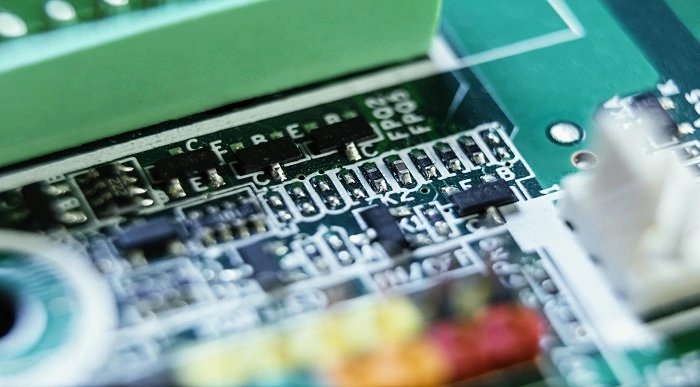
In the ever-evolving landscape of UK homes, a recent surge in DIY home improvement projects has captured the imagination of homeowners nationwide. As more individuals seek to infuse their living spaces with personality and functionality, there's a growing need for a comprehensive guide to crafts, DIY, and home improvement. Our Crafts, DIY and Home Improvement carefully curated course brings together a diverse range of skills, from gold leaf and acrylic painting techniques to the fundamentals of jewellery design and the mastery of carpentry. Whether you're looking to refresh your living space or embark on a creative journey, this Crafts, DIY and Home Improvement course is your passport to transforming houses into homes with style and flair. This Crafts, DIY and Home Improvement Bundle Consists of the following Premium courses: Course 01: DIY Home Improvement Course 02: How to Gold Leaf & Acrylic Painting Ideas Over Gold Leaf Course 03: Creative Card Making / Handmade Greeting Card Course 04: Jewellery Design Fundamentals: Crafting Beautiful Ornaments Course 05: Architectural & Interior Design: Modern and International Design Course 06: Crochet for Beginners Course 07: Interior Design: Styling & Staging Course 08: Coffee Training: From Bean to Brew, the Art of Coffee Course 09: Curtains & Blinds in Interior Design Course 10: Creating Children's Room: Kids Rooms Interior Design Course 11: Interior Design: Space Planning Course 12: Diploma in Carpentry Course Course 13: Mastering the Art of Floral Design and Arrangement Course 14: Welding Course 15: Domestic Plumbing Course 16: Diploma in Furniture Restoration & Upholstery Training Course 17: Woodwork Training: Mastering the Art of Wood Crafting Course 18: Homesteading Diploma Course 19: ETSY Marketing and Business Course 20: Home Decoration and Refurbishment 10 Extraordinary Career Oriented courses that will assist you in reimagining your thriving techniques- Course 01: Effective Communication Skills Diploma Course 02: Business Networking Skills Course 03: Influencing and Negotiation Skills Course 04: Delegation Skills Training Course 05: Time Management Course 06: Leadership Skills Training Course 07: Decision Making and Critical Thinking Online Course Course 08: Emotional Intelligence and Social Management Diploma Course 09: Assertiveness Skills Course 10: Touch Typing Complete Training Diploma Learning Outcomes: Upon completion of this Crafts, DIY and Home Improvement bundle, you should be able to: Develop expertise in gold leaf application and acrylic painting techniques. Create unique and personalised handmade greeting cards and ornaments. Gain fundamental knowledge in jewellery design for crafting beautiful adornments. Acquire skills in architectural and interior design with a focus on modern aesthetics. Master the art of carpentry, furniture restoration, and upholstery. Understand the principles of space planning and interior styling for effective room design. Unlock the secrets of modern interior design, delve into the art of crafting beautiful ornaments, and discover the intricacies of wood crafting and welding. From creating bespoke greeting cards to mastering the subtleties of domestic plumbing, our Crafts, DIY and Home Improvement course empowers you to take control of your living space. Join us on this exciting journey, where creativity meets craftsmanship, and every home improvement dream becomes a tangible reality. CPD 300 CPD hours / points Accredited by CPD Quality Standards Who is this course for? Individuals seeking to transform their living spaces with creativity. DIY enthusiasts eager to learn diverse crafting techniques. Homeowners looking to enhance their interior design skills. Creatives interested in developing unique handmade items. Those passionate about mastering practical carpentry and wood crafting. Anyone aiming to add a personal touch to home decoration and refurbishment. Please Note: Studyhub is a Compliance Central approved resale partner for Quality Licence Scheme Endorsed courses. Requirements To participate in this Crafts, DIY and Home Improvement course, all you need is - A smart device A secure internet connection And a keen interest in Crafts, DIY and Home Improvement Career path Freelance Interior Designer: •25,000 - •40,000 per annum. Craft Workshop Instructor: •22,000 - •35,000 per annum. Furniture Restoration Specialist: •24,000 - •38,000 per annum. DIY WorkshopFacilitator: •20,000 - •32,000 per annum. Carpentry Consultant: •28,000 - •45,000 per annum. Home Décor Blogger/Influencer: Earnings vary based on popularity. Certificates CPD Accredited Certificate Digital certificate - Included CPD Accredited e-Certificate - Free CPD Accredited Hardcopy Certificate - Free Enrolment Letter - Free Student ID Card - Free

Interior Design Visualization Professional Certificate
By ATL Autocad Training London
Who is this course for? The Interior Design Visualization Professional Certificate is perfect for individuals aspiring to launch their interior design business. Learn essential skills in AutoCAD, SketchUp, Photoshop, InDesign, Vray, and 3ds Max. If you prefer to book over the phone, simply call 02077202581. Click here for more info: Website Duration: 120 hours. 1-on-1 Training. When can I book: (Choose your preferred day and time once a week). Monday to Saturday: 9 am - 7 pm (Flexible timing with advance booking). Module 1: Introduction to Interior Design Visualization (4 hours) Understanding the Significance of Visualization in Interior Design Familiarity with Software Used: AutoCAD, 3ds Max, SketchUp, V-Ray, Photoshop, and InDesign Workflow Overview and Best Practices for Interior Design Visualization Module 2: AutoCAD for Interior Design (16 hours) Basics of AutoCAD and Its Interface Utilizing Drawing and Editing Tools for Accurate Floor Plans and Elevations Creating and Modifying 2D and 3D Objects Application of Layers, Line Types, and Hatches for Clarity Precision in Measurements and Annotations Module 3: 3ds Max for Interior Design (16 hours) Introduction to 3ds Max Interface Furniture, Fixtures, and Architectural Element Modeling Techniques Material and Texture Application for Realism Lighting Strategies for Interior Scenes V-Ray Introduction for High-Quality Rendering Scene Setup and Camera Placement for Effective Visualization Module 4: SketchUp for Interior Design (12 hours) Introduction to SketchUp and Its Interface Creating 3D Models of Interiors, Furniture, and Objects Enhancing Visuals with Materials and Textures Efficient Use of SketchUp Plugins and Extensions Seamless File Exchange Between SketchUp and Other Software Module 5: V-Ray for Interior Design Rendering (12 hours) Principles of Photorealistic Rendering Installation and Setup of V-Ray in 3ds Max and SketchUp Configuring V-Ray Settings for Optimal Rendering Advanced Material Application for Realistic Surfaces Lighting Techniques for Atmosphere and Mood Creation Module 6: Photoshop for Interior Design Visualization (12 hours) Introduction to Photoshop Interface Image Enhancement: Color, Contrast, and Saturation Adjustments Post-Processing Effects for a Polished Look Integration of 2D Elements like Textures and Patterns Creating Composite Images Using Multiple Render Passes Module 7: InDesign for Portfolio Presentation (8 hours) Introduction to InDesign Interface Designing a Visually Appealing Portfolio Layout Effective Organization and Presentation of Interior Design Visualizations Integration of Images, Text, and Graphics for Cohesive Portfolios Portfolio Export for Print and Digital Distribution Module 8: Project Work and Final Presentation (4 hours) Application of Learned Skills on a Comprehensive Interior Design Visualization Project Refinement and Polish under Instructor's Guidance Preparation and Delivery of Final Presentation Showcasing the Project Note: The course outline encompasses 80 instructional hours. The actual duration may vary based on class pace and additional practice and project work. Final Project (With Full-Time Tutor Assistance): Students will develop and present their best work in a final presentation at the end of the course. Projects are to be submitted via email to training@realanimationworks.com, and timely submission is crucial to avoid delays or interruption of sessions. Please be aware: Failure to attend a session or notify us of absence within 48 hours of the session time results in session loss and full class fee charges due to the personalized nature of the sessions. Students can request breaks or extended pauses by providing written notice through email. Benifits and Jobs after this course: Master Design Tools: Proficiency in AutoCAD, 3ds Max, SketchUp, V-Ray, Photoshop, and InDesign for interior design visualizations. Advanced 3D Skills: Expertise in detailed 3D modeling, realistic rendering, and precise lighting techniques. Portfolio Development: Create compelling portfolios using InDesign, blending images and text professionally. Career Opportunities: Interior Visualization Specialist 3D Modeler Architectural Visualizer Interior Design Consultant Digital Content Creator Freelance Interior Visualizer Virtual Reality Designer Educator/Trainer Certificate Program in Interior Design Visualization: Maintain a dedicated notebook for effective organization of study notes. Schedule makeup sessions for missed coursework, subject to available time slots. Keep detailed records and create a specialized design folder to monitor progress and nurture creative ideas. Allocate focused time for self-guided practice and project work. Receive certification from our esteemed professional design team upon successful completion of the program. Post-Program Achievements: Upon completion of the certificate program, you will: Gain confidence in software proficiency and a strong understanding of underlying principles. Demonstrate the ability to create high-quality visual representations for architectural and interior design projects. Feel well-prepared for career opportunities, backed by your software expertise. Ongoing Support: We are pleased to offer lifelong complimentary email and phone support, ensuring swift assistance with any inquiries or challenges you may face. Software Access: Access to necessary software is available via download from the developer's website or at student-friendly rates. Please note that student software usage is limited to non-commercial projects. Payment Flexibility: Choose from various payment options including internet bank transfers, credit cards, debit cards, and PayPal. Additionally, we offer installment plans tailored to our students' needs.

Diploma in Visual Effects for Film and Television Animation
By ATL Autocad Training London
Who is this course for? The Diploma in Visual Effects for Film and Television Animation is tailored for individuals aspiring to work in the Visual Effects, TV, Film, and 3D animation industry. Gain essential skills necessary for a successful career in these fields. Click here for more info: Website Duration: 120 hours of 1-on-1 Training. When can I book: 9 am - 4 pm (Choose your preferred day and time once a week). Monday to Saturday: 9 am - 7 pm (Flexible timing with advance booking). Course Overview for a 120-Hour Diploma Program in Game Design and Development Term 1: Introduction to Game Design and 3D Modeling (40 hours) Module 1: Introduction to Game Design (1 hour) Understanding the game development industry and current trends Exploring game mechanics and fundamental design principles Introduction to the game engines and tools utilized in the program Module 2: 3D Modeling with 3ds Max (25 hours) Familiarization with 3ds Max and its user interface Mastering basic modeling techniques like box modeling and extrusion Advanced modeling skills including subdivision and topology Texturing and shading techniques tailored for game development Module 3: Character Design and Animation (10 hours) Introduction to character design and its developmental process Creating and rigging characters specifically for games Keyframe animation techniques for character movement Term 2: Game Development and Unity 3D (40 hours) Module 4: Unity 3D Basics (20 hours) Navigating Unity 3D and understanding its interface Grasping fundamental game development concepts within Unity Creating game objects, writing scripts, and designing scenes Introduction to scripting using C# Module 5: Advanced Game Development with Unity 3D (10 hours) Constructing game mechanics including UI, scoring, and game states Working with physics and collision systems in Unity Crafting intricate game environments and level designs Module 6: Game Assets with Photoshop (10 hours) Exploring Photoshop tools and features for game asset creation Crafting game elements such as textures, sprites, and icons Optimizing assets for seamless integration into game development Term 3: Advanced Game Design and Portfolio Development (40 hours) Module 7: Advanced Game Design (20 hours) Delving into advanced game design concepts like balancing and difficulty curves Understanding player psychology and methods for engaging audiences Implementing game analytics and user testing for refinement Module 8: Portfolio Development (24 hours) Building a comprehensive portfolio showcasing acquired skills Effective presentation techniques for showcasing work Establishing a professional online presence and networking strategies Final Project: Creating and presenting a collection of best works in collaboration with tutors and fellow students Please note: Any missed sessions or absence without a 48-hour notice will result in session loss and a full class fee charge due to the personalized one-to-one nature of the sessions. Students can request pauses or extended breaks by providing written notice via email. What can you do after this course: Software Proficiency: Master industry-standard design tools for architectural and interior projects. Design Expertise: Develop a deep understanding of design principles and spatial concepts. Visualization Skills: Acquire advanced 2D/3D rendering and virtual reality skills for realistic design representation. Communication and Collaboration: Enhance communication skills and learn to collaborate effectively in design teams. Problem-Solving: Develop creative problem-solving abilities for real-world design challenges. Jobs and Career Opportunities: Architectural Visualizer Interior Designer CAD Technician Virtual Reality Developer 3D Modeler Project Coordinator Freelance Designer Visualization Consultant Students can pursue these roles, applying their expertise in architectural and interior design across various professional opportunities. Course Expectations: Maintain a dedicated notebook to compile your study notes. Schedule makeup sessions for any missed coursework, subject to available time slots. Keep meticulous notes and maintain a design folder to track your progress and nurture creative ideas. Allocate specific time for independent practice and project work. Attain certification from the esteemed professional design team. Post-Course Proficiencies: Upon successful course completion, you will achieve the following: Develop confidence in your software proficiency and a solid grasp of underlying principles. Demonstrate the ability to produce top-tier visuals for architectural and interior design projects. Feel well-prepared to pursue positions, armed with the assurance of your software expertise. Continued Support: We are pleased to offer lifetime, complimentary email and phone support to promptly assist you with any inquiries or challenges that may arise. Software Accessibility: Access to the required software is available through either downloading it from the developer's website or acquiring it at favorable student rates. It is important to note that student software should be exclusively utilized for non-commercial projects. Payment Options: To accommodate your preferences, we provide a range of payment options, including internet bank transfers, credit cards, debit cards, and PayPal. Moreover, we offer installment plans tailored to the needs of our students. Course Type: Certification. Course Level: Basic to Advanced. Time: 09:00 or 4 pm (You can choose your own day and time once a week) (Monday to Friday, 09 am to 7 pm, you can choose anytime by advance booking. Weekends can only be 3 to 4 hrs due to heavy demand on those days). Tutor: Industry Experts. Total Hours: 120 Price for Companies: £3500.00 (With VAT = £4200) For Companies. Price for Students: £3000.00 (With VAT = £3600) For Students.

Tarot Card Reading Masterclass Program Fully Accredited
By Study Plex
Learn up-to-date skills | CPD UK & IPHM Accredited | Recognised Certificate | MCQ Based Exam & Tutor Support | Interactive Video Training | Instant Result | Lifetime Access This course is accredited by the CPD UK. CPD is globally recognised by employers, professional organisations and academic intuitions, thus a certificate from CPD Certification Service creates value towards your professional goal and achievement. CPD certified certificates are accepted by thousands of professional bodies and government regulators here in the UK and around the world. Master the skills you need to propel your career forward in tarot card reading. Equip yourself with the essential knowledge and skillset that make you a confident tarot card reader and take your career to the next level. This comprehensive the complete tarot card reading masterclass program fully accredited course is designed to help you reach your professional goals. The skills and knowledge that you will gain through studying this the complete tarot card reading masterclass program fully accredited course will help you get one step closer to your professional aspirations and develop your skills for a rewarding career. This comprehensive the complete tarot card reading masterclass program fully accredited course will teach you the theory of effective tarot card reading practice and equip you with the essential skills, confidence and competence to assist you in the tarot card reading industry. You'll gain a solid understanding of the core competencies required to drive a successful career in tarot card reading. Learn from expert tutors with industry experience, teaching you the latest expertise and best practice. This extensive the complete tarot card reading masterclass program fully accredited course is designed for tarot card reading professionals who are aspiring to specialise in tarot card reading. Earn industry-recognised credentials to demonstrate your new skills and add extra value to your CV. Enrol today and take the next step towards your personal and professional goals. Recognised Accreditation This course is accredited by continuing professional development (CPD). CPD UK is globally recognised by employers, professional organisations, and academic institutions, thus a certificate from CPD Certification Service creates value towards your professional goal and achievement. Course Curriculum Supplementary Resources Supplementary Resources - The Complete Tarot Card Reading Masterclass Fully Accredited 00:00:00 Introduction to Tarot Card Reading Programme Overview 00:02:00 Introduction to Tarot Card Reading 00:05:00 Download Printable Tarot Cards 00:00:00 Foundations of Tarot Card Reading Introduction to Aura,, Chakras, and Kundalini 00:04:00 The Clairsenses, Tests, and Psychic Blocks 00:14:00 Meditations to Remove All Blocks 00:13:00 Mindfulness 00:09:00 Meditation for Aura, Chakra and Kundalini Cleansing and Energizing 00:06:00 Mindfulness Exercises to Develop Clairsenses 00:04:00 Tarot Cards Interpretation 00:10:00 Practical Tarot Card Reading Blessing a Deck of Tarot Cards 00:06:00 Types of Card Spread 00:04:00 The Single Card Spread 00:01:00 Single Question and Multiple Cards 00:04:00 The Two Card Spread 00:01:00 The Three Card Spread 00:01:00 The Four Card Spread 00:01:00 The Five Card Spread 00:01:00 The Six Card Spread 00:01:00 The Twelve Card Spread 00:01:00 The Twelve Card Spread 00:01:00 The Lenormand Spread 00:02:00 The Celtic Spread 00:02:00 Assessment Mock - 1 Assessment Mock - The Complete Tarot Card Reading Masterclass Fully Accredited 00:10:00 Tarot Card Reading for Different Purpose Yearly, Weekly, and Daily Card Spreads 00:01:00 Spread for Reading on Social Media, YouTube, TV and Radio 00:01:00 Reading for Choices and Decision Making 00:01:00 Career Reading 00:01:00 Business Reading 00:01:00 Finance Reading 00:01:00 Love and Relationship Reading 00:01:00 Business Aspects Spiritual Life Coaching 00:01:00 Professional, Ethical, and Legal Issues 00:09:00 Assessment Mock - 2 Assessment Mock - The Complete Tarot Card Reading Masterclass Fully Accredited 00:10:00 Final Assessment Assessment - The Complete Tarot Card Reading Masterclass Fully Accredited 00:10:00 Obtain Your Certificate Order Your Certificate of Achievement 00:00:00 Get Your Insurance Now Get Your Insurance Now 00:00:00 Feedback Feedback 00:00:00

Search By Location
- cards Courses in London
- cards Courses in Birmingham
- cards Courses in Glasgow
- cards Courses in Liverpool
- cards Courses in Bristol
- cards Courses in Manchester
- cards Courses in Sheffield
- cards Courses in Leeds
- cards Courses in Edinburgh
- cards Courses in Leicester
- cards Courses in Coventry
- cards Courses in Bradford
- cards Courses in Cardiff
- cards Courses in Belfast
- cards Courses in Nottingham

