- Professional Development
- Medicine & Nursing
- Arts & Crafts
- Health & Wellbeing
- Personal Development
157 Courses
Hold the attention and suspense of the reader with Thriller Writing Thriller can be both enjoyable yet challenging tasks. A thriller writer needs to know a lot of things including the knowledge of science, reader's interest, the understanding of writing patterns, and more. The Creative Writing Course - Thriller course is prepared to fulfil the thirst of the thriller writer. The course teaches you the writing pattern or formats of a thriller and helps you to create a story and protagonist that will hold the suspense of the readers. You will learn how to write a thriller easily, then submit it to the publisher, and finally the procedures of publication. Learning Objectives Learn the fundamental skills you require to be an expert Explore different techniques used by professionals Find out the relevant job skills & knowledge to excel in this profession Get a clear understanding of the job market and current demand Update your skills and fill any knowledge gap to compete in the relevant industry CPD accreditation for proof of acquired skills and knowledge Who is this Course for? Whether you are a beginner or an existing practitioner, our CPD accredited Creative Writing Course - Thriller is perfect for you to gain extensive knowledge about different aspects of the relevant industry to hone your skill further. It is also great for working professionals who have acquired practical experience but require theoretical knowledge with a credential to support their skill, as we offer CPD accredited certification to boost up your resume and promotion prospects. Entry Requirement Anyone interested in learning more about this subject should take this Creative Writing Course - Thriller. This course will help you grasp the basic concepts as well as develop a thorough understanding of the subject. The course is open to students from any academic background, as there is no prerequisites to enrol on this course. The course materials are accessible from an internet enabled device at anytime of the day. CPD Certificate from Course Gate At the successful completion of the course, you can obtain your CPD certificate from us. You can order the PDF certificate for £9 and the hard copy for £15. Also, you can order both PDF and hardcopy certificates for £22. Career path The Creative Writing Course - Thriller will help you to enhance your knowledge and skill in this sector. After accomplishing this course, you will enrich and improve yourself and brighten up your career in the relevant job market. Course Curriculum Writing The Thriller Introduction to Writing the Thriller 00:30:00 The Thriller: Form and Function 00:30:00 Writing the Thriller: Lesson One 00:30:00 Writing the Thriller: Lesson Two 00:30:00 Exercise 1 - Building Your Thriller 00:30:00 Writing the Thriller: Lesson Three 00:30:00 Exercise 2 - Building Your Thriller 00:30:00 Writing the Thriller: Lesson Four 00:30:00 Exercise 3 - Building Your Thriller 00:30:00 Writing the Thriller: Lesson Five 00:30:00 Exercise 4 - Building Your Thriller 00:30:00 Writing the Thriller: Lesson Six 00:30:00 Certificate and Transcript Order Your Certificates or Transcripts 00:00:00

>> Deal Price is Active Now! The offer Ends Soon, Hurry Up!! << Suppose you are reading a blog or a newspaper article, and there are quite a few mistakes in the piece of writing. Will you continue reading? The answer is probably no. That's why it's important for proofreads and editors to have adequate skills to identify and resolve errors. Learn the tips and techniques of effective proofreading and copy editing from the comprehensive Proofreading & Copyediting course. This course will equip you with the right skills in no time. In this online training, you will learn proofreading and copy-editing principles. The course will help you understand the importance of checking a piece of writing. The course will educate you on the style guides and how to apply them. Furthermore, the course will help you grasp the key skills for proofreading on papers and screens. Here, you will also get introduced to the techniques of checking occurrence and legal facts. Moreover, you will get your hands on effective copy-editing techniques. By the end of the Proofreading & Copyediting course, you will secure the core skills to become a proficient proofreader. The course will also deliver a certificate of achievement. This certificate will add significant value to your resume. Enrol now! Take the Proofreading & Copyediting course and enable yourself to: Understand the significance of proofreading and copy-editing Learn the process of applying the style guide Develop the skills for proofreading on papers and also on screen Know the techniques for checking the facts and accuracy of a piece of writing Grasp the strategies for establishing a thriving career in the relevant areas Why should you choose the Proofreading & Copyediting course with the Academy for Health & Fitness? Opportunity to earn a certificate accredited by CPD after completing this Proofreading & Copyediting course Student ID card with amazing discounts - completely for FREE! (£10 postal charges will be applicable for international delivery) Globally accepted standard structured lesson planning Innovative and engaging content and activities Assessments that measure higher-level thinking and skills Complete the course program in your own time, at your own pace Each of our students gets full 24/7 tutor support Experts created the Proofreading & Copyediting course to provide a rich and in-depth training experience for all students who enrol in it. Enrol in the course right now and you'll have immediate access to all of the course materials. Then, from any internet-enabled device, access the Proofreading & Copyediting course materials and learn when it's convenient for you. Start your learning journey straight away with this Proofreading & Copyediting course and take a step toward a brighter future! ****Course Curriculum**** Here are the topics you will cover on the Proofreading & Copyediting Course: Module 01: Proofreading Basics What is proofreading? Why is proofreading important? Proofreading references Formatting and presentation The job of a proofreader A proofreader's personal qualities Language awareness and grammatical knowledge Proofreading terminology What proofreaders do? What is copy-editing? A proofreading and copy-editing glossary The publishing process from a proofreading perspective Module 02: Applying the Style Guide Introduction Applying the style guide What a style guide is used for A list of standard style manuals Applying the style guide to different kinds of copy Module 03: Spelling and Grammar Punctuation Where to find reliable spelling and grammar references Spotting and correcting spelling and grammatical errors Identify the weaknesses in the text Module 04: Proofreading on Paper Introduction Marking up a text on paper Methods and techniques of proofreading Marking up copy clearly and accurately Module 05: Proofreading On-screen Introduction Methods and techniques for proofreading on-screen Proofreading for the commoner errors Proofreading for Stylistic Problems Module 06: Copy-editing Basics Introduction The job of a copy-editor Common mistakes in a document The different levels of editing Getting your quote right Module 07: The Use of Language Introduction A summary of editing techniques Editing to produce fluent and simple copy Editing to remove inappropriate material Editing copy for multicultural audiences Module 08: Checking Accuracy and Facts Introduction Analysing words and phrases for accurate meaning Make sure a quote is a quote Begin with what you already know Module 09:The Beginning and the End Introduction Become a sourcing expert What is a reference mark? What style should you use for your note citations? Module 10: Legal Checks Introduction Explicit consent Accountability Consumer rights Value exchange Other considerations Module 11: Finding Work and Developing Your Career Introduction How to find proofreading and copy-editing clients Copy-editing work Freelancing and building up your own business Assessment Process Once you have completed all the Proofreading & Copyediting course modules, your skills and knowledge will be tested with an automated multiple-choice assessment. You will then receive instant results to let you know if you have successfully passed the Criminology and Police Investigations course. CPD 10 CPD hours / points Accredited by CPD Quality Standards Who is this course for? This Proofreading & Copyediting course is fit for the following: Aspiring or established writers, editors, journalists, and content creators looking to improve their proofreading and copyediting skills. Freelance proofreaders or copyeditors looking to enhance their skill set. Business professionals who want to improve the quality and accuracy of their written communication, such as emails, reports, and proposals. Individuals who want to pursue a career in proofreading and copyediting, either as a freelancer or in-house editor. College students, language teachers, and linguistics professionals who want to improve their language skills. Publishing professionals, including those in the book, magazine, and online publishing industries, looking to improve their editing skills. Requirements You will not need any prior background or expertise to enrol in this Proofreading & Copyediting course. Career path The Proofreading & Copyediting course will provide you with valuable resources and techniques. This course is designed to assist you in pursuing a career in the following areas: Copywriter (Average salary range £30,000 per year) Proofreader (Average salary range £24,000 per year) Editor (Average salary range £31,000 per year) Publisher (Average salary range £35,000 per year) Certificates CPD Accredited Certificate Digital certificate - £10 CPD Accredited Certificate Hard copy certificate - £29 If you are an international student, then you have to pay an additional 10 GBP as an international delivery charge.

Description: Career in journalism is a standout amongst the most exciting fields, where you really get rewarded for something you adore. On the off chance that you see yourself as to be an inquisitive imaginative, who appreciates pursuing a story and hunting down reality, the Diploma in Journalism is your future check. This course is designed for students who are interested in a career in journalism and journalism-related fields. We open doors for students wishing to pursue writing studies or those looking for a career in newspapers and other media. Who is the course for? Beginners New freelancers Those keen to break into journalism Those who seek to brush up their journalism skills Bloggers Entry Requirement: This course is available to all learners, of all academic backgrounds. Learners should be aged 16 or over to undertake the qualification. Good understanding of English language, numeracy and ICT are required to attend this course. Assessment: At the end of the course, you will be required to sit an online multiple-choice test. Your test will be assessed automatically and immediately so that you will instantly know whether you have been successful. Before sitting for your final exam you will have the opportunity to test your proficiency with a mock exam. Certification: After you have successfully passed the test, you will be able to obtain an Accredited Certificate of Achievement. You can however also obtain a Course Completion Certificate following the course completion without sitting for the test. Certificates can be obtained either in hard copy at a cost of £39 or in PDF format at a cost of £24. PDF certificate's turnaround time is 24 hours and for the hardcopy certificate, it is 3-9 working days. Why choose us? Affordable, engaging & high-quality e-learning study materials; Tutorial videos/materials from the industry leading experts; Study in a user-friendly, advanced online learning platform; Efficient exam systems for the assessment and instant result; The UK & internationally recognised accredited qualification; Access to course content on mobile, tablet or desktop from anywhere anytime; The benefit of career advancement opportunities; 24/7 student support via email. Career Path: This Diploma in Journalism is a useful qualification to possess and would be beneficial for the for entry level jobs in the journalism such as Journalist Editor Sub-editor Freelance Writer Reporter Scriptwriter Desktop Publisher and Editor Media presenter. Newspaper Journalism What is news? 01:00:00 What is a journalist? 01:00:00 The shape of the news story 00:15:00 Writing the intro in simple steps 01:00:00 Writing the intro, the golden rules 00:30:00 Writing the news story in simple steps 01:00:00 Writing the news story - clear writing 00:30:00 Quotes 01:00:00 Attribution 00:30:00 TV Journalism News Gathering 00:30:00 Enterprising Stories 00:30:00 Watch your interviewee's body language. 00:15:00 Working with Sources 00:15:00 Covering Events 01:00:00 Computer-Assisted Reporting 00:30:00 Glossary of Broadcast News Teams 00:15:00 Law, Ethics And Responsibility 00:15:00 Operating Standards for News and Public Affairs 00:15:00 Lighting 00:15:00 Media What is the Media? 00:15:00 What Makes News? 00:30:00 Plan your Approach 01:00:00 Adhere to Deadlines 00:30:00 The Interview 00:15:00 Social Media and Journalism Definition of Social Media 00:15:00 Communication flow within journalism 00:15:00 The impact of social media on journalism 00:30:00 Becoming a Journalist What Is A Journalist? 01:00:00 What Type Of Degree Do I Need? 00:30:00 How To Get Started Writing Before Graduation 01:00:00 The Rules Of Journalism 01:00:00 Building A Portfolio 00:30:00 What Is Style? 01:00:00 What Does A Copy Editor Do? 01:00:00 Additional Degrees To Consider 01:00:00 Online Journalism - The Way Of The Future 01:00:00 What To Expect On Your First Job 00:30:00 Women in Journalism The Secret Significance of Journalism 01:00:00 Imperfections of the Existing WomanâJournalist 01:00:00 The Roads towards Journalism 01:00:00 The Aspirant 01:00:00 Style 01:00:00 The Outside Contributor 01:00:00 The Search for Copy 01:00:00 The Art of Corresponding with an Editor 00:30:00 Notes on the Leading Types of Papers 00:30:00 Woman's Sphere in Journalism 01:00:00 Conclusion 00:15:00 Refer A Friend Refer A Friend 00:00:00 Mock Exam Mock Exam- Diploma in Journalism 00:20:00 Final Exam Final Exam- Diploma in Journalism 00:20:00 Order Your Certificates and Transcripts Order Your Certificates and Transcripts 00:00:00

Digital Advertising and Marketing Course Online 101
By Lead Academy
Quality Guarantee: Promising training excellence, satisfaction gurantee Accredited by: CPD UK & Quality License Scheme Tutor Support: Unlimited support via email, till you complete the course Recognised Certification: Accepted by thousands of professional bodies Start Anytime: With 1 year access to the course materials Online Learning: Learn from anywhere, whenever you want In this course, you will understand the strategies behind effective online campaigns and learn to harness the power of digital platforms to reach your target audience. From social media marketing to Search Engine Optimisation, this course provides a deep understanding of key concepts, tools and techniques of digital advertising and marketing. This course at a glance Accredited by CPD UK Endorsed by Quality Licence Scheme Understand the fundamentals of digital advertising Learn the key aspects of marketing Recognise various digital advertising and marketing strategies Know the benefits of digital advertising and marketing Learn about the digital advertisements Understand the digital advertising ecosystem Know how to purchase advertisements Recognise the Contextual, Behavioral, Demographic, Geographic aspects of ads Understand what is an ad server and how it works Why Digital Advertising and Marketing Course 101 right for you? This Applied Behavioural Analysis Course is ideal for those who want to kickstart their career as ABA therapists. This course will give you an overview of the fundamental concepts, rules and techniques of Applied Behaviour Analysis. You will understand how ABA is used to replace troublesome behaviours with alternative, acceptable ones so the person can perform better in their surroundings. This course will also help you understand various rules of ABA and the steps to treat the same. You will understand the generalization in ABA theory and visuospatial skills and language skills to enhance your knowledge about ABA. Upon successful completion of this Applied Behavioural Analysis Course, you will have in-depth knowledge about applied behavioural analysis ABA and will also develop the skills required to become a professional ABA therapist. Digital Advertising and Marketing Course 101 Details Accredited by CPD certificates are accepted by thousands of professional bodies and government regulators here in the UK and around the world. Many organisations look for employees with CPD requirements, which means, that by doing this course, you would be a potential candidate in your respective field. The Quality Licence Scheme is a brand of the Skills and Education Group, a leading national awarding organisation for providing high-quality vocational qualifications across a wide range of industries. Course Curriculum Introduction Welcome to the Course Introduction to Digital Ads Introduction Part 1 - the IAB, Banner Ads, Video Ads and Rich Media Introduction Part 2 - Custom, Skins, Social Media, Audio Ads, and Search The Digital Advertising Ecosystem Digital Ecosystem Part 1 - Publisher Direct, Exchanges, Networks, DSPs & ATDs How DSPs, SSPs, Exchanges, Networks, and Publishers All Work Together Buying the Ads Buying Digital Ads - How to Buy Digital Ads, Price Ranges, Process and More Ad Targeting Ad Targeting - Contextual, Behavioral, Demographic, Geographic & More Ad Serving What Is An Ad Server. DoubleClick, DFP, DFA, Third Party Ad Servers, Etc Illustration of How Ad Servers Work Reporting Digital Advertising Reporting Overview - Impressions, Clicks, CTR, CPC, & More Course Review Final Course Review and Thank You Who should take this course? This comprehensive digital advertising and marketing 101 course is suitable for anyone looking to improve their job prospects or aspiring to accelerate their career in this sector and want to gain in-depth knowledge of digital advertising and marketing. Entry Requirements There are no academic entry requirements for this digital advertising and marketing 101: the complete course, and it is open to students of all academic backgrounds. However, you are required to have a laptop/desktop/tablet or smartphone and a good internet connection. Assessment Method This online digital marketing course assesses learners through multiple-choice questions (MCQs). Upon successful completion of the modules, learners must answer MCQs to complete the assessment procedure. Through the MCQs, it is measured how much a learner could grasp from each section. In the assessment pass mark is 60%. Certification Endorsed Certificate from Quality Licence Scheme After successfully passing the MCQ exam you will be eligible to order the Endorsed Certificate by Quality Licence Scheme. The Quality Licence Scheme is a brand of the Skills and Education Group, a leading national awarding organisation for providing high-quality vocational qualifications across a wide range of industries. It will give you a competitive advantage in your career, making you stand out from all other applicants and employees. There is a Quality Licence Scheme endorsement fee to obtain an endorsed certificate which is £65. Certificate of Achievement from Lead Academy After successfully passing the MCQ exam you will be eligible to order your certificate of achievement as proof of your new skill. The certificate of achievement is an official credential that confirms that you successfully finished a course with Lead Academy. Certificate can be obtained in PDF version at a cost of £12, and there is an additional fee to obtain a printed copy certificate which is £35. FAQs Is CPD a recognised qualification in the UK? CPD is globally recognised by employers, professional organisations and academic intuitions, thus a certificate from CPD Certification Service creates value towards your professional goal and achievement. CPD-certified certificates are accepted by thousands of professional bodies and government regulators here in the UK and around the world. Are QLS courses recognised? Although QLS courses are not subject to Ofqual regulation, they must adhere to an extremely high level that is set and regulated independently across the globe. A course that has been approved by the Quality Licence Scheme simply indicates that it has been examined and evaluated in terms of quality and fulfils the predetermined quality standards. When will I receive my certificate? For CPD accredited PDF certificate it will take 24 hours, however for the hardcopy CPD certificate takes 5-7 business days and for the Quality License Scheme certificate it will take 7-9 business days. Can I pay by invoice? Yes, you can pay via Invoice or Purchase Order, please contact us at info@lead-academy.org for invoice payment. Can I pay via instalment? Yes, you can pay via instalments at checkout. How to take online classes from home? Our platform provides easy and comfortable access for all learners; all you need is a stable internet connection and a device such as a laptop, desktop PC, tablet, or mobile phone. The learning site is accessible 24/7, allowing you to take the course at your own pace while relaxing in the privacy of your home or workplace. Does age matter in online learning? No, there is no age limit for online learning. Online learning is accessible to people of all ages and requires no age-specific criteria to pursue a course of interest. As opposed to degrees pursued at university, online courses are designed to break the barriers of age limitation that aim to limit the learner's ability to learn new things, diversify their skills, and expand their horizons. When I will get the login details for my course? After successfully purchasing the course, you will receive an email within 24 hours with the login details of your course. Kindly check your inbox, junk or spam folder, or you can contact our client success team via info@lead-academy.org

Digital Advertising and Marketing 101: The Complete Guide
By Study Plex
Highlights of the Course Course Type: Online Learning Duration: 1 to 2 hours Tutor Support: Tutor support is included Customer Support: 24/7 customer support is available Quality Training: The course is designed by an industry expert Recognised Credential: Recognised and Valuable Certification Completion Certificate: Free Course Completion Certificate Included Instalment: 3 Installment Plan on checkout What you will learn from this course? Gain comprehensive knowledge about digital advertising and marketing Understand the core competencies and principles of digital advertising and marketing Explore the various areas of digital advertising and marketing Know how to apply the skills you acquired from this course in a real-life context Become a confident and expert digital marketer Digital Advertising and Marketing 101: The Complete Guide Course Master the skills you need to propel your career forward in digital advertising and marketing. This course will equip you with the essential knowledge and skillset that will make you a confident digital marketer and take your career to the next level. This comprehensive digital advertising and marketing course is designed to help you surpass your professional goals. The skills and knowledge that you will gain through studying this digital advertising and marketing course will help you get one step closer to your professional aspirations and develop your skills for a rewarding career. This comprehensive course will teach you the theory of effective digital advertising and marketing practice and equip you with the essential skills, confidence and competence to assist you in the digital advertising and marketing industry. You'll gain a solid understanding of the core competencies required to drive a successful career in digital advertising and marketing. This course is designed by industry experts, so you'll gain knowledge and skills based on the latest expertise and best practices. This extensive course is designed for digital marketer or for people who are aspiring to specialise in digital advertising and marketing. Enrol in this digital advertising and marketing course today and take the next step towards your personal and professional goals. Earn industry-recognised credentials to demonstrate your new skills and add extra value to your CV that will help you outshine other candidates. Who is this Course for? This comprehensive digital advertising and marketing course is ideal for anyone wishing to boost their career profile or advance their career in this field by gaining a thorough understanding of the subject. Anyone willing to gain extensive knowledge on this digital advertising and marketing can also take this course. Whether you are a complete beginner or an aspiring professional, this course will provide you with the necessary skills and professional competence, and open your doors to a wide number of professions within your chosen sector. Entry Requirements This digital advertising and marketing course has no academic prerequisites and is open to students from all academic disciplines. You will, however, need a laptop, desktop, tablet, or smartphone, as well as a reliable internet connection. Assessment This digital advertising and marketing course assesses learners through multiple-choice questions (MCQs). Upon successful completion of the modules, learners must answer MCQs to complete the assessment procedure. Through the MCQs, it is measured how much a learner could grasp from each section. In the assessment pass mark is 60%. Why you should train with Study Plex? At Study Plex, you will have the chance to build social, technical and personal skills through a combination of extensive subjects tailored according to your interest. Along with receiving comprehensive knowledge and transferable skills, there are even more reasons o be involved with us, which include: Incredible Customer Support: We offer active customer service in the form of live chat, which you can access 24/7 Expert Tutor Support: You'll have access to our devoted and dedicated tutor support with all of our courses whenever you need it. Price Justified by Quality: We ensure that you will have the best experience possible for the price you are paying for the course. Money-back Guarantee: We provide a money-back guarantee if you are not satisfied with the course's quality. There is a 14-day time limit on this option (according to the terms and conditions). Instalment Facility: If your course costs more than £50, you can pay in three instalments using the instalment option. Satisfaction Guarantee: Our courses are designed to meet your demands and expectations by all means. Recognised Accreditation This course is accredited by continuing professional development (CPD). CPD UK is globally recognised by employers, professional organisations, and academic institutions, thus a certificate from CPD Certification Service creates value towards your professional goal and achievement. The Quality Licence Scheme is a brand of the Skills and Education Group, a leading national awarding organisation for providing high-quality vocational qualifications across a wide range of industries. What is CPD? Employers, professional organisations, and academic institutions all recognise CPD, therefore a credential from CPD Certification Service adds value to your professional goals and achievements. Benefits of CPD Improve your employment prospects Boost your job satisfaction Promotes career advancement Enhances your CV Provides you with a competitive edge in the job market Demonstrate your dedication Showcases your professional capabilities What is IPHM? The IPHM is an Accreditation Board that provides Training Providers with international and global accreditation. The Practitioners of Holistic Medicine (IPHM) accreditation is a guarantee of quality and skill. Benefits of IPHM It will help you establish a positive reputation in your chosen field You can join a network and community of successful therapists that are dedicated to providing excellent care to their client You can flaunt this accreditation in your CV It is a worldwide recognised accreditation What is Quality Licence Scheme? This course is endorsed by the Quality Licence Scheme for its high-quality, non-regulated provision and training programmes. The Quality Licence Scheme is a brand of the Skills and Education Group, a leading national awarding organisation for providing high-quality vocational qualifications across a wide range of industries. Benefits of Quality License Scheme Certificate is valuable Provides a competitive edge in your career It will make your CV stand out Course Curriculum Introduction Welcome to the Course 00:03:00 Introduction to Digital Ads Introduction Part 1 - The IAB, Banner Ads, Video Ads and Rich Media 00:11:00 Introduction Part 2 - Custom, Skins, Social Media, Audio Ads, And Search 00:09:00 The Digital Advertising Ecosystem Digital Ecosystem Part 1 - Publisher direct, exchanges, networks, DSPs & ATDs 00:11:00 How DSPs, SSPs, Exchanges, Networks, and publishers all work together 00:07:00 Buying The Ads Buying Digital Ads - How to buy digital ads, price ranges, process and more 00:12:00 Ad Targeting Ad Targeting - Contextual, behavioral, demographic, geographic & more 00:08:00 Ad Serving What is an ad server. DoubleClick, DFP, DFA, third party ad servers, etc. 00:03:00 Illustration of how ad serves work 00:03:00 Reporting Digital Advertising Reporting Overview - Impressions, Clicks, CTR, CPC, & more 00:03:00 Course Review Final course review and Thank You. 00:04:00 Obtain Your Certificate Order Your Certificate of Achievement 00:00:00 Get Your Insurance Now Get Your Insurance Now 00:00:00 Feedback Feedback 00:00:00

There are Rivers in the Sky - English Book Club Course - Tuesdays from 9th September
5.0(22)By Book Club School
English language book club to use and improve your English. Qualified and experienced British English teacher.
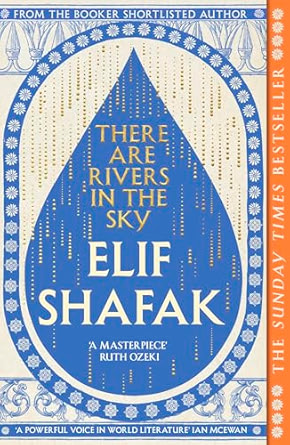
There are Rivers in the Sky - English Book Club Course - Wednesday from 10th September
5.0(22)By Book Club School
English language book club to use and improve your English. Qualified and experienced British English teacher.
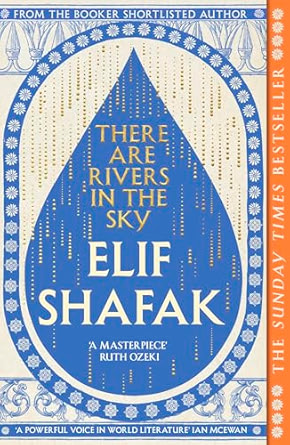
Microsoft Office 2010 Professional
By iStudy UK
Looking to learn everything there is about all the Microsoft Office programs? This course will give you exactly what you are looking for. Learn all there is about Microsoft Word, Excel, Outlook, PowerPoint, OneNote, Access, Publisher, Project, InfoPath, SharePoint Designer and Visio. Microsoft Office 2010 has carried on with its graphical interface user called the Fluent User Interface, which uses ribbons and an Office menu instead of menu bars and toolbars. Office 2010 also has Office Open XML file formats as the default file formats in Excel, PowerPoint, and Word. Office 2010 has improved Microsoft Outlook and better graphics for pictures and videos in Word and PowerPoint. This Course is designed to make you learn everything about all the Microsoft Office tools of 2010 and all of its new features. Learning all the office softwares increases your credibility in today's competitive job market. So what are you waiting for? This is the course for you. Course Highlights Microsoft Office 2010 Professional is an award winning and the best selling course that has been given the CPD Certification & IAO accreditation. It is the most suitable course anyone looking to work in this or relevant sector. It is considered one of the perfect courses in the UK that can help students/learners to get familiar with the topic and gain necessary skills to perform well in this field. We have packed Microsoft Office 2010 Professional into 65 modules for teaching you everything you need to become successful in this profession. To provide you ease of access, this course is designed for both part-time and full-time students. You can become accredited in just 2 days, 8 hours hours and it is also possible to study at your own pace. We have experienced tutors who will help you throughout the comprehensive syllabus of this course and answer all your queries through email. For further clarification, you will be able to recognize your qualification by checking the validity from our dedicated website. Why You Should Choose Microsoft Office 2010 Professional Lifetime access to the course No hidden fees or exam charges CPD Accredited certification on successful completion Full Tutor support on weekdays (Monday - Friday) Efficient exam system, assessment and instant results Download Printable PDF certificate immediately after completion Obtain the original print copy of your certificate, dispatch the next working day for as little as £9. Improve your chance of gaining professional skills and better earning potential. Who is this Course for? Microsoft Office 2010 Professional is CPD certified and IAO accredited. This makes it perfect for anyone trying to learn potential professional skills. As there is no experience and qualification required for this course, it is available for all students from any academic backgrounds. Requirements Our Microsoft Office 2010 Professional is fully compatible with any kind of device. Whether you are using Windows computer, Mac, smartphones or tablets, you will get the same experience while learning. Besides that, you will be able to access the course with any kind of internet connection from anywhere at any time without any kind of limitation. Career Path You will be ready to enter the relevant job market after completing this course. You will be able to gain necessary knowledge and skills required to succeed in this sector. All our Diplomas' are CPD and IAO accredited so you will be able to stand out in the crowd by adding our qualifications to your CV and Resume. Microsoft Word 2010 Advanced Level Module One - Getting Started FREE 00:30:00 Module Two - Working with the Word Window FREE 01:00:00 Module Three - Adding Pictures 01:00:00 Module Four - Formatting Pictures 01:00:00 Module Five - Adding Smart Art 01:00:00 Module Six - Adding Tables 01:00:00 Module Seven - Inserting Special Objects 01:00:00 Module Eight - Adding In Document References 01:00:00 Module Nine - Advanced Research Tasks 01:00:00 Module Ten - Reviewing a Document 01:00:00 Module Eleven - Customizing Word 01:00:00 Module Twelve - Wrapping Up 01:00:00 Activities-Microsoft Word 2010 Advanced Level 00:00:00 Microsoft Excel 2010 Advanced Level Module One - Getting Started 00:30:00 Module Two - SmartArt and Objects 01:00:00 Module Three - Auditing 01:00:00 Module Four - Creating Charts 01:00:00 Module Five - Creating Pivot Tables 01:00:00 Module Six - Working with PivotTables and PivotCharts 01:00:00 Module Seven - Macros 01:00:00 Module Eight - Solving Formula Errors 01:00:00 Module Nine - Using What If Analysis 01:00:00 Module Ten - Managing Your Data 01:00:00 Module Eleven - Grouping and Outlining Data 00:30:00 Module Twelve - Wrapping Up 00:30:00 Activities-Certified Microsoft Excel 2010 Advanced Level- CPD & IAO Accredited 00:00:00 Microsoft PowerPoint 2010 Advanced Level Module One - Getting Started 00:30:00 Module Two - Adding Pictures 01:00:00 Module Three - Working with Text Boxes 01:00:00 Module Four - Adding SmartArt 01:00:00 Module Five - Adding Tables 01:00:00 Module Six - Inserting Advanced Objects 01:00:00 Module Seven - Advanced Drawing Tasks 01:00:00 Module Eight - PowerPoint's Research Tools 01:00:00 Module Nine - Creating Notes and Handouts 01:00:00 Module Ten - Using Slide Masters 01:00:00 Module Eleven - Advanced Presentation Tasks 01:00:00 Module Twelve - Wrapping Up 00:30:00 Activities-Accredited Microsoft PowerPoint 2010 Advanced Level - IAO & CPD certified 00:00:00 Microsoft Access 2010 Advanced Level Module One - Getting Started 00:30:00 Module Two - Advanced Table Tasks 01:00:00 Module Three - Advanced Form Tasks 01:00:00 Module Four - Advanced Reporting Tasks 01:00:00 Module Five - Understanding Relationships 01:00:00 Module Six - Advanced Query Tasks 01:00:00 Module Seven - Working with SQL 01:00:00 Module Eight - Linking Data 01:00:00 Module Nine - Importing Data 01:00:00 Module Ten - Exporting Data 01:00:00 Module Eleven - Advanced Database Tools 01:00:00 Module Twelve - Wrapping Up 00:30:00 Activities - Microsoft Access 2010 Advanced Level Accredited 00:00:00 Microsoft Outlook 2010 Advanced Level Module One - Getting Started 01:00:00 Module Two - Customizing Outlook 01:00:00 Module Three - Adding Word Elements to an E-mail 01:00:00 Module Four - Customizing Your Profile 01:00:00 Module Five - Advanced E-Mail Tasks 01:00:00 Module Six - Advanced Calendar Tasks 01:00:00 Module Seven - Doing More with Tasks 01:00:00 Module Eight - Using Notes 01:00:00 Module Nine - Viewing RSS Feeds 01:00:00 Module Ten - Managing Outlook Data, Part One 01:00:00 Module Eleven - Managing Outlook Data, Part Two 01:00:00 Module Twelve - Wrapping Up 00:30:00 Activities- Microsoft Outlook 2010 Advanced 00:00:00 Mock Exam Mock Exam- Microsoft Office 2010 Professional 00:30:00 Final Exam Final Exam- Microsoft Office 2010 Professional 00:30:00

Certified Microsoft Office 2010 Essentials
By iStudy UK
Course on all the Essentials of Microsoft Office 2010 Looking to learn everything there is about all the Microsoft Office programs? This course will give you exactly what you are looking for. Learn all there is about Microsoft Word, Excel, Outlook, PowerPoint, OneNote, Access, Publisher, Project, InfoPath, SharePoint Designer and Visio. Certified Microsoft Office Essentials 2010 has carried on with its graphical interface user called the Fluent User Interface, which uses ribbons and an Office menu instead of menu bars and toolbars. Office 2010 also has Office Open XML file formats as the default file formats in Excel, PowerPoint, and Word. Office 2010 has improved Microsoft Outlook and better graphics for pictures and videos in Word and PowerPoint. This Course is designed to make you learn everything about all the Microsoft Office tools of 2010 and all of its new features. Learning all the office softwares increases your credibility in today's competitive job market. So what are you waiting for? This is the course for you. Course Highlights Certified Microsoft Office 2010 Essentials is an award winning and the best selling course that has been given the CPD Certification & IAO accreditation. It is the most suitable course anyone looking to work in this or relevant sector. It is considered one of the perfect courses in the UK that can help students/learners to get familiar with the topic and gain necessary skills to perform well in this field. We have packed Certified Microsoft Office 2010 Essentials into 65 modules for teaching you everything you need to become successful in this profession. To provide you ease of access, this course is designed for both part-time and full-time students. You can become accredited in just 2 days, 6 hours hours and it is also possible to study at your own pace. We have experienced tutors who will help you throughout the comprehensive syllabus of this course and answer all your queries through email. For further clarification, you will be able to recognize your qualification by checking the validity from our dedicated website. Why You Should Choose Certified Microsoft Office 2010 Essentials Lifetime access to the course No hidden fees or exam charges CPD Accredited certification on successful completion Full Tutor support on weekdays (Monday - Friday) Efficient exam system, assessment and instant results Download Printable PDF certificate immediately after completion Obtain the original print copy of your certificate, dispatch the next working day for as little as £9. Improve your chance of gaining professional skills and better earning potential. Who is this Course for? Certified Microsoft Office 2010 Essentials is CPD certified and IAO accredited. This makes it perfect for anyone trying to learn potential professional skills. As there is no experience and qualification required for this course, it is available for all students from any academic backgrounds. Requirements Our Certified Microsoft Office 2010 Essentials is fully compatible with any kind of device. Whether you are using Windows computer, Mac, smartphones or tablets, you will get the same experience while learning. Besides that, you will be able to access the course with any kind of internet connection from anywhere at any time without any kind of limitation. Career Path You will be ready to enter the relevant job market after completing this course. You will be able to gain necessary knowledge and skills required to succeed in this sector. All our Diplomas' are CPD and IAO accredited so you will be able to stand out in the crowd by adding our qualifications to your CV and Resume. Microsoft Word Module One - Getting Started FREE 00:30:00 Module Two - Opening and Closing Word FREE 01:00:00 Module Three - Working with Documents 01:00:00 Module Four - Your First Document 01:00:00 Module Five - Basic Editing Tasks 01:00:00 Module Six - Basic Formatting Tasks 01:00:00 Module Seven - Advanced Formatting Tasks 01:00:00 Module Eight - Formatting Paragraphs 01:00:00 Module Nine - Working with Styles 01:00:00 Module Ten - Formatting the Page 01:00:00 Module Eleven - Adding the Finishing Touches 01:00:00 Module Twelve - Wrapping Up 00:30:00 Activities - Accredited Microsoft Word 2010 for Beginners Training 00:00:00 Microsoft Excel Module One - Getting Started FREE 00:30:00 Module Two - Opening and Closing Excel FREE 01:00:00 Module Three - Your First Worksheet 01:00:00 Module Four - Working with Excel Files 01:00:00 Module Five - Viewing Excel Data 01:00:00 Module Six - Printing Excel Data 01:00:00 Module Seven - Building Formulas 01:00:00 Module Eight - Using Excel Functions 01:00:00 Module Nine - Using Time Saving Tools 00:30:00 Module Ten - Formatting Your Data 01:00:00 Module Eleven - Advanced Formatting Tools 01:00:00 Module Twelve - Wrapping Up 00:30:00 Activities-Accredited Microsoft Excel 2010 for Beginners 00:00:00 Microsoft PowerPoint Module One - Getting Started 01:00:00 Module Two - Opening and Closing PowerPoint 00:30:00 Module Three - Working with Presentations 00:30:00 Module Four - Your First Presentation 01:00:00 Module Five - Working with Text 00:30:00 Module Six - Formatting Text 00:30:00 Module Seven - Formatting Paragraphs 01:00:00 Module Eight - Advanced Formatting Tasks 00:30:00 Module Nine - Customizing Slide Elements 01:00:00 Module Ten - Setting Up Your Slide Show 00:30:00 Module Eleven - Showtime 01:00:00 Module Twelve - Wrapping Up 01:00:00 Activities-Certificate in Microsoft PowerPoint 2010 for Beginners 00:00:00 Microsoft Access Module One - Getting Started FREE 00:30:00 Module Two - Getting Started With Access FREE 01:00:00 Module Three - Using the Access Interface 01:00:00 Module Four - Working with Database Objects 01:00:00 Module Five - Creating Tables 01:00:00 Module Six - Working with Tables 01:00:00 Module Seven - Creating Forms 01:00:00 Module Eight - Working with Forms 01:00:00 Module Nine - Creating Reports 01:00:00 Module Ten - Creating Queries 02:00:00 Module Eleven - Managing Your Database 01:00:00 Module Twelve - Wrapping Up 00:30:00 Activities - Microsoft Access 2010 for Beginners 00:00:00 Microsoft Outlook Module One - Getting Started 00:30:00 Module Two - Opening and Closing Outlook 01:00:00 Module Three - Working with E-mail 01:00:00 Module Four - Creating a New E-mail 01:00:00 Module Five - Managing E-mail 01:00:00 Module Six - Managing Junk Mail 01:00:00 Module Seven - Outlook's Organization Tools 01:00:00 Module Eight - Searching for Items 01:00:00 Module Nine - An Introduction to the Calendar 01:00:00 Module Ten - An Introduction to Tasks 01:00:00 Module Eleven - An Introduction to Contacts 01:00:00 Module Twelve - Wrapping Up 01:00:00 Activities-Certified Microsoft Outlook 2010 for Beginners 00:00:00 Mock Exam Mock Exam - Certified Microsoft Office 2010 Essentials 00:20:00 Final Exam Final Exam - Certified Microsoft Office 2010 Essentials 00:20:00

Certified Microsoft Office Complete Course
By iStudy UK
Learn everything there is about Microsoft Office Looking to learn everything there is about all the Microsoft Office programs? This course will give you exactly what you are looking for. Learn all there is about Microsoft Word, Excel, Outlook, PowerPoint, OneNote, Access, Publisher, Project, InfoPath, SharePoint Designer and Visio. Get the complete course in this great deal. Microsoft Office introduces a new graphical interface user called the Fluent User Interface, which uses ribbons and an Office menu instead of menu bars and toolbars. Office also introduced Office Open XML file formats as the default file formats in Excel, PowerPoint, and Word. Office also introduces a feature called 'Live Preview', which temporarily applies formatting on the focused text or object, when any formatting button is moused-over. This Course is designed to make you learn everything about all the Microsoft Office tools of and all of its new features. Learning all the office softwares increases your credibility in today's competitive job market. So what are you waiting for? This is the course for you. Course Highlights Certified Microsoft Office Complete Course is an award winning and the best selling course that has been given the CPD Certification & IAO accreditation. It is the most suitable course anyone looking to work in this or relevant sector. It is considered one of the perfect courses in the UK that can help students/learners to get familiar with the topic and gain necessary skills to perform well in this field. We have packed Certified Microsoft Office Complete Course into several modules for teaching you everything you need to become successful in this profession. To provide you ease of access, this course is designed for both part-time and full-time students. You can become accredited in just 20/30 hours and it is also possible to study at your own pace. We have experienced tutors who will help you throughout the comprehensive syllabus of this course and answer all your queries through email. For further clarification, you will be able to recognize your qualification by checking the validity from our dedicated website. Why You Should Choose Certified Microsoft Office Complete Course Lifetime access to the course No hidden fees or exam charges CPD Accredited certification on successful completion Full Tutor support on weekdays (Monday - Friday) Efficient exam system, assessment and instant results Download Printable PDF certificate immediately after completion Obtain the original print copy of your certificate, dispatch the next working day for as little as £9. Improve your chance of gaining professional skills and better earning potential. Who is this Course for? Certified Microsoft Office Complete Course is CPD certified and IAO accredited. This makes it perfect for anyone trying to learn potential professional skills. As there is no experience and qualification required for this course, it is available for all students from any academic backgrounds. Requirements Our Certified Microsoft Office Complete Course is fully compatible with any kind of device. Whether you are using Windows computer, Mac, smartphones or tablets, you will get the same experience while learning. Besides that, you will be able to access the course with any kind of internet connection from anywhere at any time without any kind of limitation. Career Path You will be ready to enter the relevant job market after completing this course. You will be able to gain necessary knowledge and skills required to succeed in this sector. All our Diplomas' are CPD and IAO accredited so you will be able to stand out in the crowd by adding our qualifications to your CV and Resume. Microsoft Word Module One - Getting Started FREE 00:30:00 Module Two - Opening Word FREE 01:00:00 Module Three - Working with the Interface 01:00:00 Module Four - Your First Document 01:00:00 Module Five - Basic Editing Tasks 01:00:00 Module Six - Basic Formatting Tasks 01:00:00 Module Seven - Formatting Paragraphs 01:00:00 Module Eight - Advanced Formatting Tasks 01:00:00 Module Nine - Working with Styles 01:00:00 Module Ten - Formatting the Page 01:00:00 Module Eleven - Sharing Your Document 01:00:00 Module Twelve - Wrapping Up 00:30:00 Activities- Microsoft Word for Beginners Accredited Course 00:00:00 Microsoft Excel Module One - Getting Started FREE 00:30:00 Module Two - Opening Excel FREE 01:00:00 Module Three - Working with the Interface 01:00:00 Module Four - Your First Worksheet 01:00:00 Module Five - Viewing Excel Data 01:00:00 Module Six - Building Formulas 01:00:00 Module Seven - Using Excel Functions 01:00:00 Module Eight - Using Quick Analysis 01:00:00 Module Nine - Formatting Your Data 01:00:00 Module Ten - Using Styles, Themes, and Effects 01:00:00 Module Eleven - Printing and Sharing Your Workbook 01:00:00 Module Twelve - Wrapping Up 01:00:00 Activities - Microsoft Excel for Beginners CPD & IAO Accredited 00:00:00 Microsoft PowerPoint Module One - Getting Started FREE 00:30:00 Module Two - Opening PowerPoint FREE 01:00:00 Module Three - Working with the Interface 01:00:00 Module Four - Your First Presentation 01:00:00 Module Five - Working with Text 01:00:00 Module Six - Formatting Text and Paragraphs 01:00:00 Module Seven - Adding Pictures 01:00:00 Module Eight - Advanced Formatting Tasks 01:00:00 Module Nine - Working with Transitions and Animations 01:00:00 Module Ten - Setting Up Your Slide Show 01:00:00 Module Eleven - Showtime! 01:00:00 Module Twelve - Wrapping Up 00:30:00 Microsoft Access Module One - Getting Started 00:30:00 Module Two - Opening and Closing Access FREE 01:00:00 Module Three - An Introduction to Databases 01:00:00 Module Four - Sharing Data Using Apps 01:00:00 Module Five - Working in Your App 01:00:00 Module Six - An Introduction to Desktop Databases 01:00:00 Module Seven - Performing Basic Table Tasks 01:00:00 Module Eight - Working with Fields 01:00:00 Module Nine - Working with Table Relationships 01:00:00 Module Ten - An Introduction to Queries, Forms, and Reports 01:00:00 Module Eleven - Protecting Your Data 01:00:00 Module Twelve - Wrapping Up 00:30:00 Activities - Microsoft Access for Beginners CPD Accredited 00:00:00 Microsoft Outlook Module One - Getting Started FREE 00:30:00 Module Two - Opening and Closing Outlook FREE 01:00:00 Module Three - Understanding the Interface 01:00:00 Module Four - Working with the Message List and the Reading Pane 01:00:00 Module Five - Using Message List Commands 01:00:00 Module Six - Creating a New Email 01:00:00 Module Seven - Managing Email 01:00:00 Module Eight - Searching for Items 01:00:00 Module Nine - An Introduction to the Calendar 01:00:00 Module Ten - An Introduction to Tasks 01:00:00 Module Eleven - An Introduction to Contact 01:00:00 Module Twelve - Wrapping Up 00:30:00 Activities - Accredited Microsoft Outlook for Beginners 00:00:00 Mock Exam Mock Exam- Certified Microsoft Office Complete Course 00:30:00 Final Exam Final Exam- Certified Microsoft Office Complete Course 00:30:00

Search By Location
- Publisher Courses in London
- Publisher Courses in Birmingham
- Publisher Courses in Glasgow
- Publisher Courses in Liverpool
- Publisher Courses in Bristol
- Publisher Courses in Manchester
- Publisher Courses in Sheffield
- Publisher Courses in Leeds
- Publisher Courses in Edinburgh
- Publisher Courses in Leicester
- Publisher Courses in Coventry
- Publisher Courses in Bradford
- Publisher Courses in Cardiff
- Publisher Courses in Belfast
- Publisher Courses in Nottingham