- Professional Development
- Medicine & Nursing
- Arts & Crafts
- Health & Wellbeing
- Personal Development
845 Zoom courses
Intensive Screen Acting
By Actors Studio
With Acting Coach Mel Churcher Introduction This Zoom course will offer ways to tap into your confident, powerful self; preparation for filming challenging self-tapes; new thoughts on screen work. Resist the idea of typecasting! You can play the roles you find difficult, or have never had the chance to work on. You can surprise yourself; find the joy of stepping into an unfamiliar self. Let’s open the gates and explore the deep or wild unknown – in a positive way. This course offers guidance, tips and exercises to enable your unique charisma to shine through in any role you play. Suitable both emerging talent and working professionals looking to improve. Meet Your Tutor Mel Churcher A-Lister Coach Mel Churcher is an international acting, dialogue and voice coach who has worked with companies including the Royal National Theatre, Royal Shakespeare Company and coaches a wide range of professionals from budding newcomers to top film stars like Daniel Craig, Angelina Jolie, Keira Knightley and Jet Li; from presenters like Raymond Blanc and Goldie to singers like Tricky and Joss Stone. Mel's Work Course Outline This course will increase your confidence with all aspects of screen work and with self-taping scenes for auditions. We’ll also work on a monologue that you film yourself during the course. This course will offer guidance, tips and exercises to enable your charisma to shine through in any role you play. All sessions are recorded and students expected to watch any filming done of themselves each evening. Also, during the course, to self-film a monologue, and work on a scene to self tape and submit to Mel at conclusion of the course. Day 1 -Monday | Time (UK) 10:30am – 1.00pm & 2:30pm – 5.15pm You will be introduced to the course, discuss screen acting, self-taping and talk about the actors’ toolbox. Mel will then invite you to each share a real-life story and do your given monologue. Here you will observe how specific you are, and how much muscle memory you still have in your body from your real experiences. You will explore games and techniques that allow you to find the same life and truth when you are using learned lines. Homework: Students to watch their work on playback. Day 2 -Tuesday | Time (UK) 10:30am – 1.00pm & 2:30pm – 5.15pm On day two you will continue on your real life stories and monologues. Continuing work on real stories/ monologues. Each actor will get individual time within the group. (all present can see but participant is filmed as solo performance to watch later.) Homework: Students to watch their work on playback. Scenes sent after class; partners chosen – these to be learned and self-taped after the course. Day 3 -Wednesday | Time (UK) 10:30am – 1.00pm & 2:30pm – 5.30pm On day three you will complete your individual monologue. Mel will also give you self-tape technical tips, elements toolbox and scenes read with partners. Homework: Studio watch their work on playback. Day 4 – Thursday | SELF WORK DAY – MEL NOT PRESENT Actors to film their monologues and send to Mel by 2pm latest! Scenes to be worked on in pairs (if possible) or explored alone. Day 5 – Friday | Time (UK) 10.30am – 1:00pm & 2.30pm – 5.15pm Watching filmed monologues together, with feedback. Toolbox, any remaining thoughts and games, feedbacks. roundup of the course. Homework: Students to film their scenes and send self-tapes within the next fortnight. (If no reader, course partner (or someone else) can read in remotely.) Every participant will have individual feedback on these self-tapes via a personal recording. Additional Information Features Intensive Short Course Small Class Size Held online via Zoom Suitable for all levels of ability Suitable if you are (17 yrs+) and committed to improving your screen acting skills Attracts a varied age range from 17 yrs+. International Students Welcome The course is taught in English, so it is important that you have proficient English language skills Learning Outcomes Increase your chances of getting work Add real life experiences to your acting performance Experience of working with an A-Lister Acting Coach Course Location Live Online Course Via Zoom Stable Internet Connection Required Webcam and Microphone Required Please log in at least 10 minutes before each session begins. A strong internet connection is required to join our live online courses and workshops. Please test your internet connection before booking as we cannot refund due to technical issues. Please familiarise yourself with Zoom before attending your workshop. Your camera will be required to be switched on during the workshop.Students will receive a Zoom link via email to join the workshop. Please log on at least 10 mins before the workshop begins.

L 3: SIA Trainer (Combined) Course - Online Course / Distance Learning
5.0(6)By Learn More Academy Ltd
Level 3 SIA Trainer Course is combined of Level 3 Award in Education and Training (former PTLLS) Course, Level 3: Conflict Management Course and Level 3 Award for Physical Intervention Trainers in the Private Security Industry Course. These courses are specifically designed for individuals wishing to become trainers for SIA compliant courses such as: SIA Door Supervision, Security Guarding, CCTV (Public space surveillance), Conflict Management, Vehicle Immobilisation etc courses.

The Level 3 Award in Education and Training AET (formerly known as PTLLS) is an introductory, knowledge based teaching qualification. It can be undertaken by individuals who are not yet in a teaching or training role (pre-service), or are currently teaching or training (in-service). This qualification is delivered on our online or classroom based learning platform with full tutor support throughout the course.

This package is for those who want to date someone based on the mind attraction and not physical attributes. 3 dates via zoom and films and food provided by Miss Date Doctor Date 1 hour and 30 mins A futuristic date via your smartphone/topics/dates and coach available via number for date topics and needs. Dating advice for singles https://relationshipsmdd.com/product/sapiosexual-package/

PTLLS is a teacher training qualification for those new to teaching / training industry or wanting to start out as associate teachers, or currently teaching. Learn More Academy has been delivering the Level 3 Preparing to Teach in the Lifelong Learning Sector (PTLLS) or newly branded AET course. Level 3 Award in Education and Training (AET) course is designed to contribute towards the knowledge and understanding for Further Education National Training Organisation (FENTO) or the Employment National Training Organisation (EMPNTO) occupational standards in the United Kingdom. This course is designed for anyone wishing to enter in the adult training and teaching industry in this country and even some other country too. ABOUT THIS COURSE: The Level 3 Award in Education and Training AET (formerly known as PTLLS) is an introductory, knowledge based teaching qualification. It can be undertaken by individuals who are not yet in a teaching or training role (pre-service), or are currently teaching or training (in-service). This qualification is delivered on our online or classroom based learning platform with full tutor support throughout the course. UNITS COVERED: Chapter 1: The roles and responsibilities of a teacher / Trainer in education & Training Chapter 2: Relationships between education and training Chapter 3: Inclusive teaching approaches to meet the needs of learners Chapter 4: Principle of assessment in Education and Training Chapter 5: How to create a safe and supportive learning environment Chapter 6: How to motivate learners Chapter 7: Planning, delivery and evaluation of inclusive teaching and training Chapter 8: Different assessment methods Chapter 9: How to recognise and deal with potential problems Chapter 10: Teaching equipment and aids Chapter 11: Practical teaching sessions (Teaching concept and Technique) CAREER OPPORTUNITY: With this qualification you will be able in teaching any adult in the industry of varieties sectors such as Health Industry, Beauty Industry, NHS Trusts, various Police forces, Midwives, Librarians, Laboratory Technicians, HM Forces, Teaching Assistants, Higher Education Teaching Professional, Further Education Teaching Professionals, Secondary Education Teaching Professionals, Primary and Nursery Education Teaching Professionals, Special Needs Education Teaching Professionals, Security Industry, Teaching/Training, Educational Support Assistants, Education Advisers and School Inspectors, Veterinarians, Nurses, Care sector, First Aid sector, Care Instructor, Driving Instructors and many more. STUDY METHOD: You can complete this course either through Distance Learning / Online, Face to Face or Live zoom class. Level 3 AET distance learning course is done at your own pace with a Tutor’s support & guidance. All necessary materials will be sent to you with login details with student portal access, once you book the course. The entry requirement for this course are the basic functional skills (Numeracy, Literacy, ICT). You will be given up to 3 months to complete the assignments, however if you finish earlier, you will be awarded early, you do not need to wait for last minute. Within the 12 weeks, you need to do your micro-teach. FACE TO FACE OR LIVE ZOOM CLASS: We have 3 days Live Zoom or Face to Face classroom session from 10am to 5pm around the country. This course will be taught and trained by an experienced teachers, who will use a wide range of teaching activities; including lectures, group work, discussion, demonstrations, candidates presentations and many more activities that help learning. Micro Teaching session will be held on last day of the course where trainee teachers prepare and deliver a short teaching and learning session to their peers. After 3 days session you are required to complete the coursework/assignment and send them for marking, it takes 7-8 day to get the result and certificate. COURSE ASSESSMENT: There is no formal examination is required, but at the end of the course you need to submit a portfolio assignment. HOW MUCH THIS COURSE COST? Level 3 PTLLS/AET course will cost for Online Distance Learning £190.00, for Webinar Live Class £249.99, Classroom based course in London £269.99 and Classroom based in Outside London £299.99. There is no any hidden fees/cost.

Creative Practice
By Airtily
Live via Zoom. Fortnightly - 1/15/29 Oct, 12/26 Nov, 10 Dec - 6-8pm UK time Join artist Julie Galante for this course designed to nurture your creative practice. Together we’ll explore ways to create work that reflects your individual interests, passion, and point of view, no matter your experience level. The course content is delivered over six live Zoom sessions, in a small, welcoming group with plenty of opportunities for interaction. Additionally, there will be optional (but highly recommended) assignments to complete in between the live sessions - assignments designed to get you stuck in to your creative practice in new and interesting ways. During each live session, there will be a demonstration focusing on a particular aspect of visual art - this will include various materials, subjects, and considerations such as composition, theme, mark-making, layering, and so on. We will also have a look at everyone’s recent creations, with celebration of the triumphs and suggestions for moving forward with work-in-progress. Together we’ll explore techniques including drawing, painting, mixed-media, and collage, but you don’t have to work exclusively in these media to take part - all creative disciplines are welcome. Each participant will be encouraged to deepen their explorations in whatever direction interests them most - be it a series of drawings, written reflections, sketches, collages, photographs, mixed-media pieces, or a unique, personal combination of all these. There will be an optional Facebook group for participants to stay connected and share their creations with each other between sessions. There will also be discounts available for other workshops and one-to-one mentoring.

CILT HGV Transport Manager Refresher / OLAT 2 Day Course Online & In-person - Oct 2025
By Total Compliance
Operator License Awaress,

Level 5 Diploma in Health & Social Care
By Egraduate College
Become a qualified Healthcare Support Worker in 6 months, 100% online with live interactive lessons and dedicated tutor support. Flexible payments.

Want to learn how to create eye-catching and engaging graphics for your business? Join our Using Canva workshop to find out how to utilise the online graphic design platform Canva to make everything from your company branding to social media posts and more! Event details: Time: 10am – 11:30am Location: Online (ZOOM) Cost: £25pp (£30pp from after April) In this course, we’ll cover everything from: How to sign up and get set up on the platform How to navigate Canva as a beginner Creating a brand kit for your business Creating a new graphic together for a campaign for a business Walkthrough of all the basic features of Canva Resizing designs to make posters and leaflets As part of the live event of this workshop, we will also have a Questions and Answers session to finish this online workshop, where participants can ask specific questions about how to use Canva for their business. Meet the Host: Kerry Madge | Marketing Executive, Let's Do Marketing Kerry Madge is a dynamic Marketing Executive at Let's Do Marketing, bringing nearly six years of diverse experience collaborating with businesses of all sizes. Holding a BA in Marketing Management, Kerry excels in social media advertising, graphic design, and copywriting. Her passion lies in crafting creative solutions and developing comprehensive marketing strategies that empower small businesses to visualise and achieve their overarching goals. Privacy Notice By registering for this event, you agree to Let’s Do Business Group processing and managing your personal data in accordance with our Privacy Policy. Your data will only be used for the purposes of managing your event registration and any relevant communications.
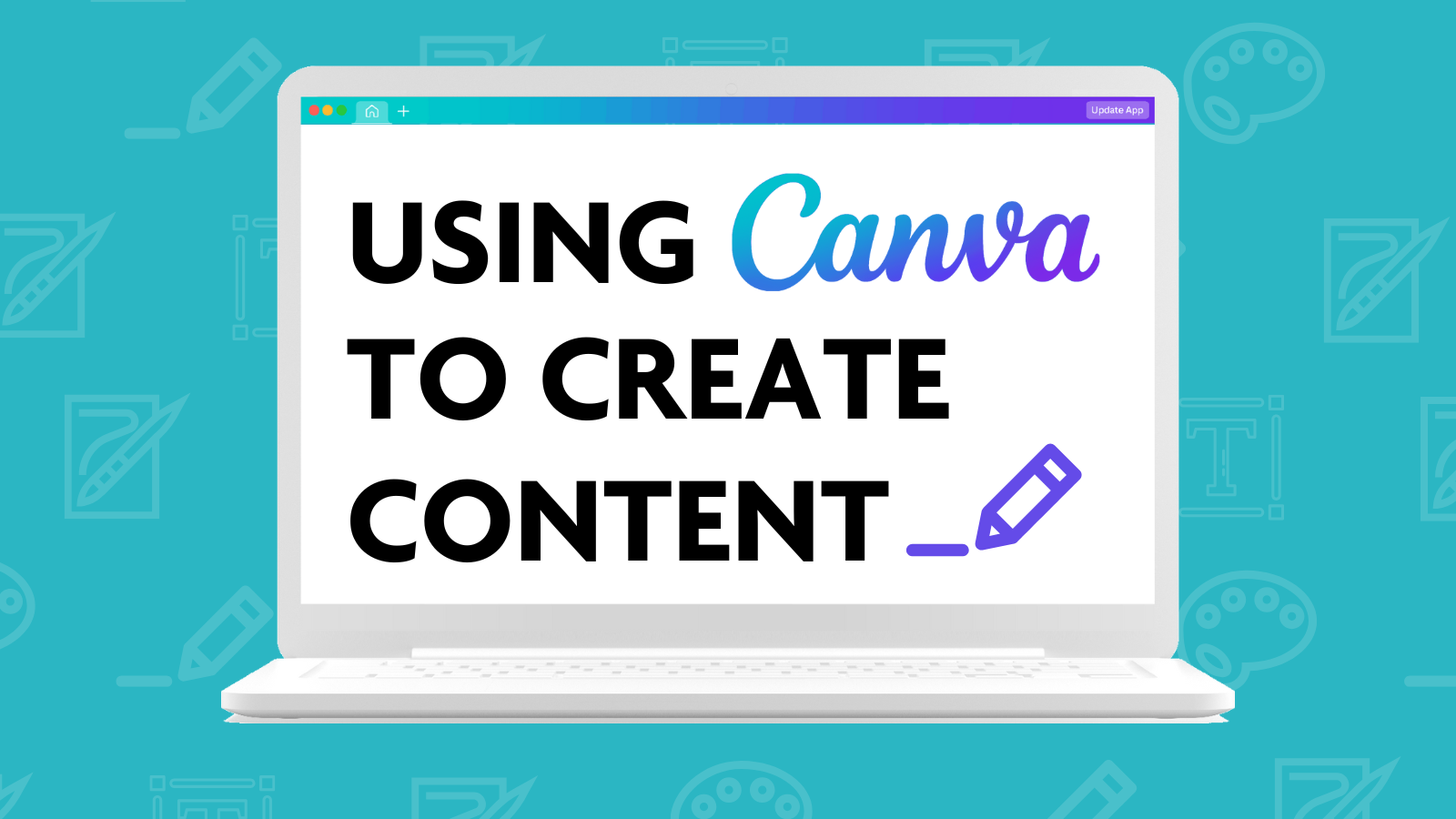
Search By Location
- Zoom Courses in London
- Zoom Courses in Birmingham
- Zoom Courses in Glasgow
- Zoom Courses in Liverpool
- Zoom Courses in Bristol
- Zoom Courses in Manchester
- Zoom Courses in Sheffield
- Zoom Courses in Leeds
- Zoom Courses in Edinburgh
- Zoom Courses in Leicester
- Zoom Courses in Coventry
- Zoom Courses in Bradford
- Zoom Courses in Cardiff
- Zoom Courses in Belfast
- Zoom Courses in Nottingham
