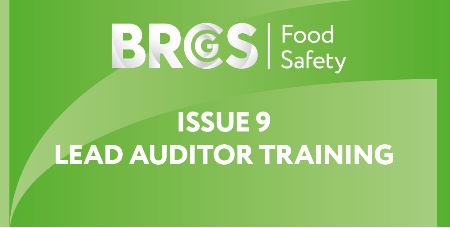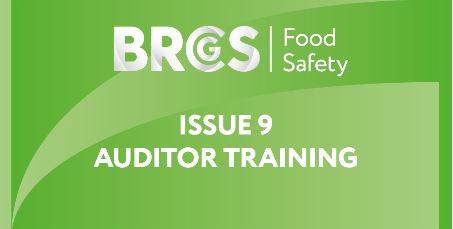- Professional Development
- Medicine & Nursing
- Arts & Crafts
- Health & Wellbeing
- Personal Development
Zoom courses
We couldn't find any listings for your search. Explore our online options and related educators below to see if they help you.
Know someone teaching this? Help them become an Educator on Cademy.
Online Options
Show all 762Our Virtual (via Zoom) course provide the same high-quality tuition as our classroom-based sessions. Quarterly meetings will take place at the Academy Dental Nursing Diploma with National Examining Board for Dental Nurses (NEBDN) is an internationally recognised qualification that will allow you to work as a Dental Nurse in hospitals, NHS and private dental practices. Successful completion of Dental Nursing Diploma course will enable you to register as a Dental Care Professional with the General Dental Council (GDC) and practice as a qualified Dental Nurse. Discover the exciting world of dental nursing and be a part of a growing field that offers endless opportunities for growth and development. How will you learn? In addition to our traditional class-based tuition, we also offer Virtual (via Zoom) Learning courses to cater to different learning preferences. Our Virtual Learning courses provide the same high-quality tuition as our classroom-based sessions. To participate, you will need a laptop, PC, smart phone or tablet with a built-in or external camera and microphone. From the comfort of your own home, you will have the opportunity to communicate with your tutor and classmates through video chat, using your phone or computer camera. This allows for seamless interaction, discussions, and collaborative learning. Quarterly meetings at the Academy To ensure a well-rounded learning experience, you will be required to attend face-to-face lessons at the Academy on a quarterly basis, which means every three months. These sessions serve several important purposes: Practical Units: Some aspects of the course require hands-on practical training. The face-to-face lessons will cover these practical units, allowing you to gain valuable experience and apply the knowledge you have acquired during the virtual learning sessions. Tests and Mock Exams: These assessments are important for evaluating your progress, identifying areas for improvement, and preparing you for the final exams. The Academy will provide a controlled and supervised environment to ensure the integrity and fairness of these assessments. Attending quarterly face-to-face lessons provides a balanced approach to your learning journey. It combines the convenience and flexibility of virtual learning with the benefits of in-person interactions, practical training, and assessments. By participating in these sessions, you will have the opportunity to reinforce your knowledge, receive personalized feedback, and build a stronger connection with your tutor and classmates. The Academy is dedicated to supporting your growth and success in dental nursing field, and the face-to-face lessons are an integral part of that commitment. Being a Dental Nurse can be an exciting and fulfilling career that allows you to make a positive impact on people’s lives while enjoying a variety of work and opportunities to learn and grow. You’ll get to work with an amazing dental team and get to know patients, helping them to feel at ease and comfortable during their visit. You’ll be the one behind the scene making sure everything runs smoothly, and you’ll be the one that patients will turn to for assistance. You’ll also get to be a part of the latest advancements in dental technology and treatment. And on top of all that, you get to have a flexible schedule and a good earning potential, with the potential to advance in your career. All in all, being a dental nurse is one of the most exciting and fulfilling career that you can have, and you’ll get to leave work every day knowing you’ve made a real difference in the lives of others. The course is delivered by Team of Dental Professionals who are examiners, dentists and experienced Dental tutors with years of experience in teaching Dentistry. Dental Nurses are involved in a wide range of procedures, from routine check-ups to complex surgeries, which can make the job interesting and varied. Patient-centered care: Dental Nurses have a direct impact on the patient’s experience and can make a positive difference in people’s lives by providing them with quality care. Professional development: Dental Nurses have the opportunity to continue their education and expand their skills, leading to advancement and new opportunities in the field. No previous experience required – we will teach you from A to Z. Do you need a job? Yes, you will have 3 months’ time from the start of your course to find a placement. The Academy provides a list of Private and NHS Dental Surgeries, who are regularly contacting us when looking for more Trainee Dental Nurses, so you can contact them directly as a registered student at the Academy. This is a paid job, unless you would like to work voluntary for personal reasons. We also provide a reference letter to the employee in case you need it. The course is ideal for you if: You are looking for a qualification that leads to employment You intend to participate within dentistry and make a positive contribution to the dental health You wish to learn how to maintain high standards of hygiene, cleanliness, health & safety You enjoy interacting with multidisciplinary team and different people The curriculum is based on the GDC (General Dental Council) registration requirements for dental nurses. It sets out the knowledge, skills and behavioural requirements that should be developed and demonstrated. These are set out in terms of professional competencies, with the assessment method clearly outlined (e.g. how the skills and knowledge will be assessed in the final examinations – via written questions such as multiple choice (MCQ) or extended matching questions (EMQ) or via Objective Structured Clinical Examinations – OSCEs). We are proud to announce that our Dental Nursing students has the highest examination pass rate in OSCE examinations! Free services– workshops, mock exams, eRoE marking and internal moderation. Earn while you learn could be another benefit for doing this course. We provide a list of Private Surgeries who have been working with us for the last 14 years and looking to recruit more Trainee Dental Nurses. Working together – At our Dental Department, we prioritise working together with our learners every step of the way. We firmly believe in providing unwavering support, equipping you with the necessary tools, skills, and assistance to ensure your success. We take immense pride in the achievements of our students, with a long list of graduates boasting remarkable success stories. Our commitment to your success serves as the foundation for our own accomplishments What Can You Expect to Earn as a Dental Nurse? Compared to other caring professions, Dental Nursing is well paid and offers plenty of opportunity for continued training and development. This is great for those looking on a the long-term plan for their career and those who wish to work their way up the ladder through continued learning, experience & hard work. Trainee Dental Nurse salary for standard working week will be around £23,000 per annum. Average wage for a qualified Dental Nurses between £40,417 to £42,350 p.a. When are the exams? There are two exams: 1. Multiple choice theory exam. November and March. 2. Practical exam. January and June. Record of Experience (eROE) To be eligible to sit your first exam, you have to complete your electronic Record of Experience (eROE). The eROE has to be submitted to your tutor by 31st Jan for March exam, and 31st August for November exam. London Waterloo Academy supports Mouth Cancer Research Foundation and encouraging learners to raise the awareness and participate in annual 10k walk. Study mode – virtual (via Zoom) live stream lessons combined with a quarterly meetings Saturday/Sunday at the Academy Duration – 1 year (part time) Virtual (via Zoom) classes – once a week Quarterly meetings at the Academy – date are discussed with the group in advance Next Intake/start dates (please choose one for your course to start): 21 September 2024, Saturday classes from 9am to 11am Registration fee – £300 (includes: administration, workshops, mock exams, RoE marking, internal moderation of RoE) Tuition Fees – £1,400 (we offer payment plan, and accept instalments) Exam fee – £510 will be charged at the point of candidate registration with NEBDN One day introduction course – for those who are considering/not sure whether to step up into the Dental Industry £50.00 Call us +44 (0) 7484 014980 or email to info@waterlooacademy.co.uk or Facebook – London Waterloo Academy Office location: The Foundry, 156 Blackfriars Rd, London SE1 8EN (Southwark Station (2-3 min walk) and Waterloo/Blackfriars Station (10 min walk))

THIS COURSE PACKAGE INCLUDES: 1: INTRODUCTION TO PHLEBOTOMY COURSE (GPT003) - Level 3 (Ireland Level 5) 2: ADVANCED PHLEBOTOMY COURSE (GPT005) - Level 4 (Ireland Level 6) 3: GEOPACE COMPETENCY CERTIFICATE - CPD Certified (optional with Virtual Classroom) Learn how to take blood ... train as a Phlebotomist FAST-TRACK YOUR PHLEBOTOMY TRAINING WITH OUR COMPLETE TRAINING PACKAGE 20% off - Multi-Course Discount Cover all stages from beginner through to Level 4 Available as Classroom or Virtual Classroom Complete your beginner to advanced training in 2 days Awards 2 accredited qualifications - Introduction to Phlebotomy and Advanced Phlebotomy qualifications Both courses are dually accredited (OCN & CPD) Geopace Certificate of Competency included with classroom attendance or available as an option when booking virtual classroom Covers all steps up to live blood draw Learn advanced skills and techniques Virtual Classroom options include comprehensive Practise@Home Training Kits (yours to keep) Basic understanding of English language required OPEN TO ALL APPLICANTS

Catching the Wind
By SoulSpark Online
Training Trainers of Spiritual Directors Developing the abilities needed to facilitate Spiritual Direction formation programmes

EFT Course EFT Tapping Live On Zoom Level 1
By EFT Course UK Online Zoom Live
Could there be a way to release pain, unwanted habits, or life’s ups and downs? How about making positive changes happen with this powerful method – EFT Tapping, short for Emotional Freedom Techniques, and affectionately known as Tapping. EFT is The most effective energy healing modality or any modality at all that we have ever experienced. This course explains the theory and practice of EFT Tapping and gives you practical experience of the full range of powerful possibilities, for you or yours. This is not a pen-and-paper or video presentation class! This is live healing that you can actually feel! You will leave having actually experienced various forms of the EFT Tapping training at this level, with full confidence in applying it with ease. Learn and experience how to easily let go of life's stresses, strains, and ups & downs. Learn and experience how to get relief from neck and shoulder tension, headaches, chronic back-ache. Learn and experience how to get control over bad habits like eating that one biscuit too many, drinking that extra glass of wine, or those cigarettes – without any unwanted side-effects! Learn from an EFT Tapping Master Practitioner, Trainer and Author with experience in running workshops since 1999, and who is committed to raising standards and awareness of EFT Tapping.

Digital Electronics Course Online
By Hi-Tech Training
This Digital Electronics Course is designed to give practical knowledge of the type of electronic circuitry used in a modern Computer System or in any type of Computer Controlled equipment such as Photocopiers, Cash Registers, Tablets, mobile phones and many other types of IT equipment. Digital Electronics involves the use of Silicon chips (Integrated Circuits). The internal structure of a computer is to a large extent comprised of Digital Electronic Circuits.

EFQM Performance Improvement Practitioner Workshop - May 2025
By Centre for Competitiveness
EFQM Performance Improvement Practitioner Course A 2-day deep-dive workshop on RADAR and how to use it as an agile project performance framework. The essential course for anyone wanting to learn more about the RADAR logic and how to build a continuous improvement culture and mindset across your whole organisation. Who is it for? This course is suitable for anyone who wants to understand the RADAR logic and how it can be used to make their organisation more effective. Whilst this training is effective as a stand-alone course; it is also a Level 1 option for anyone considering one of the EFQM qualification routes as a way of progressing their management development and career. Benefits By the end of the course, participants will be able to: Explain the overall RADAR logic Explain the main principles of positive culture and mindset for driving performance Describe how RADAR can be implemented into an organisation to improve performance at every level Identify how to use RADAR to drive the management agenda Apply RADAR across day-to-day initiatives and key projects as an agile project performance framework. Programme The main topics covered during the EFQM Performance Improvement Practitioner training are: RADAR logic and examples of how it can be used Using RADAR to drive the management agenda Using RADAR to drive strategic initiatives Using RADAR to set up strategic KPI’s RADAR as a Performance Improvement Framework Case studies and group exercises RADAR Improvement Matrix self-assessment The training is spread over two days and is delivered in a virtual classroom setting (Zoom or Microsoft Teams), using videos, group discussions, case studies and activities in breakout rooms and presentations from the trainer. Further Development The EFQM Performance Improvement Practitioner training provides core knowledge about the RADAR Logic. In some cases, the training will have fulfilled an individual's learning needs. In many cases, the individual will want to consolidate their learning by applying the theory to a practical task. We encourage you to apply RADAR to a practical, work-based project, and we provide guidance on how to approach and complete your project. Completion of the RADAR Performance Improvement Project also allows you to progress to one of the advanced EFQM qualification programmes: EFQM Performance Improvement Leader, EFQM Assessor or EFQM Organisational Change Leader. EFQM Performance Improvement Leader If you successfully complete the EFQM Performance Improvement Practitioner training and the subsequent project, you are invited to apply for the EFQM Performance Improvement Leader assessment. You will be guided and coached by an EFQM trainer and asked to present your project to the EFQM expert panel. Here you will answer questions about how you applied the RADAR logic and principles (we provide participants with templates for running the project, as well as a high-level mid-term review). You will also receive feedback on how to improve and maximise the use of RADAR for future endeavours. Dates and time: This is a two day on-line workshop delivered on the 12th of June & 18th of June from 9:00 AM to 3:30 PM GMT Cost: £1000 + VAT

Search By Location
- Zoom Courses in London
- Zoom Courses in Birmingham
- Zoom Courses in Glasgow
- Zoom Courses in Liverpool
- Zoom Courses in Bristol
- Zoom Courses in Manchester
- Zoom Courses in Sheffield
- Zoom Courses in Leeds
- Zoom Courses in Edinburgh
- Zoom Courses in Leicester
- Zoom Courses in Coventry
- Zoom Courses in Bradford
- Zoom Courses in Cardiff
- Zoom Courses in Belfast
- Zoom Courses in Nottingham