- Professional Development
- Medicine & Nursing
- Arts & Crafts
- Health & Wellbeing
- Personal Development
844 Zoom courses
Design a room in your home with weekly one to one consultations
By FLOCK interiors
This comprehensive online interior design course includes 12 self study modules, and weekly 1:1 telephone and or video consultations. I will personally guide and inspire you through your creative learning journey.

Baby & Child First Aid Video Call Class
By Mini First Aid North Nottinghamshire, Grantham & Sleaford
Award winning Baby & Child First Aid classes for parents, grandparents or anyone anyone who looks after babies and children. Delivered in a relaxed and comfortable style, designed to give you confidence to know what actions to take if faced with a medical emergency.

Qualitative Café Spring 2025: Online co-working for qualitative researchers
5.0(1)By Quirkos Software
We are hosting a free virtual co-working session, to help qualitative researchers get their work done in a supportive and motivating space.

Qualitative Café Autumn 2024: Online co-working for qualitative researchers
5.0(1)By Quirkos Software
We are hosting a free virtual co-working session, to help qualitative researchers get their work done in a supportive and motivating space.

Qualitative Café Winter 2025: Online co-working for qualitative researchers
5.0(1)By Quirkos Software
We are hosting a free virtual co-working session, to help qualitative researchers get their work done in a supportive and motivating space.

They say actions speak louder than words—and in the world of body language, this couldn’t be truer. Whether you're navigating a negotiation or simply reading between the lines in a video call, understanding non-verbal cues gives you the edge. This CPD-accredited course peels back the layers of human behaviour to reveal how posture, gestures, and facial expressions convey messages even when words fall short. It’s all about making sense of the silent conversation happening around us, every day. Designed for learners from all backgrounds, this course offers structured insights into how body language influences perception, trust, and communication. Whether you're looking to enhance your interpersonal dynamics or simply want to know when someone’s fibbing during a Zoom call—this course equips you with the knowledge to read people with greater clarity. Flexible, accessible and jargon-free, it’s a fascinating journey into what we all say without saying a word. Additionally, you get: Free exam Free assessment Free certificate Free Tutor support Hurry up and enrol, before the offer expires! Course Curriculum: Module 01: Understanding the Basics Module 02: Non-Verbal Communication Module 03: Science of Body Language - Head-Part 1 Module 04: Science of Body Language - Head-Part 2 Module 05: Science of Body Language - Hand Module 06: Science of Body Language - Mid Body Module 07: Science of Body Language - Lower Body Module 08: Understanding People Module 09: Personality and Types of It Module 10: Digital Body Language Module 11: Use Body Language Module 12: Persuasion or Manipulation Course Assessment You will immediately be given access to a specifically crafted MCQ test upon completing an online module. For each test, the pass mark will be set to 60%. CPD 15 CPD hours / points Accredited by The CPD Certification Service Who is this course for? The The Secrets of Body Language - CPD Accredited training is ideal for highly motivated individuals or teams who want to enhance their skills and efficiently skilled employees. Requirements There are no formal entry requirements for the course, with enrollment open to anyone! Career path Learn the essential skills and knowledge you need to excel in your professional life with the help & guidance from our The Secrets of Body Language - CPD Accredited training.

The Professional Presenter Training provides you with the knowledge and skill building in the planning, preparation and delivery of truly engaging presentations. Exploring all aspects of concept, design and delivery, you will gain a range of tools and techniques to help you plan and deliver engaging and effective presentations to a range of audiences. You'll learn how to use specific tools and techniques for presentation creation and delivery which will enable you to conduct powerful presentations that engage your audience every time. This course will give you the framework needed to develop and deliver an effective, memorable presentation. You will learn proven tips and examples that will guide you through the presentation process no matter how large the audience. Who is this course for? Excel 2019 Introduction is suitable for anyone who wants to gain extensive knowledge, potential experience and professional skills in the related field. This course is CPD accredited so you don't have to worry about the quality. Requirements Our Excel 2019 Introduction is open to all from all academic backgrounds and there are no specific requirements to attend this course. It is compatible and accessible from any device including Windows, Mac, Android, iOS, Tablets etc. CPD Certificate from Course Gate At the successful completion of the course, you can obtain your CPD certificate from us. You can order the PDF certificate for £9 and the hard copy for £15. Also, you can order both PDF and hardcopy certificates for £22. Career path This course opens a new door for you to enter the relevant job market and also gives you the opportunity to acquire extensive knowledge along with required skills to become successful. You will be able to add our qualification to your CV/resume which will help you to stand out in the competitive job industry. Course Curriculum Introduction Introduction 00:01:00 Section 01 What is Excel 00:04:00 Opening Excel 00:07:00 Navigating the Excel User Interface 00:10:00 Using the Excel Ribbon 00:07:00 Understanding Excel Worksheet Components 00:07:00 Using the Backstage View 00:09:00 Section 02 Creating a New Workbook 00:06:00 Creating Workbooks Using Templates 00:03:00 Saving an Excel Workbook 00:05:00 Using the Accessibility Checker 00:04:00 Section 03 Navigating a Worksheet by Mouse or Keyboard 00:05:00 Understanding Excel Data Types 00:06:00 Using the Inking Tools 00:06:00 Working with Cell and Range Addressing 00:03:00 Using various Data Selection Techniques 00:03:00 Working with Common Excel Commands 00:05:00 Using the Autofill Handle 00:04:00 Using Flash Fill 00:02:00 Section 04 What are Formulas and Functions 00:04:00 Understanding the Components of a Formula 00:06:00 Understanding Calculation Hierarchy and the Order of Operations 00:03:00 Creating Basic Formulas 00:03:00 Working with Basic Functions and AutoSum 00:06:00 Using Cell References 00:05:00 Using the Quick Analysis Tools 00:03:00 Section 05 Modifying Columns and Rows 00:06:00 Hiding and Unhiding Columns and Rows 00:04:00 Section 06 Formatting and Aligning Data 00:11:00 Merging Data 00:08:00 Wrapping Text and Adjusting Orientation 00:07:00 Formatting Numbers 00:08:00 Using Borders and Shading 00:07:00 Using the Format Painter 00:04:00 Removing Formatting Quickly 00:05:00 Section 07 Using Cell Styles 00:06:00 Applying Themes 00:04:00 Section 08 Inserting and Formatting Images 00:06:00 Inserting and Formatting Shapes 00:06:00 Inserting and Formatting SmartArt 00:09:00 Working with Icons 00:06:00 Working with 3-D Models 00:05:00 Inserting Screenshots 00:05:00 Inserting Hyperlinks 00:05:00 Inserting Symbols and Equations 00:05:00 Inserting WordArt and Text Boxes 00:08:00 Inserting Other Excel Objects 00:06:00 Arranging Objects 00:05:00 Section 09 Using Find and Replace 00:03:00 Using Go To and Go To Special 00:03:00 Using the Spell Checker 00:05:00 Using the Thesaurus and Translation Features 00:05:00 Section 10 Printing and Previewing Excel Files 00:05:00 Creating Custom Margins and Scaling 00:05:00 Adding Headers and Footers 00:05:00 Exporting to PDF and XPS 00:04:00 Section 11 Renaming and Coloring Worksheet Tabs 00:04:00 Adding, Deleting, and Navigating Worksheets 00:05:00 Section 12 Viewing Workbooks 00:05:00 Using Zoom Tools 00:02:00 Configuring Sheet Options 00:04:00 Using the Freeze Panes and Split Commands 00:06:00 Working with Window Commands 00:03:00 Adjusting Workbook Properties 00:06:00 Recap Recap 00:01:00 Certificate and Transcript Order Your Certificates or Transcripts 00:00:00

💥 Dyslexia & Working Memory The Masterclass That’s Helped Hundreds of Educators and Parents Make Real Change Do you feel like your child or student is trying hard… but still falling behind? Do they seem overwhelmed, forgetful, or struggle to follow instructions? 👉 It’s not laziness. It’s likely a weak working memory. And it’s more common than you think — especially in children with dyslexia. But here’s the GOOD news: with the right support, these children can THRIVE. 💡 Join me LIVE for my most popular masterclass – and discover the game-changing strategies that actually work. 👋 Hosted by Paloma Forde Special Needs Educator, Consultant, International Speaker and Dyslexia Screening Expert 💫 Founder of Dyslexia Support Services 🎯 With 27+ years of SEN experience, I’ve helped hundreds of educators and parents across the globe understand and support children with weak working memory — and I want to help you too. ✅ This session is for you if: You're a parent wondering why your bright child is struggling to keep up You’re an educator or TA constantly re-teaching or reminding the same students You’ve heard about working memory but don’t fully understand it You’re desperate for real solutions, not just theory 🧠 What we’ll cover: ✔️ What working memory is – and why it matters ✔️ How to spot the early signs in your child or students ✔️ Get a taste for what it is like to have a weak working memory with a practical activity! ✔️ Practical, proven strategies that will reduce overwhelm and ensure you are supporting your child/students in the RIGHT way. ✔️ PLUS: A live Q&A with me so you can get tailored advice 💥 What you’ll walk away with: Clear understanding of working memory and how it affects learning Confidence in spotting the signs in your child or student A bank of go-to strategies that can be used at home or in school Confidence in working with kids with a weak working memory knowing that they CAN achieve — when we give them the right support 📌 Key Details: LIVE via Zoom Replay available if you can’t make it live Sponsored by International Dyslexia Learning Solutions (IDL) Early Bird pricing ENDS 15th May – don’t miss out! 🎟️ BOOK YOUR PLACE NOW Spots are limited and always fill fast — this is my most popular webinar for a reason. Looking forward to supporting you! See you there, Paloma Forde The Go-To Global Dyslexia Screening Expert Founder | Dyslexia Support Services Please note that by signing up to my webinar, you will automatically be added to my mailing list. You can unsubscribe at anytime. You will also be automatically subscribed to IDL and can also unsubscribe anytime. Tickets are non-refundable.
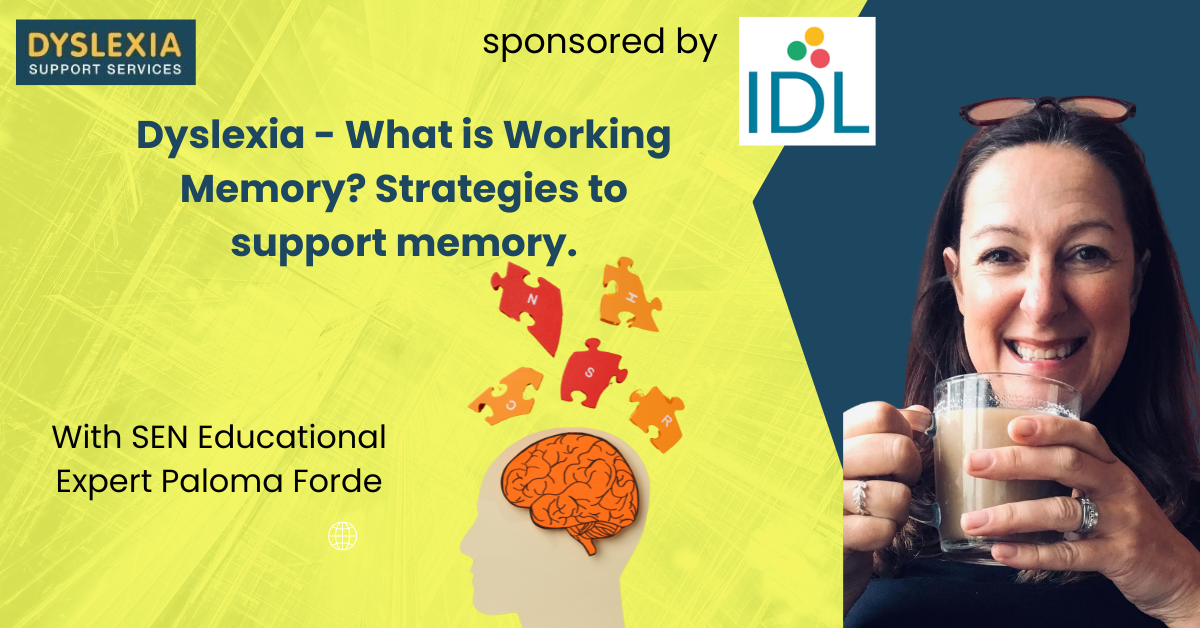
This course has now started but you can still sign up to gain live access to our future sessions. Recordings will be made available at a later date exclusively for HA members. Join us this summer to celebrate 250th anniversary of the birth of Jane Austen with this brand new webinar series from the Historical Association. We will explore the work and influence of the famous novelist to illuminate our understanding of the Georgian era and the society that Austen brought to life. Sessions include: 24 June - Domestic economies: families, home and work in the age of Jane Austen | Dr Sara Pennell 1 July - A Q and A with one of the world's leading experts on Jane Austen, Professor John Mullan 14 July - 'I am … MAD': The life in Jane Austen’s Letters | Dr Freya Johnston 22 July - The social spread of the handshake in the age of Jane Austen | Professor Penelope Corfield All sessions take place from 5-6.30pm and will be hosted online via Zoom. Once you have signed up your details will be registered for all sessions and you will receive joining instructions directly from Zoom. If you have any questions feel free to contact us at shortcourses@history.org.uk. On the day of the session joining links will be sent out up until 1pm on the day of the session. All images public domain, central image of Jane Austen modified by Wikimedia user Amano1.
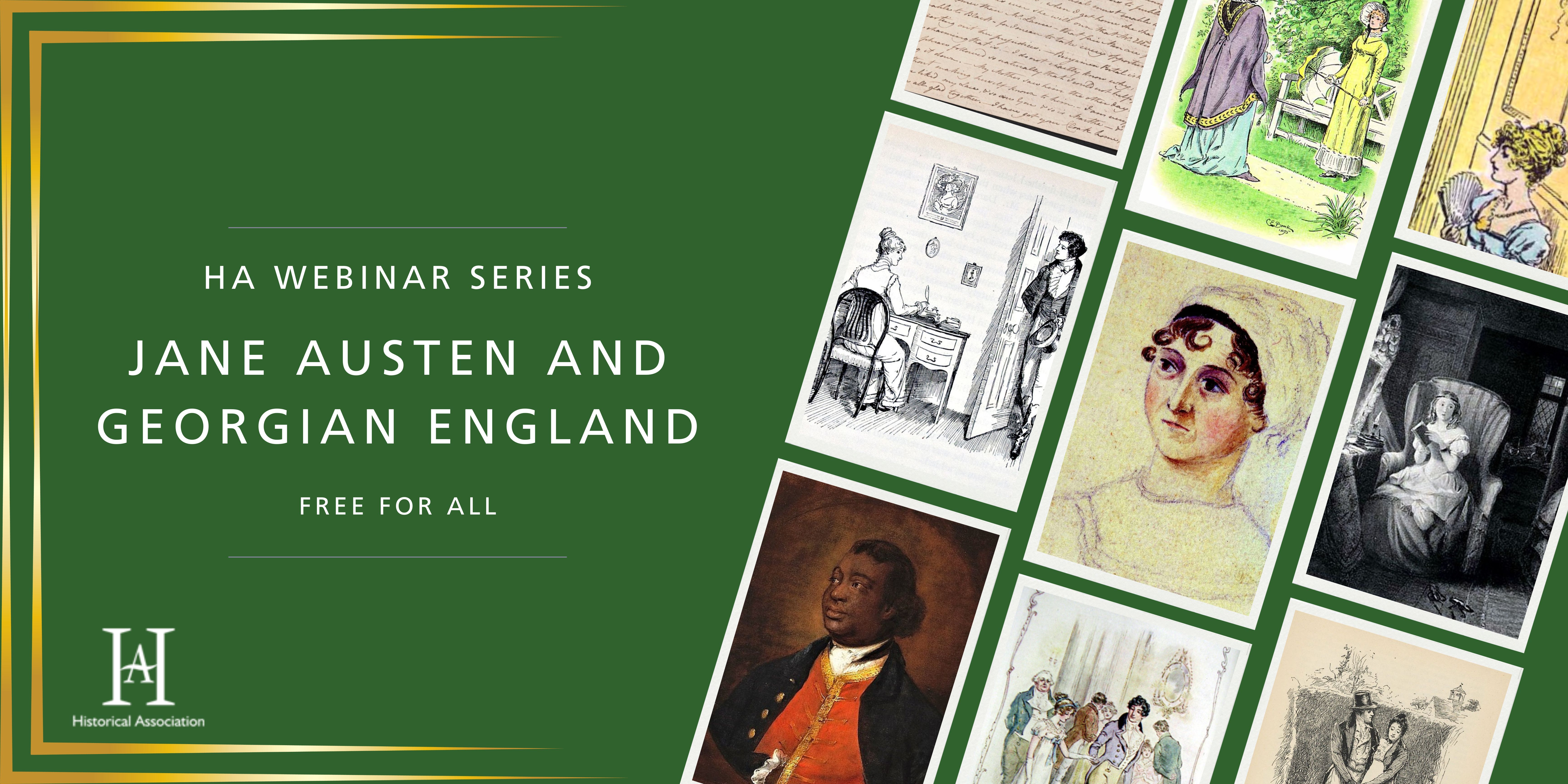
Search By Location
- Zoom Courses in London
- Zoom Courses in Birmingham
- Zoom Courses in Glasgow
- Zoom Courses in Liverpool
- Zoom Courses in Bristol
- Zoom Courses in Manchester
- Zoom Courses in Sheffield
- Zoom Courses in Leeds
- Zoom Courses in Edinburgh
- Zoom Courses in Leicester
- Zoom Courses in Coventry
- Zoom Courses in Bradford
- Zoom Courses in Cardiff
- Zoom Courses in Belfast
- Zoom Courses in Nottingham