- Professional Development
- Medicine & Nursing
- Arts & Crafts
- Health & Wellbeing
- Personal Development
844 Zoom courses
Existential Dialogue 2025: "Meaning" with Dr. Jan Resnick
By Therapy Harley Street
“Meaning-Fullness” critiques traditional psychiatric diagnosis, advocating for an existential/phenomenological approach to mental health. We aim to explore the lived experiences on irregular perceptions of reality with an open mind. Each Saturday includes: a live dialogue between Prof. Ernesto Spinelli and an International Existential Therapist; a moment to share your thoughts and feelings with the teachers; and a final integration facilitated by Bárbara Godoy. This series of ten dialogues set out to explore the multifaceted dimentions and complexities associated with Existential Therapies. It attempts to engage with various interpretations of insanity through the lens of patients often painful, confounding, and deeply unsettling life experiences. Meaning- between Prof. Ernesto Spinelli and Dr. Jan Resnick “Meaning-Fullness aims to develop an alternative approach to traditional psychiatric diagnosis of psychopathology through an understanding of the existential vacuum and a phenomenology of language and the body. There is a growing epidemic of mental un-wellness even though there has never been so many psychiatrists and psychologists available. This contradiction demonstrates how a bio-medical approach is far too limited at best and a radical mistake, at worst. Through the use of theory, philosophical discussion and case studies, Meaning-Fullness seeks to elaborate how mental disturbance and emotional suffering, traumatic and dissociative experience, emptiness and meaninglessness, can be understood differently and then worked with in psychotherapy. When an existential/phenomenological perspective informs the therapeutic relationship, terms like treatment, healing, cure, recovery, growth and development, can be seen in a different light from the standard narratives and take on a wholly different meaning.” Dr. Jan Resnick. Dr. Jan Resnick is a senior psychotherapist, supervisor, and author. He has a PhD in Psychology (Psychoanalysis). As founder and Director of Training, he ran a Nationally Recognized and Accredited Registered Training Organisation called The Churchill Clinic for 18 years which became the largest such organisation in Australia for conferring post-graduate qualifications for training Psychoanalytic Psychotherapists. He was the Founding President of the Psychotherapists & Counsellors Association of Western Australia where he later received an Outstanding Achievement Award after serving 10 years on the Management Committee. He was an Editorial Advisory Board Member of the national journal Psychotherapy in Australia for 20 years and currently, an Advisory Board member of Blue Knot Foundation (formerly ASCA – Adult Survivors of Child Abuse). He is accredited by the Royal Australian New Zealand College of Psychiatrists to supervise psychiatry registrars in psychotherapy and has taught in the Advanced Psychotherapy Training Program. He has presented at many conferences including last year in Valencia, Spain for the International Association for Relational Psychotherapy and Psychoanalysis, also for the Mental Health Practitioners Network of Australia, and 3 times for the RANZCP Psychotherapy Section bi-national conference. He runs a supervision group for Psychiatrists practicing psychotherapy for the past 15 years and supervises Developmental Paediatricians at the State Child Development Centre in West Perth. He has presided over 4 mental health charities and has over 100 publications including two books. His book based on his clinical work as a couples’ therapist is How Two Love, Making your Relationship Work and Last. His latest book published by Karnac Books (Oxford) is called Meaning-Fullness, Developmental Psychotherapy and the Pursuit of Mental Health, an existential/phenomenological and relational approach based on his clinical work over more than 47 years. Prof. Ernesto Spinelli was Chair of the Society for Existential Analysis between 1993 and 1999 and is a Life Member of the Society. His writings, lectures and seminars focus on the application of existential phenomenology to the arenas of therapy, supervision, psychology, and executive coaching. He is a Fellow of the British Psychological Society (BPS) as well as an APECS accredited executive coach and coaching supervisor. In 2000, he was the Recipient of BPS Division of Counselling Psychology Award for Outstanding Contribution to the Profession. And in 2019, Ernesto received the BPS Award for Distinguished Contribution to Practice. His most recent book, Practising Existential Therapy: The Relational World 2nd edition (Sage, 2015) has been widely praised as a major contribution to the advancement of existential theory and practice. Living up to the existential dictum that life is absurd, Ernesto is also the author of an on-going series of Private Eye novels. Date and Time: Saturday 19 July from 2 pm to 3 pm – (UK time) Individual Dialogue Fee: £70 Venue: Online Zoom FULL PROGRAMME 2025: 25 January “Knots” with Prof. Ernesto Spinelli and Bárbara Godoy 22 February “Healing” with Dr. Michael Guy Thompson and Prof. Ernesto Spinelli 22 March “Difference” with Prof. Tod DuBose and Prof. Ernesto Spinelli 12 April “Polarisation” with Prof. Kirk Schneider and Prof. Ernesto Spinelli 3 May “Character” with Prof. Robert Romanyshyn and Prof. Ernesto Spinelli 21 June “Opening” with Dr. Yaqui Martinez and Prof. Ernesto Spinelli 19 July “Meaning” with Dr. Jan Resnick and Prof. Ernesto Spinelli 25 October “Invention” with Dr. Betty Cannon and Prof. Ernesto Spinelli 15 November “Hallucination” with Prof. Simon du Plock and Prof. Ernesto Spinelli 13 December “Hysteria” with Bárbara Godoy and Prof. Ernesto Spinelli Read the full programme here > Course Organised by:

Existential Dialogue 2025: "Healing" with Dr. Michael Guy Thompson
By Therapy Harley Street
"What does it mean to heal, properly speaking, in the context of an existential approach". With Dr. Michael Guy Thompson We aim to explore the lived experiences on irregular perceptions of reality with an open mind. Each Saturday includes: a live dialogue between Prof. Ernesto Spinelli and an International Existential Therapist; a moment to share your thoughts and feelings with the teachers; and a final integration facilitated by Bárbara Godoy. This series of ten dialogues set out to explore the multifaceted dimentions and complexities associated with Existential Therapies. It attempts to engage with various interpretations of insanity through the lens of patients often painful, confounding, and deeply unsettling life experiences. Healing - between Prof. Ernesto Spinelli and Dr. Michael Guy Thompson “What does it mean to heal, properly speaking, in the context of an existential approach to psychotherapy and psychoanalysis? How can we take a term that we ordinarily associate with the object of medical treatment and apply it to conversations that are conducted between therapists and their patients with the aim to live a happier and healthy life? In this dialogue I want to explore the concept of healing by exploring the etymology of the word, “heal,” which is cognate with such terms as sane, sound, sanitary, cure, and whole, in order to offer a non-medicalized and diagnostically-laden notion of how an existential approach to psychotherapy may further a healthy way to live. To this end, I want to explore the relationship between health, healing, and sanity – all derived from the same etymological root – and how psychotherapy is not concerned with “treating illnesses,” but with furthering authenticity in our lives. I will argue that living a sane life assumes a life that is lived passionately, honestly, and authentically.” Dr. Michael Guy Thompson. Dr. Michael Guy Thompson, PhD, received his psychoanalytic training from R. D. Laing and associates at the Philadelphia Association in London, and served as the organization’s administrator from 1973–1980. He is Personal and Supervising Analyst and Faculty Member, Psychoanalytic Institute of Northern California, San Francisco, and former Adjunct Professor at the California School of Professional Psychology, San Francisco, and the California Institute of Integral Studies, San Francisco. He is the author of over 100 journal articles, book chapters, and reviews, as well as numerous books, including The Death of Desire: A Study in Psychopathology (1985), The Truth About Freud’s Technique (1994), The Ethic of Honesty (2004), The Legacy of R. D. Laing: An Appraisal of His Contemporary Relevance (Ed., 2015), The Death of Desire: An Existential Study in Sanity and Madness (2017, 2nd edition), an extensively revised and expanded edition of the original, and most recently, Essays in Existential Psychoanalysis: On the Primacy of Authenticity (2024), also published by Routledge. Most recently, Dr. Thompson is founder and director of New School for Existential Psychoanalysis, a certificate-based virtual training program modeled on his work with R. D. Laing in London, based in San Francisco. He founded Free Association, Inc. in 1988 in San Francisco to further the legacy of R. D. Laing, and inaugurated the annual R. D. LAING IN THE TWENTY-FIRST CENTURY symposium at Esalen Institute in 2015, to further the legacy and relevance of Laing’s contribution to contemporary psychiatry and psychotherapy. He lives in Berkeley, California. www.mguythompson.com Prof. Ernesto Spinelli was Chair of the Society for Existential Analysis between 1993 and 1999 and is a Life Member of the Society. His writings, lectures and seminars focus on the application of existential phenomenology to the arenas of therapy, supervision, psychology, and executive coaching. He is a Fellow of the British Psychological Society (BPS) as well as an APECS accredited executive coach and coaching supervisor. In 2000, he was the Recipient of BPS Division of Counselling Psychology Award for Outstanding Contribution to the Profession. And in 2019, Ernesto received the BPS Award for Distinguished Contribution to Practice. His most recent book, Practising Existential Therapy: The Relational World 2nd edition (Sage, 2015) has been widely praised as a major contribution to the advancement of existential theory and practice. Living up to the existential dictum that life is absurd, Ernesto is also the author of an on-going series of Private Eye novels. Date and Time: Saturday 22 February from 2 pm to 3 pm – (UK time) Individual Dialogue Fee: £70 Venue: Online Zoom FULL PROGRAMME 2025: 25 January “Knots” with Prof. Ernesto Spinelli and Bárbara Godoy 22 February “Healing” with Dr. Michael Guy Thompson and Prof. Ernesto Spinelli 22 March “Difference” with Prof. Tod DuBose and Prof. Ernesto Spinelli 12 April “Polarisation” with Prof. Kirk Schneider and Prof. Ernesto Spinelli 3 May “Character” with Prof. Robert Romanyshyn and Prof. Ernesto Spinelli 21 June “Opening” with Dr. Yaqui Martinez and Prof. Ernesto Spinelli 19 July “Meaning” with Dr. Jan Resnick and Prof. Ernesto Spinelli 25 October “Invention” with Dr. Betty Cannon and Prof. Ernesto Spinelli 15 November “Hallucination” with Prof. Simon du Plock and Prof. Ernesto Spinelli 13 December “Hysteria” with Bárbara Godoy and Prof. Ernesto Spinelli Read the full programme here > Course Organised by:
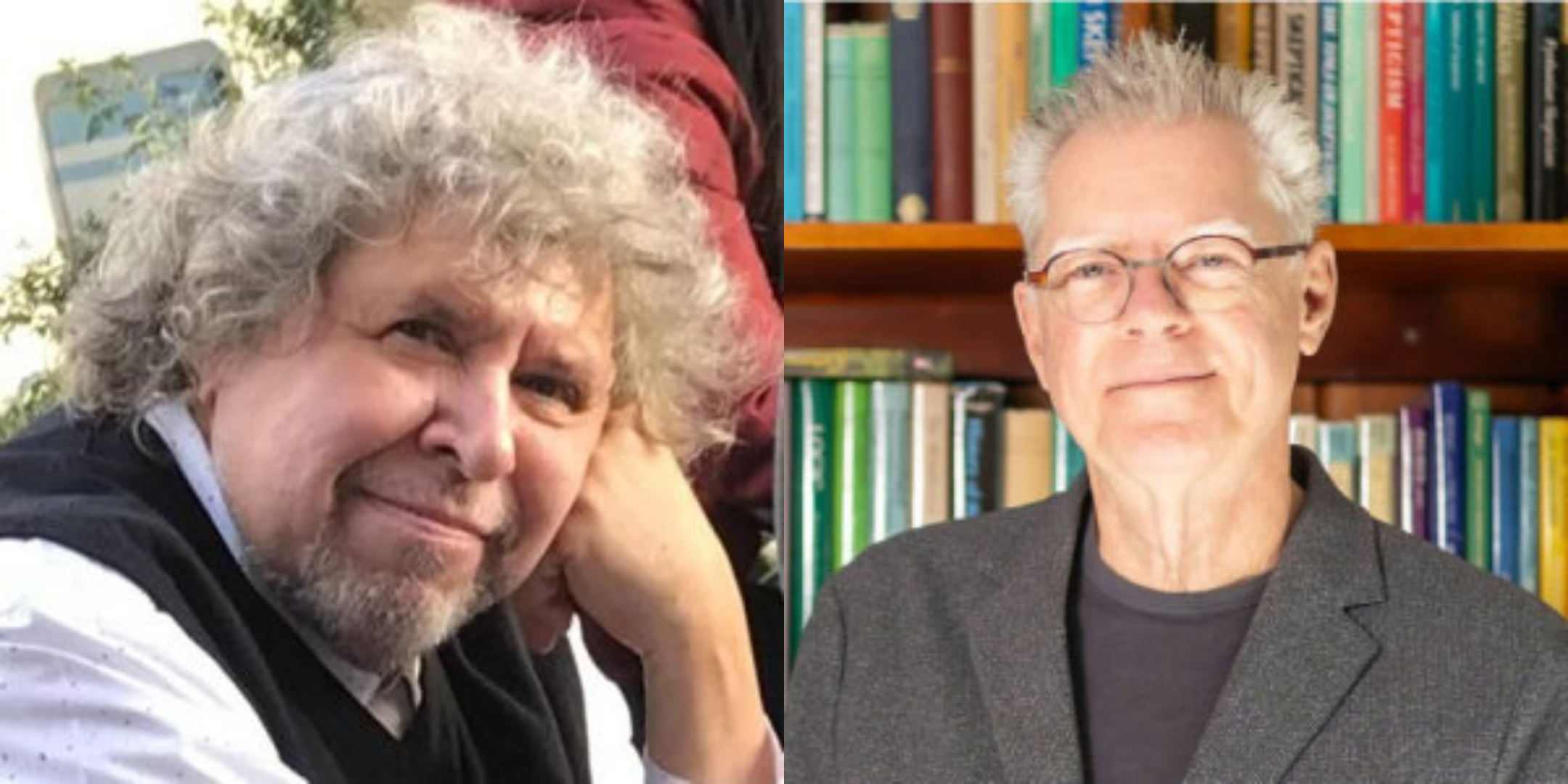
Excel 365 Beginner
By iStudy UK
Learning Objectives Introduction , Getting Started with Excel , Creating Workbooks and Using Templates , Entering Data , Excel Formula Basics , Adjusting a Worksheet , Formatting and Aligning Data , Using Cell Styles and Themes , Inserting Objects and Graphics , Proofing a Workbook , Printing an Excel File , Managing Worksheets , Navigating and Viewing Excel Files , Conclusion Pre-Requisites Basic Computer Skills Description Microsoft Excel is one of the major workhorses in the Microsoft Office suite of applications and arguably the most widely-used Office product. A solid understanding of how to use this program is vital to nearly everyone in most industries today. This course is designed specifically to teach you the fundamentals of Excel and give you the skills you need to begin to create and manipulate worksheets. Specifically, you will understand how to create, save, enter data, and print spreadsheets in addition to learning how to create formulas and use functions to calculate in Excel. You will learn how to enter data, format spreadsheets, manipulate columns and rows, add headers and footers, and use page setup options to prepare them for printing. You will also learn how to handle large worksheets or multiple workbooks, use styles and themes, insert various graphic objects, and options for proofing your workbooks. Section 01 Lesson 01: What is Excel 00:03:00 Lesson 02: Opening Excel 00:04:00 Lesson 03: Navigating the Excel User Interface-v2 00:06:00 Lesson 04: Navigating the Excel User Interface 00:04:00 Lesson 05: Using the Excel Ribbon 00:07:00 Lesson 06: Understanding Excel Worksheet Components 00:07:00 Lesson 07: Using the Backstage View 00:06:00 Section 02 Lesson 01: Creating a New Workbook 00:06:00 Lesson 02: Saving an Excel Workbook 00:05:00 Lesson 03: Using the Accessibility Checker 00:04:00 Lesson 04: Using the Accessibility Checker-v3 00:04:00 Section 03 Lesson 01: Navigating a Worksheet by Mouse or Keyboard 00:05:00 Lesson 02: Understanding Excel Data Types 00:04:00 Lesson 03: Using the Inking Tools 00:05:00 Lesson 04: Using the Inking Tools-v3 00:03:00 Lesson 05: Working with Cell and Range Addressing 00:05:00 Lesson 06: Using Various Data Selection Techniques 00:05:00 Lesson 07: Working with Common Excel Commands 00:06:00 Lesson 08: Using Flash Fill and Autofill 00:06:00 Section 04 Lesson 01: What are Formulas and Functions 00:05:00 Lesson 02: Understanding the Components of a Formula 00:05:00 Lesson 03: Understanding Calculation Hierarchy and the Order of Operations 00:03:00 Lesson 04: Creating Basic Formulas 00:05:00 Lesson 05: Working with Basic Functions and AutoSum 00:06:00 Lesson 06: Using Cell References 00:05:00 Lesson 07: Using the Quick Analysis Tool 00:03:00 Section 05 Lesson 01: Modifying Columns and Rows 00:06:00 Lesson 02: Hiding and Unhiding Columns and Rows 00:06:00 Section 06 Lesson 01: Formatting and Aligning Data 00:07:00 Lesson 02: Merging Data 00:07:00 Lesson 03: Wrapping Text and Adjusting Orientation 00:06:00 Lesson 04: Formatting Numbers 00:05:00 Lesson 05: Using the Format Painter 00:04:00 Section 07 Lesson 01: Using Cell Styles 00:06:00 Lesson 02: Applying Themes 00:05:00 Section 08 Lesson 01: Inserting and Formatting Images and Shapes 00:08:00 Lesson 02: Inserting and Formatting SmartArt 00:05:00 Lesson 03: Working with Icons 00:04:00 Lesson 04: Inserting Hyperlinks 00:06:00 Lesson 05: Inserting Symbols and Equations 00:05:00 Lesson 06: Inserting WordArt and Text Boxes 00:05:00 Lesson 07: Inserting 3-D Models 00:04:00 Lesson 08: Arranging Objects 00:06:00 Section 09 Lesson 01: Using Find and Replace 00:05:00 Lesson 02: Using Go To and Go To Special 00:03:00 Lesson 03: Using the Spell Checker 00:05:00 Lesson 04: Using the Thesaurus and Translation Features 00:05:00 Lesson 05: Using the resolve Feature-v3 00:02:00 Section 10 Lesson 01: Printing and Previewing Excel Files 00:06:00 Lesson 02: Creating Custom Margins and Scaling 00:05:00 Lesson 03: Adding Headers and Footers 00:04:00 Lesson 04: Formatting a Page with the Page Layout Tab 00:06:00 Lesson 05: Printing Titles and Specific Worksheet Areas 00:03:00 Lesson 06: Exporting to PDF-v3 00:02:00 Lesson 07: Exporting to PDF and XPS 00:04:00 Section 11 Lesson 01: Renaming and Coloring Worksheet Tabs 00:03:00 Lesson 02: Adding, Deleting and Navigating Worksheets 00:03:00 Lesson 03: Hiding and Unhiding Worksheets 00:03:00 Section 12 Lesson 01: Viewing Workbooks 00:03:00 Lesson 02: Using Zoom Tools 00:03:00 Lesson 03: Configuring Sheet Options 00:05:00 Lesson 04: Using the Freeze Panes and Split Commands 00:04:00 Lesson 05: Adjusting Worksheet Properties 00:04:00 Lesson 06: Viewing Workbook Statistics-v3 00:02:00 Course Recap Recap 00:02:00 Final Exam Final Exam - Excel 365 Beginner 00:20:00

Wing Chun Kung Fu - Master Training Programme
By Wing Chun International Bedford
For all Wing Chun Students whom want to take their Wing Chun Training to another Level Course Curriculum Master Training Programme December 2018 (122:58) January 2019 (108:46) February 2019 (62:05) February 2019 - Day 1 (20:15) February 2019 - Day 2 (41:50) March 2019 (108:45) April 2019 (102:00) May 2019 (68:41) June 2019 (94:58) July 2019 (88:39) August 2019 (61:43) September 2019 (68:17) October 2019 (130:25) November 2019 (125:54) December 2019 (55:38) January 2020 (136:44) February 2020 - Part 1 (65:23) February 2020 - Part 2 (39:17) July 2020 (82:43) August 2020 (83:39) Bonus - Tibor (Private recordings from his private lessons & Seminars) (38:03) SNT - (May 2020) (92:36) Chum Kiu - (May 2020) (72:04) Bui Tze - (March 2020) (35:32) Wooden Dummy - (April 2020) (39:41) Wooden Dummy (Mistress May 2020) (35:18) Siu Nim Tau - Form Reviews (May 2020) (57:06) Chum Kiu - Form Reviews (June 2020) Bui Tze - Form Reviews April 2020 (15:08) Wooden Dummy - Form Reviews (May 2020) (16:01) Knives - Reviews & Training Ideas (May2020) (6:04) Super Seminar - September 2020 (186:44) October 20202 (52:59) November 2020 (8:50) January 2021 (73:06) February 2021 (6:34) Zoom Lessons (205:31) June 2021 Master Class Sat June 2021 (97:33) July 2021 (321:36) August 2021 (177:33) September 2021 - Seminar (123:39) October 2021 (87:56) November 2021 (47:25) December 2021 (60:43) January 2022 (151:05) February 2022 (138:28) March 2022 (112:22) April 2022 (87:44) May 2022 (100:14) June 2022 (154:23) July 2022 (122:21) July 2022 (122:21) Student Grades 1 - 12 Testing Sheets 1st Student Grade (Testing Sheet) (111:55) 2nd Student Grade (Testing Sheet) (104:17) 1st Technician Degree Testing Sheet Programme 1st Technician Degree Module - BPG (6:57) Chi Sau - Poon Sau (classic roll with 3 ways to change) (2:39) Chi Sau - Three ways to Attack (BPG) (1.Direct 2.Change 3.Their Change) (9:18) Double Complex Loop - 1. Position (build the loop 7) 2. Flow 3. Transition (BPG) (17:22) 1. Bong Lap - S4S, 4w2w. (defender wins) (2:33) 2. Bong Lap - Colar Grip (defender wins) (3:50) 3. Bong Lap - Fok Sau (defender wins) (1:48) 1. Bong Lap - Pak Sau (attacker wins) (1:33) 2. Bong Lap - Cover Low Punch (attacker wins) (1:48) 3. Bong Lap - Interception Pak Sau (attacker wins) (1:14) 1. Pak Sau - S4S Mirror N2N (defender wins) (1:57) 2. Pak Sau - Wu Sau Lap Sau (defender wins) (1:38) 3.Pak Sau - Cover Pak Sau - WD3 (defender wins) (2:03) 1. Pak Sau - Mirror/N2N (attacker wins) (3:12) 2. Pak Sau - Lap Sau WD7 (attacker wins) (1:25) 3. Pak Sau - Entry Technique 6 (attacker wins) (1:08) 1. Gwai Jaang - Double Cover (defender wins) (1:41) 2. Gwai Jaang - Intercepting Pak Sau (defender wins) (2:20) 3. Gwai Jaang - Attacking Kwan Sau (defender wins) (1:41) 1. Gwai Jaang - Gwai Jaang (attacker wins) (0:42) 2. Gwai Jaang - Palm Strike (attacker wins) (1:27) 3. Gwai Jaang - Arm Break (attacker wins) (0:37) PTS - Free Play Combo with BPG (3 minutes) Quick Review of the Whole 1st Technician Programme (6:57) 2nd Technician Degree Testing Sheet Programme 2nd Technician Degree Module - BPG Coming Soon December 2021 Forms BT - Opening the Form BT - 1. Punch BT - 2. Elbows 6 BT - 3. Elbows 4 BT - 4. Elbows 2 BT - 5. Gaun Sau BT - 6. Don Fak Sau BT - 7. Bui Sau BT - 8 Double Grab BT - Closing the Form 1. Jut Punch - 1. Wedge Palm Strike (Double Complex Loop) 1. Jut Punch - 2. Kwan Sau - Offline (0:40) 1. Jut Punch - 3. Attacking Kwan Sau 2. Double Palm Strike - 1. Kau Sau 2. Double Palm Strike - 2. Covering Bong Sau WD5 2. Double Palm Strike - 3. Inside Collar Pull WD1 & 2 3. Kau Sau - 1. Kau Sau ii 3. Kau Sau - 2. Uppercut - Fak Sau 3. Kau Sau - 3. Over the Top - Kau Sau Side Kick 4. Kau Sau ii - 1. Tok - Shot Gun 4. Kau Sau ii - 2. Single Arm Grab 4. Kau Sau ii - 3. Outside Head Grab - Knee 5. Tok - Shot Gun - 1. Double Lap Inside 5. Tok - Shot Gun - 2. 5. Tok - Shot Gun - 3. 6. Double Lap - 1. Double Man Sau 6. Double Lap - 2. Same 4 Same 6. Double Lap - 3. Cross Trap Gum Sau 7. Double Man Sau - 1. Jut Punch 7. Double Man Sau - 2. Open the Door - Don Fak Sau 7. Double Man Sau - 3. Gum/Jumping Punch 3rd Technician Degree Testing Sheet Programme Wooden Dummy Module - Coming Soon 2021 4th Technician Degree Testing Sheet Programme Long Pole Module - Coming Soon 2021 5th Practician Degree Testing Sheet Programme Double Knives - Coming Soon 2021 Frequently Asked Questions When does the course start and finish?The course starts now and never ends! It is a completely self-paced online course - you decide when you start and when you finish.How long do I have access to the course?How does lifetime access sound? After enrolling, you have unlimited access to this course for as long as you like - across any and all devices you own.What if I am unhappy with the course?We would never want you to be unhappy! If you are unsatisfied with your purchase, contact us in the first 30 days and we will give you a full refund.

Description: Windows Internet Explorer 8 is a web browser developed by Microsoft in the Internet Explorer browser, released on October 22, 2009. It is the latest version of Microsoft's widely used Windows operating system. By taking this Microsoft Internet Explorer 8 you will get a complete overview of the new start screen, a comprehensive look at touch gesture, an introduction to the default Windows 8 applications (including Mail, Messaging, Photo, Travel, and Sports), and information on using the desktop and its applications. If are thinking to improve your skills and knowledge on Windows system, you are welcome to join this course. Learning Outcomes: Understanding the requirements of internet connection, different types of connections, and opening, setting up and closing Internet Explorer Get an overview of the user interface by using the command area, menu bar, explorer bar, search bar and status bar Discover the application window by learning how to minimize, maximize, restore, and manually resize the window; differences between full screen vs. normal mode; and using zoom feature Enabling, disabling and locking toolbars, along with customizing the command toolbar Get help from help menu, help file, using the table of contents, searching the help file, taking internet explorer tour and online support Learn how to use the navigation buttons, understand parts of web addresses, access your homepage, access websites using address bar and/or hyperlink, and opening page in a new window Opening and closing tabs, switching between tabs, access tabbed help, using tabbed thumbnails and tab list Search the web using search boxes, search engines, within a page, and get some general tips for searching and change the search options Copying text and pictures from the web, saving pictures and web pages, and sending page, link or picture using emails Examine the print preview, page setup, printing page or selection options Understand Favourites; opening, pinning and closing favourites centre; and accessing favourites without Internet Explorer Marking pages or multiple tabs, deleting, maintaining and accessing favourites Organise your favourites by renaming them, adding folders to favourites, and saving and moving them into the folders Understand and manage accelerators, use and get new ones Get to know what are web slices, and how to get, use and find them See the differences between secure and non-secure sites, learn about encryption, digital signatures, cookies, browser cache, and display options Protect your sites using passwords, form filling, learning about the Password Manager, and CAPTCHA Discover more about information bar, pop-up blocker, phishing filter, InPrivate browsing and filtering, and finally managing add-ons Get safety tips and learn about antiviral software, anti-spam software, and firewalls Import and export favourites and cookies Understand and open dialog boxes, set up your homepage, delete temporary internet files, setup parental filtering, automatically disconnect, and set internet explorer as default browser Manage browser history by understanding what it is, access history from address bar, manually delete history items, clear entire history, and set up history options Discover the meaning of RSS Feed, how to view it, subscribing and using feeds, changing feed properties and unsubscribing from feeds Explore HTML, JavaScript, and ActiveX; view and edit HTML source code, more plugins and add-ons, and reset options for internet explorer Assessment: At the end of the course, you will be required to sit for an online MCQ test. Your test will be assessed automatically and immediately. You will instantly know whether you have been successful or not. Before sitting for your final exam you will have the opportunity to test your proficiency with a mock exam. Certification: After completing and passing the course successfully, you will be able to obtain an Accredited Certificate of Achievement. Certificates can be obtained either in hard copy at a cost of £39 or in PDF format at a cost of £24. Who is this Course for? Microsoft Internet Explorer 8 is certified by CPD Qualifications Standards and CiQ. This makes it perfect for anyone trying to learn potential professional skills. As there is no experience and qualification required for this course, it is available for all students from any academic background. Requirements Our Microsoft Internet Explorer 8 is fully compatible with any kind of device. Whether you are using Windows computer, Mac, smartphones or tablets, you will get the same experience while learning. Besides that, you will be able to access the course with any kind of internet connection from anywhere at any time without any kind of limitation. Career Path After completing this course you will be able to build up accurate knowledge and skills with proper confidence to enrich yourself and brighten up your career in the relevant job market. Getting Started Definitions 00:15:00 Internet Explorer Basics 00:30:00 The Internet Explorer Interface 01:00:00 The Internet Explorer Window 00:30:00 More about Toolbars 00:15:00 Getting Help 01:00:00 Browsing the Web Accessing a Web Site 00:30:00 Using Tabs 00:30:00 Searching the Web 01:00:00 Working with Data 01:15:00 Printing from the Web 00:30:00 Favorites, Accelerators, and Web Slices Favorite Basics 00:15:00 Creating and Using Favorites 00:30:00 Organizing Favorites 00:30:00 Accelerators 01:00:00 Web Slices 00:15:00 Security Secure Sites 00:15:00 Accessing Protected Sites 00:15:00 Security Features 01:00:00 Keeping Yourself Safe 00:15:00 Managing Information 00:30:00 Advanced Topics Setting Your Options 01:00:00 Managing your History 00:30:00 RSS Feeds 00:30:00 Additional Components 00:30:00 Mock Exam Mock Exam- Microsoft Internet Explorer 8 00:20:00 Final Exam Final Exam- Microsoft Internet Explorer 8 00:20:00 Order Your Certificate and Transcript Order Your Certificates and Transcripts 00:00:00

Maximizing Clickbank Profits
By Compete High
ð Unleash the Power of Profitable ClickBank Mastery with 'Maximizing ClickBank Profits' ð Are you tired of struggling to make real profits from ClickBank? Do you dream of a lucrative online income stream that truly maximizes your potential? Introducing the game-changing online course that will revolutionize your ClickBank success - 'Maximizing ClickBank Profits'! ð Why Choose 'Maximizing ClickBank Profits'? ð ð¥ Cutting-Edge Strategies: Unlock the secrets to ClickBank success with our carefully curated, up-to-date strategies that will set you apart from the competition. ð Proven Techniques: Learn from the best in the industry and discover battle-tested techniques that have propelled others to ClickBank greatness. ð¡ Comprehensive Modules: Dive deep into a comprehensive curriculum that covers everything from product selection and niche targeting to advanced marketing strategies and conversion optimization. ð¨âð« Expert Guidance: Benefit from the wisdom of industry experts who have walked the ClickBank path and are ready to guide you toward financial success. ð Exclusive Insider Insights: Gain access to insider tips, tricks, and insights that will give you the edge in the competitive world of ClickBank marketing. ð What You'll Master in 'Maximizing ClickBank Profits' ð 1ï¸â£ ClickBank Fundamentals: Understand the platform inside out, from navigating the marketplace to selecting the most profitable products. 2ï¸â£ Targeted Niche Selection: Discover the art of identifying high-converting niches and positioning yourself for maximum profitability. 3ï¸â£ Killer Copywriting: Craft compelling, persuasive copy that turns casual visitors into enthusiastic buyers. 4ï¸â£ Traffic Generation Mastery: Unlock the secrets of driving targeted, high-converting traffic to your ClickBank offers. 5ï¸â£ Conversion Optimization: Fine-tune your sales funnel for maximum conversions, ensuring every click translates into profits. Invest in 'Maximizing ClickBank Profits' today and transform your ClickBank endeavors into a thriving, lucrative business. With our proven strategies and expert guidance, you'll be on the fast track to financial success. ð Limited-Time Bonus: Enroll now and receive exclusive bonus materials to supercharge your ClickBank journey! Don't miss out on this opportunity to take your ClickBank profits to new heights. Click the enroll button now and embark on a journey toward financial freedom! ð Unlock the ClickBank Code with 'Maximizing ClickBank Profits' - Your Path to Profitability Starts Here! ð Course Curriculum Basic Overview 00:00 Create a Clickbank Account 00:00 Clickbank - Account Settings 00:00 Clickbank - Affiliate Settings - Part 1 00:00 Affiliate Link Set Up - Part 1 00:00 Affiliate Link Set Up - Part 2 00:00 Affiliate Link Set Up - Part 3 00:00 Affiliate and Vendor Payments 00:00 Direct Integrations 00:00 Zapier Connection 00:00 Connect to Autoresponders Through Zapier 00:00 Connect to Membership Platforms 00:00 Creating Your Pitch or Sales Page 00:00 The Clickbank Trust Badge Addition 00:00 Creating Your Thank You Page 00:00 Creating Your Payment Link 00:00 Creating a My Product Page 00:00 Creating A Test Purchase 00:00 Approval and Activation Charge 00:00 Conclusion 00:00 Advanced Overview 00:00 Connection to Mailchimp 00:00 Connection to Zoom 00:00 Connection to GoToWebinar 00:00 Adding An Upsell 00:00 Adding an Upsell-Downsell 00:00 Decline Link in Upsell and Downsells 00:00 Affiliate Management - Part 1 00:00 Affiliate Management- Part 2 00:00 Physical Products 00:00 Physical Products - Part 2 00:00 Recurring Billing Products 00:00 Recurring Billing Products - Part 2 00:00 Clickbank Product Variations - Part 1 00:00 Clickbank Product Varations - Part 2 00:00 Live Example - Sales Page and Thank You Page 00:00 Live Example - Creating A Product 00:00 Live Example - Creating and Testing Our Payment Link 00:00 Live Example - Creating An Upsell and Downsell 00:00 Live Example - Creating The Decline Link 00:00 Conclusion 00:00

Optimizing Productivity Through Slack Efficiency
By Compete High
ð Unleash Your Productivity Potential with 'Optimizing Productivity Through Slack Efficiency' ð Are you drowning in a sea of endless Slack messages, struggling to keep your tasks organized and team communication streamlined? It's time to transform the way you work and skyrocket your productivity! Introducing our game-changing online course: ð Optimizing Productivity Through Slack Efficiency ð ð Unlock the Power of Slack: Master the Art of Collaboration Discover insider secrets to turn Slack from a communication tool into a productivity powerhouse. Learn how to harness the full potential of channels, threads, and integrations to create a seamless workflow that propels your projects forward. ð¥ Boost Your Team's Efficiency: Strategies for Effective Communication Say goodbye to information overload and hello to clarity! Dive into proven techniques for crafting concise messages, managing notifications, and facilitating focused discussions. Transform your team into a well-oiled machine that accomplishes more in less time. ð¯ Time-Saving Hacks: Work Smarter, Not Harder Explore a treasure trove of time-saving hacks that will revolutionize the way you work in Slack. From keyboard shortcuts to automation tools, we'll teach you how to navigate Slack effortlessly and reclaim precious hours in your day. ð Global Collaboration: Connecting Teams Across Time Zones Crush geographical boundaries and optimize collaboration in a distributed world. Learn strategies for managing time zone differences, scheduling effective meetings, and keeping everyone in the loop, no matter where they are. ð Security and Compliance: Ensure Confidentiality in Every Message Protect sensitive information and maintain compliance effortlessly. Our course covers best practices for secure communication, setting up permissions, and keeping your team's data safe within the Slack ecosystem. ð Why Choose Our Course? â Expert Guidance: Learn from industry experts with years of experience in maximizing productivity through Slack. â Practical Insights: Gain real-world strategies and actionable tips that you can implement immediately. â Interactive Learning: Engage with hands-on exercises, case studies, and live Q&A sessions to solidify your understanding. â Lifetime Access: Enjoy unlimited access to course materials, updates, and a supportive community of fellow learners. ð¨ Don't miss out on the opportunity to revolutionize the way you work! Join 'Optimizing Productivity Through Slack Efficiency' now and take the first step towards a more efficient, collaborative, and successful future. â° Time is of the essence. Enroll today and supercharge your productivity with Slack mastery! â° ð Elevate Your Productivity, Transform Your Workflow, Master Slack Efficiency! ð Course Curriculum Basic Overview 00:00 Pricing 00:00 Account Opening 00:00 Profile and Multiple Workspaces 00:00 Desktop and Mobile Software 00:00 Customizing the Workspace - Part 1 00:00 Customizing the Workspace - Part 2 00:00 Settings and Preferences 00:00 Settings and Preferences - Part 2 00:00 Members and User Groups 00:00 Built In Recordings 00:00 Zapier Integrations 00:00 Creating Channels - Part 1 00:00 Creating Channels - Part 2 00:00 Sending Direct Messages 00:00 Creating Message Posts - Part 1 00:00 Creating Message Posts - Part 2 00:00 Analytics 00:00 Search 00:00 Conclusion 00:00 Advance Overview and Skype Integration 00:00 Meeting Live - Zoom Integration 00:00 Sharing Meeting Recordings - YouTube Integration 00:00 Sharing Meeting Recordings - YouTube Integration - Part 2 00:00 Sharing Google Docs - Part 1 00:00 Sharing Google Docs - Part 2 00:00 Sharing Google Calendar 00:00 WordPress Website Updates with Slack - Part 1 00:00 WordPress Website Updates with Slack - Part 2 00:00 Slack Storage - Google Drive 00:00 Slack Storage - Dropbox 00:00 Client and Customer Management - Stripe 00:00 Client and Customer Management - Paypal 00:00 Client and Customer Management - Getresponse 00:00 Client and Customer Management - Mailchimp 00:00 LIve Example - Channel Creation 00:00 Live Example - Team Invitations 00:00 Live Meeting Creation 00:00 Live Meeting Archive 00:00 Conclusion 00:00

Retrain ONLINE for a Higher-Paying Job in the Pharma Manufacturing Industry in 10-Weeks
By Getreskilled (UK)
Average entry-level pharma roles pay 96% of NHS Band 5 and come with opportunities for overtime, shift allowance and additional benefits as well as huge scope for career progression and salary increases.

Description: WordPerfect is a word processing application owned by Corel. In this Corel WordPerfect 12 Foundation Training, there are several modules which will help you learn all the aspects and build the foundation for the skills required to master WordPerfect. In this course, you will be able to learn the different elements and get accustomed to the WordPerfect interface. You will also learn about the tools necessary to operate during any task from the toolbar to make your work efficient. After finishing this course, you will be to create, customize, edit, and save documents which are essential for your workplace. Learning Outcomes: Opening and closing the program; understanding the interface; using menus, quickmenus, toolbars and dialog boxes How to use the programs toolbar and property bar, showing or hiding toolbars, customizing and managing it Typing text basics, selecting text with mouse, keyboard and menu, general tips and tricks Working with text via cutting, copying, pasting, using drag and drop, understanding insert and typeover mode, and using undo and redo How to save files for the first and second times, opening and closing files and/or document Utilizing the help menu, help topics, Corel tutor, specialized help, contextual help amd 'What's This' option Navigation through your cursor, scroll bars, keyboard, and the toolbar Using the object browser, go to dialog box, find the dialog box, and find and replace words Managing fonts through font face, size, bold, underline, italics, colour, quickfonts button, highlighting, and text's case through the property bar More font options through the dialog box, and advanced font tasks like embedding fonts and more Managing text position using the alignment, justification, line and paragraph spacing, ruler, tabs, margins and more options Spelling and grammar checking, using prompt-as-you-go, Grammatik, thesaurus, and the dictionary Opening, using, creating a template and organising projects Using PerfectExpert, and creaing envelopes and labels from the menu option Inserting data, time, symbols, using QuickWords, QuickCorrect, and smart quotes Ways to insert, suppress, remove page numbers, force pages and further insert line numbers Inserting clipart and pictures, reshaping and resizing graphics, positioning through the QuickMenu, ordering and flipping pictures, and adding borders How to use page view, draft view, two page view and zoom Using the print preview option to make adjustments and printing through various settings and options Switching between various documents, arranging document windows, moving text between documents, saving text in a separate file, and inserting documents Emailing and faxing your documents, and publishing them as PDF Affects of HTML on your document, previewing file in your browser, and publishing to HTML Making WordPerfect look like MS Office, opening office documents, saving office files, and using outlook contacts in WordPerfect Assessment: At the end of the course, you will be required to sit for an online MCQ test. Your test will be assessed automatically and immediately. You will instantly know whether you have been successful or not. Before sitting for your final exam you will have the opportunity to test your proficiency with a mock exam. Certification: After completing and passing the course successfully, you will be able to obtain an Accredited Certificate of Achievement. Certificates can be obtained either in hard copy at a cost of £39 or in PDF format at a cost of £24. Who is this Course for? Corel WordPerfect 12 Foundation Training is certified by CPD Qualifications Standards and CiQ. This makes it perfect for anyone trying to learn potential professional skills. As there is no experience and qualification required for this course, it is available for all students from any academic background. Requirements Our Corel WordPerfect 12 Foundation Training is fully compatible with any kind of device. Whether you are using Windows computer, Mac, smartphones or tablets, you will get the same experience while learning. Besides that, you will be able to access the course with any kind of internet connection from anywhere at any time without any kind of limitation. Career Path After completing this course you will be able to build up accurate knowledge and skills with proper confidence to enrich yourself and brighten up your career in the relevant job market. OPENING COREL WORDPERFECT 12 00:30:00 MORE ABOUT TOOLBARS 00:30:00 CREATING AND SELECTING TEXT 00:30:00 WORKING WITH TEXT 00:30:00 WORKING WITH YOUR DOCUMENT 00:30:00 FINDING HELP 00:30:00 BASIC NAVIGATION 00:15:00 USING WORDPERFECT'S TOOLS TO NAVIGATE THROUGH YOUR DOCUMENT 00:30:00 USING FONTS ON THE PROPERTY BAR 00:30:00 USING THE FONTS DIALOG BOX 00:30:00 ADVANCED FONT TASKS 01:00:00 CHANGING TEXT'S POSITION 00:30:00 ADVANCED TEXT POSITIONING 00:30:00 LANGUAGE TOOLS 00:30:00 PROJECTS 01:00:00 OTHER PRE-FORMATTED DOCUMENTS 00:30:00 USING TIMESAVING TOOLS 01:00:00 USING PAGE NUMBERS 00:30:00 ADDING PICTURES 01:00:00 VIEWING YOUR DOCUMENT 00:30:00 USING PRINT PREVIEW 00:30:00 PRINTING YOUR DOCUMENT 00:30:00 WORKING WITH MULTIPLE DOCUMENTS 00:30:00 SENDING YOUR DOCUMENT ELSEWHERE 00:30:00 CREATING A WEB PAGE 00:15:00 WORDPERFECT AND MICROSOFT OFFICE 00:30:00 Order Your Certificate and Transcript Order Your Certificates and Transcripts 00:00:00

Microsoft Excel - Getting Started
By AXIOM Learning Solutions

Search By Location
- Zoom Courses in London
- Zoom Courses in Birmingham
- Zoom Courses in Glasgow
- Zoom Courses in Liverpool
- Zoom Courses in Bristol
- Zoom Courses in Manchester
- Zoom Courses in Sheffield
- Zoom Courses in Leeds
- Zoom Courses in Edinburgh
- Zoom Courses in Leicester
- Zoom Courses in Coventry
- Zoom Courses in Bradford
- Zoom Courses in Cardiff
- Zoom Courses in Belfast
- Zoom Courses in Nottingham