- Professional Development
- Medicine & Nursing
- Arts & Crafts
- Health & Wellbeing
- Personal Development
Unity Game Projects - 20+ Mini Projects in Unity and C#
By Packt
This course will teach you Unity game development and C# scripting in a simple and practical way. You will work on more than 20 amazing mini projects to understand the 2D and 3D features of Unity and C# programming concepts.
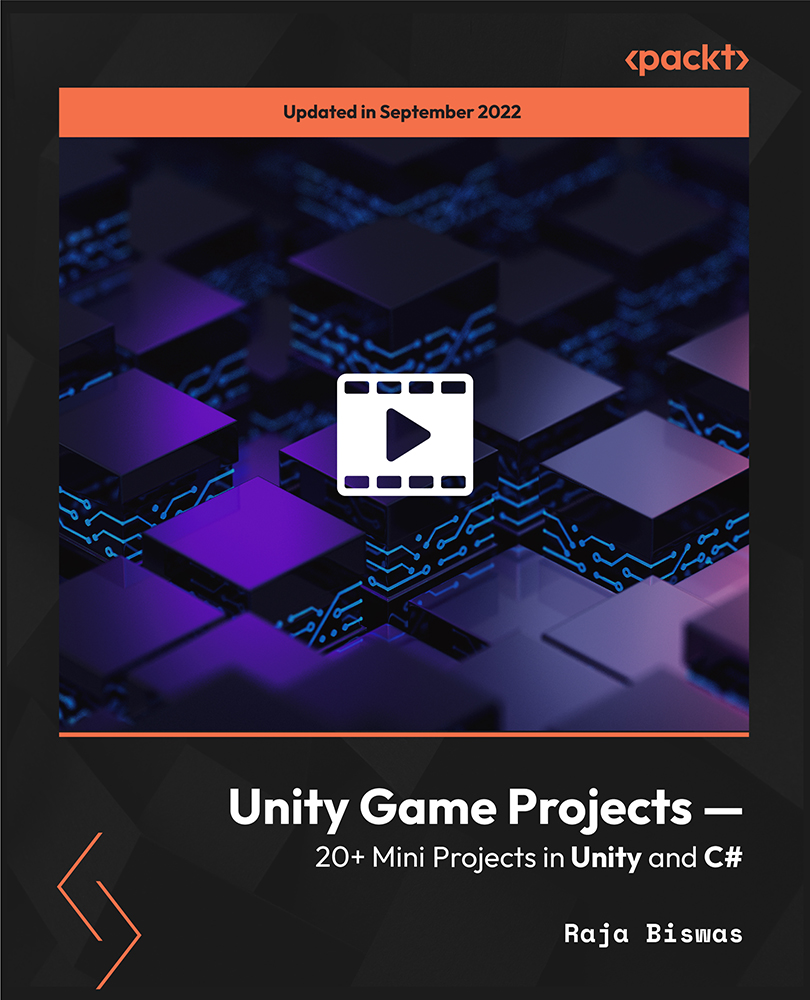
Mastering Online & In-Person Communication
By Dexter Moscow
The secrets of selling through a computer screen Defining the key elements of how to win more business when presenting to an online or in-person live audience. To gain more impact, be seen, heard, and perceived as the expert in your field of activity. It teaches you the essentials of presenting to convey the right message and image for your Zoom calls, Presentations and business conversations. based on my experience selling £ millions of pounds of products for major brands and high-street names on QVC and The Shopping Channel
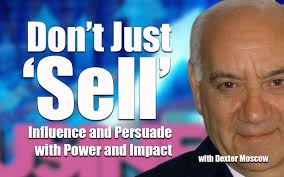
***Don't Spend More; Spend Smart*** Life Just Got Better This Summer! Get Hard Copy + PDF Certificates + Transcript + Student ID Card + e-Learning App as a Gift - Enrol Now Tired of browsing and searching for the course you are looking for? Can't find the complete package that fulfils all your needs? Then don't worry as you have just found the solution. Take a minute and look through this 12-in-1 extensive bundle that has everything you need to succeed in Work from Home Essentials and other relevant fields! After surveying thousands of learners just like you and considering their valuable feedback, this all-in-one Work from Home Essentials bundle has been designed by industry experts. We prioritised what learners were looking for in a complete package and developed this in-demand Work from Home Essentials course that will enhance your skills and prepare you for the competitive job market. Also, our Work from Home Essentials experts are available for answering your queries and help you along your learning journey. Advanced audio-visual learning modules of these courses are broken down into little chunks so that you can learn at your own pace without being overwhelmed by too much material at once. Furthermore, to help you showcase your expertise in Work from Home Essentials, we have prepared a special gift of 1 hardcopy certificate and 1 PDF certificate for the title course completely free of cost. These certificates will enhance your credibility and encourage possible employers to pick you over the rest. This Work from Home Essentials Bundle Consists of the following Premium courses: Course 01: Working from Home Essentials Course 02: Online Course - A Perfect Guide to Home Business Course 03: Online Meeting Management Course 04: Using Zoom Meeting Effectively Course 05: ZOOM: Master Video Conferencing in Just 40 minutes! Course 06: Business Writing Course 07: Level 2 Microsoft Office Essentials Course 08: Touch Typing Essentials Course 09: Effective Communication Skills Diploma Course 10: Stress Management Training Course 11: Freelancing on UpWork Course 12: Time Management Benefits you'll get choosing Apex Learning for this Work from Home Essentials: Pay once and get lifetime access to 12 CPD courses Free e-Learning App for engaging reading materials & helpful assistance Certificates, student ID for the title course included in a one-time fee Free up your time - don't waste time and money travelling for classes Accessible, informative modules designed by expert instructors Learn at your ease - anytime, from anywhere Study the course from your computer, tablet or mobile device CPD accredited course - improve the chance of gaining professional skills Curriculum: Course 01: Working from Home Essentials Module 1: Introduction to Work from Home Module 2: Online Meeting Tools Module 3: Project Management Tools Module 4: Project Planning Tools Module 5: Communication Tools How will I get my Certificate? After successfully completing the course, you will be able to order your CPD Accredited Certificates (PDF + Hard Copy) as proof of your achievement. PDF Certificate: Free (For The Title Course) Hard Copy Certificate: Free (For The Title Course) CPD 125 CPD hours / points Accredited by CPD Quality Standards Who is this course for? Anyone from any background can enrol in this Work from Home Essentials bundle. Persons with similar professions can also refresh or strengthen their skills by enrolling in this course. Students can take this course to gather professional knowledge besides their study or for the future. Requirements Our Work from Home Essentials is fully compatible with PC's, Mac's, laptops, tablets and Smartphone devices. This course has been designed to be fully compatible with tablets and smartphones so that you can access your course on Wi-Fi, 3G or 4G. There is no time limit for completing this course; it can be studied in your own time at your own pace. Career path Having this various expertise will increase the value of your CV and open you up to multiple job sectors. Certificates Certificate of completion Digital certificate - Included
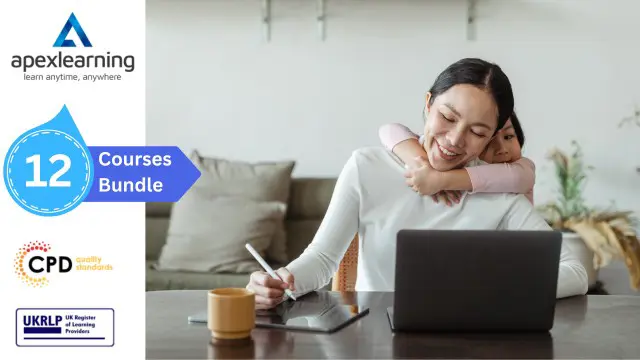
Speaking and Listening Skills (One-to-One Coaching – 10 Hours + Access to Online Course – 20 Hours)
5.0(5)By TEFL Wonderland - Brilliant Minds
Duolingo Test Preparation

PowerPoint for Business in 60 Minutes
By Ideas Into Action
PowerPoint for Business in 60 Minutes Course Description Copyright Ross Maynard 2021 Course Description Welcome to PowerPoint for Business in 60 Minutes. Microsoft PowerPoint has been around for nearly 35 years, and I am sure you are familiar with it, and have experienced many PowerPoint presentations – some good; many extremely tedious! Creating a business presentation in PowerPoint presents a number of challenges and there is a danger of “death by PowerPoint”. I recently attended a meeting which was supposed to be a planning discussion but which the person leading the meeting insisted on introducing with a PowerPoint presentation of 60 slides – mostly bullet points! We were hardly in the mood for action planning after that assault on our senses. PowerPoint is good for presenting business results or for a training course, but you need to plan your slideshow carefully to avoid bullet-point boredom and to keep your audience engaged and interested. And that is the purpose of this course – to teach you PowerPoint techniques which you may not be familiar with, and which will help you improve the impact of your business presentations. Less is more in a slide show so it is important to use techniques and effects which will help engage your audience and draw their attention to the points that matter. In “PowerPoint for Business in 60 Minutes”, I cover six key topics that will help you produce more impactful business presentations: The best slide transitions and animations for business presentations The morph transition to make the narration of an agenda, or similar list, or a team photograph extremely slick and professional The Zoom effect to create a summary slide with hyperlinks to zoom into the section that you or your audience choose How to animate charts to highlight the key points you want to bring out How to embed Excel tables with slicers into PowerPoint, and why PowerPoint is not developed enough to make this useful for a business presentation How to turn your PowerPoint presentation into a video. This is the technique I am most often asked how to do. This is not a full “PowerPoint from scratch” course: it assumes familiarity of Microsoft’s ubiquitous programme. Instead, the course takes only 1 hour of your time to focus on key techniques that can help you improve the impact of the presentations you create. I hope you enjoy the course. Key Learning Points On completion of the course, delegates will be able to: Identify the most useful slide transitions and animations for business presentations Use the morph transition to draw the audience’s attention Create a “zoom” summary slide to jump to user-selected sections of slides Animate charts to highlight key points Embed a Microsoft Excel table in a PowerPoint slide Create a video with commentary of their PowerPoint presentation Curriculum Lesson 1: Transitions and Animations Lesson 2: The Morph Transition Lesson 3: Zoom Lesson 4: Animating Charts Lesson 5: Excel Tables and Slicers in PowerPoint (or Not!) Lesson 6: Making a PowerPoint Video Pre-Course Requirements There are no pre-course requirements Additional Resources None Course Tutor Your tutor is Ross Maynard. Ross is a Fellow of the Chartered Institute of Management Accountants in the UK and has 30 years’ experience as a process improvement consultant specialising in business processes and organisation development. Ross is also a professional author of online training courses. Ross lives in Scotland with his wife, daughter and Cocker Spaniel Questions What slide effect allows you to give the illusion of moving around a larger “page”? The Wipe transition. The Dissolve transition. The Push transition. The Fly-In animation What does “Zoom” in PowerPoint allow you to do? Zoom creates the illusion of “zooming in” on a particular part of a slide Zoom creates a summary slide with hyperlinks to the individual slides or sections contained in the summary Zoom creates a smooth object animation from one slide to another to animate, for example, an agenda or timeline Zoom is used to highlight areas of a chart or graphic to draw the audience’s attention What is the main problem with embedding a Microsoft Excel table with slicers into PowerPoint? The slicers do not work, and the table cannot be manipulated, in presentation mode in PowerPoint The table cannot be opened or manipulated in PowerPoint slide view Microsoft Excel and PowerPoint are incompatible with each other The file size created is too large for most business PCs to handle When seeking to create an MP4 video file from a PowerPoint presentation, why is it advisable to record the commentary separately? PowerPoint’s built-in recording facility is unreliable and frequently crashes It’s much quicker to record the audio separately and then insert it into PowerPoint and save as a video file Separate video editing software needs to be used to improve the video’s look and sound where the audio is recorded directly in PowerPoint It removes the stress of commentating “live” on the presentation while recording it, and allows any mistakes and errors to be cut out

L 3: Assessor Understanding (TAQA) Course - Online Course / Distance Learning
5.0(6)By Learn More Academy Ltd
Level 3 Assessor course formerly known as A1 TAQA course. Learn More Academy provides all level of Assessor courses in England, Wales and Scotland. This courses was formerly known as TAQA course and this qualification is intended for those who wish to gain an understanding of the principles and practices of assessment without any requirement to practice as assessors.

L 3: Assessor Vocational Level (TAQA) course - Online Course / Distance Learning
5.0(6)By Learn More Academy Ltd
Level 3 Award in Assessing Vocational Related Achievement Course is the perfect qualification if you wish to become an assessor in workplace sector and also if you work in, or look to enter roles in assessment and internal quality assurance. The course will provide you with the opportunity to develop and improve your practice, as well as achieving a recognised qualification at the same time. It has been developed by LLUK to replace the Assessor and Verifier (A&V) units and is valid if you want to work in England, Wales and Northern Ireland. Depending on your current role, you can pick and choose the units that you require.

L 3: Assessor Competence Level (TAQA) Course - Online Course / Distance Learning
5.0(6)By Learn More Academy Ltd
Level 3 Award in Assessing Competence in the Work Environment Course was known as A1 course. Learn More Academy provides Assessor distance learning or classroom based course in different locations in the UK. Level 3 Assessing Competence in the Work Environment is for practitioners who assess the demonstration of competence in a work environment using the following assessment methods: observation/examining work products/oral questioning and discussion/use of witnesses/learner statements/Recognition of Prior Learning (RPL).

Colour Therapy Practitioner – Diploma Course
By Atlantis Institute
This course explores why our energy system can become blocked and the impact those blocks have on our physical and mental health. We look at methods to clear those blocks and to be able to restore balance to the Aura and Chakra system. We explore in detail the intrinsic power of the Aura and Chakra systems and how they interact with the physical and emotional self.

Speaking Superheroes and Language Wizards (Online Course + 10 hours of One-to-One Sessions)
5.0(5)By TEFL Wonderland - Brilliant Minds
Speaking Superheroes and Language Wizards (Online Course + 10 hours of One-to-One Sessions)
