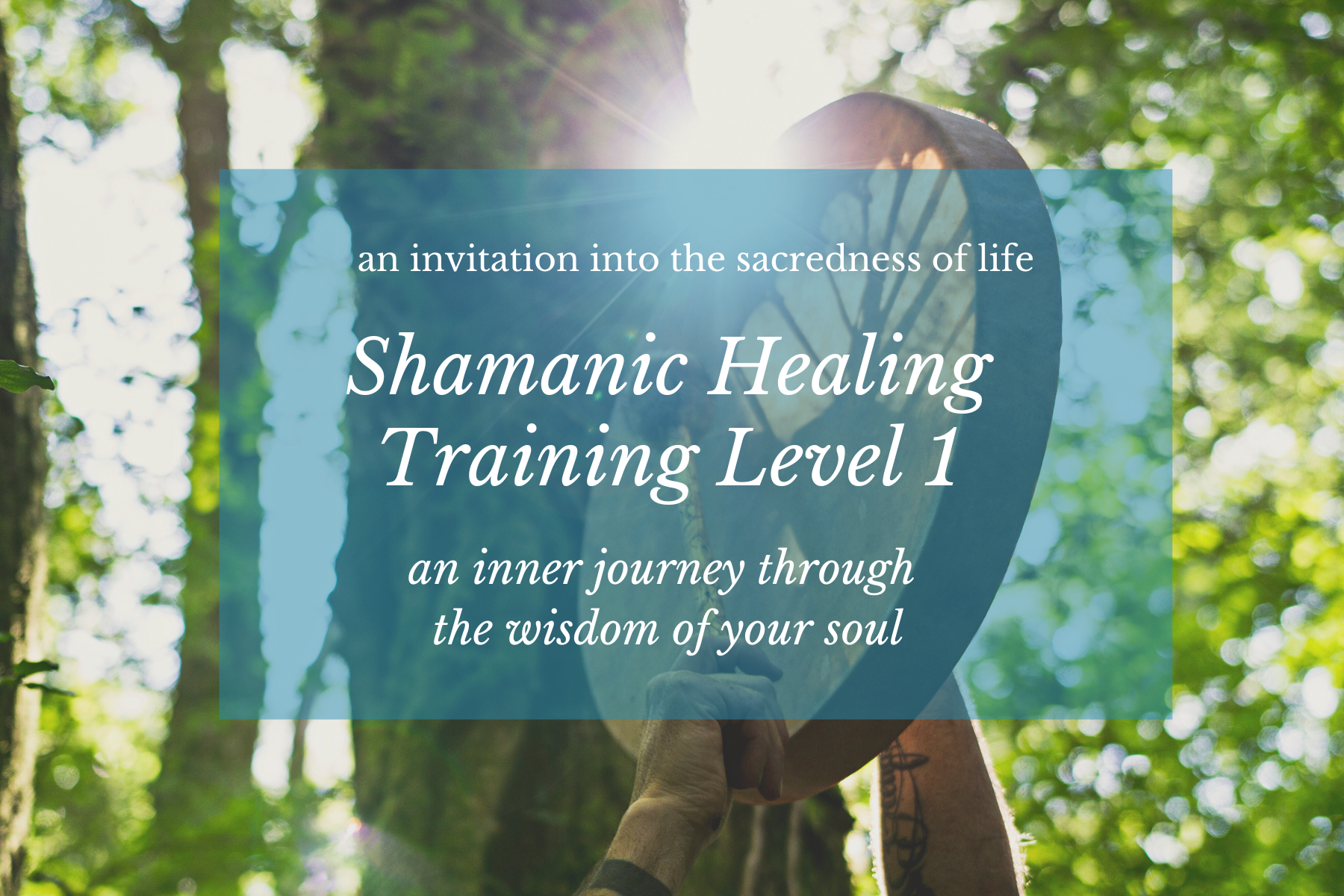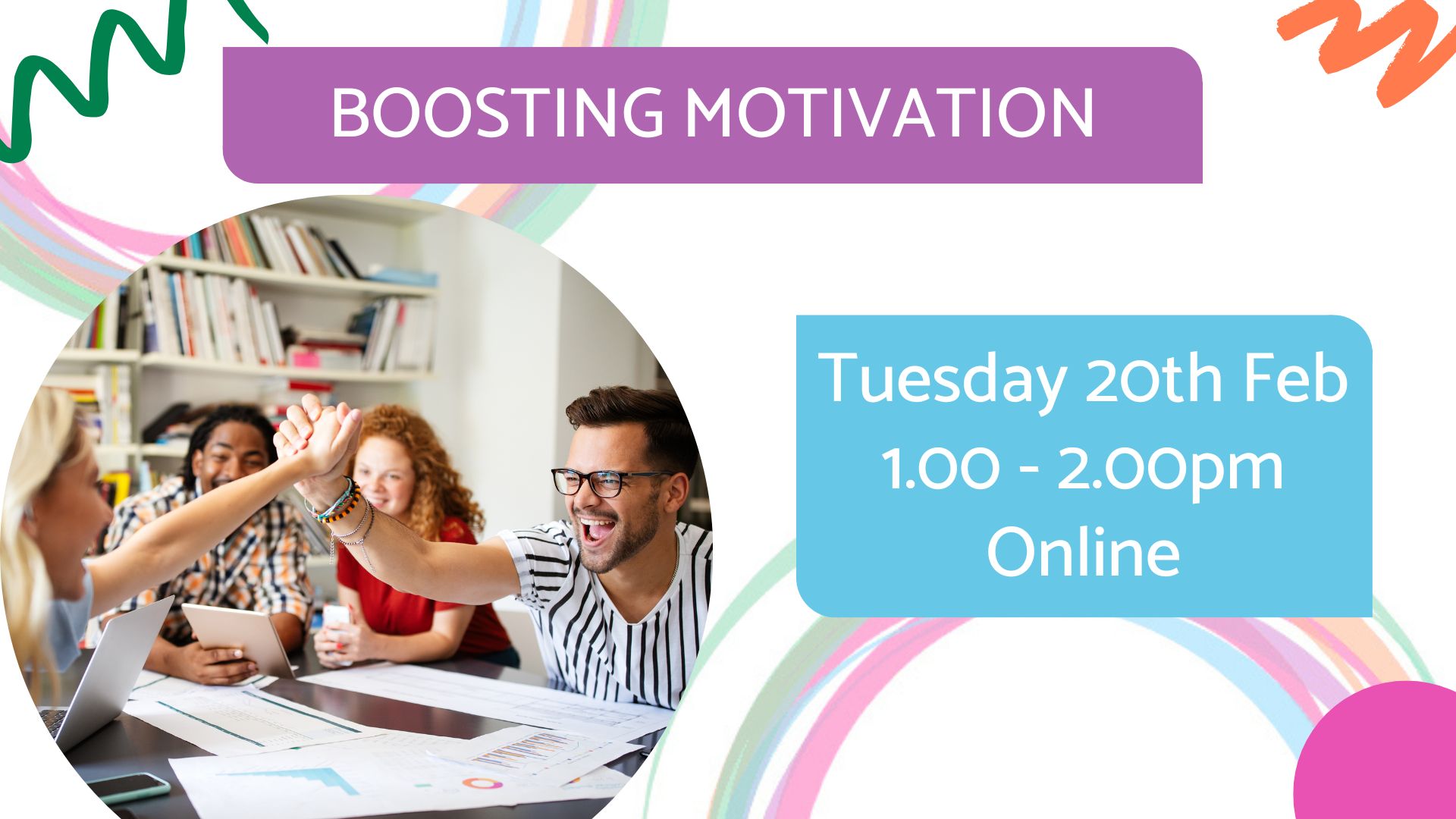- Professional Development
- Medicine & Nursing
- Arts & Crafts
- Health & Wellbeing
- Personal Development
514 Zoom courses in Cardiff delivered Live Online
Existential Dialogue 2025: "Hallucination" with Prof. Simon du Ploc
By Therapy Harley Street
I’ll share a case of visual hallucinations, showing how an existential-phenomenological approach helps understand their meaning and purpose. We aim to explore the lived experiences on irregular perceptions of reality with an open mind. Each Saturday includes: a live dialogue between Prof. Ernesto Spinelli and an International Existential Therapist; a moment to share your thoughts and feelings with the teachers; and a final integration facilitated by Bárbara Godoy. This series of ten dialogues set out to explore the multifaceted dimentions and complexities associated with Existential Therapies. It attempts to engage with various interpretations of insanity through the lens of patients often painful, confounding, and deeply unsettling life experiences. Hallucination- between Prof. Ernesto Spinelli and Prof. Simon du Ploc “The phenomenon of hallucination has been a subject of debate for centuries. It has been suggested that its function was one of revelation or prophesy, and those who hallucinated were often considered to have a ‘sacred’ affliction. In recent times, their function, at least in the West since the Age of Reason, has been often been reduced to primary indicators of schizophrenia and other forms of psychosis. Lumped into the ‘core phenomena’ of schizophrenia, the concern is not so much what they are, or what they mean to the client, or even their content, but their treatment and control. I will present an excerpt from my own clinical practice with a client who presented with distressing visual hallucinations. This piece of work illustrates how approaching such irregular perceptions of reality from an existential-phenomenological perspective can provide a way of understanding their meaning and purpose within a client’s lived experience. I will suggest that such an approach also enables us to take a creative position regarding wider notions of sanity and madness, a position which enables us to navigate a path between, on the one hand, the medical model which typically focusses on reduction and management of hallucinations, and on the other hand, a Laingian view of hallucination as a route to ‘hyper-sanity’. Adopting such a path may enable us to work more confidently with clients when they present with unusual or disturbing perceptions.” Prof. Simon du Ploc. Prof. Simon du Plock is Senior Research Fellow at the Metanoia Institute, London. He was Head of the Faculty of Post-Qualification and Professional Doctorates at the Institute from 2007 to 2020, in which role he directed counselling psychology and psychotherapy research doctorates jointly with Middlesex University. He is a Fellow of the Royal Society for Medicine, a Foundation Member with Senior Practitioner Status of the BPS Register of Psychologists Specialising in Psychotherapy, and a Member of the BPS Register of Applied Psychology Practice Supervisors. He has been a BPS Chartered Counselling Psychologist and UKCP Registered Psychotherapist since 1994. He has authored nearly one hundred journal papers and book chapters on existential therapy, and he has co-edited Existential Analysis, the Journal of the British Society for Existential Analysis, since 1993. He was an editor of the 2019 Wiley World Handbook of Existential Therapy. He has lectured and trained internationally, and in 2006 he was made an Honorary Member of the East European Association for Existential Therapy in recognition of his contribution to cooperation between West and East Europe in the development of existential psychotherapy. His clinical and research interests include phenomenological research methodology, clinical and research supervision, existential pedagogy, and working with issues of addiction and dependency. Prof. Ernesto Spinelli was Chair of the Society for Existential Analysis between 1993 and 1999 and is a Life Member of the Society. His writings, lectures and seminars focus on the application of existential phenomenology to the arenas of therapy, supervision, psychology, and executive coaching. He is a Fellow of the British Psychological Society (BPS) as well as an APECS accredited executive coach and coaching supervisor. In 2000, he was the Recipient of BPS Division of Counselling Psychology Award for Outstanding Contribution to the Profession. And in 2019, Ernesto received the BPS Award for Distinguished Contribution to Practice. His most recent book, Practising Existential Therapy: The Relational World 2nd edition (Sage, 2015) has been widely praised as a major contribution to the advancement of existential theory and practice. Living up to the existential dictum that life is absurd, Ernesto is also the author of an on-going series of Private Eye novels. Date and Time: Saturday 15 November from 2 pm to 3 pm – (UK time) Individual Dialogue Fee: £70 Venue: Online Zoom FULL PROGRAMME 2025: 25 January “Knots” with Prof. Ernesto Spinelli and Bárbara Godoy 22 February “Healing” with Dr. Michael Guy Thompson and Prof. Ernesto Spinelli 22 March “Difference” with Prof. Tod DuBose and Prof. Ernesto Spinelli 12 April “Polarisation” with Prof. Kirk Schneider and Prof. Ernesto Spinelli 3 May “Character” with Prof. Robert Romanyshyn and Prof. Ernesto Spinelli 21 June “Opening” with Dr. Yaqui Martinez and Prof. Ernesto Spinelli 19 July “Meaning” with Dr. Jan Resnick and Prof. Ernesto Spinelli 25 October “Invention” with Dr. Betty Cannon and Prof. Ernesto Spinelli 15 November “Hallucination” with Prof. Simon du Plock and Prof. Ernesto Spinelli 13 December “Hysteria” with Bárbara Godoy and Prof. Ernesto Spinelli Read the full programme here > Course Organised by:

Join our eLearning program with live Zoom training on March 15th and 16th, 2025, to explore how hypnotherapy supports women's health. This workshop focuses on natural fertility, menopause management, and menstrual cycle relief. Learn techniques to reduce anxiety, alleviate symptoms like hot flashes and insomnia, and promote emotional well-being. Empower yourself with holistic tools for enhanced vitality at every stage of life.

Preliminary Electronic Security Course
By Hi-Tech Training
The Preliminary Electronic Security Course is an introductory (or revision) course designed to provide participants who have no previous Electrical or Electronics experience with the background skills required to attend the CCTV Installation Course, Access Control Course or Fire Alarm Foundation Course. The course gives both an introduction to electronics and electronic security and shows how the two fields merge together. Ideal for a beginner wishing to learn more about this fascinating area. A large practical content is guaranteed. The day will be an excellent learning experience with a skilled instructor. It is a great introduction to the other courses we provide.

SketchUp Basic Level Training Course
By ATL Autocad Training London
Who is this course for? SketchUp Basic Level Training Course. Click here for more info: Website Ideal for newcomers to 3D modeling, it suits students, hobbyists, and professionals. Gain a strong foundation in SketchUp, perfect for careers in architecture and interior design. Our flexible 1-on-1 sessions let you tailor your learning schedule. Schedule sessions Monday to Saturday, 9 am to 7 pm. The 5-hour course adapts to your timeline, ensuring a personalized, supportive, and adaptable learning experience. Course Title: SketchUp Basic Course. Course Duration: 5 hours Understanding the Basics of SketchUp Introduction to SketchUp Navigating the SketchUp Environment Exploring Zoom, Pan, and Rotate Functions Familiarizing Yourself with the XYZ Axis Mastering SketchUp Tools Efficient Toolbar Selections Utilizing Templates for Projects Drawing with Precision Using the Pencil Tool Working with Fundamental Geometric Shapes Taking Accurate Measurements Advanced SketchUp Techniques Creating Circles and Arcs Harnessing Sticky Geometry Solutions Unveiling the Power of Tags (Formerly Layers) Streamlining Workflow with Keyboard Shortcuts Accurate Object Measurement within SketchUp Information Management and Database Usage Moving and Copying Objects Simple Array Techniques Mastering Rotational Manipulations Effortless Rotational Copying Fractional and Relative Scaling Component and Group Creation Constructing Components for Reusability Creating Efficient Groups Comparing the Advantages of Components and Groups Saving and Reusing Components Importing Components from Digital Repositories Advanced Modeling and Geometry Leveraging Push-Pull Operations Creating Complex Shapes with the Follow Me Tool Exploring Geometry Intersections Duplicating and Offsetting Faces, Edges, and Polygons Incorporating 2D Polygons into Your Drawings Skillful Use of the Paint Bucket Tool Materials and Textures Proficiency with the Materials Editor Applying High-Quality Textures Sourcing and Positioning Textures Graphics and Bitmap Considerations Crafting Scenes and Styles Generating and Customizing Scenes Managing Scenes and Styles Introduction to Animation and Presentation Animation Concepts Adding Dimensions to Your SketchUp Models Annotating Designs for Clarity Preparing Models for Printing Exporting Images and PDFs in 2D Formats This comprehensive SketchUp Fundamentals course will equip you with essential skills to create, modify, and present 3D models effectively. After completing our 5-hour SketchUp training, you'll achieve the following learning outcomes: Basic SketchUp Proficiency: Gain essential skills to navigate the SketchUp interface and utilize its core features effectively. Geometry Creation: Learn to create 2D and 3D geometric shapes, lines, and curves with precision. Rendering Concepts: Understand the fundamentals of rendering and how to apply basic rendering techniques to enhance your designs. Model Organization: Discover techniques for organizing and structuring your SketchUp models efficiently. Visualization Skills: Develop the ability to visualize and plan architectural and interior design concepts in 3D. Efficient Workflows: Acquire time-saving tips and tricks for streamlining your design workflow. Personal Projects: Apply your newfound skills to your personal design projects or professional endeavors. By the end of this short training, you'll have a solid foundation in SketchUp, allowing you to create and present basic 3D models and designs effectively. After SketchUp Training, You'll Acquire: Advanced 3D Modeling: Master the art of creating intricate 3D models, architectural designs, and detailed structures using SketchUp. Texture Mapping and Material Application: Learn to apply realistic textures and materials, enhancing the visual appeal of your 3D creations. Rendering Techniques: Explore rendering plugins like V-Ray or Twilight Render to create lifelike visualizations of your designs. Collaboration and Presentation: Develop skills to effectively collaborate with teams and present your ideas in professional and compelling ways. Project Visualization: Enhance your ability to transform conceptual ideas into visually stunning and detailed 3D representations. Job Opportunities: Architectural Designer: Create detailed architectural models for residential and commercial projects. Interior Designer: Design interior spaces, visualizing furniture placements, colors, and decor elements. Landscape Architect: Develop 3D landscape designs, showcasing outdoor spaces and environmental elements. 3D Modeler: Work in various industries, creating 3D models for animations, games, or simulations. Visualization Specialist: Provide visualization services to real estate agencies, design firms, or marketing companies, transforming ideas into compelling visuals. Why Choose Us? Tailored One-on-One Training: Exclusive coaching from skilled architects and designers, in-person or live online, Monday to Saturday. Customized Tutorials: Enhance your skills with tailored video tutorials to take home. Comprehensive Learning: Receive digital resources for thorough understanding and revision. Free Ongoing Support: Enjoy continuous assistance via phone or email, ensuring your success beyond the course. Flexible Syllabus: Adapted to your needs for focused learning. Official Certificate: Validate your expertise with our prestigious certification.

Electronics Repair 1 Course
By Hi-Tech Training
The Electronics Equipment Repair 1 equips participants with practical “Hands-On” skills relevant to the workplace and the theory required for certification. Participants on successful completion of the course will have the skills and knowledge to: Demonstrate the operation of a wide range of electronic components and circuits and their applications in modern electronic-based equipment such as amplifiers, Hi-Fi systems, stereos, and control systems Construct, test and fault-find the following popular basic circuits: Power supplies, amplifiers, timers, etc. Become competent in the correct use of electronic test and measurement equipment such as Analogue and Digital Multimeter and Oscilloscopes.

Taking Your Book To School 2023
By Isobel Kent
In this live course, I share my insights from my experience as a school librarian and governors’ clerk, into how teachers use children's books in the classroom, what they are looking for in school visits and how to prepare for them. I will be joined by voice coach, Cat Clancy, and confidence coach, Vie Portland.

Shamanic Healing Training Level 1
By Creativeflow Arts & Inner Light Healing Studio
The practice of Shamanic Healing invites us to reunite with our sacred path, and remember the journey of our Soul. Through the practice we have the chance to expand our connection with the Earth and the Cosmo, and experience oneness with all of life. The Level 1 is a nine months programme scheduled across one year. It is offered online via Zoom, over weekends, 10am - 4.30pm.