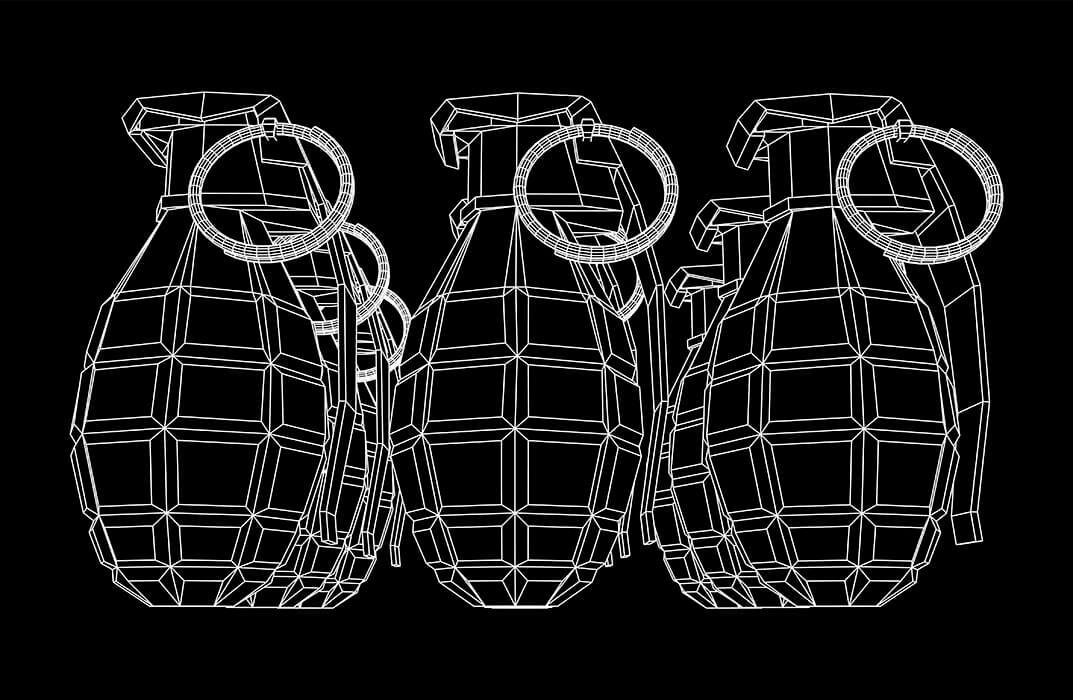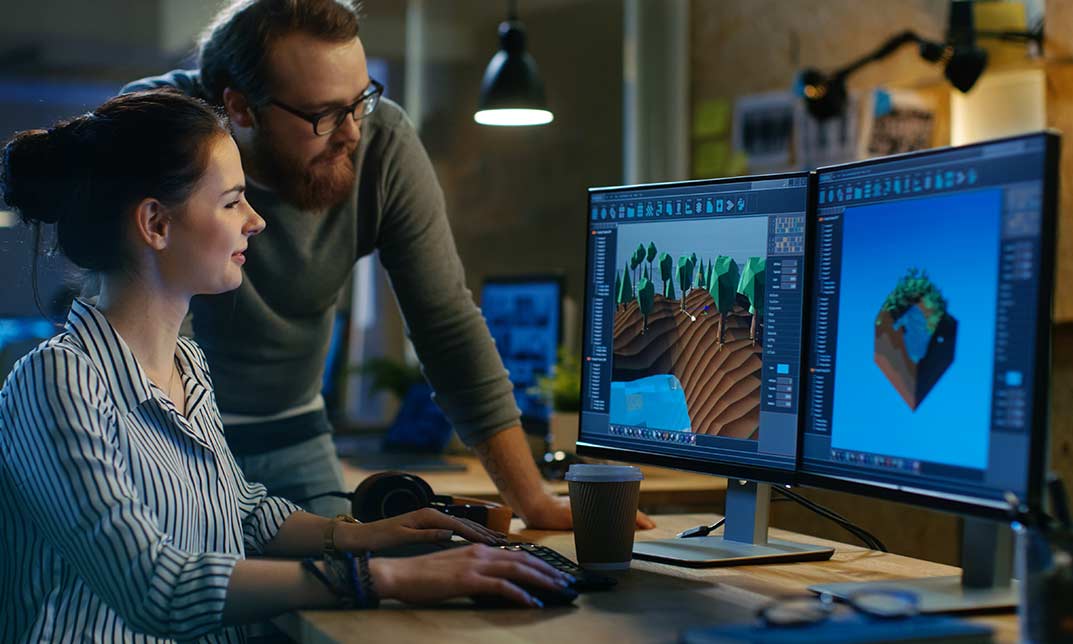- Professional Development
- Medicine & Nursing
- Arts & Crafts
- Health & Wellbeing
- Personal Development
zBrush courses in Coventry
We couldn't find any listings for your search. Explore our online options below.
Know someone teaching this? Help them become an Educator on Cademy.
Online Options
Show all 16Overview This comprehensive course on Zbrush Training for Beginners will deepen your understanding on this topic. After successful completion of this course you can acquire the required skills in this sector. This Zbrush Training for Beginners comes with accredited certification from CPD, which will enhance your CV and make you worthy in the job market. So enrol in this course today to fast track your career ladder. How will I get my certificate? After successfully completing the course you will be able to order your certificate, these are included in the price. Who is This course for? There is no experience or previous qualifications required for enrolment on this Zbrush Training for Beginners. It is available to all students, of all academic backgrounds. Requirements Our Zbrush Training for Beginners is fully compatible with PC's, Mac's, Laptop, Tablet and Smartphone devices. This course has been designed to be fully compatible with tablets and smartphones so you can access your course on Wi-Fi, 3G or 4G. There is no time limit for completing this course, it can be studied in your own time at your own pace. Career Path Learning this new skill will help you to advance in your career. It will diversify your job options and help you develop new techniques to keep up with the fast-changing world. This skillset will help you to- Open doors of opportunities Increase your adaptability Keep you relevant Boost confidence And much more! Course Curriculum 1 sections • 31 lectures • 09:08:00 total length •Module 01: Introduction: 00:03:00 •Module 02: Getting Started with Zbrush: 00:25:00 •Module 03: Customizing Zbrush Interface Or Load One: 00:22:00 •Module 04: Making A Custom Menu in Zbrush: 00:15:00 •Module 05: Reference, Dynamesh And Curve Tube Brush: 00:21:00 •Module 06: Creating, Moving and Duplicating Meshes: 00:20:00 •Module 07: Working with Masks and Polygroups: 00:20:00 •Module 08: Low Poly Modelling with The Zmodeler Brush: 00:20:00 •Module 09: Making the Thickness of The Armors and Mirror Tool: 00:21:00 •Module 10: Refining the Legs: 00:22:00 •Module 11: Dynamic Subdivisions and Crease: 00:22:00 •Module 12: Making the Arms: 00:20:00 •Module 13: Making the Cape and Change the Background: 00:20:00 •Module 14: Refining the Body Armor: 00:20:00 •Module 15: Three Ways to Make the Spikes on the Shoulders: 00:20:00 •Module 16: Applying Dynamesh Subdivisions and Merging Subtools: 00:22:00 •Module 17: Making Some Tweaks and Starting the Sword: 00:22:00 •Module 18: Making the Sword Part 2: 00:15:00 •Module 19: Making A Face and Adding Detail: 00:20:00 •Module 20: Brush Alphas and Continue the Detailing: 00:20:00 •Module 21: More Detailing: 00:20:00 •Module 22: Final Detailing: 00:15:00 •Module 23: Starting the Polypaint: 00:19:00 •Module 24: Polypainting Like Professionals: 00:20:00 •Module 25: Finishing the Polypaint: 00:12:00 •Module 26: Posing the Character: 00:09:00 •Module 27: Intro to Materials and Light in Zbrush: 00:13:00 •Module 28: Document Resolution and Render: 00:15:00 •Module 29: Making the Render Passes and Compose in Photoshop: 00:20:00 •Module 30: Final Touches and Adding Rim Light: 00:15:00 •Downloadable Contents: 00:00:00

Absolute Beginners Zbrush Course
By SkillWise
Overview Uplift Your Career & Skill Up to Your Dream Job - Learning Simplified From Home! Kickstart your career & boost your employability by helping you discover your skills, talents, and interests with our special Absolute Beginners Zbrush Course Course. You'll create a pathway to your ideal job as this course is designed to uplift your career in the relevant industry. It provides the professional training that employers are looking for in today's workplaces. The Absolute Beginners Zbrush Course Course is one of the most prestigious training offered at Skillwise and is highly valued by employers for good reason. This Absolute Beginners Zbrush Course Course has been designed by industry experts to provide our learners with the best learning experience possible to increase their understanding of their chosen field. This Absolute Beginners Zbrush Course Course, like every one of Skillwise's courses, is meticulously developed and well-researched. Every one of the topics is divided into elementary modules, allowing our students to grasp each lesson quickly. At Skillwise, we don't just offer courses; we also provide a valuable teaching process. When you buy a course from Skillwise, you get unlimited Lifetime access with 24/7 dedicated tutor support. Why buy this Absolute Beginners Zbrush Course? Lifetime access to the course forever Digital Certificate, Transcript, and student ID are all included in the price Absolutely no hidden fees Directly receive CPD Quality Standard-accredited qualifications after course completion Receive one-to-one assistance every weekday from professionals Immediately receive the PDF certificate after passing Receive the original copies of your certificate and transcript on the next working day Easily learn the skills and knowledge from the comfort of your home Certification After studying the course materials of the Absolute Beginners Zbrush Course there will be a written assignment test which you can take either during or at the end of the course. After successfully passing the test you will be able to claim the PDF certificate for free. Original Hard Copy certificates need to be ordered at an additional cost of £8. Who is this course for? This Absolute Beginners Zbrush Course course is ideal for Students Recent graduates Job Seekers Anyone interested in this topic People already work in relevant fields and want to polish their knowledge and skills. Prerequisites This Absolute Beginners Zbrush Course does not require you to have any prior qualifications or experience. You can just enrol and start learning. This Absolute Beginners Zbrush Course was made by professionals and it is compatible with all PCs, Macs, tablets, and smartphones. You will be able to access the course from anywhere at any time as long as you have a good enough internet connection. Career path As this course comes with multiple courses included as a bonus, you will be able to pursue multiple occupations. This Absolute Beginners Zbrush Course is a great way for you to gain multiple skills from the comfort of your home. Absolute Beginners Zbrush Course Module 01: Introduction 00:03:00 Module 02: Getting Started with Zbrush 00:25:00 Module 03: Customizing Zbrush Interface Or Load One 00:22:00 Module 04: Making A Custom Menu in Zbrush 00:15:00 Module 05: Reference, Dynamesh And Curve Tube Brush 00:21:00 Module 06: Creating, Moving and Duplicating Meshes 00:20:00 Module 07: Working with Masks and Polygroups 00:20:00 Module 08: Low Poly Modelling with The Zmodeler Brush 00:20:00 Module 09: Making the Thickness of The Armors and Mirror Tool 00:21:00 Module 10: Refining the Legs 00:22:00 Module 11: Dynamic Subdivisions and Crease 00:22:00 Module 12: Making the Arms 00:20:00 Module 13: Making the Cape and Change the Background 00:20:00 Module 14: Refining the Body Armor 00:20:00 Module 15: Three Ways to Make the Spikes on the Shoulders 00:20:00 Module 16: Applying Dynamesh Subdivisions and Merging Subtools 00:22:00 Module 17: Making Some Tweaks and Starting the Sword 00:23:00 Module 18: Making the Sword Part 2 00:15:00 Module 19: Making A Face and Adding Detail 00:20:00 Module 20: Brush Alphas and Continue the Detailing 00:20:00 Module 21: More Detailing 00:20:00 Module 22: Final Detailing 00:15:00 Module 23: Starting the Polypaint 00:19:00 Module 24: Polypainting Like Professionals 00:20:00 Module 25: Finishing the Polypaint 00:12:00 Module 26: Posing the Character 00:09:00 Module 27: Intro to Materials and Light in Zbrush 00:13:00 Module 28: Document Resolution and Render 00:15:00 Module 29: Making the Render Passes and Compose in Photoshop 00:20:00 Module 30: Final Touches and Adding Rim Light 00:15:00 Downloadable Contents Assignment Assignment - Absolute Beginners Zbrush Course

Facial Animation and More in Unreal Engine 4 3D Animation
By Packt
Create expressive facial animations by using keyframe animation in Unreal Engine 4 and Daz Studio
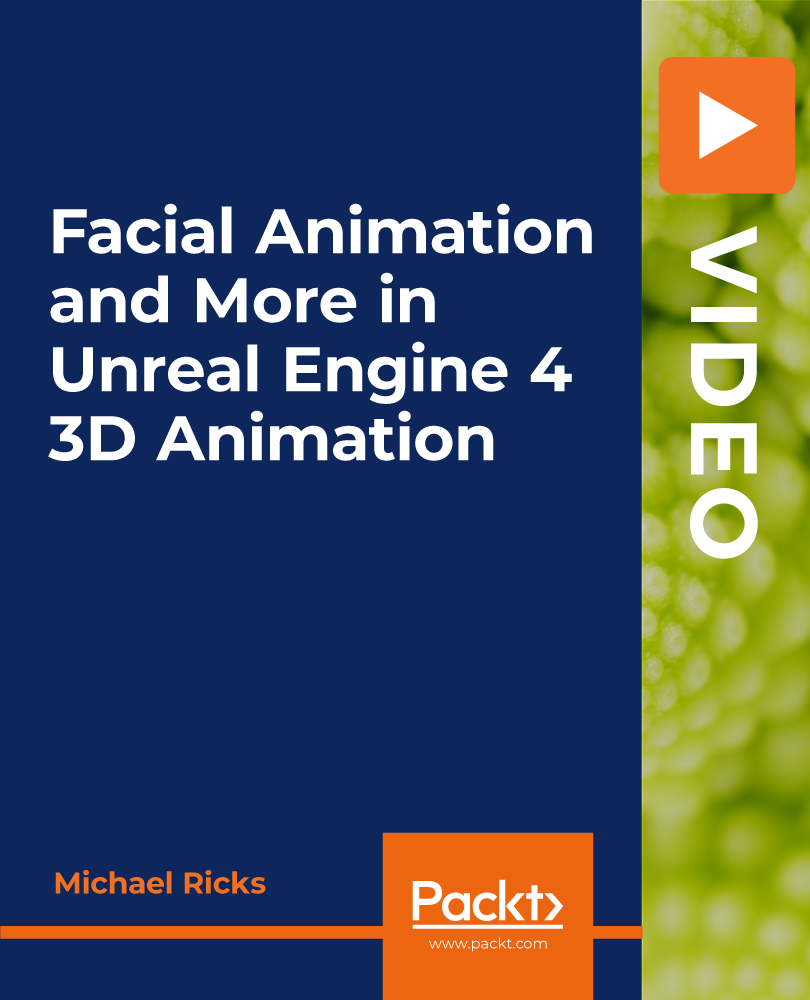
Sculpt a Character from the Post Apocalypse
By Course Cloud
Course Overview Learn how to use the most advanced 3D sculpting software to create a fully-formed futuristic figure with this course on how to Sculpt a Character from the Post Apocalypse. Make use of Zbrush and its most flexible functions to build a denizen from a dark reality and realise its features in the most professional way possible. By taking this Character Sculpting tuition, you will quickly learn the visual skills and programming knowledge you'll need to turn a flat image into a 3D road warrior. You will be guided through the techniques needed to fully realise your figure in their digital universe. By sculpting this character and producing an appealing final model, you will learn how to create other characters in the same way. This best selling Sculpt a Character from the Post Apocalypse has been developed by industry professionals and has already been completed by hundreds of satisfied students. This in-depth Sculpt a Character from the Post Apocalypse is suitable for anyone who wants to build their professional skill set and improve their expert knowledge. The Sculpt a Character from the Post Apocalypse is CPD-accredited, so you can be confident you're completing a quality training course will boost your CV and enhance your career potential. The Sculpt a Character from the Post Apocalypse is made up of several information-packed modules which break down each topic into bite-sized chunks to ensure you understand and retain everything you learn. After successfully completing the Sculpt a Character from the Post Apocalypse, you will be awarded a certificate of completion as proof of your new skills. If you are looking to pursue a new career and want to build your professional skills to excel in your chosen field, the certificate of completion from the Sculpt a Character from the Post Apocalypse will help you stand out from the crowd. You can also validate your certification on our website. We know that you are busy and that time is precious, so we have designed the Sculpt a Character from the Post Apocalypse to be completed at your own pace, whether that's part-time or full-time. Get full course access upon registration and access the course materials from anywhere in the world, at any time, from any internet-enabled device. Our experienced tutors are here to support you through the entire learning process and answer any queries you may have via email.

Absolute Beginners Retopology and UV Unwrapping in 3dsMax
By SkillWise
Overview Uplift Your Career & Skill Up to Your Dream Job - Learning Simplified From Home! Kickstart your career & boost your employability by helping you discover your skills, talents, and interests with our special Absolute Beginners Retopology and UV Unwrapping in 3dsMax Course. You'll create a pathway to your ideal job as this course is designed to uplift your career in the relevant industry. It provides the professional training that employers are looking for in today's workplaces. The Absolute Beginners Retopology and UV Unwrapping in 3dsMax Course is one of the most prestigious training offered at Skillwise and is highly valued by employers for good reason. This Absolute Beginners Retopology and UV Unwrapping in 3dsMax Course has been designed by industry experts to provide our learners with the best learning experience possible to increase their understanding of their chosen field. This Absolute Beginners Retopology and UV Unwrapping in 3dsMax Course, like every one of Skillwise's courses, is meticulously developed and well-researched. Every one of the topics is divided into elementary modules, allowing our students to grasp each lesson quickly. At Skillwise, we don't just offer courses; we also provide a valuable teaching process. When you buy a course from Skillwise, you get unlimited Lifetime access with 24/7 dedicated tutor support. Why buy this Absolute Beginners Retopology and UV Unwrapping in 3dsMax ? Lifetime access to the course forever Digital Certificate, Transcript, and student ID are all included in the price Absolutely no hidden fees Directly receive CPD Quality Standard-accredited qualifications after course completion Receive one-to-one assistance every weekday from professionals Immediately receive the PDF certificate after passing Receive the original copies of your certificate and transcript on the next working day Easily learn the skills and knowledge from the comfort of your home Certification After studying the course materials of the Absolute Beginners Retopology and UV Unwrapping in 3dsMax there will be a written assignment test which you can take either during or at the end of the course. After successfully passing the test you will be able to claim the PDF certificate for free. Original Hard Copy certificates need to be ordered at an additional cost of £8. Who is this course for? This Absolute Beginners Retopology and UV Unwrapping in 3dsMax course is ideal for Students Recent graduates Job Seekers Anyone interested in this topic People already work in relevant fields and want to polish their knowledge and skills. Prerequisites This Absolute Beginners Retopology and UV Unwrapping in 3dsMax does not require you to have any prior qualifications or experience. You can just enrol and start learning. This Absolute Beginners Retopology and UV Unwrapping in 3dsMax was made by professionals and it is compatible with all PCs, Macs, tablets, and smartphones. You will be able to access the course from anywhere at any time as long as you have a good enough internet connection. Career path As this course comes with multiple courses included as a bonus, you will be able to pursue multiple occupations. This Absolute Beginners Retopology and UV Unwrapping in 3dsMax is a great way for you to gain multiple skills from the comfort of your home. Absolute Beginners Retopology and UV Unwrapping in 3dsMax Module 01: Introduction 00:11:00 Module 02: Preparing the Model In Zbrush and Exporting Meshes For Retopology 00:25:00 Module 03: Getting Familiar With 3dsmax and Starting Retopology 00:24:00 Module 04: Retopologizing the Horns 00:24:00 Module 05: Retopology of the Head and Symmetry 00:22:00 Module 06: Retopo the Shoulders Pt1 00:21:00 Module 07: Retopo the Shoulders Pt2 00:21:00 Module 08: Retopologizing the Cape 00:23:00 Module 09: Retopologizing the Arm 00:22:00 Module 10: Retopologizing the Small Cloth and Traps Armor 00:21:00 Module 11: Retopo of the Chest Armor 00:22:00 Module 12: Retopologizing the Legs 00:23:00 Module 13: Retopo the Knee Armor and the Sword 00:27:00 Module 14: Starting the Uv Unwrap 00:26:00 Module 15: Uv Mapping the Shoulders and Armor 00:23:00 Module 16: Unwrapping the Arms and Some Zbrush Unwrap 00:21:00 Module 17: Finishing the Unwrap of the Character 00:30:00 Module 18: Retopology of A Realistic Head Pt1 00:24:00 Module 19: Retopology of the Head Pt2 00:23:00 Module 20: Finishing the Head Retopology 00:26:00 Module 21: Making the Head Uvs 00:22:00 Module 22: Using Zbursh to Better Unwrap the Head 00:08:00 Module 23: Hand Retopology In 3dsmax Pt1 00:23:00 Module 24: Finish the Retopo of the Hand 00:21:00 Module 25: Uv Unwrapping of the Hand 00:15:00 Module 26: Goodbye 00:04:00 Project Files Assignment Assignment - Absolute Beginners Retopology and UV Unwrapping in 3dsMax
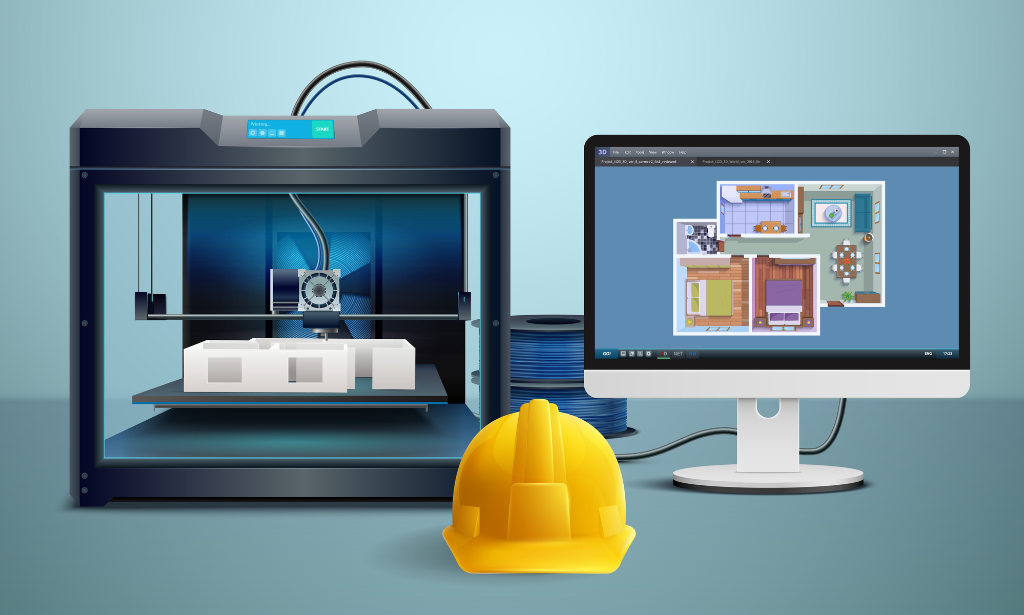
Register on the Absolute Beginners Retopology and UV Unwrapping in 3dsMax today and build the experience, skills and knowledge you need to enhance your professional development and work towards your dream job. Study this course through online learning and take the first steps towards a long-term career. The course consists of a number of easy to digest, in-depth modules, designed to provide you with a detailed, expert level of knowledge. Learn through a mixture of instructional video lessons and online study materials. Receive online tutor support as you study the course, to ensure you are supported every step of the way. Get a digital certificate as a proof of your course completion. The Absolute Beginners Retopology and UV Unwrapping in 3dsMax course is incredibly great value and allows you to study at your own pace. Access the course modules from any internet-enabled device, including computers, tablet, and smartphones. The course is designed to increase your employability and equip you with everything you need to be a success. Enrol on the now and start learning instantly! What You Get With The Absolute Beginners Retopology and UV Unwrapping in 3dsMax course Receive a e-certificate upon successful completion of the course Get taught by experienced, professional instructors Study at a time and pace that suits your learning style Get instant feedback on assessments 24/7 help and advice via email or live chat Get full tutor support on weekdays (Monday to Friday) Course Design The course is delivered through our online learning platform, accessible through any internet-connected device. There are no formal deadlines or teaching schedules, meaning you are free to study the course at your own pace. You are taught through a combination of Video lessons Online study materials Certification After the successful completion of the final assessment, you will receive a CPD-accredited certificate of achievement. The PDF certificate is for £9.99, and it will be sent to you immediately after through e-mail. You can get the hard copy for £15.99, which will reach your doorsteps by post. Who Is This Course For: The course is ideal for those who already work in this sector or are an aspiring professional. This course is designed to enhance your expertise and boost your CV. Learn key skills and gain a professional qualification to prove your newly-acquired knowledge. Requirements: The online training is open to all students and has no formal entry requirements. To study the Absolute Beginners Retopology and UV Unwrapping in 3dsMax course, all your need is a passion for learning, a good understanding of English, numeracy, and IT skills. You must also be over the age of 16. Course Content Absolute Beginners Retopology And UV Unwrapping In 3dsMax Module 01: Introduction 00:11:00 Module 02: Preparing the Model In Zbrush and Exporting Meshes For Retopology 00:25:00 Module 03: Getting Familiar With 3dsmax and Starting Retopology 00:24:00 Module 04: Retopologizing the Horns 00:24:00 Module 05: Retopology of the Head and Symmetry 00:22:00 Module 06: Retopo the Shoulders Pt1 00:21:00 Module 07: Retopo the Shoulders Pt2 00:21:00 Module 08: Retopologizing the Cape 00:23:00 Module 09: Retopologizing the Arm 00:22:00 Module 10: Retopologizing the Small Cloth and Traps Armor 00:21:00 Module 11: Retopo of the Chest Armor 00:22:00 Module 12: Retopologizing the Legs 00:23:00 Module 13: Retopo the Knee Armor and the Sword 00:27:00 Module 14: Starting the Uv Unwrap 00:26:00 Module 15: Uv Mapping the Shoulders and Armor 00:23:00 Module 16: Unwrapping the Arms and Some Zbrush Unwrap 00:21:00 Module 17: Finishing the Unwrap of the Character 00:30:00 Module 18: Retopology of A Realistic Head Pt1 00:24:00 Module 19: Retopology of the Head Pt2 00:23:00 Module 20: Finishing the Head Retopology 00:26:00 Module 21: Making the Head Uvs 00:22:00 Module 22: Using Zbursh to Better Unwrap the Head 00:08:00 Module 23: Hand Retopology In 3dsmax Pt1 00:23:00 Module 24: Finish the Retopo of the Hand 00:21:00 Module 25: Uv Unwrapping of the Hand 00:15:00 Module 26: Goodbye 00:04:00 Frequently Asked Questions Are there any prerequisites for taking the course? There are no specific prerequisites for this course, nor are there any formal entry requirements. All you need is an internet connection, a good understanding of English and a passion for learning for this course. Can I access the course at any time, or is there a set schedule? You have the flexibility to access the course at any time that suits your schedule. Our courses are self-paced, allowing you to study at your own pace and convenience. How long will I have access to the course? For this course, you will have access to the course materials for 1 year only. This means you can review the content as often as you like within the year, even after you've completed the course. However, if you buy Lifetime Access for the course, you will be able to access the course for a lifetime. Is there a certificate of completion provided after completing the course? Yes, upon successfully completing the course, you will receive a certificate of completion. This certificate can be a valuable addition to your professional portfolio and can be shared on your various social networks. Can I switch courses or get a refund if I'm not satisfied with the course? We want you to have a positive learning experience. If you're not satisfied with the course, you can request a course transfer or refund within 14 days of the initial purchase. How do I track my progress in the course? Our platform provides tracking tools and progress indicators for each course. You can monitor your progress, completed lessons, and assessments through your learner dashboard for the course. What if I have technical issues or difficulties with the course? If you encounter technical issues or content-related difficulties with the course, our support team is available to assist you. You can reach out to them for prompt resolution.
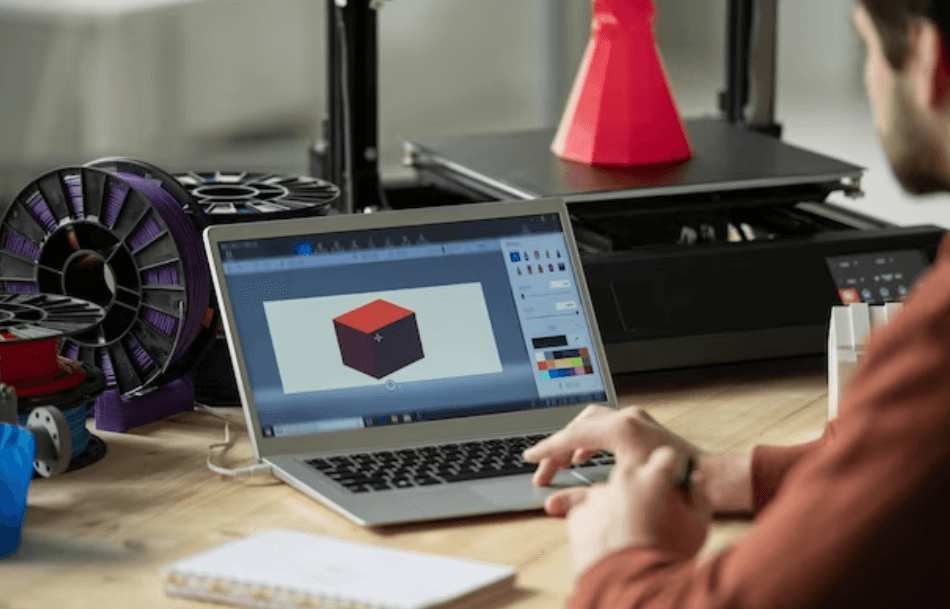
Search By Location
- zBrush Courses in London
- zBrush Courses in Birmingham
- zBrush Courses in Glasgow
- zBrush Courses in Liverpool
- zBrush Courses in Bristol
- zBrush Courses in Manchester
- zBrush Courses in Sheffield
- zBrush Courses in Leeds
- zBrush Courses in Edinburgh
- zBrush Courses in Leicester
- zBrush Courses in Coventry
- zBrush Courses in Bradford
- zBrush Courses in Cardiff
- zBrush Courses in Belfast
- zBrush Courses in Nottingham