- Professional Development
- Medicine & Nursing
- Arts & Crafts
- Health & Wellbeing
- Personal Development
824 Youtube courses
PEER MEDIATION
By Inclusive Solutions
Peer mediation is an approach to impacting on conflict resolution and bullying in primary and secondary schools by training pupils to be mediators or ‘counsellors’. This well proven, highly effective method of impacting on school based bullying is still viewed by some as radical. In this workshop participants are introduced to the key components of successful schemes. Our trainers have first hand experience of setting up school based schemes and sustaining these over time. Peer Mediation Training Guide Online Course now available via Teachable Platform – Peer Mediation Learn at your own pace… lots of text and video support Course Category Peer Support Description Peer mediation or peer counselling is an approach to impacting on bullying in primary and secondary schools by training pupils to be ‘Peer Mediators’ or ‘counsellors’. This well proven, highly effective method of impacting on school based bullying is still viewed by some as radical. We can provide training for staff or direct training with students across the age range – typically delivered over 6 short high impact, interactive learning workshops. For staff training, participants are introduced to the key components of successful schemes. Our trainers have first hand experience of setting up school based schemes and sustaining these over time. Enjoy participating in a multi media workshop that will challenge, entertain and reach for your emotions. Watch young people doing their stuff! Testimonials Thank you for the course – I really enjoyed it Learning Objectives To be able to understand the values and wider context of peer support To be able to set up and run a peer counselling scheme to reduce bullying To understand and be able to maximise the power of the peer group in supporting relationships, achievement and behaviour change Who Is It For ? Year 5 or Year 10 pupils Primary and secondary teachers Heads and Deputies SENCOs Learning Support and Guidance staff Advanced Skills Teachers Parents Local Authority Support Services Community Development workers Early Years and School based Practitioners Course Content The course answers the questions : What do you do with major bullying problems in school? Practically how do we go about recruiting and training pupils as counsellors? Will pupils be hurt if we involve them with bullies? Key Themes covered within the direct student training as well as in the staff development sessions- include: Issues of Confidentiality Welcoming your ‘client’ Using active listening skills Using Open and Closed Questions to enable your client to tell you his or her story How to reflect back feelings and how to check you have understood what the client has told you Exploring options for resolving the bullying issue with your client This video gives a brief taster of the work in a Nottingham Primary school. If you liked this course you may well like: PEER SUPPORT AS AN ANTI-BULLYING STRATEGY AT LOCAL AUTHORITY LEVEL

Building E-Commerce with Digital Marketing & Affiliate Marketing - (20 in 1) Course
By Compliance Central
Feeling Stuck in Your Career? The Building E-Commerce with Digital Marketing & Affiliate Marketing - (20 in 1) Course Bundle is Your Skill-Building Solution. This exceptional collection of 20 premium courses is designed to encourage growth and improve your career opportunities. Suited to meet different interests and goals, Building E-Commerce with Digital Marketing & Affiliate Marketingbundle provides an engaging learning experience, helping you learn skills across various disciplines. With The Building E-Commerce with Digital Marketing & Affiliate Marketing - (20 in 1) Course Bundle, you'll have a personalised journey that aligns with your career goals and interests. This comprehensive package helps you confidently tackle new challenges, whether entering a new field or enhancing your existing knowledge. Building E-Commerce with Digital Marketing & Affiliate Marketingbundle is your gateway to expanding your career options, increasing job demand, and enhancing your skill set. By enrolling in this bundle, you'll receive complimentary PDF certificates for all courses, adding value to your resume at no extra cost. Develop key skills and achieve important progress in your career and personal development. Start your journey today and experience the transformative impact of Building E-Commerce with Digital Marketing & Affiliate Marketing - (20 in 1) Course bundle on your job life and career growth! This Building E-Commerce with Digital Marketing & Affiliate Marketing - (20 in 1) Course Bundle Comprises the Following CPD Accredited Courses: Course 01: Digital Marketing for Beginners to Advanced Course 02: Digital Marketing Starting an online E-Commerce Store Course 03: Online Multi-Business Master Plan Course 04: Building E-Commerce Applications with Express Course 05: SEO - Search Engine Optimisation Course 06: Social Media Marketing Strategy Course 07: Affiliate Marketing Business Essentials Course 08: Affiliate Marketing Secrets: Earn Big Reviewing Products Course 09: Lead Generation and Attraction Marketing Training Course 10: How To Build Sales Funnels With ClickFunnels Course 11: Learn to Drive Traffic into Sales through Digital Marketing Course 12: Google Ads Training Course 13: Content Writing & Copy Writing For SEO and Sales Course 14: Introduction To CPA Marketing Course 15: Facebook Marketing Course 16: Instagram Marketing Course 17: Email Marketing for Beginners Course 18: Youtube Marketing and Analytics Training Course 19: Twitter Marketing for Profit Course 20: IT Helpdesk Administrator Training What will make you stand out? Upon completion of this online Building E-Commerce with Digital Marketing & Affiliate Marketing - (20 in 1) Course Bundle, you will gain the following: CPD QS Accredited Proficiency with this Building E-Commerce with Digital Marketing & Affiliate Marketing Bundle After successfully completing Building E-Commerce with Digital Marketing & Affiliate Marketing bundle, you will receive a FREE PDF Certificate from REED as evidence of your newly acquired abilities. Lifetime access to the whole collection of learning materials of this Building E-Commerce with Digital Marketing & Affiliate Marketing Bundle The online test with immediate results You can study and complete Building E-Commerce with Digital Marketing & Affiliate Marketing bundle at your own pace. Study for Building E-Commerce with Digital Marketing & Affiliate Marketing bundle using any internet-connected device, such as a computer, tablet, or mobile device. The Building E-Commerce with Digital Marketing & Affiliate Marketing - (20 in 1) Course bundle is a premier learning resource, with each course module holding respected CPD accreditation, symbolising exceptional quality. The content is packed with knowledge and is regularly updated to ensure it remains relevant. This bundle offers not just education but a constantly improving learning experience designed to enrich both your personal and professional development. Advance the future of learning with the Building E-Commerce with Digital Marketing & Affiliate Marketing bundle, a comprehensive, complete collection of 20 courses. Each course in Building E-Commerce with Digital Marketing & Affiliate Marketing bundle has been handpicked by our experts to provide a broad range of learning opportunities. Together, these modules form an important and well-rounded learning experience. Our mission is to deliver high-quality, accessible education for everyone. Whether you are starting your career, switching industries, or enhancing your professional skills, the Building E-Commerce with Digital Marketing & Affiliate Marketing bundle offers the flexibility and convenience to learn at your own pace. Make the Building E-Commerce with Digital Marketing & Affiliate Marketing package your trusted partner in your lifelong learning journey. CPD 200 CPD hours / points Accredited by CPD Quality Standards Who is this course for? The Building E-Commerce with Digital Marketing & Affiliate Marketing - (20 in 1) Course is perfect for: Expand your knowledge and skillset for a fulfilling career with Building E-Commerce with Digital Marketing & Affiliate Marketing bundle. Become a more valuable professional by earning CPD certification and mastering in-demand skills with Building E-Commerce with Digital Marketing & Affiliate Marketing bundle. Discover your passion or explore new career options with the diverse learning opportunities in Building E-Commerce with Digital Marketing & Affiliate Marketing bundle. Learn on your schedule, in the comfort of your home -Building E-Commerce with Digital Marketing & Affiliate Marketing bundle offers ultimate flexibility for busy individuals. Requirements You are warmly invited to register for this bundle. Please be aware that no formal entry requirements or qualifications are necessary. This curriculum has been crafted to be open to everyone, regardless of previous experience or educational attainment. Career path Gain a wide range of skills across various fields, improve your problem-solving capabilities, and keep current with industry trends. Perfect for those aiming for career advancement, exploring a new professional direction, or pursuing personal growth. Begin your journey with Building E-Commerce with Digital Marketing & Affiliate Marketing bundle. Certificates CPD Certificates Digital certificate - Included
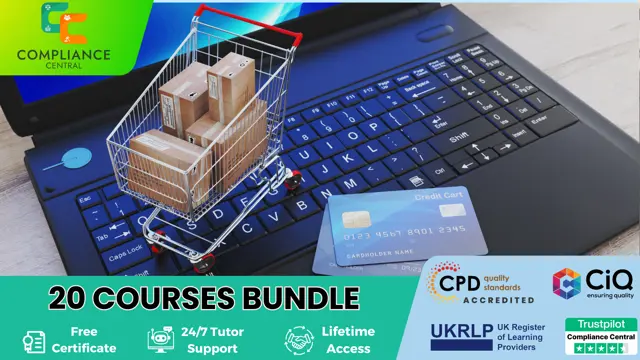
Online Teaching Mastery Bundle Course
By The Teachers Training
Overview - Online Teaching Mastery Bundle Course Do you have the teaching skills but need to learn how to use the skill for online teaching? Well, our Online Teaching Mastery Course Bundle will help you know the ins and outs of online education. If you want to become the next online guru, this bundle is perfect. You will learn to craft and launch your online teaching venture from scratch at the beginning of the Online Teaching Mastery Course Bundle. Plus, you will master strategies to captivate and retain learners in your online classroom. You will also gain insights about copywriting and coaching support, which will help you to promote your business & guide your students effectively. As you move through the Online Teaching Mastery Course Bundle, you will gain in-depth knowledge of creating online videos for your e-learning courses. Moreover, this bundle will enrich your overall English pronunciation. Furthermore, this bundle will teach you how to leverage online marketing tools using versatile platforms like YouTube, blogs, podcasts, email, etc. This Online Teaching Mastery Course Bundle will also teach you the tricks and techniques of how to launch an online course. Adding to that, you will get an overall idea of how to teach online using multiple technologies. Engaging students in the online platform takes a lot of work. But this Online Teaching Mastery Course Bundle will reveal techniques to engage your customers in your online course platform. You also will be able to craft a top-notch curriculum and assessment process for online courses. After successful completion of the bundle, you will have the communication skills to manage excellent relationships with your online students. Enrol in the Online Teaching Mastery Course Bundle to make yourself capable of gaining the ultimate mastery in online teaching. The Online Teaching Mastery Bundle Course includes the following courses Create Online Video Courses Teaching Online Masterclass Starting an Online Teaching Business Student Engagement Techniques for Online Teachers English Pronunciation Certificate Learning to Teach Online Courseology: How to Launch an Online Course Online Course Marketing Strategies Learning Outcomes After completing these courses, you will: Understand the basic principles for creating online courses Learn the process of creating student engagement Get introduced to the strategies to start a successful online teaching business Take your English pronunciation skills to the next level Know the process of discovering sales channels Build your expertise in copywriting Who is this Course for? The Online Teaching Mastery Bundle Course is perfect for those who want to build a career in the online teaching industry. This course will also be beneficial for those who are already working as online teachers, instructors etc. Career Path This course provides essential skills required to excel in a range of professions, including: Teachers Online Instructors Online Teaching Business Owner Assessment To successfully complete the course you must have to attend the MCQ assessment. The assessment is delivered through our online learning platform. You will receive the results of your assessment immediately upon completion. Certification CPD Certification from The Teachers Training: Successfully completing the MCQ exam of this course qualifies you for a CPD-accredited certificate from The Teachers Training. You will be eligible for both PDF copy and hard copy of the certificate to showcase your achievement however you wish. You can get your digital certificate (PDF) for £4.99 only Hard copy certificates are also available, and you can get one for only £10.99 You can get both PDF and Hard copy certificates for just £12.99! The certificate will add significant weight to your CV and will give you a competitive advantage when applying for jobs. No curriculum found !

Automate Your Business With Zapier for Beginners Course
By One Education
Ever felt like your business tasks are running you instead of the other way around? Enter Zapier — the digital sidekick you didn’t know you needed. This beginner-friendly course shows you how to connect your favourite apps and services to automate repetitive jobs without writing a single line of code. Think of it as putting the boring stuff on autopilot while you focus on what actually matters. Whether you're a freelancer juggling multiple tools or a small business owner tired of copy-pasting the same info into ten platforms, this course will walk you through building your own time-saving workflows. With a few clicks, you'll have systems quietly ticking away in the background — like a silent but efficient assistant who never asks for time off. Learning Outcomes: Navigate the Zapier interface with ease Use Zapier integrations to automate tasks across a range of platforms, including Facebook, Instagram, and PayPal Set up autoresponder app integrations to save time and improve communication with customers Integrate productivity apps to streamline your workflow and increase efficiency Automate tasks related to webinars, document management, and accounting using Zapier Effectively use Zapier to improve your business processes and save time on repetitive tasks Understand the benefits of automation and how it can help your business grow. Course Curriculum: Overview and Pricing Navigating the Interface Zapier Integrations By Search Zapier Integrations by Internal Search Autoresponder App Integrations Autoresponder App Integrations-2 Productivity App Integrations Productivity App Integrations - Part 2 Facebook Integrations Instagram Integrations LinkedIn Integrations Twitter Integrations YouTube Integrations GoToWebinar Integrations Google Docs Integrations Microsoft Office Integrations WordPress Integrations PayPal Integrations QuickBooks Integrations Conclusion How is the course assessed? Upon completing an online module, you will immediately be given access to a specifically crafted MCQ test. For each test, the pass mark will be set to 60%. Exam & Retakes: It is to inform our learners that the initial exam for this online course is provided at no additional cost. In the event of needing a retake, a nominal fee of £9.99 will be applicable. Certification Upon successful completion of the assessment procedure, learners can obtain their certification by placing an order and remitting a fee of __ GBP. £9 for PDF Certificate and £15 for the Hardcopy Certificate within the UK ( An additional £10 postal charge will be applicable for international delivery). CPD 10 CPD hours / points Accredited by CPD Quality Standards Who is this course for? The course is ideal for highly motivated individuals or teams who want to enhance their professional skills and efficiently skilled employees. Requirements There are no formal entry requirements for the course, with enrollment open to anyone! Career path Business process automation specialist: £30,000 - £70,000 per year Digital marketing automation specialist: £30,000 - £60,000 per year Business analyst: £25,000 - £55,000 per year Project manager: £30,000 - £70,000 per year Certificates Certificate of completion Digital certificate - £9 You can apply for a CPD Accredited PDF Certificate at the cost of £9. Certificate of completion Hard copy certificate - £15 Hard copy can be sent to you via post at the expense of £15.

Blender 3D Modeling and Animation: Build 20+ 3D Projects in Blender
By Packt
Learn Blender 3D modeling, animation, UV mapping, and texture painting; build game assets; and learn 3D Game Development with Unity

The online course is designed for people who like to learn Salsa or any Latin Dance rhythm at their own pace, time & space. For couples or individuals to achieve a good knowledge of the Cuban Salsa style. Taught by a native instructor. You can pay for the first lesson and have a taste of it then sign for the entire course which is made of another 5 more lesson Please make the payment and you will receive an email invitation to get access to the Course channel within the next 24 hours The Program includes: 1 or 6 Lesson Walking & Leading techniques Female & Male Teachers Footwork & Upper body techniques Steps & routines names (brain method) Body posture and language Tempo & beat music technique Fully equipped dance studio Ownership of your footage work progress & Docs Music library via Apple Music or Spotify Salsa or Latin Dance rhythm private class in London for couples or individuals to achieve a good knowledge of the salsa, samba, bachata, merengue or Latin dance steps One to One lesson, 4 minimum pack lesson book Teach by native instructor We have been training people in salsa in london for almost 20 years and still in business as salsa in west london is increasing massively.

Animation Fundamentals in Photoshop
By Study Plex
Recognised Accreditation This course is accredited by continuing professional development (CPD). CPD UK is globally recognised by employers, professional organisations, and academic institutions, thus a certificate from CPD Certification Service creates value towards your professional goal and achievement. The Quality Licence Scheme is a brand of the Skills and Education Group, a leading national awarding organisation for providing high-quality vocational qualifications across a wide range of industries. What is CPD? Employers, professional organisations, and academic institutions all recognise CPD, therefore a credential from CPD Certification Service adds value to your professional goals and achievements. Benefits of CPD Improve your employment prospects Boost your job satisfaction Promotes career advancement Enhances your CV Provides you with a competitive edge in the job market Demonstrate your dedication Showcases your professional capabilities What is IPHM? The IPHM is an Accreditation Board that provides Training Providers with international and global accreditation. The Practitioners of Holistic Medicine (IPHM) accreditation is a guarantee of quality and skill. Benefits of IPHM It will help you establish a positive reputation in your chosen field You can join a network and community of successful therapists that are dedicated to providing excellent care to their client You can flaunt this accreditation in your CV It is a worldwide recognised accreditation What is Quality Licence Scheme? This course is endorsed by the Quality Licence Scheme for its high-quality, non-regulated provision and training programmes. The Quality Licence Scheme is a brand of the Skills and Education Group, a leading national awarding organisation for providing high-quality vocational qualifications across a wide range of industries. Benefits of Quality License Scheme Certificate is valuable Provides a competitive edge in your career It will make your CV stand out Course Curriculum Introduction to The Course Welcome to the Course 00:03:00 Quick Overview of the Process 00:02:00 The Dynamic Duo - CTA and Photoshop 00:07:00 Cel Shading and Soft Shading 00:02:00 Tools and Techniques Masking 00:04:00 Clipping Mask 00:04:00 The Magic Wand Tool 00:06:00 Adding Image as Texture 00:08:00 Stylizing a Layer 00:04:00 Understanding Lights and Shadows 00:07:00 Bad Shading vs Good Shading 00:12:00 Cel Shading Exercises Cel Shading Exercise 1 - Sphere 00:03:00 Cel Shading Exercise 2 - Face 00:08:00 Cel Shading Exercise 3 - Body 00:10:00 Soft Shading Exercises Soft Shading Exercise 1 - Sphere 00:03:00 Soft Shading Exercise 2 - Face 00:06:00 Soft Shading Exercise 3 - Hair 00:13:00 Soft Shading Exercise 4 -Body 00:13:00 Soft Shading Exercise 5 - Texture to Wall 00:09:00 Improving Your Animation Improving Graphics of a Scene 00:07:00 Using Hair as Accessory to Apply Principles of Animation 00:11:00 Designing a Thumbnail for YouTube 00:05:00 Obtain Your Certificate Order Your Certificate of Achievement 00:00:00 Get Your Insurance Now Get Your Insurance Now 00:00:00 Feedback Feedback 00:00:00

Zumba fitness in Hammersmith & Barnes with club Azucar – Latin dance taught by native instructor Patricia Nunez from Brazil every Monday @ 6 pm @ Rivercourt Methodist church, king st, w6 9jt nearest tube station Ravenscourt park (1-minute walk)

Zumba fitness in Hammersmith & Barnes with club Azucar – Latin dance taught by native instructor Patricia Nunez from Brazil every Monday @ 6 pm @ Rivercourt Methodist church, king st, w6 9jt nearest tube station Ravenscourt park (1-minute walk)

Search By Location
- Youtube Courses in London
- Youtube Courses in Birmingham
- Youtube Courses in Glasgow
- Youtube Courses in Liverpool
- Youtube Courses in Bristol
- Youtube Courses in Manchester
- Youtube Courses in Sheffield
- Youtube Courses in Leeds
- Youtube Courses in Edinburgh
- Youtube Courses in Leicester
- Youtube Courses in Coventry
- Youtube Courses in Bradford
- Youtube Courses in Cardiff
- Youtube Courses in Belfast
- Youtube Courses in Nottingham
