- Professional Development
- Medicine & Nursing
- Arts & Crafts
- Health & Wellbeing
- Personal Development
Unity Android - Build a 3D ZigZag Racing Game with C#
By Packt
Build and publish your own Android game in a few hours with the help of this practical-based course. You will gain a working knowledge of Unity and C# while building a 3D ZigZag racing Android game from start to finish. Learning Unity Android game development will provide you with a strong background to build awesome Android games.
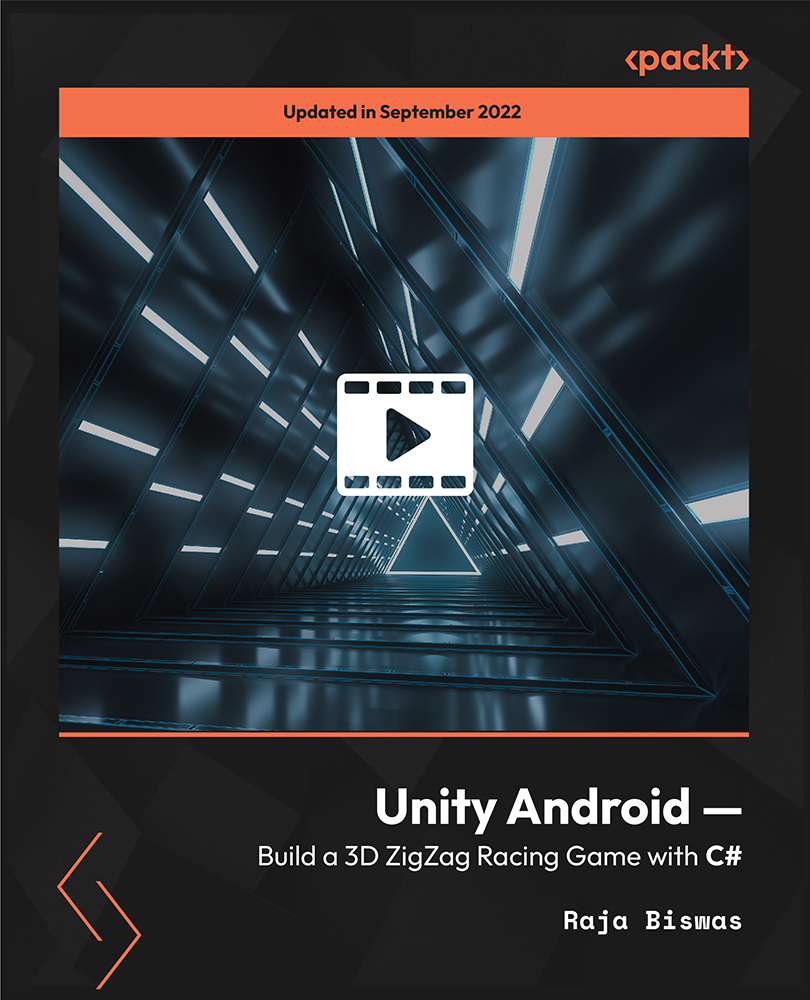
“Photography is more than a medium for factual communication of ideas. It is a creative art" - Ansel Adams Photoshop For Photographers When you're ready to take the next step in your photo-education and learn to use Photoshop - our Photoshop for Photographers course will take you from Photoshop novice to someone who can confidently navigate it and use its super powerful tools to take your photos beyond what you thought was possible! So if you've ever dreamt about being able to use Photoshop, maybe even got as far as opening it and quickly get overwhelmed with all that's packed inside - we've got you. KEY COURSE INFO: Course type: Instructor-led Course level: 2 levels - Essential Photoshop ( L1) and Creative Photoshop (L2) Course duration: each course level consists of 4 weeks + prep module Course format: Online course with step by step tutorials, instructional videos and interactive edit-along live classes, feedback on your learning and support group WHAT YOU LEARN: Our Photoshop for Photographers is a 2 level course - the first one covering all the key aspects of understanding how to navigate and work in Photoshop along with its most widely used tools and techniques, the second one building on top of that to really boost the creative uses you can apply it to. This incredibly in-depth course has everything you need as a photographer who wants to harness this amazing tool. What you learn: from basic Photoshop tools to more complex photo manipulations, from playing with colour to portrait retouching, from adding light to removing any unwanted object from your photos and lots, lots more. key photoshop tools object removal and placements - face / sky swaps Overlays & blending modes The art of adding light Skin editing and retouching introduction to compositing THIS IS THE COURSE FOR YOU IF : You you already know basics of editing (in Lightroom) but want to take them further into Photoshop ( where more fun happens) You tried using Photoshop before only to close it immediately after opening due to all the overwhelmingly unfamiliar tools and options You followed youtube tutorials before but beside replicating what the person did exactly, you still don't really have a good idea of how to use Photoshop - or why you should!? You want to be able to take advantage of the tools that are missing in Lightroom or do not give you sufficient control over them to do the job seamlessly - such as precise ways of removing unwanted objects in your image - Photoshop's powerful tools, such as the Content-Aware Fill and Clone Stamp enable you to remove distracting objects or people from your photos, ensuring the focus remains on the subject You want to be able to manipulate or replace elements in your images - from turning your background blurry to replacing blank skies, doing face swaps and more You want to be able to bring beautiful light into your images - from haze to sun rays, from - with colours that pop and light that's perfectly balanced You want to be able to take yoru portraits to a new level - remove blemishes, retouch skin,and correct imperfections, giving your images a polished and professional finish. You desire to create stunning composites: With Photoshop, you can combine multiple images seamlessly to create captivating composite photos. This skill is particularly useful for photographers who want to tell stories or create imaginative and surreal images. ONE COURSE - 2 LEVELS ESSENTIAL PHOTOSHOP Pick this course if you're new to Photoshop or do not have a lot of experience in Photoshop In this course you learn to : Navigate the software and set it up for a proper, smart, non-destructive workflow Discover all the essential tools and techniques that take your images way beyond what you could do in Lightroom Learn the key skills : from masks to brushes, from blending modes to selections, from cloning to canvas extensions, from face swaps to sky swaps - and more!! CREATIVE PHOTOSHOP Pick this course if you're already familiar with the basic tools and ways of working in Photoshop In this course you take all that you learned in the Essentials course and turbo boost it for creativity. You'll learn : How to play with light, colour and blur for unique creative outcomes How to get more out of the familiar tools - so advanced brushes, advanced selections, advanced blending More fun skills : from skin edits to retouching, from stitching photos to involved composites, from creating effects such as neon glow to turning your photos into comics and more! Learn more about Creative Photoshop WHAT'S INCLUDED IN EACH OF OUR PHOTOSHOP COURSES: 4 core modules - each with detailed step by step tutorials, downloadable videos and PDF workbooks Support Facebook group Weekly edit-along live webinar Practice files to learn on Feedback on your images ESSENTIAL PHOTOSHOP Next Essential Photoshop course starts 15 January 2024 The way you work in Photoshop is very different compared to Lightroom and a big learning curve for anyone who begins learning it for the first time. It's also a big reason why a lot of photographers open it for the first time, find it hard to recognise any familiar tools or make them work on the image and the give up. In this course we take you through it step by step. We show you around this tool and teach you how to use it in a way that's smart, non-destructive, flexible and making the most of its amazing features. Here is a non-exhaustive list of what you will learn: A thorough understanding of Layers, masks and brushes - you cannot really work effectively in Photoshop if you do not know how to use these tools. An absolute must! Key Photoshop tools - Photoshop is a hugely vast tool used by lots of different creative professions and depending on what you use it for, you will be using different tools. We introduce you to the ones that are key for a photographer! Working with Adjustment layers - these fantastic tools allow you to change colours, adjust tone and mood of images Removing and replacing parts of your photos - powerful selection, healing, cloning, content aware tools and more to allow you to clean up your images of everything that's undesirable or distracting in your images Simple composites ( Face swaps / Sky swaps) - while composites can be hugely complex and challenging, we show you how to get started with a few simple - but effective ones!Understanding Precision tools and filters for blurring and sharpening Blending modes and their immense potential for transforming your images with the tools you already know - from working with overlays to CREATIVE PHOTOSHOP Next Creative Photoshop course starts 15 April 2024 In Level 2 we build on the foundation we establish in Level 1 and start applying what you have learned more creatively - as well as learning more tools, more techniques and starting more fun projects. This is where we really get to have fun with those powerful tools - we learn not just how to fix and clean up undesirable elements from the photos, but how to creatively treat them so that they reflect your creative vision and imagination. The magic of Colour and blur - adding mood and softness to images to transform the images . We use several creative techniques to completel;y transform the images Adding and creating light effects in Photoshop - from light beams to sun burtsts to rainbows! Step by step skin editing and portrait retouching - from adjusting skin tones, removing unwanted colour casts, disappearing blemishes and creating highend, polished portraits that still retain healthy skin texture Using smart filters and creative adjustment layers to achieve effects such as turning your images into cartoons, watercolours or neon effects Working with and creating your own custom brushes, overlays etc - the power of photoshop brushes has to be experienced to be believed - from adding light rays to Playing with composites - adding magic to your images or creating new scenes and stories from scratch PHOTOSHOP For Photographers Photoshop courses - KEY INFO Essential Photoshop ( Level 1) - 4 week course, starts 15 Jan 2024 Creative Photoshop ( Level 2) - 4 week course, 15 April 2024 Course cost: BOOKING A SINGLE COURSE: £179 ( payment plans available ) BOOKING A BUNDLE: Book Level 1 and Level 2 together : £259 (payment plans available ) PHOTOSHOP FOR PHOTOGRAPHERS Each course consists of 4 weekly modules with step by step illustrated tutorials and videos + prep module weekly edit along class online class ( also recorded) feedback and advice on your edits private support group PDF workbook and downloadable videos Practice images to learn on COURSE PREREQUISITES: Adobe Photoshop software installed on your computer or tablet.This can be purchased either as a standalone Photoshop Subscription or as part of the Photography Plan which includes also access to Lightroom and Lightroom Classic. Please note that you need to ensure that your computer can run Photoshop - please follow Adobe minimum system requirements guidelines

Online Nano Ring Hair Extensions Course
By KBH Training Academy
Nano Ring Hair Extensions About Nano rings is a cold application using no glue. It uses metal rings that are clamped onto nano tip extensions and the natural hair itself. The Nano Ring hair extension course is designed for complete beginners, or hairdressers who wish to expand their skills. 90% smaller than a standard micro ring. These extensions are kind to your hair client's hair, they are also very quick and easy to fit. Course Content History Of Hair Health & Safety Consultations, Colour Matching & Keeping Client Records Contraindications Storing Hair General Information On Application Maintenance & Aftercare (Including Form) Perming & Colouring Extensions Removal Of Extensions Problems With Extensions Extension Tips Trouble Shooting Razoring / Blending / Cutting Extensions Distribution & Placement Of Extensions Payment Working In Salons Working Mobile Promoting Your Business Uniform / Clothing / Professional Image Training Kit Training Head Nano Ring Hair Extensions + Nano Rings Fitting / Removal Pliers Pulling loop Tool Sectioning Clips Hair extension brush Pin Tail Comb Cutting Scissors Certificate You will receive an end of course certificate which is accredited by the cpd group and allows you to work on public How do Online Courses work? http://www.kbhtrainingacademy.com/online-courses Duration of Course? You will have 3 months to complete the course before it expires Will I require a model? Yes, you can complete 1 case of studies on training head or real client Are there video tutorials? Yes, you will have links to YouTube and training videos to watch the treatment being performed Do I Need Experience Before Booking a Course? We’re pleased to offer courses to people with lots of different experiences. However, previous experience nor qualifications are not necessary if you would like to enrol on our Course. Do you offer finance? http://www.kbhtrainingacademy.com/finance

In a world increasingly focused on health and wellness, our 'Health and Weight Coaching Certificate' course offers a golden opportunity to become a guiding star in this domain. Picture yourself beginning with an Introduction that doesn't just present facts, but invites you into a world where health and weight management transform lives. This course isn't just about learning; it's about becoming. In Building Your Weight-Loss Coach Persona, you'll sculpt not just your professional identity but also discover how to resonate with those seeking guidance. Embark on an exploration of the diverse Types of Weight-Loss Clients, gaining insights that go beyond the superficial, understanding the unique journeys of individuals striving for better health. What Do Your Clients Really Need? This section is a deep dive into the psychology and needs of your clients, empowering you with empathy and understanding. Various Forms of Coaching unfold a spectrum of strategies, equipping you with a toolkit adaptable to different personalities and needs. The journey through this course is one of transformation - for you, as a coach, and for the clients you'll inspire. From learning How To Give The Right Information To Your Client to masterfully Attracting New Clients, each step is a stride towards becoming a beacon of health and weight coaching. Learning Outcomes Develop a personal and effective weight-loss coaching persona. Understand the varied needs and profiles of weight-loss clients. Learn techniques to accurately assess and meet client needs. Master diverse coaching methods suitable for different client types. Acquire skills in client communication, acquisition, and retention. Why choose this Health and Weight Coaching Certificate? Unlimited access to the course for a lifetime. Opportunity to earn a certificate accredited by the CPD Quality Standards and CIQ after completing this course. Structured lesson planning in line with industry standards. Immerse yourself in innovative and captivating course materials and activities. Assessments designed to evaluate advanced cognitive abilities and skill proficiency. Flexibility to complete the Course at your own pace, on your own schedule. Receive full tutor support throughout the week, from Monday to Friday, to enhance your learning experience. Unlock career resources for CV improvement, interview readiness, and job success. Who is this Health and Weight Coaching Certificate for? Aspiring health and weight coaches seeking certification. Fitness professionals wanting to expand their client coaching skills. Nutritionists interested in specializing in weight management. Health enthusiasts aiming to turn their passion into a profession. Individuals seeking to enhance their coaching business and client base. Career path Health and Weight Coach: £20,000 - £35,000 Nutritionist: £25,000 - £50,000 Personal Trainer: £20,000 - £40,000 Wellness Consultant: £22,000 - £45,000 Life Coach: £30,000 - £60,000 Fitness Centre Manager: £24,000 - £40,000 Prerequisites This Health and Weight Coaching Certificate does not require you to have any prior qualifications or experience. You can just enrol and start learning.This Health and Weight Coaching Certificate was made by professionals and it is compatible with all PC's, Mac's, tablets and smartphones. You will be able to access the course from anywhere at any time as long as you have a good enough internet connection. Certification After studying the course materials, there will be a written assignment test which you can take at the end of the course. After successfully passing the test you will be able to claim the pdf certificate for £4.99 Original Hard Copy certificates need to be ordered at an additional cost of £8. Course Curriculum Section 01: Introduction Weight Loss Coaching Promo Video 00:01:00 Introduction: About the course 00:04:00 Introduction: About Your Instructor 00:03:00 Section 02: Building Your Weight-Loss Coach Persona Key responsibilities of the coach 00:05:00 What's the best 'title' for weight-loss coaching? 00:03:00 Getting clear on your 'mission' and 'vision' 00:03:00 Who is your 'ideal client'? 00:05:00 Create your 'Statement Message' 00:04:00 Do you need additional qualifications? 00:07:00 Developing your coaching plan 00:08:00 Section 03: Types of Weight-Loss Clients 3 Types of Weight-Loss Clients 00:06:00 How to coach 'female clients' 00:05:00 How to work with male clients 00:05:00 How to work with very busy clients 00:07:00 Section 04: What Do Your Clients Really Need? The 3 'real' reasons of paying for your sessions 00:03:00 Common reasons for being 'overweight' 00:04:00 3 Types of emotional eaters 00:06:00 Section 05: Various Forms of Coaching Coaching from your office Vs coaching 'online' 00:04:00 One-to-one coaching Vs Group coaching 00:06:00 Facebook Coaching 00:04:00 Skype or Google Hangouts coaching 00:05:00 Email Coaching 00:05:00 Section 06: How To Give The Right Information To Your Client How to increase your client's motivation 00:07:00 Measuring your client's stress levels 00:05:00 How to overcome cravings 00:06:00 How to give the right information on dieting & exercising 00:07:00 Section 07: How To 'Attract' New Clients Do you need a website? 00:05:00 How to find new clients on Facebook 00:06:00 How to become popular on YouTube? 00:04:00 Is it possible to find clients on Twitter? 00:06:00 How to attract new clients on LinkedIn 00:06:00 How to create and publish your own Kindle book within 7 days 00:15:00 How to get known through 'magazines' 00:06:00 'Attracting' clients through 'follow-ups' 00:05:00 Section 08: How To Find Clients In 7 Days Joint Ventures 00:08:00 Free coaching 00:09:00 Power of referral 00:05:00 Voucher Deals 00:07:00 Webinars 00:12:00 Section 09: BONUS Section How to start charging more for your services? 00:06:00 7 Powerful coaching questions 00:07:00 When to quit your 9-to-5 job and start coaching full-time? 00:05:00 Assignment Assignment - Health and Weight Coaching 02:35:00 Recommended Materials Workbook - Health and Weight Coaching 03:51:00

5 Day Online IAM Certificate Course C23015
By Asset Management Consulting (Asset Management Academy)
Online Asset Management course. This IAM Certificate course will be hosted online, December 2023.

Online Online Body Fractional RF Microneedling- Secret microneedling
By KBH Training Academy
RF Microneedling Radiofrequency is currently the best available technology for non-invasive, non-surgical skin tightening and cellulite removal. Radiofrequency treatments are used in aesthetics to deliver intense heat to tissues deeper than the epidermis (the outermost layer of the skin), with the aim to boost collagen production, circulation and (optionally, depending on treatment depth) fat release from those tissues. Course Content: Legislations Contraindications Anatomy and physiology Health and Safety Cellulite Body types Fitzpatric What is microneedling Machines Benefits Client care Pricing Consultation Treatment protocol Aftercare Certificate You will receive an end-of-course certificate which is accredited by the cpd group and allows you to work on public Are there any prerequisites? You should hold A&P Level 3 qualification How do Online Courses work? http://www.kbhtrainingacademy.com/online-courses Duration of Course? You will have 3 months to complete the course before it expires. Will I require a model? Yes, 1 case of study is required. Please note, you will be required to have a machine to complete the training. Are there video tutorials? Yes, you will have links to YouTube and training videos to watch the treatment being performed.

Face Online Fractional RF Microneedling- Secret microneedling
By KBH Training Academy
RF Microneedling Radiofrequency is currently the best available technology for non-invasive, non-surgical skin tightening and cellulite removal. Radiofrequency treatments are used in aesthetics to deliver intense heat to tissues deeper than the epidermis (the outermost layer of the skin), with the aim to boost collagen production, circulation and (optionally, depending on treatment depth) fat release from those tissues. Course Content: Legislations Contraindications Anatomy and physiology Health and Safety Fitzpatric What is microneedling Machines Benefits Client care Pricing Consultation Treatment protocol Difference between body MFR and SFR Aftercare Certificate You will receive an end-of-course certificate which is accredited by the cpd group and allows you to work on public How do Online Courses work? http://www.kbhtrainingacademy.com/online-courses Are there any prerequisite? You should hold A&P Level 3 qualification Duration of Course? You will have 3 months to complete the course before it expires. Will I require a model? Yes, 1 case of study is required. Please note, you will be required to have a machine to complete the training. Are there video tutorials? Yes, you will have links to YouTube and training videos to watch the treatment being performed.

2D Animation Course Online
By Lead Academy
Quality Guarantee: Promising training excellence, satisfaction gurantee Accredited by CPD UK & Quality License Scheme Tutor Support Unlimited support via email, till you complete the course Recognised Certification: Accepted by thousands of professional bodies Start Anytime: With 1 year access to the course materials Online Learning: Learn from anywhere, whenever you want Why 2D Animation Course Online right for you? Whether you are self-taught and you want to fill in the gaps for better efficiency and productivity, this 2D animation course will set you up with a solid foundation to become a confident animator expert/animation and develop more advanced skills. This comprehensive 2D animation course is the perfect way to kickstart your career in the field of animation. This course will give you a competitive advantage in your career, making you stand out from all other applicants and employees. As one of the leading course providers and most renowned e-learning specialists online, we're dedicated to giving you the best educational experience possible. This course is crafted by industry expert, to enable you to learn quickly and efficiently, and at your own pace and convenience. 2D Animation Course Online Details Accredited by CPD certificates are accepted by thousands of professional bodies and government regulators here in the UK and around the world. Many organisations look for employees with CPD requirements, which means, that by doing this course, you would be a potential candidate in your respective field. The Quality Licence Scheme is a brand of the Skills and Education Group, a leading national awarding organisation for providing high-quality vocational qualifications across a wide range of industries. Course Curriculum Start Here 'Who is Better' Short Film Introduction Two Secrets to Do Awesome Animations Example of Simple and Interesting Interesting Character in a Good Story Analyzing 'Who is Better' Character Emotion Emotional Expression and Body Language Character Relationships Relationship Examples Character Design Designing Characters With Geometric Shapes Body Language from Geometric Shapes Expressing With the Mouth Working With References Designing Simple Characters Planning a Project Planning Your Animation With a Storyboard Hiring Voice Talent Preparing for the Animatic Editing the Animatic Finished Animatic for 'Who is Better' Introduction to Rigging Tutorials Introduction to Rigging Tutorials Getting Adobe After Effects (for Those Who Don't Have It Yet) New Composition in After Effects (for Absolute Beginners) Creating the Body for Simple (the Circle) Creating Arms and Legs for Simple Rigging the Character Automation Using Expressions Setting Forward Kinematics Setting Inverse Kinematics Rigging the Right Arm and Legs Prepearing Controllers Creating and Aligning Controllers Connecting the Body With Controllers Cleaning the Timeline Working With the Mouth Mouth Expression Research Drawing the Mouth Variations Prepare Mouth for Emotional Lip-sync Animating the First Two Mouths for the Lip Sync Animating the Rest of the Mouths Preparing the Mouth With Expression Controls Head Turn Effect Activating the Flip Switch to Rotate the Mouth Emotional Lip Sync Emotional Auto Lip-Sync Using Expressions Adding Dialogue to Test Auto Lip Sync Wiggly Body for Maniac Effects Simple Shading Technical Tips to Know Before Animating Introduction to Animation Tutorials Tips on Changing the Elbow/knee Angles Part 1 Tips on Changing the Elbow/knee Angles Part 2 Refining the Lip Sync Basic Frame Units in Animations at 24 Fps Basic Frame Units for Reaction Movements Applying the 5 to 10 Frame Rule Basic Frame Units for Aggressive Movements Animating Tutorials Preparing the Timeline for the Posing Adding Two More Markers Posing the 1st Keyframe: 'like Me' Posing the 2nd Keyframe: Body, Hand and Mouth Posing the 2nd Keyframe: Left Hand and Hips Posing the 2nd Keyframe: Correcting the Left Leg Posing the 3rd Keyframe Adding Markers for Anticipation and Aftermath Animating the Anticipation of the 1st Pose Animating the Aftermath of the 1st Pose Applying Ease and Wizz Animating the Anticipation of the 2nd Pose Fixing the Left Leg Fixing the Right Arm Animating the Anticipation of the 3rd Pose Fixing the Right Hand Drop Fixing the Left Leg for Final Position Wrapping Up The Course Closing Thoughts on Body Language Animation Challenge: Animating 3 Seconds Prepare Composition for Rendering Rendering for Youtube in After Effects Who should take this course? This comprehensive 2D animation course is suitable for anyone looking to improve their job prospects or aspiring to accelerate their career in this sector and want to gain in-depth knowledge of animation. Entry Requirements There are no academic entry requirements for this 2D animation course, and it is open to students of all academic backgrounds. As long as you are aged seventeen or over and have a basic grasp of English, numeracy and ICT, you will be eligible to enrol. Assessment Method On successful completion of the course, you will be required to sit an online multiple-choice assessment. The assessment will be evaluated automatically and the results will be given to you immediately. Certification Endorsed Certificate from Quality Licence Scheme After successfully passing the MCQ exam you will be eligible to order the Endorsed Certificate by Quality Licence Scheme. The Quality Licence Scheme is a brand of the Skills and Education Group, a leading national awarding organisation for providing high-quality vocational qualifications across a wide range of industries. It will give you a competitive advantage in your career, making you stand out from all other applicants and employees. There is a Quality Licence Scheme endorsement fee to obtain an endorsed certificate which is £65. Certificate of Achievement from Lead Academy After successfully passing the MCQ exam you will be eligible to order your certificate of achievement as proof of your new skill. The certificate of achievement is an official credential that confirms that you successfully finished a course with Lead Academy. Certificate can be obtained in PDF version at a cost of £12, and there is an additional fee to obtain a printed copy certificate which is £35. FAQs Is CPD a recognised qualification in the UK? CPD is globally recognised by employers, professional organisations and academic intuitions, thus a certificate from CPD Certification Service creates value towards your professional goal and achievement. CPD-certified certificates are accepted by thousands of professional bodies and government regulators here in the UK and around the world. Are QLS courses recognised? Although QLS courses are not subject to Ofqual regulation, they must adhere to an extremely high level that is set and regulated independently across the globe. A course that has been approved by the Quality Licence Scheme simply indicates that it has been examined and evaluated in terms of quality and fulfils the predetermined quality standards. When will I receive my certificate? For CPD accredited PDF certificate it will take 24 hours, however for the hardcopy CPD certificate takes 5-7 business days and for the Quality License Scheme certificate it will take 7-9 business days. Can I pay by invoice? Yes, you can pay via Invoice or Purchase Order, please contact us at info@lead-academy.org for invoice payment. Can I pay via instalment? Yes, you can pay via instalments at checkout. How to take online classes from home? Our platform provides easy and comfortable access for all learners; all you need is a stable internet connection and a device such as a laptop, desktop PC, tablet, or mobile phone. The learning site is accessible 24/7, allowing you to take the course at your own pace while relaxing in the privacy of your home or workplace. Does age matter in online learning? No, there is no age limit for online learning. Online learning is accessible to people of all ages and requires no age-specific criteria to pursue a course of interest. As opposed to degrees pursued at university, online courses are designed to break the barriers of age limitation that aim to limit the learner's ability to learn new things, diversify their skills, and expand their horizons. When I will get the login details for my course? After successfully purchasing the course, you will receive an email within 24 hours with the login details of your course. Kindly check your inbox, junk or spam folder, or you can contact our client success team via info@lead-academy.org

Weight Loss Management Course Online
By Lead Academy
Quality Guarantee: Promising training excellence, satisfaction gurantee Accredited by CPD UK & Quality License Scheme Tutor Support Unlimited support via email, till you complete the course Recognised Certification: Accepted by thousands of professional bodies Start Anytime With 1 year access to the course materials Online Learning Learn from anywhere, whenever you want This Weight Loss Management Course will empower you with the knowledge and tools to lose weight and lead a healthier lifestyle, paving the way for long-term weight management success and well-being. This course at a glance Accredited by CPD UK Endorsed by Quality Licence Scheme Learn critical responsibilities of the coach Understand the vision and mission of becoming a weight loss coach Learn who is your ideal client and how to create a statement message Understand the need for additional fitness qualifications Learn how to develop a coaching plan Understand the types of weight-loss clients Learn how to coach male, female, and very busy clients Understand three reasons for paying for your sessions Learn common reasons for being overweight and three types of emotional eaters Learn various forms of coaching - offline vs. online coaching, one-to-one vs group coaching, facebook coaching or email coaching Understand how to give the correct information to your client Why Weight Loss Management Course right for you? This extensive weight loss training course online is beneficial for those who want to pursue their career in the fitness industry and train clients in losing excess body weight or anyone who wants to maintain good health and a perfect body. This online course will help you understand the process to build types of weight-loss clients, various forms of coaching, and what your clients require. You will have a solid understanding of weight-loss techniques, tips to train different clients, the process to identify them, and tricks to build client relationships.By the end of the course, you will gain theoretical knowledge and skills to practice as a weight loss coach as a profession and train your clients successfully. Weight Loss Management Course Details Accredited by International Practitioners of Holistic Medicine (IPHM) is a leading accredited organisation that certifies and regulates alternative therapists, healers, and training providers around the world. After completing the IPHM accredited course you will be eligible to apply for the insurance. CPD certificates are accepted by thousands of professional bodies and government regulators here in the UK and around the world. Many organisations look for employees with CPD requirements, which means, that by doing this course, you would be a potential candidate in your respective field. The Quality Licence Scheme is a brand of the Skills and Education Group, a leading national awarding organisation for providing high-quality vocational qualifications across a wide range of industries. Course Curriculum Introduction Weight Loss Coaching Promo Video Introduction: About the Course Introduction: About Your Instructor Building Your Weight-Loss Coach Persona Key Responsibilities of the Coach What's the Best 'title' for Weight-loss Coaching Getting Clear on Your 'Mission' and 'Vision' Who is Your 'Ideal Client'? Create Your 'Statement Message' Do You Need Additional Qualifications Developing Your Coaching Plan Types of Weight-Loss Clients Types of Weight-Loss Clients How to Coach 'Female Clients' How to Work With Male Clients How to Work With Very Busy Clients What Do Your Clients Really Need? The 3 'Real' Reasons of Paying for Your Sessions Common Reasons for Being Overweight' 3 Types of Emotional Eaters Various Forms of Coaching Coaching From Your Office Vs Coaching 'Online' One-to-one Coaching Vs Group Coaching Facebook Coaching Skype or Google Hangouts Coaching Email Coaching How To Give The Right Information To Your Client How to Increase Your Client's Motivation Measuring Your Client's Stress Levels How to Overcome Cravings How to Give the Right Information on Dieting & Exercising How To 'Attract' New Clients Do You Need a Website? How to Find New Clients on Facebook How to Become Popular on Youtube Is It Possible to Find Clients on Twitter How to Attract New Clients on LinkedIn How to Create and Publish Your Own Kindle Book Within 7 Days How to Get Known Through 'Magazines' 'Attracting' Clients Through 'Follow-ups' How To Find Clients In 7 Days Joint Ventures Free coaching Power of Referral Voucher Deals Webinars Bonus Section How to Start Charging More for Your Services 7 Powerful Coaching Questions When to Quit Your 9-to-5 Job and Start Coaching Full-time Who should take this course? This online weight-loss coach course is suitable for those who want to have a basic understanding of weight-loss techniques and strategies to attract new clients. This course is for anyone who wants to pursue a weight loss coach as a profession. Entry Requirements There are no academic entry requirements for this Weight Loss Management Course Online, and it is open to students of all academic backgrounds. However, you are required to have a laptop/desktop/tablet or smartphone and a good internet connection. Assessment Method This Weight Loss Management Course Online assesses learners through multiple-choice questions (MCQs). Upon successful completion of the modules, learners must answer MCQs to complete the assessment procedure. Through the MCQs, it is measured how much a learner can grasp from each section. In the assessment pass mark is 60%. Certification Endorsed Certificate from Quality Licence Scheme After successfully passing the MCQ exam you will be eligible to order the Endorsed Certificate by Quality Licence Scheme. The Quality Licence Scheme is a brand of the Skills and Education Group, a leading national awarding organisation for providing high-quality vocational qualifications across a wide range of industries. It will give you a competitive advantage in your career, making you stand out from all other applicants and employees. There is a Quality Licence Scheme endorsement fee to obtain an endorsed certificate which is £65. Certificate of Achievement from Lead Academy After successfully passing the MCQ exam you will be eligible to order your certificate of achievement as proof of your new skill. The certificate of achievement is an official credential that confirms that you successfully finished a course with Lead Academy. Certificate can be obtained in PDF version at a cost of £12, and there is an additional fee to obtain a printed copy certificate which is £35. FAQs Is CPD a recognised qualification in the UK? CPD is globally recognised by employers, professional organisations and academic intuitions, thus a certificate from CPD Certification Service creates value towards your professional goal and achievement. CPD-certified certificates are accepted by thousands of professional bodies and government regulators here in the UK and around the world. Are QLS courses recognised? Although QLS courses are not subject to Ofqual regulation, they must adhere to an extremely high level that is set and regulated independently across the globe. A course that has been approved by the Quality Licence Scheme simply indicates that it has been examined and evaluated in terms of quality and fulfils the predetermined quality standards. When will I receive my certificate? For CPD accredited PDF certificate it will take 24 hours, however for the hardcopy CPD certificate takes 5-7 business days and for the Quality License Scheme certificate it will take 7-9 business days. Can I pay by invoice? Yes, you can pay via Invoice or Purchase Order, please contact us at info@lead-academy.org for invoice payment. Can I pay via instalment? Yes, you can pay via instalments at checkout. How to take online classes from home? Our platform provides easy and comfortable access for all learners; all you need is a stable internet connection and a device such as a laptop, desktop PC, tablet, or mobile phone. The learning site is accessible 24/7, allowing you to take the course at your own pace while relaxing in the privacy of your home or workplace. Does age matter in online learning? No, there is no age limit for online learning. Online learning is accessible to people of all ages and requires no age-specific criteria to pursue a course of interest. As opposed to degrees pursued at university, online courses are designed to break the barriers of age limitation that aim to limit the learner's ability to learn new things, diversify their skills, and expand their horizons. When I will get the login details for my course? After successfully purchasing the course, you will receive an email within 24 hours with the login details of your course. Kindly check your inbox, junk or spam folder, or you can contact our client success team via info@lead-academy.org

