- Professional Development
- Medicine & Nursing
- Arts & Crafts
- Health & Wellbeing
- Personal Development
222 XML courses
Automation Framework Design Using TestNG
By Packt
This course will take you through the basics as well as advanced concepts in TestNG and automation framework building. The course focuses on important concepts such as TestNG, Java, Maven, Selenium WebDriver, page object model, and page factory design. You need to know the basics of core Java and Selenium to get started.
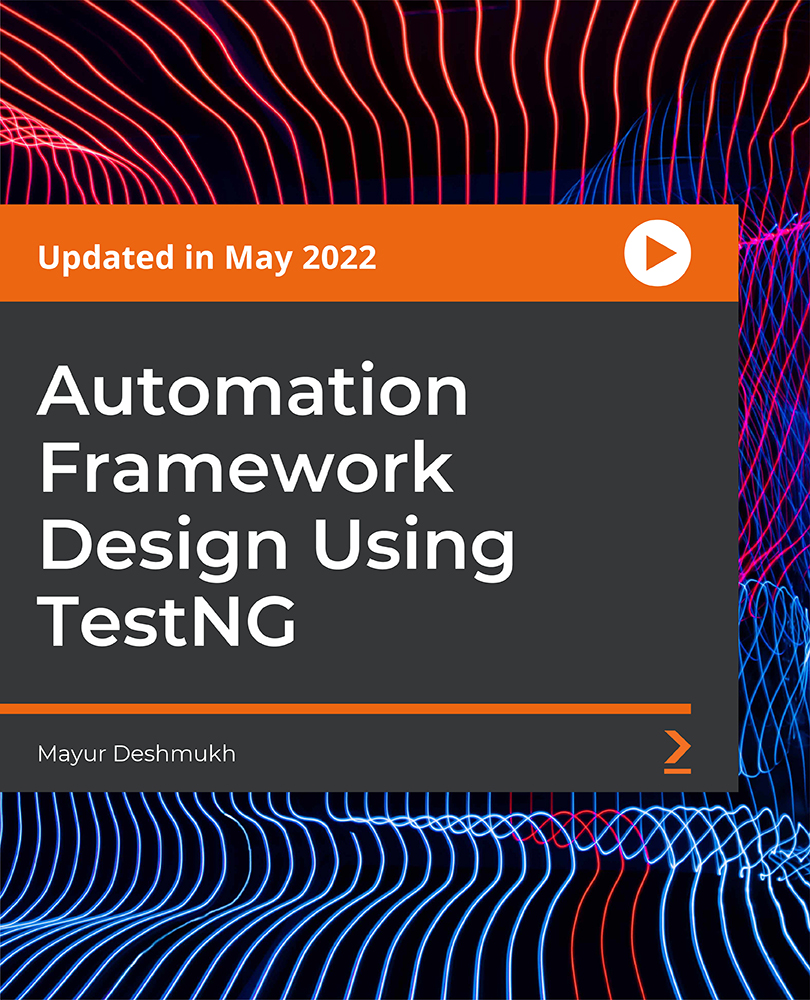
ADO.NET training course description This ADO.net training course is designed to enable developers to use the toolset provided with.NET for data access including ADO.net objects, data controls, designers and interoperability with earlier ADO objects. The course is applicable for those using C# or VB.NET with ADO.NET What will you learn Retrieve and manipulate data using Microsoft's ADO.NET library. Work with the ADO.NET object model. Update data, including handling stored procedures, parameters, and return value. Search, sort and filter data. Leverage the power of XML. ADO.NET training course details Who will benefit: Programmers working with ADO.Net. Prerequisites: Effective programming with VB.NET or Concise introduction to C# Duration 2 days ADO.NET training course contents Introducing ADO.Net Traditional Data Access Architecture. ADO.Net Disconnected Data Access Architecture. Different components of ADO.Net. A review of basic SQL queries SQL SELECT Statement. SQL INSERT Statement. SQL UPDATE Statement. SQL DELETE Statement. Common data access tasks with ADO.Net Accessing Data using ADO.Net. Defining the connection string. Defining a Connection. Defining the command or command string. Defining the Data Adapter. Creating and filling the DataSet. A Demonstration Application The Interface. Loading the table. Filling the controls on the Form. Navigating through the records. Updating Data Steps for updating the table. Building the Application. Loading the table and displaying data in the form's controls. Initialising Commands. Adding Parameters to the commands. The ToggleControls() method of our application. Editing (or Updating) Records. Event Handler for the Save Button. Event Handler for the Cancel Button. Inserting Records. Deleting a Record. Using Stored Procedures Sample Stored Procedures. UPDATE Stored Procedure. INSERT Stored Procedure. DELETE Stored Procedure. SELECT Stored Procedure. Using Stored Procedures with ADO.Net.

REST and RESTCONF training course description An introduction to REST and RESTCONF using Python. The course progresses from how to use them onto how they work and then looks at using them from within Python all the time on network devices. What will you learn Explain what REST and RESTCONF are. Use the REST API on network device. Use RESTCONF. REST and RESTCONF training course details Who will benefit: Network engineers. Prerequisites: Python for network engineers. Duration 1 day REST and RESTCONF training course contents Using REST Curl, Browser plugins, Postman, RESTClient, Python. Hands on Using the REST API on network devices. What is REST? What is REST? Architecture, APIs, RESTful APIs, APIs over HTTP/HTTPS, URIs, resources, HTTP methods, GET, POST, PUT, DELETE. CRUD. Comparison with other APIs. Hands on REST analysis with Wireshark. Rest conventions Passing parameters, return values, HTTP status, JSON. XML. Hands on Configuring REST on network devices, changing format of responses, POST requests, using parameters. Configuring network devices with REST Invoking multiple RPCs. Hands on Device configuration with REST. The request library RESTFUL APIs in Python, the request library, Installation, example to retrieve the interface configuration. Hands on Using the Python requests library on network devices. RESTCONF What is RESTCONF? YANG and NETCONF, relationship with REST, RESTCONF URIs, A RESTCONF example with ietf-interfaces, RESTCONF responses. PATCH. Hands on Using RESTCONF to update a network device configuration.

NETCONF and YANG training course description An introduction to NETCONF and YANG. The course progresses from what they are, why they are needed, and how to configure them onto a more detailed analysis of how NETCONF works and how to read YANG models. What will you learn Recognise the limits and problems of SNMP and the CLI. Describe the relationship between NETCONF and YANG. Configure NETCONF on network devices. Use NETCONF to configure devices. Read YANG models. NETCONF and YANG training course details Who will benefit: Network engineers. Prerequisites: Network management technologies Duration 1 day NETCONF and YANG training course content What are NETCONF and YANG? Network management and configuration issues. What is NETCONF? What is YANG? Protocols, data models, architecture. Hands on Configuring NETCONF on network devices, using NETCONF. NETCONF NETCONF layers, Secure transport: SSH, Messages: rpc, Operations, Content. Base operations: <get>, <get-config>, <edit-config>, <copy-config>, <delete-config>, <lock>,<unlock>, <close-session>, <kill-session> NETCONF datastores: :candidate, :startup, running. Hands on Retrieving a configuration with NETCONF, Editing a configuration with NETCONF. NETCONF more details NETCONF traffic flows, NETCONF capabilities, hello, capabilities exchange., Filtering data, atomic transactions, validating configurations. Hands on Using NETCONF. YANG YANG models, IETF standard YANG models, tree diagrams, an example: YANG interface management, Module header, Imports and includes, Containers, Lists, leaves, Data types, typedef, Instance data, XML. Hands on Reading YANG data models, creating a configuration instance.

Overview This comprehensive course on Ultimate PHP & MySQL Web Development Course & OOP Coding will deepen your understanding on this topic. After successful completion of this course you can acquire the required skills in this sector. This Ultimate PHP & MySQL Web Development Course & OOP Coding comes with accredited certification from CPD, which will enhance your CV and make you worthy in the job market. So enrol in this course today to fast track your career ladder. How will I get my certificate? You may have to take a quiz or a written test online during or after the course. After successfully completing the course, you will be eligible for the certificate. Who is This course for? There is no experience or previous qualifications required for enrolment on this Ultimate PHP & MySQL Web Development Course & OOP Coding. It is available to all students, of all academic backgrounds. Requirements Our Ultimate PHP & MySQL Web Development Course & OOP Coding is fully compatible with PC's, Mac's, Laptop, Tablet and Smartphone devices. This course has been designed to be fully compatible with tablets and smartphones so you can access your course on Wi-Fi, 3G or 4G. There is no time limit for completing this course, it can be studied in your own time at your own pace. Career Path Learning this new skill will help you to advance in your career. It will diversify your job options and help you develop new techniques to keep up with the fast-changing world. This skillset will help you to- Open doors of opportunities Increase your adaptability Keep you relevant Boost confidence And much more! Course Curriculum 15 sections • 133 lectures • 10:06:00 total length •Introduction: 00:02:00 •Setup On Windows: 00:15:00 •Setup On Mac: 00:11:00 •Setup On Linux: 00:12:00 •Online Code Editor: 00:03:00 •Basic File Syntax: 00:05:00 •Printing (echo): 00:06:00 •Comments: 00:05:00 •Variables: 00:06:00 •Variable Data Types: 00:07:00 •Variable Naming: 00:03:00 •Constants: 00:02:00 •Arrays: 00:05:00 •Associative Arrays: 00:06:00 •Multidimensional Arrays: 00:04:00 •if Statement: 00:06:00 •ifelse Statement: 00:02:00 •ifelseifelse Statement: 00:05:00 •Switch Statement: 00:06:00 •while Loop: 00:06:00 •doWhile Loop: 00:03:00 •for Loop: 00:03:00 •foreach Loop: 00:05:00 •Break Statement: 00:02:00 •Continue Statement: 00:02:00 •Basic Function: 00:03:00 •Passing Function Arguments: 00:03:00 •Passing Function Arguments By Reference: 00:04:00 •Default Argument Value: 00:02:00 •Function Returning Values: 00:05:00 •Dynamic Function Calls: 00:03:00 •Variable Scope: 00:04:00 •Simple HTML Form: 00:07:00 •GET vs POST: 00:05:00 •$_SERVER ['PHP_SELF']: 00:07:00 •Validating Form Data With PHP: 00:07:00 •Required Fields: 00:05:00 •Display Error Messages: 00:05:00 •Validate Name: 00:03:00 •Validate Email: 00:03:00 •Validate URL: 00:07:00 •Keep The Values In The Form: 00:04:00 •Read File (readfile()): 00:02:00 •Open, Read & Close A File (fopen(), fread(), fclose()): 00:04:00 •Read Single Line (fgets()): 00:03:00 •Check End-Of-File (feof()): 00:02:00 •Read Single Character (fgetc()): 00:02:00 •Write To File (fwrite()): 00:03:00 •Configure php.ini File For File Uploading: 00:02:00 •Front End HTML Upload Form: 00:04:00 •PHP Upload Script: 00:15:00 •Check If File Exists: 00:03:00 •Limit File Size: 00:05:00 •Limit File Type: 00:04:00 •MySQL vs MySQLi vs PDO: 00:05:00 •Creating A Database & Table (phpMyAdmin): 00:06:00 •Connecting To A Database: 00:06:00 •Get Data Using SELECT Query: 00:10:00 •WHERE Property For Filtering: 00:03:00 •LIKE Property For Pattern Search: 00:02:00 •Sorting Results Using ORDER BY Property: 00:01:00 •Using JOINS: 00:08:00 •Insert Data Using INSERT Query: 00:04:00 •Get ID Of The Last Inserted Row: 00:02:00 •Insert Multiple Rows: 00:05:00 •Update Data Using UPDATE Query: 00:03:00 •Delete Data Using DELETE Query: 00:02:00 •Delete All Rows In A Table Using TRUNCATE Query: 00:02:00 •Delete Table Using DROP Query: 00:02:00 •Limit Data Selections Using LIMIT, ROWNUM: 00:04:00 •Create Table Using CREATE Query: 00:03:00 •Clone/Duplicate Table: 00:03:00 •Alter Table: 00:05:00 •Create Database: 00:02:00 •Drop Database: 00:02:00 •SQL Injection & Prepared Statements: 00:09:00 •What Is XML?: 00:02:00 •What Is SimpleXML?: 00:02:00 •Parse XML String: 00:08:00 •Parse XML File: 00:02:00 •Get Node Values: 00:02:00 •Get Node Values of Specific Elements: 00:03:00 •Get Node Values - Loop: 00:03:00 •Get Attribute Values: 00:02:00 •What Is The XML Expat Parser?: 00:02:00 •Initializing The XML Expat Parser: 00:10:00 •Load and Output XML Using DOM Parser: 00:02:00 •Looping Through XML Using DOM Parser: 00:03:00 •What Is AJAX?: 00:02:00 •Load Simple Data Using AJAX Front End: 00:08:00 •Load Simple Data Using AJAX Back End: 00:05:00 •Load Data From A Database Using AJAX: 00:08:00 •Send A Plain Text Email: 00:04:00 •Send A HTML Email: 00:06:00 •Email Attachments: 00:17:00 •PHPMailer Setup: 00:03:00 •Send Email Using PHPMailer: 00:04:00 •Send HTML Email Using PHPMailer: 00:04:00 •Email Attachments Using PHPMailer: 00:02:00 •What Is Object Oriented Programming (OOP)?: 00:03:00 •Basic Class With Variables: 00:04:00 •Functions: 00:05:00 •Constructor: 00:04:00 •Destructor: 00:02:00 •Inheritance: 00:06:00 •Multi Class Inheritance: 00:03:00 •Function Overriding: 00:03:00 •Public vs Private vs Protected: 00:05:00 •Interfaces: 00:04:00 •Constants: 00:03:00 •Abstract Class: 00:06:00 •Static Keyword: 00:03:00 •Final Keyword: 00:02:00 •Initiating Parent Constructor: 00:02:00 •die() Function: 00:02:00 •Custom Error Handler: 00:04:00 •Triggering An Exception: 00:03:00 •Exception Handling: 00:05:00 •Create Database & Table: 00:04:00 •User Class & Database Connection: 00:15:00 •Register User Form: 00:09:00 •Inserting User Data Into Database: 00:10:00 •Registration Form Field Validation: 00:12:00 •Securing User Password: 00:03:00 •Check If Username or Email Already Exists: 00:11:00 •Retain Data After Failed Registration: 00:03:00 •Validate an Integer Within a Range: 00:04:00 •Validate IPv6 Address: 00:03:00 •Validate URL - Must Contain QueryString: 00:03:00 •Remove Characters With ASCII Value > 127: 00:04:00 •Including & Requiring External PHP Files: 00:05:00 •Resource: 00:00:00 •Assignment - Ultimate PHP & MySQL Web Development Course & OOP Coding: 00:00:00

Network automation training course description This course concentrates on the technical side of tools and languages for network DevOps rather than the soft skills. These tools include Python, Ansible, Git and NAPALM By the end of the course delegates should be able to recognise the tools that they can use to automate their networks and be able to use the knowledge gained to feel confident approaching network automation. What will you learn Describe network DevOps. Choose network automation tools. Explain the role of various network automation technologies including: Python Ansible Git NAPALM Network automation training course details Who will benefit: Those wishing to learn about the tools of network automation. Prerequisites: Introduction to data communications. Duration 1 day Network automation training course contents What is DevOps and network automation Programming and automating networks, networks and clouds, AWS, OpenStack, SDN, DevOps for network operations. Unit testing. Hype vs reality. Benefits and features. Network monitoring and troubleshooting Traditional methods, SNMP. Netflow and xflow. Traditional automation. Streaming telemetry. Event driven automation. gRPC, Protocol buffers. Configuration management Catch 22 and initial configuration. ZTP, POAP. Traditional automation. TFTP. Ansible vs the rest (chef, salt, puppet). Jinja2 and templating. How ansible works. Network programmability Programming languages. Linux, shell scripting. Python vs the rest. Off box vs on box automation. Python network libraries Sockets pysnmp, ncclient, paramiko, netmiko, pyez, NAPALM. APIs Proprietary APIs, CLI, NETCONF, RETCONF. YANG, XML, YAML, JSON. Other tools Git, GitHub, Jenkins, JIRA and others.

Introducing Python and Web Services Programmability for Network Engineers - v3.0 IPWSP-NE
By Nexus Human
Duration 4 Days 24 CPD hours This course is intended for This course is intended for Network Administrators, Network Engineers, Network Operations Technicians, and students interested in learning about programming. Overview Upon completing this course, the learner will be able to meet these overall objectives:Understand and describe basic and advanced Python terminologiesIdentify and correct Python script errorsPull and reconfigure networking devices using Python scriptsIntroduction to RESTful API utilizing JSON and XML This course focuses on the interoperability of Python programming with Networking to prepare students for Software Defined Networking. This class is designed for students looking to add programming skills in preparation for various ACI & SDN technologies. Basic Constructs Describe and execute strings Describe and execute printing Describe and execute variables Describe and execute built in methods Describe and execute input from users Describe Boolean expressions Advanced Constructs Describe and execute redundant scripts Describe and execute functions Describe and execute classes Scaling Python Describe and execute Reading Files scripts Describe and execute Writing to File scripts Describe and execute substituting strings and integers Describe and execute while loops Describe and execute for loops and lists Describe and execute slicing Updating and edit a list Error checking Dictionaries and Regular Expressions Describe and execute dictionaries Delete dictionaries Describe and execute dictionaries with lists Describe and execute regular expressions (match, search, findall, sub) XML and JSON Describe XML format Describe JSON Format Example of XML Example of JSON What is an XML Schema? Describe SOAP Example of CURL with a Web Based Application Example of a SOAP exchange with a Web based Application Example of REST with a Web based Application Putting It All Together Apply Python principles with a SOAP Client Apply Python principles with REST and WSDL Apply native Python modules Additional course details: Nexus Humans Introducing Python and Web Services Programmability for Network Engineers - v3.0 IPWSP-NE training program is a workshop that presents an invigorating mix of sessions, lessons, and masterclasses meticulously crafted to propel your learning expedition forward. This immersive bootcamp-style experience boasts interactive lectures, hands-on labs, and collaborative hackathons, all strategically designed to fortify fundamental concepts. Guided by seasoned coaches, each session offers priceless insights and practical skills crucial for honing your expertise. Whether you're stepping into the realm of professional skills or a seasoned professional, this comprehensive course ensures you're equipped with the knowledge and prowess necessary for success. While we feel this is the best course for the Introducing Python and Web Services Programmability for Network Engineers - v3.0 IPWSP-NE course and one of our Top 10 we encourage you to read the course outline to make sure it is the right content for you. Additionally, private sessions, closed classes or dedicated events are available both live online and at our training centres in Dublin and London, as well as at your offices anywhere in the UK, Ireland or across EMEA.

HTTP streaming training course description This course looks at the delivery of video streams using HTTP adaptive streaming. Both MPEG DASH and HLS are investigated. Hands on sessions primarily involve using Wireshark to analyse streams. What will you learn Use Wireshark to analyse and troubleshoot HTTP video streams. Explain HTTP adaptive streaming works. Evaluate and compare MPEG DASH and HLS. Use tools to create HTTP adaptive streams. HTTP streaming training course details Who will benefit: Anyone working in the broadcast industry. Prerequisites: TCP/IP foundation for engineers Duration 2 days HTTP streaming training course contents What is HTTP streaming? The old way. Progressive downloads versus streaming. Why not UDP and RTP for delivery? Adaptive bit rate streaming. Standards. Hands on Base network setup. Using WireShark for HTTP streams. HTTP protocol stack IP, TCP, IPv6. HTTP. HTTP 1.0, HTTP 1.1, HTTP 2.0, HTTP header fields. HTML 5. Hands on Analysing HTTP. Adaptive bitrate streaming principles Chunks, fragments, segments. Manifest files. Encoding, resolution, bitrates. Addressing, relative and absolute URLs, redirection. When does the client switch streams? Switch points. Hands on Walk through of client behaviours on a stream. HTTP streaming architecture Server components, distribution components, client software. CDN, caching, multiple servers. Hands on Analysing CDN and Internet delivery. TCP and HTTP streaming interactions TCP ACK, TCP connections, unicast only. TCP flow control, TCP and performance. Hands on TCP window sizes. MPEG DASH Stakeholders, DASH architecture and model, codec agnostic, XML, Media Presentation Description, Media Presentation, segment formats. Hands on MPEG DASH analysis. HTTP Live Streaming and others Stakeholders. Media segments, media playlists, master playlists. Adobe HTTP dynamic streaming, Microsoft smooth streaming. Hands on Analysing HLS. Tools mp4dash, mp4fragment, libdash. Apple developer tools for HLS. Hands on Creating segmented content. Security HTTPS, encryption, content protection. Hands on Encryption analysis. Summary Choosing a streaming method. Impact of live versus VoD. Web sockets.

Essential IMS training course description The IP Multimedia Core Network Subsystem (IMS) is defined by 3GPP as a new mobile infrastructure. This course studies the discreet elements in the IMS. What will you learn Describe the IMS. Describe the IMS architecture. Explain how charging, security and QoS is handled in the IMS. Explain how the IMS supports service enablers such as Push to talk and Presence. Essential IMS training course details Who will benefit: Telecommunications staff. Prerequisites: Mobile communications overview Duration 2 days Essential IMS training course contents Mobile communications review The role of IP in telecommunications. GSM to IMS. Enhanced multimedia services, Push To, convergence, conferencing, roaming. What is IMS? What it is, why IMS, standard bodies: 3GPP, IETF, OMA, IMS services. MMD comparison. IMS architecture blocks Overview, IMS functions, IMS interfaces, IMS protocols, IMS elements, IMS reference points. Access network, IMS in GSM, CDMA, WiFi & PSTN networks. Core network. Application, Control and Call planes. HSS - User database Identification. The user database, role of HSS, SLF and multiple HSSs. 'Normal' identities, IMPI, IMPU. IMS signalling: SIP What is SIP? SIP URI, contact address, UAs, Proxies, basic SIP call flow, SIP sessions. IMS other protocols Megaco, Diameter, XML, XCAP, COPS, RTP/RTCP, SDP, H.324M, IM and MSRP. Call/Session Control Call Session Control Functions (CSCF). Domains. Home networks, visited networks. CSCF and SIP. P-CSCF, P-CSCF discovery, P-CSCF functions. I-CSCF, DNS and I-CSCF. S-CSCF, S-CSCF functions, ENUM lookups. QoS. Example call flows. IMS services Open service platform, Application Servers, profiles, AS interface with S-CSCF. 'Normal' services (Caller ID, Call waiting, transferâ¦) Push to talk Over Cellular (PoC), IMS conferencing, Group management, IMS Presence, IMS Messaging. Other possible applications. Media servers. (MRFC, MRFP). Gateways IMS PSTN procedures, BGCF, PSTN interface. SGW, MGCF, MGW Charging Architecture, Offline, online and flow based charging, charging reference points, CCF, DIAMETER, ICID, IOI. IMS security IMS security architecture, identities, AAA, public and private user ID, service filters, Cx interface, RADIUS, Diameter protocol, 3GPP AKA, integrity, privacy, NDS, IPSEC, trust, assertion.

Search By Location
- XML Courses in London
- XML Courses in Birmingham
- XML Courses in Glasgow
- XML Courses in Liverpool
- XML Courses in Bristol
- XML Courses in Manchester
- XML Courses in Sheffield
- XML Courses in Leeds
- XML Courses in Edinburgh
- XML Courses in Leicester
- XML Courses in Coventry
- XML Courses in Bradford
- XML Courses in Cardiff
- XML Courses in Belfast
- XML Courses in Nottingham
