- Professional Development
- Medicine & Nursing
- Arts & Crafts
- Health & Wellbeing
- Personal Development
6707 Writing courses
Corporate Social Responsibility, Leadership, Social Work & Environmental Awareness - 20 Courses Bundle
By NextGen Learning
Get ready for an exceptional online learning experience with the Corporate Social Responsibility, Leadership, Social Work & Environmental Awareness bundle! This carefully curated collection of 20 premium courses is designed to cater to a variety of interests and disciplines. Dive into a sea of knowledge and skills, tailoring your learning journey to suit your unique aspirations. This Corporate Social Responsibility, Leadership, Social Work & Environmental Awareness is a dynamic package, blending the expertise of industry professionals with the flexibility of digital learning. It offers the perfect balance of foundational understanding and advanced insights. Whether you're looking to break into a new field or deepen your existing knowledge, the Leadership package has something for everyone. As part of the Corporate Social Responsibility, Leadership, Social Work & Environmental Awareness package, you will receive complimentary PDF certificates for all courses in Leadership bundle at no extra cost. Equip yourself with the Leadership bundle to confidently navigate your career path or personal development journey. Enrol our Leadership bundle today and start your career growth! This Leadership Bundle Comprises the Following CPD Accredited Courses: CSR - Corporate Social Responsibility Business Law & Commercial Law Leadership Skills For Organisational Development CSR Policies & Supply Chain Management Social Work Studies Diploma Quality Assurance Manager Stakeholder Management Diploma in Sustainable Energy Environmental Awareness Training Process Improvement: How to Reduce Waste Conservation Diploma Course Carbon Literacy Knowledge Communicate and Work With People From Other Cultures Environmental Health Environmental Law 2021 Career Development Plan Fundamentals CV Writing and Job Searching Learn to Level Up Your Leadership Networking Skills for Personal Success Ace Your Presentations: Public Speaking Masterclass Learning Outcome: By completing the Corporate Social Responsibility, Leadership, Social Work & Environmental Awareness course, you will: Gain comprehensive insights into multiple fields. Foster critical thinking and problem-solving skills across various disciplines. Understand industry trends and best practices through the Leadership Bundle. Develop practical skills applicable to real-world situations. Enhance personal and professional growth with the Leadership Bundle. Build a strong knowledge base in your chosen course via the Leadership Bundle. Benefit from the flexibility and convenience of online learning. With the Leadership package, validate your learning with a CPD certificate. Each course in Corporate Social Responsibility, Leadership, Social Work & Environmental Awareness bundle holds a prestigious CPD accreditation, symbolising exceptional quality. The materials, brimming with knowledge, are regularly updated, ensuring their relevance. This bundle promises not just education but an evolving learning experience. Engage with this extraordinary collection, and prepare to enrich your personal and professional development. Embrace the future of learning with the Corporate Social Responsibility, Leadership, Social Work & Environmental Awareness, a rich anthology of 15 diverse courses. Each course in the Leadership bundle is handpicked by our experts to ensure a wide spectrum of learning opportunities. This Corporate Social Responsibility, Leadership, Social Work & Environmental Awareness bundle will take you on a unique and enriching educational journey. The bundle encapsulates our mission to provide quality, accessible education for all. Whether you are just starting your career, looking to switch industries, or hoping to enhance your professional skill set, the Corporate Social Responsibility, Leadership, Social Work & Environmental Awareness bundle offers you the flexibility and convenience to learn at your own pace. Make the Leadership package your trusted companion in your lifelong learning journey. CPD 200 CPD hours / points Accredited by CPD Quality Standards Who is this course for? The Corporate Social Responsibility, Leadership, Social Work & Environmental Awareness bundle is perfect for: Lifelong learners looking to expand their knowledge and skills. Professionals seeking to enhance their career with CPD certification. Individuals wanting to explore new fields and disciplines. Anyone who values flexible, self-paced learning from the comfort of home. Requirements Without any formal requirements, you can delightfully enrol this Corporate Social Responsibility, Leadership, Social Work & Environmental Awareness course. Career path Unleash your potential with the Corporate Social Responsibility, Leadership, Social Work & Environmental Awareness bundle. Acquire versatile skills across multiple fields, foster problem-solving abilities, and stay ahead of industry trends. Ideal for those seeking career advancement, a new professional path, or personal growth. Embrace the journey with the Leadership bundle package. Certificates Certificate Of Completion Digital certificate - Included Certificate Of Completion Hard copy certificate - Included You will get a complimentary Hard Copy Certificate.

Equality & Diversity, Cross-Culture, Leadership, Motivation & Conflict Resolution - 20 Courses Bundle
By NextGen Learning
Get ready for an exceptional online learning experience with the Equality & Diversity, Cross-Culture, Leadership, Motivation & Conflict Resolution bundle! This carefully curated collection of 20 premium courses is designed to cater to a variety of interests and disciplines. Dive into a sea of knowledge and skills, tailoring your learning journey to suit your unique aspirations. This Equality & Diversity, Cross-Culture, Leadership, Motivation & Conflict Resolution is a dynamic package, blending the expertise of industry professionals with the flexibility of digital learning. It offers the perfect balance of foundational understanding and advanced insights. Whether you're looking to break into a new field or deepen your existing knowledge, the Equality & Diversity package has something for everyone. As part of the Equality & Diversity, Cross-Culture, Leadership, Motivation & Conflict Resolution package, you will receive complimentary PDF certificates for all courses in Equality & Diversity bundle at no extra cost. Equip yourself with the Equality & Diversity bundle to confidently navigate your career path or personal development journey. Enrol our Equality & Diversity bundletoday and start your career growth! This Equality & Diversity Bundle Comprises the Following CPD Accredited Courses: Equality, Diversity and Discrimination Cross-Cultural Awareness Training Leadership and Management Course Leading and Managing Remote Team The Principles of Ethical Leadership Organisation & People Management Motivation Skills Motivation - Motivating Yourself & Others PR: Public Relations Communication Masterclass Building Strong Relationships Conflict Resolution Dealing With Difficult People Training Course Workplace Confidentiality Public Speaking and Presentation Skill Course Persuasion and Influencing Skills Career Development Plan Fundamentals CV Writing and Job Searching Learn to Level Up Your Leadership Networking Skills for Personal Success Ace Your Presentations: Public Speaking Masterclass Learning Outcome: By completing the Equality & Diversity, Cross-Culture, Leadership, Motivation & Conflict Resolution course, you will: Gain comprehensive insights into multiple fields. Foster critical thinking and problem-solving skills across various disciplines. Understand industry trends and best practices through the Equality & Diversity Bundle. Develop practical skills applicable to real-world situations. Enhance personal and professional growth with the Equality & Diversity Bundle. Build a strong knowledge base in your chosen course via the Equality & Diversity Bundle. Benefit from the flexibility and convenience of online learning. With the Equality & Diversity package, validate your learning with a CPD certificate. Each course in Equality & Diversity, Cross-Culture, Leadership, Motivation & Conflict Resolution bundle holds a prestigious CPD accreditation, symbolising exceptional quality. The materials, brimming with knowledge, are regularly updated, ensuring their relevance. This bundle promises not just education but an evolving learning experience. Engage with this extraordinary collection, and prepare to enrich your personal and professional development. Embrace the future of learning with the Equality & Diversity, Cross-Culture, Leadership, Motivation & Conflict Resolution, a rich anthology of 15 diverse courses. Each course in the Equality & Diversity bundle is handpicked by our experts to ensure a wide spectrum of learning opportunities. ThisEquality & Diversity, Cross-Culture, Leadership, Motivation & Conflict Resolution bundle will take you on a unique and enriching educational journey. The bundle encapsulates our mission to provide quality, accessible education for all. Whether you are just starting your career, looking to switch industries, or hoping to enhance your professional skill set, the Equality & Diversity, Cross-Culture, Leadership, Motivation & Conflict Resolution bundle offers you the flexibility and convenience to learn at your own pace. Make the Equality & Diversity package your trusted companion in your lifelong learning journey. CPD 200 CPD hours / points Accredited by CPD Quality Standards Who is this course for? The Equality & Diversity, Cross-Culture, Leadership, Motivation & Conflict Resolution bundle is perfect for: Lifelong learners looking to expand their knowledge and skills. Professionals seeking to enhance their career with CPD certification. Individuals wanting to explore new fields and disciplines. Anyone who values flexible, self-paced learning from the comfort of home. Requirements Without any formal requirements, you can delightfully enrol this Equality & Diversity, Cross-Culture, Leadership, Motivation & Conflict Resolution course. Career path Unleash your potential with the Equality & Diversity, Cross-Culture, Leadership, Motivation & Conflict Resolution bundle. Acquire versatile skills across multiple fields, foster problem-solving abilities, and stay ahead of industry trends. Ideal for those seeking career advancement, a new professional path, or personal growth. Embrace the journey with the Equality & Diversity bundle package. Certificates Certificate Of Completion Digital certificate - Included Certificate Of Completion Hard copy certificate - Included You will get a complimentary Hard Copy Certificate.

Microbiology, Food Science, Allergen Awareness and Nutrition - 20 Courses Bundle
By NextGen Learning
Get ready for an exceptional online learning experience with the Microbiology, Food Science, Allergen Awareness and Nutrition bundle! This carefully curated collection of 20 premium courses is designed to cater to a variety of interests and disciplines. Dive into a sea of knowledge and skills, tailoring your learning journey to suit your unique aspirations. This Microbiology, Food Science, Allergen Awareness and Nutrition is a dynamic package, blending the expertise of industry professionals with the flexibility of digital learning. It offers the perfect balance of foundational understanding and advanced insights. Whether you're looking to break into a new field or deepen your existing knowledge, the Microbiology & Food Science package has something for everyone. As part of the Microbiology, Food Science, Allergen Awareness and Nutrition package, you will receive complimentary PDF certificates for all courses in Microbiology & Food Science bundle at no extra cost. Equip yourself with the Microbiology & Food Science bundle to confidently navigate your career path or personal development journey. Enrol our Microbiology & Food Science bundletoday and start your career growth! This Microbiology & Food Science Bundle Comprises the Following CPD Accredited Courses: Food Microbiology Diploma Microbiology Food Labelling Regulations Training Restaurant Management Food and Beverage Manager Food Allergen Awareness Training How to Improve Your Food Hygiene Rating Level 2 HACCP Training Level 2 Food Hygiene and Safety for Catering Catering - Catering Management Nutrition and Hydration Superfood Nutrition: 60+ Foods For Health & Fitness Immunity Boosting Food Food and Mood: Improving Mental Health Through Diet and Nutrition Food and Health Advisor Career Development Plan Fundamentals CV Writing and Job Searching Learn to Level Up Your Leadership Networking Skills for Personal Success Ace Your Presentations: Public Speaking Masterclass Learning Outcome: By completing the Microbiology, Food Science, Allergen Awareness and Nutrition course, you will: Gain comprehensive insights into multiple fields. Foster critical thinking and problem-solving skills across various disciplines. Understand industry trends and best practices through the Microbiology & Food Science Bundle. Develop practical skills applicable to real-world situations. Enhance personal and professional growth with the Microbiology & Food Science Bundle. Build a strong knowledge base in your chosen course via the Microbiology & Food Science Bundle. Benefit from the flexibility and convenience of online learning. With the Microbiology & Food Science package, validate your learning with a CPD certificate. Each course in Microbiology, Food Science, Allergen Awareness and Nutrition bundle holds a prestigious CPD accreditation, symbolising exceptional quality. The materials, brimming with knowledge, are regularly updated, ensuring their relevance. This bundle promises not just education but an evolving learning experience. Engage with this extraordinary collection, and prepare to enrich your personal and professional development. Embrace the future of learning with the Microbiology, Food Science, Allergen Awareness and Nutrition, a rich anthology of 15 diverse courses. Each course in the Microbiology & Food Science bundle is handpicked by our experts to ensure a wide spectrum of learning opportunities. ThisMicrobiology, Food Science, Allergen Awareness and Nutrition bundle will take you on a unique and enriching educational journey. The bundle encapsulates our mission to provide quality, accessible education for all. Whether you are just starting your career, looking to switch industries, or hoping to enhance your professional skill set, the Microbiology, Food Science, Allergen Awareness and Nutrition bundle offers you the flexibility and convenience to learn at your own pace. Make the Microbiology & Food Science package your trusted companion in your lifelong learning journey. CPD 200 CPD hours / points Accredited by CPD Quality Standards Who is this course for? The Microbiology, Food Science, Allergen Awareness and Nutrition bundle is perfect for: Lifelong learners looking to expand their knowledge and skills. Professionals seeking to enhance their career with CPD certification. Individuals wanting to explore new fields and disciplines. Anyone who values flexible, self-paced learning from the comfort of home. Requirements Without any formal requirements, you can delightfully enrol this Microbiology, Food Science, Allergen Awareness and Nutrition course. Career path Unleash your potential with the Microbiology, Food Science, Allergen Awareness and Nutritionbundle. Acquire versatile skills across multiple fields, foster problem-solving abilities, and stay ahead of industry trends. Ideal for those seeking career advancement, a new professional path, or personal growth. Embrace the journey with the Microbiology & Food Science bundle package. Certificates Certificate Of Completion Digital certificate - Included Certificate Of Completion Hard copy certificate - Included You will get a complimentary Hard Copy Certificate.

Procurement, Product Management, Quality and Retail Management & Commercial Law - 20 Courses Bundle
By NextGen Learning
Get ready for an exceptional online learning experience with the Procurement, Product Management, Quality, and Retail Management & Commercial Law bundle! This carefully curated collection of 20 premium courses is designed to cater to a variety of interests and disciplines. Dive into a sea of knowledge and skills, tailoring your learning journey to suit your unique aspirations. This Procurement, Product Management, Quality, and Retail Management & Commercial Law is a dynamic package, blending the expertise of industry professionals with the flexibility of digital learning. It offers the perfect balance of foundational understanding and advanced insights. Whether you're looking to break into a new field or deepen your existing knowledge, the Procurement & Product Management package has something for everyone. As part of the Procurement, Product Management, Quality, and Retail Management & Commercial Law package, you will receive complimentary PDF certificates for all courses in Procurement & Product Management bundle at no extra cost. Equip yourself with the Procurement & Product Management bundle to confidently navigate your career path or personal development journey. Enrol our Procurement & Product Management bundletoday and start your career growth! This Procurement & Product Management Bundle Comprises the Following CPD Accredited Courses: Certificate in Purchasing and Procurement Product Management Quality Management Anti Money Laundering (AML) Level 3 Training Commercial law CSR Policies & Supply Chain Management Cost Control & Project Scheduling Purchase Ledger Retail Management SAP Controlling (CO) - Product Costing S4HANA Logistic Management Import/Export Warehouse Safety Transport Manager Business Plan for Entrepreneurs Career Development Plan Fundamentals CV Writing and Job Searching Learn to Level Up Your Leadership Networking Skills for Personal Success Ace Your Presentations: Public Speaking Masterclass Learning Outcome: By completing the Procurement, Product Management, Quality, and Retail Management & Commercial Law course, you will: Gain comprehensive insights into multiple fields. Foster critical thinking and problem-solving skills across various disciplines. Understand industry trends and best practices through the Procurement & Product Management Bundle. Develop practical skills applicable to real-world situations. Enhance personal and professional growth with the Procurement & Product Management Bundle. Build a strong knowledge base in your chosen course via the Procurement & Product Management Bundle. Benefit from the flexibility and convenience of online learning. With the Procurement & Product Management package, validate your learning with a CPD certificate. Each course in Procurement, Product Management, Quality, and Retail Management & Commercial Law bundle holds a prestigious CPD accreditation, symbolising exceptional quality. The materials, brimming with knowledge, are regularly updated, ensuring their relevance. This bundle promises not just education but an evolving learning experience. Engage with this extraordinary collection, and prepare to enrich your personal and professional development. Embrace the future of learning with the Procurement, Product Management, Quality, and Retail Management & Commercial Law, a rich anthology of 15 diverse courses. Each course in the Procurement & Product Management bundle is handpicked by our experts to ensure a wide spectrum of learning opportunities. ThisProcurement, Product Management, Quality, and Retail Management & Commercial Law bundle will take you on a unique and enriching educational journey. The bundle encapsulates our mission to provide quality, accessible education for all. Whether you are just starting your career, looking to switch industries, or hoping to enhance your professional skill set, the Procurement, Product Management, Quality, and Retail Management & Commercial Law bundle offers you the flexibility and convenience to learn at your own pace. Make the Procurement & Product Management package your trusted companion in your lifelong learning journey. CPD 205 CPD hours / points Accredited by CPD Quality Standards Who is this course for? The Procurement, Product Management, Quality, and Retail Management & Commercial Law bundle is perfect for: Lifelong learners looking to expand their knowledge and skills. Professionals seeking to enhance their career with CPD certification. Individuals wanting to explore new fields and disciplines. Anyone who values flexible, self-paced learning from the comfort of home. Requirements Without any formal requirements, you can delightfully enrol this Procurement, Product Management, Quality, and Retail Management & Commercial Law course. Career path Unleash your potential with the Procurement, Product Management, Quality and Retail Management & Commercial Law bundle. Acquire versatile skills across multiple fields, foster problem-solving abilities, and stay ahead of industry trends. Ideal for those seeking career advancement, a new professional path, or personal growth. Embrace the journey with this bundle package. Certificates Certificate Of Completion Digital certificate - Included Certificate Of Completion Hard copy certificate - Included You will get a complimentary Hard Copy Certificate.

Vehicle Maintenance (Mechanical Engineering, Car, Motorbike & Met Technician) - 20 Courses Bundle
By NextGen Learning
Get ready for an exceptional online learning experience with the Vehicle Maintenance (Mechanical Engineering, Car, Motorbike & Met Technician) bundle! This carefully curated collection of 20 premium courses is designed to cater to a variety of interests and disciplines. Dive into a sea of knowledge and skills, tailoring your learning journey to suit your unique aspirations. This Vehicle Maintenance (Mechanical Engineering, Car, Motorbike & Met Technician) is a dynamic package, blending the expertise of industry professionals with the flexibility of digital learning. It offers the perfect balance of foundational understanding and advanced insights. Whether you're looking to break into a new field or deepen your existing knowledge, the Vehicle Maintenance package has something for everyone. As part of the Vehicle Maintenance (Mechanical Engineering, Car, Motorbike & Met Technician) package, you will receive complimentary PDF certificates for all courses in Vehicle Maintenance bundle at no extra cost. Equip yourself with the Vehicle Maintenance bundle to confidently navigate your career path or personal development journey. Enrol our Vehicle Maintenance bundletoday and start your career growth! This Vehicle Maintenance Bundle Comprises the Following CPD Accredited Courses: Mechanical Engineering Electric Vehicle Battery Management System Automotive Engineering: Onboard Diagnostics Hybrid Vehicle Expert Training Large Goods Vehicle (LGV) Car Mechanic Interactive Online Training Bicycle Maintenance Course Motorbike Maintenance Course Automotive Engineering: Onboard Diagnostics Diploma in Supercharger Automobile Engineering Crack Your Mechanical Engineer Interview Engine Lubrication Systems Online Course MET Technician Workshop Technology: Machine Shop Theory Workplace First Aid Online Training Course Career Development Plan Fundamentals CV Writing and Job Searching Learn to Level Up Your Leadership Networking Skills for Personal Success Ace Your Presentations: Public Speaking Masterclass Learning Outcome: By completing the Vehicle Maintenance (Mechanical Engineering, Car, Motorbike & Met Technician) course, you will: Gain comprehensive insights into multiple fields. Foster critical thinking and problem-solving skills across various disciplines. Understand industry trends and best practices through the Vehicle Maintenance Bundle. Develop practical skills applicable to real-world situations. Enhance personal and professional growth with the Vehicle Maintenance Bundle. Build a strong knowledge base in your chosen course via the Vehicle Maintenance Bundle. Benefit from the flexibility and convenience of online learning. With the Vehicle Maintenance package, validate your learning with a CPD certificate. Each course in Vehicle Maintenance (Mechanical Engineering, Car, Motorbike & Met Technician) bundle holds a prestigious CPD accreditation, symbolising exceptional quality. The materials, brimming with knowledge, are regularly updated, ensuring their relevance. This bundle promises not just education but an evolving learning experience. Engage with this extraordinary collection, and prepare to enrich your personal and professional development. Embrace the future of learning with the Vehicle Maintenance (Mechanical Engineering, Car, Motorbike & Met Technician), a rich anthology of 15 diverse courses. Each course in the Vehicle Maintenance bundle is handpicked by our experts to ensure a wide spectrum of learning opportunities. This Vehicle Maintenance (Mechanical Engineering, Car, Motorbike & Met Technician) bundle will take you on a unique and enriching educational journey. The bundle encapsulates our mission to provide quality, accessible education for all. Whether you are just starting your career, looking to switch industries, or hoping to enhance your professional skill set, the Vehicle Maintenance (Mechanical Engineering, Car, Motorbike & Met Technician) bundle offers you the flexibility and convenience to learn at your own pace. Make the Vehicle Maintenance package your trusted companion in your lifelong learning journey. CPD 200 CPD hours / points Accredited by CPD Quality Standards Who is this course for? The Vehicle Maintenance (Mechanical Engineering, Car, Motorbike & Met Technician) bundle is perfect for: Lifelong learners looking to expand their knowledge and skills. Professionals seeking to enhance their career with CPD certification. Individuals wanting to explore new fields and disciplines. Anyone who values flexible, self-paced learning from the comfort of home. Requirements Without any formal requirements, you can delightfully enrol this Vehicle Maintenance (Mechanical Engineering, Car, Motorbike & Met Technician) course. Career path Unleash your potential with the Vehicle Maintenance (Mechanical Engineering, Car, Motorbike & Met Technician)bundle. Acquire versatile skills across multiple fields, foster problem-solving abilities, and stay ahead of industry trends. Ideal for those seeking career advancement, a new professional path, or personal growth. Embrace the journey with the Vehicle Maintenance bundle package. Certificates Certificate Of Completion Digital certificate - Included Certificate Of Completion Hard copy certificate - Included You will get a complimentary Hard Copy Certificate.
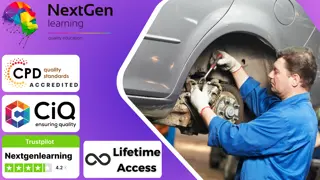
Financial Advisor, Budgeting, Investment, Corporate Finance & Accounting - 20 Courses Bundle
By NextGen Learning
Get ready for an exceptional online learning experience with the Financial Advisor, Budgeting, Investment, Corporate Finance & Accounting bundle! This carefully curated collection of 20 premium courses is designed to cater to a variety of interests and disciplines. Dive into a sea of knowledge and skills, tailoring your learning journey to suit your unique aspirations. This Financial Advisor, Budgeting, Investment, Corporate Finance & Accounting is a dynamic package, blending the expertise of industry professionals with the flexibility of digital learning. It offers the perfect balance of foundational understanding and advanced insights. Whether you're looking to break into a new field or deepen your existing knowledge, the Financial Advisor package has something for everyone. As part of the Financial Advisor, Budgeting, Investment, Corporate Finance & Accounting package, you will receive complimentary PDF certificates for all courses in Financial Advisor bundle at no extra cost. Equip yourself with the Financial Advisor bundle to confidently navigate your career path or personal development journey. Enrol our Financial Advisor bundletoday and start your career growth! This Financial Advisor Bundle Comprises the Following CPD Accredited Courses: Finance: Financial Advisor Finance and Budgeting Diploma Corporate Finance: Profitability in a Financial Downturn Finance: Financial Risk Management Financial Wellness: Managing Personal Cash Flow Financial Statement Analysis Masterclass Pension Capital Budgeting & Investment Decision Rules Corporate Finance: Working Capital Management Financial Statements Fraud Detection Training Presenting Financial Information Financial Reporting Financial Modeling Using Excel Banking and Finance Accounting Statements Financial Analysis Tax Accounting Diploma Career Development Plan Fundamentals CV Writing and Job Searching Learn to Level Up Your Leadership Networking Skills for Personal Success Ace Your Presentations: Public Speaking Masterclass Learning Outcome: By completing the Financial Advisor, Budgeting, Investment, Corporate Finance & Accounting course, you will: Gain comprehensive insights into multiple fields. Foster critical thinking and problem-solving skills across various disciplines. Understand industry trends and best practices through the Financial Advisor Bundle. Develop practical skills applicable to real-world situations. Enhance personal and professional growth with the Financial Advisor Bundle. Build a strong knowledge base in your chosen course via the Financial Advisor Bundle. Benefit from the flexibility and convenience of online learning. With the Financial Advisor package, validate your learning with a CPD certificate. Each course in Financial Advisor, Budgeting, Investment, Corporate Finance & Accounting bundle holds a prestigious CPD accreditation, symbolising exceptional quality. The materials, brimming with knowledge, are regularly updated, ensuring their relevance. This bundle promises not just education but an evolving learning experience. Engage with this extraordinary collection, and prepare to enrich your personal and professional development. Embrace the future of learning with the Financial Advisor, Budgeting, Investment, Corporate Finance & Accounting , a rich anthology of 15 diverse courses. Each course in the Financial Advisor bundle is handpicked by our experts to ensure a wide spectrum of learning opportunities. ThisFinancial Advisor, Budgeting, Investment, Corporate Finance & Accounting bundle will take you on a unique and enriching educational journey. The bundle encapsulates our mission to provide quality, accessible education for all. Whether you are just starting your career, looking to switch industries, or hoping to enhance your professional skill set, the Financial Advisor, Budgeting, Investment, Corporate Finance & Accounting bundle offers you the flexibility and convenience to learn at your own pace. Make the Financial Advisor package your trusted companion in your lifelong learning journey. CPD 200 CPD hours / points Accredited by CPD Quality Standards Who is this course for? The Financial Advisor, Budgeting, Investment, Corporate Finance & Accounting bundle is perfect for: Lifelong learners looking to expand their knowledge and skills. Professionals seeking to enhance their career with CPD certification. Individuals wanting to explore new fields and disciplines. Anyone who values flexible, self-paced learning from the comfort of home. Requirements Without any formal requirements, you can delightfully enrol this Financial Advisor, Budgeting, Investment, Corporate Finance & Accounting course. Career path Unleash your potential with the Financial Advisor, Budgeting, Investment, Corporate Finance & Accounting bundle. Acquire versatile skills across multiple fields, foster problem-solving abilities, and stay ahead of industry trends. Ideal for those seeking career advancement, a new professional path, or personal growth. Embrace the journey with the Financial Advisor bundle package. Certificates Certificate Of Completion Digital certificate - Included Certificate Of Completion Hard copy certificate - Included You will get a complimentary Hard Copy Certificate.

Business Studies, Stakeholder Management, CRM & People Management - 20 Courses Bundle
By NextGen Learning
Get ready for an exceptional online learning experience with the Business Studies, Stakeholder Management, CRM & People Management bundle! This carefully curated collection of 20 premium courses is designed to cater to a variety of interests and disciplines. Dive into a sea of knowledge and skills, tailoring your learning journey to suit your unique aspirations. This Business Studies, Stakeholder Management, CRM & People Management is a dynamic package, blending the expertise of industry professionals with the flexibility of digital learning. It offers the perfect balance of foundational understanding and advanced insights. Whether you're looking to break into a new field or deepen your existing knowledge, the Business Studies package has something for everyone. As part of this package, you will receive complimentary PDF certificates for all courses in Business Studies bundle at no extra cost. Equip yourself with the Business Studies bundle to confidently navigate your career path or personal development journey. Enrol our Business Studies bundle today and start your career growth! This Business Studies Bundle Comprises the Following CPD Accredited Courses: Business Studies Stakeholder Management Customer Relationship Management Forecasting in a Time of Uncertainty PR: Public Relations Maximise Your Personal Productivity: Negotiation Skills Course Contract Management Course Commercial Management Developing Effective Stakeholder Relationships for Leaders International Business Principles Business Development Fundamentals: Lean Strategies for Business Communication Masterclass Building Strong Relationships Organisation & People Management Equality, Diversity and Discrimination Cross-Cultural Awareness Training Career Development Plan Fundamentals CV Writing and Job Searching Learn to Level Up Your Leadership Networking Skills for Personal Success Ace Your Presentations: Public Speaking Masterclass Learning Outcome: By completing the Business Studies, Stakeholder Management, CRM & People Management course, you will: Gain comprehensive insights into multiple fields. Foster critical thinking and problem-solving skills across various disciplines. Understand industry trends and best practices through the Business Studies Bundle. Develop practical skills applicable to real-world situations. Enhance personal and professional growth with the Business Studies Bundle. Build a strong knowledge base in your chosen course via thisbundle. Benefit from the flexibility and convenience of online learning. With the Business Studies package, validate your learning with a CPD certificate. Each course in Business Studies, Stakeholder Management, CRM & People Management bundle holds a prestigious CPD accreditation, symbolising exceptional quality. The materials, brimming with knowledge, are regularly updated, ensuring their relevance. This bundle promises not just education but an evolving learning experience. Engage with this extraordinary collection, and prepare to enrich your personal and professional development. Embrace the future of learning with the Business Studies, Stakeholder Management, CRM & People Management, a rich anthology of 20 diverse courses. Each course in the Business Studies bundle is handpicked by our experts to ensure a wide spectrum of learning opportunities. This bundle will take you on a unique and enriching educational journey. The bundle encapsulates our mission to provide quality, accessible education for all. Whether you are just starting your career, looking to switch industries, or hoping to enhance your professional skill set, the Business Studies, Stakeholder Management, CRM & People Management bundle offers you the flexibility and convenience to learn at your own pace. Make the Business Studies package your trusted companion in your lifelong learning journey. CPD 200 CPD hours / points Accredited by CPD Quality Standards Who is this course for? The Business Studies, Stakeholder Management, CRM & People Management bundle is perfect for: Lifelong learners looking to expand their knowledge and skills. Professionals seeking to enhance their career with CPD certification. Individuals wanting to explore new fields and disciplines. Anyone who values flexible, self-paced learning from the comfort of home. Requirements Without any formal requirements, you can delightfully enrol this Business Studies, Stakeholder Management, CRM & People Management course. Career path Unleash your potential with the Business Studies, Stakeholder Management, CRM & People Managementbundle. Acquire versatile skills across multiple fields, foster problem-solving abilities, and stay ahead of industry trends. Ideal for those seeking career advancement, a new professional path, or personal growth. Embrace the journey with the Business Studies bundle package. Certificates Certificate Of Completion Digital certificate - Included Certificate Of Completion Hard copy certificate - Included You will get a complimentary Hard Copy Certificate.

Dog Grooming, Dog Behaviour, Dog First Aid, Dog Training & Care - 20 Courses Bundle
By NextGen Learning
Get ready for an exceptional online learning experience with the Dog Grooming, Dog Behaviour, Dog First Aid, Dog Training & Carebundle! This carefully curated collection of 20 premium courses is designed to cater to a variety of interests and disciplines. Dive into a sea of knowledge and skills, tailoring your learning journey to suit your unique aspirations. This Dog Grooming, Dog Behaviour, Dog First Aid, Dog Training & Care is a dynamic package, blending the expertise of industry professionals with the flexibility of digital learning. It offers the perfect balance of foundational understanding and advanced insights. Whether you're looking to break into a new field or deepen your existing knowledge, the Dog Grooming package has something for everyone. As part of the Dog Grooming, Dog Behaviour, Dog First Aid, Dog Training & Care package, you will receive complimentary PDF certificates for all courses in Dog Grooming bundle at no extra cost. Equip yourself with the Dog Grooming bundle to confidently navigate your career path or personal development journey. Enrol our Dog Grooming bundletoday and start your career growth! This Dog Grooming Bundle Comprises the Following CPD Accredited Courses: Dog Behaviour and Training Basics of Dog Grooming Dog Training: Dog Agility Dog First Aid Animal Care Animal Science Pet Sitting and Dog Walking Dog Leash Training Dog Training - Stop Dog Attacks Dog Health Care Dog Parasite Care Dog Cleaning Dog Training - Feed Your Dog A Raw Diet Introduction to Dog Breeds and Basic Anatomy Canine Communication Career Development Plan Fundamentals CV Writing and Job Searching Learn to Level Up Your Leadership Networking Skills for Personal Success Ace Your Presentations: Public Speaking Masterclass Learning Outcome: By completing the Dog Grooming, Dog Behaviour, Dog First Aid, Dog Training & Care course, you will: Gain comprehensive insights into multiple fields. Foster critical thinking and problem-solving skills across various disciplines. Understand industry trends and best practices through the Dog Grooming Bundle. Develop practical skills applicable to real-world situations. Enhance personal and professional growth with the Dog Grooming Bundle. Build a strong knowledge base in your chosen course via the Dog Grooming Bundle. Benefit from the flexibility and convenience of online learning. With the Dog Grooming package, validate your learning with a CPD certificate. Each course in Dog Grooming, Dog Behaviour, Dog First Aid, Dog Training & Care bundle holds a prestigious CPD accreditation, symbolising exceptional quality. The materials, brimming with knowledge, are regularly updated, ensuring their relevance. This bundle promises not just education but an evolving learning experience. Engage with this extraordinary collection, and prepare to enrich your personal and professional development. Embrace the future of learning with the Dog Grooming, Dog Behaviour, Dog First Aid, Dog Training & Care, a rich anthology of 15 diverse courses. Each course in the Dog Grooming bundle is handpicked by our experts to ensure a wide spectrum of learning opportunities. ThisDog Grooming, Dog Behaviour, Dog First Aid, Dog Training & Care bundle will take you on a unique and enriching educational journey. The bundle encapsulates our mission to provide quality, accessible education for all. Whether you are just starting your career, looking to switch industries, or hoping to enhance your professional skill set, the Dog Grooming, Dog Behaviour, Dog First Aid, Dog Training & Care bundle offers you the flexibility and convenience to learn at your own pace. Make the Dog Grooming package your trusted companion in your lifelong learning journey. CPD 200 CPD hours / points Accredited by CPD Quality Standards Who is this course for? The Dog Grooming, Dog Behaviour, Dog First Aid, Dog Training & Care bundle is perfect for: Lifelong learners looking to expand their knowledge and skills. Professionals seeking to enhance their career with CPD certification. Individuals wanting to explore new fields and disciplines. Anyone who values flexible, self-paced learning from the comfort of home. Requirements Without any formal requirements, you can delightfully enrol this Dog Grooming, Dog Behaviour, Dog First Aid, Dog Training & Care course. Career path Unleash your potential with the Dog Grooming, Dog Behaviour, Dog First Aid, Dog Training & Care bundle. Acquire versatile skills across multiple fields, foster problem-solving abilities, and stay ahead of industry trends. Ideal for those seeking career advancement, a new professional path, or personal growth. Embrace the journey with the Dog Grooming bundle package. Certificates Certificate Of Completion Digital certificate - Included Certificate Of Completion Hard copy certificate - Included You will get a complimentary Hard Copy Certificate.

"Discover the path to your dream job with our transformative online course, 'Overcoming the Obstacles to Landing Your Next Job.' Led by a top-rated resume writer and member of the British CV Writers Association, this step-by-step guide provides proven methods, data-driven insights, and an ATS optimized resume template. Join us today and conquer the job market with confidence and success!"

The Admin Support Assistant: Essential Skills Diploma Course is designed to give learners a solid foundation in the core administrative functions that keep an organisation running smoothly. With a sharp focus on day-to-day office tasks, this course delivers the essentials with clarity, efficiency, and a touch of polish. From managing schedules and handling communications to mastering digital tools, you'll gain the confidence to take on a support role with ease. Whether you're stepping into a new role or refreshing your knowledge, this course takes you through the most relevant aspects of administrative support in a way that’s clear, professional, and easy to follow. It’s ideal for those who enjoy structure, order, and a well-organised to-do list. There's no fluff here—just smart, well-paced content that respects your time and gets straight to the point. If you prefer getting things done behind the scenes while keeping everything on track, you’re in the right place. Key Features of Admin Support Assistant CPD Accredited Admin Support Assistant Course Instant PDF certificate Fully online, interactive Admin Support Assistantcourse Self-paced learning and laptop, tablet, smartphone-friendly 24/7 Learning Assistance Discounts on bulk purchases Enrol now in this Admin Support Assistant course to excel! To become successful in your profession, you must have a specific set of Admin Support Assistant skills to succeed in today's competitive world. In this in-depth Admin Support Assistanttraining course, you will develop the most in-demand Admin Support Assistant skills to kickstart your career, as well as upgrade your existing knowledge & skills. Admin Support Assistant Curriculum Module 01: Introduction to Admin Support Assistant Module 02: Business Telephone Skills Module 03: Representing Your Boss and Company Module 04: Business Etiquette Module 05: Mail Services and Shipping Module 06: Travel Arrangements Module 07: Organising Meeting and Conferences Module 08: Diary Management and Note taking Module 09: Time Management Module 10: Record Keeping and Filing Systems Module 11: Business Writing Skills Module 12: Organisational Skills Module 13: Communication Skills Module 14: Customer Service Module 15: Effective Planning and Scheduling Module 16: Invoicing/Petty Cash Accreditation This Admin Support Assistant course is CPD accredited, providing you with up-to-date skills and knowledge and helping you to become more competent and effective in your chosen field. Certification Once you've successfully completed your Admin Support Assistant course, you will immediately be sent a digital certificate. Also, you can have your printed certificate delivered by post (shipping cost £3.99). CPD 10 CPD hours / points Accredited by CPD Quality Standards Who is this course for? This course is ideal for all employees or anyone who genuinely wishes to learn more about Admin Support Assistant basics. Requirements No prior degree or experience is required to enrol in this course. Career path This Admin Support Assistant Course will help you to explore avariety of career paths in the related industry. Certificates Digital certificate Digital certificate - Included Hardcopy Certificate Hard copy certificate - Included Hardcopy Certificate (UK Delivery): For those who wish to have a physical token of their achievement, we offer a high-quality, printed certificate. This hardcopy certificate is also provided free of charge. However, please note that delivery fees apply. If your shipping address is within the United Kingdom, the delivery fee will be only £3.99. Hardcopy Certificate (International Delivery): For all international addresses outside of the United Kingdom, the delivery fee for a hardcopy certificate will be only £10.

Search By Location
- Writing Courses in London
- Writing Courses in Birmingham
- Writing Courses in Glasgow
- Writing Courses in Liverpool
- Writing Courses in Bristol
- Writing Courses in Manchester
- Writing Courses in Sheffield
- Writing Courses in Leeds
- Writing Courses in Edinburgh
- Writing Courses in Leicester
- Writing Courses in Coventry
- Writing Courses in Bradford
- Writing Courses in Cardiff
- Writing Courses in Belfast
- Writing Courses in Nottingham