- Professional Development
- Medicine & Nursing
- Arts & Crafts
- Health & Wellbeing
- Personal Development
6704 Writing courses
Animal Care, Animal Science & Veterinary Nursing - 20 Courses Bundle
By NextGen Learning
Get ready for an exceptional online learning experience with the Animal Care, Animal Science & Veterinary Nursing bundle! This carefully curated collection of 20 premium courses is designed to cater to a variety of interests and disciplines. Dive into a sea of knowledge and skills, tailoring your learning journey to suit your unique aspirations. This Animal Care, Animal Science & Veterinary Nursing is a dynamic package, blending the expertise of industry professionals with the flexibility of digital learning. It offers the perfect balance of foundational understanding and advanced insights. Whether you're looking to break into a new field or deepen your existing knowledge, the Animal Care package has something for everyone. As part of the Animal Care, Animal Science & Veterinary Nursing package, you will receive complimentary PDF certificates for all courses in Animal Care bundle at no extra cost. Equip yourself with the Animal Care bundle to confidently navigate your career path or personal development journey. Enrol our Animal Care bundletoday and start your career growth! This Animal Care Bundle Comprises the Following CPD Accredited Courses: Animal Care Animal Science Pet Sitting and Dog Walking Dog Training Diploma Veterinary Nursing Level 3 Setting Up Your Dog Grooming Business Horse Care - Equine Psychology Dog Nutrition Dog Training - Feed Your Dog A Raw Diet Dog Health Care Dog Cleaning Dog First Aid Dog Parasite Care Dog Leash Training Canine Communication Career Development Plan Fundamentals CV Writing and Job Searching Learn to Level Up Your Leadership Networking Skills for Personal Success Ace Your Presentations: Public Speaking Masterclass Learning Outcome: By completing the Animal Care, Animal Science & Veterinary Nursing course, you will: Gain comprehensive insights into multiple fields. Foster critical thinking and problem-solving skills across various disciplines. Understand industry trends and best practices through the Animal Care Bundle. Develop practical skills applicable to real-world situations. Enhance personal and professional growth with the Animal Care Bundle. Build a strong knowledge base in your chosen course via the Animal Care Bundle. Benefit from the flexibility and convenience of online learning. With the Animal Care package, validate your learning with a CPD certificate. Each course in Animal Care, Animal Science & Veterinary Nursing bundle holds a prestigious CPD accreditation, symbolising exceptional quality. The materials, brimming with knowledge, are regularly updated, ensuring their relevance. This bundle promises not just education but an evolving learning experience. Engage with this extraordinary collection, and prepare to enrich your personal and professional development. Embrace the future of learning with the Animal Care, Animal Science & Veterinary Nursing, a rich anthology of 15 diverse courses. Each course in the Animal Care bundle is handpicked by our experts to ensure a wide spectrum of learning opportunities. ThisAnimal Care, Animal Science & Veterinary Nursing bundle will take you on a unique and enriching educational journey. The bundle encapsulates our mission to provide quality, accessible education for all. Whether you are just starting your career, looking to switch industries, or hoping to enhance your professional skill set, the Animal Care, Animal Science & Veterinary Nursing bundle offers you the flexibility and convenience to learn at your own pace. Make the Animal Care package your trusted companion in your lifelong learning journey. CPD 200 CPD hours / points Accredited by CPD Quality Standards Who is this course for? The Animal Care, Animal Science & Veterinary Nursing bundle is perfect for: Lifelong learners looking to expand their knowledge and skills. Professionals seeking to enhance their career with CPD certification. Individuals wanting to explore new fields and disciplines. Anyone who values flexible, self-paced learning from the comfort of home. Requirements Without any formal requirements, you can delightfully enrol this Animal Care, Animal Science & Veterinary Nursing course. Career path Unleash your potential with the Animal Care, Animal Science & Veterinary Nursingbundle. Acquire versatile skills across multiple fields, foster problem-solving abilities, and stay ahead of industry trends. Ideal for those seeking career advancement, a new professional path, or personal growth. Embrace the journey with the Animal Care bundle package. Certificates Certificate Of Completion Digital certificate - Included Certificate Of Completion Hard copy certificate - Included 441363

Counselling, Psychology, Mental Health Therapy, CBT & EFT - 20 Courses Bundle
By NextGen Learning
Get ready for an exceptional online learning experience with the Counselling, Psychology, Mental Health Therapy, CBT & EFT bundle! This carefully curated collection of 20 premium courses is designed to cater to a variety of interests and disciplines. Dive into a sea of knowledge and skills, tailoring your learning journey to suit your unique aspirations. Counselling, Psychology, Mental Health Therapy, CBT & EFT is a dynamic package, blending the expertise of industry professionals with the flexibility of digital learning. It offers the perfect balance of foundational understanding and advanced insights. Whether you're looking to break into a new field or deepen your existing knowledge, the Counselling and psychology package has something for everyone. As part of the Counselling, Psychology, Mental Health Therapy, CBT & EFT package, you will receive complimentary PDF certificates for all courses in this bundle at no extra cost. Equip yourself with the Counselling & Psychology bundle to confidently navigate your career path or personal development journey. Enrol today and start your career growth! This Counselling & Psychology Bundle Comprises the Following CPD Accredited Courses: Course 01: Counselling Skills Training Course 02: Diploma in Psychology Course 03: Mental Health Awareness Diploma Course 04: Mental Health Care Training - MCA & DOLS Course 05: Child and Adolescent Counselling Course 06: Couples Therapy & Counselling Course 07: Marriage and Family Therapy Course 08: Art Therapy Course 09: CBT for Children and Adults with Role Playing Course 10: REBT Course 11: Anti-Social Behaviour Course 12: EFT Course 13: Psychology of Anxiety and Stress Course Course 14: Personal Development Coach with Positive Psychology Training Course 15: Domestic Violence and Abuse Awareness Diploma Course 16: Career Development Plan Fundamentals Course 17: CV Writing and Job Searching Course 18: Learn to Level Up Your Leadership Course 19: Networking Skills for Personal Success Course 20: Ace Your Presentations: Public Speaking Masterclass Learning Outcome: Gain comprehensive insights into multiple fields. Foster critical thinking and problem-solving skills across various disciplines. Understand industry trends and best practices through the Counselling & Psychology Bundle. Develop practical skills applicable to real-world situations. Enhance personal and professional growth with the Counselling & Psychology bundle. Build a strong knowledge base in your chosen course via the Counselling & Psychology Bundle. Benefit from the flexibility and convenience of online learning. With the Counselling & Psychology package, validate your learning with a CPD certificate. Each courses in Counselling, Psychology, Mental Health Therapy, CBT & EFT bundle holds a prestigious CPD accreditation, symbolising exceptional quality. The materials, brimming with knowledge, are regularly updated, ensuring their relevance. This bundle promises not just education but an evolving learning experience. Engage with this extraordinary collection, and prepare to enrich your personal and professional development. Embrace the future of learning with Counselling, Psychology, Mental Health Therapy, CBT & EFT, a rich anthology of 15 diverse courses. Each course in the Counselling & Psychology bundle is handpicked by our experts to ensure a wide spectrum of learning opportunities. This Counselling, Psychology, Mental Health Therapy, CBT & EFT bundle will take you on a unique and enriching educational journey. The bundle encapsulates our mission to provide quality, accessible education for all. Whether you are just starting your career, looking to switch industries, or hoping to enhance your professional skill set, the Counselling, Psychology, Mental Health Therapy, CBT & EFT bundle offers you the flexibility and convenience to learn at your own pace. Make the Counselling & Psychology package your trusted companion in your lifelong learning journey. CPD 215 CPD hours / points Accredited by CPD Quality Standards Who is this course for? The Counselling, Psychology, Mental Health Therapy, CBT & EFT bundle is perfect for: Lifelong learners looking to expand their knowledge and skills. Professionals seeking to enhance their career with CPD certification. Individuals wanting to explore new fields and disciplines Counselling & Psychology sector. Anyone who values flexible, self-paced learning from the comfort of home. Requirements Without any formal requirements, you can delightfully enrol in this Counselling, Psychology, Mental Health Therapy, CBT & EFT course. Career path Unleash your potential with the Counselling, Psychology, Mental Health Therapy, CBT & EFT bundle. Acquire versatile skills across multiple fields, foster problem-solving abilities, and stay ahead of industry trends. Ideal for those seeking career advancement, a new professional path, or personal growth. Embrace the journey with the Counselling & Psychology bundle package. Certificates Certificate Of Completion Digital certificate - Included Certificate Of Completion Hard copy certificate - Included You will get a complimentary Hard Copy Certificate for any one course.
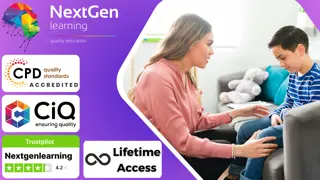
Conflict Management, Psychology, Self Esteem, Mindfulness, Mentoring & Career Development - 20 Courses Bundle
By NextGen Learning
Get ready for an exceptional online learning experience with the Conflict Management, Psychology, Self Esteem, Mindfulness, Mentoring & Career Development bundle! This carefully curated collection of 20 premium courses is designed to cater to a variety of interests and disciplines. Dive into a sea of knowledge and skills, tailoring your learning journey to suit your unique aspirations. The Conflict Management, Psychology, Self Esteem, Mindfulness, Mentoring & Career Development is a dynamic package, blends the expertise of industry professionals with the flexibility of digital learning. It offers the perfect balance of foundational understanding and advanced insights. Whether you're looking to break into a new field or deepen your existing knowledge, the Conflict Management, Psychology & Self Esteem package has something for everyone. As part of the Conflict Management, Psychology, Self Esteem, Mindfulness, Mentoring & Career Development package, you will receive complimentary PDF certificates for all courses in this bundle at no extra cost. Equip yourself with the Conflict Management, Psychology & Self Esteem bundle to confidently navigate your career path or personal development journey. Enrol today and start your career growth! This Conflict Management Bundle Comprises the Following CPD Accredited Courses: Anger Management and Conflict Resolution Program Self Confidence & Self Esteem Self-Help Psychology: Mental Freedom Positive Psychology Masterclass Using Mindfulness at Work for Productivity Organizational Behaviour, HR and Leadership Level 3 Coaching & Mentoring Course Master Emotional Intelligence for Crucial Moments Rational Emotive Behaviour Therapy (REBT) Certificate Influencing and Negotiating Personal and Networking Skills Career Development and Passion Goal Setting, Motivation, and Resilience for Life Effective Communication Skills Problem-Solving and Decision Making Career Development Plan Fundamentals CV Writing and Job Searching Learn to Level Up Your Leadership Networking Skills for Personal Success Ace Your Presentations: Public Speaking Masterclass Learning Outcome: Gain comprehensive insights into multiple fields. Foster critical thinking and problem-solving skills across various disciplines. Understand industry trends and best practices through the Conflict Management, Psychology & Self Esteem Bundle. Develop practical skills applicable to real-world situations. Enhance personal and professional growth with Conflict Management, Psychology & Self Esteem. Build a strong knowledge base in your chosen course via Conflict Management, Psychology & Self Esteem. Benefit from the flexibility and convenience of online learning. With the Conflict Management, Psychology & Self Esteem package, validate your learning with a CPD certificate. Each course in this bundle holds a prestigious CPD accreditation, symbolising exceptional quality. The materials, brimming with knowledge, are regularly updated, ensuring their relevance. This bundle promises not just education but an evolving learning experience. Engage with this extraordinary collection, and prepare to enrich your personal and professional development. Embrace the future of learning with Conflict Management, Psychology, Self Esteem, Mindfulness, Mentoring & Career Development, a rich anthology of 15 diverse courses. Each course in the Conflict Management, Psychology & Self Esteem bundle is handpicked by our experts to ensure a wide spectrum of learning opportunities. This Conflict Management, Psychology, Self Esteem, Mindfulness, Mentoring & Career Development bundle will take you on a unique and enriching educational journey. TheConflict Management bundle encapsulates our mission to provide quality, accessible education for all. Whether you are just starting your career, looking to switch industries, or hoping to enhance your professional skill set, the Conflict Management, Psychology, Self Esteem, Mindfulness, Mentoring & Career Development bundle offers you the flexibility and convenience to learn at your own pace. Make the Conflict Management, Psychology & Self Esteem package your trusted companion in your lifelong learning journey. CPD 200 CPD hours / points Accredited by CPD Quality Standards Who is this course for? The Conflict Management, Psychology, Self Esteem, Mindfulness, Mentoring & Career Development bundle is perfect for: Lifelong learners looking to expand their knowledge and skills. Professionals seeking to enhance their career with CPD certification. Individuals wanting to explore new fields and disciplines. Anyone who values flexible, self-paced learning from the comfort of home. Career path Unleash your potential with the Conflict Management, Psychology, Self Esteem, Mindfulness, Mentoring & Career Development bundle. Acquire versatile skills across multiple fields, foster problem-solving abilities, and stay ahead of industry trend. Ideal for those seeking career advancement, a new professional path, or personal growth. Embrace the journey with the Conflict Management bundle package. Certificates Certificate Of Completion Digital certificate - Included Certificate Of Completion Hard copy certificate - Included You will get a complimentary Hard Copy Certificate.
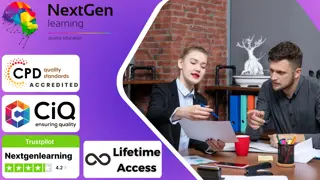
Agile Project Management, Lean Six Sigma, Operation Management & Quality Management - 20 Courses Bundle
By NextGen Learning
Get ready for an exceptional online learning experience with the Agile Project Management, Lean Six Sigma, Operation & Quality Management bundle! This carefully curated collection of 20 premium courses is designed to cater to a variety of interests and disciplines. Dive into a sea of knowledge and skills, tailoring your learning journey to suit your unique aspirations. Agile Project Management, Lean Six Sigma, Operation & Quality Management is a dynamic package that blends the expertise of industry professionals with the flexibility of digital learning. It offers the perfect balance of foundational understanding and advanced insights. Whether you're looking to break into a new field or deepen your existing knowledge, the Agile Project Management package has something for everyone. As part of this package, you will receive complimentary PDF certificates for all courses in this bundle at no extra cost. Equip yourself with the Agile Project Management bundle to confidently navigate your career path or personal development journey. Enrol today and start your career growth! This Bundle Comprises the Following CPD Accredited Courses: Course 01: PMI Agile Certified Practitioner (PMI-ACP) Exam Preparation Course Course 02: Agile Scrum Master Certification Course 03: Project Management Course 04: Business Project Manager Training Course 05: Project Management: How to Build a Project Charter Course 06: Diploma in Lean Process and Six Sigma Course 07: Cost Control & Project Scheduling Course 08: Logistic Management Course 09: Operations Management Course 10: Risk Assessment & Management Course 11: Compliance and Risk Management Diploma Course 12: Business Performance Management Course 13: People Management Diploma Course 14: Quality Management Course 15: Change Management Course 16: Time Management Course 17: Microsoft Word Advanced Course 18: Effective Communication Skills Course 19: Career Development Plan Fundamentals Course 20: CV Writing and Job Searching Learning Outcome: Gain comprehensive insights into multiple fields. Foster critical thinking and problem-solving skills across various disciplines. Understand industry trends and best practices through the Agile Project Management Bundle. Develop practical skills applicable to real-world situations. Enhance personal and professional growth with this bundle. Build a strong knowledge base in your chosen course via Agile Project Management. Benefit from the flexibility and convenience of online learning. With this package, validate your learning with a CPD certificate. Each course in this bundle holds a prestigious CPD accreditation, symbolising exceptional quality. The materials, brimming with knowledge, are regularly updated, ensuring their relevance. This bundle promises not just education but an evolving learning experience. Engage with this extraordinary collection, and prepare to enrich your personal and professional development. Embrace the future of learning with Agile Project Management, Lean Six Sigma, Operation & Quality Management, a rich anthology of 20 diverse courses. Each course in the Agile Project Management bundle is handpicked by our experts to ensure a wide spectrum of learning opportunities. This bundle will take you on a unique and enriching educational journey. The bundle encapsulates our mission to provide quality, accessible education for all. Whether you are just starting your career, looking to switch industries, or hoping to enhance your professional skill set, this bundle offers you the flexibility and convenience to learn at your own pace. Make the Agile Project Management package your trusted companion in your lifelong learning journey. CPD 205 CPD hours / points Accredited by CPD Quality Standards Who is this course for? This Agile Project Management, Lean Six Sigma, Operation & Quality Management bundle is perfect for: Lifelong learners looking to expand their knowledge and skills. Professionals seeking to enhance their career with CPD certification. Individuals wanting to explore new fields and disciplines. Anyone who values flexible, self-paced learning from the comfort of home. Requirements Without any formal requirements, you can delightfully enrol in this Agile Project Management, Lean Six Sigma, Operation & Quality Management bundle. Career path This Agile Project Management, Lean Six Sigma, Operation & Quality Management bundle will help you to pursue a range of career paths, such as: Project Managers Quality Assurance Managers Business Analysts Team Leaders Operations Managers Certificates Certificate Of Completion Digital certificate - Included Certificate Of Completion Hard copy certificate - Included You will get a complimentary Hard Copy Certificate.
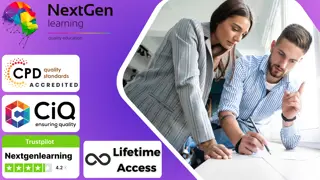
Beauty Therapy, Make Up Artist, Nail Artist, Hairdressing and Massage Therapy - 20 Courses Bundle
By NextGen Learning
Get ready for an exceptional online learning experience with the Beauty Therapy, Make Up Artist, Nail Artist, Hairdressing and Massage Therapy bundle! This carefully curated collection of 20 premium courses is designed to cater to a variety of interests and disciplines. Dive into a sea of knowledge and skills, tailoring your learning journey to suit your unique aspirations. The Beauty Therapy, Make Up Artist, Nail Artist, Hairdressing and Massage Therapy is a dynamic package, blending the expertise of industry professionals with the flexibility of digital learning. It offers the perfect balance of foundational understanding and advanced insights. Whether you're looking to break into a new field or deepen your existing knowledge, the Beauty Therapy & Make Up Artist package has something for everyone. As part of the Beauty Therapy, Make Up Artist, Nail Artist, Hairdressing and Massage Therapy package, you will receive complimentary PDF certificates for all courses in this bundle at no extra cost. Equip yourself with the Beauty Therapy & Make Up Artist bundle to confidently navigate your career path or personal development journey. Enrol today and start your career growth! This Bundle Comprises the Following CPD Accredited Courses: Makeup Artistry Course Brow Lamination and Lash Lift, Brow Tint and Lash Tint Indian Bridal Makeup Hairdressing and Barbering Brow Lamination with Wax and Tint Lash Lift including Tint aromatherapy-using essential oils in your everyday life Diploma in Aromatherapy Manicure and Pedicure Gel Manicure and Nail Artist Foot Health Practitioner Reflexology - Acupressure and Foot Reading Thai Foot Reflexology Course Relaxation Massage Luxury Spa Facial Therapy Course - Step by Step Guide Career Development Plan Fundamentals CV Writing and Job Searching Learn to Level Up Your Leadership Networking Skills for Personal Success Ace Your Presentations: Public Speaking Masterclass Learning Outcome: Gain comprehensive insights into multiple fields. Foster critical thinking and problem-solving skills across various disciplines. Understand industry trends and best practices through the Beauty Therapy & Make Up Artist Bundle. Develop practical skills applicable to real-world situations. Enhance personal and professional growth with the Beauty Therapy & Make Up Artist. Build a strong knowledge base in your chosen course via the Beauty Therapy & Make Up Artist. Benefit from the flexibility and convenience of online learning. With the Beauty Therapy & Make Up Artist package, validate your learning with a CPD certificate. Each course in this bundle holds a prestigious CPD accreditation, symbolising exceptional quality. The materials, brimming with knowledge, are regularly updated, ensuring their relevance. This bundle promises not just education but an evolving learning experience. Engage with this extraordinary collection, and prepare to enrich your personal and professional development. Embrace the future of learning with the Beauty Therapy, Make Up Artist, Nail Artist, Hairdressing and Massage Therapy, a rich anthology of 15 diverse courses. Each course in the Beauty Therapy & Make Up Artist bundle is handpicked by our experts to ensure a wide spectrum of learning opportunities. ThisBeauty Therapy, Make Up Artist, Nail Artist, Hairdressing and Massage Therapy bundle will take you on a unique and enriching educational journey. The bundle encapsulates our mission to provide quality, accessible education for all. Whether you are just starting your career, looking to switch industries, or hoping to enhance your professional skill set, the Beauty Therapy, Make Up Artist, Nail Artist, Hairdressing and Massage Therapy bundle offers you the flexibility and convenience to learn at your own pace. Make the Beauty Therapy & Make Up Artist package your trusted companion in your lifelong learning journey. CPD 200 CPD hours / points Accredited by CPD Quality Standards Who is this course for? The Beauty Therapy, Make Up Artist, Nail Artist, Hairdressing and Massage Therapy bundle is perfect for: Lifelong learners looking to expand their knowledge and skills. Professionals seeking to enhance their career with CPD certification. Individuals wanting to explore new fields and disciplines. Anyone who values flexible, self-paced learning from the comfort of home. Career path Unleash your potential with the Beauty Therapy, Make Up Artist, Nail Artist, Hairdressing and Massage Therapy bundle. Acquire versatile skills across multiple fields, foster problem-solving abilities, and stay ahead of industry trends. Ideal for those seeking career advancement, a new professional path, or personal growth. Embrace the journey with thisbundle package. Certificates Certificate Of Completion Digital certificate - Included Certificate Of Completion Hard copy certificate - Included You will get a complimentary Hard Copy Certificate.

People Management, Operation Management & Project Management - 20 Courses Bundle
By NextGen Learning
Get ready for an exceptional online learning experience with the People Management, Operation Management & Project Management bundle! This carefully curated collection of 20 premium courses is designed to cater to a variety of interests and disciplines. Dive into a sea of knowledge and skills, tailoring your learning journey to suit your unique aspirations. This People Management, Operation Management & Project Management is a dynamic package, blending the expertise of industry professionals with the flexibility of digital learning. It offers the perfect balance of foundational understanding and advanced insights. Whether you're looking to break into a new field or deepen your existing knowledge, the Operation Management package has something for everyone. As part of the People Management, Operation Management & Project Management package, you will receive complimentary PDF certificates for all courses in Operation Management bundle at no extra cost. Equip yourself with the Operation Management bundle to confidently navigate your career path or personal development journey. Enrol our Operation Management bundletoday and start your career growth! This Operation Management Bundle Comprises the Following CPD Accredited Courses: People Management Diploma Team Building Masterclass Operations Management Project Management Resourcing and Managing Talent Course Leadership and Management Course Motivation Skills Equality, Diversity and Discrimination Line Management Change Management Dealing With Difficult People Training Course Corporate Risk And Crisis Management - Online Course Effective Communication Skills Online Meeting Management Conflict Resolution Career Development Plan Fundamentals CV Writing and Job Searching Learn to Level Up Your Leadership Networking Skills for Personal Success Ace Your Presentations: Public Speaking Masterclass Learning Outcome: By completing the People Management, Operation Management & Project Management course, you will: Gain comprehensive insights into multiple fields. Foster critical thinking and problem-solving skills across various disciplines. Understand industry trends and best practices through the Operation Management Bundle. Develop practical skills applicable to real-world situations. Enhance personal and professional growth with the Operation Management Bundle. Build a strong knowledge base in your chosen course via the Operation Management Bundle. Benefit from the flexibility and convenience of online learning. With the Operation Management package, validate your learning with a CPD certificate. Each course in People Management, Operation Management & Project Management bundle holds a prestigious CPD accreditation, symbolising exceptional quality. The materials, brimming with knowledge, are regularly updated, ensuring their relevance. This bundle promises not just education but an evolving learning experience. Engage with this extraordinary collection, and prepare to enrich your personal and professional development. Embrace the future of learning with the People Management, Operation Management & Project Management, a rich anthology of 15 diverse courses. Each course in the Operation Management bundle is handpicked by our experts to ensure a wide spectrum of learning opportunities. This People Management, Operation Management & Project Management bundle will take you on a unique and enriching educational journey. The bundle encapsulates our mission to provide quality, accessible education for all. Whether you are just starting your career, looking to switch industries, or hoping to enhance your professional skill set, the People Management, Operation Management & Project Management bundle offers you the flexibility and convenience to learn at your own pace. Make the Operation Management package your trusted companion in your lifelong learning journey. CPD 200 CPD hours / points Accredited by CPD Quality Standards Who is this course for? The People Management, Operation Management & Project Management bundle is perfect for: Lifelong learners looking to expand their knowledge and skills. Professionals seeking to enhance their career with CPD certification. Individuals wanting to explore new fields and disciplines. Anyone who values flexible, self-paced learning from the comfort of home. Requirements Without any formal requirements, you can delightfully enrol this People Management, Operation Management & Project Management course. Career path Unleash your potential with the People Management, Operation Management & Project Managementbundle. Acquire versatile skills across multiple fields, foster problem-solving abilities, and stay ahead of industry trends. Ideal for those seeking career advancement, a new professional path, or personal growth. Embrace the journey with the Operation Management bundle package. Certificates Certificate Of Completion Digital certificate - Included Certificate Of Completion Hard copy certificate - Included You will get a complimentary Hard Copy Certificate.

HR Management, Recruitment, Interview, Payroll & Performance Management - 20 Courses Bundle
By NextGen Learning
Get ready for an exceptional online learning experience with the HR Management, Recruitment, Interview, Payroll & Performance Management bundle! This carefully curated collection of 20 premium courses is designed to cater to a variety of interests and disciplines. Dive into a sea of knowledge and skills, tailoring your learning journey to suit your unique aspirations. The HR Management, Recruitment, Interview, Payroll & Performance Management is a dynamic package, blending the expertise of industry professionals with the flexibility of digital learning. It offers the perfect balance of foundational understanding and advanced insights. Whether you're looking to break into a new field or deepen your existing knowledge, the HR Management package has something for everyone. As part of the HR Management, Recruitment, Interview, Payroll & Performance Management package, you will receive complimentary PDF certificates for all courses in this HR Management bundle at no extra cost. Equip yourself with the HR Management bundle to confidently navigate your career path or personal development journey. Enrol today and start your career growth! This HR Management Bundle Comprises the Following CPD Accredited Courses: HR Management Training Recruitment Consultant Diploma Payroll Management Course Virtual Interviewing for HR UK Employment Law Diploma in Office Administration Online Meeting Management Online Equality, Diversity and Discrimination Cross-Cultural Awareness Training GDPR UK Training Conflict Resolution in the Workplace Crisis Communication for HR Workplace Performance Management Workplace Productivity Training Effective Communication Skills Career Development Plan Fundamentals CV Writing and Job Searching Learn to Level Up Your Leadership Networking Skills for Personal Success Ace Your Presentations: Public Speaking Masterclass Learning Outcome: Gain comprehensive insights into multiple fields. Foster critical thinking and problem-solving skills across various disciplines. Understand industry trends and best practices through the HR Management Bundle. Develop practical skills applicable to real-world situations. Enhance personal and professional growth with HR Management. Build a strong knowledge base in your chosen course via HR Management. Benefit from the flexibility and convenience of online learning. With the HR Management package, validate your learning with a CPD certificate. Each courses in this HR Management bundle holds a prestigious CPD accreditation, symbolising exceptional quality. The materials, brimming with knowledge, are regularly updated, ensuring their relevance. This bundle promises not just education but an evolving learning experience. Engage with this extraordinary collection, and prepare to enrich your personal and professional development. Embrace the future of learning with HR Management, Recruitment, Interview, Payroll & Performance Management, a rich anthology of 15 diverse courses. Each course in the HR Management bundle is handpicked by our experts to ensure a wide spectrum of learning opportunities. This HR Management, Recruitment, Interview, Payroll & Performance Management bundle will take you on a unique and enriching educational journey. The HR Management bundle encapsulates our mission to provide quality, accessible education for all. Whether you are just starting your career, looking to switch industries, or hoping to enhance your professional skill set, the HR Management, Recruitment, Interview, Payroll & Performance Management bundle offers you the flexibility and convenience to learn at your own pace. Make the HR Management package your trusted companion in your lifelong learning journey. CPD 200 CPD hours / points Accredited by CPD Quality Standards Who is this course for? The HR Management, Recruitment, Interview, Payroll & Performance Management bundle is perfect for: Lifelong learners looking to expand their knowledge and skills. Professionals seeking to enhance their career with CPD certification. Individuals wanting to explore new fields and disciplines. Anyone who values flexible, self-paced learning from the comfort of home. Requirements Without any formal requirements, you can delightfully enrol in this HR Management, Recruitment, Interview, Payroll & Performance Management course. Career path Unleash your potential with the HR Management, Recruitment, Interview, Payroll & Performance Management bundle. Acquire versatile skills across multiple fields, foster problem-solving abilities, and stay ahead of industry trends. Ideal for those seeking career advancement, a new professional path, or personal growth. Embrace the journey with the HR Management bundle package. Certificates Certificate Of Completion Digital certificate - Included Certificate Of Completion Hard copy certificate - Included You will get a complimentary Hard Copy Certificate.

EYFS, SEN, Phonics Teaching, Nursery Teacher & Primary Teacher - 20 Courses Bundle
By NextGen Learning
Get ready for an exceptional online learning experience with the EYFS, SEN, Phonics Teaching, Nursery Teacher & Primary Teacher bundle! This carefully curated collection of 20 premium courses is designed to cater to a variety of interests and disciplines. Dive into a sea of knowledge and skills, tailoring your learning journey to suit your unique aspirations. The EYFS, SEN, Phonics Teaching, Nursery Teacher & Primary Teacher is a dynamic package, blending the expertise of industry professionals with the flexibility of digital learning. It offers the perfect balance of foundational understanding and advanced insights. Whether you're looking to break into a new field or deepen your existing knowledge, the EYFS, SEN & Phonics Teaching package has something for everyone. As part of the EYFS, SEN, Phonics Teaching, Nursery Teacher & Primary Teacher package, you will receive complimentary PDF certificates for all courses in this bundle at no extra cost. Equip yourself with the EYFS, SEN & Phonics Teaching bundle to confidently navigate your career path or personal development journey. Enrol today and start your career growth! This Bundle Comprises the Following CPD Accredited Courses: EYFS Teaching Diploma SEN Teaching Assistant Phonics Teaching Diploma Early Childhood: Child Care Nursery Teacher Training Course Lesson Planning for Teaching Social and Emotional Development for Early Childhood Executive Functions in Child Development Impact of Play on Early Childhood Learning EYFS and Key Stage 1 & 2 Teaching Assistant Primary Teacher Montessori Education for Early Childhood The Importance of Preschool Education in Child Development Teach Anybody Anything The Complete Guide To Getting A Teaching Job Career Development Plan Fundamentals CV Writing and Job Searching Learn to Level Up Your Leadership Networking Skills for Personal Success Ace Your Presentations: Public Speaking Masterclass Learning Outcome: Gain comprehensive insights into multiple fields. Foster critical thinking and problem-solving skills across various disciplines. Understand industry trends and best practices through the EYFS, SEN & Phonics Teaching Bundle. Develop practical skills applicable to real-world situations. Enhance personal and professional growth with the EYFS, SEN & Phonics Teaching. Build a strong knowledge base in your chosen course via the EYFS, SEN & Phonics Teaching. Benefit from the flexibility and convenience of online learning. With the EYFS, SEN & Phonics Teaching package, validate your learning with a CPD certificate. Each course in this bundle holds a prestigious CPD accreditation, symbolising exceptional quality. The materials, brimming with knowledge, are regularly updated, ensuring their relevance. This bundle promises not just education but an evolving learning experience. Engage with this extraordinary collection, and prepare to enrich your personal and professional development. Embrace the future of learning with the EYFS, SEN, Phonics Teaching, Nursery Teacher & Primary Teacher, a rich anthology of 15 diverse courses. Each course in the EYFS, SEN & Phonics Teaching bundle is handpicked by our experts to ensure a wide spectrum of learning opportunities. ThisEYFS, SEN, Phonics Teaching, Nursery Teacher & Primary Teacher bundle will take you on a unique and enriching educational journey. The bundle encapsulates our mission to provide quality, accessible education for all. Whether you are just starting your career, looking to switch industries, or hoping to enhance your professional skill set, the EYFS, SEN, Phonics Teaching, Nursery Teacher & Primary Teacher bundle offers you the flexibility and convenience to learn at your own pace. Make the EYFS, SEN & Phonics Teaching package your trusted companion in your lifelong learning journey. CPD 220 CPD hours / points Accredited by CPD Quality Standards Who is this course for? The EYFS, SEN, Phonics Teaching, Nursery Teacher & Primary Teacher bundle is perfect for: Lifelong learners looking to expand their knowledge and skills. Professionals seeking to enhance their career with CPD certification. Individuals wanting to explore new fields and disciplines. Anyone who values flexible, self-paced learning from the comfort of home. Career path Unleash your potential with the EYFS, SEN, Phonics Teaching, Nursery Teacher & Primary Teacher bundle. Acquire versatile skills across multiple fields, foster problem-solving abilities, and stay ahead of industry trends. Ideal for those seeking career advancement, a new professional path, or personal growth. Embrace the journey with the EYFS, SEN & Phonics Teachingbundle package. Certificates Certificate Of Completion Digital certificate - Included Certificate Of Completion Hard copy certificate - Included You will get a complimentary Hard Copy Certificate.
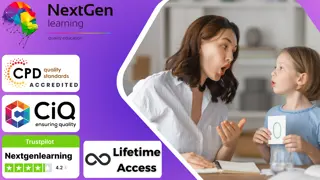
Mental Health, Counselling, Nursing, Mindfulness and Self Esteem - 20 Courses Bundle
By NextGen Learning
Get ready for an exceptional online learning experience with the Mental Health, Counselling, Nursing, Mindfulness and Self Esteem bundle! This carefully curated collection of 20 premium courses is designed to cater to a variety of interests and disciplines. Dive into a sea of knowledge and skills, tailoring your learning journey to suit your unique aspirations. The Mental Health, Counselling, Nursing, Mindfulness and Self Esteem is a dynamic package, blending the expertise of industry professionals with the flexibility of digital learning. It offers the perfect balance of foundational understanding and advanced insights. Whether you're looking to break into a new field or deepen your existing knowledge, the Mental Health & Counselling package has something for everyone. As part of the Mental Health, Counselling, Nursing, Mindfulness and Self Esteem package, you will receive complimentary PDF certificates for all courses in this bundle at no extra cost. Equip yourself with the Mental Health & Counselling bundle to confidently navigate your career path or personal development journey. Enrol today and start your career growth! This Bundle Comprises the Following CPD Accredited Courses: Mental Health Awareness Diploma Mental Health Nursing Training with Psychiatric Disorder & Treatment Mental Health Support Worker Resilience Mental Health Disorders & Medication Physical & Mental Health Training Mental Health and Young People Course Professional Counselling for Child and Adolescents Dementia Care & Management Mental Health Care Training - MCA & DOLS Mindfulness Training: The Lost Art of Being Present PTSD Counselling Course ZEN: For Personal Development (Zen Teachings) Boost Your Confidence and Self-Esteem The Unstoppable Self-Confidence & High Self-Esteem Blueprint Success Rituals - Career To The Next Level The Power of Attitude The Power of Change Career Development Plan Fundamentals CV Writing and Job Searching Learning Outcome: Gain comprehensive insights into multiple fields. Foster critical thinking and problem-solving skills across various disciplines. Understand industry trends and best practices through the Mental Health & Counselling Bundle. Develop practical skills applicable to real-world situations. Enhance personal and professional growth with the Mental Health & Counselling. Build a strong knowledge base in your chosen course via the Mental Health & Counselling. Benefit from the flexibility and convenience of online learning. With the Mental Health & Counselling package, validate your learning with a CPD certificate. Each course in this bundle holds a prestigious CPD accreditation, symbolising exceptional quality. The materials, brimming with knowledge, are regularly updated, ensuring their relevance. This bundle promises not just education but an evolving learning experience. Engage with this extraordinary collection, and prepare to enrich your personal and professional development. Embrace the future of learning with the Mental Health, Counselling, Nursing, Mindfulness and Self Esteem, a rich anthology of 15 diverse courses. Each course in the Mental Health & Counselling bundle is handpicked by our experts to ensure a wide spectrum of learning opportunities. ThisMental Health, Counselling, Nursing, Mindfulness and Self Esteem bundle will take you on a unique and enriching educational journey. The bundle encapsulates our mission to provide quality, accessible education for all. Whether you are just starting your career, looking to switch industries, or hoping to enhance your professional skill set, the Mental Health, Counselling, Nursing, Mindfulness and Self Esteem bundle offers you the flexibility and convenience to learn at your own pace. Make the Mental Health & Counselling package your trusted companion in your lifelong learning journey. CPD 200 CPD hours / points Accredited by CPD Quality Standards Who is this course for? The Mental Health, Counselling, Nursing, Mindfulness and Self Esteem bundle is perfect for: Lifelong learners looking to expand their knowledge and skills. Professionals seeking to enhance their career with CPD certification. Individuals wanting to explore new fields and disciplines. Anyone who values flexible, self-paced learning from the comfort of home. Career path Unleash your potential with the Mental Health, Counselling, Nursing, Mindfulness and Self Esteem bundle. Acquire versatile skills across multiple fields, foster problem-solving abilities, and stay ahead of industry trends. Ideal for those seeking career advancement, a new professional path, or personal growth. Embrace the journey with the Mental Health & Counsellingbundle package. Certificates Certificate Of Completion Digital certificate - Included Certificate Of Completion Hard copy certificate - Included You will get a complimentary Hard Copy Certificate.
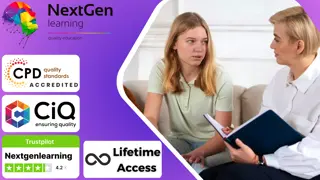
Child Psychology, Child Care, Child Development, Counselling & Safeguarding - 20 Courses Bundle
By NextGen Learning
Get ready for an exceptional online learning experience with the Child Psychology, Child Care, Child Development, Counselling & Safeguarding bundle! This carefully curated collection of 20 premium courses is designed to cater to a variety of interests and disciplines. Dive into a sea of knowledge and skills, tailoring your learning journey to suit your unique aspirations. The Child Psychology, Child Care, Child Development, Counselling & Safeguarding is a dynamic package, blending the expertise of industry professionals with the flexibility of digital learning. It offers the perfect balance of foundational understanding and advanced insights. Whether you're looking to break into a new field or deepen your existing knowledge, the Child Psychology, Child Care & Child Development, package has something for everyone. As part of the Child Psychology, Child Care, Child Development, Counselling & Safeguarding package, you will receive complimentary PDF certificates for all courses in this bundle at no extra cost. Equip yourself with the Child Psychology, Child Care & Child Development, bundle to confidently navigate your career path or personal development journey. Enrol today and start your career growth! This Bundle Comprises the Following CPD Accredited Courses: Child Psychology Diploma Child Development and Care Counsellor Training Bundle (Depression, Child Counselling) Montessori and Waldorf Approaches for Early Childhood Child Behaviour Children's Mental Health Child Neglect Awareness Certificate Course Cognitive and Social Development at Early Childhood Using Reggilio Emilia Approach in Early Childhood Socialisation and Adaptation in Early Childhood Fundamentals of Language Development in Early Childhood Child Attachment Diploma Professional Counselling for Child and Adolescents Child Playwork Creating Children's Room Career Development Plan Fundamentals CV Writing and Job Searching Learn to Level Up Your Leadership Networking Skills for Personal Success Ace Your Presentations: Public Speaking Masterclass Learning Outcome: Gain comprehensive insights into multiple fields. Foster critical thinking and problem-solving skills across various disciplines. Understand industry trends and best practices through the Child Psychology, Child Care & Child Development, Bundle. Develop practical skills applicable to real-world situations. Enhance personal and professional growth with the Child Psychology, Child Care & Child Development,. Build a strong knowledge base in your chosen course via the Child Psychology, Child Care & Child Development,. Benefit from the flexibility and convenience of online learning. With the Child Psychology, Child Care & Child Development, package, validate your learning with a CPD certificate. Each course in this bundle holds a prestigious CPD accreditation, symbolising exceptional quality. The materials, brimming with knowledge, are regularly updated, ensuring their relevance. This bundle promises not just education but an evolving learning experience. Engage with this extraordinary collection, and prepare to enrich your personal and professional development. Embrace the future of learning with the Child Psychology, Child Care, Child Development, Counselling & Safeguarding, a rich anthology of 15 diverse courses. Each course in the Child Psychology, Child Care & Child Development, bundle is handpicked by our experts to ensure a wide spectrum of learning opportunities. ThisChild Psychology, Child Care, Child Development, Counselling & Safeguarding bundle will take you on a unique and enriching educational journey. The bundle encapsulates our mission to provide quality, accessible education for all. Whether you are just starting your career, looking to switch industries, or hoping to enhance your professional skill set, the Child Psychology, Child Care, Child Development, Counselling & Safeguarding bundle offers you the flexibility and convenience to learn at your own pace. Make the Child Psychology, Child Care & Child Development, package your trusted companion in your lifelong learning journey. CPD 200 CPD hours / points Accredited by CPD Quality Standards Who is this course for? The Child Psychology, Child Care, Child Development, Counselling & Safeguarding bundle is perfect for: Lifelong learners looking to expand their knowledge and skills. Professionals seeking to enhance their career with CPD certification. Individuals wanting to explore new fields and disciplines. Anyone who values flexible, self-paced learning from the comfort of home. Career path Unleash your potential with the Child Psychology, Child Care, Child Development, Counselling & Safeguarding bundle. Acquire versatile skills across multiple fields, foster problem-solving abilities, and stay ahead of industry trends. Ideal for those seeking career advancement, a new professional path, or personal growth. Embrace the journey with thisbundle package. Certificates Certificate Of Completion Digital certificate - Included Certificate Of Completion Hard copy certificate - Included You will get a complimentary Hard Copy Certificate.

Search By Location
- Writing Courses in London
- Writing Courses in Birmingham
- Writing Courses in Glasgow
- Writing Courses in Liverpool
- Writing Courses in Bristol
- Writing Courses in Manchester
- Writing Courses in Sheffield
- Writing Courses in Leeds
- Writing Courses in Edinburgh
- Writing Courses in Leicester
- Writing Courses in Coventry
- Writing Courses in Bradford
- Writing Courses in Cardiff
- Writing Courses in Belfast
- Writing Courses in Nottingham