- Professional Development
- Medicine & Nursing
- Arts & Crafts
- Health & Wellbeing
- Personal Development
Masterclass: Introduction to Scientific Writing and Publishing
By Research'Kraft Consulting
Masterclass: Introduction to Scientific Writing and Publishing
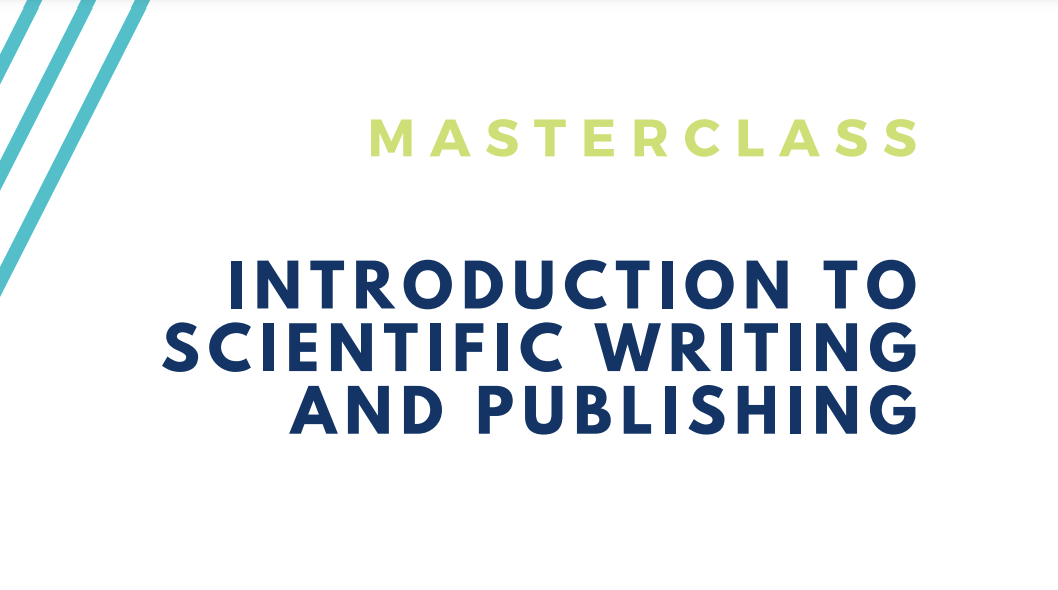
Assignment Writing Services in Manchester
By John adams
Looking for reliable and professional assignment help in Manchester? We offer expert assistance to students in need of academic support. Our services cover a wide range of subjects, ensuring every student gets the help they deserve. Whether it's essay writing, research papers, or detailed assignments, our experienced writers can deliver high-quality, plagiarism-free work on time. We understand the pressures of academic life and strive to make it easier for students to achieve their educational goals. Trust us for fast, affordable, and dependable assignment help in Manchester!

Credit control and debt recovery - practical issues (In-House)
By The In House Training Company
This course is designed specifically to help improve your collection rates. The UK's leading trainer in the subject uses practical examples and case studies to show how to use debt collection techniques that really work. This programme will help participants to: Understand debtors and communicate with them effectively Improve their telephone and writing skills Appreciate the key legal issues Track down 'gone-aways' Improve their collection rates 1 Giving credit and collecting debts The benefits when you get it right The cost of getting it wrong 2 Analysing yourself The importance of making the right 'first impression' Assessing your own personal communication style and how this affects your results How do you (or might you) look in the debtor's eyes? What would you like to change? 3 Analysing your debtors Types of debtorThe delaying debtorThe genuine debtorThe cashflow or hardship problem debtorThe ones who never intended to pay Spot the most common reasons and excuses for non-payment - and learn how to deal with them 4 Understanding debt recovery and the law Data protection issues County Court suing enforcement methods Human rights and debt recovery Retention of title matters 5 Telephone skills for debt recovery A 7-point plan which works every time Learning by example: listening to and analysing some pre-recorded (or live) collection callsWhat was done well?What should have been done differently?Did the collector recognise opportunities?Did the collector create opportunities where seemingly none existed?Did the collector negotiate well or not at all? 6 Writing skills for debt recovery Key phrases to avoid What to include A sample letter which gets results in over 90% of cases 7 Tracking down the 'gone aways' A unique debtor-tracing plan Why spend money on external tracers when you can find those 'gone away' debtors for yourself? 8 Course review The traps to avoid Key personal learning points

Excel - introduction (In-House)
By The In House Training Company
This one-day workshop is designed to give you an awareness of the fundamentals of Microsoft Excel and, in particular, to give you the confidence needed to efficiently create, edit and manage spreadsheets. This course will help participants: Create tables Use functions Manage rows and columns Write formulas Manage sheets Use content formats Handle larger tables Create reports and charts 1 Creating a table Creating an Excel table from scratch Wrapping text in cells Speeding up data entry using AutoFill Sorting columns 2 Inserting function Inserting function calculators Using AutoSum to sum numbers Statistical calculations AVERAGE, MAX and MIN 3 Table rows and columns Inserting and deleting rows and columns Adjusting multiple column widths and row heights Hiding and unhiding rows and columns 4 Formula writing The basics of formula writing Understanding mathematical symbols Using multiple mathematical symbols in a formula When to use brackets Troubleshooting calculation errors 5 Managing sheets Inserting, renaming, moving and deleting sheets Copying a worksheet to another file Copying a table to another sheet 6 Managing content formats Applying data formats Managing number formats Controlling formats with the Format Painter 7 Managing larger tables Applying freeze panes to lock tables when scrolling Sorting on multiple columns Using filters to extract table information 8 Creating and modifying charts Creating a pie chart Creating a column chart Inserting chart titles and data labels Controlling chart formatting Changing chart types 9 Printing Previewing and printing tables and charts Modifying page orientation Adjusting print margins Printing a selection 10 Calculating with absolute reference The difference between a relative and absolute formula Changing a relative formula to an absolute Using $ signs to lock cells when copying formulas 11 Pivot tables Create a pivot table report Insert a pivot chart into a report

English Language Courses
By Bath Academy
English Language courses at Bath Academy are suitable for every type of student. Join classes every Monday.

10 practical ways to save time using ChatGPT and AI tools (In-House)
By The In House Training Company
ChatGPT, along with other AI tools, aims not to replace the human touch in management, but to enhance it. By addressing repetitive, daily tasks, these tools free up managers to concentrate on core responsibilities like strategic decision-making, team development, and innovation. As we move further into the digital age, integrating tools such as ChatGPT isn't a luxury; it's the future of proactive leadership. In this guide, we'll delve into 10 practical ways through which AI can elevate your efficiency and refine the quality of your work. Gain familiarity with prominent AI tools in the market Efficiently compose and respond to emails Generate concise summaries of complex reports and data. Obtain quick insights, data, and research across varied topics Streamline the writing of articles, training notes, and posts Craft interview tests, form relevant questions, and design checklists for the hiring process 1 Streamlining emails An inbox can be a goldmine of information but also a significant time drain for managers. Here's how to optimise it: Drafting responses: Give the AI a brief, and watch it craft a well-structured response. Sorting and prioritising: By employing user-defined rules and keywords, ChatGPT can flag important emails, ensuring no vital communication slips through the cracks. 2 Efficient report writing Reports, especially routine ones, can be time-intensive. Here's a smarter approach: Automate content: Supply key data points to the AI, and let it weave them into an insightful report. Proofreading: Lean on ChatGPT for grammar checks and consistency, ensuring each report remains crisp and error-free. 3 Rapid research From competitor insights to market trends, research is a pivotal part of management. Data synthesis: Feed raw data to the AI and receive succinct summaries in return. Question-answering: Pose specific questions about a dataset to ChatGPT and extract swift insights without diving deep into the entire content. 4 Reinventing recruitment Hiring can be a lengthy process. Here's how to make it more efficient: Resume screening: Equip the AI to spot keywords and qualifications, ensuring that only the most fitting candidates are shortlisted. Preliminary interviews: Leverage ChatGPT for the initial rounds of interviews by framing critical questions and evaluating the responses. 5 Enhancing training Especially for extensive teams, training can be a monumental task. Here's how ChatGPT can assist: Customised content: Inform the AI of your training goals, and it will draft tailored content suitable for various roles. PowerPoint design: Create visually appealing slide presentations on any topic in minimal time.

German Beginner Course Stockbridge
By German Lessons Edinburgh
German Beginner Class
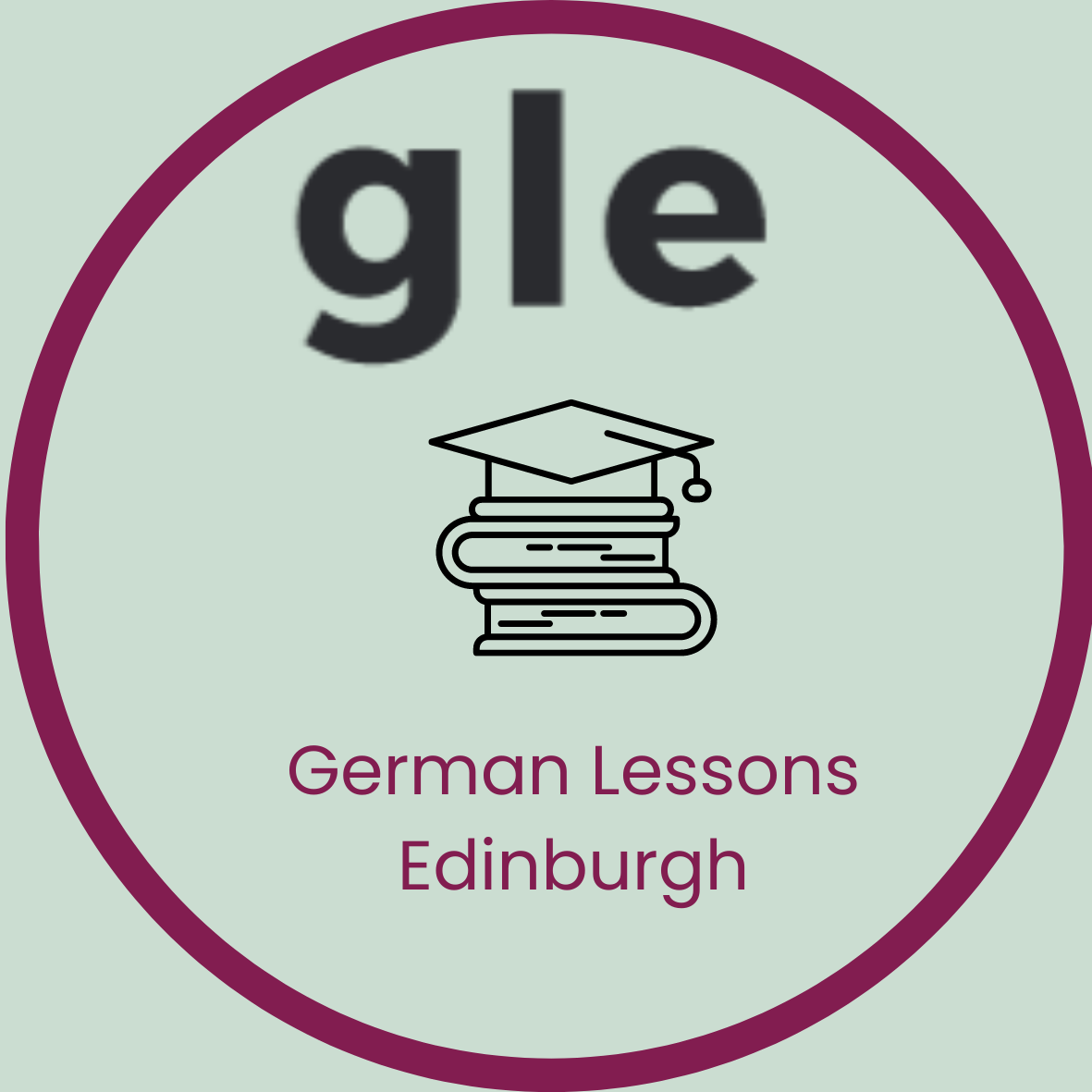
STUDY AND VOLUNTEER IN THE UK
By studentworks
full-time General English in the UK for 4 weeks MINIMUM, and covers the areas of listening, speaking, reading, writing, and grammar. It also includes 4x weeks MAXIMUM of work for a charity. study and volunteer in the UK

Bids and proposals (In-House)
By The In House Training Company
This workshop will help you improve the impact, clarity, accuracy and effectiveness of your sales proposals. It takes bid and proposal teams right through the process, from start to finish - from forming the team and gathering the information, through to writing and reviewing the proposal document, and on to presenting it to the client. The learning points shared in the programme come from the trainer's extensive real-world experience with a wide variety of businesses. As a result of attending this programme, participants will be able to: Write more clearly, more grammatically and more persuasively Structure their written communications more effectively Avoid the 'howlers' that can cost you business Impress your clients Win more business 1 Bid strategy How to combine your knowledge of the market or customer, your products and services, and your competitors, to create a quality bid New insights into your comparative advantages and competitive position in the marketplace Understanding more about how your client views you and other suppliers A plan of attack to build on your strengths and attack the weaknesses of your competition Dealing with RFP/ITT situations 2 Teamwork How a bid or proposal team needs to prioritise and manage preparation time Co-ordinating input from team members Agreeing responsibilities 3 The importance and role of a well-written sales proposal Why bother? - the value of the sales proposal to you and to the customer What the customer wants and needs to make a decision in your favour Understanding and delivering on customer expectations Review and discussion of different proposals - with real-life examples 4 The best way to structure your sales proposals A section-by-section, page-by-page review of best practice in structuring great sales proposals How to improve the way you match your proposal to the customer's objectives and requirements Plan your sales documents systematically - to make them easy to read and more persuasive How to make your proposal look like the 'least risky' option 5 Making your proposal a compelling and persuasive proposition Choosing the right words that sell effectively Selecting the right content and information for your document or proposal Using an option matrix to summarise complex choices and increase final order value How to write an executive summary 6 Well-written and error-free Developing your writing style for maximum impact Expressing the content (ie, selling points) clearly, concisely and correctly Proof-reading and editing work effectively, using formal marks and techniques Improving visual layout, format and appearance Keeping it customer-focused 7 Presenting to the client - overview Presentation options Understanding the client's objectives - as well as your own The proposal review meeting - logistics Managing to the next step Designing and delivering a compelling presentation Isolating objections and concerns Follow-up and follow-through 8 Positioning your final proposal Finalising your bid - presenting the right 'best few' USPs, features and benefits and making them relevant and real to the customer Smart ways to position price and be a strong player - without being the cheapest How to differentiate yourselves by how you present, as well as what you present How to design and deliver a successful bid presentation 9 Bid presentation practice session with structured feedback Participants work in small groups or pairs to prepare and later present a sample section from a real life bid or proposal presentation The trainer will provide assistance and input During group review and discussions, input from others will be encouraged and many best practice ideas summarised 10 Managing the end game How best to draw-out, understand, isolate and answer customer objections, negotiate points and concerns How to read the situation to plan the next step Identifying negotiation tactics - and how to deal with them Planning for a negotiation and how to get the customer feel they have the 'best deal' 11 Workshop summary and close

How to Conduct and Write Systematic Literature Reviews
By Research'Kraft Consulting
Workshop objectives 1-Introduction to Systematic Reviews 2- Formulating the Research Question 3- Developing a Protocol 4- Literature Search 5- Study Selection 6- Data Extraction 7- Quality Assessment: 8- Data Synthesis 9- Reporting and Publication: 10- How to write a scoping review A certificate from Research'Kraft will be given after successful completion.

Search By Location
- Writing Courses in London
- Writing Courses in Birmingham
- Writing Courses in Glasgow
- Writing Courses in Liverpool
- Writing Courses in Bristol
- Writing Courses in Manchester
- Writing Courses in Sheffield
- Writing Courses in Leeds
- Writing Courses in Edinburgh
- Writing Courses in Leicester
- Writing Courses in Coventry
- Writing Courses in Bradford
- Writing Courses in Cardiff
- Writing Courses in Belfast
- Writing Courses in Nottingham