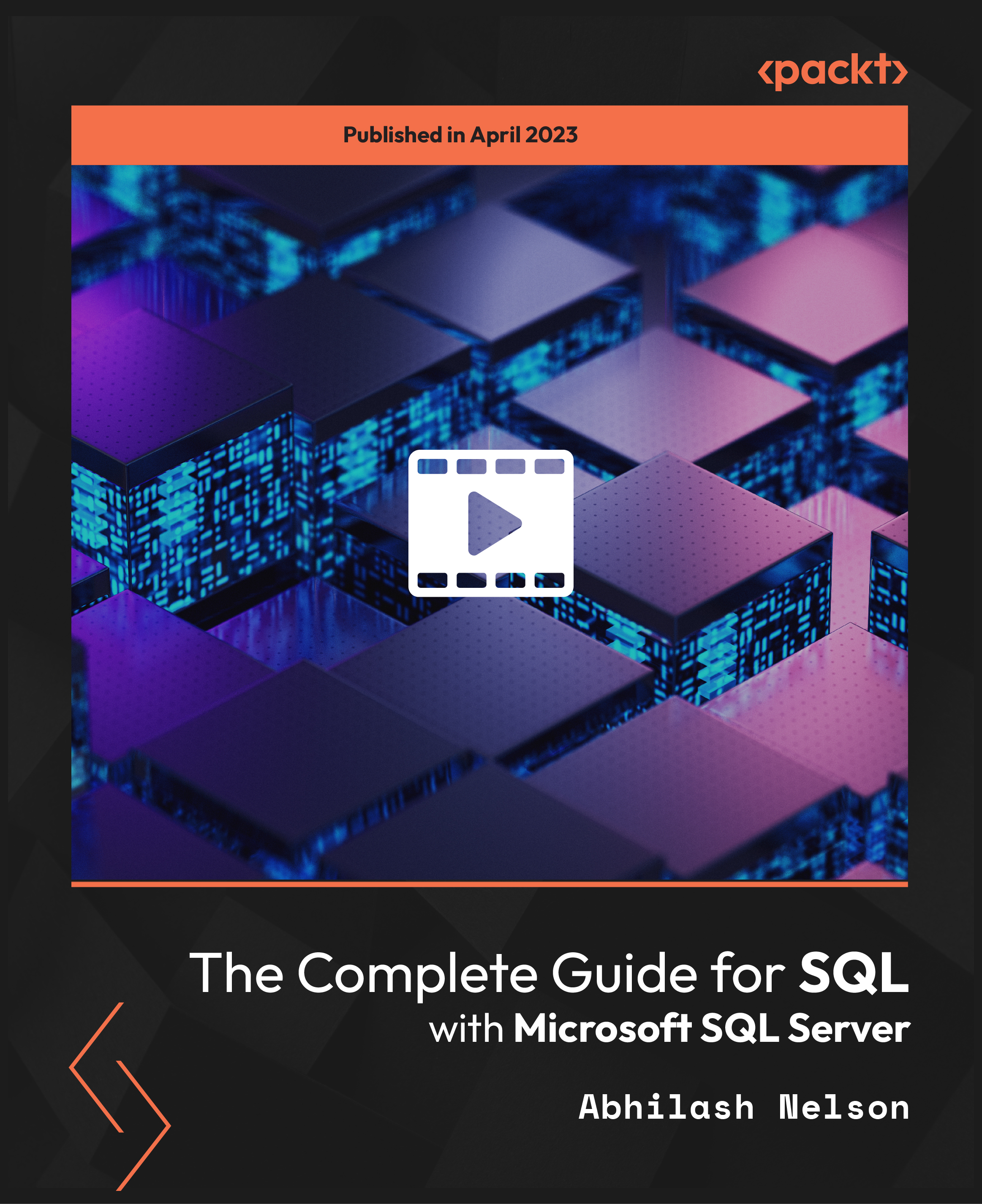- Professional Development
- Medicine & Nursing
- Arts & Crafts
- Health & Wellbeing
- Personal Development
Unlock the world of programming excellence with our 'Diploma in Python Programming' course. In this dynamic learning journey, you'll delve into the fundamental concepts of Python and emerge as a proficient Python programmer. Whether you're a novice or have some prior coding experience, this course caters to all levels of learners. You'll start with the basics, gradually working your way up to complex Python operations, data structures, and even creating a fun Rock, Paper, and Scissors project. By the end of this course, you'll have a strong grip on Python, be able to write user functions, handle exceptions, explore databases, and much more. Take your first step towards becoming a skilled Python programmer and discover the endless possibilities this versatile language offers. Learning Outcomes Master the foundational concepts of Python programming. Develop essential skills in working with strings, dates, and files using Python. Create user functions, handle exceptions, and install packages. Explore database management using SQLite and interact with the operating system. Gain the knowledge and confidence to run Python programs in different environments, including Jupyter Notebook. Why choose this Python Programming Diploma? Unlimited access to the course for a lifetime. Opportunity to earn a certificate accredited by the CPD Quality Standards and CIQ after completing this course. Structured lesson planning in line with industry standards. Immerse yourself in innovative and captivating course materials and activities. Assessments designed to evaluate advanced cognitive abilities and skill proficiency. Flexibility to complete the Course at your own pace, on your own schedule. Receive full tutor support throughout the week, from Monday to Friday, to enhance your learning experience. Unlock career resources for CV improvement, interview readiness, and job success. Who is this Python Programming Diploma for? Aspiring programmers looking to kickstart their coding journey. Professionals seeking to expand their skill set and explore Python. Students aiming to excel in programming and computer science. Anyone curious about the power and versatility of Python as a programming language. Career path Python Programmer: £25,000 - £70,000 Data Analyst: £30,000 - £60,000 Web Developer: £25,000 - £50,000 Software Engineer: £35,000 - £80,000 Machine Learning Engineer: £40,000 - £90,000 Data Scientist: £40,000 - £70,000 Prerequisites This Diploma in Python Programming does not require you to have any prior qualifications or experience. You can just enrol and start learning. This Diploma in Python Programming was made by professionals and it is compatible with all PC's, Mac's, tablets and smartphones. You will be able to access the course from anywhere at any time as long as you have a good enough internet connection. Certification After studying the course materials, there will be a written assignment test which you can take at the end of the course. After successfully passing the test you will be able to claim the pdf certificate for £4.99 Original Hard Copy certificates need to be ordered at an additional cost of £8. Course Curriculum Unit 01: Introduction to Python Programming Module 01: Course Introduction 00:02:00 Unit 02: Getting Started with Python Module 01: Software Installation 00:02:00 Module 02: Hello World Program 00:06:00 Module 03: Input and Output 00:07:00 Module 04: Calculating Average of 5 Numbers 00:03:00 Unit 03: Conditional Branching with Python Module 01: If Loop In Python 00:06:00 Module 02: Program Using If Else part 1 00:03:00 Module 03: Program Using If Else part 2 00:08:00 Module 04: Program for Calculator 00:02:00 Module 05: Program Using For Loop 00:08:00 Module 06: For Table 00:05:00 Module 07: For loop and Mathematical Operator in Python 00:04:00 Module 08: Factorial of Number Using Python 00:06:00 Module 09: Program Using While 00:05:00 Module 10: While Loop Example 00:07:00 Module 11: Tasks for Practice 00:02:00 Unit 04: Importing external/internal library in python Module 01: Importing Library in Python 00:07:00 Unit 05: Project Rock Paper and Scissors Module 01: Rock Paper and Scissor Game 00:06:00 Unit 06: Strings Operation in Python Module 01: Program Using String part 1 00:05:00 Module 02: Program using String 2 00:06:00 Module 03: Program Using String 3 00:06:00 Module 04: Program Using String part 4 00:03:00 Unit 07: Date and time in Python Module 01: Use of Date and Time part 1 00:05:00 Module 02: Use of Date and Time part 2 00:05:00 Unit 08: File Handling, read and write using Python Module 01: File Handling Part 1 00:08:00 Module 02: File Handling Part 2 00:07:00 Unit 09: Data Storage Structures, Tuple, List and Dictionary Module 01: Tuple in Python Part 1 00:10:00 Module 02: Tuple in Python Part 2 00:07:00 Module 03: Using Lists part 1 00:07:00 Module 04: Using List part 2 00:12:00 Module 05: Using Lists part 3 00:06:00 Module 06: Using Lists part 4 00:08:00 Module 07: Using Lists part 5 00:02:00 Module 08: Use of Dictionary Part 1 00:04:00 Module 09: Use of Dictionary Part 2 00:05:00 Module 10: Use of Dictionary Part 3 00:08:00 Module 11: Use of Dictionary Part 4 00:07:00 Unit 10: Writing user functions in Python Module 01: Function in Python Part 1 00:06:00 Module 02: Function in Python Part 2 00:05:00 Module 03: Function in Python Part 3 00:04:00 Module 04: Function in Python Part 4 00:07:00 Module 05: Function in Python Part 5 00:08:00 Unit 11: Sending mail Module 01: Send Email 00:09:00 Unit 12: Import Tricks in Python Module 01: Import Study part 1 00:07:00 Module 02: Import Study part 2 00:03:00 Unit 13: Import Operating System and Platform Module 01: Importing OS 00:06:00 Module 02: Import Platform 00:05:00 Unit 14: Exceptions handling in python Module 01: Exception in Python part 1 00:11:00 Module 02: Exception in Python part 2 00:07:00 Module 03: Exception in Python part 3 00:05:00 Unit 15: Installing Packages and Scheduling In Python Module 01: Installing Packages using built in package manager 00:08:00 Module 02: Scheduler in Python 00:05:00 Unit 16: Data Base In Python using sqlite Module 01: Data Base 1 00:08:00 Module 02: Data Base 2 00:09:00 Module 03: Data Base 3 00:08:00 Module 04: Data base 4 00:07:00 Module 05: Data Base 5 00:06:00 Unit 17: Running Program from Command Prompt and jupyter Notebook Module 01: IDE_1 00:05:00 Module 02: IDE_2 00:07:00 Unit 18: Conclusion Module 01: Conclusion 00:02:00 Resources Resources - Diploma in Python Programming 00:00:00 Assignment Assignment - Diploma in Python Programming 00:00:00 Recommended Materials Workbook - Diploma in Python Programming 05:14:00

Overview Uplift Your Career & Skill Up to Your Dream Job - Learning Simplified From Home! Kickstart your career & boost your employability by helping you discover your skills, talents and interests with our special Management Complete Course (Operation, HR, Admin, Security, Retail) Course. You'll create a pathway to your ideal job as this course is designed to uplift your career in the relevant industry. It provides professional training that employers are looking for in today's workplaces. The Management Complete Course (Operation, HR, Admin, Security, Retail) Course is one of the most prestigious training offered at StudyHub and is highly valued by employers for good reason. This Management Complete Course (Operation, HR, Admin, Security, Retail) Course has been designed by industry experts to provide our learners with the best learning experience possible to increase their understanding of their chosen field. This Management Complete Course (Operation, HR, Admin, Security, Retail) Course, like every one of Study Hub's courses, is meticulously developed and well researched. Every one of the topics is divided into elementary modules, allowing our students to grasp each lesson quickly. At StudyHub, we don't just offer courses; we also provide a valuable teaching process. When you buy a course from StudyHub, you get unlimited Lifetime access with 24/7 dedicated tutor support. Why buy this Management Complete Course (Operation, HR, Admin, Security, Retail)? Unlimited access to the course for forever Digital Certificate, Transcript, student ID all included in the price Absolutely no hidden fees Directly receive CPD accredited qualifications after course completion Receive one to one assistance on every weekday from professionals Immediately receive the PDF certificate after passing Receive the original copies of your certificate and transcript on the next working day Easily learn the skills and knowledge from the comfort of your home Certification After studying the course materials of the Management Complete Course (Operation, HR, Admin, Security, Retail) there will be a written assignment test which you can take either during or at the end of the course. After successfully passing the test you will be able to claim the pdf certificate for £5.99. Original Hard Copy certificates need to be ordered at an additional cost of £9.60. Who is this course for? This Management Complete Course (Operation, HR, Admin, Security, Retail) course is ideal for Students Recent graduates Job Seekers Anyone interested in this topic People already working in the relevant fields and want to polish their knowledge and skill. Prerequisites This Management Complete Course (Operation, HR, Admin, Security, Retail) does not require you to have any prior qualifications or experience. You can just enrol and start learning.This Management Complete Course (Operation, HR, Admin, Security, Retail) was made by professionals and it is compatible with all PC's, Mac's, tablets and smartphones. You will be able to access the course from anywhere at any time as long as you have a good enough internet connection. Career path As this course comes with multiple courses included as bonus, you will be able to pursue multiple occupations. This Management Complete Course (Operation, HR, Admin, Security, Retail) is a great way for you to gain multiple skills from the comfort of your home. Course Curriculum Management Complete Course (Operation, HR, Admin, Security, Retail) Operations Management Introduction to Operations Management 00:23:00 Project Management 00:22:00 Business Development and Succession Planning 00:27:00 Process Management 00:26:00 Supply Chain Management 00:23:00 Planning & Forecasting Operations 00:23:00 Procurement & Purchasing Management 00:23:00 Manufacturing & Delivery Operations 00:19:00 Quality Management 00:23:00 Managing Risk and Recovery 00:29:00 Performance Management 00:21:00 Talent Management 00:20:00 Communication Skills 00:26:00 Negotiation Techniques 00:19:00 Conflict Management 00:17:00 Stress Management 00:19:00 Time Management 00:40:00 Business Environment 00:19:00 Business Writing Skills 00:39:00 HR Management Course Module 01: Introduction to Human Resource 00:17:00 Module 02: Employee Recruitment and Selection Procedure 00:32:00 Module 03: Employee Training and Development Process 00:22:00 Module 04: Performance Appraisal Management 00:19:00 Module 05: Employee Relations 00:14:00 Module 06: Motivation and Counselling 00:19:00 Module 07: Ensuring Health and safety at the Workplace 00:17:00 Module 08 : Employee Termination 00:15:00 Module 09: Employer Record and Statistics 00:11:00 Module 10: Essential UK Employment Law 00:26:00 Administrative Management Module 01: Introduction to Office Administration 00:16:00 Module 02: Skills of an Effective Administrator 00:17:00 Module 03: Business Etiquette 00:21:00 Module 04: Business Telephone Skills 00:21:00 Module 05: Representing Your Boss and Company 00:36:00 Module 06: Mail Services and Shipping 00:27:00 Module 07: Travel Arrangements 00:26:00 Module 08: Organising Meeting and Conferences 00:27:00 Module 09: Organisational Skills 00:27:00 Module 10: Customer Service 00:18:00 Module 11: Effective Planning and Scheduling 00:48:00 Module 12: Invoicing/Petty Cash 00:29:00 Security Management Diploma Module 01: Introduction to Security Management 00:30:00 Module 02: Organisational Security Management 00:26:00 Module 03: Security Risk Analysis and Risk Reduction 00:23:00 Module 04: Physical and Information Security Protection 00:32:00 Module 05: Business Resilience and Crisis Management 00:17:00 Module 06: Cyber Security and Fraud Prevention 00:25:00 Module 07: Security Investigations and Threat Awareness 00:24:00 Module 08: Laws and Regulations 00:25:00 Retail Management Introduction to Retail Management 00:22:00 Retail Strategy 00:13:00 Retail Buying and Merchandising 00:17:00 Retail Pricing 00:32:00 Supply Chain Management in Retailing 00:12:00 The Sales Process and Dealing with Customers at the Checkout 00:10:00 Importance of Consumer Behaviour 00:12:00 Taking Trends and Targeting Customers Effectively 00:11:00 The Importance of Communicating with Customers 00:18:00 Choosing a Retail Location 00:14:00 Retail Psychology 00:13:00 Negotiate the Right Deal with Suppliers 00:12:00 Develop Store Security Procedures 00:16:00 Management Skills for Leading Your Team 00:17:00 Selling in Multiple Channels1 00:21:00 Retail Brand Management 00:16:00 Health & Safety for Retail Stores 00:21:00 Consumer Rights Act 00:15:00 Mock Exam Mock Exam - Management Complete Course (Operation, HR, Admin, Security, Retail) 00:20:00 Final Exam Final Exam - Management Complete Course (Operation, HR, Admin, Security, Retail) 00:20:00

Getting Started with Spring Boot 2
By Packt
Learn how to build real-world applications using Spring Framework 5 and Spring Boot 2
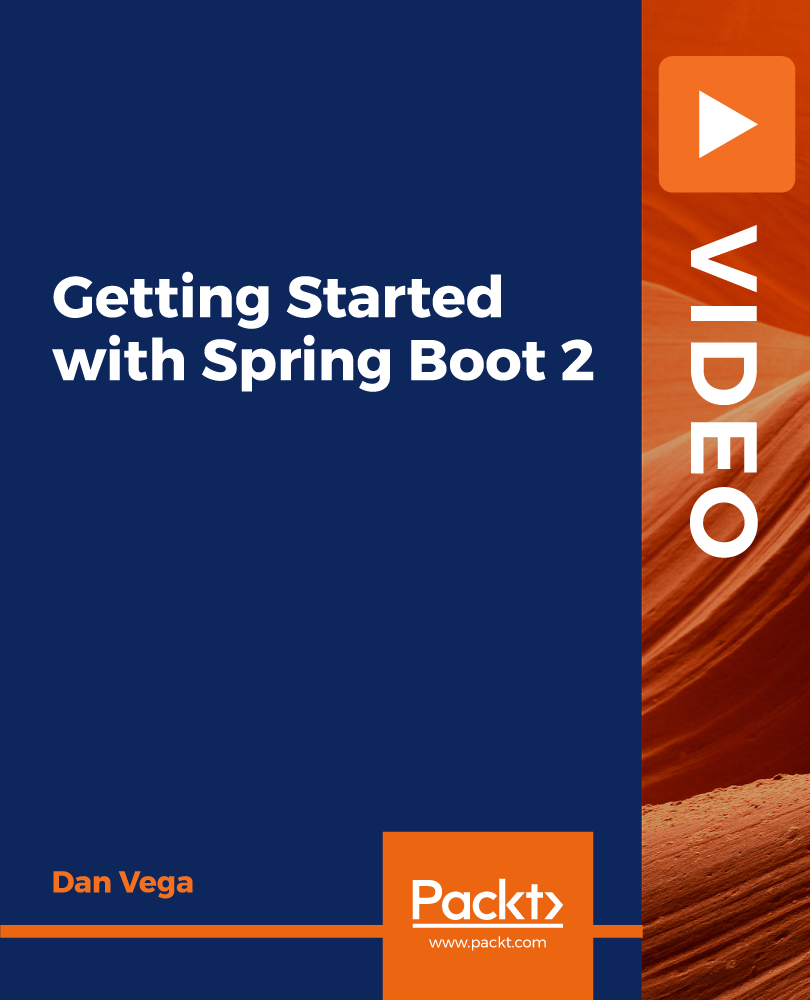
Level 3 Award in Education & Training AET (formerly PTLLS)
By Training Tale
AET Level 3 Award in Education and Training (Formerly PTLLS) **WINTER SALE OFFER----WINTER SALE OFFER** Latest Updated (21 February 2024) Live Zoom Microteaching Session with Tutor SAVE 92% Are you bored of searching the internet for a AET/PTLLS - Level 3 Award in Education and Training - AET course? Can't manage to discover a proper course that meets all of your requirements? Don't worry, you've just discovered the solution. Take a moment to browse through this comprehensive course that includes everything you need to succeed. The AET/PTLLS - Level 3 Award in Education and Training - AET Course is intended for individuals who want to work in education, most likely as early age instructors and trainers in a variety of contexts. This is the first step in becoming an entry-level teacher in the United Kingdom. Furthermore, the AET/PTLLS - Level 3 Award in Education and Training - AET Course is accredited by TQUK, one of the leading awarding organisations in the UK! AET/PTLLS - Level 3 Award in Education and Training - AET Course is the mandatory minimum qualification if you want to be a teacher or trainer in your chosen field in the UK. If you are thinking about getting into teaching, this AET/PTLLS - Level 3 Award in Education and Training - AET Course, is a great way to start. As a teacher, you can play a significant role in society and positively impact your students' lives. Currently, there is a huge demand for teaching jobs across the globe, and you know how satisfying it could be! So, if you aspire to be a changemaker, this is the ultimate course we can offer you. This AET/PTLLS - Level 3 Award in Education and Training - AET course is designed so that both freshers and those working in an educational setting can get the benefit. Further, through this course, the current teachers can achieve formal recognition of their skills. Awarding Body The AET/PTLLS - Level 3 Award in Education and Training - AET Course is accredited by TQUK. A certificate from this renowned awarding body will bring you out as a highly marketable candidate within the desired industry. There is Something More for You with This AET/PTLLS - Level 3 Award in Education and Training - AET Course. Although we understand, many of you only come to search for PTLLS or AET courses but still here is a small gift for learners. As a course provider, we highly value our learners' needs. That is why we are giving you some relevant courses with AET/PTLLS - Level 3 Award in Education and Training - AET Course. Because these extra teaching and training courses will benefit you. With these courses, you can further enrich your knowledge and employability skills. Here are those - Learning Outcomes of the AET/PTLLS - Level 3 Award in Education and Training - AET Course By the end of this course, you will be able to: AET/PTLLS: Identify and perform the roles of a teacher. AET/PTLLS: Explain and apply the teaching and learning approaches. AET/PTLLS: Plan a training session for your learners of different backgrounds. AET/PTLLS: Describe the teachers' attributes and expectations. AET/PTLLS: Prepare inclusive lessons and training sessions for your students. AET/PTLLS: Analyse the role, responsibilities and relationships in education and training. AET/PTLLS: Prepare and administer necessary assessments for your students. This PTLLS - Level 3 Award in Education and Training - AET Course will be the perfect choice for any individual to kickstart a new career. Anyone who wants to pursue a career in education will find it gratifying and enjoyable. It is a good occupation since you will not only satisfy your own growth. Also it will assist many learners in achieving theirs. It is also a high-demand business, with many schools and universities looking for qualified instructors. It is a job in which you will not only teach but also learn. The PTLLS - Level 3 Award in Education and Training - AET Course is a nationally recognised award for anybody who is presently teaching or training. Moreover, it will help those who desire to enter the field and get the necessary qualifications to work as a teacher or trainer. Special Note: Please be informed that apart from the initial fee, you have to pay GBP 169 when submitting assignments. Level 3 Award in Education and Training - AET/PTLLS Course The AET/PTLLS - Level 3 Award in Education and Training - AET course fulfils - AET/PTLLS: Industry requirements and will help you get a full grasp of a teacher and trainer's duties and responsibilities, AET/PTLLS: The boundaries imposed with regard to teaching, and how to present motivating class sessions to encourage students. By learning this AET/PTLLS - Level 3 Award in Education and Training - AET course you will learn about the role, responsibilities, and duties of a teacher. Besides, you will be able to identify the significance of your existence in your students' lives. Also, You will know how you can bring effective change to them with your influence through this AET/PTLLS - Level 3 Award in Education and Training - AET Course. Further, inclusive teaching and learning is a very important concept in an educational setting. That is why we have included this AET/PTLLS - Level 3 Award in Education and Training - AET Course in our course so that you can learn. Besides, you will get an in-depth idea about how to perform an assessment. Course Curriculum *** AET/PTLLS - Level 3 Award in Education and Training - AET Course *** Module 01: Understanding Roles, Responsibilities and Relationships in Education and Training Understand the Teaching Role and Responsibilities in Education and Training Understand Ways to Maintain a Safe and Supportive Learning Environment Understand the Relationships between Teachers and Other Professionals in Education and Training Module 02: Understanding and Using Inclusive Teaching and Learning Approaches in Education and Training Understand Inclusive Teaching and Learning Approaches in Education and Training Understand Ways to Create an Inclusive Teaching and Learning Environment Be Able to Plan Inclusive Teaching and Learning Be Able to Deliver Inclusive Teaching and Learning Be Able to Evaluate the Delivery of Inclusive Teaching and Learning Module 03: Understanding Assessment Understand Types and Methods of Assessment Used in Education and Training Understand How to Involve Learners and Others in the Assessment Process Understand the Role and Use of Constructive Feedback in the Assessment Process Understand Requirements for Keeping Records of Assessment in Education and Training ---------------------- AET/PTLLS - Level 3 Award in Education and Training - AET Course Qualification at a Glance Total Qualification Time (TQT) - 120 Hours Guided Learning Hours (GLH) - 48 Hours Credit Value - 12 Minimum Age - 19 Purpose of the AET/PTLLS - Level 3 Award in Education and Training - AET Course Qualification This AET/PTLLS - Level 3 Award in Education and Training - AET Course qualification is designed to prepare learners for employment and support them to progress to a teaching role within the workplace. It has been developed for those intending to work in the post-16 education and training sector. What Skills You Will Gain from this AET/PTLLS - Level 3 Award in Education and Training - AET Course You will gain the following marketable qualities through the Level 3 Award in Education and Training course. Different hiring managers are looking for these below-mentioned qualities. AET/PTLLS: Become an expert in education and training. AET/PTLLS: Learn about the teacher's role. AET/PTLLS: Master the learning and teaching approaches. AET/PTLLS: Increase your session planning skills. AET/PTLLS: Gain knowledge in teacher expectations & attributions. AET/PTLLS: Understand how to deliver inclusive sessions which engage and motivate learners. AET/PTLLS: Explain roles, responsibilities, and relationships in education and training. AET/PTLLS: Identify how to create assessments in education and training. AET/PTLLS - Level 3 Award in Education and Training - AET Course Assessment Method In order to be eligible for the certification, you need to complete the following assessments. Three written assignments One microteaching session - 60 Minutes (Which can be submitted as a recorded video) Please note that you will be given precise instruction in the course material about writing the assignments and performing the micro-teach session. Moreover, if you face any difficulty, your tutor will be there to support you. You must submit all assignments via the online portal with full tutor support. Certification As soon as you submit your assignments and micro-teaching video, your tutor will assess those. Based on the assessor's evaluation, you will be graded either achieved/not achieved yet. If you are in the achieved category, you will receive an accredited certificate from the renowned awarding body TQUK. Who is this course for? Level 3 Award in Education and Training - AET/PTLLS Course Wherever you work, this AET/PTLLS - Level 3 Award in Education and Training - AET course is a must for you if you want to become a trainer. Besides, this course is also appropriate for the following. Teacher & Trainer Consultant Job Hunters & School Leavers College or University Students & Graduates Tutors & Instructors Headmasters Education Consultants Education Providers Office Clerk & Administration Assistant Educational Psychologist Lecturer or Classroom Assistant Progression If you achieve this AET/PTLLS - Level 3 Award in Education and Training - AET Course qualification, you could progress to: AET/PTLLS: Level 3 Award in Assessing Vocationally Related Achievement AET/PTLLS: Level 3 Certificate in Assessing Vocational Achievement AET/PTLLS: Level 3 Award in Assessing Competence in the Work Environment AET/PTLLS: Level 4 Certificate in Education and Training AET/PTLLS: Level 4 Certificate for the Advanced Practitioner in Schools and Colleges AET/PTLLS: Level 4 Award for Technology Enabled Educators AET/PTLLS: Level 5 Diploma in Education and Training Requirements There are no fixed entry requirements for attending the Level 3 Award in Education and Training course. However, you must be 19 years old or over upon certification. An interest in teaching adults and E-learning will be beneficial. Moreover, you must have basic ICT and time management skills. It will help you complete online written assignments. Since this is a Level 3 course, you must be ready to read through various texts, cross-reference, research theories or principles or practises of effective teaching. Finally, you need to demonstrate practical teaching skills via assessment work. Career path Level 3 Award in Education & Training AET (former PTLLS) You can choose from a variety of professions either in teaching or training upon completion of the Level 3 Award in Education & Training AET (former PTLLS) course. These include - Primary School Teacher Secondary School Teacher Further Education Teacher Private Tutor Freelance Trainer Trainer at Your Workplace

Level 3 Award in Education and Training | Previously PTLLS
By Training Tale
Level 3 Award in Education and Training | Previously PTLLS Level 3 Award in Education and Training - AET, previously PTLLS, is the mandatory minimum qualification if you want to be a FE teacher or trainer in your chosen field in the UK. If you are thinking about getting into teaching, this Level 3 Award in Education and Training (AET), previously known as the PTLLS course, is a great way to start. As a teacher, you can play a significant role in society and positively impact your students' lives. Currently, there is a huge demand for teaching jobs across the globe, and you know how satisfying it could be! So, if you aspire to be a changemaker, this is the ultimate course we can offer you. This course is designed so that both freshers and those working in an educational setting can get the benefit. Further, through this course, the current teachers can achieve formal recognition of their skills. Awarding Body The Level 3 Award in Education and Training course is accredited by TQUK. A certificate from this renowned awarding body will bring you out as a highly marketable candidate within the desired industry. There is Something More for You with This Level 3 Award in Education and Training | Previously PTLLS Course As a course provider, we highly value our learners' needs. That is why we are giving you some relevant courses for teaching and training for free to benefit you. With these courses, you can further enrich your knowledge and employability skills. Here are those - Diploma in Special Education Needs (SEN) EYFS Teaching Diploma Early Years Level 4 Primary Teaching Diploma Level 2 Diploma for the Early Years Practitioner Learning Outcomes of the Level 3 Award in Education and Training | Previously PTLLS Course By the end of this course, you will be able to: Identify and perform the roles of a teacher. Explain and apply the teaching and learning approaches. Plan a training session for your learners of different backgrounds. Describe the teachers' attributes and expectations. Prepare inclusive lessons and training sessions for your students. Analyse the role, responsibilities and relationships in education and training. Prepare and administer necessary assessments for your students. Why Choose Level 3 Award in Education and Training | Previously PTLLS from Us Self-paced course, access available from anywhere. Easy to understand, high-quality study materials. Dedicated tutor support during office hour (Monday to Friday) PTLLS Course developed by industry experts. 24/7 support via live chat, phone call or email. Free PDF certificate as soon as completing the Gift Courses. Special Note: Please be informed that apart from the initial fee, you have to pay GBP 169 when submitting assignments. Level 3 Award in Education and Training | Previously PTLLS Course Curriculum PTLLS : Module 01: Understanding Roles, Responsibilities and Relationships in Education and Training Understand the Teaching Role and Responsibilities in Education and Training Understand Ways to Maintain a Safe and Supportive Learning Environment Understand the Relationships between Teachers and Other Professionals in Education and Training PTLLS : Module 02: Understanding and Using Inclusive Teaching and Learning Approaches in Education and Training Understand Inclusive Teaching and Learning Approaches in Education and Training Understand Ways to Create an Inclusive Teaching and Learning Environment Be Able to Plan Inclusive Teaching and Learning Be Able to Deliver Inclusive Teaching and Learning Be Able to Evaluate the Delivery of Inclusive Teaching and Learning PTLLS : Module 03: Understanding Assessment Understand Types and Methods of Assessment Used in Education and Training Understand How to Involve Learners and Others in the Assessment Process Understand the Role and Use of Constructive Feedback in the Assessment Process Understand Requirements for Keeping Records of Assessment in Education and Training -------------------------------------------------------- ** [Free Courses] ** [Course 02 ] ** Level 2 Diploma for the Early Years Practitioner ** Module 1: Roles and Responsibilities of the Early Years Practitioner Module 2: Health and Safety of Babies and Young Children in the Early Years Module 3: Equality, Diversity and Inclusive Practice in Early Years Settings Module 4: Safeguarding, Protection and Welfare of Babies and Young Children in Early Years Settings Module 5: Understand How to Support Children's Development Module 6: Support Care Routines for Babies and Young Children Module 7: Support the Planning and Delivery of Activities, Purposeful Play Opportunities and Educational Programmes Module 8: Promote Play in an Early Years Setting Module 9: Support Well-being of Babies and Young Children for Healthy Lifestyles Module 10: Support Babies and Young Children to be Physically Active Module 11: Support the Needs of Babies and Young Children with Special Educational Needs and Disability Module 12: Promote Positive Behaviour in Early Years Settings Module 13: Partnership Working in the Early Years Module 14: Support Children's Transition to School [Course 03 ] ** Primary Teaching Diploma ** Module 01: Primary Education in the UK Module 02: Responsibilities, Qualifications and Skills Module 03: Initial Teacher Training Module 04: Types of Schools in the UK Module 05: Importance of Early Years in Development Module 06: EYFS Teaching Techniques Module 07: Teaching Primary English Module 08: Teaching Primary Mathematicsv Module 09: Teaching Primary Science, Design and Technology Module 10: Teaching Other Primary Subjects Module 11: Children Having Special Education Needs or Disabilities Module 12: EYFS Framework in 2021 Module 13: Self-Management and Dealing with Stress [Course 04] ** Early Years Level 4 ** Module 1: Supporting the Emotional and Physical Well-being of Children Module 2: Equality, Diversity and Professional Partnerships Module 3: Health and Safety Legislation Module 4: Observations, Assessments and Planning Module 5: Safeguarding Children Module 6: The Early Years Foundation Stage Module 7: Managing in a Nursery Environment Module 8: Engaging in Professional Development [Course 05 ] ** EYFS Teaching Diploma ** Module 1: An Overview of EYFS Module 2: Significance of Early Years in Development Module 3: Teaching Techniques Focusing EYFS Module 4: Curriculum for EYFS Teaching Module 5: EYFS Teaching Career Module 6: Fostering Learning and Development Module 7: Children Having Special Education Needs or Disabilities Module 8: Guiding Parents to the Early Years Foundation Stage Module 9: Safety Requirements Module 10: The EYFS Educational Philosophies and Privileges Module 11: The Process of Registration, Inspection, and Quality Improvement Module 12: EYFS Framework in 2021 Module 13: Finding Work as an EYFS Teacher [ Course 06 ] ** Diploma in Special Education Needs (SEN) ** Module 1: Introduction Module 2: A Quick Overview of the New SEND Code of Practice Module 3: Legislation Related to SEN Module 4: SEN Assessments and Descriptors Module 5: Education for Children with Disabilities Module 6: Common SEN Conditions Found Within Mainstream Schools Module 7: Assessment and Planning for Children with Special Educational Needs Module 8: The Broader Children's Workforce Associated with Special Education Needs Provisions Module 9: Working with Other Professionals and Other Sources of Support and Information ------------------------------------------------------- Level 3 Award in Education and Training | Previously PTLLS Qualification at a Glance Total Qualification Time (TQT - 120 Hours Guided Learning Hours (GLH) - 48 Hours Credit Value - 12 Minimum Age - 19 Purpose of the Level 3 Award in Education and Training | Previously PTLLS Qualification This Level 3 Award in Education and Training | Previously PTLLS qualification is designed to prepare learners for employment and support them to progress to a teaching role within the workplace. It has been developed for those intending to work in the post-16 education and training sector. What Skills You Will Gain from this Level 3 Award in Education and Training | Previously PTLLS Course You will gain the following marketable qualities through the Level 3 Award in Education and Training course. Different hiring managers are looking for these below-mentioned qualities. Become an expert in education and training. Learn about the teacher's role. Master the learning and teaching approaches. Increase your session planning skills. Gain knowledge in teacher expectations & attributions. Understand how to deliver inclusive sessions which engage and motivate learners. Explain roles, responsibilities, and relationships in education and training. Identify how to create assessments in education and training. Level 3 Award in Education and Training | Previously PTLLS Assessment Method In order to be eligible for the certification, you need to complete the following assessments. Three written assignments One microteaching session - 60 Minutes (Which can be submitted as a recorded video) Please note that you will be given precise instruction in the course material about writing the assignments and performing the micro-teach session. Moreover, if you face any difficulty, your tutor will be there to support you. You must submit all assignments via the online portal with full tutor support. Certification As soon as you submit your assignments and micro-teaching video, your tutor will assess those. Based on the assessor's evaluation, you will be graded either achieved/not achieved yet. If you are in the achieved category, you will receive an accredited certificate from the renowned awarding body TQUK. Progression If you achieve this Level 3 Award in Education and Training | Previously PTLLS qualification, you could progress to: Level 3 Award in Assessing Vocationally Related Achievement Level 3 Certificate in Assessing Vocational Achievement Level 3 Award in Assessing Competence in the Work Environment Level 4 Certificate in Education and Training Level 4 Certificate for the Advanced Practitioner in Schools and Colleges Level 4 Award for Technology Enabled Educators Level 5 Diploma in Education and Training Who is this course for? Wherever you work, this Level 3 Award in Education and Training | Previously PTLLS course is a must for you if you want to become a trainer. Besides, this course is also appropriate for the following. Teacher & Trainer Consultant Job Hunters & School Leavers College or University Students & Graduates Tutors & Instructors Headmasters Education Consultants Education Providers Office Clerk & Administration Assistant Educational Psychologist Lecturer or Classroom Assistant Requirements Level 3 Award in Education and Training There are no fixed entry requirements for attending the Level 3 Award in Education and Training course. However, you must be 19 years old or over upon certification. An interest in teaching adults and E-learning will be beneficial. Moreover, you must have basic ICT and time management skills. It will help you complete online written assignments. Since this is a Level 3 course, you must be ready to read through various texts, cross-reference, research theories or principles or practises of effective teaching. Finally, you need to demonstrate practical teaching skills via assessment work. Career path You can choose from a variety of professions either in teaching or training upon completion of the Level 3 Award in Education and Training | Previously PTLLS course. These include - Primary School Teacher Secondary School Teacher Further Education Teacher Private Tutor Freelance Trainer Trainer at Your Workplace

Getting Started with Programming, OO and Basic Java for Non-Developers (TT2000)
By Nexus Human
Duration 5 Days 30 CPD hours This course is intended for This basic course is intended for anyone who is new to software development and wants, or needs, to gain an understanding of the fundamentals of coding and basics of Java and object-oriented programming concepts. Attendees might include: Technically-minded attendees who want or who want to begin the process of becoming an OO application developer Technical team members from non-development roles, re-skilling to move into software and application development roles within an organization Recent college graduates looking to apply their college experience to programming skills in a professional environment, or perhaps needing to learn the best practices and standards for programming within their new organization Technical managers tasked with overseeing programming teams, or development projects, where basic coding knowledge and exposure will be useful in project oversight or communications needs Overview This 'skills-centric' course is about 50% hands-on lab and 50% lecture, designed to train attendees in basic coding with Java, coupling the most current, effective techniques with the soundest industry practices. Our engaging instructors and mentors are highly experienced practitioners who bring years of current 'on-the-job' experience into every classroom. Working in a hands-on learning environment, guided by our expert team, attendees will learn: The steps involved in the creation and deployment of a computer program What OO programming is and what the advantages of OO are in today's world To work with objects, classes, and OO implementations The basic concepts of OO such as encapsulation, inheritance, polymorphism, and abstraction The basic constructs that all programming languages share The basic Java constructs supporting processing as well as the OO orientation How to use Java exception handling About and how to use classes, inheritance and polymorphism About use collections, generics, autoboxing, and enumerations How to take advantage of the Java tooling that is available with the programming environment being used in the class Getting Started with Programming, OO and Java Basics for Non-Developers is a skills-focused, hands-on coding course that teaches students the fundamentals of programming object oriented (OO) applications with Java to a basic level, using sound coding skills and best practices for OO development. This course is presented in a way that enables interested students to embrace the fundamentals of coding as well as an introduction to Java, in a gentle paced environment that focuses on coding basics.Students are introduced to the application development cycle, structure of programs, and specific language syntax. The course introduces important algorithmic constructs, string and character manipulation, dynamic memory allocation, standard I/O, and fundamental object-oriented programming concepts. The course explains the use of inheritance and polymorphism early on so the students can practice extensively in the hands-on labs. Structured programming techniques and error handling are emphasized. The course includes the processing of command line arguments and environment variables, so students will be able to write flexible, user-friendly programs. Students will leave this course armed with the required skills to begin their journey as a Java programmer using modern coding skills and technologies. Introduction to Computer Programming Introduction to Programming Programming Tools Programming Fundamentals Thinking About Objects Program Basics Programming Constructs Java: A First Look The Java Platform Using the JDK The Eclipse Paradigm Writing a Simple Class OO Concepts Object-Oriented Programming Inheritance, Abstraction, and Polymorphism Getting Started with Java Adding Methods to the Class Language Statements Using Strings Specializing in a Subclass Essential Java Programming Fields and Variables Using Arrays Java Packages and Visibility Advanced Java Programming Inheritance and Polymorphism Interfaces and Abstract Classes Exceptions Java Developer's Toolbox Utility Classes Enumerations and Static Imports Formatting Strings Collections and Generics Introduction to Generics Collections

Effective Presentations
By Nexus Human
Duration 1 Days 6 CPD hours This course is intended for This course is designed for individuals who may need to present information effectively in a professional environment. Overview Define what makes a presentation effective. Plan presentations. Design a presentation framework. Develop the presentation body. Create supporting materials. Prepare for your presentation. Deliver presentations. Conduct a question-and-answer session. Deliver group presentations and virtual presentations. The ability to deliver presentations is vital to achieving advancement for yourself and for your ideas. Few skills in life will contribute to your success as much as presentation skills. Without a dynamic and coherent presentation, even stellar ideas can fail to convince your audience. In this course, you will learn to organize your ideas to create coherent and convincing oral presentations, while also utilizing available visual aids and using public-speaking techniques to strengthen your delivery. Private classes on this topic are available. We can address your organization?s issues, time constraints, and save you money, too. Contact us to find out how. Prerequisites To ensure your success, you will need to have experience writing in a professional context and creating presentations using Microsoft Office PowerPoint. 1. Defining Presentation Effectiveness Identify Qualities of Effective Presentations Evaluate Yourself as a Presenter 2. Planning Presentations Analyze the Audience Establish Your Presentation\'s Objectives 3. Designing the Presentation Create the Presentation Structure Organize the Presentation Body Write the Conclusion First Write the Introduction 4. Developing the Presentation Body Select Evidence Write the Presentation Body Create Visuals 5. Creating Supporting Materials Create a Slide Deck Create Speaker Aids Create Audience Handouts 6. Preparing for Your Presentation Rehearse the Presentation Plan Event Logistics 7. Delivering Presentations Connect with Your Audience Present Powerfully Utilize a Slide Deck Effectively 8. Conducting a Question-and-Answer Session Answer Questions Handle Challenging Questions 9. Presenting in Common Business Scenarios Plan and Deliver a Virtual Presentation Plan and Deliver Group Presentations 10. Key Course Information This course focuses on the skills necessary to prepare and deliver an effective presentation; that being said, the learner will not be creating, delivering, or designing a specific presentation from start to finish in this course (this course only provides the foundational knowledge for doing this work back at the office). This course consists of instructor lecture along with course activities corresponding with the main course objectives. In terms of the course activities, 50% will be discussion based - 25% will be in a group-work format - and 25% will be hands-on/involve a digital tool, such as a PowerPoint or Word file. The intent is for students leaving this course to take the skills learned and apply them to their efforts of creating more effective presentations upon returning to the workplace. Additional course details: Nexus Humans Effective Presentations (Second Edition) training program is a workshop that presents an invigorating mix of sessions, lessons, and masterclasses meticulously crafted to propel your learning expedition forward. This immersive bootcamp-style experience boasts interactive lectures, hands-on labs, and collaborative hackathons, all strategically designed to fortify fundamental concepts. Guided by seasoned coaches, each session offers priceless insights and practical skills crucial for honing your expertise. Whether you're stepping into the realm of professional skills or a seasoned professional, this comprehensive course ensures you're equipped with the knowledge and prowess necessary for success. While we feel this is the best course for the Effective Presentations (Second Edition) course and one of our Top 10 we encourage you to read the course outline to make sure it is the right content for you. Additionally, private sessions, closed classes or dedicated events are available both live online and at our training centres in Dublin and London, as well as at your offices anywhere in the UK, Ireland or across EMEA.

Data Science Course with R Programming
By Lead Academy
This course teaches you data analysis and visualisation using the versatile R language. From understanding data structures to performing advanced statistical analysis, this course equips you with the skills to extract meaningful insights from complex datasets. This Course At A Glance Accredited by CPD UK Endorsed by Quality Licence Scheme Get a deep understanding of data science, the process and the toolbox Learn about R and Rstudio Get an introduction to the basic data types in R Learn to perform arithmetic calculations on vectors Understand what is a matrix and how to analyse it Know what is factors and how to summarise it Recognise how to create a data frame Get an understanding of the relational and logical operators Learn what is a conditional statement and how to implement the same Learn about loops, functions and R packages Understand data manipulation with dplyr Data Science Course with R Programming Course Overview This comprehensive data science with R programming course is specially designed for those who are willing to get a better understanding of R programming and data science to gain proficiency in the same. This online course will help you strengthen your knowledge of data science, R and Rstudio, basics, vectors and much more. This online data science with R programming course will also help you acquire knowledge about the Matrices, factors, data frame, list, logical and relational operations and conditional statements. You will also gain an understanding of the advanced features like loops, functions R packages, regular expressions, etc., to master R language and data science. By the end of the course, you will be able to write R programmes efficiently and be able to analyse data. You will also develop the skills to become a successful data scientist or data analyst after completing this course. Who should take this course? This comprehensive data science with R programming course is suitable for anyone looking to improve their job prospects or aspiring to accelerate their career in this sector and want to gain in-depth knowledge of R programming. Entry Requirements There are no academic entry requirements for this data science with r programming course, and it is open to students of all academic backgrounds. However, you are required to have a laptop/desktop/tablet or smartphone and a good internet connection. Assessment Method This data science with r programming course assesses learners through multiple-choice questions (MCQs). Upon successful completion of the modules, learners must answer MCQs to complete the assessment procedure. Through the MCQs, it is measured how much a learner can grasp from each section. In the assessment pass mark is 60%. Course Curriculum Data Science Overview Introduction to Data Science Data Science Career of the Future What is Data Science Data Science As a Process Data Science Toolbox Data Science Process Explained What's Next R and RStudio Engine and Coding Environment Installing R and RStudio RStudio a Quick Tour Introduction to Basics Arithmetic With R Variable Assignment Basic Data Types in R Vectors Creating a Vector Naming a Vector Arithmetic Calculations on Vectors Vector Selection Selection by Comparison Matrices What's a Matrix Analyzing Matrices Naming a Matrix Adding Columns and Rows to a Matrix Selection of Matrix Elements Arithmetic with Matrices Factors What's a Factor Categorical Variables and Factor Levels Summarizing a Factor Ordered Factors Data Frames What's a Data Frame Creating a Data Frame Selection of Data Frame Elements Conditional Selection Sorting a Data Frame Lists Why Would You Need Lists Creating a List Selecting Elements From a List Adding More Data to The List Relational Operators Equality Greater and Less Than Compare Vectors Compare Matrices Logical Operators AND, OR, NOT Operators Logical Operators with Vectors and Matrices Reverse The Result Relational and Logical Operators Together Conditional Statements The IF Statement IFâ¦ELSE The ELSEIF Statement Loops Write a While Loop Looping with More Conditions Break Stop The While Loop What's a For Loop. Loop Over a Vector Loop Over a List Loop Over a Matrix For Loop with Conditionals Using Next and Break with For Loop Functions What Is a Function. Arguments Matching Required and Optional Arguments Nested Functions Writing Own Functions Functions with No Arguments Defining Default Arguments in Functions Function Scoping Control Flow in Functions R Packages Installing R Packages Loading R Packages Different Ways to Load a Package The Apply Family - Lapply What Is Lapply and When Is Used. Use Lapply with User-Defined Functions Lapply and Anonymous Functions Use Lapply with Additional Arguments The Apply Family - Sapply & Vapply What Is Sapply. How to Use Sapply. Sapply with Your Own Function Sapply with a Function Returning a Vector When Can't Sapply Simplify. What Is Vapply and Why Is It Used. Useful Functions Mathematical Functions Data Utilities Regular Expressions Grepl & Grep Metacharacters Sub & Gsub More Metacharacters Dates And Times Today and Now Create and Format Dates Create and Format Times Calculations with Dates Calculations with Times Getting and Cleaning Data Get and Set Current Directory Get Data From The Web Loading Flat Files Loading Excel Files Plotting Data in R Base Plotting System Base Plots Histograms Base Plots Scatterplots Base Plots Regression Line Base Plots Boxplot Data Manipulation With dplyr Introduction to dplyr Package Using The Pipe Operator (%>%) Columns Component Select() Columns Component Rename() and Rename_with() Columns Component Mutate() Columns Component Relocate() Rows Component Filter() Rows Component Slice() Rows Component Arrange() Rows Component Rowwise() Grouping of Rows Summarise() Grouping of Rows Across() Covid-19 Analysis Task Assessment Assessment - Data Science Course with R Programming Recognised Accreditation CPD Certification Service This course is accredited by continuing professional development (CPD). CPD UK is globally recognised by employers, professional organisations, and academic institutions, thus a certificate from CPD Certification Service creates value towards your professional goal and achievement. CPD certificates are accepted by thousands of professional bodies and government regulators here in the UK and around the world. Many organisations look for employees with CPD requirements, which means, that by doing this course, you would be a potential candidate in your respective field. Quality Licence Scheme Endorsed The Quality Licence Scheme is a brand of the Skills and Education Group, a leading national awarding organisation for providing high-quality vocational qualifications across a wide range of industries. It will give you a competitive advantage in your career, making you stand out from all other applicants and employees. Certificate of Achievement Endorsed Certificate from Quality Licence Scheme After successfully passing the MCQ exam you will be eligible to order the Endorsed Certificate by Quality Licence Scheme. The Quality Licence Scheme is a brand of the Skills and Education Group, a leading national awarding organisation for providing high-quality vocational qualifications across a wide range of industries. It will give you a competitive advantage in your career, making you stand out from all other applicants and employees. There is a Quality Licence Scheme endorsement fee to obtain an endorsed certificate which is £65. Certificate of Achievement from Lead Academy After successfully passing the MCQ exam you will be eligible to order your certificate of achievement as proof of your new skill. The certificate of achievement is an official credential that confirms that you successfully finished a course with Lead Academy. Certificate can be obtained in PDF version at a cost of £12, and there is an additional fee to obtain a printed copy certificate which is £35. FAQs Is CPD a recognised qualification in the UK? CPD is globally recognised by employers, professional organisations and academic intuitions, thus a certificate from CPD Certification Service creates value towards your professional goal and achievement. CPD-certified certificates are accepted by thousands of professional bodies and government regulators here in the UK and around the world. Are QLS courses recognised? Although QLS courses are not subject to Ofqual regulation, they must adhere to an extremely high level that is set and regulated independently across the globe. A course that has been approved by the Quality Licence Scheme simply indicates that it has been examined and evaluated in terms of quality and fulfils the predetermined quality standards. When will I receive my certificate? For CPD accredited PDF certificate it will take 24 hours, however for the hardcopy CPD certificate takes 5-7 business days and for the Quality License Scheme certificate it will take 7-9 business days. Can I pay by invoice? Yes, you can pay via Invoice or Purchase Order, please contact us at info@lead-academy.org for invoice payment. Can I pay via instalment? Yes, you can pay via instalments at checkout. How to take online classes from home? Our platform provides easy and comfortable access for all learners; all you need is a stable internet connection and a device such as a laptop, desktop PC, tablet, or mobile phone. The learning site is accessible 24/7, allowing you to take the course at your own pace while relaxing in the privacy of your home or workplace. Does age matter in online learning? No, there is no age limit for online learning. Online learning is accessible to people of all ages and requires no age-specific criteria to pursue a course of interest. As opposed to degrees pursued at university, online courses are designed to break the barriers of age limitation that aim to limit the learner's ability to learn new things, diversify their skills, and expand their horizons. When I will get the login details for my course? After successfully purchasing the course, you will receive an email within 24 hours with the login details of your course. Kindly check your inbox, junk or spam folder, or you can contact our client success team via info@lead-academy.org

Inglés Básico Para Negocios
By Course Cloud
Course Overview En los negocios, comprender a sus clientes y comunicarse con ellos de manera efectiva es la clave de su éxito. Si no puede comunicarse con clientes internacionales, su empresa podrÃa perder grandes oportunidades debido a la brecha de comunicación. Aprenda cómo comunicarse con profesionales en inglés con este exclusivo curso de Inglés Básico para Negocios y mejore sus habilidades de comunicación hoy mismo. El curso te enseñará diferentes habilidades de comunicación en inglés desde cero. Aprenderá cómo saludar a las personas, realizar reuniones, conversar formal e informalmente, cómo llamar por teléfono y cómo enviar correos, y decir lo que necesita decir mientras come fuera o sobre las tendencias. El curso también le ayudará a hablar sobre ubicaciones, tendencias, formas y números. Este curso es útil para estudiantes, solicitantes de empleo, empleados, funcionarios de recepción, gerentes de eventos, auditores, dueños de negocios o cualquier persona que necesite comunicarse con hablantes de inglés con fines comerciales. This best selling Inglés Básico Para Negocios has been developed by industry professionals and has already been completed by hundreds of satisfied students. This in-depth Inglés Básico Para Negocios is suitable for anyone who wants to build their professional skill set and improve their expert knowledge. The Inglés Básico Para Negocios is CPD-accredited, so you can be confident you're completing a quality training course will boost your CV and enhance your career potential. The Inglés Básico Para Negocios is made up of several information-packed modules which break down each topic into bite-sized chunks to ensure you understand and retain everything you learn. After successfully completing the Inglés Básico Para Negocios, you will be awarded a certificate of completion as proof of your new skills. If you are looking to pursue a new career and want to build your professional skills to excel in your chosen field, the certificate of completion from the Inglés Básico Para Negocios will help you stand out from the crowd. You can also validate your certification on our website. We know that you are busy and that time is precious, so we have designed the Inglés Básico Para Negocios to be completed at your own pace, whether that's part-time or full-time. Get full course access upon registration and access the course materials from anywhere in the world, at any time, from any internet-enabled device. Our experienced tutors are here to support you through the entire learning process and answer any queries you may have via email.
The Complete Guide for SQL with Microsoft SQL Server
By Packt
In this comprehensive course, you will learn everything you need to know about SQL and Microsoft SQL Server, from the basic to advanced topics. With easy-to-follow lessons and hands-on exercises, you will gain the skills and confidence to work with databases like a pro. Perfect for beginners and anyone looking to expand their data management skills.