- Professional Development
- Medicine & Nursing
- Arts & Crafts
- Health & Wellbeing
- Personal Development
5418 Writing courses in Portsmouth delivered Online
Picture yourself embarking on a journey through the captivating realm of storytelling, where every word becomes a brushstroke painting vivid landscapes of imagination. Our comprehensive screenwriting course offers you a ticket to dive deep into the heart of cinematic creation, unveiling the secrets of crafting narratives that captivate audiences worldwide. From the flicker of an idea to the glow of the silver screen, each module is a stepping stone, guiding you through the intricate artistry of screenwriting. Key Features: CPD Certified Free Certificate Developed by Specialist Lifetime Access Discover the alchemy behind transforming mere thoughts into compelling plots and multi-dimensional characters that resonate with viewers. Unravel the mysteries of genre, mastering the delicate balance between tradition and innovation. Dive into the essence of dialogue, where every word carries the weight of emotion and intention, breathing life into your creations. Structure your stories with the precision of a master architect, ensuring every beat resonates with dramatic tension and narrative flow. Explore the intricacies of the British film industry, understanding its nuances and navigating its pathways with confidence. Join us on this odyssey of creativity and discovery, where your dreams take shape and your voice finds its cinematic resonance. Course Curriculum Module 01: Introduction to Screenwriting Module 02: Motivation & Ideas Module 03: Research & Development Module 04: Genre Module 05: Story & Plot Module 06: Character & Dialogue Module 07: Structure & Format Module 08: Synopses, Outlines & Treatments Module 09: Drafts Module 10: Marketing Module 11: Troubleshooting Module 12: Glossary Module 13: Screenwriting and British Film Industry Module 14: Agreements Module 15: How Much Do UK Screenwriters Earn? Module 16: Greatest British Screenwriters of All Time Learning Outcomes: Develop compelling storylines with engaging characters and authentic dialogue. Master the intricacies of screenplay structure and formatting guidelines effectively. Navigate the nuances of different genres to craft impactful narratives. Understand the process of researching, developing, and refining story concepts. Create professional synopses, outlines, and treatments to pitch your screenplay. Gain insights into the British film industry landscape and market your scripts effectively. CPD 10 CPD hours / points Accredited by CPD Quality Standards Who is this course for? Aspiring screenwriters seeking comprehensive guidance in script development. Creatives with a passion for storytelling looking to break into film. Individuals interested in understanding the UK film industry dynamics. Writers aiming to refine their skills in screenplay structure and formatting. Professionals keen on exploring the lucrative opportunities in screenwriting. Career path Screenwriter for British television series. Script consultant for UK production companies. Story editor for British film studios. Script reader for UK-based literary agencies. Screenwriting instructor at British film schools. Freelance screenwriter for UK film festivals. Certificates Digital certificate Digital certificate - Included Certificate of Completion Digital certificate - Included Will be downloadable when all lectures have been completed.

Picture yourself embarking on a journey through the captivating realm of storytelling, where every word becomes a brushstroke painting vivid landscapes of imagination. Our comprehensive screenwriting course offers you a ticket to dive deep into the heart of cinematic creation, unveiling the secrets of crafting narratives that captivate audiences worldwide. From the flicker of an idea to the glow of the silver screen, each module is a stepping stone, guiding you through the intricate artistry of screenwriting. Key Features: CPD Certified Developed by Specialist Lifetime Access Discover the alchemy behind transforming mere thoughts into compelling plots and multi-dimensional characters that resonate with viewers. Unravel the mysteries of genre, mastering the delicate balance between tradition and innovation. Dive into the essence of dialogue, where every word carries the weight of emotion and intention, breathing life into your creations. Structure your stories with the precision of a master architect, ensuring every beat resonates with dramatic tension and narrative flow. Explore the intricacies of the British film industry, understanding its nuances and navigating its pathways with confidence. Join us on this odyssey of creativity and discovery, where your dreams take shape and your voice finds its cinematic resonance. Course Curriculum Module 01: Introduction to Screenwriting Module 02: Motivation & Ideas Module 03: Research & Development Module 04: Genre Module 05: Story & Plot Module 06: Character & Dialogue Module 07: Structure & Format Module 08: Synopses, Outlines & Treatments Module 09: Drafts Module 10: Marketing Module 11: Troubleshooting Module 12: Glossary Module 13: Screenwriting and British Film Industry Module 14: Agreements Module 15: How Much Do UK Screenwriters Earn? Module 16: Greatest British Screenwriters of All Time Learning Outcomes: Develop compelling storylines with engaging characters and authentic dialogue. Master the intricacies of screenplay structure and formatting guidelines effectively. Navigate the nuances of different genres to craft impactful narratives. Understand the process of researching, developing, and refining story concepts. Create professional synopses, outlines, and treatments to pitch your screenplay. Gain insights into the British film industry landscape and market your scripts effectively. CPD 10 CPD hours / points Accredited by CPD Quality Standards Who is this course for? Aspiring screenwriters seeking comprehensive guidance in script development. Creatives with a passion for storytelling looking to break into film. Individuals interested in understanding the UK film industry dynamics. Writers aiming to refine their skills in screenplay structure and formatting. Professionals keen on exploring the lucrative opportunities in screenwriting. Career path Screenwriter for British television series. Script consultant for UK production companies. Story editor for British film studios. Script reader for UK-based literary agencies. Screenwriting instructor at British film schools. Freelance screenwriter for UK film festivals. Certificates Digital certificate Digital certificate - Included Will be downloadable when all lectures have been completed.

Picture yourself embarking on a journey through the captivating realm of storytelling, where every word becomes a brushstroke painting vivid landscapes of imagination. Our comprehensive screenwriting course offers you a ticket to dive deep into the heart of cinematic creation, unveiling the secrets of crafting narratives that captivate audiences worldwide. From the flicker of an idea to the glow of the silver screen, each module is a stepping stone, guiding you through the intricate artistry of screenwriting. Key Features: CPD Certified Developed by Specialist Lifetime Access Discover the alchemy behind transforming mere thoughts into compelling plots and multi-dimensional characters that resonate with viewers. Unravel the mysteries of genre, mastering the delicate balance between tradition and innovation. Dive into the essence of dialogue, where every word carries the weight of emotion and intention, breathing life into your creations. Structure your stories with the precision of a master architect, ensuring every beat resonates with dramatic tension and narrative flow. Explore the intricacies of the British film industry, understanding its nuances and navigating its pathways with confidence. Join us on this odyssey of creativity and discovery, where your dreams take shape and your voice finds its cinematic resonance. Course Curriculum Module 01: Introduction to Screenwriting Module 02: Motivation & Ideas Module 03: Research & Development Module 04: Genre Module 05: Story & Plot Module 06: Character & Dialogue Module 07: Structure & Format Module 08: Synopses, Outlines & Treatments Module 09: Drafts Module 10: Marketing Module 11: Troubleshooting Module 12: Glossary Module 13: Screenwriting and British Film Industry Module 14: Agreements Module 15: How Much Do UK Screenwriters Earn? Module 16: Greatest British Screenwriters of All Time Learning Outcomes: Develop compelling storylines with engaging characters and authentic dialogue. Master the intricacies of screenplay structure and formatting guidelines effectively. Navigate the nuances of different genres to craft impactful narratives. Understand the process of researching, developing, and refining story concepts. Create professional synopses, outlines, and treatments to pitch your screenplay. Gain insights into the British film industry landscape and market your scripts effectively. CPD 10 CPD hours / points Accredited by CPD Quality Standards Who is this course for? Aspiring screenwriters seeking comprehensive guidance in script development. Creatives with a passion for storytelling looking to break into film. Individuals interested in understanding the UK film industry dynamics. Writers aiming to refine their skills in screenplay structure and formatting. Professionals keen on exploring the lucrative opportunities in screenwriting. Career path Screenwriter for British television series. Script consultant for UK production companies. Story editor for British film studios. Script reader for UK-based literary agencies. Screenwriting instructor at British film schools. Freelance screenwriter for UK film festivals. Certificates Digital certificate Digital certificate - Included Will be downloadable when all lectures have been completed.

Treating Post Traumatic Stress Disorder (PTSD) Course
By One Education
Post-Traumatic Stress Disorder (PTSD) can quietly take hold of a person's life, affecting their relationships, sense of safety, and emotional wellbeing. This course is crafted to help learners understand PTSD from every angle—its causes, symptoms, and impact—while also exploring effective approaches to support recovery. Whether the trauma stems from military service, accidents, abuse, or other life-altering events, the course sheds light on how PTSD manifests and why timely support matters. Delivered in a clear, structured format, this online course blends psychological insight with easy-to-follow modules to give you the confidence to better understand and respond to PTSD. Ideal for anyone with a personal or professional interest in mental health, it equips learners with the knowledge to approach the topic with sensitivity, empathy, and informed awareness. No jargon, no fluff—just solid, purposeful content designed to help you take learning seriously while keeping the tone human. Meet the Endorsement The Quality Licence Scheme has been designed specifically to recognise high-quality courses. This Treating Post Traumatic Stress Disorder (PTSD) course materials are recognised by Quality Licence Scheme (QLS). This ensures the deep research and quality resource allocation behind the development phase of the course. In addition, the QLS certificate enriches your CV and recognises your quality study on the relevant subject. Meet the Accreditation CPD Quality Standards (CPD QS) accreditation assure the Treating Post Traumatic Stress Disorder (PTSD) course training and learning activities are relevant, reliable, and upto date. Expert Support Dedicated tutor support and 24/7 customer support are available to all students with this premium quality course. Key Benefits Learning materials of the Design course contain engaging voiceover and visual elements for your comfort. Get 24/7 access to all content for a full year. Each of our students gets full tutor support on weekdays (Monday to Friday) Course Curriculum: Here is a curriculum breakdown of the Treating Post Traumatic Stress Disorder (PTSD) course: Introduction Introduction The approach of the course Understanding Trauma & PTSD Section Overview What Is Trauma? What Is PTSD? Diagnosis of PTSD How Are Traumatic Memories Processed? Physical and Health Issues Associated with Trauma Thinking about Coping with PTSD & Trauma Integrating CBT, DBT, ACT Techniques into Your Life Integrating CBT, DBT, ACT Overview What is Cognitive Behavioral Therapy (CBT)? ABC Model - Thought, Emotions & Behavior Understanding Feedback Loops Behavioral Coping Exposure Therapy for PTSD & Trauma Stress Inoculation Training (SIT) for PTSD & Trauma Cognitive Processing Therapy (CPT) PTSD & Trauma What is Dialectical Behavior Therapy (DBT)? What is Acceptance and Commitment Therapy (ACT)? ACT in Action! 6 Core Processes Common Elements of CBT, DBT & ACT Managing Your Anxiety & PTSD Building a Strong Foundation: Breathing Abdominal Breathing for Anxiety PMR Progressive Muscle Relaxation a CBT Technique for Anxiety & PTSD Relaxation without Tension a CBT Technique for Anxiety & PTSD Cue Controlled Relaxation a CBT Technique for Anxiety & PTSD Using Your Mind to Relax and Develop Awareness Decreasing the Power of Negative Thoughts Section Conclusion Stop Avoiding and Start Living Again Section Introduction Effects of PTSD on Goals and Values Creating a Change Facing Feared Situation Everyday Mindfulness Exercise Connecting with Others Emotion Diary Cards Identifying Emotions Decreasing PTSD Symptoms through Writing Handling Difficult Thoughts of Trauma 8 Limited Thinking Patterns from CBT Filtering Polarized Thinking Overgeneralization Mind Reading Catastrophizing Magnifying Personalization Shoulds Composing Balanced Alternative Thoughts Coping with Memories, Flashbacks, Nightmares, and Intrusions Focusing on Your Thoughts Invalidating Thoughts Mindfulness and Grounding Imagery Rehearsal for Nightmares Developing Wise Mind Surviving and Thriving as You Look Ahead Do You Need Professional Help? Conclusion Do You Need Therapist Course completion Course Assessment To simplify the procedure of evaluation and accreditation for learners, we provide an automated assessment system. Upon completion of an online module, you will immediately be given access to a specifically crafted MCQ test. The results will be evaluated instantly, and the score will be displayed for your perusal. For each test, the pass mark will be set to 60%. When all tests have been successfully passed, you will be able to order a certificate endorsed by the Quality Licence Scheme. Certificate of Achievement Endorsed Certificate of Achievement from the Quality Licence Scheme After successfully completing the Treating Post Traumatic Stress Disorder (PTSD) course, learners will be able to order an endorsed certificate as proof of their achievement. Hardcopy of this certificate of achievement endorsed by the Quality Licence Scheme can be ordered and received straight to your home by post, by paying Within the UK: £109 International: £109 + £10 (postal charge) = £119 CPD Accredited Certification from One Education After successfully completing this Treating Post Traumatic Stress Disorder (PTSD) course, you will qualify for the CPD accredited certificate from One Education. Certification is available in both PDF & hardcopy format, which can be received by paying - PDF Certificate: £9 Hardcopy Certificate (within the UK): £15 Hardcopy Certificate (international): £15 + £10 (postal charge) = £25 CPD 150 CPD hours / points Accredited by CPD Quality Standards Who is this course for? This Treating Post Traumatic Stress Disorder (PTSD) course is designed to enhance your expertise and boost your CV. Learn key skills and gain a certificate of achievement to prove your newly-acquired knowledge. Requirements This Treating Post Traumatic Stress Disorder (PTSD) course is open to all, with no formal entry requirements. Career path Upon successful completion of the Treating Post Traumatic Stress Disorder (PTSD) Course, learners will be equipped with many indispensable skills and have the opportunity to grab.
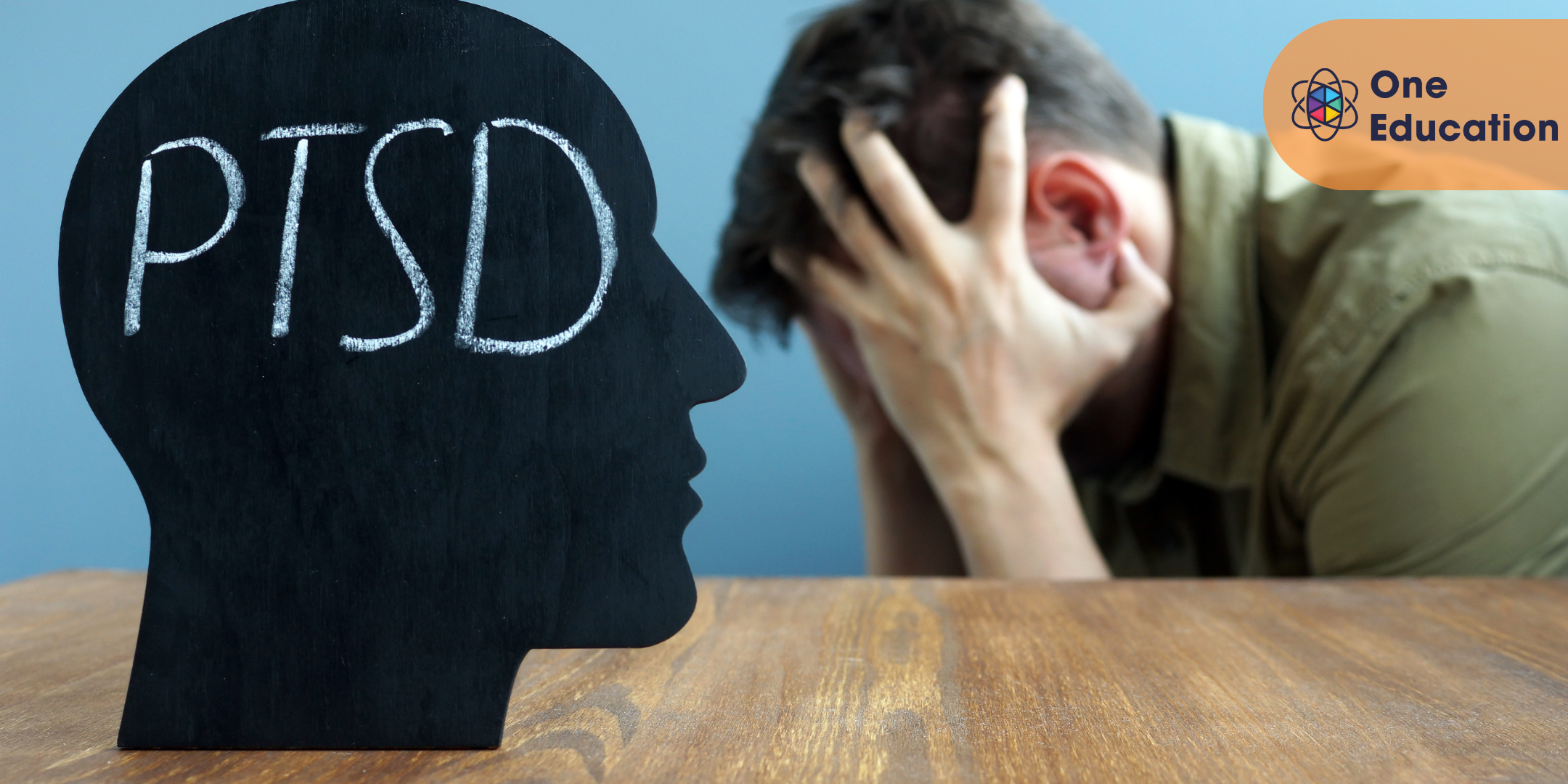
Overview From automation to complex data analysis, Python is used in a wide range of tasks. Thus, to become a high-demand professional in the IT industry, you must build a solid foundation in this programming language. Our Python for Beginners is the perfect place to start enhancing your knowledge and skills in this area. Through the comprehensive course, you will get a primary understanding of Python. The informative modules will help you understand the data types and data structure. You will receive detailed lessons on control flow and operators. After that, the modules will equate you to the basics of Python arrays, iterators and generators. Finally, you will get a clear understanding of the functions and file manipulation. After the completion of the course, you will receive a certificate of achievement. This certificate will help you elevate your resume. Course Preview Learning Outcomes Introduce yourself to the basics of Python Familiarise yourself with the data types and operators Enhance your understanding of data structures and control flow Explore the vital areas of Python arrays, iterators and generators Develop a clear understanding of functions and file manipulation Why Take This Course From John Academy? Affordable, well-structured and high-quality e-learning study materials Engaging tutorial videos, materials from the industry-leading experts Opportunity to study in a user-friendly, advanced online learning platform Efficient exam systems for the assessment and instant result Earn UK & internationally recognised accredited qualification Easily access the course content on mobile, tablet, or desktop from anywhere, anytime Excellent career advancement opportunities Get 24/7 student support via email. What Skills Will You Learn from This Course? Python Who Should Take This Python for Beginners Course? Whether you're an existing practitioner or an aspiring professional, this course is an ideal training opportunity. It will elevate your expertise and boost your CV with key skills and a recognised qualification attesting to your knowledge. Are There Any Entry Requirements? This Python for Beginners is available to all learners of all academic backgrounds. But learners should be aged 16 or over to undertake the qualification. And a good understanding of the English language, numeracy, and ICT will be helpful. Certificate of Achievement After completing this course successfully, you will be able to obtain an Accredited Certificate of Achievement. Certificates & Transcripts can be obtained either in Hardcopy at £14.99 or in PDF format at £11.99. Career Pathâ This exclusive Python for Beginners will equip you with effective skills and abilities and help you explore career paths such as Web Developer Data Analyst Software Developer Game Developer Course Introduction Python for Beginners Introduction 00:01:00 Module 01: Getting Started with Python Why Learn Coding 00:05:00 Why Learn Python 00:04:00 Gearing Up Linux Machine For Python Programming 00:15:00 Gearing Up Windows For Python 00:13:00 Integrate Python And Git Bash With Vscode 00:03:00 Gearing Up The Macos For Python Programming 00:06:00 Installing Jupyter Notebook In Windows 00:06:00 Hello World In Jupyter Notebook 00:11:00 Module 02: Data Types and Operators Arithmetic Operators 00:14:00 Order Of Evaluation 00:09:00 Variable And Assignment Operators 00:12:00 Correct Variable Names 00:08:00 Integer Float And Complex Numbers In Python 00:11:00 Boolean Comparison Operator And Logical Operator 00:20:00 Strings In Python 00:07:00 Type And Type Casting 00:10:00 String Methods In Python 00:09:00 Taking Input From User 00:05:00 Exercise 1 00:09:00 Module 03: Data Structures Lists In Python 00:16:00 Necessitites In List 00:14:00 List Methods 00:19:00 Tuples In Python 00:14:00 Sets In Python 00:14:00 Dictionary, Mutable, Accessing Items 00:08:00 Dublicates, Constructor And Data Types In Dictionary 00:06:00 Access And Add Items In Dictionaries 00:06:00 Nested Dictionaries And Dictionary Methods 00:10:00 Exercise 2 00:12:00 Module 04: Control Flow Introduction 00:01:00 Conditional Statements 00:10:00 Short Hand If Else 00:10:00 Nested If 00:05:00 For Loops 00:13:00 While Loops In Python 00:07:00 While Vs For Loop 00:07:00 Break Continue Statment 00:07:00 Try And Except 00:07:00 Exercise 3 00:07:00 Module 05: Functions Intro To Functions 00:05:00 Arguments, Parameters And Multiple Arguments 00:09:00 Arbitrary Arguments, Keyword Arguments, Arbitrary Keyword Arguments 00:10:00 Default Parameter Value And Passing A List As Parameters 00:09:00 Return Values And Pass Statements 00:06:00 Exercise 4 00:09:00 Module 06: Python Arrays, Iterators and Generators Array, Length Of Array, Accessing Elements Of Array 00:10:00 Adding, Removing Elements In Array, Array Methods 00:12:00 Iterator In Python 00:14:00 Generators In Python 00:07:00 Exercise 5 00:07:00 Module 07: File Manipulation File Hancdling And Syntax 00:05:00 Reading The File, Line Extraction And Parsing 00:11:00 Appending And Writing The Files In Python 00:06:00 Create And Delete A File 00:05:00 Certificate and Transcript Order Your Certificates and Transcripts 00:00:00

Overview In the design of a bridge to the flight path of an aeroplane, mathematical principles are at play. Now, consider the power and promise held by those who master its intricacies. Welcome to our Math Fundamentals course. Math Fundamentals aligns with this pressing global requirement, laying the bedrock for understanding core concepts that shape academia and real-world applications. Initiating with a comprehensive introduction, this course dives deep into integers, exponents, fractions, and decimals and culminates in applied mathematics subjects like profit and loss, discount, and taxation. With mathematical fluency increasingly becoming a non-negotiable asset, immersing oneself in Math Fundamentals stands not just as an educational prerequisite but as a vital life skill. How will I get my certificate? You may have to take a quiz or a written test online during or after the course. After successfully completing the course, you will be eligible for the certificate. Who is This course for? There is no experience or previous qualifications required for enrolment on this Math Fundamentals. It is available to all students, of all academic backgrounds. Requirements Our Math Fundamentals is fully compatible with PC's, Mac's, Laptop, Tablet and Smartphone devices. This course has been designed to be fully compatible with tablets and smartphones so you can access your course on Wi-Fi, 3G or 4G. There is no time limit for completing this course, it can be studied in your own time at your own pace. Career Path Having these various qualifications will increase the value in your CV and open you up to multiple sectors such as Business & Management, Admin, Accountancy & Finance, Secretarial & PA, Teaching & Mentoring etc. Course Curriculum 14 sections • 67 lectures • 07:39:00 total length •Introduction: 00:02:00 •Number system: 00:09:00 •Integers and ordering of integers: 00:07:00 •Addition and Subtractions of Integers: 00:10:00 •Operations on Integers: 00:06:00 •Multiplication and Division of Integers: 00:07:00 •Powers of Integers (Exponents): 00:04:00 •Complete knowledge about factors and multiples: 00:07:00 •Divisibility tests for 2,3,4,5,6: 00:07:00 •Divisibility rules 7,8,9,10,11: 00:11:00 •Prime Factorization: 00:13:00 •Highest common factor HCF: 00:13:00 •Word problems based on HCF: 00:12:00 •Least common multiple LCM: 00:16:00 •Relation between lcm and HCF: 00:04:00 •Classification of Fractions: 00:04:00 •Convert mixed to improper and improper to mixed fractions: 00:03:00 •Equivalent Fractions: 00:04:00 •Comparing Fractions after converting to like fractions: 00:09:00 •Reducing a fraction to lowest term: 00:04:00 •Addition and subtraction OF fractions: 00:08:00 •Multiplication and division of fractions: 00:11:00 •Word problems on fractions: 00:16:00 •Bodmas and rules to remove brackets: 00:03:00 •simplify expressions using BODMAS rules: 00:05:00 •simplify expressions involving fractions using BODMAS: 00:07:00 •Decimal numbers in relation to fractions: 00:08:00 •Like and unlike Decimals: 00:05:00 •Ordering of Decimal numbers: 00:10:00 •Addition and subtraction of Decimal: 00:07:00 •Multiplication of Decimal: 00:03:00 •Division of Decimal: 00:08:00 •Rational number: 00:02:00 •Representation of Rational Numbers on Number line: 00:05:00 •Determining which fraction is terminating or non-terminating: 00:07:00 •shortcut method of writing decimal expansion of fraction to decimal: 00:08:00 •Rounding to whole number: 00:06:00 •Rounding to required number of decimals (1 d.p. ): 00:05:00 •Rounding to significant digits: 00:07:00 •Practice question on three methods of approximation: 00:05:00 •Estimation: 00:05:00 •Scientific Notation: 00:07:00 •Operation on numbers when they are in scientific notation: 00:06:00 •Percentage to fraction and fraction to percentage: 00:06:00 •Percentage of a quantity and conversation to decimal: 00:06:00 •Expressing one quantity as percentage of another quantity: 00:06:00 •Finding increase decrease percent: 00:05:00 •Uses of Percentages-Word Problems: 00:09:00 •Ratio- How to express as simple ratio: 00:09:00 •How to compare Ratios: 00:04:00 •Word problems on finding ratios: 00:07:00 •To divide a given quantity into a given Ratio: 00:11:00 •Proportion: 00:04:00 •Practice problems on Proportion: 00:06:00 •Continued proportion: 00:06:00 •Direct Variation (or proportion): 00:04:00 •Problems based on Direct proportion: 00:10:00 •Inverse Variation (or proportion): 00:10:00 •Multiple Ratios: 00:10:00 •Basics - Profit and Loss: 00:04:00 •More practice problems on Profit _ Loss: 00:06:00 •Selling price formula and Problems: 00:04:00 •Cost price formula and Problems: 00:03:00 •Higher problems on Profit and Loss: 00:08:00 •Basics - Discount: 00:05:00 •Practice problems on Discount: 00:04:00 •Tax: 00:06:00

Level 2 Interview Skills
By Training Tale
Searching for a job can be exciting; it can also be fraught with anxiety and discomfort due to change and the unknown. Whether you are already in the midst of a job search or are considering one, this Level 2 Interview Skillscourse will provide you with the skills necessary to identify and apply for suitable jobs, as well as to prepare for and conduct yourself in a job interview. The job market today is not what it was even five years ago. Knowing where to go, who to talk to, and what opportunities are available will help you transition from someone who fantasizes about having a job to someone who has the job they've always wanted. The purpose of this Level 2 Interview Skills course is to help you determine your skillset, the type of work that is important and realistic to include in your search, and how to get started. Learning Outcomes After completing this Level 2 Interview Skills course, the learner will be able to: Learn how to identify achievable job goals. Gain a thorough understanding of the key qualities required for employment from an employer's perspective. Know the different types of CVs and cover letters used to apply for jobs. Know how to identify suitable job opportunities and apply for them. Understand how to prepare for an interview. Understand how to conduct yourself in an interview situation. Know how to reflect on your own performance following an interview situation. Why Choose Level 2 Interview Skills Course from Us Self-paced course, access available from anywhere. Easy to understand, high-quality study materials. Level 2 Interview Skills Course developed by industry experts. MCQ quiz after each module to assess your learning. Automated and instant assessment results. 24/7 support via live chat, phone call or email. Free PDF certificate as soon as completing the course. ***Level 2 Interview Skills Bundle Course Course 01: Level 2 Interview Skills Course 02: Workplace Stress Management Course 03: Dealing With Difficult People ***Other Benefits of Level 2 Interview Skills Bundle Course Free 3 PDF Certificate Lifetime Access Free Retake Exam Tutor Support [ Note: Free PDF certificate as soon as completing the Level 2 Interview Skills course] Course Curriculum of Level 2 Interview Skills Module 01: Preparing to Achieve Own Job Goals Understand how to identify achievable job goals Understand the key qualities required for employment from an employer perspective Be able to identify own employability skills Module 02: Promoting Yourself and Preparing for a Job Interview Know the different types of CV and cover letter used to apply for jobs Understand where and how to search for jobs Be able to identify suitable job opportunities and apply for them Understand how to prepare for an interview Be able to conduct self in an interview situation Be able to reflect on own performance following an interview situation --------------------- Assessment Method After completing each module of the Level 2 Interview Skills Course, you will find automated MCQ quizzes. To unlock the next module, you need to complete the quiz task and get at least 60% marks. Certification After completing the MCQ/Assignment assessment for this Level 2 Interview Skills course, you will be entitled to a Certificate of Completion from Training Tale. The certificate is in PDF format, which is completely free to download. A printed version is also available upon request. It will also be sent to you through a courier for £13.99. Who is this course for? The Level 2 Interview Skills course is ideal for anyone who wants to learn how to apply for the job they want. Requirements There are no specific requirements for this Level 2 Interview Skills course because it does not require any advanced knowledge or skills. Certificates Certificate of completion Digital certificate - Included

Developer Training for Spark and Hadoop
By Nexus Human
Duration 4 Days 24 CPD hours This course is intended for Hadoop Developers Overview Through instructor-led discussion and interactive, hands-on exercises, participants will navigate the Hadoop ecosystem, learning topics such as:How data is distributed, stored, and processed in a Hadoop clusterHow to use Sqoop and Flume to ingest dataHow to process distributed data with Apache SparkHow to model structured data as tables in Impala and HiveHow to choose the best data storage format for different data usage patternsBest practices for data storage This training course is the best preparation for the challenges faced by Hadoop developers. Participants will learn to identify which tool is the right one to use in a given situation, and will gain hands-on experience in developing using those tools. Course Outline Introduction Introduction to Hadoop and the Hadoop Ecosystem Hadoop Architecture and HDFS Importing Relational Data with Apache Sqoop Introduction to Impala and Hive Modeling and Managing Data with Impala and Hive Data Formats Data Partitioning Capturing Data with Apache Flume Spark Basics Working with RDDs in Spark Writing and Deploying Spark Applications Parallel Programming with Spark Spark Caching and Persistence Common Patterns in Spark Data Processing Spark SQL and DataFrames Conclusion Additional course details: Nexus Humans Developer Training for Spark and Hadoop training program is a workshop that presents an invigorating mix of sessions, lessons, and masterclasses meticulously crafted to propel your learning expedition forward. This immersive bootcamp-style experience boasts interactive lectures, hands-on labs, and collaborative hackathons, all strategically designed to fortify fundamental concepts. Guided by seasoned coaches, each session offers priceless insights and practical skills crucial for honing your expertise. Whether you're stepping into the realm of professional skills or a seasoned professional, this comprehensive course ensures you're equipped with the knowledge and prowess necessary for success. While we feel this is the best course for the Developer Training for Spark and Hadoop course and one of our Top 10 we encourage you to read the course outline to make sure it is the right content for you. Additionally, private sessions, closed classes or dedicated events are available both live online and at our training centres in Dublin and London, as well as at your offices anywhere in the UK, Ireland or across EMEA.

Webinar Marketing Write, Design & Market Webinars Course Online
By Lead Academy
Webinar Marketing Write, Design & Market Webinars Course Overview Whether you are self-taught and you want to fill in the gaps for better efficiency and productivity, this webinar marketing write, design & market webinars course will set you up with a solid foundation to become a confident webinar marketer and develop more advanced skills. This comprehensive webinar marketing write, design & market webinars course is the perfect way to kickstart your career in the field of webinar marketing. This course will give you a competitive advantage in your career, making you stand out from all other applicants and employees. As one of the leading course providers and most renowned e-learning specialists online, we're dedicated to giving you the best educational experience possible. This course is crafted by industry expert, to enable you to learn quickly and efficiently, and at your own pace and convenience. Who should take this course? This comprehensive webinar marketing write, design & market webinars course is suitable for anyone looking to improve their job prospects or aspiring to accelerate their career in this sector and want to gain in-depth knowledge of webinar marketing. Entry Requirements There are no academic entry requirements for this webinar marketing write, design & market webinars course, and it is open to students of all academic backgrounds. As long as you are aged seventeen or over and have a basic grasp of English, numeracy and ICT, you will be eligible to enrol. Career path This webinar marketing write, design & market webinars course opens a brand new door for you to enter the relevant job market and also provides you with the chance to accumulate in-depth knowledge at the side of needed skills to become flourishing in no time. You will also be able to add your new skills to your CV, enhance your career and become more competitive in your chosen industry. Course Curriculum First Section Introduction to the Course - Welcome! What a Webinar is NOT! The 17 Essential Components of a Webinar The Anatomy of a Webinar Introduction to the Anatomy of a Webinar The Anatomy of a Webinar The Webinar Welcome The Webinar Start and the Hook The Introduction The Core Content The Pitch Questions and Answers Summary - The Anatomy of a Webinar Designing Your Slide Deck Introduction to Designing Your Own Webinar Presentation Designing Your Slide Deck Designing Your Presentation Key Slides to Include in Your Webinar Outline Presentation Template Detailed Presentation Template Summary - ACTIVITY The Hook and the Introduction Introduction to the Hook and the Introduction Section The Key Components of the Hook Introduction - Establishing Your Credibility Tell Your Story Expand on The Big Promise Dispel Self Limiting Objections Section Summary and ACTIVITY Core Content and Transition to the Pitch Introduction to the Core Content and Transitioning to the Pitch Delivering the Core Content Six Steps to Core Content Delivery Transition to the Pitch Summary and Activity Pitching and Beyond Introduction to Pitching and Beyond Delivering Your Pitch Mastering The Close Optimising the Q&A Summary - Activity Summary and Wrap Up Bringing It All Together What You Should Do Next⦠Summary and Wrap Up Next Steps Why not become a Member Join the Sx Minute Strategist Academy Membership Recognised Accreditation CPD Certification Service This course is accredited by continuing professional development (CPD). CPD UK is globally recognised by employers, professional organisations, and academic institutions, thus a certificate from CPD Certification Service creates value towards your professional goal and achievement. CPD certificates are accepted by thousands of professional bodies and government regulators here in the UK and around the world. Many organisations look for employees with CPD requirements, which means, that by doing this course, you would be a potential candidate in your respective field. Certificate of Achievement Certificate of Achievement from Lead Academy After successfully passing the MCQ exam you will be eligible to order your certificate of achievement as proof of your new skill. The certificate of achievement is an official credential that confirms that you successfully finished a course with Lead Academy. Certificate can be obtained in PDF version at a cost of £12, and there is an additional fee to obtain a printed copy certificate which is £35. FAQs Is CPD a recognised qualification in the UK? CPD is globally recognised by employers, professional organisations and academic intuitions, thus a certificate from CPD Certification Service creates value towards your professional goal and achievement. CPD-certified certificates are accepted by thousands of professional bodies and government regulators here in the UK and around the world. Are QLS courses recognised? Although QLS courses are not subject to Ofqual regulation, they must adhere to an extremely high level that is set and regulated independently across the globe. A course that has been approved by the Quality Licence Scheme simply indicates that it has been examined and evaluated in terms of quality and fulfils the predetermined quality standards. When will I receive my certificate? For CPD accredited PDF certificate it will take 24 hours, however for the hardcopy CPD certificate takes 5-7 business days and for the Quality License Scheme certificate it will take 7-9 business days. Can I pay by invoice? Yes, you can pay via Invoice or Purchase Order, please contact us at info@lead-academy.org for invoice payment. Can I pay via instalment? Yes, you can pay via instalments at checkout. How to take online classes from home? Our platform provides easy and comfortable access for all learners; all you need is a stable internet connection and a device such as a laptop, desktop PC, tablet, or mobile phone. The learning site is accessible 24/7, allowing you to take the course at your own pace while relaxing in the privacy of your home or workplace. Does age matter in online learning? No, there is no age limit for online learning. Online learning is accessible to people of all ages and requires no age-specific criteria to pursue a course of interest. As opposed to degrees pursued at university, online courses are designed to break the barriers of age limitation that aim to limit the learner's ability to learn new things, diversify their skills, and expand their horizons. When I will get the login details for my course? After successfully purchasing the course, you will receive an email within 24 hours with the login details of your course. Kindly check your inbox, junk or spam folder, or you can contact our client success team via info@lead-academy.org

Webinar Marketing Course Online
By Lead Academy
From this course, you will have a thorough understanding of Webinar Marketing, where you will learn how to plan, promote and host engaging webinars that captivate your audience and drive your business forward. This Course At A Glance Understand webinar replay Know product purchase during the webinar Learn joint venture partner email sequences Understand how webinar sales can transform your business Know how to put your webinar essentials in place Master the essential pages for your webinar funnel Learn how to set up your webinar delivery platform Understand joint venture partner email sequences Discover webinar marketing email sequences to your list Understand emails 1 to 4 confirmation and indoctrination emails Webinar Marketing Course Overview This extensive course is beneficial for those who want to have a broader purview on webinar sales funnel breakthrough, how webinar sales funnel can impact your business and essential elements of a marketing funnel. You will learn how to put your webinar essentials in place, the essential pages for your webinar funnel, and how to set up your webinar delivery platform. This online course will help you understand the marketing and registration process. By the end of the course, you will have a broad knowledge of webinar marketing, the essential components of the marketing funnel, the essential pages for your webinar funnel. Who should take this course? This online course is perfect for those who want to have a thorough understanding of webinar marketing, how to set up your webinar delivery platform, and learn webinar registration. It is ideal for those who want to pursue their career in webinar marketing. Entry Requirements There are no academic entry requirements for this webinar marketing course, and it is open to students of all academic backgrounds. However, you are required to have a laptop/desktop/tablet or smartphone and a good internet connection. Assessment Method This webinar marketing course assesses learners through multiple-choice questions (MCQs). Upon successful completion of the modules, learners must answer MCQs to complete the assessment procedure. Through the MCQs, it is measured how much a learner could grasp from each section. In the assessment pass mark is 60%. Course Curriculum Introduction: Why Webinars can Transform Your Business 1.1 Why Webinar Sales Funnels can Transform Your Business 1.2 Webinar Sales Funnel Breakthrough The Essential Components of a Marketing Funnel 2.1 What is a Funnel 2.2 Component Pages in a Funnel 2.3 15 Essential Components of an Internet Marketing Funnel Putting Your Webinar Essentials in Place 3.1 Getting Started Webinar Essentials 3.2 The Essential Components of a High Converting Webinar 3.3 Product Selection Setting Up Links and Affiliate Accounts Lecture 3.4 Setting Up Your Email Platform Lecture The Essential Pages for Your Webinar Funnel 4.1 The Essential Pages You Will Need to Create Lecture 4.2 How to Create Your Webinar Registration Page Lecture 4.3 Funnel Diagram Part 1 and 2 4.4 How to Create Your Webinar Registration Confirmation Page Lecture 4.5 Funnel Diagram Part 3 How to Set Up Your Webinar Delivery Platform 5.1 How to Set Up Your Webinar Lecture 5.2 Webinar Delivery How to Record or Deliver Your Webinar Lecture 5.3 Funnel Diagram Parts 4 and 5 Webinar Marketing and Registration 6.1 Webinar Marketing Timetable Lecture 6.2 Webinar Marketing and Registration Lecture 6.3 Types of Prospects Lecture Joint Venture Partner Email Sequences 7.1 JV Partner Email Sequence Lecture 7.2 Funnel Diagram Part 6 Your Webinar Marketing Email Sequences to Your List 8.1 Email Marketing Sequence Your List Lecture 8.2 Funnel Diagram Part 7 8.3 Registration and Indoctrination Email Sequence Lecture 8.4 Advanced Training for Online Courses Masterclass Indoctrination Video 1 8.5 Indoctrination Video 2 The Truth About Online Courses 8.6 Active Campaign Webinar Automation Lecture 8.7 UTM Tracking and Pretty Links Lecture 8.8 Funnel Diagram Part 8 Emails 1 to 4 Confirmation and Indoctrination Emails 9.1 Emails 1 to 4 Registration and Indoctrination Lecture Registrant Reminder Emails 10.1 Registrant Reminder Emails Lecture 10.2 Funnel Diagram Part 9 JV Partner Reminder Emails 11.1 JV Partner Reminder Emails Lecture 11.2 Funnel Diagram Part 10 Product Purchase During the Webinar 12.1 Product Purchase During The Webinar Lecture Webinar Replay 13.1 Webinar Replay Lecture Replay and Cart Closing Emails 14.2 Funnel Diagram Part 11 JV Partner Replay Emails 15.1 JV Partner Replay Emails Lecture 15.2 Funnel Diagram Part 12 Course Summary and Wrap Up 16.1 Webinar Marketing Funnel Course Summary and Wrap Up Supplementary Resources Supplementary Resources - Webinar Marketing Recognised Accreditation CPD Certification Service This course is accredited by continuing professional development (CPD). CPD UK is globally recognised by employers, professional organisations, and academic institutions, thus a certificate from CPD Certification Service creates value towards your professional goal and achievement. CPD certificates are accepted by thousands of professional bodies and government regulators here in the UK and around the world. Many organisations look for employees with CPD requirements, which means, that by doing this course, you would be a potential candidate in your respective field. Quality Licence Scheme Endorsed The Quality Licence Scheme is a brand of the Skills and Education Group, a leading national awarding organisation for providing high-quality vocational qualifications across a wide range of industries. It will give you a competitive advantage in your career, making you stand out from all other applicants and employees. Certificate of Achievement Endorsed Certificate from Quality Licence Scheme After successfully passing the MCQ exam you will be eligible to order the Endorsed Certificate by Quality Licence Scheme. The Quality Licence Scheme is a brand of the Skills and Education Group, a leading national awarding organisation for providing high-quality vocational qualifications across a wide range of industries. It will give you a competitive advantage in your career, making you stand out from all other applicants and employees. There is a Quality Licence Scheme endorsement fee to obtain an endorsed certificate which is £65. Certificate of Achievement from Lead Academy After successfully passing the MCQ exam you will be eligible to order your certificate of achievement as proof of your new skill. The certificate of achievement is an official credential that confirms that you successfully finished a course with Lead Academy. Certificate can be obtained in PDF version at a cost of £12, and there is an additional fee to obtain a printed copy certificate which is £35. FAQs Is CPD a recognised qualification in the UK? CPD is globally recognised by employers, professional organisations and academic intuitions, thus a certificate from CPD Certification Service creates value towards your professional goal and achievement. CPD-certified certificates are accepted by thousands of professional bodies and government regulators here in the UK and around the world. Are QLS courses recognised? Although QLS courses are not subject to Ofqual regulation, they must adhere to an extremely high level that is set and regulated independently across the globe. A course that has been approved by the Quality Licence Scheme simply indicates that it has been examined and evaluated in terms of quality and fulfils the predetermined quality standards. When will I receive my certificate? For CPD accredited PDF certificate it will take 24 hours, however for the hardcopy CPD certificate takes 5-7 business days and for the Quality License Scheme certificate it will take 7-9 business days. Can I pay by invoice? Yes, you can pay via Invoice or Purchase Order, please contact us at info@lead-academy.org for invoice payment. Can I pay via instalment? Yes, you can pay via instalments at checkout. How to take online classes from home? Our platform provides easy and comfortable access for all learners; all you need is a stable internet connection and a device such as a laptop, desktop PC, tablet, or mobile phone. The learning site is accessible 24/7, allowing you to take the course at your own pace while relaxing in the privacy of your home or workplace. Does age matter in online learning? No, there is no age limit for online learning. Online learning is accessible to people of all ages and requires no age-specific criteria to pursue a course of interest. As opposed to degrees pursued at university, online courses are designed to break the barriers of age limitation that aim to limit the learner's ability to learn new things, diversify their skills, and expand their horizons. When I will get the login details for my course? After successfully purchasing the course, you will receive an email within 24 hours with the login details of your course. Kindly check your inbox, junk or spam folder, or you can contact our client success team via info@lead-academy.org
