- Professional Development
- Medicine & Nursing
- Arts & Crafts
- Health & Wellbeing
- Personal Development
5444 Writing courses in Petersfield delivered Online
Assignment Writing Help
By Masters Assignment Help
Get Assignment Help online with Masters Assignment Help. We offer personalized assistance for essays, dissertations, and assignments to help university and college students achieve academic excellence.
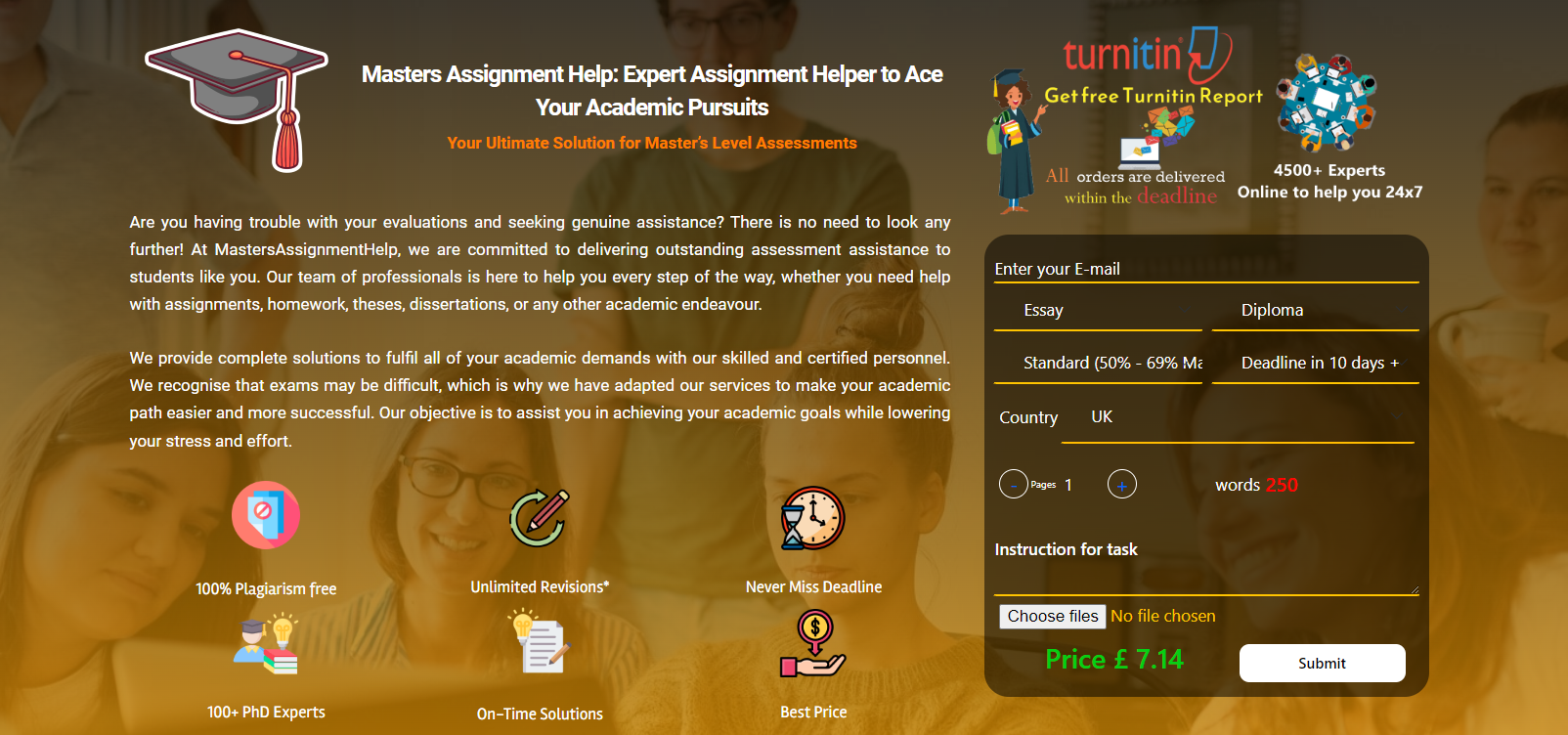
***24 Hour Limited Time Flash Sale*** Legal Advisor, GDPR Certificate & Office Management Admission Gifts FREE PDF & Hard Copy Certificate| PDF Transcripts| FREE Student ID| Assessment| Lifetime Access| Enrolment Letter Elevate your professional prowess with our distinctive 8-course bundle: Legal Advisor, GDPR Certificate & Office Management. The bundle is comprised of three QLS-endorsed courses, including Legal Advisor, GDPR Certificate, and Office Management. Each of these foundational courses not only enhances your knowledge in these specific areas but also rewards you with a hardcopy certificate upon completion. Further enrich your understanding of law and management with our five relevant CPD QS accredited courses. These comprehensive courses, Contracts Law UK 2021, Commercial Law, Business Law, Employment Law, and Business Writing Stories, provide a well-rounded overview of diverse legal aspects and effective office management practices. Embarking on our Legal Advisor, GDPR Certificate & Office Management bundle is an investment in comprehensive knowledge and a gateway to lucrative career opportunities. Don't wait! Take charge of your professional journey today with our carefully curated course bundle! Key Features of the Legal Advisor, GDPR Certificate & Office Management Bundle: 3 QLS-Endorsed Courses: We proudly offer 3 QLS-endorsed courses within our Legal Advisor, GDPR Certificate & Office Management bundle, providing you with industry-recognized qualifications. Plus, you'll receive a free hardcopy certificate for each of these courses. QLS Course 01: Legal Advisor QLS Course 02: GDPR Certificate QLS Course 03: Office Management 5 CPD QS Accredited Courses: Additionally, our bundle includes 5 relevant CPD QS accredited courses, ensuring that you stay up-to-date with the latest industry standards and practices. Course 01: Contracts Law UK 2021 Course 02: Commercial law Course 03: Business Law Course 04: Employment Law Course 05: Business Writing In Addition, you'll get Five Career Boosting Courses absolutely FREE with this Bundle. Course 01: Professional CV Writing Course 02: Job Search Skills Course 03: Self-Esteem & Confidence Building Course 04: Professional Diploma in Stress Management Course 05: Complete Communication Skills Master Class Convenient Online Learning: Our Legal Advisor, GDPR Certificate & Office Management courses are accessible online, allowing you to learn at your own pace and from the comfort of your own home. Learning Outcomes: Upon completion of this Legal Advisor, GDPR Certificate & Office Management bundle, learners will be able to: Gain a comprehensive understanding of the role and responsibilities of a Legal Advisor. Learn the principles of GDPR and its implementation in various contexts. Develop skills for effective Office Management. Understand the nuances of UK Contracts Law as of 2021. Learn about Commercial and Business Law in depth. Gain a detailed understanding of Employment Law and its practical applications. Master the art of writing business stories that engage and persuade. Our 8-course Legal Advisor, GDPR Certificate & Office Management bundle is the perfect blend of legal and management courses designed for those seeking a deeper understanding of these areas. The three QLS-endorsed courses cover key aspects such as the legal advising process, the regulations surrounding GDPR, and the principles of effective office management. The five additional CPD QS accredited courses provide a broader perspective. With a focus on UK Contracts Law, Commercial Law, Business Law, Employment Law, and Business Writing Stories, these courses equip learners with a comprehensive understanding of various legal concepts and the skills required to create compelling business narratives. Learning these topics allows individuals to navigate legal landscapes effectively, manage office environments efficiently, and convey business ideas persuasively. CPD 250 CPD hours / points Accredited by CPD Quality Standards Who is this course for? This Legal Advisor, GDPR Certificate & Office Management bundle is ideal for: Individuals aiming to become legal advisors. Professionals responsible for GDPR compliance within their organizations. Those interested in enhancing their office management skills. Individuals seeking to understand business and employment law, as well as contract law. Career path With this Legal Advisor, GDPR Certificate & Office Management bundle, you can explore a variety of roles, including: Legal Advisor: £30,000-£60,000 GDPR Compliance Officer: £25,000-£50,000 Office Manager: £25,000-£45,000 Contract Law Specialist: £30,000-£60,000 Commercial/Business Law Advisor: £30,000-£60,000 Business Writer: £20,000-£40,000 Certificates Digital certificate Digital certificate - Included Hard copy certificate Hard copy certificate - Included

Email Marketing 2019 Beginners Guide To Email Marketing
By iStudy UK
Get acquainted with another advanced marketing part of the cutting edge world by means of our internet learning module Email Marketing 2019 Beginners Guide To Email Marketing. Learn the important etiquettes of sending an email as well as mastering the advertising language to intrigue your target consumers. Find how the email advertising functions, and how it can convince our interest group. Discover how the email marketing works, and how it can draw the attention of the target audience. Learn about push emails, email subscription, newsletter and more. Discover how you can save your computer and data from spam messages and shield your information from the virus. What you'll learn You will be able to build your own email list from sratch You will understand how email marketing works You will learn the best practices for writing emails You will understand how to avoid spam filters and comply with can-spam legislation You will understand why email marketing is essential for any online business You will have a full grasp of email marketing and all the essential ingredients for a successful marketing campaign Requirements You will need access to the internet You will need to be willing to learn and work hard on building an email list Introduction To The Course Introduction 00:01:00 Online Marketing - An Overview AIDA Marketing - Understanding The Buyers Journey 00:07:00 Email Marketing - Grasping The Concept 00:08:00 Building Your Email List Email Marketing Software - Choosing Your Email Marketing Provider 00:06:00 Building Your Email Marketing List 00:06:00 Different Ways To Get An Email Sign Up 00:08:00 Asking For The Email 00:05:00 The Magic Of PDF's 00:09:00 Using Your Email List An Email List Is For Selling Stuff - Right? 00:08:00 Email Marketing Styles 00:06:00 Email Copywriting Email Writing Styles 00:08:00 Email Copywriting - Using AIDA 00:08:00 Email Spam Traps & Pitfalls 00:11:00 Email Analytics & Automation Email Analytics - What To Measure 00:10:00 Email Automations - Understanding Their Usage 00:04:00 Maintaining Your Email List Using Surveys Surveys - How To Use Them To Improve Your List 00:13:00 Summary Closing thoughts 00:01:00

Advanced C++ training course description The course will give a broad overview of the C++ Programming language, focusing on modern C++, up to C++17. This course will cover the use of the Standard Library, including containers, iterator, function objects and algorithms. From the perspective of application development, a number of design patterns will be considered. What will you learn Write C++ programs using the more esoteric language features. Utilise OO techniques to design C++ programs. Use the standard C++ library. Exploit advanced C++ techniques Advanced C++ training course details Who will benefit: Programmers needing to write C++ code. Programmers needing to maintain C++ code. Prerequisites: C++ programming foundation. Duration 5 days Advanced C++ training course contents Study of a string class Create a string class as a means to investigate many issues, involving the use of operator overloading and including overloading new and delete. Creation of the class will also require consideration of 'const correctness'. Exception handling Consider the issues involved in exception handling including the concept of exception safety. Templates Review definition of template functions, including template parameter type deduction. Introduction to template metaprogramming. Newer features including template template parameters and variadic templates. Creation of template classes. Design patterns Introduction to Design Patterns and consideration of a number of patterns, such as, factory method, builder, singleton and adapter. The standard C++ library (STL) Standard Library features, such as, Containers, Iterator, Function Objects and Algorithms. Introduction to Lambda expressions. C++ and performance The writing of code throughout the course will be oriented towards performant code, including use of R Value references and 'move' semantics. Pointers The use of pointers will be considered throughout the course. Smart pointers will be considered to improve program safety and help avoid the use of 'raw' pointers. Threading This section will consider the creation of threads and synchronisation issues. A number of synchronisation primitives will be considered. Async and the use of Atomic will also be considered. New ANSI C++ features Summarising some of the newer features to be considered are: Auto, Lambdas expression, smart pointers, variadic templates and folds, R Value references and tuple together with structured binding.

Typing without looking at the keyboard might seem like wizardry—but with the right approach, anyone can master it. This Transcription: Touch Typing With Complete Career Guide Course is built for those who want to boost their typing speed, reduce errors, and glide through transcription work with confidence. Whether you’re eyeing admin roles, content transcription, or data input jobs, this course is a solid step towards polishing up your typing game from the comfort of your screen. From fingers to fonts, everything here revolves around rhythm, technique and steady progress. You’ll discover how touch typing links to transcription accuracy, workplace efficiency, and even job opportunities across various industries. No fluff—just structured content, clear lessons, and typing drills that feel more satisfying than a perfect cup of tea. This course is for those who are ready to type smarter, not harder. ________________________________________________________________________ Key Features: CPD Certified 11 Instant e-certificate and hard copy dispatch by next working day Fully online, interactive course with audio voiceover Developed by qualified professionals in the field Self-paced learning and laptop, tablet, smartphone-friendly 24/7 Learning Assistance Discounts on bulk purchases Course Curriculum: Transcription Module 01: Introduction. Module 02: Transcription Comprehension Module 03: A Comprehension Example Module 04: Transcription Accuracy Module 05: Accuracy Examples Module 06: Common Homophones Module 07: Transcription Formatting Module 08: Speaker Labeling Module 09: Spelling Module 10: Advanced Module Module 11: Useful Transcription Tools Module 12: Where & How to Find Transcription Opportunities Touch Typing Essentials Module 01: Introduction Module 02: How to Set up Your Computer Module 03: How to type the letters F and J Module 04: How to type the letters D and K Module 05: How to type the letters S and L Module 06: How to type the letter A and ; (semicolon) Module 07: How to type the letters E and I Module 08: How to type the letters R and U Module 09: How to type the letters T and O Module 10: How to type CAPITAL letters Module 11: How to type the letter C and , (Comma) Module 12: How to type the letters G and H Module 13: How to type the letters N and V Module 14: How to type the letters W and M Module 15: How to type the letters Q and P Module 16: How to type the letters B and Y Module 17: How to type the letters Z and X Module 18: How to type Colon and Semicolon Module 19: How to type Full Stop and Comma Module 20: How to type Question Mark and Exclamation Mark Module 21: How to type Dash, Parentheses and Quotation Marks ________________________________________________________________________ Complete Career Guide for Transcription: Touch Typing (A to Z) This isn't just a course; it's your ticket to thriving in the sector and your roadmap to the Transcription. In addition to mastering the essentials of Transcription, you'll also gain valuable skills in CV writing, job searching, communication, leadership, and project management. These 9 complementary courses are designed to empower you at every stage of your journey. Stand out in your career, from crafting a winning CV to excelling in interviews. Develop the leadership skills to inspire your team and efficiently manage projects. This holistic approach ensures you're not just job-ready but career-ready. Enrol today, and let's build your success story together in Transcription. Your dream career starts here! List of career guide courses included in Transcription: Touch Typing With Complete Career Guide: Course 01: Professional CV Writing and Job Searching Course 02: Communication Skills Training Course 03: Career Development Training Course 04: Time Management Course 05: Returning to Work Training Course 06: Level 3 Diploma in Project Management Course 07: Leadership Skills Course 08: Body Language Course 09: Interview and Recruitment ________________________________________________________________________ Learning Outcomes: Gain accurate recording comprehension abilities for many kinds of text. Attain high accuracy in transcription through practical examples and exercises. Master common homophones, ensuring accurate interpretation of spoken words. Demonstrate proficiency in transcription formatting and speaker labeling techniques. Refine spelling skills to enhance the quality and reliability of transcribed content. Explore advanced modules and tools, along with strategies to find transcription opportunities. ________________________________________________________________________ Accreditation All of our courses, including this Course are fully accredited, providing you with up-to-date skills and knowledge and helping you to become more competent and effective in your chosen field. Certification Once you've successfully completed your Course you will immediately be sent your digital certificates. Also, you can have your printed certificate delivered by post (shipping cost £3.99). Our certifications have no expiry dates, although we recommend renewing them every 12 months. Assessment At the end of the courses, there will be an online assessment, which you will need to pass to complete the course. Answers are marked instantly and automatically, allowing you to know straight away whether you have passed. If you haven't, there's no limit on the number of times you can take the final exam. All this is included in the one-time fee you paid for the course itself. CPD 100 CPD hours / points Accredited by CPD Quality Standards Who is this course for? Individuals aspiring to excel in transcription services. Anyone keen on developing touch typing skills for transcription. Those interested in remote work opportunities in transcription. Professionals seeking to enhance accuracy and efficiency in transcription tasks. Career path Transcriptionist - £20K to 30K/year. Medical Transcriptionist - £22K to 35K/year. Legal Transcriptionist - £25K to 40K/year. Audio Typist - £18K to 28K/year. Closed Captioning Specialist - £24K to 35K/year. Certificates 11 CPD Accredited e-Certificates Digital certificate - Included 11 CPD Accredited Hard Copy Certificates Hard copy certificate - Included

Keep Going with QuickBooks
By Nexus Human
Duration 2 Days 12 CPD hours This course is intended for First-time QuickBooks users will learn the basic features of the software. Experienced QuickBooks users will quickly learn the new features and functionality of QuickBooks 2015, 2016 or 2018. Overview Upon completion of this course, students will be able to work with memorized transactions, customize forms, work with credit card, fixed asset, and long-term liability accounts, work with and customize reports, create graphs, track and pay sales tax, and understand how to prepare to use payroll with QuickBooks. From reporting to automating tasks, working with more advanced features and accounts, this course moves beyond the basics and enables students to work with more advanced features in QuickBooks. Memorizing Transactions Entering a New Memorized Transaction Editing a Memorized Transaction Deleting a Memorized Transaction Grouping Memorized Transactions Using a Memorized Transaction Printing the Memorized Transaction List Customizing Forms Creating a Custom Template Modifying a Template Printing Forms Using Other QuickBooks Accounts Other QuickBooks Account Types Working with Credit Card Transactions Working with Fixed Assets Working with Long-Term Liability Accounts Using the Loan Manager Creating Reports Working with QuickReports Working with Preset Reports Sharing Reports Exporting Reports to Microsoft Excel Printing Reports Creating Graphs Creating QuickInsight Graphs Using QuickZoom with Graphs Working with the Sales Graph Customizing Graphs Printing Graphs Tracking and Paying Sales Tax Using Sales Tax in QuickBooks Setting Up Tax Rates and Agencies Indicating Who and What Gets Taxed Applying Tax to Each Sale Determining What You Owe Paying Your Tax Agencies Preparing Payroll with QuickBooks Using Payroll Tracking Setting Up for Payroll Setting Up Employee Payroll Information Setting Up a Payroll Schedule Writing a Payroll Check Printing Paycheck Stubs Tracking Your Tax Liabilities Paying Payroll Taxes Preparing Payroll Tax Forms Using Online Banking Setting Up an Internet Connection Setting Up Bank Feeds for Accounts Viewing, Downloading, and Adding Online Transactions Creating Online Payments Transferring Funds Online Canceling Online Payments Managing Company Files Using QuickBooks in Multi-user Mode Setting Up Users and Passwords Setting a Closing Date Sharing Files with an Accountant Updating QuickBooks Backing Up and Restoring a Company File Condensing a Company File Estimating, Time Tracking, and Job Costing Creating Job Estimates Creating an Invoice from an Estimate Displaying Reports for Estimates Updating the Job Status Tracking Time Displaying Reports for Time Tracking Tracking Vehicle Mileage Displaying Vehicle Mileage Reports Displaying Other Job Reports Writing Letters Using the Letters and Envelopes Wizard Customizing Letter Templates

IELTS Crash Course (One-to-One Coaching – 8 Hours & Online Self-Paced Course – 40 Hours)
5.0(5)By TEFL Wonderland - Brilliant Minds
IELTS Crash Course (One-to-One Coaching – 8 Hours & Online Self-Paced Course – 40 Hours)

English Grammar and Functional English at QLS Level 3 & 5
By Imperial Academy
Level 3 & 5 Endorsed Diploma | QLS Hard Copy Certificate Included | Plus 5 CPD Courses | Lifetime Access
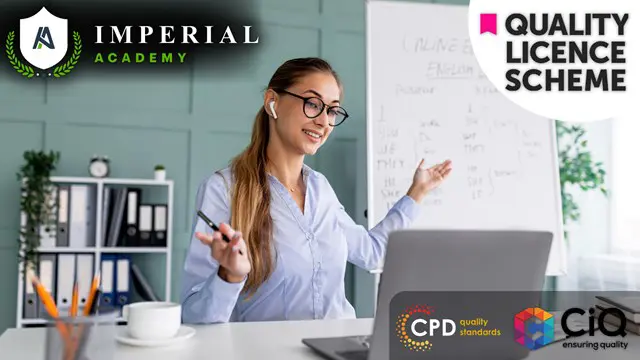
Strength in Scenarios - Getting Meaningful User Feedback on Designs
By IIL Europe Ltd
Strength in Scenarios - Getting Meaningful User Feedback on Designs 'What do you think?' and 'How does this look?' are easy questions to ask when presenting users with potential design concepts, but they rarely give way to meaningful feedback. Using scenarios (workflow-based stories that provide a framework for getting user feedback) allows the user to give more honest, relevant feedback that's more closely related to the work they do on an everyday basis. It's essential to gather user feedback during all stages of an iterative design process and using scenarios to support design assessments works well within an Agile environment. In this workshop session, geared towards designers and product owners, we will explore what goes into creating meaningful scenarios and how they can be used. We will practice writing scenarios based on provided user workflows and paper prototypes. Scenarios can be a great tool in your toolbox for gathering requirements that your users will appreciate. Learning Outcomes: Write realistic scenarios that help users give meaningful feedback Discover the differences between what you see and what you hear Apply feedback and observations to refine designs

