- Professional Development
- Medicine & Nursing
- Arts & Crafts
- Health & Wellbeing
- Personal Development
5280 Writing courses in Manchester delivered Online
Life Coaching - Personality Development
By Study Plex
Highlights of the Course Course Type: Online Learning Duration: 4 Hours 5 Minutes Tutor Support: Tutor support is included Customer Support: 24/7 customer support is available Quality Training: The course is designed by an industry expert Recognised Credential: Recognised and Valuable Certification Completion Certificate: Free Course Completion Certificate Included Instalment: 3 Installment Plan on checkout What you will learn from this course? Gain comprehensive knowledge about life coaching Understand the core competencies and principles of life coaching Explore the various areas of life coaching Know how to apply the skills you acquired from this course in a real-life context Become a confident and expert life coach Life Coaching - Personality Development Course Master the skills you need to propel your career forward in life coaching. This course will equip you with the essential knowledge and skillset that will make you a confident life coach and take your career to the next level. This comprehensive life coaching - personality development course is designed to help you surpass your professional goals. The skills and knowledge that you will gain through studying this life coaching - personality development course will help you get one step closer to your professional aspirations and develop your skills for a rewarding career. This comprehensive course will teach you the theory of effective life coaching practice and equip you with the essential skills, confidence and competence to assist you in the life coaching industry. You'll gain a solid understanding of the core competencies required to drive a successful career in life coaching. This course is designed by industry experts, so you'll gain knowledge and skills based on the latest expertise and best practices. This extensive course is designed for life coach or for people who are aspiring to specialise in life coaching. Enrol in this life coaching - personality development course today and take the next step towards your personal and professional goals. Earn industry-recognised credentials to demonstrate your new skills and add extra value to your CV that will help you outshine other candidates. Who is this Course for? This comprehensive life coaching - personality development course is ideal for anyone wishing to boost their career profile or advance their career in this field by gaining a thorough understanding of the subject. Anyone willing to gain extensive knowledge on this life coaching can also take this course. Whether you are a complete beginner or an aspiring professional, this course will provide you with the necessary skills and professional competence, and open your doors to a wide number of professions within your chosen sector. Entry Requirements This life coaching - personality development course has no academic prerequisites and is open to students from all academic disciplines. You will, however, need a laptop, desktop, tablet, or smartphone, as well as a reliable internet connection. Assessment This life coaching - personality development course assesses learners through multiple-choice questions (MCQs). Upon successful completion of the modules, learners must answer MCQs to complete the assessment procedure. Through the MCQs, it is measured how much a learner could grasp from each section. In the assessment pass mark is 60%. Advance Your Career This life coaching - personality development course will provide you with a fresh opportunity to enter the relevant job market and choose your desired career path. Additionally, you will be able to advance your career, increase your level of competition in your chosen field, and highlight these skills on your resume. Recognised Accreditation This course is accredited by continuing professional development (CPD). CPD UK is globally recognised by employers, professional organisations, and academic institutions, thus a certificate from CPD Certification Service creates value towards your professional goal and achievement. The Quality Licence Scheme is a brand of the Skills and Education Group, a leading national awarding organisation for providing high-quality vocational qualifications across a wide range of industries. What is CPD? Employers, professional organisations, and academic institutions all recognise CPD, therefore a credential from CPD Certification Service adds value to your professional goals and achievements. Benefits of CPD Improve your employment prospects Boost your job satisfaction Promotes career advancement Enhances your CV Provides you with a competitive edge in the job market Demonstrate your dedication Showcases your professional capabilities What is IPHM? The IPHM is an Accreditation Board that provides Training Providers with international and global accreditation. The Practitioners of Holistic Medicine (IPHM) accreditation is a guarantee of quality and skill. Benefits of IPHM It will help you establish a positive reputation in your chosen field You can join a network and community of successful therapists that are dedicated to providing excellent care to their client You can flaunt this accreditation in your CV It is a worldwide recognised accreditation What is Quality Licence Scheme? This course is endorsed by the Quality Licence Scheme for its high-quality, non-regulated provision and training programmes. The Quality Licence Scheme is a brand of the Skills and Education Group, a leading national awarding organisation for providing high-quality vocational qualifications across a wide range of industries. Benefits of Quality License Scheme Certificate is valuable Provides a competitive edge in your career It will make your CV stand out Course Curriculum Introduction What you will learn 00:03:00 Your Personality Type Personality Type Introduction 00:02:00 Big 5 Personality Model 00:02:00 Myers-Briggs Type Indicator 00:04:00 The Hybrid Personality Model 00:08:00 How To Bring Out Your Strengths With This Model 00:09:00 Your Purpose Purpose Introduction 00:01:00 A Thought Experiment 00:03:00 Why Purpose Isn't Everything 00:02:00 Narrowing Down vs Generalizing 00:02:00 How To Narrow Down 00:06:00 How To Generalize 00:02:00 How To Transition To A Purpose Driven Life 00:06:00 Your Action Plan To Get Started 00:05:00 Mindset & Motivation Mindset & Motivation Introduction 00:01:00 Answering The âWhyâ 00:02:00 The Right Expectation Management 00:02:00 The Two Mindsets 00:02:00 Why Nothing Is Fixed 00:01:00 6 Biggest Motivation Killers & How To Overcome Them 00:06:00 How To Guide Your Thoughts 00:07:00 Goal setting Goal Setting Introduction 00:01:00 Why Goal Setting Is So Important 00:05:00 How To Create A Vision Statement 00:03:00 How To Set SMART Goals 00:06:00 How To Not Lose Track Of Your Goals 00:05:00 How To Track Your Progress 00:02:00 Building Better Habits Habits Introduction 00:01:00 What Are Habits 00:01:00 Why Habits Matter 00:01:00 How To Build A New Habit 00:05:00 Habit Stacking 00:03:00 How To Choose The Right Trigger 00:02:00 Writing Down Your Habit Sequence 00:01:00 How To Create Accountability 00:02:00 Set Small Goals Every Day 00:01:00 Healthy Living : Nutrition & Diet Healthy Living Introduction 00:01:00 How Your Diet Affects Your Health 00:03:00 Calories Explained 00:03:00 The Relationship Between Bodyweight & Health 00:05:00 Calories & Bodyweight In A Healthy Diet 00:01:00 Weight Loss & Health 00:02:00 Determining Your Daily Calorie Intake 00:03:00 Healthy Weight Ranges 00:01:00 Quality Protein Sources 00:01:00 Quality Carb Sources 00:01:00 Quality Fat Sources 00:01:00 How Much Of Each 00:04:00 Healthy Living : Exercise & Training What Does A Complete Workout Program Look Like? 00:02:00 Aerobic Exercise Overview 00:01:00 The Problem With Traditional Cardio 00:03:00 HIIT Cardio Explained 00:07:00 Resistance Training Overview 00:01:00 Muscle Building Formula 00:08:00 Beginner Gym Workout 00:06:00 Flexibility Overview 00:01:00 Common Stretching Mistakes 00:04:00 Daily Stretching Routine 00:02:00 Bringing Everything Together 00:01:00 People And Relationships People And Relationships Introduction 00:01:00 The Health Benefits Of Strong Relationships 00:03:00 How To Build Stronger Relationships 00:04:00 How To Fix A Broken Friendship 00:06:00 How To Manage Stress In A Romantic Relationship 00:04:00 How To Build Positive Work Relationships 00:03:00 Coaching Tools Coaching Tools Intro 00:01:00 What Clients Expect From Their Coach 00:03:00 Creating Your Ideal Coaching Persona 00:04:00 Getting To Know Your Client & Building Rapport 00:07:00 Grow Coaching Model 00:05:00 The Right Coaching Outline 00:03:00 Final Assessment Assessment - Life Coaching - Personality Development 00:10:00 Certificate of Achievement Certificate of Achievement 00:00:00 Get Your Insurance Now Get Your Insurance Now 00:00:00 Feedback Feedback 00:00:00

Red Hat RHCSA Rapid Track Course (RH199)
By Nexus Human
Duration 5 Days 30 CPD hours This course is intended for This course is geared toward Windows system administrators, network administrators, and other system administrators who are interested in supplementing current skills or backstopping other team members, in addition to Linux system administrators who are responsible for these tasks: Configuring, installing, upgrading, and maintaining Linux systems using established standards and procedures, Providing operational support, Managing systems for monitoring system performance and availability, Writing and deploying scripts for task automation and system administration, You will be expected to already understand fundamental Linux computing concepts and be ready to practice the Red Hat Enterprise Linux methods for performing system administration tasks. Significant field experience working with Linux as a system administrator is recommended. If you do not have experience with fundamental Linux computer concepts, we advise you to start with the Red Hat System Administration I (RH124) course instead. Overview You should be able to demonstrate these skills: - Access the command line locally and remotely - Manage files from the command line - Manage local users and groups - Monitor and manage Linux processes - Control services, daemons, and the boot process - Manage tuning profiles for system performance - Control access to files with file system permissions - Analyze and store log files - Configure and secure the OpenSSH service - Install and update software packages and appstreams - Manage Linux file systems and volumes - Manage Linux networking and firewalls This course combines the foundations and applications established and covered in Red Hat System Administration I (RH124) and Red Hat System Administration II (RH134). The rapid pace of review and consolidated course timeline allow you to focus on practical application, making this offering best suited for you if you already have significant experience with Linux© administration. This course is based on Red Hat© Enterprise Linux 8. 1 - Accessing the command line Log in to a Linux system and run simple commands using the shell. 2 - Managing Files from the command line Work with files from the bash shell prompt. 3 - Managing local Linux users and groups Manage Linux users and groups and administer local password policies. 4 - Controlling access to files with Linux file system permissions Set access permissions on files and interpret the security effects of different permission settings. 5 - Managing SELinux security Use SELinux to manage access to files and interpret and troubleshoot SELinux security effects. 6 - Monitoring and managing Linux processes Monitor and control processes running on the system. 7 - Installing and updating software packages Download, install, update, and manage software packages from Red Hat and yum package repositories. 8 - Controlling services and daemons Control and monitor network services and system daemons using systemd. 9 - Managing Red Hat Enterprise Linux networking Configure basic IPv4 networking on Red Hat Enterprise Linux systems. 10 - Analyzing and storing logs Locate and interpret relevant system log files for troubleshooting purposes. 11 - Managing storage and file systems Create and use disk partitions, logical volumes, file systems, and swap spaces. 12 - Scheduling system tasks Schedule recurring system tasks using cron and systemd timer units. 13 - Mounting network file systems Mount network file system (NFS) exports and server message block (SMB) shares from network file servers. 14 - Limiting network communication with firewalld Configure a basic local firewall. Additional course details: Nexus Humans Red Hat RHCSA Rapid Track Course (RH199) training program is a workshop that presents an invigorating mix of sessions, lessons, and masterclasses meticulously crafted to propel your learning expedition forward. This immersive bootcamp-style experience boasts interactive lectures, hands-on labs, and collaborative hackathons, all strategically designed to fortify fundamental concepts. Guided by seasoned coaches, each session offers priceless insights and practical skills crucial for honing your expertise. Whether you're stepping into the realm of professional skills or a seasoned professional, this comprehensive course ensures you're equipped with the knowledge and prowess necessary for success. While we feel this is the best course for the Red Hat RHCSA Rapid Track Course (RH199) course and one of our Top 10 we encourage you to read the course outline to make sure it is the right content for you. Additionally, private sessions, closed classes or dedicated events are available both live online and at our training centres in Dublin and London, as well as at your offices anywhere in the UK, Ireland or across EMEA.

Total SAGE Training (Sage 50 Accounts + Sage Payroll Training)
By Osborne Training
Total SAGE Training (Sage 50 Accounts + Sage Payroll Training) Want to open the door to working in Finance and Accountancy Industry? Starting our Total Sage Training courses will enhance your career potentials and give you the skills and knowledge you need to get started in Finance and Accountancy Industry. Total Sage Training courses are combined with Sage 50 Accounts and Sage Payroll Training. You will receive a CPD Completion Certificate from Osborne Training once you finish the course. You also have an Option to attain Certificate from SAGE(UK) subject to passing the exams. What qualification will I gain for Sage Training Courses? CERTIFICATION FROM SAGE (UK) As Osborne Training is a Sage (UK) Approved training provider, you could gain the following qualifications provided that you book and register for exams and pass the exams successfully: Sage 50c Computerised Accounting Course (Level 1) Sage 50c Computerised Accounting Course (Level 2) Sage 50c Computerised Accounting Course (Level 3) Sage 50c Computerised Payroll Course (Level 1) Sage 50c Computerised Payroll Course (Level 2) Sage 50c Computerised Payroll Course (Level 3) Level 1 Working with Sage 50 Accounts Program Basics. Creating Account names, Numbers & Bank Payments Financials Bank Reconciliations Generating Customers Invoices Monitoring Customer Activity Generating Product Invoices & Credit Notes Compiling & Sending Customer Statements Creating Customer Receipts & Purchase Invoices Supplier Payments Managing Recurring Entries Generating Reports & Information The Active Set-Up Wizard VAT Changes. Level 2 An overview of the Sage program Entering opening balances, preparing and printing a trial balance Creating customer records Creating supplier records Setting up opening assets, liabilities and capital balances, Producing routine reports Checking data, Entering supplier invoices Posting error corrections, amending records Invoicing, generating customer letters, entering new products, checking communication history Banking and payments, producing statements, petty cash Audit trails, correcting basic entry errors, reconciling debtors and creditors Creating sales credit notes, Processing purchase credit notes Preparing journals Verifying Audit Trail Purchase orders, processing sales orders Processing Trial Balance Creating Backups Restoring data Writing-off bad debts Level 3 Creating a Chart of Accounts to Suit Company Requirements Sole Trader Accounts preparation The Trial Balance preparation Errors in the Trial Balance Disputed Items Use of the Journal Prepare and Process Month End Routine Contra Entries The Government Gateway and VAT Returns Bad Debts and Provision for Doubtful Debts Prepare and Produce Final Accounts Management Information Reports Making Decisions with Reports Using Sage The Fixed Asset Register and Depreciation Accruals and Prepayments Cash Flow and Forecast Reports Advanced Credit Control

Level 3 AET or PTLLS
By Training Tale
Are you bored of searching the internet for a Level 3 AET or PTLLS course? Can't manage to discover a proper course that meets all of your requirements? Don't worry, you've just discovered the solution. Take a moment to browse through this comprehensive course that includes everything you need to succeed. The Level 3 AET or PTLLS programme is intended for individuals who want to work in education, most likely as early age instructors and trainers in a variety of contexts. This is the first step in becoming an entry-level teacher in the United Kingdom. Furthermore, the Level 3 AET or PTLLS is accredited by TQUK, one of the leading awarding organisations in the UK! Level 3 AET or PTLLS is the mandatory minimum qualification if you want to be a FE teacher or trainer in your chosen field in the UK. If you are thinking about getting into teaching, this Level 3 AET or PTLLS course, is a great way to start. As a teacher, you can play a significant role in society and positively impact your students' lives. Currently, there is a huge demand for teaching jobs across the globe, and you know how satisfying it could be! So, if you aspire to be a changemaker, this is the ultimate course we can offer you. This Level 3 AET or PTLLS is designed so that both freshers and those working in an educational setting can get the benefit. Further, through this course, the current teachers can achieve formal recognition of their skills. Awarding Body The Level 3 AET or PTLLS is accredited by TQUK. A certificate from this renowned awarding body will bring you out as a highly marketable candidate within the desired industry. There is Something More for You with this Level 3 AET or PTLLS course. Although we understand, many of you only come to search for PTLLS or AET courses but still here is a small gift for learners. As a course provider, we highly value our learners' needs. That is why we are giving you some relevant courses with Level 3 AET or PTLLS course. Because these extra teaching and training courses will benefit you. With these courses, you can further enrich your knowledge and employability skills. Here are those - **[Free Courses]** Diploma in Special Education Needs (SEN) EYFS Teaching Diploma Early Years Level 4 Primary Teaching Diploma Leadership and Management Course Learning Outcomes of the Level 3 AET or PTLLS By the end of thiscourse, you will be able to: Identify and perform the roles of a teacher. Explain and apply the teaching and learning approaches. Plan a training session for your learners of different backgrounds. Describe the teachers' attributes and expectations. Prepare inclusive lessons and training sessions for your students. Analyse the role, responsibilities and relationships in education and training. Prepare and administer necessary assessments for your students. This Level 3 AET or PTLLS programme will be the perfect choice for any individual to kickstart a new career. Anyone who wants to pursue a career in education will find it gratifying and enjoyable. It is a good occupation since you will not only satisfy your own growth. Also it will assist many learners in achieving theirs. It is also a high-demand business, with many schools and universities looking for qualified instructors. It is a job in which you will not only teach but also learn. The Level 3 AET or PTLLS is a nationally recognised award for anybody who is presently teaching or training. Moreover, it will help those who desire to enter the field and get the necessary qualifications to work as a teacher or trainer. Why Choose Level 3 AET or PTLLS from Us Self-paced course, access available from anywhere. Easy to understand, high-quality study materials. Dedicated tutor support during office hour (Monday to Friday) AET or PTLLS Course developed by industry experts. 24/7 support via live chat, phone call or email. Free PDF certificate as soon as completing the Gift Courses. Special Note: Please be informed that apart from the initial fee, you have to pay GBP 169 when submitting assignments. The Level 3 AET or PTLLS fulfils - Industry requirements and will help you get a full grasp of a teacher and trainer's duties and responsibilities, The boundaries imposed with regard to teaching, and how to present motivating class sessions to encourage students. By learning this Level 3 AET or PTLLS You will learn about the role, responsibilities, and duties of a teacher. Besides, you will be able to identify the significance of your existence in your students' lives. Also, You will know how you can bring effective change to them with your influence through this Level 3 AET or PTLLS. Further, inclusive teaching and learning is a very important concept in an educational setting. That is why we have included this Level 3 AET or PTLLS in our course so that you can learn. Besides, you will get an in-depth idea about how to perform an assessment. Course Curriculum *** Level 3 AET or PTLLS *** Module 01: Understanding Roles, Responsibilities and Relationships in Education and Training Understand the Teaching Role and Responsibilities in Education and Training Understand Ways to Maintain a Safe and Supportive Learning Environment Understand the Relationships between Teachers and Other Professionals in Education and Training Module 02: Understanding and Using Inclusive Teaching and Learning Approaches in Education and Training Understand Inclusive Teaching and Learning Approaches in Education and Training Understand Ways to Create an Inclusive Teaching and Learning Environment Be Able to Plan Inclusive Teaching and Learning Be Able to Deliver Inclusive Teaching and Learning Able to Evaluate the Delivery of Inclusive Teaching and Learning Module 03: Understanding Assessment Understand Types and Methods of Assessment Used in Education and Training Understand How to Involve Learners and Others in the Assessment Process Understand the Role and Use of Constructive Feedback in the Assessment Process Understand Requirements for Keeping Records of Assessment in Education and Training ---------------------------- ** [Free Course ] ** [Course -1] ** Diploma in Special Education Needs (SEN)** Module 1: Introduction Module 2: A Quick Overview of the New SEND Code of Practice Module 3: Legislation Related to SEN Module 4: SEN Assessments and Descriptors Module 5: Education for Children with Disabilities Module 6: Common SEN Conditions Found Within Mainstream Schools Module 7: Assessment and Planning for Children with Special Educational Needs Module 8: The Broader Children's Workforce Associated with Special Education Needs Provisions Module 9: Working with Other Professionals and Other Sources of Support and Information ---------------------------- [Course -2] ** EYFS Teaching Diploma ** Module 1: An Overview of EYFS Module 2: Significance of Early Years in Development Module 3: Teaching Techniques Focusing EYFS Module 4: Curriculum for EYFS Teaching Module 5: EYFS Teaching Career Module 6: Fostering Learning and Development Module 7: Children Having Special Education Needs or Disabilities Module 8: Guiding Parents to the Early Years Foundation Stage Module 9: Safety Requirements Module 10: The EYFS Educational Philosophies and Privileges Module 11: The Process of Registration, Inspection, and Quality Improvement Module 12: EYFS Framework in 2021 Module 13: Finding Work as an EYFS Teacher ------------------------ [Course -3] ** Early Years Level 4 ** Module 1: Supporting the Emotional and Physical Well-being of Children Module 2: Equality, Diversity and Professional Partnerships Module 3: Health and Safety Legislation Module 4: Observations, Assessments and Planning Module 5: Safeguarding Children Module 6: The Early Years Foundation Stage Module 7: Managing in a Nursery Environment Module 8: Engaging in Professional Development -------------------------- [Course -4] ** Primary Teaching Diploma ** Module 01: Primary Education in the UK Module 02: Responsibilities, Qualifications and Skills Module 03: Initial Teacher Training Module 04: Types of Schools in the UK Module 05: Importance of Early Years in Development Module 06: EYFS Teaching Techniques Module 07: Teaching Primary English Module 08: Teaching Primary Mathematics Module 09: Teaching Primary Science, Design and Technology Module 10: Teaching Other Primary Subjects Module 11: Children Having Special Education Needs or Disabilities Module 12: EYFS Framework in 2021 Module 13: Self-Management and Dealing with Stress -------------------------- [Course -5] ** Primary Teaching Diploma ** ------------------------- Level 3 AET or PTLLS Qualification at a Glance Total Qualification Time (TQT - 120 Hours Guided Learning Hours (GLH) - 48 Hours Credit Value - 12 Minimum Age - 19 Purpose of the Level 3 AET or PTLLS Qualification This Level 3 AET or PTLLS qualification is designed to prepare learners for employment and support them to progress to a teaching role within the workplace. It has been developed for those intending to work in the post-16 education and training sector. What Skills You Will Gain from this AET : Level 3 AET or PTLLS Course You will gain the following marketable qualities through the AET: Level 3 Award in Education and Training course. Different hiring managers are looking for these below-mentioned qualities. Become an expert in education and training. Learn about the teacher's role. Master the learning and teaching approaches. Increase your session planning skills. Gain knowledge in teacher expectations & attributions. Understand how to deliver inclusive sessions which engage and motivate learners. Explain roles, responsibilities, and relationships in education and training. Identify how to create assessments in education and training. Level 3 AET or PTLLS Assessment Method In order to be eligible for the certification, you need to complete the following assessments. Three written assignments One microteaching session - 60 Minutes (Which can be submitted as a recorded video) Please note that you will be given precise instruction in the Level 3 AET or PTLLS course material about writing the assignments and performing the micro-teach session. Moreover, if you face any difficulty, your tutor will be there to support you. You must submit all assignments via the online portal with full tutor support. Certification As soon as you submit your assignments and micro-teaching video, your tutor will assess those. Based on the assessor's evaluation, you will be graded either achieved/not achieved yet. If you are in the achieved category, you will receive an accredited certificate from the renowned awarding body TQUK. Progression If you achieve this Level 3 AET or PTLLS qualification, you could progress to: Level 3 Award in Assessing Vocationally Related Achievement Level 3 Certificate in Assessing Vocational Achievement Level 3 Award in Assessing Competence in the Work Environment Level 4 Certificate in Education and Training Level 4 Certificate for the Advanced Practitioner in Schools and Colleges Level 4 Award for Technology Enabled Educators Level 5 Diploma in Education and Training Who is this course for? Wherever you work, this AET : Level 3 AET or PTLLS course is a must for you if you want to become a trainer. Besides, this course is also appropriate for the following. Teacher & Trainer Consultant Job Hunters & School Leavers College or University Students & Graduates Tutors & Instructors Headmasters Education Consultants Education Providers Office Clerk & Administration Assistant Educational Psychologist Lecturer or Classroom Assistant Requirements There are no fixed entry requirements for attending the Level 3 AET or PTLLS course. However, you must be 19 years old or over upon certification. An interest in teaching adults and E-learning will be beneficial. Moreover, you must have basic ICT and time management skills. It will help you complete online written assignments. Since this is a Level 3 course, you must be ready to read through various texts, cross-reference, research theories or principles or practises of effective teaching. Finally, you need to demonstrate practical teaching skills via assessment work. Career path You can choose from a variety of professions either in teaching or training upon completion of the Level 3 AET or PTLLS course. These include - Primary School Teacher Secondary School Teacher Further Education Teacher Private Tutor Freelance Trainer Trainer at Your Workplace Certificates Digital Certificate Digital certificate - Included

AET Online Course (PTLLS)
By Training Tale
AET Course | With a Bundle of 5 Courses + Certificates for Free as a GIFT Are you bored of searching the internet for an AET or Level 3 Award in Education and Training course? Can't manage to discover a proper course that meets all of your requirements? Don't worry, you've just discovered the solution. Take a moment to browse through this comprehensive course that includes everything you need to succeed. The AET or Level 3 Award in Education and Training program is intended for individuals who want to work in education, most likely as early-age instructors and trainers in a variety of contexts. This is the first step in becoming an entry-level teacher in the United Kingdom. Furthermore, the AET Training is accredited by TQUK, one of the leading awarding organisations in the UK! AET is the mandatory minimum qualification if you want to be a FE teacher or trainer in your chosen field in the UK. If you are thinking about getting into teaching, this AET, previously known as the PTLLS course, is a great way to start. As a teacher, you can play a significant role in society and positively impact your students' lives. Currently, there is a huge demand for teaching jobs across the globe, and you know how satisfying it could be! So, if you aspire to be a changemaker, this is the ultimate course we can offer you. This AET or Level 3 Award in Education and Training is designed so that both freshers and those working in an educational setting can get the benefit. Further, through this course, the current teachers can achieve formal recognition of their skills. Awarding Body The AET is accredited by TQUK. A certificate from this renowned awarding body will bring you out as a highly marketable candidate within the desired industry. There is Something More for You with This AET Course. Although we understand, many of you only come to search for PTLLS or AET courses but still here is a small gift for learners. As a course provider, we highly value our learners' needs. That is why we are giving you some relevant courses with AET or Level 3 Award in Education and Training Course. Because these extra teaching and training courses will benefit you. With these courses, you can further enrich your knowledge and employability skills. Here are those - Diploma in Special Education Needs (SEN) EYFS Teaching Diploma Early Years Level 4 Primary Teaching Diploma Level 2 Diploma for the Early Years Practitioner Learning Outcomes of the AET Course By the end of this course, you will be able to: Identify and perform the roles of a teacher. Explain and apply the teaching and learning approaches. Plan a training session for your learners of different backgrounds. Describe the teachers' attributes and expectations. Prepare inclusive lessons and training sessions for your students. Analyse the role, responsibilities and relationships in education and training. Prepare and administer necessary assessments for your students. Why Choose Level 3 AET Course from Us Self-paced course, access available from anywhere. Easy to understand, high-quality study materials. Dedicated tutor support during office hour (Monday to Friday) AET Course developed by industry experts. 24/7 support via live chat, phone call or email. Free PDF certificate as soon as completing the Gift Courses. Special Note: Please be informed that apart from the initial fee, you have to pay GBP 169 when submitting assignments. This AET program will be the perfect choice for any individual to kickstart a new career. Anyone who wants to pursue a career in education will find it gratifying and enjoyable. It is a good occupation since you will not only satisfy your own growth. Also, it will assist many learners in achieving theirs. It is also a high-demand business, with many schools and universities looking for qualified instructors. It is a job in which you will not only teach but also learn. The AET or Level 3 Award in Education and Training is a nationally recognised award for anybody who is presently teaching or training. Moreover, it will help those who desire to enter the field and get the necessary qualifications to work as a teacher or trainer. The AET or Level 3 Award in Education and Training fulfils - Industry requirements and will help you get a full grasp of a teacher and trainer's duties and responsibilities, The boundaries imposed with regard to teaching, and how to present motivating class sessions to encourage students. By learning this AET or Level 3 Award in Education and Training You will learn about the role, responsibilities, and duties of a teacher. Besides, you will be able to identify the significance of your existence in your students' lives. Also, You will know how you can bring effective change to them with your influence through this AET Training. Further, inclusive teaching and learning is a very important concepts in an educational setting. That is why we have included this AET Training in our course so that you can learn. Besides, you will get an in-depth idea of how to perform an assessment. *** AET *** Course Curriculum Module 01: Understanding Roles, Responsibilities and Relationships in Education and Training Understand the Teaching Role and Responsibilities in Education and Training Understand Ways to Maintain a Safe and Supportive Learning Environment Understand the Relationships between Teachers and Other Professionals in Education and Training Module 02: Understanding and Using Inclusive Teaching and Learning Approaches in Education and Training Understand Inclusive Teaching and Learning Approaches in Education and Training Understand Ways to Create an Inclusive Teaching and Learning Environment Be Able to Plan Inclusive Teaching and Learning Be Able to Deliver Inclusive Teaching and Learning Be Able to Evaluate the Delivery of Inclusive Teaching and Learning Module 03: Understanding Assessment Understand Types and Methods of Assessment Used in Education and Training Understand How to Involve Learners and Others in the Assessment Process Understand the Role and Use of Constructive Feedback in the Assessment Process Understand Requirements for Keeping Records of Assessment in Education and Training ----------------------- ** [Free Course ] [Course -1] ** Diploma in Special Education Needs (SEN)** Module 1: Introduction Module 2: A Quick Overview of the New SEND Code of Practice Module 3: Legislation Related to SEN Module 4: SEN Assessments and Descriptors Module 5: Education for Children with Disabilities Module 6: Common SEN Conditions Found Within Mainstream Schools Module 7: Assessment and Planning for Children with Special Educational Needs Module 8: The Broader Children's Workforce Associated with Special Education Needs Provisions Module 9: Working with Other Professionals and Other Sources of Support and Information ------------------- [Course -2] ** EYFS Teaching Diploma ** Module 1: An Overview of EYFS Module 2: Significance of Early Years in Development Module 3: Teaching Techniques Focusing EYFS Module 4: Curriculum for EYFS Teaching Module 5: EYFS Teaching Career Module 6: Fostering Learning and Development Module 7: Children Having Special Education Needs or Disabilities Module 8: Guiding Parents to the Early Years Foundation Stage Module 9: Safety Requirements Module 10: The EYFS Educational Philosophies and Privileges Module 11: The Process of Registration, Inspection, and Quality Improvement Module 12: EYFS Framework in 2021 Module 13: Finding Work as an EYFS Teacher ------------------ [Course -3] ** Early Years Level 4 Module 1: Supporting the Emotional and Physical Well-being of Children Module 2: Equality, Diversity and Professional Partnerships Module 3: Health and Safety Legislation Module 4: Observations, Assessments and Planning Module 5: Safeguarding Children Module 6: The Early Years Foundation Stage Module 7: Managing in a Nursery Environment Module 8: Engaging in Professional Development -------------------- [Course -4] ** Primary Teaching Diploma ** --------------------- [Course -5] ** Level 2 Diploma for the Early Years Practitioner ** ------------------------ AET Course Qualification at a Glance Total Qualification Time (TQT - 120 Hours Guided Learning Hours (GLH) - 48 Hours Credit Value - 12 Minimum Age - 19 Purpose of the AET Course Qualification This AET Course qualification is designed to prepare learners for employment and support them in progressing to a teaching role within the workplace. It has been developed for those intending to work in the post-16 education and training sector. What Skills You Will Gain from this AET Course You will gain the following marketable qualities through the AET or Level 3 Award in Education and Training course. Different hiring managers are looking for these below-mentioned qualities. Become an expert in education and training. Learn about the teacher's role. Master the learning and teaching approaches. Increase your session planning skills. Gain knowledge in teacher expectations & attributions. Understand how to deliver inclusive sessions which engage and motivate learners. Explain roles, responsibilities, and relationships in education and training. Identify how to create assessments in education and training. AET Course Assessment Method In order to be eligible for the certification, you need to complete the following assessments. Three written assignments One microteaching session - 60 Minutes (Which can be submitted as a recorded video) Please note that you will be given precise instruction in the course material about writing the assignments and performing the micro-teach session. Moreover, if you face any difficulty, your tutor will be there to support you. You must submit all assignments of this AET course via the online portal with full tutor support. Certification As soon as you submit your assignments and micro-teaching video, your tutor will assess those. Based on the assessor's evaluation, you will be graded either achieved/not achieved yet. If you are in the achieved category, you will receive an accredited certificate from the renowned awarding body TQUK. Progression If you achieve this AET Course qualification, you could progress to: Level 3 Award in Assessing Vocationally Related Achievement Level 3 Certificate in Assessing Vocational Achievement Level 3 Award in Assessing Competence in the Work Environment Level 4 Certificate in Education and Training Level 4 Certificate for the Advanced Practitioner in Schools and Colleges Level 4 Award for Technology-Enabled Educators Level 5 Diploma in Education and Training Who is this course for? Wherever you work, this AET course is a must for you if you want to become a trainer. Besides, this course is also appropriate for the following. Teacher & Trainer Consultant Job Hunters & School Leavers College or University Students & Graduates Tutors & Instructors Headmasters Education Consultants Education Providers Office Clerk & Administration Assistant Educational Psychologist Lecturer or Classroom Assistant Requirements There are no fixed entry requirements for attending the AET or Level 3 Award in Education and Training course. However, you must be 19 years old or over upon certification. An interest in teaching adults and E-learning will be beneficial. Moreover, you must have basic ICT and time management skills. It will help you complete online written assignments. Since this is a Level 3 course, you must be ready to read through various texts, cross-reference, research theories or principles or practises of effective teaching. Finally, you need to demonstrate practical teaching skills via assessment work. Career path You can choose from a variety of professions either in teaching or training upon completion of the AET or Level 3 Award in Education and Training course. These include - Primary School Teacher Secondary School Teacher Further Education Teacher Private Tutor Freelance Trainer Trainer at Your Workplace

British Sign Language Level 2 Online Course
By Lead Academy
Quality Guarantee: Promising training excellence, satisfaction gurantee Accredited by CPD UK & Quality License Scheme Tutor Support: Unlimited support via email, till you complete the course Recognised Certification: Accepted by thousands of professional bodies Start Anytime With 1 year access to the course materials Online Learning Learn from anywhere, whenever you want This Screenwriting Course For Beginners is designed for aspiring scriptwriters where you will learn the art of storytelling, character development and dialogue. With expert guidance, you will understand the screenplay structure, formatting, and writing for different genres. This course at a glance Accredited by CPD UK Endorsed by Quality Licence Scheme Learn how to sign questions forms from English to BSL Understand how to sign question tags (negation and affirmation) with subtitles Know Fingerspelling receptive skills on TV programmes and Films Learn how to communicate opposite signs with subtitles/ without subtitles Know how to sign day-to-day routines with/without images Learn how to sign for countries and cities in BSL Understand countries signs without flags and subtitles Learn health and medical terminology with or without subtitles Know Technology terminology with or without subtitles Understand educational signs with or without subtitles Why British Sign Language Level 2 right for you? This extensive British Sign Language Level 2 Online Course is designed for those who want to learn BSL words, alphabets, and phrases to communicate with hearing-impaired and deaf people. You will learn how to use fingerspelling receptive skills on TV, films, TV programmes, and learn how to use handshapes to show light, legs, eyes, people, and ball. This comprehensive BSL level 2 course will help you master directional verbs with and without subtitles, multi-channel signs with/without subtitles, and much more. You will develop a solid foundation in communicating jobs, buildings, rooms in the house, daily routines, technology in British sign language. By the end of the British Sign Language Level 2 Online Course, you will gain theoretical knowledge and practical skills to communicate with hearing-impaired and dumb people effectively and fluently. This online BSL level 2 course is endorsed by the Quality Licence Scheme for its high-quality, non-regulated provision and training programmes. The Quality Licence Scheme is a brand of the Skills and Education Group, a leading national awarding organisation for providing high-quality vocational qualifications across a wide range of industries. This course and/or training programme is not regulated by Ofqual and is not an accredited qualification. Your training provider will be able to advise you on any further recognition, for example, progression routes into further and/or higher education. For further information, please visit the Learner FAQs on the Quality Licence Scheme website. British Sign Language Level 2 Details Accredited by International Practitioners of Holistic Medicine (IPHM) is a leading accredited organisation that certifies and regulates alternative therapists, healers, and training providers around the world. After completing the IPHM accredited course you will be eligible to apply for the insurance. CPD certificates are accepted by thousands of professional bodies and government regulators here in the UK and around the world. Many organisations look for employees with CPD requirements, which means, that by doing this course, you would be a potential candidate in your respective field. The Quality Licence Scheme is a brand of the Skills and Education Group, a leading national awarding organisation for providing high-quality vocational qualifications across a wide range of industries. Course Curriculum Important Information Important Information Module 1: Linguistics in BSL Handouts - Question Forms From English to Bsl Question Forms Into Bsl Question Forms Into Bsl - Answers Study Question Tags - Negation and Affirmation - With Subtitles Question Tags - Negation and Affirmation - Without Subtitles Handouts - Handshapes and Classifiers Signs in Bsl Classifiers in Bsl Different Handshapes in Bsl Handshapes in Different Forms Handouts - Handshapes to Show Light, Legs, Eyes, People and Ball Opposite Signs With Subtitles Opposite Signs Without Subtitles Opposite Signs Homework Tasks Opposite Signs - Handouts Answers Opposite Signs - Homework Tasks Answers Itemising Listings - 4 Tasks Itemising Listings Signs With 4 Stories - Quiz Answers Handouts - Multi-channels Signs in Bsl Multi-channels Signs in Bsl - With Subtitles Multi-channels Signs in BSL - Without Subtitles Module 2: Receptive Skills in Fingerspelling and Numbers Handouts - Fingerspelling Game with Boggle Fingerspelling Receptive Skills - Titles of TV Programmes Fingerspelling Receptive Skills - Films Fingerspelling Receptive Skills - Titles of Films and TV Programmes - Quiz Answers Fingerspelling Receptive Skills - Names of Cars Fingerspelling Receptive Skills - Names of Cars - Handouts Answers Receptive Skills on Fingerspelling - Names of Most Popular Shops in UK Receptive Skills on Fingerspelling - Names of Most Popular Shops in UK - Handouts Answers Receptive Skills on Fingerspelling - Names of DIY Shops Receptive Skills on Fingerspelling - Names of DIY Shops - Handouts Answers Receptive Skills on Fingerspelling - Names of Petrol Stations Receptive Skills on Fingerspelling - Names of Petrol Stations - Handouts Answers Receptive Skills on Fingerspelling and Numbers - Name of Supermarkets Receptive Skills on Fingerspelling and Numbers - Name of Supermarkets - Handouts Answers Handouts - First Letter of Your Name First Letter of Name and Surname with BSL Guest First Letter of Name and Surname with BSL Guest - Handouts Answers Fingerspelling and Dates Disney Film Disney Films - Fingerspelling and Dates it was Released Module 3: Holidays Handouts - BSL signs for Countries and Cities Countries With Flags Countries Without Flags Cities in UK and Europe With Subtitles Cities in UK and Europe Without Subtitles Handouts - Types of Holidays Types of Holidays With Subtitles Types of Holidays Without Subtitles Handouts - What Did You Do on Holiday What Did You Do on Holiday. - With Subtitles What Did You Do on Holiday. - Without Subtitles Handouts - What Do You Need to Bring on Holiday. What Do You Need to Bring on Holiday.- With Subtitles What Do You Need to Bring on Holiday. - Without Subtitles Handouts - at the Beach At the Beach - With Subtitles At the Beach - Without Subtitles Handouts - Holiday Questions Holiday Questions - With Subtitles Module 4: Jobs Handouts - Asking Questions About the Jobs Asking Questions about the Jobs - with Subtitles Asking Questions About the Jobs - Without Subtitles Jobs - Signs with Images and Subtitles Jobs - Signs Without Images What is my Job? - Quiz What is My Job? - Handouts Answers Module 5: Day to Day Routines Handouts - Daily Routines 1 Handouts - Daily Routines 2 Handouts - Daily Routines 3 Handouts - Daily Chores 1 Handouts - Daily Chores 2 Day to Day Routines - Without Images Day to Day Routines - with Images My Day to Day Routine My Day to Day Routines - Answers Study Handouts - At the Garden Centre At the Garden Centre - With Subtitles Module 6: Buildings Handouts - Types of Houses 1 Handouts - Types of Houses 2 Types of Building - With Subtitles and Images Types of Building - Without Subtitles At Home Signs (Rooms) - With Subtitles and Images At Home Signs (Rooms) - Without Subtitles At Home - What is in Each Room. - With Subtitles and Images At Home - What is in Each Room. - Without Subtitles How to Describe Each Room Module 7: Technology and Education Handouts - Technology Terminology Technology Terminology - With Subtitles Technology Terminology - Without Subtitles Handouts - Educational Signs and Deaf Education Educational Signs - With Subtitles Educational Signs - Without Subtitles Deaf Education - With Subtitles Deaf Education - Without Subtitles Who should take this course? This online course is suitable for those who want to master the advanced level of British Sign Language or anyone who wishes to learn tricks and techniques to communicate with hearing-impaired and deaf people Entry Requirements There are no academic entry requirements for this course, and it is open to students of all academic backgrounds. However, you are required to have a laptop/desktop/tablet or smartphone and a good internet connection. Assessment Method This British sign language level 2 online course assesses learners through multiple-choice questions (MCQs). Upon successful completion of the modules, learners must answer MCQs to complete the assessment procedure. Through the MCQs, it is measured how much a learner can grasp from each section. In the assessment pass mark is 60%. You can also take our Certificate in British Sign Language Level 2 (RQF) - Official Exam Included and learn how to communicate with deaf people. Sign language can also benefit you personally by improving your cognitive abilities and boosting your confidence. So why wait? Enrol in our British Sign Language Level 2 online course today and start communicating with the deaf community like a pro! Certification Endorsed Certificate from Quality Licence Scheme After successfully passing the MCQ exam you will be eligible to order the Endorsed Certificate by Quality Licence Scheme. The Quality Licence Scheme is a brand of the Skills and Education Group, a leading national awarding organisation for providing high-quality vocational qualifications across a wide range of industries. It will give you a competitive advantage in your career, making you stand out from all other applicants and employees. There is a Quality Licence Scheme endorsement fee to obtain an endorsed certificate which is £65. Certificate of Achievement from Lead Academy After successfully passing the MCQ exam you will be eligible to order your certificate of achievement as proof of your new skill. The certificate of achievement is an official credential that confirms that you successfully finished a course with Lead Academy. Certificate can be obtained in PDF version at a cost of £12, and there is an additional fee to obtain a printed copy certificate which is £35. FAQs Is CPD a recognised qualification in the UK? CPD is globally recognised by employers, professional organisations and academic intuitions, thus a certificate from CPD Certification Service creates value towards your professional goal and achievement. CPD-certified certificates are accepted by thousands of professional bodies and government regulators here in the UK and around the world. Are QLS courses recognised? Although QLS courses are not subject to Ofqual regulation, they must adhere to an extremely high level that is set and regulated independently across the globe. A course that has been approved by the Quality Licence Scheme simply indicates that it has been examined and evaluated in terms of quality and fulfils the predetermined quality standards. When will I receive my certificate? For CPD accredited PDF certificate it will take 24 hours, however for the hardcopy CPD certificate takes 5-7 business days and for the Quality License Scheme certificate it will take 7-9 business days. Can I pay by invoice? Yes, you can pay via Invoice or Purchase Order, please contact us at info@lead-academy.org for invoice payment. Can I pay via instalment? Yes, you can pay via instalments at checkout. How to take online classes from home? Our platform provides easy and comfortable access for all learners; all you need is a stable internet connection and a device such as a laptop, desktop PC, tablet, or mobile phone. The learning site is accessible 24/7, allowing you to take the course at your own pace while relaxing in the privacy of your home or workplace. Does age matter in online learning? No, there is no age limit for online learning. Online learning is accessible to people of all ages and requires no age-specific criteria to pursue a course of interest. As opposed to degrees pursued at university, online courses are designed to break the barriers of age limitation that aim to limit the learner's ability to learn new things, diversify their skills, and expand their horizons. When I will get the login details for my course? After successfully purchasing the course, you will receive an email within 24 hours with the login details of your course. Kindly check your inbox, junk or spam folder, or you can contact our client success team via info@lead-academy.org

Rust Programming Masterclass from Beginner to Expert
By Packt
This course is designed for beginners and covers a wide range of topics including syntax, data structures, modules, and advanced techniques such as testing and memory allocations. It also includes real-life problem-solving exercises to ensure hands-on learning. Gain efficient programming skills and be proficient in Rust with this course.
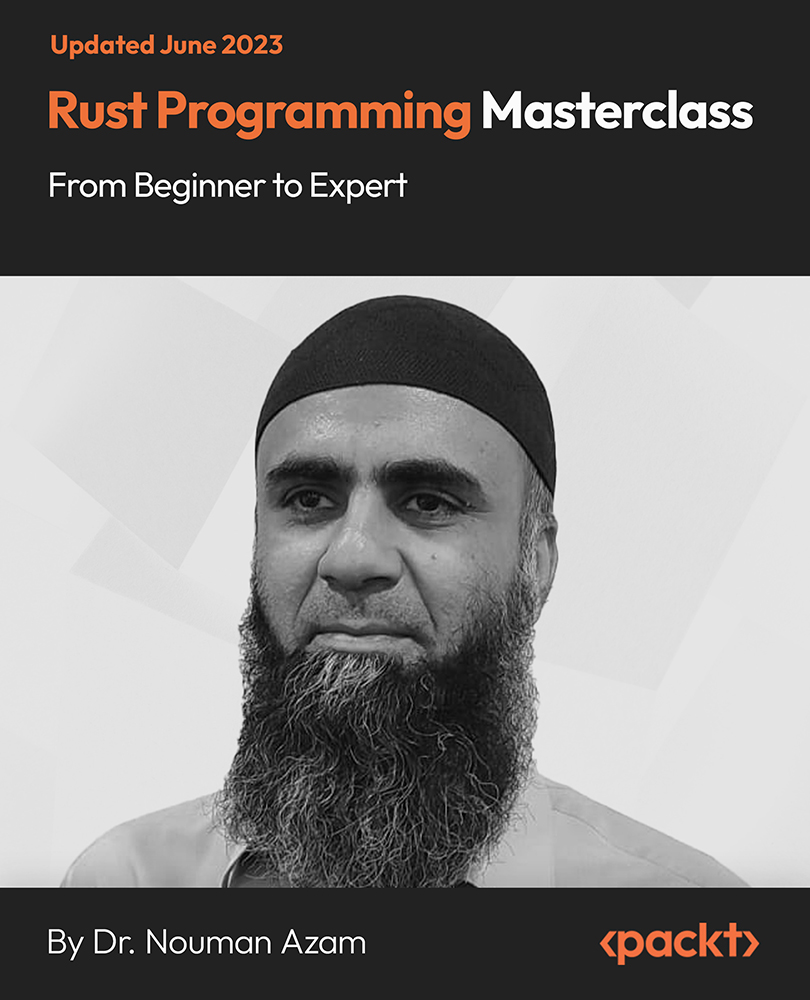
Complete Modern C++ (C++11/14/17)
By Packt
This course aims to teach the programming language C++ with an emphasis on the modern features introduced in C++17. The course will cover both old and new concepts in C++, including classes, operator overloading, inheritance, polymorphism, templates, and concurrency. By the end of the course, the students will have gained the knowledge needed to become proficient C++ developers.

Freelance Blogging, Digital Nomads and Travel Blogging Diploma
5.0(1)By Empower UK Employment Training
Freelance Blogging, Digital Nomads and Travel Blogging Diploma Master the art of Blogging with our Freelance Blogging, Digital Nomads and Travel Blogging Diploma. Unlock powerful Blogging tools and strategies. Achieve Blogging success while living the digital nomad lifestyle. Learning Outcomes: Identify key essentials for Blogging success. Utilise advanced Blogging tools proficiently. Expand your Blogging audience through proven methods. Investigate alternative avenues like video Blogging. Implement effective tips to enhance your Blogging prowess. More Benefits: LIFETIME access Device Compatibility Free Workplace Management Toolkit Key Modules from Freelance Blogging, Digital Nomads and Travel Blogging Diploma: Essentials for Blogging Success Understand and implement the foundational elements essential for Blogging success. Blogging Tools Master a range of tools designed to streamline and elevate your Blogging activities. Growing Blog Audience Develop and execute strategies to expand your Blogging audience. Explore Alternative Blogging - Video Blogging Discover and experiment with alternative Blogging formats, such as video Blogging. Tips for Blogging Incorporate industry-best practices and tips to refine your Blogging skills. Freelance Travel Blogging Learn how to successfully combine travel and Blogging for a freelance lifestyle.

AAT Training
By Osborne Training
AAT Training: Why Study AAT? Want a new direction for your career? Think Accountancy, according to statistics, the average salary for Accountants is £50,000, it is the sector where the employ-ability rate is higher than any other sector. Whether you're a school leaver, already employed or simply looking for a career change a career in accountancy could be a real option for you. What is AAT? The AAT is an internationally recognised accounting qualification and over 100,000 people are currently benefiting from gaining an AAT qualification and full AAT membership. Gaining the qualification will help you support yourself throughout your accountancy career. What are the benefits after I finish AAT Courses? A newly qualified AAT member can expect to earn an average of £21,600. Moreover, the AAT member will have been earning throughout their training and will have avoided student debt. Accounting technicians work at all levels of finance and accounting, depending on the level of their career. Some accounting technicians work as accounts clerks, others go on to become managing directors or finance directors of well-known companies. Some go to work as a self-employed accountant as AAT allows the student to become Accredited. Professional or Industry specific qualification. AAT Qualification AAT provides a range of accounting and bookkeeping qualification. If you prefer to pursue your career as an accountant you may choose to go for the AAT Accounting qualification. However, if you prefer to build your career as a bookkeeper, you may choose to go for the AAT Bookkeeping qualification. Osborne Training is an AAT Approved Training Provider with centres in London, Watford, Birmingham and various other locations. By taking the Association of Accounting Technicians qualification with our Institute, you will make one of the greatest decision of your career. AAT Accounting Courses First of all, the AAT qualification consists of four progressive qualification levels (1, 2, 3 & 4) which will cover the key areas of Financial Accounting, Management Accounting, Taxation, Audit and Report Writing. Although, you can start from Level 1, you may start from Level 2 if you have basic math and numeracy skills. In order to complete the full AAT Accounting qualification and gain full membership of the AAT, you will need to complete Level 3 and Level 4. Level 2 is recommended as an entry-level if you have no experience or knowledge of accounting and bookkeeping. The AAT qualification for accounting is broken down into three levels: AAT Level 2 Foundation Certificate in Accounting (5 Papers/Subjects) AAT Level 3 Advanced Diploma in Accounting (6 Papers/Subjects) Finally AAT Level 4 Professional Diploma in Accounting (6 Papers/Subjects) Hence, the AAT Accounting Qualification gives you practical, internationally recognised finance and accountancy skills that can open doors for you in any industry across the world. Finally, AAT offers a range of benefits for student members (including study support, career advice to help find the perfect job and exclusive discounts), as well as a route to progress into chartered accountancy. Moreover, if you choose to further your studies with any of the leading chartered accountancy professional bodies like ACCA, CIMA, CIPFA etc. your AAT qualification could make you eligible for generous exemptions.
