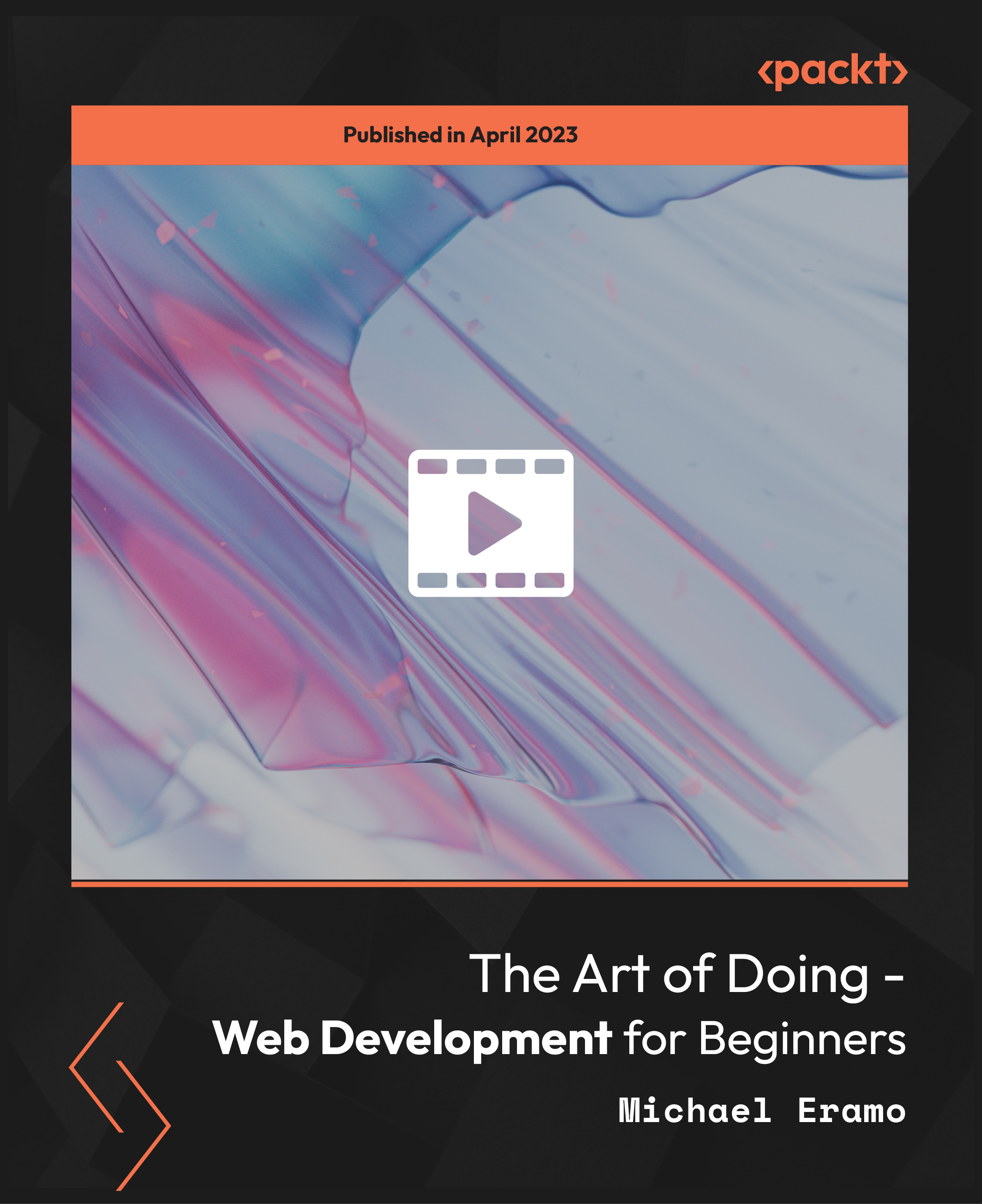- Professional Development
- Medicine & Nursing
- Arts & Crafts
- Health & Wellbeing
- Personal Development
Dreamweaver training course description Dreamweaver is a web authoring program that allows you to build professional quality websites. This course starts with a tour of Dreamweaver and customising your workspaces, moving onto HTML and CSS basics. Page layouts, templates and interactive pages are also covered. The final session covers how to use Dreamweaver as a HTML editor. Hands on session follow all the major theory chapters. What will you learn Use Dreamweaver to create websites. Customise Dreamweaver. Use templates. Add interactivity to web pages. Use Dreamweaver to edit HTML code. Dreamweaver training course details Who will benefit: Anyone wishing to create or edit websites. Prerequisites: None. Duration 3 days Dreamweaver training course contents Getting started Installing the programme, Updating to the latest version,, Online content, On first launch, Choosing the program colour theme, Setting up the workspace, Defining a Dreamweaver site, Checking for updates, Additional resources. Customizing your workspace Touring the workspace, Using the start screen, Exploring new feature guides, Setting interface preferences, Switching and splitting views, Selecting a workspace layout, Personalising Dreamweaver, Working with extract, Creating custom keyboard shortcuts, Using the Property inspector, Using the Related Files interface, Using tag selectors, Using the CSS Designer, Using the Visual Media Query (VMQ) interface, Using the DOM viewer, Using Element dialogs, displays and inspectors, Setting up version control in Dreamweaver, Exploring experimenting and learning. HTML Basics What is HTML? Where did HTML begin? Frequently used HTML elements, What's new in HTML5. CSS Basics What is CSS? HTML vs. CSS formatting, HTML defaults, CSS box model, Applying CSS styling, Multiples, classes and ids. Web design basics Developing a new website, Scenario, Working with thumbnails and wireframes, Creating a page layout Evaluating page design options, Working with predefined layouts, Styling an existing layout, Styling elements using the Extract panel, Extracting text from a Photoshop mockup, Troubleshooting CSS styling, Extracting text styling from a Photoshop mockup, Creating a gradient background using Extract, Extracting image assets from a mockup, Adding CSS background effects in code, Finishing up the layout. Working with templates Creating a template from an existing layout, Inserting editable regions, Inserting editable regions, Inserting HTML entities, Inserting metadata, Validating HTML code, Producing child pages, Moving CSS styles to linked file, Updating a template. Working with text, lists and tables Previewing the completed file, Creating and styling text, Creating lists, Creating and styling tables, Spell-checking webpages, Finding and replacing text. Working with images Web image basics, Previewing completed files, Inserting an image, Controlling image positions with CSS classes, Working with the Insert panel, Using the Insert menu, Inserting non-web file types, Working with Photoshop Smart Objects, Copying and pasting images from Photoshop, Inserting images by drag and drop, Optimizing images with the Property inspector. Working with navigation Hyperlinks, previewing the completed file, creating internal and external hyperlinks, setting up email links, Creating image-based links, Targeting page elements, Locking an element on the screen, Styling a navigation menu, Checking your page, Adding destination links. Adding interactivity Dreamweaver behaviours, Previewing the completed file, Working with Dreamweaver behaviours, Working with jQuery Accordion widgets, Inserting a jQuery Accordion widget, Styling a jQuery Accordion. Publishing to the web Defining a remote site, Cloaking folders and files, Wrapping things up, Putting your site online, Synchronizing local and remote sites. Working with code Creating HTML code, multicursor support, commenting your code, Working with CSS preprocessors, Selecting code, Collapsing code, Expanding code, Accessing Split code view, Previewing assets in Code View.

Complete JavaScript training course description A hands on course covering JavaScript programming. Core JavaScript is covered first, including the basics, arrays, functions, classes, modules and Regular expressions. Client side JavaScript is then covered including JavaScript in browsers, Scripting CSS, the jQuery library and HTML APIs. What will you learn Read JavaScript. Write JavaScript. Debug JavaScript. Complete JavaScript training course details Who will benefit: Anyone wishing to learn JavaScript. Prerequisites: None. Duration 3 days Complete JavaScript training course contents CORE JAVASCRIPT Lexical structure: Character set, comments, literals, identifiers, and reserved words, optional semicolons.. Types, values and variables: Numbers, text, boolean values, null and undefines, the global object, wrapper objects, immutable primitive values and mutable object references, type conversions, variable declaration, variable scope. Expressions and operators: Primary expressions, object and array initializers, function definition expressions, property access expressions, invocation expressions, object creation expressions, operator overview, arithmetic expressions, relational expressions, logical expressions, assignment expressions, evaluation expressions, miscellaneous operators. Statements: Expression statements, compound and empty statements, declaration statements, conditionals, loops, jumps, miscellaneous statements, summary of JavaScript statements. Objects: Creating objects, querying and setting properties, deleting properties, testing properties, enumerating properties, property getters and setters, property attributes, object attributes, serializing objects, object methods. Arrays: Creating arrays, reading and writing array elements, sparse arrays, array length, adding and deleting array elements, iterating arrays, multi-dimensional arrays, array methods, FCMAScript 5 array methods, array type, array-like objects, strings as arrays. Functions: Defining functions, invoking functions, function arguments and parameters, functions as values, functions as namespaces, closures, function properties, methods and constructor, functional programming. Classes and modules: Classes and prototypes, classes and constructors, Java-style classes in JavaScript, augmenting classes, classes and types, object oriented techniques in JavaScript, subclasses, classes in ECMAScript 5, modules. Pattern matching and regular expressions: Defining regular expressions, string methods for pattern matching, the RegExp object. JavaScript subsets and extensions: JavaScript subsets, constants and scoped variables, destructuring assignment, iteration, shorthand functions, multiple catch clauses, E4X: ECMAScript for XML. Server-side JavaScript: Scripting Java with Rhino, asynchronous I/O with node. CLIENT SIDE JAVASCRIPT JavaScript in web browsers: Client side JavaScript, embedding JavaScript in HTML, execution of JavaScript programs, compatibility and interoperability, accessibility, security, client side frameworks. The Window object: Timers, browser location and navigation, browsing history, browser screen information, dialog boxes, error handling, document elements as window properties, multiple windows and frames. Scripting Documents: Overview of the DOM, selecting document elements, document structure and traversal, attributes, element content, creating, inserting and deleting nodes. Example: generating a table of contents, document and element geometry and scrolling, HTML forms, other document features. Scripting CSS: Overview of CSS, important CSS properties, scripting inline styles, querying computed styles, scripting CSS classes, scripting stylesheets. Handling events: Types of events, registering event handlers, event handler invocation, document load events, mouse events, mousewheel events, drag and drop events, text events, keyboard events. Scripted HTTP: Using XMLHttpRequest, HTTP by <script>: JSOMP, Comet with server-sent events. The jQuery library: jQuery basics, jQuery getters and setters, altering document structure, handling events with jQuery, Animated effects, Ajax with jQuery, Utility functions, jQuery selectors and selection methods, Extending jQuery with plug-ins. The jQuery UI library. Client side storage: localStorage and sessionStorage, Cookies, IE usingData persistence, Applicatioin storage and offline webapps. Scripted media and graphics: Scripting images, Scripting audio and video, SCG:scalable vector graphics, Graphics in a <canvas>. Scripted HTTP: Using XMLHttpRequest, HTTP by <script>: JSOMP, Comet with server-sent events. The jQuery library: jQuery basics, jQuery getters and setters, altering document structure, handling events with jQuery, Animated effects, Ajax with jQuery, Utility functions, jQuery selectors and selection methods, Extending jQuery with plug-ins. The jQuery UI library. Client side storage: localStorage and sessionStorage, Cookies, IE usingData persistence, Applicatioin storage and offline webapps. Scripted media and graphics: Scripting images, Scripting audio and video, SCG:scalable vector graphics, Graphics in a <canvas>. HTMLS APIs: Geolocation, history management, cross-origin messaging, web workers, type arrays and ArrayBuffers, blobs, the filesystem API, client side databases, web sockets.

The Front-End Web Developer Bootcamp - HTML, CSS, JS, and React
By Packt
Embark on this course in web development with HTML, CSS, JS, and React for a comprehensive training program designed to empower beginners and experienced designers alike with the essential skills needed to create captivating and dynamic websites. Explore the power of React.js, HTML5, CSS3, JavaScript, and build scalable components with React.

Learn Java from Scratch - A Beginner's Guide
By Packt
Learn Java programming step-by-step with 250 core features and 200+ code examples, perfect for absolute beginners. This hands-on course covers everything from basic concepts to advanced topics such as functional programming and exception handling using JShell and Eclipse as an IDE. Gain a solid foundation in Java and kickstart your programming career.

DWDM training course description A concise overview of Wave Division Multiplexing (WDM) with both Coarse Wave Division Multiplexing (CWDM) and Dense Wave Division Multiplexing (DWDM) being covered. The course starts with a review of the relevant elements of fibre transmission and multiplexing before then studying WDM components and architectures. Reliability, resilience and management are then followed by WDM services and futures. What will you learn Explain the benefits of WDM. Describe Dispersion and four way mixing. Describe the different WDM equipment components. Describe different WDM architectures. Explain How DWDM works. DWDM training course details Who will benefit: Anyone working with CWDM/DWDM. Prerequisites: Telecommunications Introduction Duration 2 days DWDM training course contents Fibre communications review Optical transmission, Fibre characteristics, Fibre component parts. Multi Mode Fibre (MMF). Single Mode Fibre (SMF). Fibre connections. Lasers. Attenuations, dispersion, optical signal noise ratios (OSNR) and their effects. Channel Spacing and Signal Direction. Limiting factors to single wavelength. WDM overview Multiplexing, TDM, WDM benefits. WDM standards. CWDM vs. DWDM. Four Wave Mixing (FWM). Impact and countermeasures to FWM on WDM. CWDM ITU G.694.2, channels, channel spacing. DWDM ITU G.694.1, channels, channel spacing. WDM Equipment Components Equipment components and building blocks. Optical Terminal Multiplexers (OTM). Optical Add/Drop Multiplexers (OADM). Adding versus dropping. Optical Amplifiers. Erbium Doped Fibre Amplifiers (EDFA). Transponders and Combiners. WDM/DWDM Hubs. Optical and Electrical Cross Connects (OXCs/DXCs). Types of Cross Connects (Transparent/Opaque). Advantages and disadvantages of various Optical cross connects. WDM Architectures WDM network sections. Point-to-Point, Optical switches, mesh, ring and star topology. Example of combined WDM and other technology network. Wavelength converting transponders, 1R, 2R, 3R. Protection for WDM Sub 50ms failover. Equipment protection. Card protection. Y cable, Splitter protection. Far end laser control. Line protection. OMSP 1+1, OMSP 1:1, OMSP 1: N. Self healing optical ring. Sub Network Connection Protection (SNCP). Automatically Switched Optical Networks (ASON). WDM Management Options In band management. Out of band management. The Optical Supervisory Channel (OSC). OSC capabilities. WDM services WDM Access. Bit rates, Transparent Networks. Modulation, DQPSK. SDH over WDM. Migrating from SDH to DWDM. Ethernet over WDM, IP over WDM. Optical Transport Networks G.709, 'digital wrapper', Optical Channel Payload Unit (OPU), Optical Channel Transport Unit ( OTU), Optical Channel Data Unit (ODU). OTU1, OTU2, OTU3, OTU4. WDM Futures All optical amplification, Raman amplification, distributed, lumped. Bit rates. Solitons. Coherent technologies.

Complete Minute Taking Training - CPD Accredited
By Wise Campus
Minute Taking : Minute Taking Do you want to learn more about minute taking or develop your existing skills? The goal of the Minute Taking : Minute Taking course was to give participants a thorough grasp of minute taking, with a focus on minute taking legal ideas, minute taking industry best practices, and minute taking underlying expertise. You will get knowledge of the duties and responsibilities of a Minute-Taker in this Minute Taking : Minute Taking course. This Minute Taking : Minute Taking contains detailed directions for meeting preparation,problem handling and meeting wrap up. Minute Taking also involves creating clear, structured meeting minutes. Moreover, Minute Taking : Minute Taking will teach you how to succinctly summarise a meeting's conclusions. This Minute Taking : Minute Taking training also offers tactics for enhancing your professional image and confidence. Also this Minute Taking : Minute Taking course pointers and guidance on how to ensure that all issues that arise during a meeting are resolved successfully. So why are you still waiting? Enrol right away to learn how our effective Minute Taking : Minute Taking may increase the productivity and success of business meetings. Main Course: Minute Taking 3 Exclusive Free Courses included with this Minute Taking Course: Along with Minute Taking Course We Offer a free HR & Payroll Management Course Along with Minute Taking Course, We Offer a free PA Training Course Along with Minute Taking Course, We Offer a free Office Management Course Special Offers of this Minute Taking : Minute Taking Course This Minute Taking : Minute Taking Course includes a FREE PDF Certificate. Instant Free Certificate to this Minute Taking : Minute Taking Course. Lifetime access to this Minute Taking : Minute Taking Course Instant access to this Minute Taking : Minute Taking Course Get FREE Tutor Support to this Minute Taking : Minute Taking Course Minute Taking : Minute Taking Are you eager to expand your knowledge of Minute Taking : Minute Taking or enhance your current abilities? The objective of the Minute Taking : Minute Taking course is to provide participants with a comprehensive understanding of minute taking, emphasizing legal principles, industry best practices, and fundamental expertise in Minute Taking : Minute Taking. Who is this course for? Minute Taking : Minute Taking Anyone from many backgrounds will benefit from our Minute Taking : Minute Taking course, but it is especially suitable for Administrative Assistant Personal Assistant Executive Personal Assistant Requirements Minute Taking : Minute Taking To enrol in this Minute Taking : Minute Taking Course, students must fulfil the following requirements. To join in our Minute Taking : Minute Taking Training Course, you must have a strong command of the English language. To successfully complete our Minute Taking : Minute Taking Training Course, you must be vivacious and self driven. To complete our Minute Taking : Minute Taking Training Course, you must have a basic understanding of computers. A minimum age limit of 15 is required to enrol in this Minute Taking : Minute Taking Training Course. Career path Minute Taking : Minute Taking You will have a variety of job options after taking this Minute Taking : Minute Taking course.

The Complete Product Management Fundamentals
By Packt
Unlock the full potential of product management with our comprehensive course. Dive deep into product management fundamentals, Agile methodologies, and gain hands-on experience with essential project management tools, including Trello, Jira, Microsoft Teams, Planner, and ChatGPT. Elevate your career and drive success in the digital age.

Project Risk Management: In-House Training
By IIL Europe Ltd
Project Risk Management: In-House Training Have you been surprised by unplanned events during your projects? Are you and your project team frequently fighting fires? Well, you are not alone. Uncertainty exists in any project environment. While it's impossible to predict project outcomes with 100% certainty, you can influence the outcome, avoid potential risks, and be ready to respond to challenges that arise. In this course, you'll gain the proper knowledge needed to identify, assess, plan for, and monitor risk in your projects. You'll learn how to set up and implement risk management processes, helping you to minimize uncertainty and achieve more consistent, predictable outcomes as a result. What You Will Learn You'll learn how to: Demonstrate to others how the risk management processes in A Guide to the Project Management Body of Knowledge (PMBOK® Guide) apply to your project's environment, especially for high-risk projects Adapt these processes for a particular high-risk project team's operating principles Explain the importance of using risk management best practices at single and enterprise project levels Lead an initiative to implement risk management best practices in your project environment Foundation Concepts Risk-related definitions The risk management process High-risk projects and project failures Classical failures in implementing risk management Plan Risk Management Project risk management and governance Risk management planning for high-risk projects High-risk variations on a risk management plan Identify Risk Adapting the risk identification process for high-risk projects Recognizing risks spontaneously Confirming and structuring risk events for treatment Wrapping up risk identification for high-risk projects Perform Qualitative Risk Analysis Adapting qualitative risk analysis for high-risk projects Accelerating risk analysis Clearing risk action Wrapping up qualitative risk analysis for the next level Perform Quantitative Risk Analysis Adapting quantitative risk analysis for high-risk projects Ensuring effective risk analyses with data quality assessments Building a foundation for quantitative risk analysis Using discrete quantitative tools Using continuous quantitative tools Wrapping up quantitative risk analysis for high-risk projects Plan Risk Responses Adapting risk response planning for high-risk projects Optimizing active risk response strategies Leveraging contingencies for high project performance Wrapping up risk response planning for high-risk projects Implement Risk Responses Implementing Risk Responses Process Executing Risk Response Plans Tools and Techniques Best Practices Continuous Risk Management Monitor Risks Adapting risk monitoring for high-risk projects Optimizing risk plan maintenance Weaving risk reassessment into the project's progress Maintaining a continuous 'vigil' in high-risk project environments

Teaching Job: A Complete Guidance
By The Teachers Training
Navigate your teaching career with our comprehensive guide, "Teaching Job: A Complete Guidance." Learn essential tips to land your dream job and excel in education.

The Art of Doing - Web Development for Beginners
By Packt
Unlock the world of web development with our comprehensive course! Whether you are a beginner or looking to enhance your coding skills, our masterclass will take you on an exciting journey. A project-based course that will help you learn and implement HTML, CSS, and JavaScript. With hands-on experience, you will design web pages, add interactive elements, and create a polished final project. Gain practical skills, optimize your coding workflow, and create professional web applications.