- Professional Development
- Medicine & Nursing
- Arts & Crafts
- Health & Wellbeing
- Personal Development
In today's bustling world, the power of genuine listening is often overlooked, particularly in leadership positions. The 'Effective Listening Skills for Leaders' course delves deep into the core principles that underpin this invaluable skill, enabling leaders to build stronger connections, foster understanding, and drive meaningful change. From laying the foundation of active listening to mastering its nuanced techniques, this course offers a comprehensive guide for those eager to elevate their leadership prowess. Learning Outcomes Comprehend the core principles and importance of effective listening in leadership roles. Identify barriers to active listening and develop strategies to overcome them. Apply advanced techniques to ensure full engagement and understanding during conversations. Reflect on personal listening habits, recognising areas for improvement. Construct a personalised action plan for continuous enhancement of listening capabilities. Why buy this Effective Listening Skills for Leaders course? Unlimited access to the course for forever Digital Certificate, Transcript, student ID all included in the price Absolutely no hidden fees Directly receive CPD accredited qualifications after course completion Receive one to one assistance on every weekday from professionals Immediately receive the PDF certificate after passing Receive the original copies of your certificate and transcript on the next working day Easily learn the skills and knowledge from the comfort of your home Certification After studying the course materials of the Effective Listening Skills for Leaders there will be a written assignment test which you can take either during or at the end of the course. After successfully passing the test you will be able to claim the pdf certificate for £5.99. Original Hard Copy certificates need to be ordered at an additional cost of £9.60. Who is this Effective Listening Skills for Leaders course for? Emerging leaders keen on amplifying their communication skills. Managers desiring a deeper connection with their teams. Professionals aiming to reduce misunderstandings and conflicts at work. Individuals keen on enhancing personal relationships through better listening. Anyone aspiring to boost their leadership potential through effective communication. Prerequisites This Effective Listening Skills for Leaders does not require you to have any prior qualifications or experience. You can just enrol and start learning.This Effective Listening Skills for Leaders was made by professionals and it is compatible with all PC's, Mac's, tablets and smartphones. You will be able to access the course from anywhere at any time as long as you have a good enough internet connection. Career path Team Leader: £25,000 - £35,000 Project Manager: £35,000 - £50,000 Human Resources Manager: £30,000 - £45,000 Operations Manager: £40,000 - £55,000 Executive Coach: £50,000 - £70,000 Organisational Development Consultant: £45,000 - £60,000 Course Curriculum Section 01: Introduction Introduction & Welcome 00:02:00 Section 02: Foundation of Listening What is Your Listening Barrier? 00:07:00 Nonverbal Cues and Body Language Tips 00:05:00 Types of Listening for Leaders 00:05:00 Section 03: Listening Skills & Practice Comprehensive Listening 00:07:00 Let's Practice Listening for Comprehension 00:07:00 Empathetic Listening 00:09:00 Let's Practice Listening with Empathy 00:08:00 Critical Listening 00:08:00 Let's Practice Critical Listening 00:06:00 Appreciative Listening 00:03:00 Section 04: Wrap Up and Next Steps Next Steps 00:02:00

Overview This comprehensive course on Data Visualization and Reporting with Power BI will deepen your understanding on this topic. After successful completion of this course you can acquire the required skills in this sector. This Data Visualization and Reporting with Power BI comes with accredited certification from CPD, which will enhance your CV and make you worthy in the job market. So enrol in this course today to fast track your career ladder. How will I get my certificate? You may have to take a quiz or a written test online during or after the course. After successfully completing the course, you will be eligible for the certificate. Who is This course for? There is no experience or previous qualifications required for enrolment on this Data Visualization and Reporting with Power BI. It is available to all students, of all academic backgrounds. Requirements Our Data Visualization and Reporting with Power BI is fully compatible with PC's, Mac's, Laptop, Tablet and Smartphone devices. This course has been designed to be fully compatible with tablets and smartphones so you can access your course on Wi-Fi, 3G or 4G. There is no time limit for completing this course, it can be studied in your own time at your own pace. Career Path Learning this new skill will help you to advance in your career. It will diversify your job options and help you develop new techniques to keep up with the fast-changing world. This skillset will help you to- Open doors of opportunities Increase your adaptability Keep you relevant Boost confidence And much more! Course Curriculum 15 sections • 140 lectures • 14:25:00 total length •Welcome!: 00:01:00 •What is Power BI?: 00:03:00 •Download & Installing Power BI Desktop: 00:04:00 •Getting to know the interface: 00:03:00 •Mini Project: Transform Data: 00:07:00 •Mini Project: Visualize Data: 00:05:00 •Mini Project: Creating a Data Model: 00:07:00 •Course Outline: What will you learn in this course?: 00:05:00 •How to learn best with this course?: 00:03:00 •Creating our initial project file: 00:04:00 •Working with the attached project files: 00:04:00 •Exploring the Query Editor: 00:06:00 •Connecting to our data source: 00:07:00 •Editing rows: 00:08:00 •Changing data types: 00:08:00 •Replacing values: 00:03:00 •Close & Apply: 00:03:00 •Connecting to a csv file: 00:03:00 •Connecting to a web page: 00:05:00 •Extracting characters: 00:06:00 •Splitting & merging columns: 00:09:00 •Creating conditional columns: 00:06:00 •Creating columns from examples: 00:09:00 •Merging Queries: 00:17:00 •Pivoting & Unpivoting: 00:06:00 •Appending Queries: 00:08:00 •Practice & Solution: Population table: 00:15:00 •The Fact-Dimension-Model: 00:09:00 •Practice: Load the dimension table: 00:04:00 •Organizing our queries in groups: 00:03:00 •Entering data manually: 00:05:00 •Creating an index column: 00:03:00 •Workflow & more transformations: 00:05:00 •Module summary: 00:05:00 •Exercise 1 - Instruction: 00:02:00 •Exercise 1 - Exercise Solution: 00:11:00 •Advanced Editor - Best practices: 00:09:00 •Performance: References vs. Duplicating: 00:10:00 •Performance: Enable / Disable Load & Report Refresh: 00:05:00 •Group by: 00:05:00 •Mathematical Operations: 00:05:00 •Run R Script: 00:15:00 •Using Parameters to dynamically transform data: 00:06:00 •M formula language: Basics: 00:07:00 •M formula language: Values, Lists & Tables: 00:14:00 •M formula language: Functions: 00:13:00 •M formula language: More functions & steps: 00:05:00 •Exercise 2 - Instructions: 00:01:00 •Exercise 2 - solution: 00:05:00 •Understanding the relationship: 00:05:00 •Create & edit relationships: 00:06:00 •One-to-many & one-to-one relationship: 00:06:00 •Many-to-many (m:n) relationship: 00:08:00 •Cross filter direction: 00:06:00 •Activate & deactivate relationships: 00:06:00 •Model summary: 00:03:00 •Exercise 3 Create Model: 00:02:00 •Exercise 3 Solution: 00:02:00 •Our first visual: 00:08:00 •The format tab: 00:12:00 •Understanding tables: 00:10:00 •Conditional formatting: 00:09:00 •The Pie Chart: 00:06:00 •All about the filter visual: 00:13:00 •The filter pane for developers: 00:09:00 •Cross filtering & edit interactions: 00:04:00 •Syncing slicers across pages: 00:07:00 •Creating drill downs: 00:08:00 •Creating drill throughs: 00:07:00 •The tree map visual: 00:07:00 •The decomposition tree: 00:05:00 •Understanding the matrix visual: 00:05:00 •Editing pages: 00:07:00 •Buttons & Actions: 00:09:00 •Bookmarks to customize your report: 00:10:00 •Analytics and Forecasts with line charts: 00:10:00 •Working with custom visuals: 00:07:00 •Get data using R Script & R Script visual: 00:08:00 •Asking questions - Q&A visual: 00:04:00 •Wrap up - data visualization: 00:08:00 •Python in Power BI - Plan of attack: 00:03:00 •Setting up Python for Power BI: 00:03:00 •Transforming data using Python: 00:11:00 •Creating visualizations using Python: 00:08:00 •Violin plots, pair plots & ridge plots using Python: 00:15:00 •Machine learning (BayesTextAnalyzer) using Python: 00:00:00 •Performance & Troubleshooting: 00:03:00 •Introduction: 00:01:00 •Show Empathy & Identify the Requirement: 00:03:00 •Finding the Most Suitable KPI's: 00:02:00 •Choose an Effective Visualization: 00:04:00 •Make Use of Natural Reading Pattern: 00:03:00 •Tell a Story Using Visual Cues: 00:05:00 •Avoid Chaos & Group Information: 00:02:00 •Warp Up - Storytelling with Data: 00:02:00 •Introduction: 00:03:00 •The project data: 00:04:00 •Measures vs. Calculated Columns: 00:15:00 •Automatically creating a date table in DAX: 00:08:00 •CALENDAR: 00:05:00 •Creating a complete date table with features: 00:04:00 •Creating key measure table: 00:03:00 •Aggregation functions: 00:06:00 •The different versions of COUNT: 00:14:00 •SUMX - Row based calculations: 00:09:00 •CALCULATE - The basics: 00:11:00 •Changing the context with FILTER: 00:07:00 •ALL: 00:08:00 •ALL SELECTED: 00:03:00 •ALL EXCEPT: 00:07:00 •How to go on now?: 00:03:00 •Power BI Pro vs Premium & Signing up: 00:04:00 •Exploring the interface: 00:04:00 •Discovering your workspace: 00:03:00 •Connecting Power BI Desktop & Cloud: 00:04:00 •Understanding datasets & reports: 00:03:00 •Working on reports: 00:04:00 •Updating reports from Power BI Desktop: 00:04:00 •Creating and working with workspaces: 00:07:00 •Installing & using a data gateway: 00:13:00 •Get Quick Insights: 00:03:00 •Creating dashboards: 00:04:00 •Sharing our results through Apps: 00:10:00 •Power BI Mobile App: 00:05:00 •Creating the layout for the Mobile App: 00:04:00 •Wrap up - Power BI Cloud: 00:07:00 •Introduction: 00:03:00 •Creating a Row-Level Security: 00:05:00 •Row-Level Security in the Cloud: 00:04:00 •Row-Level Security & Data Model: 00:05:00 •Dynamic Row-Level Security: 00:07:00 •Dynamic Many-to-Many RLS: 00:04:00 •Hierarchical Row-Level Security: 00:13:00 •JSON & REST API: 00:10:00 •Setting up a local MySQL database: 00:14:00 •Connecting to a MySQL database in Power BI: 00:05:00 •Connecting to a SQL database (PostgreSQL): 00:05:00 •Congratulations & next steps: 00:06:00 •The End: 00:01:00 •Resources - Data Visualization and Reporting with Power BI: 00:00:00

Overview This comprehensive course on Complete Microsoft Power BI 2021 will deepen your understanding on this topic. After successful completion of this course you can acquire the required skills in this sector. This Complete Microsoft Power BI 2021 comes with accredited certification from CPD, which will enhance your CV and make you worthy in the job market. So enrol in this course today to fast track your career ladder. How will I get my certificate? You may have to take a quiz or a written test online during or after the course. After successfully completing the course, you will be eligible for the certificate. Who is This course for? There is no experience or previous qualifications required for enrolment on this Complete Microsoft Power BI 2021. It is available to all students, of all academic backgrounds. Requirements Our Complete Microsoft Power BI 2021 is fully compatible with PC's, Mac's, Laptop, Tablet and Smartphone devices. This course has been designed to be fully compatible with tablets and smartphones so you can access your course on Wi-Fi, 3G or 4G. There is no time limit for completing this course, it can be studied in your own time at your own pace. Career Path Learning this new skill will help you to advance in your career. It will diversify your job options and help you develop new techniques to keep up with the fast-changing world. This skillset will help you to- Open doors of opportunities Increase your adaptability Keep you relevant Boost confidence And much more! Course Curriculum 15 sections • 140 lectures • 14:25:00 total length •Welcome!: 00:01:00 •What is Power BI?: 00:03:00 •Download & Installing Power BI Desktop: 00:04:00 •Getting to know the interface: 00:03:00 •Mini Project: Transform Data: 00:07:00 •Mini Project: Visualize Data: 00:05:00 •Mini Project: Creating a Data Model: 00:07:00 •Course Outline: What will you learn in this course?: 00:05:00 •How to learn best with this course?: 00:03:00 •Creating our initial project file: 00:04:00 •Working with the attached project files: 00:04:00 •Exploring the Query Editor: 00:06:00 •Connecting to our data source: 00:07:00 •Editing rows: 00:08:00 •Changing data types: 00:08:00 •Replacing values: 00:03:00 •Close & Apply: 00:03:00 •Connecting to a csv file: 00:03:00 •Connecting to a web page: 00:05:00 •Extracting characters: 00:06:00 •Splitting & merging columns: 00:09:00 •Creating conditional columns: 00:06:00 •Creating columns from examples: 00:09:00 •Merging Queries: 00:17:00 •Pivoting & Unpivoting: 00:06:00 •Appending Queries: 00:08:00 •Practice & Solution: Population table: 00:15:00 •The Fact-Dimension-Model: 00:09:00 •Practice: Load the dimension table: 00:04:00 •Organizing our queries in groups: 00:03:00 •Entering data manually: 00:05:00 •Creating an index column: 00:03:00 •Workflow & more transformations: 00:05:00 •Module summary: 00:05:00 •Exercise 1 - Instruction: 00:02:00 •Exercise 1 - Exercise Solution: 00:11:00 •Advanced Editor - Best practices: 00:09:00 •Performance: References vs. Duplicating: 00:10:00 •Performance: Enable / Disable Load & Report Refresh: 00:05:00 •Group by: 00:05:00 •Mathematical Operations: 00:05:00 •Run R Script: 00:15:00 •Using Parameters to dynamically transform data: 00:06:00 •M formula language: Basics: 00:07:00 •M formula language: Values, Lists & Tables: 00:14:00 •M formula language: Functions: 00:13:00 •M formula language: More functions & steps: 00:05:00 •Exercise 2 - Instructions: 00:01:00 •Exercise 2 - solution: 00:05:00 •Understanding the relationship: 00:05:00 •Create & edit relationships: 00:06:00 •One-to-many & one-to-one relationship: 00:06:00 •Many-to-many (m:n) relationship: 00:08:00 •Cross filter direction: 00:06:00 •Activate & deactivate relationships: 00:06:00 •Model summary: 00:03:00 •Exercise 3 Create Model: 00:02:00 •Exercise 3 Solution: 00:02:00 •Our first visual: 00:08:00 •The format tab: 00:12:00 •Understanding tables: 00:10:00 •Conditional formatting: 00:09:00 •The Pie Chart: 00:06:00 •All about the filter visual: 00:13:00 •The filter pane for developers: 00:09:00 •Cross filtering & edit interactions: 00:04:00 •Syncing slicers across pages: 00:07:00 •Creating drill downs: 00:08:00 •Creating drill throughs: 00:07:00 •The tree map visual: 00:07:00 •The decomposition tree: 00:05:00 •Understanding the matrix visual: 00:05:00 •Editing pages: 00:07:00 •Buttons & Actions: 00:09:00 •Bookmarks to customize your report: 00:10:00 •Analytics and Forecasts with line charts: 00:10:00 •Working with custom visuals: 00:07:00 •Get data using R Script & R Script visual: 00:08:00 •Asking questions - Q&A visual: 00:04:00 •Wrap up - data visualization: 00:08:00 •Python in Power BI - Plan of attack: 00:03:00 •Setting up Python for Power BI: 00:03:00 •Transforming data using Python: 00:11:00 •Creating visualizations using Python: 00:08:00 •Violin plots, pair plots & ridge plots using Python: 00:15:00 •Machine learning (BayesTextAnalyzer) using Python: 00:00:00 •Performance & Troubleshooting: 00:03:00 •Introduction: 00:01:00 •Show Empathy & Identify the Requirement: 00:03:00 •Finding the Most Suitable KPI's: 00:02:00 •Choose an Effective Visualization: 00:04:00 •Make Use of Natural Reading Pattern: 00:03:00 •Tell a Story Using Visual Cues: 00:05:00 •Avoid Chaos & Group Information: 00:02:00 •Warp Up - Storytelling with Data: 00:02:00 •Introduction: 00:03:00 •The project data: 00:04:00 •Measures vs. Calculated Columns: 00:15:00 •Automatically creating a date table in DAX: 00:08:00 •CALENDAR: 00:05:00 •Creating a complete date table with features: 00:04:00 •Creating key measure table: 00:03:00 •Aggregation functions: 00:06:00 •The different versions of COUNT: 00:14:00 •SUMX - Row based calculations: 00:09:00 •CALCULATE - The basics: 00:11:00 •Changing the context with FILTER: 00:07:00 •ALL: 00:08:00 •ALL SELECTED: 00:03:00 •ALL EXCEPT: 00:07:00 •How to go on now?: 00:03:00 •Power BI Pro vs Premium & Signing up: 00:04:00 •Exploring the interface: 00:04:00 •Discovering your workspace: 00:03:00 •Connecting Power BI Desktop & Cloud: 00:04:00 •Understanding datasets & reports: 00:03:00 •Working on reports: 00:04:00 •Updating reports from Power BI Desktop: 00:04:00 •Creating and working with workspaces: 00:07:00 •Installing & using a data gateway: 00:13:00 •Get Quick Insights: 00:03:00 •Creating dashboards: 00:04:00 •Sharing our results through Apps: 00:10:00 •Power BI Mobile App: 00:05:00 •Creating the layout for the Mobile App: 00:04:00 •Wrap up - Power BI Cloud: 00:07:00 •Introduction: 00:03:00 •Creating a Row-Level Security: 00:05:00 •Row-Level Security in the Cloud: 00:04:00 •Row-Level Security & Data Model: 00:05:00 •Dynamic Row-Level Security: 00:07:00 •Dynamic Many-to-Many RLS: 00:04:00 •Hierarchical Row-Level Security: 00:13:00 •JSON & REST API: 00:10:00 •Setting up a local MySQL database: 00:14:00 •Connecting to a MySQL database in Power BI: 00:05:00 •Connecting to a SQL database (PostgreSQL): 00:05:00 •Congratulations & next steps: 00:06:00 •The End: 00:01:00 •Resources - Complete Microsoft Power BI 2021: 00:00:00

Copywriting Masterclass
By Study Plex
Highlights of the Course Course Type: Online Learning Duration: 1 to 2 hours Tutor Support: Tutor support is included Customer Support: 24/7 customer support is available Quality Training: The course is designed by an industry expert Recognised Credential: Recognised and Valuable Certification Completion Certificate: Free Course Completion Certificate Included Instalment: 3 Installment Plan on checkout What you will learn from this course? Gain comprehensive knowledge about copywriting Understand the core competencies and principles of copywriting Explore the various areas of copywriting Know how to apply the skills you acquired from this course in a real-life context Become a confident and expert copywriter Copywriting Masterclass Course Master the skills you need to propel your career forward in copywriting. This course will equip you with the essential knowledge and skillset that will make you a confident copywriter and take your career to the next level. This comprehensive copywriting masterclass course is designed to help you surpass your professional goals. The skills and knowledge that you will gain through studying this copywriting masterclass course will help you get one step closer to your professional aspirations and develop your skills for a rewarding career. This comprehensive course will teach you the theory of effective copywriting practice and equip you with the essential skills, confidence and competence to assist you in the copywriting industry. You'll gain a solid understanding of the core competencies required to drive a successful career in copywriting. This course is designed by industry experts, so you'll gain knowledge and skills based on the latest expertise and best practices. This extensive course is designed for copywriter or for people who are aspiring to specialise in copywriting. Enrol in this copywriting masterclass course today and take the next step towards your personal and professional goals. Earn industry-recognised credentials to demonstrate your new skills and add extra value to your CV that will help you outshine other candidates. Who is this Course for? This comprehensive copywriting masterclass course is ideal for anyone wishing to boost their career profile or advance their career in this field by gaining a thorough understanding of the subject. Anyone willing to gain extensive knowledge on this copywriting can also take this course. Whether you are a complete beginner or an aspiring professional, this course will provide you with the necessary skills and professional competence, and open your doors to a wide number of professions within your chosen sector. Entry Requirements This copywriting masterclass course has no academic prerequisites and is open to students from all academic disciplines. You will, however, need a laptop, desktop, tablet, or smartphone, as well as a reliable internet connection. Assessment This copywriting masterclass course assesses learners through multiple-choice questions (MCQs). Upon successful completion of the modules, learners must answer MCQs to complete the assessment procedure. Through the MCQs, it is measured how much a learner could grasp from each section. In the assessment pass mark is 60%. Advance Your Career This copywriting masterclass course will provide you with a fresh opportunity to enter the relevant job market and choose your desired career path. Additionally, you will be able to advance your career, increase your level of competition in your chosen field, and highlight these skills on your resume. Recognised Accreditation This course is accredited by continuing professional development (CPD). CPD UK is globally recognised by employers, professional organisations, and academic institutions, thus a certificate from CPD Certification Service creates value towards your professional goal and achievement. Course Curriculum Supplementary Resources Supplementary Resources - Copywriting Masterclass 00:00:00 Introduction Introduction 00:05:00 00:00 The Psychology of Selling Get Your Psychology Right 00:06:00 13 Sales Buttons You Need to Know How to Push 00:07:00 Copywriting to Sell 10 Steps you Must Know 00:06:00 What Are the Eight Universal Motivators 00:07:00 How to Overcome Objections 00:08:00 12 Secret Steps to Mastering the Basics of Copy Writing 12 Secret Steps - Introduction 00:02:00 12 Steps - AIDA 00:02:00 12 Steps - Audience 00:02:00 12 Steps Format 00:03:00 12 Steps - Pain 00:02:00 12 Steps - Scarcity 00:02:00 12 Steps - Objections 00:02:00 12 Secret Steps - Headlines 00:02:00 12 Secret Steps - Risk 00:02:00 12 Secret Steps - Benefits 00:02:00 12 Secret Steps - Simplicity 00:02:00 12 Secret Steps - Readability 00:03:00 12 Secret Steps - Endorsements 00:03:00 Copywriting Formulation - Understanding the Building Blocks of Great Copywriting Introduction to Copywriting Formulation 00:02:00 Starting with AIDA3 00:06:00 PAS Problem Agitation Solution 00:04:00 The 4 Ps 00:03:00 QUEST 00:04:00 BASICS: How to Edit Sales Copy Can You Write Better Sales Copy 00:06:00 20 Ways to Write Better Copy 00:12:00 Seven Guidelines for Editing 00:06:00 How to Write Headlines What You Need to Know to Write Great Headlines 00:06:00 Writing Great Sales Copy 14 Step Formula to Writing Great Sales Copy 00:06:00 Copywriting for Online Course Landing Pages Step 3 Reveal Your Solution 00:02:00 Step 4 Credentials 00:03:00 Step 5 Demonstrate the Benefits 00:04:00 Step 8 Add Bonuses 00:02:00 Step 9 Guarantees 00:03:00 Copywriting for Long Form Sales Letters Five Formulations for Sales Letters 00:03:00 The Five Point Sales Letter Formula 00:03:00 The Seven-Step Copywriting Formula for Sales Letters 00:05:00 The Nine Point Formula 00:06:00 The 18 Step Sales Letter 00:06:00 21 Part Sales Letter Formula 00:08:00 Bonus: 32 Step Power Copywriting Formula 00:08:00 Copywriting for Blog Posts Copywriting for Blogs - Introduction 00:09:00 A Simple Formula for Blog Posts 00:04:00 Blog Post Copywriting Formula 00:09:00 Blog Post Editing Check List 00:08:00 Copywriting for Bullet Points 00:05:00 Copywriting for Testimonials 00:06:00 Copywriting for High Converting Promotional Videos How to Create a High Converting Promotional Video 00:06:00 The Promotional Video for This Course Following the Script 00:02:00 The Promotional Video - Version 2 00:02:00 2018 Update; The Formula for a Promotional Video 00:04:00 2018 Copywriting Course Promotional Video 00:03:00 Copywriting for Landing Pages Copywriting for Landing Pages 00:04:00 Copywriting for Video Sales Letters What is a Video Sales Letter 00:03:00 How To Write an Attention Grabbing Video Sales Letter Headline 00:03:00 Video Sales Letter Basics 00:04:00 Video Sales Letter Outline 00:07:00 Copywriting for Email Copywriting for Email 00:07:00 ACTIVITY: Analysis of a Long Form Story Telling Email 00:07:00 Email Copywriting Analysis 1 00:05:00 How to Write Effective Welcome Emails 00:10:00 Copywriting for Twitter Copywriting for Twitter: Entertain and Engage - Be Brief. 00:07:00 Final Assessment Assessment - Copywriting Masterclass 00:10:00 Conclusion and Course Wrap Up Conclusion and Course Wrap Up 00:03:00 Obtain Your Certificate Order Your Certificate of Achievement 00:00:00 Get Your Insurance Now Get Your Insurance Now 00:00:00 Feedback Feedback 00:00:00

Financial Analysis and Planning: Banking and Finance Accounting Statements
By Study Plex
Highlights of the Course Course Type: Online Learning Duration: 4 hours 57 minutes Tutor Support: Tutor support is included Customer Support: 24/7 customer support is available Quality Training: The course is designed by an industry expert Recognised Credential: Recognised and Valuable Certification Completion Certificate: Free Course Completion Certificate Included Instalment: 3 Installment Plan on checkout What you will learn from this course? Gain comprehensive knowledge about financial analysis Understand the core competencies and principles of financial analysis Explore the various areas of financial analysis Know how to apply the skills you acquired from this course in a real-life context Become a confident and expert financial analyst Financial Analysis and Planning: Banking and Finance Accounting Statements Course Master the skills you need to propel your career forward in financial analysis. This course will equip you with the essential knowledge and skillset that will make you a confident financial analyst and take your career to the next level. This comprehensive financial analysis and planning course is designed to help you surpass your professional goals. The skills and knowledge that you will gain through studying this financial analysis and planning course will help you get one step closer to your professional aspirations and develop your skills for a rewarding career. This comprehensive course will teach you the theory of effective financial analysis practice and equip you with the essential skills, confidence and competence to assist you in the financial analysis industry. You'll gain a solid understanding of the core competencies required to drive a successful career in financial analysis. This course is designed by industry experts, so you'll gain knowledge and skills based on the latest expertise and best practices. This extensive course is designed for financial analyst or for people who are aspiring to specialise in financial analysis. Enrol in this financial analysis and planning course today and take the next step towards your personal and professional goals. Earn industry-recognised credentials to demonstrate your new skills and add extra value to your CV that will help you outshine other candidates. Who is this Course for? This comprehensive financial analysis and planning course is ideal for anyone wishing to boost their career profile or advance their career in this field by gaining a thorough understanding of the subject. Anyone willing to gain extensive knowledge on this financial analysis can also take this course. Whether you are a complete beginner or an aspiring professional, this course will provide you with the necessary skills and professional competence, and open your doors to a wide number of professions within your chosen sector. Entry Requirements This financial analysis and planning course has no academic prerequisites and is open to students from all academic disciplines. You will, however, need a laptop, desktop, tablet, or smartphone, as well as a reliable internet connection. Assessment This financial analysis and planning course assesses learners through multiple-choice questions (MCQs). Upon successful completion of the modules, learners must answer MCQs to complete the assessment procedure. Through the MCQs, it is measured how much a learner could grasp from each section. In the assessment pass mark is 60%. Advance Your Career This financial analysis and planning course will provide you with a fresh opportunity to enter the relevant job market and choose your desired career path. Additionally, you will be able to advance your career, increase your level of competition in your chosen field, and highlight these skills on your resume. Recognised Accreditation This course is accredited by continuing professional development (CPD). CPD UK is globally recognised by employers, professional organisations, and academic institutions, thus a certificate from CPD Certification Service creates value towards your professional goal and achievement. The Quality Licence Scheme is a brand of the Skills and Education Group, a leading national awarding organisation for providing high-quality vocational qualifications across a wide range of industries. What is CPD? Employers, professional organisations, and academic institutions all recognise CPD, therefore a credential from CPD Certification Service adds value to your professional goals and achievements. Benefits of CPD Improve your employment prospects Boost your job satisfaction Promotes career advancement Enhances your CV Provides you with a competitive edge in the job market Demonstrate your dedication Showcases your professional capabilities What is IPHM? The IPHM is an Accreditation Board that provides Training Providers with international and global accreditation. The Practitioners of Holistic Medicine (IPHM) accreditation is a guarantee of quality and skill. Benefits of IPHM It will help you establish a positive reputation in your chosen field You can join a network and community of successful therapists that are dedicated to providing excellent care to their client You can flaunt this accreditation in your CV It is a worldwide recognised accreditation What is Quality Licence Scheme? This course is endorsed by the Quality Licence Scheme for its high-quality, non-regulated provision and training programmes. The Quality Licence Scheme is a brand of the Skills and Education Group, a leading national awarding organisation for providing high-quality vocational qualifications across a wide range of industries. Benefits of Quality License Scheme Certificate is valuable Provides a competitive edge in your career It will make your CV stand out Course Curriculum Introduction and Welcome to The Course Introduction To Financial Statements And Analysis 00:05:00 Why Are Financial Statements Important 00:07:00 Introduction to Accounting What Do We Mean By Financial Accounting 00:04:00 Accounting Standards And Why They Are Important 00:06:00 The Concepts And Principles Underlying Accounting 00:06:00 Single Entry vs Double Entry Book Keeping 00:08:00 Understanding The Accounting Equation 00:06:00 The Accounting Cycle 00:05:00 Financial Statements 00:07:00 Introduction to Financial Statements Section Introduction - Understanding Financial Statements 00:02:00 Overview Of Financial Statements 00:03:00 GAAP: Accruals and Cash Accounting 00:06:00 Income Statement or Profit and Loss Account 00:08:00 Introduction To The Balance Sheet 00:11:00 Introduction to the Cash Flow Statement 00:06:00 Cash Flow Metrics Explained 00:09:00 Case Study- Apple Financial Statements 00:04:00 Understanding Working Capital What is Working Capital. 00:03:00 What is the Working Capital Cycle. 00:05:00 Why Is Working Capital Management Important 00:05:00 Working Capital Analysis 00:04:00 Working Capital Ratios 00:07:00 Working Capital Policies 00:05:00 Working Capital Summary 00:03:00 Introduction to Financial Analysis Section Introduction: Strategic Financial Analysis 00:01:00 What Is Financial Analysis 00:11:00 Measures of Profitability Financial Analysis 00:04:00 Balance Sheet Ratio Analysis 00:12:00 Cash Flow Statement Analysis 00:05:00 Valuation Ratios 00:04:00 Financial Analysis - Case Study and Assignment Section Introduction: Financial Analysis - Case Study and Assignment 00:01:00 Apple Inc Financial Analysis - Solution 00:03:00 Discussion of Measurements of Growth Analysis 00:05:00 Discussion Of Measures Of Profitability Analysis 00:07:00 Discussion of Trading Performance Analysis 00:03:00 Discussion Of Working Capital (Liquidity And Efficiency) Analysis 00:12:00 Financial Ratio Analysis in Corporate Finance What Do We mean By Corporate Finance. 00:06:00 Financial Ratios in Corporate Finance 00:03:00 Liquidity Ratios in Corporate Finance 00:08:00 Operational Risk Ratios in Corporate Finance 00:08:00 Profitability Ratios In Corporate Finance 00:08:00 Efficiency Ratios In Corporate Finance 00:07:00 Financial Modelling For Mergers And Acquisitions Why Is Modelling So Critical In Mergers And Acquisitionas 00:03:00 Three Models You Will Need 00:08:00 Understanding the Integrated Financial Statements Model 00:06:00 The Integrated Financial Statements Model Example 00:07:00 Key Tips To Modelling The Integrated Financial Statements Model 00:02:00 The Discounted Cash Flow Model - DCF 00:07:00 Understanding The Discounted Cash Flow Formula 00:06:00 Understanding The Merger Model 00:08:00 Course Summary and Wrap Up Course Summary And Wrap Up 00:03:00 Assessment Assessment - Banking and Finance Accounting Statements Financial Analysis 00:10:00 Certificate of Achievement Certificate of Achievement 00:00:00 Get Your Insurance Now Get Your Insurance Now 00:00:00 Feedback Feedback 00:00:00
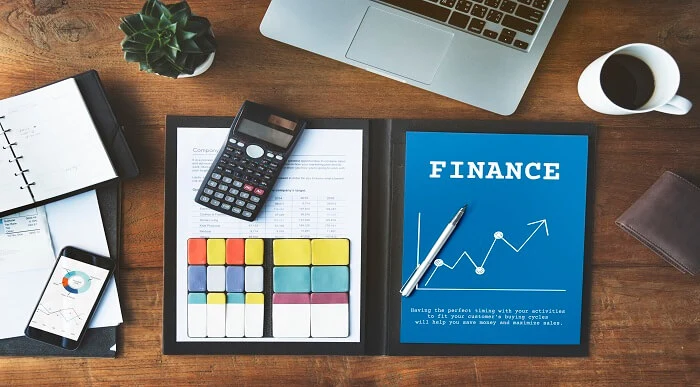
Presentation Skills
By Study Plex
Recognised Accreditation This course is accredited by continuing professional development (CPD). CPD UK is globally recognised by employers, professional organisations, and academic institutions, thus a certificate from CPD Certification Service creates value towards your professional goal and achievement. The Quality Licence Scheme is a brand of the Skills and Education Group, a leading national awarding organisation for providing high-quality vocational qualifications across a wide range of industries. What is CPD? Employers, professional organisations, and academic institutions all recognise CPD, therefore a credential from CPD Certification Service adds value to your professional goals and achievements. Benefits of CPD Improve your employment prospects Boost your job satisfaction Promotes career advancement Enhances your CV Provides you with a competitive edge in the job market Demonstrate your dedication Showcases your professional capabilities What is IPHM? The IPHM is an Accreditation Board that provides Training Providers with international and global accreditation. The Practitioners of Holistic Medicine (IPHM) accreditation is a guarantee of quality and skill. Benefits of IPHM It will help you establish a positive reputation in your chosen field You can join a network and community of successful therapists that are dedicated to providing excellent care to their client You can flaunt this accreditation in your CV It is a worldwide recognised accreditation What is Quality Licence Scheme? This course is endorsed by the Quality Licence Scheme for its high-quality, non-regulated provision and training programmes. The Quality Licence Scheme is a brand of the Skills and Education Group, a leading national awarding organisation for providing high-quality vocational qualifications across a wide range of industries. Benefits of Quality License Scheme Certificate is valuable Provides a competitive edge in your career It will make your CV stand out Course Curriculum Getting Started Welcome And Getting To Know Your Instructor 00:03:00 What will You Learn 00:03:00 Who Is This Course For 00:03:00 Prepare Your Presentation Step 1 - Preparation 00:03:00 Step 2 - Get To Know Your Audience 00:03:00 Step 3 - Set Your Objectives 00:03:00 Step 4 - Consider Your Approach 00:03:00 Step 5 - Make A Presentation Plan 00:02:00 Step 6 - Presentation Strategies & Techniques - Giving People A Reason To Listen 00:03:00 Step 6 - Presentation Skills 00:04:00 Step 6 - Effective Communication 00:03:00 Step 6 - Verbal Communication 00:06:00 Step 6 - Motivational Language 00:02:00 Step 6 - Non Verbal Communication 00:08:00 Step 6 - Telling Stories 00:01:00 Step 6 - Memorable Content 00:03:00 Step 6 - RER Method 00:01:00 Step 6 - Using Case Studies 00:02:00 Step 6 - Calming The Nerves 00:04:00 Step 7 - Prepare Your Materials 00:10:00 Step 8 - Practice 00:02:00 Step 9 - Evaluation 00:03:00 Step 10 - Presentation Day 00:02:00 Contingencies 00:03:00 The Final Word Guest Interview 00:04:00 Wrap Up 00:02:00 Certificate of Achievement Certificate of Achievement 00:00:00 Get Your Insurance Now Get Your Insurance Now 00:00:00 Feedback Feedback 00:00:00

Nursing Diploma - QLS Endorsed Certificate
By Imperial Academy
The UK government aims for 8.5 nurses per 1000 people by 2024. As of Mar 2023, it is 7.78 nurses per 1000 people

Are you looking for an online course produced by industry professionals to boost your skills and knowledge in Property Development? Our online courses are the perfect way to gain formal (and additional informal) CPD hours for RICS APC and AssocRICS candidates, as well as qualified surveyors. Our courses are perfect to study over 6-8 weeks, using a variety of learning resources, including videos, quizzes, worked examples and text.

Cisco Unified Contact Center Enterprise Advanced Administration v11.5 (UCCE-AA)
By Nexus Human
Duration 5 Days 30 CPD hours This course is intended for Cisco Unified Communications system channel partners and resellers. • System and technical support engineers. • Customers who are deploying and maintaining Cisco Unified CCE solution products. Overview Upon completing this course, the learner will be able to meet these overall objectives: • Understand CCE solutions, architecture, solution options, deployment models, integrated features and call flow options. • Apply advanced scripting principles using the expression editor and custom functions and implement silent monitoring and recording. • Understand Cisco Finesse administration and how to set up reason/wrap-up codes, desktop layout, custom variables, and workflow applications and implement Finesse IP Phone Agent. • Understand and implement VoiceXML applications and configure access to an external database via the VXML Server. • Understand the concepts behind translation routing to include when, why, and how to implement translation routing in a Cisco Unified CCE or traditional ICM environment. • Implement Cisco Unified CCE Options including Cisco Outbound dialing, Courtesy Callback, Agent Greeting/Whisper announcements, and Mobile Agent. • Understand advanced CUIC reporting concepts including administration, importing reports, and custom reporting. Helps prepare learners to implement more advanced functions and options in the Cisco Unified CCE environment. Cisco Unified Contact Center Enterprise Overview Lesson 1: Presenting Cisco Unified Contact Center Enterprise Lesson 2: Cisco Unified CCE Core Components Lesson 3: Cisco Unified CCE Options Lesson 4: Basic Call Flow Models Implementing Business Rules Lesson 1: Advanced Scripting and Routing Lesson 2: ICM Scripting Variables, Expressions, Formulas and Functions Lesson 3: Silent Monitoring and Recording Lesson 4: Advanced CVP Configurations Using Finesse Administration Lesson 1: Finesse Overview Lesson 2: Finesse Administration Lesson 3: Finesse IP Phone Agent Using CVP VoiceXML Applications Lesson 1: Basic VoiceXML Functionality Lesson 2: Using Call Studio Lesson 3: ICM Scripting for VoiceXML Applications Translation Routing Lesson 1: Traditional Translation Routing Lesson 2: Translation Routing to CVP Configuring Cisco Unified CCE Options Lesson 1: Cisco Outbound Option Lesson 2: Courtesy Callback Lesson 3: Agent Greeting/Whisper Announcements Lesson 4: Mobile Agent CUIC Reporting for the Advanced User Lesson 1: CUIC Overview Lesson 2: CUIC Administration Lesson 3: Importing and Using CVP Reports Lesson 4: Custom Reporting

