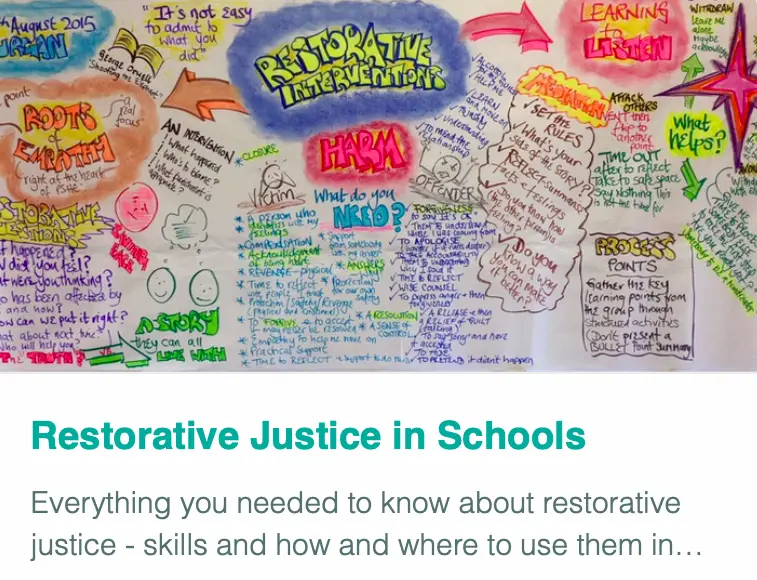- Professional Development
- Medicine & Nursing
- Arts & Crafts
- Health & Wellbeing
- Personal Development
146 Wrap courses in Bradford delivered Live Online
Adobe InDesign Advanced Training
By London Design Training Courses
Why Learn Adobe InDesign Advanced Training Course? Master Adobe InDesign for efficient page layouts with our advanced course. Learn document setup, text formatting, and special effects. Suitable for beginners and advanced users. London Design Training Course provides top InDesign course with Adobe Certified Instructors. Course Link Duration: 10 hrs Method: 1-on-1, Personalized attention Schedule: Tailor your own schedule by pre-booking hours of your choice, available from Mon to Sat between 9 am and 7 pm Flexible Learning Options: Choose between in-class training at our London center or participate online. Both options provide hands-on, practical learning with step-by-step demonstrations and ample opportunities for questions. Introduction to InDesign: Exploring InDesign Basics Customizing Preferences and Workspace Navigating Panels and Windows Setting Up Toolbar and Properties Panel Document Management: New Document, Pages, and Order Quick Navigation Techniques with Shortcuts Smart Layout: Organizing Layouts with Guides and Grids Understanding Bleed, Slug, and Margins Utilizing Smart Guides for Precision Typography: Mastering the Type Tool Adding Text to Pages and Using Placeholder Text Text Formatting with Character and Paragraph Controls Editing Text Frames and Justifying Text Multi-column Setup and Styling with Character/Paragraph Styles Working with Bullet Points and Numbering Working with Images: Creating Frames and Placing Images Content Fitting Options: Proportional Fit, Content-Aware Fit, Auto-Fit Manipulating Frame Properties: Fill, Stroke, Effects Utilizing Object Styles for Consistent Frames Advanced Techniques: Image Frame Grids, Merging Frames, Text Wrap Options Understanding Image Formats and Resolution Tabs and Alignment: Mastering Tab Palette and Alignment Options Adding Leaders for Enhanced Formatting Color Theory and Editing: Basics of Color Theory and Color Modes Creating Color Themes with the Color Theme Tool Swatches, Color Libraries, and Gradients Editing Gradient Fills and Colors Advanced Interactive Actions: Adding Animation Effects with Animation Panel Fine-tuning Animations with Timing Panel Creating Complex Object States and Action Buttons Adding and Testing Hyperlinks, Page Transitions Parent Page Basics: Understanding Parent Pages Page Numbering, Order, Headers, and Footers Inserting Text Variables for Dynamic Content Advanced Object Styles and Effects: Opacity Control and Blending Modes Black and White Conversion, Color Blending Modes Adding Dimension with Bevel and Emboss Effects Advanced Text Frame Options: Auto-sizing Text Frames and Balancing Column Height Inset Spacing and Fill Colors for Text Boxes Hot Corner Resizing Shortcuts and Anchor Objects Footnotes: Purpose and Usage of Footnotes Adding, Editing Footnotes with Footnote Options By the end of this Adobe InDesign training, participants will: Understand InDesign basics and its interface. Create effective page layouts with text formatting and image placement. Work with layers, apply special effects, and manage tables. Ensure error-free and print-ready documents through preflighting. Receive a practical training guide and an e-certificate upon completion.

Our excellent value long-term support option for RICS APC candidates, covering all RICS APC routes, pathways and world regions. This is one of our most popular packages providing you with your own personal APC support team. This can include a Counsellor sign-off, subject to separate agreement between you and Property Elite. This includes: Submission Review APC Question Pack E-mock Interview 2 hours of 1-2-1 or small group online/telephone mentoring per month with a current RICS APC assessor. If you wish, this can be saved up to use at any time during your sign-up period with Property Elite. Full suite of online revision quizzes Full revision guide package Our minimum sign up period is 4 months - minimum £350 + VAT per month over 4 months = total of £1,400 + VAT. You will need to sign up at least 1 month before you submit your final assessment documents to ensure you are able to take full advantage of this package.

Online Art Course 17th April 2024
By ArtwithTricia
During this 12 week course you will have the opportunity to work on your own project ideas to explore your different media choices.

Online Art Course 10th January 2024
By ArtwithTricia
During this 12 week course you will have the opportunity to work on your own project ideas to explore your different media choices.

H005G IBM Spectrum Scale Basic Administration for Linux and AIX
By Nexus Human
Duration 3 Days 18 CPD hours This course is intended for This lecture and exercise-based course is for individuals who want to understand how to install, configure, and manage an IBM Spectrum Scale storage cluster. Overview After completing this course, you should be able to: Summarize the key features of IBM Spectrum Scale Describe IBM ESS and Spectrum Scale RAID Install IBM Spectrum Scale and configure a cluster Manage a cluster Implement information lifecycle management (ILM) Configure IBM Spectrum Scale high availability features Back up critical cluster data This course is intended for IT professionals tasked with administering an IBM Spectrum Scale storage cluster in environments running Linux and AIX nodes. The course includes information on installing, configuring, and monitoring an IBM Spectrum Scale cluster. Many Spectrum Scale features are described in lecture materials and then implemented in lab exercises. These features include: Storage management, high availability options, cluster management, and information lifecycle management (ILM) tools. Note: Although the lab environment is running the Linux operating system, the differences in Spectrum Scale compared with an AIX environment are minor. Therefore, the skills acquired during the course can be applied in both Linux and AIX environments. Welcome and course overview Unit 1 - IBM Spectrum Scale overview Exercise 1 - Cluster node preparation Unit 2 - Installation and cluster configuration Exercise 2 - Installation and cluster configuration Unit 3 - Cluster management Exercise 3 - Cluster management and configuration Unit 4 - Information Lifecycle Management (ILM) Exercise 4 - Storage pools, filesets, and policies Unit 5 - High availability and cluster data backups Exercise 5 - Replication and snapshots Course wrap-up and evaluation

6F87G IBM Sterling B2B Integrator Fundamentals
By Nexus Human
Duration 5 Days 30 CPD hours This course is intended for This course is designed for EDI End Users, Connect: End Users, Web Developers, as well as System Administrators. Overview After completing this course, students should be able to: Run a business process. Create a business process using the Graphical Process Modeler. Explain how to create a service configuration. Explain how to track an executable business process. Discuss the basics of Sterling B2B Integrator. This course provides students with a detailed examination of Sterling B2B Integrator, which provides end-to-end enterprise integration server for dynamic real-time and near-real time business collaboration and commerce automation.This course teaches students techniques, tools and recommended practices that can be used to run a business process, create a business process using the Graphical Process Modeler, explain how to create a service configuration, explain how to track an executable business process, and discuss the basics of Sterling B2B Integrator through a combination of lecture and hands-on labs. About IBM Sterling B2B Integrator Exercise. About Sterling B2B Integrator Basic BPML Concepts Exercise. Basic BPML Concepts XPath Basics Exercise. XPath Basics Graphical Process Modeler (GPM) Exercise. Graphical Process Modeler (GPM) Using the GPM Exercise. Using the GPM Troubleshooting a Business Process Exercise. Troubleshooting a Business Process Introduction to Service Management Exercise. Introduction to Service Management Case Study Sterling B2B Integrator Mapping Exercise. Sterling B2B Integrator Mapping Typing Map Exercise. Typing Map Tracking System Health Exercise. Tracking System Health Best Practices Exercise. Best Practices Case Study Course Wrap Up

Online Art Course 20th September 2023
By ArtwithTricia
During this 12 week course you will have the opportunity to work on your own project ideas to explore your different media choices.

Salesforce Prepare for your Marketing Cloud Administrator Certification Exam (CRT250)
By Nexus Human
Duration 1 Days 6 CPD hours This course is intended for This class is designed for administrators preparing to take the Salesforce Marketing Cloud Administrator exam who are able to configure Marketing Cloud products using industry and product best practices. You should be generally familiar with data structure in subscriber data management. You should also be able to thoroughly navigate Setup, troubleshoot account configuration, and manage user requests. Overview When you complete this course, you will be able to: Recall exam objectives. Discuss product features and functionality covered on the exam. Assess your exam readiness by answering practice questions. Familiarize yourself with additional resources necessary to prepare for the exam. Take the next step in your career and become a Salesforce Certified Marketing Cloud Administrator. In this 1-day, expert-led certification prep class, boost your exam readiness with a detailed exam overview, exam resources, and practice exam questions to test your knowledge. This course includes a voucher to sit for the Salesforce Marketing Cloud Administrator exam. Course Outline Exam Overview Digital Marketing Proficiency Review Governance and Compliance in Relation to Digital Marketing Review Security Best Practices for Date, Permissions, and PII Review Marketing Cloud Product Inventory and Offerings Subscriber Data Management Review the Contact Model Review Data Quality Evaluation Review Preference and Profile Center Setup Review Business Units, Users, and Security Configuration Review Integrations Configuration Review Features in Setup Home Review Marketing Cloud Extension Products Channel Management Review Mobile Studio Configuration Review Email Studio Configuration Review Social Studio and Advertising Configuration Review Journey Builder Concepts and Use Cases Maintenance Review Data Extraction and Report Generation Solutions Review Monitoring and System Availability Review Additional Marketing Cloud Product Benefits Practice Exam and Wrap-up Complete a Practice Exam Review Next Steps

Hiring Strategies
By Nexus Human
Duration 1 Days 6 CPD hours This course is intended for This course is intended for hiring managers who want to save company time and money recruiting and hiring the right candidates. Overview Upon successful completion of this course, participants will know how to present an open position, develop a workable hiring strategy, know how to find and select candidates for open positions. In this course, participants will gain skills and tools to help seek out great candidates that are a fit for your company. Learn to find the diamond in the rough. Getting Started Workshop Objectives Action Plan Defining and Knowing the Position Know the Position Needs Analysis Job Analysis Task Analysis Practical Illustration Hiring Strategy Company Information Salary Range Top Performers Be Prepared Practical Illustration Lure in Great Candidates Advertise Where Candidates Visit Develop Corporate Citizenship Treat Your Candidates Well Look at the Competition Practical Illustration Filtering Applicants to Interview Put Lots of Weight on Cover Letters Grading Resumes Internet Search Initial Phone Interview Practical Illustration The Interview (1) Introduce Everyone Use a Panel Match the Interview to the Job Types of Questions Practical Illustration The Interview (2) Tell Me About My Company Distractions Interview More Than Once Wrap Up Practical Illustration Selection Process (1) Testing Look for Passion and Enthusiasm Background Checks Trust Your Instincts Practical Illustration Selection Process (2) Education Level vs. Experience Have a Consensus Keep Non-Hires on File Checking References Practical Illustration Making an Offer Do it Quickly Employment Details Notify Rejected Candidates Be Creative Practical Illustration Onboarding Training and Orientation Mentoring 30-60-90 Day Reviews Make Them Feel Welcome Practical Illustration Wrapping Up Words From the Wise

Restorative Justice
By Inclusive Solutions
Restorative Interventions in Schools A “Restorative Solution” is a non-adversarial approach to conflict resolution where the person who has done something wrong in a given situation becomes accountable to those s/he has harmed. This person is then given the opportunity to “make up” for their inappropriate behaviour through agreement and reparation. An intervention can involve a formal conference, or it can be a simple conversation on a corridor or playground. Restorative Interventions work with all ages of young people, and the techniques can be used in parental meetings, can prevent exclusions and challenge poor behaviour. Our feedback tells us that when problems between young people are addressed in this way, those problems rarely reoccur. Course Category Behaviour and Relationships Teaching and Learning Description Restorative Interventions in Schools A “Restorative Solution” is a non-adversarial approach to conflict resolution where the person who has done something wrong in a given situation becomes accountable to those s/he has harmed. This person is then given the opportunity to “make up” for their inappropriate behaviour through agreement and reparation. An intervention can involve a formal conference, or it can be a simple conversation on a corridor or playground. Restorative Interventions work with all ages of young people, and the techniques can be used in parental meetings, can prevent exclusions and challenge poor behaviour. Our feedback tells us that when problems between young people are addressed in this way, those problems rarely reoccur. Also Available on line– self paced learning… give it a try! Testimonials ‘Interesting. A different approach. Another ‘weapon’ in the armoury. Will try to use.’ ‘Made me think how I can approach confrontations differently. Useful, reminded me where my focus should be and that things will be difficult at times, but that’s no excuse to stay in the comfort zone!’ ‘Excellent day. Lots of ideas to take away and use on a daily basis. Thanks.’ ‘Nice to do some work on behaviour without sanctions and restraints in mind’ Learning Objectives To introduce participants to Restorative Interventions To develop understanding of value and role in developing inclusive practice of Restorative Interventions To develop and practise Restorative Intervention skills processes Opportunity to reflect on professional practice Mutual support established with other ‘front line’ practitioners Who Is It For ? Multi Agency Teams Social workers CAMHS teams Year Managers Primary and secondary staff Early Years and School based Practitioners Heads and Deputies SENCOs Advanced Skills Teachers Primary and secondary teachers Local Authority Support Services Course Content This can be introduced in one day or as a workshop but is better offered over a series of sessions. The course answers the questions: What should we do if rewards and punishments do not work? Can we find an alternative process to recommending permanent exclusion or special unit or school placement? Struggling with a child for whom praise and sanctions seem ineffective? Want to develop a more restorative school or team? I need a process which works with relationships not just behaviour. What will work for our relationships policy? This day’s training will enable participants to facilitate Short Restorative Conferences, and will suggest ways of working with young people and others that will help to repair broken relationships, and challenge some difficult behaviour. Including all those affected by an incident in its resolution is a powerful way of producing significant improvements in behaviour. We will cover: What are restorative solutions? Background and detailed teaching of processes Inclusion values underpinning this work Processes modelled and opportunities to try process out Practical setting up of restorative conferences Stories and outcomes