- Professional Development
- Medicine & Nursing
- Arts & Crafts
- Health & Wellbeing
- Personal Development
3583 Windows courses
Course Overview: The Construction Industry is Booming. The construction industry is booming in the UK. In 2023, the industry is expected to generate £150 billion in revenue. Construction Cost Estimation Using Xactimate is an immersive and comprehensive online course designed to equip you with the skills and knowledge needed to excel in construction cost estimation. Did you know construction cost estimation errors can result in up to 20% project overruns? This staggering statistic highlights the importance of accurate and efficient cost estimation techniques. This course will give you a competitive edge in the construction industry and enhance your career prospects. With construction projects becoming increasingly complex and demanding, accurately estimating costs has become crucial for success in the industry. In fact, studies show that accurate cost estimation can significantly improve project outcomes, reducing financial risks and ensuring project profitability. Key Features of the Course: CPD Certificate 24/7 Learning Assistance Engaging Learning Materials Who is This Course For? This Construction Cost Estimation Using Xactimate course is perfect for construction professionals, project managers, contractors, estimators, and anyone seeking to enhance their skills in construction cost estimation. Whether you are a beginner looking to enter the industry or an experienced professional looking to upgrade your skills, this course will provide you with the knowledge and valuable techniques to excel in your field. What You Will Learn: This comprehensive Construction Cost Estimation Using Xactimate course will give you a deep understanding of cost estimation through six well-structured modules. Module 01: Introduction to Xactimate provides a solid foundation for using the software.Module 02: Foundation Cost Estimation on Xactimate covers estimating costs for foundation construction. Module 03: Wood-frame Structure Cost Estimation on Xactimate focuses on estimating costs for wood-frame structures. Module 04: Plumbing, Electricity, and HVAC Cost Estimation on Xactimate delves into estimating costs for crucial building systems. Module 05: Interior Finish & Cabinetry Cost Estimation on Xactimate explores estimating the expenses for interior finishing work. Module 06: Windows, Doors, Roof & Exterior Siding Cost Estimation on Xactimate covers estimating costs for various exterior components. Why Enrol in This Course: By enrolling in this Construction Cost Estimation Using Xactimate course, you will develop essential skills for the construction industry. Construction cost estimation is a specialised skill that can open doors to various career opportunities. This course will give you a competitive edge in the job market and increase your earning potential. Past participants have rave reviews and have recently updated to incorporate the latest industry trends and practices. Requirements: This course has no specific prerequisites, making it accessible to anyone interested in the insurance industry. Career Path: Upon completing this Construction Cost Estimation Using Xactimate course, you will have the expertise for a range of construction-related professions, including: Construction Estimator (£35,000 - £55,000 per annum) Project Manager (£40,000 - £70,000 per annum) Quantity Surveyor (£35,000 - £60,000 per annum) Construction Contractor (£30,000 - £80,000 per annum) Construction Consultant (£40,000 - £70,000 per annum) Building Inspector (£25,000 - £45,000 per annum) Property Developer (£40,000 - £80,000 per annum) Certification: Upon completing the course, participants will be awarded a CPD certificate, demonstrating their competence in construction cost estimation using Xactimate. This certification will enhance your professional credibility and provide evidence of your commitment to continuous professional development. Course Curriculum 1 sections • 6 lectures • 03:23:00 total length •Module 01:Introduction to Xactimate: 00:21:00 •Module 02: Foundation Cost Estimation on Xactimate: 00:32:00 •Module 3: Wood-frame Structure Cost Estimation on Xactimate: 00:31:00 •Module 4: Plumbing, Electricity and HVAC Cost Estimation on Xactimate: 00:20:00 •Module 5: Interior Finish & Cabinetry Cost Estimation on Xactimate: 01:05:00 •Module 6: Windows, Doors, Roof & Exterior Siding Cost Estimation on Xactimate: 00:34:00

Do you want to prepare for your dream job but strive hard to find the right courses? Then, stop worrying, for our strategically modified Construction & Structural Drawing Like Pro bundle will keep you up to date with the relevant knowledge and most recent matters of this emerging field. So, invest your money and effort in our 30 course mega bundle that will exceed your expectations within your budget. The Construction & Structural Drawing Like Pro related fields are thriving across the UK, and recruiters are hiring the most knowledgeable and proficient candidates. It's a demanding field with magnitudes of lucrative choices. If you need more guidance to specialise in this area and need help knowing where to start, then StudyHub proposes a preparatory bundle. This comprehensive Construction & Structural Drawing Like Pro bundle will help you build a solid foundation to become a proficient worker in the sector. This Construction & Structural Drawing Like Pro Bundle consists of the following 25 CPD Accredited Premium courses - Course 1: Read Construction & Structural Drawing Like Expert Course 2: Diploma in Construction Management Course 3: Quantity Surveyor Diploma Course 4: Building Surveyor Course 5: Land Surveying Course 6: Bricklaying Course 7: Construction Cost Estimation Diploma Course 8: Construction Estimation using RSMeans Course 9: Construction Cost Estimation Using Xactimate Course 10: Cost Estimation for Multiplex Building Using Xactimate Course 11: Property Law and Legislation Course 12: Construction Industry Scheme (CIS) Course 13: WELL Building Standard Course 14: LEED V4: Building Design and Construction Course 15: Architectural Studies Course 16: AutoCAD Programming using C# with Windows Forms Course 17: CAD Design Course: Assemblies, Modelling And Civil Drawings Course 18: Autocad Electrical Design Course 19: Intermediate Solidworks Course Course 20: Solidworks Foundation Training Course 21: Interior Design Professional Diploma Course 22: Professional Interior Design & Construction Course 23: Construction Safety Course 24: Fire Safety | Online Course Course 25: Emergency First Aid and Incident Management at Work 5 Extraordinary Career Oriented courses that will assist you in reimagining your thriving techniques- Course 1: Career Development Plan Fundamentals Course 2: CV Writing and Job Searching Course 3: Interview Skills: Ace the Interview Course 4: Video Job Interview for Job Seekers Course 5: Create a Professional LinkedIn Profile Learning Outcome This tailor-made Construction & Structural Drawing Like Pro bundle will allow you to- Uncover your skills and aptitudes to break new ground in the related fields Deep dive into the fundamental knowledge Acquire some hard and soft skills in this area Gain some transferable skills to elevate your performance Maintain good report with your clients and staff Gain necessary office skills and be tech savvy utilising relevant software Keep records of your work and make a report Know the regulations around this area Reinforce your career with specific knowledge of this field Know your legal and ethical responsibility as a professional in the related field This Construction & Structural Drawing Like Pro Bundle resources were created with the help of industry experts, and all subject-related information is kept updated on a regular basis to avoid learners from falling behind on the latest developments. Certification After studying the complete training you will be able to take the MCQ test that will assess your knowledge. After successfully passing the test you will be able to claim all courses pdf certificates and 1 hardcopy certificate for the Title Course for free. Other Hard Copy certificates need to be ordered at an additional cost of •8. CPD 300 CPD hours / points Accredited by CPD Quality Standards Who is this course for? Ambitious learners who want to strengthen their CV for their desired job should take advantage of the Construction & Structural Drawing Like Pro bundle! This bundle is also ideal for professionals looking for career advancement. Requirements To participate in this course, all you need is - A smart device A secure internet connection And a keen interest in Construction & Structural Drawing Like Pro Career path Upon completing this essential Bundle, you will discover a new world of endless possibilities. These courses will help you to get a cut above the rest and allow you to be more efficient in the relevant fields.

Do you want to prepare for your dream job but strive hard to find the right courses? Then, stop worrying, for our strategically modified Quantity Surveying with AutoCAD bundle will keep you up to date with the relevant knowledge and most recent matters of this emerging field. So, invest your money and effort in our 30 course mega bundle that will exceed your expectations within your budget. The Quantity Surveying with AutoCAD related fields are thriving across the UK, and recruiters are hiring the most knowledgeable and proficient candidates. It's a demanding field with magnitudes of lucrative choices. If you need more guidance to specialise in this area and need help knowing where to start, then StudyHub proposes a preparatory bundle. This comprehensive Quantity Surveying with AutoCAD bundle will help you build a solid foundation to become a proficient worker in the sector. This Quantity Surveying with AutoCAD Bundle consists of the following 25 CPD Accredited Premium courses - Course 1: Quantity Surveyor Training Course 2: Building Surveyor Course 3: Land Surveying Course 4: Construction Site Planning and Managment Course 5: Construction Cost Estimation Diploma Course 6: Construction Safety Diploma Course 7: Time Management Training Course 8: Ladder Safety Training Course 9: Lone Worker Safety Diploma Course 10: Working at Height Course 11: RIDDOR Training Course 12: LOLER Training Level 2 Course 13: Construction Industry Scheme (CIS) Course 14: Property Management Training Course 15: Property Development Diploma Course 16: Property Law Course 17: Property Business Training - Level 5 Course 18: Residential Property Sales Course 19: Public Housing Management Course 20: WELL Building Standard Course 21: Building Design And Construction With LEED V4.1 Course 22: AutoCAD VBA Programming for Beginners Course 23: AutoCAD Programming using C# with Windows Forms Course 24: Cost Control and Management Training Course 25: Positive Workplace Environment 5 Extraordinary Career Oriented courses that will assist you in reimagining your thriving techniques- Course 1: Career Development Plan Fundamentals Course 2: CV Writing and Job Searching Course 3: Interview Skills: Ace the Interview Course 4: Video Job Interview for Job Seekers Course 5: Create a Professional LinkedIn Profile Learning Outcome This tailor-made Quantity Surveying with AutoCAD bundle will allow you to- Uncover your skills and aptitudes to break new ground in the related fields Deep dive into the fundamental knowledge Acquire some hard and soft skills in this area Gain some transferable skills to elevate your performance Maintain good report with your clients and staff Gain necessary office skills and be tech savvy utilising relevant software Keep records of your work and make a report Know the regulations around this area Reinforce your career with specific knowledge of this field Know your legal and ethical responsibility as a professional in the related field This Quantity Surveying with AutoCAD Bundle resources were created with the help of industry experts, and all subject-related information is kept updated on a regular basis to avoid learners from falling behind on the latest developments. Certification After studying the complete training you will be able to take the assessment. After successfully passing the assessment you will be able to claim all courses pdf certificates and 1 hardcopy certificate for the Title Course completely free. Other Hard Copy certificates need to be ordered at an additional cost of •8. CPD 300 CPD hours / points Accredited by CPD Quality Standards Who is this course for? Ambitious learners who want to strengthen their CV for their desired job should take advantage of the Quantity Surveying with AutoCAD bundle! This bundle is also ideal for professionals looking for career advancement. Please Note: Studyhub is a Compliance Central approved resale partner for Quality Licence Scheme Endorsed courses. Requirements To participate in this course, all you need is - A smart device A secure internet connection And a keen interest in Quantity Surveying with AutoCAD Career path Upon completing this essential Bundle, you will discover a new world of endless possibilities. These courses will help you to get a cut above the rest and allow you to be more efficient in the relevant fields. Certificates Quality Licence Scheme Endorsed Certificate of Achievement Hard copy certificate - Included

CompTIA Security+ Certification SY0-601: The Total Course
By Packt
This video course is designed to prepare you to achieve the internationally recognized fundamental IT training certification, CompTIA Security+ Certification SY0-601 exam. The course covers all the major domains needed for the certification and will help you develop the basics of IT and computers with the help of examples and quizzes.

Description This Certified Virtualization Security Expert (Advanced VMware Security) Training covers everything you need to know becoming a Certified Virtualization Security Expert. In this course you will learn about routing and the security design of VMware, Remote DataStore security, Penetration Testing 101, information gathering, scanning and enumeration, penetration testing and the tools of the trade, DMZ virtualization and common attack vectors, hardening your ESX server, hardening your ESXi server, hardening your vCenter server, and 3rd party mitigation tools. This Advanced course provides a solid understanding of the various components that make up the VMware vSphere environment. You will have the opportunity to study and understand all aspects of the CIA triad as it pertains to the VMware vSphere infrastructure from the virtual CPU to the storage devices attached to your host and everything in and around that network, including the interconnectivity and design of all those components. So, get this course to learn more. Assessment & Certification To achieve a formal qualification, you are required to book an official exam separately with the relevant awarding bodies. However, you will be able to order a course completion CPD Certificate by paying an additional fee. Hardcopy Certificate by post - £19 Soft copy PDF via email - £10 Requirements Our Certified Virtualization Security Expert (Advanced VMware Security) Training is fully compatible with any kind of device. Whether you are using Windows computer, Mac, smartphones or tablets, you will get the same experience while learning. Besides that, you will be able to access the course with any kind of internet connection from anywhere at any time without any kind of limitation. Career Path After completing this course you will be able to build up accurate knowledge and skills with proper confidence to enrich yourself and brighten up your career in the relevant job market. Primer and Reaffirming Our Knowledge Primer and Reaffirming Our Knowledge FREE 00:25:00 Virtual Ports 00:21:00 Symmetric vs. Asymmetric Encryption 01:07:00 File System Structure 00:13:00 Accounts and Groups 00:35:00 Routing and the Security Design of VMware Routing and the Security Design of Vmware 00:11:00 Virtualization Layer 00:28:00 Memory Virtualization 00:28:00 Major Benefits of Using VLANs 00:13:00 Remote Data Store Security Remote DataStore Security 00:15:00 Fiber Channel Attacks - The Basics 00:22:00 Penetration Testing 101 Penetration Testing 101 00:33:00 The Evolving Threat 00:40:00 Information Gathering, Scanning and Enumeration Information Gathering, Scanning and Enumeration9 00:30:00 FireFox Fully Loaded 00:14:00 Introduction to Port Scanning 00:30:00 UDP Port Scan 00:42:00 Penetration Testing and the Tools of the Trade Penetration Testing and the Tools of the Trade 00:43:00 Windows Password Cracking 00:24:00 VASTO 00:22:00 DMZ Virtualization and Common Attack Vectors DMZ Virtualization and Common Attack Vectors9 00:21:00 Clearly Label Networks for Each Zone within the DMZ 00:22:00 Schmoo Con 2010 Virtualization Vulnerabilities Found! 00:08:00 Hardening Your ESX Server Hardening Your ESX Server 01:03:00 Configuring the ESX ESXi Host 02:19:00 Establish a Password Policy for Local User Accounts 00:21:00 Secure the SNMP Configuration 00:19:00 Hardening Your ESXi Server Hardening Your ESXi Server 00:20:00 Hardening Your vCenter Server Hardening Your vCenter Server 00:17:00 VMware Converter Enterprise 01:10:00 3rd Party Mitigation Tools 3rd Party Mitigation Tools 00:24:00 Mock Exam Mock Exam- Certified Virtualization Security Expert (Advanced VMware Security) Training 00:20:00 Final Exam Final Exam- Certified Virtualization Security Expert (Advanced VMware Security) Training 00:20:00 Certificate and Transcript Order Your Certificates and Transcripts 00:00:00

Course Overview Won't it be great if you could recover your lost data from your device or ensure that the hackers cannot reach you? What about tracking the hacker and get back the data they have stolen from you? Digital security has become one of the greatest concerns today. Learn how you can secure your device and find out black hat hacker criminals from this Digital Forensics for Pentesting Course and ensure data security. In this Digital Forensics for Pentesting Course, you will learn the importance of digital forensic investigation, the basics of cybersecurity, pentesting and digital forensic. You'll understand the functions of Malware and how to track them back. This course is ideal for understanding how digital devices can be hacked and how to prevent them. You will be able to understand digital forensic investigation steps with easily understandable and bite-sized lessons. Learning Outcomes Get a clear understanding of what digital forensic investigation is Be able to produce professional and legal digital forensic reports Learn to utilise various forensic tools for digital forensic investigation Properly handle digital media during the investigation Recover deleted data from various devices and operating systems Be able to track hackers malicious movement Who is this course for? This course will be helpful for anyone who wants to learn about pentesting and interested in digital forensic investigation. You will learn how to understand digital forensic investigation step by step from this course. Entry Requirement This course is available to all learners, of all academic backgrounds. Learners should be aged 16 or over to undertake the qualification. Good understanding of English language, numeracy and ICT are required to attend this course. Certification After you have successfully completed the course, you will be able to obtain an Accredited Certificate of Achievement. You can however also obtain a Course Completion Certificate following the course completion without sitting for the test. Certificates can be obtained either in hardcopy at the cost of £39 or in PDF format at the cost of £24. PDF certificate's turnaround time is 24 hours, and for the hardcopy certificate, it is 3-9 working days. Why choose us? Affordable, engaging & high-quality e-learning study materials; Tutorial videos/materials from the industry-leading experts; Study in a user-friendly, advanced online learning platform; Efficient exam systems for the assessment and instant result; The UK & internationally recognized accredited qualification; Access to course content on mobile, tablet or desktop from anywhere anytime; The benefit of career advancement opportunities; 24/7 student support via email. Career Path Digital Forensics for Pentesting Course is a useful qualification to possess and would be beneficial for any related profession or industry such as: Digital Forensic Investigators Pentesters Data Security Officers White Hat Hackers Course Overview Course Overview 00:06:00 Building Your Forensics Lab Environment Using VirtualBox Lab - Installing CSI Linux 00:13:00 Lab - Creating a Kali Live (Forensic Mode) VM Using VirtualBox 00:06:00 Lab - Create a Virtual Install Kali Image Using VirtualBox 00:07:00 Lab - Create Virtual Install of Windows 10 Using VirtualBox 00:08:00 Install Additional Tool Using Katoolin3 00:10:00 Using Kali Forensic Mode and Autopsy Lab - Simulate Creating a Disk Image for a Forensic Analysis 00:11:00 Lab - Examining a forensic Disk Image Using Autopsy 00:12:00 Digital Forensics Case Management Lab -Digital Forensics Using Autopsy Part I 00:11:00 Lab - Digital Forensics Using Autopsy Part II 00:07:00 Lab - Installing the WebMap-Nmap Dashboard 00:12:00 Open-source intelligence (OSINT) Lab - Conducting OSINT Using CSI Linux Investigator 00:08:00 Lab - Find Social Media Accounts Using Sherlock 00:07:00 Computer Forensics Attaching an External USB Device in Kali 00:07:00 Lab - Memory Forensics Using the Volatility Framework 00:18:00 Lab - Acquiring a Forensic Copy of the Windows Registry 00:15:00 Lab - Analyzing the Windows Registry for Evidence 00:14:00 Using Shodan to Search for Vulnerable devices Lab - Preparing CSI Investigator to Use Shodan 00:05:00 Lab - Using Shodan to Find Vulnerable Devices 00:16:00 Lab - Using Shodan to Search for Vulnerable Databases 00:08:00 Stenography Lab - Using the EXIFtool to Read and Write EXIF Tags 00:11:00 Using the EXIFtool to Read and Write EXIF Tags 00:10:00 Network forensics Using Wireshark Overview of Wireshark 3.2 00:11:00 Wireshark Capture Options 00:07:00 Wireshark Toolbar Icons 00:04:00 Lab - Capturing a 3-way TCP Handshake Using Wireshark 00:05:00 Lab - Installing a Wireless Adapter in Kali 00:09:00 Lab - Hacking a Wireless Network Using Kali Linux 00:14:00 Capturing Wireless Traffic Using Wireshark 00:05:00 Practice What You Have learned Lab - CTF Lab Build for HA: Forensics 00:11:00 Lab - Capture flag #1 00:12:00 Lab - Capture flag #2 00:10:00 Lab - Capture flag #3 00:20:00 Lab - Capture flag #4 00:09:00 Certificate and Transcript Order Your Certificates and Transcripts 00:00:00

GARDEN DESIGN TRAINING (BEGINNER TO ADVANCE LEVEL)
By Real Animation Works
Garden design face to face training customised and bespoke.

Do you want to prepare for your dream job but strive hard to find the right courses? Then, stop worrying, for our strategically modified Architecture, LEED V4 & AutoCAD bundle will keep you up to date with the relevant knowledge and most recent matters of this emerging field. So, invest your money and effort in our 40 course mega bundle that will exceed your expectations within your budget. The Architecture, LEED V4 & AutoCAD related fields are thriving across the UK, and recruiters are hiring the most knowledgeable and proficient candidates. It's a demanding field with magnitudes of lucrative choices. If you need more guidance to specialise in this area and need help knowing where to start, then StudyHub proposes a preparatory bundle. This comprehensive Architecture, LEED V4 & AutoCAD bundle will help you build a solid foundation to become a proficient worker in the sector. This Architecture, LEED V4 & AutoCAD Bundle consists of the following 30 CPD Accredited Premium courses - Course 01 : Read Construction & Structural Drawing Like Expert Course 02 : Diploma in Construction Management Course 03 : Quantity Surveyor Diploma Course 04 : Building Surveyor Course 05 : Land Surveying Course 06 : Bricklaying Course 07 : DSEAR Training Course 08 : COSHH Training and Safety - Level 2 Course 09 : LOLER Training Course 10 : RIDDOR Training Course 11 : Emergency First Aid and Incident Management at Work Course 12 : Fire Safety | Online Course Course 13 : Construction Cost Estimation Diploma Course 14 : Construction Estimation using RSMeans Course 15 : Construction Cost Estimation Using Xactimate Course 16 : Cost Estimation for Multiplex Building Using Xactimate Course 17 : Property Law and Legislation Course 18 : Construction Industry Scheme (CIS) Course 19 : WELL Building Standard Course 20 : LEED V4: Building Design and Construction Course 21 : LEED Green Associate Course 22 : Architectural Studies Course 23 : AutoCAD Programming using C# with Windows Forms Course 24 : CAD Design Course: Assemblies, Modelling And Civil Drawings Course 25: Autocad Electrical Design Course 26: Rendering AutoCAD Drawings in Photoshop Course 27: Solidworks Foundation Training Course 28: Interior Design Professional Diploma Course 29: Professional Interior Design & Construction Course 30: Construction Safety 10 Extraordinary Career Oriented courses that will assist you in reimagining your thriving techniques- Course 01 :Career Development Plan Fundamentals Course 02 :CV Writing and Job Searching Course 03 :Interview Skills: Ace the Interview Course 04 :Video Job Interview for Job Seekers Course 05 :Create a Professional LinkedIn Profile Course 06 :Business English Perfection Course Course 07 :Networking Skills for Personal Success Course 08 :Boost Your Confidence and Self-Esteem Course 09 :Public Speaking Training Course 10 :Learn to Fight Procrastination Learning Outcome This tailor-made Architecture, LEED V4 & AutoCAD bundle will allow you to- Uncover your skills and aptitudes to break new ground in the related fields Deep dive into the fundamental knowledge Acquire some hard and soft skills in this area Gain some transferable skills to elevate your performance Maintain good report with your clients and staff Gain necessary office skills and be tech savvy utilising relevant software Keep records of your work and make a report Know the regulations around this area Reinforce your career with specific knowledge of this field Know your legal and ethical responsibility as a professional in the related field This Architecture, LEED V4 & AutoCAD Bundle resources were created with the help of industry experts, and all subject-related information is kept updated on a regular basis to avoid learners from falling behind on the latest developments. Certification After studying the complete training you will be able to take the assessment. After successfully passing the assessment you will be able to claim all courses pdf certificates and 1 hardcopy certificate for the Title Course completely free. Other Hard Copy certificates need to be ordered at an additional cost of •8. CPD 400 CPD hours / points Accredited by CPD Quality Standards Who is this course for? Ambitious learners who want to strengthen their CV for their desired job should take advantage of the Architecture, LEED V4 & AutoCAD bundle! This bundle is also ideal for professionals looking for career advancement. Please Note: Studyhub is a Compliance Central approved resale partner for Quality Licence Scheme Endorsed courses. Requirements To participate in this course, all you need is - A smart device A secure internet connection And a keen interest in Architecture, LEED V4 & AutoCAD Career path Upon completing this essential Bundle, you will discover a new world of endless possibilities. These courses will help you to get a cut above the rest and allow you to be more efficient in the relevant fields. Certificates Quality Licence Scheme Endorsed Certificate of Achievement Hard copy certificate - Included

Project-Based Python Programming For Kids and Beginners
By Packt
Learn Python programming by developing robust GUIs and games
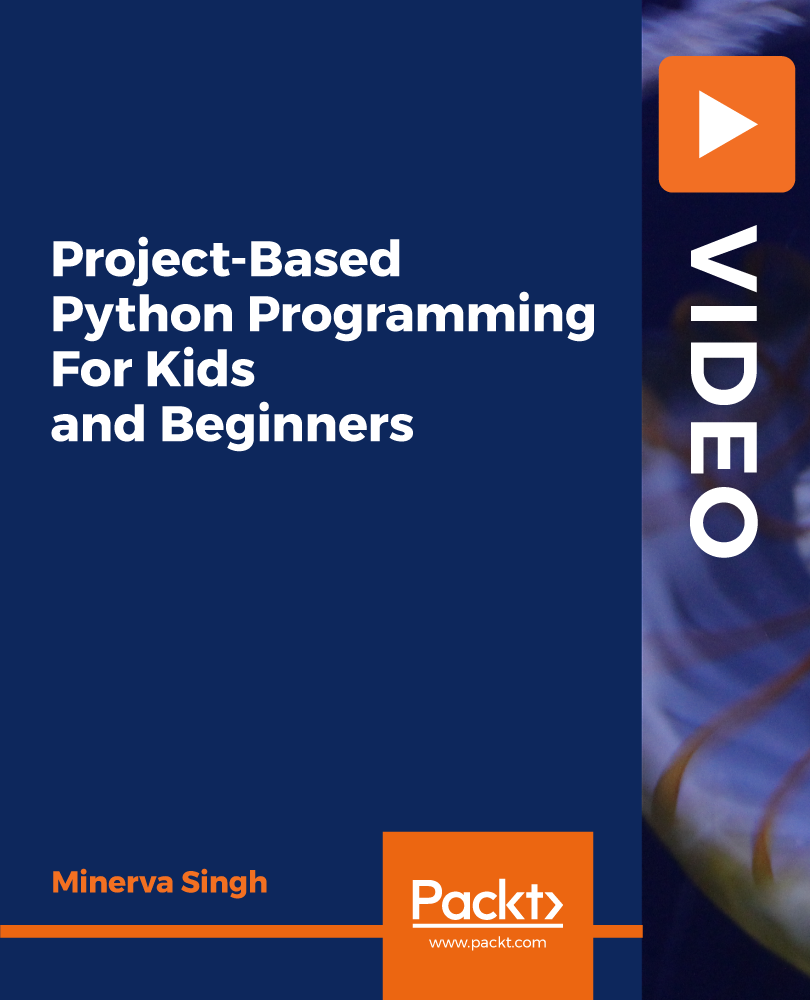
Lead Awareness Course: Part 1
By iStudy UK
Course Description Get instant knowledge from this bite-sized Lead Awareness Course: Part 1 course. This course is very short and you can complete it within a very short time. In this Lead Awareness Course: Part 1 course you will get fundamental ideas of lead awareness, the key understanding of lead poisoning, toxicological effects of lead and so on. Enrol in this course today and start your instant first step towards learning about lead. Learn faster for instant implementation. Learning outcome Familiarise with lead Understand the biochemical and toxicological effects of lead Gain in-depth knowledge of lead poisoning Learn about exposure to lead Requirement Our Lead Awareness Course: Part 1 is fully compatible with any kind of device. Whether you are using Windows computer, Mac, smartphones or tablets, you will get the same experience while learning. Besides that, you will be able to access the course with any kind of internet connection from anywhere at any time without any kind of limitation. Lead Awareness Course: Part 1 Module 01: Introduction to Lead 00:22:00 Module 02: Exposure to Lead 00:23:00 Module 03: Biochemical and Toxicological Effects of Lead 00:20:00 Module 04: Lead Poisoning 00:15:00 Assignment Assignment - Lead Awareness Course: Part 1 00:00:00

Search By Location
- Windows Courses in London
- Windows Courses in Birmingham
- Windows Courses in Glasgow
- Windows Courses in Liverpool
- Windows Courses in Bristol
- Windows Courses in Manchester
- Windows Courses in Sheffield
- Windows Courses in Leeds
- Windows Courses in Edinburgh
- Windows Courses in Leicester
- Windows Courses in Coventry
- Windows Courses in Bradford
- Windows Courses in Cardiff
- Windows Courses in Belfast
- Windows Courses in Nottingham