- Professional Development
- Medicine & Nursing
- Arts & Crafts
- Health & Wellbeing
- Personal Development
3585 Windows courses
Adobe InDesign Advanced Training
By London Design Training Courses
Why Learn Adobe InDesign Advanced Training Course? Master Adobe InDesign for efficient page layouts with our advanced course. Learn document setup, text formatting, and special effects. Suitable for beginners and advanced users. London Design Training Course provides top InDesign course with Adobe Certified Instructors. Course Link Duration: 10 hrs Method: 1-on-1, Personalized attention Schedule: Tailor your own schedule by pre-booking hours of your choice, available from Mon to Sat between 9 am and 7 pm Flexible Learning Options: Choose between in-class training at our London center or participate online. Both options provide hands-on, practical learning with step-by-step demonstrations and ample opportunities for questions. Introduction to InDesign: Exploring InDesign Basics Customizing Preferences and Workspace Navigating Panels and Windows Setting Up Toolbar and Properties Panel Document Management: New Document, Pages, and Order Quick Navigation Techniques with Shortcuts Smart Layout: Organizing Layouts with Guides and Grids Understanding Bleed, Slug, and Margins Utilizing Smart Guides for Precision Typography: Mastering the Type Tool Adding Text to Pages and Using Placeholder Text Text Formatting with Character and Paragraph Controls Editing Text Frames and Justifying Text Multi-column Setup and Styling with Character/Paragraph Styles Working with Bullet Points and Numbering Working with Images: Creating Frames and Placing Images Content Fitting Options: Proportional Fit, Content-Aware Fit, Auto-Fit Manipulating Frame Properties: Fill, Stroke, Effects Utilizing Object Styles for Consistent Frames Advanced Techniques: Image Frame Grids, Merging Frames, Text Wrap Options Understanding Image Formats and Resolution Tabs and Alignment: Mastering Tab Palette and Alignment Options Adding Leaders for Enhanced Formatting Color Theory and Editing: Basics of Color Theory and Color Modes Creating Color Themes with the Color Theme Tool Swatches, Color Libraries, and Gradients Editing Gradient Fills and Colors Advanced Interactive Actions: Adding Animation Effects with Animation Panel Fine-tuning Animations with Timing Panel Creating Complex Object States and Action Buttons Adding and Testing Hyperlinks, Page Transitions Parent Page Basics: Understanding Parent Pages Page Numbering, Order, Headers, and Footers Inserting Text Variables for Dynamic Content Advanced Object Styles and Effects: Opacity Control and Blending Modes Black and White Conversion, Color Blending Modes Adding Dimension with Bevel and Emboss Effects Advanced Text Frame Options: Auto-sizing Text Frames and Balancing Column Height Inset Spacing and Fill Colors for Text Boxes Hot Corner Resizing Shortcuts and Anchor Objects Footnotes: Purpose and Usage of Footnotes Adding, Editing Footnotes with Footnote Options By the end of this Adobe InDesign training, participants will: Understand InDesign basics and its interface. Create effective page layouts with text formatting and image placement. Work with layers, apply special effects, and manage tables. Ensure error-free and print-ready documents through preflighting. Receive a practical training guide and an e-certificate upon completion.

Learn Website Hacking From Scratch
By iStudy UK
Want to know how to hack a website and fix vulnerabilities in computer systems and networks? Are you a web administrator or developer who wants to secure your website? This Learn Website Hacking From Scratch is ideal for those who have little or no knowledge of website hacking, and want an introductory guide to this topic. In this website hacking and penetration testing course for beginners, you'll start with learning the basics of how to exploit and mitigate websites and web applications, moving on to more advanced techniques, where topics covered include bypassing security, accessing databases, SQL injection and cross-site scripting (XSS). You'll also familiarise with the Linux operating system and BeEf web browser attacking framework. On course completion, you'll have the practical skills and knowledge to exploit networks like an attacker. Enrol in this Learn Website Hacking From Scratch today and start hacking systems like the experts! What you'll learn Install hacking lab & needed software (works on Windows, OS X and Linux). Discover, exploit and mitigate a number of dangerous vulnerabilities. Use advanced techniques to discover and exploit these vulnerabilities. Bypass security measurements and escalate privileges. Intercept requests using a proxy. Hack all websites on same server. Bypass filters and client-side security Adopt SQL queries to discover and exploit SQL injections in secure pages Gain full control over target server using SQL injections Discover & exploit blind SQL injections Install Kali Linux - a penetration testing operating system Install windows & vulnerable operating systems as virtual machines for testing Learn linux commands and how to interact with the terminal Learn linux basics Understand how websites & web applications work Understand how browsers communicate with websites Gather sensitive information about websites Discover servers, technologies and services used on target website Discover emails and sensitive data associated with a specific website Find all subdomains associated with a website Discover unpublished directories and files associated with a target website Find all websites hosted on the same server as the target website Discover, exploit and fix file upload vulnerabilities Exploit advanced file upload vulnerabilities & gain full control over the target website Discover, exploit and fix code execution vulnerabilities Exploit advanced code execution vulnerabilities & gain full control over the target website Discover, exploit & fix local file inclusion vulnerabilities Exploit advanced local file inclusion vulnerabilities & gain full control over the target website Exploit advanced remote file inclusion vulnerabilities & gain full control over the target website Discover, fix, and exploit SQL injection vulnerabilities Bypass login forms and login as admin using SQL injections Writing SQL queries to find databases, tables and sensitive data such as usernames ad passwords using SQL injections Bypass filtering, and login as admin without password using SQL injections Bypass filtering and security measurements Read / Write files to the server using SQL injections Patch SQL injections quickly Learn the right way to write SQL queries to prevent SQL injections Discover basic & advanced reflected XSS vulnerabilities Discover basic & advanced stored XSS vulnerabilities Discover DOM-based XSS vulnerabilities How to use BeEF framwork Hook victims to BeEF using reflected, stored and DOM based XSS vulnerabilities Steal credentials from hooked victims Run javascript code on hooked victims Create an undetectable backdoor Hack into hooked computers and gain full control over them Fix XSS vulnerabilities & protect yourself from them as a user What do we mean by brute force & wordlist attacks Create a wordlist or a dictionary Launch a wordlist attack and guess admin's password Discover all of the above vulnerabilities automatically using a web proxy Run system commands on the target webserver Access the file system (navigate between directories, read/write files) Download, upload files Bypass security measurements Access all websites on the same webserver Connect to the database and execute SQL queries or download the whole database to the local machine Requirements Basic IT Skills No Linux, programming or hacking knowledge required. Computer with a minimum of 4GB ram/memory Operating System: Windows / OS X / Linux Who this course is for: Anybody who is interested in learning website & web application hacking / penetration testing Anybody who wants to learn how hackers hack websites Anybody who wants to learn how to secure websites & web applications from hacker Web developers so they can create secure web application & secure their existing ones Web admins so they can secure their websites Course Introduction Course Introduction FREE 00:02:00 Preparation - Creating a Penetration Testing Lab Lab Overview & Needed Software 00:08:00 Installing Kali 2019 As a Virtual Machine Using a Ready Image 00:10:00 Installing Kali 2019 As a Virtual Machine 00:10:00 Installing Metasploitable As a Virtual Machine 00:04:00 Preparation - Linux Basics Basic Overview of Kali Linux 00:05:00 The Linux Terminal & Basic Linux Commands 00:11:00 Configuring Metasploitable & Lab Network Settings 00:06:00 Website Basics What is a Website? 00:04:00 How To Hack a Website? 00:04:00 Information Gathering Gathering Information Using Whois Lookup 00:05:00 Discovering Technologies Used On The Website 00:06:00 Gathering Comprehensive DNS Information 00:10:00 Discovering Websites On The Same Server 00:04:00 Discovering Subdomains 00:05:00 Discovering Sensitive Files 00:07:00 Analysing Discovered Files 00:04:00 Maltego - Discovering Servers, Domains & Files 00:08:00 Maltego - Discovering Websites, Hosting Provider & Emails 00:05:00 File Upload Vulnerabilities What are they? And How To Discover & Exploit Basic File Upload Vulnerabilities 00:07:00 HTTP Requests - GET & POST 00:04:00 Intercepting HTTP Requests 00:07:00 Exploiting Advanced File Upload Vulnerabilities 00:05:00 Exploiting More Advanced File Upload Vulnerabilities 00:04:00 [Security] Fixing File Upload Vulnerabilities 00:06:00 Code Execution Vulnerabilities What are they? & How To Discover & Exploit Basic Code Execution Vulnerabilities 00:07:00 Exploiting Advanced Code Execution Vulnerabilities 00:06:00 [Security] - Fixing Code Execution Vulnerabilities 00:06:00 Local File Inclusion Vulnerabilities (LFI) What are they? And How To Discover & Exploit Them 00:06:00 Gaining Shell Access From LFI Vulnerabilities - Method 1 00:07:00 Gaining Shell Access From LFI Vulnerabilities - Method 2 00:11:00 Remote File Inclusion Vulnerabilities (RFI) Remote File Inclusion Vulnerabilities - Configuring PHP Settings 00:04:00 Remote File Inclusion Vulnerabilities - Discovery & Exploitation 00:06:00 Exploiting Advanced Remote File Inclusion Vulnerabilities 00:03:00 [Security] Fixing File Inclusion Vulnerabilities 00:06:00 SQL Injection Vulnerabilities What is SQL 00:06:00 Dangers of SQL Injections 00:03:00 SQL Injection Vulnerabilities - SQLi In Login Pages Discovering SQL Injections In POST 00:08:00 Bypassing Logins Using SQL Injection Vulnerability 00:05:00 Bypassing More Secure Logins Using SQL Injections 00:06:00 [Security] Preventing SQL Injections In Login Pages 00:08:00 SQL Injection Vulnerabilities - Extracting Data From The Database Discovering SQL Injections in GET 00:07:00 Reading Database Information 00:05:00 Finding Database Tables 00:04:00 Extracting Sensitive Data Such As Passwords 00:04:00 SQL Injection Vulnerabilities - Advanced Exploitation Discovering & Exploiting Blind SQL Injections 00:06:00 Discovering a More Complicated SQL Injection 00:07:00 Extracting Data (passwords) By Exploiting a More Difficult SQL Injection 00:05:00 Bypassing Filters 00:05:00 Bypassing Security & Accessing All Records 00:09:00 [Security] Quick Fix To Prevent SQL Injections 00:07:00 Reading & Writing Files On The Server Using SQL Injection Vulnerability 00:06:00 Getting A Reverse Shell Access & Gaining Full Control Over The Target Web Server 00:08:00 Discovering SQL Injections & Extracting Data Using SQLmap 00:07:00 [Security] - The Right Way To Prevent SQL Injection 00:05:00 XSS Vulnerabilities Introduction - What is XSS or Cross Site Scripting? 00:03:00 Discovering Basic Reflected XSS 00:04:00 Discovering Advanced Reflected XSS 00:05:00 Discovering An Even More Advanced Reflected XSS 00:07:00 Discovering Stored XSS 00:03:00 Discovering Advanced Stored XSS 00:04:00 XSS Vulnerabilities - Exploitation Hooking Victims To BeEF Using Reflected XSS 00:06:00 Hooking Victims To BeEF Using Stored XSS 00:04:00 BeEF - Interacting With Hooked Victims 00:04:00 BeEF - Running Basic Commands On Victims 00:04:00 BeEF - Stealing Credentials/Passwords Using A Fake Login Prompt 00:02:00 Bonus - Installing Veil 3.1 00:06:00 Bonus - Veil Overview & Payloads Basics 00:07:00 Bonus - Generating An Undetectable Backdoor Using Veil 3 00:10:00 Bonus - Listening For Incoming Connections 00:07:00 Bonus - Using A Basic Delivery Method To Test The Backdoor & Hack Windows 10 00:07:00 BeEF - Gaining Full Control Over Windows Target 00:04:00 [Security] Fixing XSS Vulnerabilities 00:07:00 Insecure Session Management Logging In As Admin Without a Password By Manipulating Cookies 00:06:00 Discovering Cross Site Request Forgery Vulnerabilities (CSRF) 00:07:00 Exploiting CSRF Vulnerabilities To Change Admin Password Using a HTML File 00:07:00 Exploiting CSRF Vulnerabilities To Change Admin Password Using Link (Preview) 00:06:00 [Security] The Right Way To Prevent CSRF Vulnerabilities 00:09:00 Brute Force & Dictionary Attacks What Are Brute Force & Dictionary Attacks? 00:04:00 Creating a Wordlist 00:07:00 Launching a Wordlist Attack & Guessing Login Password Using Hydra 00:14:00 Discovering Vulnerabilities Automatically Using Owasp ZAP Scanning Target Website For Vulnerabilities 00:04:00 Analysing Scan Results 00:04:00 Post Exploitation Post Exploitation Introduction 00:04:00 Interacting With The Reverse Shell Access Obtained In Previous Lectures 00:07:00 Escalating Reverse Shell Access To Weevely Shell 00:08:00 Weevely Basics - Accessing Other Websites, Running Shell Commands ...etc 00:07:00 Bypassing Limited Privileges & Executing Shell Commands 00:05:00 Downloading Files From Target Webserver 00:05:00 Uploading Files To Target Webserver 00:08:00 Getting a Reverse Connection From Weevely 00:08:00 Accessing The Database 00:09:00 Resources Resources - Learn Website Hacking From Scratch 00:00:00

Description: This Microsoft Office 2010 Outlook Beginners - Complete Video Course is intended for novice information workers who want to learn beginning level Outlook 2010 skills. It will provide you with an overview of the features and functions of Microsoft Outlook 2010. Here, you will learn the basic functions and features of Outlook 2010. After an introduction to Outlook's windows components and the Help system, you will be able to read and end email messages using several techniques. Then you will learn how to manage email messages and attachments, configure message options, and use search folders, and how to manage contacts and use the People Pane, works with tasks, and create appointments. Finally you will learn to send and respond meeting requests. If you are interested to learn all the basics of Microsoft Outlook 2010, then you should join this immediately Assessment: At the end of the course, you will be required to sit for an online MCQ test. Your test will be assessed automatically and immediately. You will instantly know whether you have been successful or not. Before sitting for your final exam you will have the opportunity to test your proficiency with a mock exam. Certification: After completing and passing the course successfully, you will be able to obtain an Accredited Certificate of Achievement. Certificates can be obtained either in hard copy at a cost of £39 or in PDF format at a cost of £24. Who is this Course for? Microsoft Office 2010 Outlook Beginners - Complete Video Course is certified by CPD Qualifications Standards and CiQ. This makes it perfect for anyone trying to learn potential professional skills. As there is no experience and qualification required for this course, it is available for all students from any academic background. Requirements Our Microsoft Office 2010 Outlook Beginners - Complete Video Course is fully compatible with any kind of device. Whether you are using Windows computer, Mac, smartphones or tablets, you will get the same experience while learning. Besides that, you will be able to access the course with any kind of internet connection from anywhere at any time without any kind of limitation. Career Path After completing this course you will be able to build up accurate knowledge and skills with proper confidence to enrich yourself and brighten up your career in the relevant job market. Getting Started The Program Window FREE 00:12:00 Outlook Today 00:04:00 Getting Help 00:03:00 Email Reading Email Messages 00:05:00 Creating and Sending Email Messages 00:05:00 Working with Messages 00:10:00 Attachments 00:05:00 Email Management Message Options 00:15:00 Junk Email 00:06:00 Search Folders 00:04:00 Printing Messages 00:03:00 Contact Management Working with Contacts 00:12:00 Contact Groups 00:05:00 The People Pane 00:06:00 Tasks Working with Contacts 00:12:00 Managing Tasks 00:13:00 Appointments and Events Creating and Sending Appointments 00:09:00 Modifying Appointments 00:08:00 Events 00:05:00 Calendar Views 00:11:00 Meeting Requests and Responses Meetings 00:13:00 Managing Meetings 00:08:00 Certificate and Transcript Order Your Certificates and Transcripts 00:00:00

Complete Maya Beginner to Advanced Training
By ATL Autocad Training London
Why Choose Complete Maya Beginner to Advanced Training? Maya's extensive toolkit includes modeling, animation, simulation, and more, amplifying your versatility and influence in the 3D production pipeline. Click here for more info: Website Beginners or those with basic 3D knowledge. No specific digital media background is required. Duration: 40 hours Training Approach: 1-on-1 Sessions. Schedule: Customize your schedule by pre-booking a convenient hour of your choice, available Monday to Saturday between 9 am and 7 pm Course Structure: I. Introduction to Maya (3 hours) Maya Overview and Applications Interface Navigation and Basic Tools Project Creation and Management II. Basic Polygon Modeling (6 hours) Fundamentals of Polygon Modeling Creating and Editing Basic Shapes Advanced Techniques: Extrusions, Bevels, and NURBS for Organic Shapes III. Intermediate Modeling (6 hours) Advanced Polygon Modeling: Booleans, Deformers, and Surfaces Architectural Model Creation Sculpting Tools for Organic Shapes IV. Texturing and Materials (6 hours) Introduction to Texturing and Material Application Texture Mapping, UV Unwrapping, and Shaders Painting Textures with 3D Paint Tool V. Lighting and Rendering (6 hours) Basic and Advanced Lighting Techniques Realistic Lighting Environments Camera Setup, Composition, and Rendering VI. Animation (9 hours) Keyframe Animation and Animation Curves Character Rigging and Animation Complex Character Rigs, Lip Sync, Facial Animation, Dynamics, and Simulations VII. Rigging (4 hours) Skeleton Creation and Joint Binding Weight Maps and Simple to Complex Rigging Systems VIII. Special Effects (4 hours) Particle Systems, Fluid Dynamics, Fire, and Explosions Advanced Simulations with nCloth and nParticles Paint Effects and Mash Networks IX. Advanced Rendering Techniques (2 hours) Render Layers, Passes, and Global Illumination Mental Ray Rendering and Settings X. Conclusion and Next Steps (1 hour) Course Review, Tips for Further Learning Q&A Session and Feedback Please note that the course outline is flexible and can be tailored based on the learners' needs and proficiency levels. Autodesk Maya Basics to Advanced Level Course: Modeling: Surfaces, Control Vertex, Polygons, Extrusion Techniques, Subdiv Modeling, and More Deformations: Twist, Lattice, Flare, Bend Tools Shapes: Lines, Pen Tools, Surface Manipulation Techniques Animations: Keyframe Setup, Path Animations, Skeletons, IK Handles, Skinning Dynamics and Special Effects: Particle Systems, Fluid Dynamics, Lighting Effects, and Advanced Simulations Texturing and Rendering: Diffuse and Bump Mapping, Reflections, Shaders, Lights, and Camera Techniques Fluid Effects and Ncloth: 2D and 3D Containers, Collision Effects, Wind Simulations, and Gravity Control Rendering: Image and Animation Rendering, Playblast, Resolution Controls, and Output Formats. Advanced Modeling: Master intricate 3D models, including polygon, NURBS, and architectural modeling. Expert Texturing: Create realistic textures, apply shaders, and utilize the 3D paint tool. Complex Animation: Rig characters, perform lip sync, facial animation, and dynamic simulations. Special Effects Mastery: Understand particle systems, fluid dynamics, fire effects, and advanced simulations. Rendering Expertise: Grasp advanced rendering techniques, including layers, passes, and global illumination. Comprehensive Rigging: Develop joints, skeletons, and advanced rigging systems for characters and objects. Fluid Dynamics Proficiency: Manipulate 2D/3D fluid containers, create collision effects, and work with wind/gravity simulations. Advanced Lighting and Camera: Perfect lighting, shadows, and special effects. Master camera setups for diverse visual compositions. Recommended Books: "Introducing Autodesk Maya 2023" by Dariush Derakhshani and Randi L. Derakhshani "Mastering Autodesk Maya 2023" by Todd Palamar "Maya Character Creation: Modeling and Animation Controls" by Chris Maraffi "Maya Secrets of the Pros" by John Kundert-Gibbs and Dariush Derakhshani "The Art of 3D Computer Animation and Effects" by Isaac Victor Kerlow Advanced Maya Training Tailored to You: Elevate your Maya skills with specialized training covering essential areas like modeling, UV mapping, texturing, lighting, camera movement, and rigging. Your learning experience is personalized to match your unique requirements and preferences. Discuss your goals with our trainer, and we'll create a syllabus tailored just for you. Flexible Training Choices: Select between in-person sessions at our UK center or attend live online classes, offering convenience and accessibility. Certified Instructors: Benefit from expert guidance provided by Autodesk Authorized Trainers from London Design Training Course. Hands-On Learning: Our practical approach combines theory with step-by-step demonstrations, allowing ample time for hands-on practice on your computer with Maya. You'll retain all the files you create. Compatibility Across Platforms: Maya training caters to both Windows and Mac users, ensuring compatibility with various versions of Maya. Comprehensive Training Package: Participants receive an e-certificate upon successful completion, validating their Maya training. Lifetime Support: Enjoy a lifetime of email support post-training, ensuring assistance with any queries or challenges that arise. Tailored to Your Version: Training can be adapted to your preferred Maya version, ensuring you learn using the most relevant and up-to-date software features. Download Maya https://www.autodesk.co.uk Highly skilled mentors with practical experience. Cutting-edge facilities ensuring an immersive learning environment. Comprehensive courses spanning diverse design disciplines. Practical projects to enhance your portfolio. Networking avenues within the dynamic design community. Skills attuned to current industry trends. Opportunities for professional growth. Choose from flexible in-person or online classes. Internationally recognized training credentials. Engage in London's thriving art and design scene.

Description Learn the methods, techniques, and vivid functions of hacking tools practically and theoretically doing the Network Hacking Diploma Level 3 course. Its precise contents guide you on your quest to become efficient in this field. If you are a network and system engineer, security officer, or IT passionate, this course is very effective for you. The course is designed in such a way that will assist you to become an ethical hacker knowing the facts about how to scan a network to identify its strength and weakness and perform in system hacking. The lab-based practical approaches of this course will assist you to know some vivid activities of Virus and Worms, Trojans, and Backdoors along with how to penetrate on the wireless network. At the end of the course, knowing the penetration system, you can mastery of hacking techniques and methods efficiently. Assessment: This course does not involve any MCQ test. Students need to answer assignment questions to complete the course, the answers will be in the form of written work in pdf or word. Students can write the answers in their own time. Once the answers are submitted, the instructor will check and assess the work. Certification: After completing and passing the course successfully, you will be able to obtain an Accredited Certificate of Achievement. Certificates can be obtained either in hard copy at a cost of £39 or in PDF format at a cost of £24. Who is this Course for? Network Hacking Diploma Level 3 is certified by CPD Qualifications Standards and CiQ. This makes it perfect for anyone trying to learn potential professional skills. As there is no experience and qualification required for this course, it is available for all students from any academic background. Requirements Our Network Hacking Diploma Level 3 is fully compatible with any kind of device. Whether you are using Windows computer, Mac, smartphones or tablets, you will get the same experience while learning. Besides that, you will be able to access the course with any kind of internet connection from anywhere at any time without any kind of limitation. Career Path After completing this course you will be able to build up accurate knowledge and skills with proper confidence to enrich yourself and brighten up your career in the relevant job market. Introduction Introduction 00:01:00 Introduction to Ethical Hacking. Footprinting and Reconnaissance Introduction to Ethical Hacking. Footprinting and Reconnaissance 00:25:00 Demo - Information Gathering using Google Dorks and DNS Queris 00:04:00 Demo - Scanning and Enumeration 00:08:00 Scanning Networks, Enumeration and Discovering Vulnearbilities Scanning and enumeration 00:09:00 Vulnerabilties Identification 00:08:00 Demo - Installing Nessus Scanner 00:04:00 Demo - Use Nessus to Discover Vulnerabilities 00:05:00 Demo - Using Nikto to discover Web Vulnerabilities 00:05:00 Demo - Using Paros for Vulnerability Discovery 00:05:00 Demo - Use Dirbuster to brute force sub-directories and filenames 00:03:00 System Hacking and Vulnerability Exploitation System hacking - vulnerability exploitation 00:06:00 Passwords 00:12:00 Authentication 00:07:00 Basics of Sniffing Sniffing 00:15:00 Metasploit Metasploit 00:17:00 Demo - Exploiting FTP Server Vulnerability using Metasploit 00:12:00 Demo - Post Exploitation Example 00:01:00 Demo - Exploiting NFS Vulnerability and exporting SSH Keys to the 00:10:00 Demo - Eploiting Samba Service on Linux using Metasploit 00:03:00 Demo - Windows backdoor using Metasploit 00:14:00 Trojans, Backdoors, Viruses and Worms Trojans and Backdoors 00:05:00 Computer viruses and worms 00:09:00 Cryptography Cryptography concepts 00:05:00 Cryptographic Algorithms 00:11:00 Cryptography and cryptanalysis tools. Cryptography attacks 00:03:00 Demo - Hack SSH passwords using Medusa 00:05:00 Hack the SSH Password using Hydra 00:05:00 Hack Linux Passwords using John the Ripper 00:03:00 Penetration Testing on Wireless Networks Penetration Testing on Wireless Networks 00:07:00 Case Study - Windows Hosted Network Bug or Feature 00:11:00 Penetration Testing Overview. Final words Penetration Testing Overview. Final Words 00:06:00 Bonus - OWASP Top 10 Vulnerabilities 00:18:00 (Bonus) Attacking the users trough websites - XSS and Beef-XSS Introduction to Cross-Site Scripting and Beef-XSS 00:08:00 XSS example - reflected 00:10:00 XSS example - stored 00:07:00 Beef-XSS Demo 00:16:00 Certificate and Transcript Order Your Certificates and Transcripts 00:00:00

Microsoft Project Introduction/Intermediate - In-company
By Microsoft Office Training
Price £750 inc VAT Finance options In Company training - £750 for groups of up to 8 delegates. Discounts for Nonprofits/Charities... Study method On-site Duration 2 days, Full-time Qualification No formal qualification Certificates Certificate of completion - Free Additional info Tutor is available to students Course Objectives At the end of this course you will be able to: Identify the components of the Microsoft Project environment Create a new project plan Create the project schedule Use different views to analyse the project plan Create, allocate and manage resources in a project plan Finalise a project plan Track progress View and report project plan information ' 1 year email support service Customer Feedback Very good course. Learnt a lot. Looking forward to the next level. Alexandra - CIAL 1 year email support service Take a closer look at the consistent excellent feedback from our growing corporate clients visiting our site ms-officetraining co uk With more than 20 years experience, we deliver courses on all levels of the Desktop version of Microsoft Office and Office 365; ranging from Beginner, Intermediate, Advanced to the VBA level. Our trainers are Microsoft certified professionals with a proven track record with several years experience in delivering public, one to one, tailored and bespoke courses. Our competitive rates start from £550.00 per day of training Tailored training courses: You can choose to run the course exactly as they are outlined by us or we can customise it so that it meets your specific needs. A tailored or bespoke course will follow the standard outline but may be adapted to your specific organisational needs. Description Introduction to Microsoft Project Recap on project management concepts Project environment overview The 3 databases: Tasks, Resources and Assignments Different ways of displaying the Project Plan Access Help Creating a Project Plan Create a New Project Plan Project Information Create and apply the project calendar Defining recurring exceptions to the calendar Defining the calendar's work weeks Create the Summary tasks Create the Work Breakdown Structure Task creation and scheduling Exploring the Entry Table and its fields Task editing and the Task Information window Task Durations Defining Milestones Manual Scheduling vs Automatic Scheduling Changing the Task's Calendar Create a split in a Task Create Task Relationships Adding Lag or Lead to a Relationship Identifying the Critical Path Adding Constraints and Deadlines to Tasks Create Recurring Activities Adding Notes and links to Tasks Managing Resources Exploring the Entry Table and its fields Resource editing and the Resource Information window Resource Types Fixed Costs vs Variable Costs Adding Resource Costs Defining when costs accrue Changing the Resource Calendar and Availability Project calendar vs Resource and Task Calendar Assigning Resources to Tasks Effort Driven Scheduling Resolving Resource Overallocation Tracking the Project Progress Setting a Project Baseline Entering Actuals Different ways of viewing the Progress Checking if the Project is on track Viewing and Reporting Project Detail Adding Tasks to the Timeline and sharing it Modifying the Timescale and Zoom level Formatting the Gantt View Filtering and Grouping Tasks Print and Troubleshoot the Gantt View Using built-in Reports in Microsoft Project Who is this course for? This course is designed for a person who has an understanding of project management concepts, who is responsible for creating and modifying project plans, and who needs a tool to manage these project plans. Requirements General knowledge of the Windows OS Career path Microsoft Office know-how can instantly increase your job prospects as well as your salary. 80 percent of job openings require spreadsheet and word-processing software skills

Imagine immersing yourself in the thrilling world of game development, where your creative ideas come to life on the screen. Our Flappy Bird Clone: SFML C++ Game Course offers you a golden ticket to the vibrant heart of the entertainment industry, equipping you with the tools to shape your interactive stories. By mastering SFML and C++, you'll unlock the door to a realm of endless possibilities, where you can recreate the beloved Flappy Bird game or even craft your very own gaming masterpiece. Picture yourself skillfully navigating through each stage of game development, from the initial project setup to the intricate intricacies of game engines and flow control. This is not just about gaining technical skills; it's about cultivating a keen problem-solving mindset that will guide you through any challenges you encounter in your development journey. With each lesson, you'll feel a growing sense of accomplishment and confidence, propelling you closer to your ultimate gaming dream. Now, envision the pride and joy you'll experience as you watch your game come to life, a testament to your hard work and dedication. This Flappy Bird Clone: SFML C++ Game Course isn't just a learning experience; it's a personal journey that taps into your passion and potential, ultimately leading you to your desired destination, be it personal satisfaction, professional growth, or even launching your own game. Take the leap and enrol now, and let's turn those dreams into a tangible, interactive reality that others can experience and enjoy. Learning Outcomes Master the basics of game development in SFML C++. Develop skills in setting up a game project efficiently. Gain proficiency in implementing game engines and mechanics. Learn to create various states for game flow control. Understand and apply game logic for better player experience. Learn to implement game-over scenarios and player retries. Enhance skills in adding extra features to games. Gain knowledge on efficiently managing game resources. Who is this course for? Aspiring game developers looking to enhance their skills. Individuals with an interest in game design and development. Professionals seeking to expand their knowledge in C++ and SFML. Students studying computer science or related fields. Anyone with a passion for games and a curiosity to understand their mechanics. Career Path Game Developer: £25,000 - £50,000 Software Engineer: £30,000 - £70,000 C++ Developer: £30,000 - £60,000 Game Designer: £25,000 - £40,000 Application Developer: £25,000 - £50,000 Certification Once you have completed the course materials for the Flappy Bird Clone: SFML C++ Game Course, you will have the opportunity to take a written assignment test. This can be done either during or at the end of the course. Successful completion of the test will allow you to claim your PDF certificate for a nominal fee of £5.99. If you prefer, original hard copy certificates can be ordered for an additional cost of £9.60. Prerequisites There are no specific qualifications or experience required to enrol in the Flappy Bird Clone: SFML C++ Game Course. Crafted by industry professionals, the course is compatible with PCs, Macs, tablets, and smartphones. As long as you have a stable internet connection, you will have the flexibility to access the course material from anywhere at any time. Course Curriculum Section 01: Introduction Introduction 00:02:00 Section 02: Project Creation & Setup Setup Project - Windows (Visual Studio) 00:14:00 Setup Project - Mac OS X (Xcode) 00:11:00 Section 03: Game Engine Setup State Machine 00:18:00 Asset Manager 00:08:00 Input Manager 00:08:00 Game Loop 00:14:00 Section 04: State Creation Splash State 00:17:00 Main Menu State 00:16:00 Game State 00:07:00 Game Over State 00:04:00 Section 05: Game Logic Pipe Class Setup 00:08:00 Spawn Moving Pipes 00:11:00 Automatically Spawning Pipes and Deleting Them 00:08:00 Create Moving Ground 00:14:00 Randomise Pipe Y Position 00:06:00 Bird Class Setup 00:10:00 Animating the Bird 00:08:00 Fly Bird Fly 00:11:00 Rotate Bird 00:06:00 Collision with the Ground & Game State System 00:15:00 Collision with the Pipes 00:09:00 Flash Screen White upon Death 00:12:00 Scoring System 00:15:00 Displaying the Score 00:18:00 Section 06: Game Over Setup 00:16:00 Display Score 00:08:00 Saving Score 00:06:00 Medals 00:08:00 Section 07: Extras Sound Effects 00:08:00 Hide Console on Windows 00:01:00 Distributing Your Game on Windows 00:03:00 Where to Go Next? 00:07:00 Section 08: Resource Resource - Flappy Bird Clone: SFML C++ Game Course 00:00:00 Assignment Assignment - Flappy Bird Clone: SFML C++ Game Course 00:00:00

CCTV Advanced Diploma
By Compliance Central
Are you interested in pursuing a career in the CCTV Advanced Diploma industry or learning more about it? If yes, then you have come to the right place. Our comprehensive courses on CCTV Advanced Diploma will assist you in producing the best possible outcome by learning the CCTV Advanced Diploma skills. The CCTV Advanced Diploma bundle is for those who want to be successful. In the CCTV Advanced Diploma bundle, you will learn the essential knowledge needed to become well versed in CCTV Advanced Diploma. Why would you choose the CCTV Advanced Diploma course from Compliance Central: Lifetime access to CCTV Advanced Diploma courses materials Full tutor support is available from Monday to Friday with the CCTV Advanced Diploma course Learn CCTV Advanced Diploma skills at your own pace from the comfort of your home Gain a complete understanding of CCTV Advanced Diploma course Accessible, informative CCTV Advanced Diploma learning modules designed by expert instructors Get 24/7 help or advice from our email and live chat teams with the CCTV Advanced Diploma bundle Study CCTV Advanced Diploma in your own time through your computer, tablet or mobile device Our CCTV Advanced Diploma bundle starts with the basics of CCTV Advanced Diploma and gradually progresses towards advanced topics. Therefore, each lesson of this CCTV Advanced Diploma is intuitive and easy to understand. Courses in this CCTV Advanced Diploma Bundle: Course 01: CCTV Operator Course Course 02: IT Security Basics Course 03: Level 3 Cyber Security Course 04: Cyber Security Incident Handling and Incident Response Course 05: Functional Skills IT Course 06: Encryption Course 07: Complete Windows 10 Troubleshooting for IT HelpDesk Course 08: Security Management Course 09: Risk Management Course 10: Extremism & Terrorism Awareness Course 11: GDPR Training CPD 110 CPD hours / points Accredited by CPD Quality Standards Who is this course for? The CCTV Advanced Diploma bundle helps aspiring professionals who want to obtain the knowledge and familiarise themselves with the skillsets to pursue a career in CCTV Advanced Diploma. Requirements To enrol in this CCTV Advanced Diploma course, all you need is a basic understanding of the English Language and an internet connection. Career path The CCTV Advanced Diploma bundle will enhance your knowledge and improve your confidence in exploring opportunities in various sectors related to CCTV Advanced Diploma. Certificates 11 CPD Accredited PDF Certificate Digital certificate - Included Each CPD Accredited Hard Copy Certificate Hard copy certificate - £10.79 CPD accredited hard copy certificates are available for £10.79 each Delivery Charge for Each Hard Copy Certificates: Inside the UK: Free Outside of the UK: £9.99 each
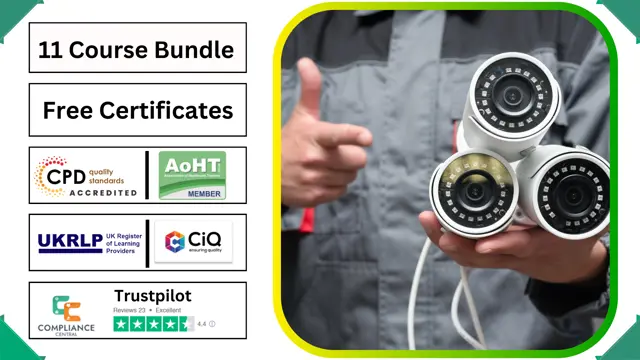
Do you want to prepare for your dream job but strive hard to find the right courses? Then, stop worrying, for our strategically modified Property Management, Development & Law bundle will keep you up to date with the relevant knowledge and most recent matters of this emerging field. So, invest your money and effort in our 40 course mega bundle that will exceed your expectations within your budget. The Property Management, Development & Law related fields are thriving across the UK, and recruiters are hiring the most knowledgeable and proficient candidates. It's a demanding field with magnitudes of lucrative choices. If you need more guidance to specialise in this area and need help knowing where to start, then StudyHub proposes a preparatory bundle. This comprehensive Property Management, Development & Law bundle will help you build a solid foundation to become a proficient worker in the sector. This Property Management, Development & Law Bundle consists of the following 30 CPD Accredited Premium courses - Course 01 : Quantity Surveyor Training Course 02 : Building Surveyor Course 03 : Land Surveying Course 04 : Construction Site Planning and Managment Course 05 : Construction Cost Estimation Diploma Course 06 : Construction Safety Diploma Course 07 : Time Management Training Course 08 : Ladder Safety Training Course 09 : Lone Worker Safety Diploma Course 10 : Working at Height Course 11 : RIDDOR Training Course 12 : LOLER Training Level 2 Course 13 : Construction Industry Scheme (CIS) Course 14 : Property Management Training Course 15 : Property Development Diploma Course 16 : Property Law Course 17 : Property Business Training - Level 5 Course 18 : Residential Property Sales Course 19 : Public Housing Management Course 20 : WELL Building Standard Course 21 : Building Design And Construction With LEED V4.1 Course 22 : AutoCAD VBA Programming for Beginners Course 23 : AutoCAD Programming using C# with Windows Forms Course 24 : Cost Control and Management Training Course 25: Positive Workplace Environment Course 26: Effective Communication Skills for Technical People Course 27: Leadership Styles Course 28: Workplace First Aid Level 3 Course 29: Workplace Management Training Course 30: COSHH Training for Assessors 10 Extraordinary Career Oriented courses that will assist you in reimagining your thriving techniques- Course 01 : Career Development Plan Fundamentals Course 02 : CV Writing and Job Searching Course 03 : Interview Skills: Ace the Interview Course 04 : Video Job Interview for Job Seekers Course 05 : Create a Professional LinkedIn Profile Course 06 : Business English Perfection Course Course 07 : Networking Skills for Personal Success Course 08 : Boost Your Confidence and Self-Esteem Course 09 : Public Speaking Training Course 10 : Learn to Fight Procrastination Learning Outcome This tailor-made Property Management, Development & Law bundle will allow you to- Uncover your skills and aptitudes to break new ground in the related fields Deep dive into the fundamental knowledge Acquire some hard and soft skills in this area Gain some transferable skills to elevate your performance Maintain good report with your clients and staff Gain necessary office skills and be tech savvy utilising relevant software Keep records of your work and make a report Know the regulations around this area Reinforce your career with specific knowledge of this field Know your legal and ethical responsibility as a professional in the related field This Property Management, Development & Law Bundle resources were created with the help of industry experts, and all subject-related information is kept updated on a regular basis to avoid learners from falling behind on the latest developments. Certification After studying the complete training you will be able to take the assessment. After successfully passing the assessment you will be able to claim all courses pdf certificates and 1 hardcopy certificate for the Title Course completely free. Other Hard Copy certificates need to be ordered at an additional cost of •8. CPD 400 CPD hours / points Accredited by CPD Quality Standards Who is this course for? Ambitious learners who want to strengthen their CV for their desired job should take advantage of the Property Management, Development & Law bundle! This bundle is also ideal for professionals looking for career advancement. Requirements To participate in this course, all you need is - A smart device A secure internet connection And a keen interest in Property Management, Development & Law Career path Upon completing this essential Bundle, you will discover a new world of endless possibilities. These courses will help you to get a cut above the rest and allow you to be more efficient in the relevant fields.

Do you want to prepare for your dream job but strive hard to find the right courses? Then, stop worrying, for our strategically modified Construction Industry Scheme & Safety Management bundle will keep you up to date with the relevant knowledge and most recent matters of this emerging field. So, invest your money and effort in our 40 course mega bundle that will exceed your expectations within your budget. The Construction Industry Scheme & Safety Management related fields are thriving across the UK, and recruiters are hiring the most knowledgeable and proficient candidates. It's a demanding field with magnitudes of lucrative choices. If you need more guidance to specialise in this area and need help knowing where to start, then StudyHub proposes a preparatory bundle. This comprehensive Construction Industry Scheme & Safety Management bundle will help you build a solid foundation to become a proficient worker in the sector. This Construction Industry Scheme & Safety Management Bundle consists of the following 30 CPD Accredited Premium courses - Course 01 : Quantity Surveyor Training Course 02 : Building Surveyor Course 03 : Land Surveying Course 04 : Construction Site Planning and Managment Course 05 : Construction Cost Estimation Diploma Course 06 : Construction Safety Diploma Course 07 : Time Management Training Course 08 : Ladder Safety Training Course 09 : Lone Worker Safety Diploma Course 10 : Working at Height Course 11 : RIDDOR Training Course 12 : LOLER Training Level 2 Course 13 : Construction Industry Scheme (CIS) Course 14 : Property Management Training Course 15 : Property Development Diploma Course 16 : Property Law Course 17 : Property Business Training - Level 5 Course 18 : Residential Property Sales Course 19 : Public Housing Management Course 20 : WELL Building Standard Course 21 : Building Design And Construction With LEED V4.1 Course 22 : AutoCAD VBA Programming for Beginners Course 23 : AutoCAD Programming using C# with Windows Forms Course 24 : Cost Control and Management Training Course 25: Positive Workplace Environment Course 26: Effective Communication Skills for Technical People Course 27: Leadership Styles Course 28: Workplace First Aid Level 3 Course 29: Workplace Management Training Course 30: COSHH Training for Assessors 10 Extraordinary Career Oriented courses that will assist you in reimagining your thriving techniques- Course 01 : Career Development Plan Fundamentals Course 02 : CV Writing and Job Searching Course 03 : Interview Skills: Ace the Interview Course 04 : Video Job Interview for Job Seekers Course 05 : Create a Professional LinkedIn Profile Course 06 : Business English Perfection Course Course 07 : Networking Skills for Personal Success Course 08 : Boost Your Confidence and Self-Esteem Course 09 : Public Speaking Training Course 10 : Learn to Fight Procrastination Learning Outcome This tailor-made Construction Industry Scheme & Safety Management bundle will allow you to- Uncover your skills and aptitudes to break new ground in the related fields Deep dive into the fundamental knowledge Acquire some hard and soft skills in this area Gain some transferable skills to elevate your performance Maintain good report with your clients and staff Gain necessary office skills and be tech savvy utilising relevant software Keep records of your work and make a report Know the regulations around this area Reinforce your career with specific knowledge of this field Know your legal and ethical responsibility as a professional in the related field This Construction Industry Scheme & Safety Management Bundle resources were created with the help of industry experts, and all subject-related information is kept updated on a regular basis to avoid learners from falling behind on the latest developments. Certification After studying the complete training you will be able to take the assessment. After successfully passing the assessment you will be able to claim all courses pdf certificates and 1 hardcopy certificate for the Title Course completely free. Other Hard Copy certificates need to be ordered at an additional cost of •8. CPD 400 CPD hours / points Accredited by CPD Quality Standards Who is this course for? Ambitious learners who want to strengthen their CV for their desired job should take advantage of the Construction Industry Scheme & Safety Management bundle! This bundle is also ideal for professionals looking for career advancement. Requirements To participate in this course, all you need is - A smart device A secure internet connection And a keen interest in Construction Industry Scheme & Safety Management Career path Upon completing this essential Bundle, you will discover a new world of endless possibilities. These courses will help you to get a cut above the rest and allow you to be more efficient in the relevant fields.

Search By Location
- Windows Courses in London
- Windows Courses in Birmingham
- Windows Courses in Glasgow
- Windows Courses in Liverpool
- Windows Courses in Bristol
- Windows Courses in Manchester
- Windows Courses in Sheffield
- Windows Courses in Leeds
- Windows Courses in Edinburgh
- Windows Courses in Leicester
- Windows Courses in Coventry
- Windows Courses in Bradford
- Windows Courses in Cardiff
- Windows Courses in Belfast
- Windows Courses in Nottingham