- Professional Development
- Medicine & Nursing
- Arts & Crafts
- Health & Wellbeing
- Personal Development
3581 Windows courses
Gas Lift Design & Optimization using NODAL Analysis
By EnergyEdge - Training for a Sustainable Energy Future
Elevate your knowledge in gas lift design optimization with EnergyEdge's classroom training. Join us to stay ahead in the industry!
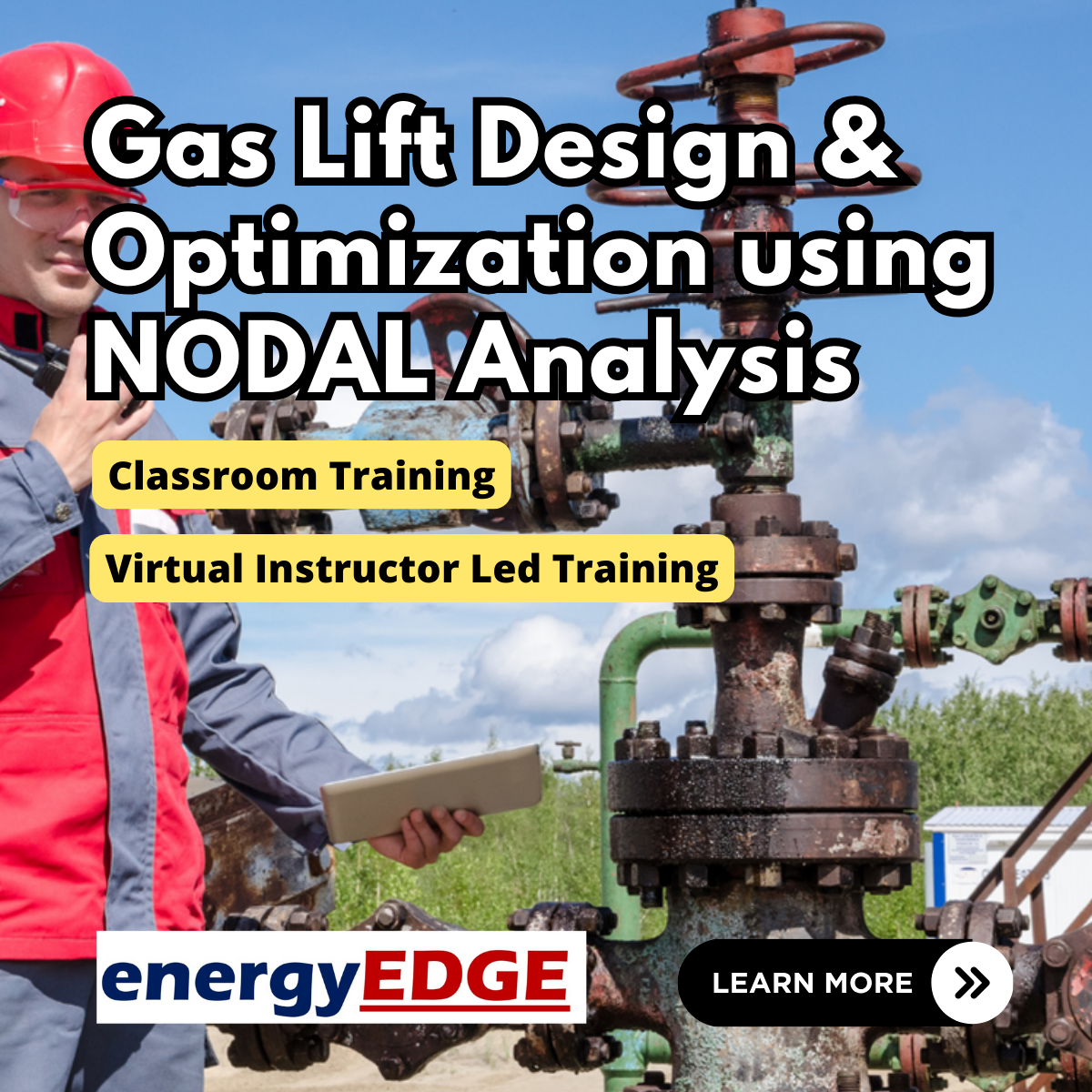
Film and Game Design Training Classes
By ATL Autocad Training London
Who is this course for? Film and Game Design Training Classes is tailored for individuals passionate about 3D for Games. Ideal for those in London seeking specialized skills for lucrative job opportunities in the gaming industry. Software we teach: 3ds max or Maya, Vray, After effects and Photoshop. Check our Website Duration: 40 hours. 1-on-1 Training. When can I book: 9 am - 4 pm (Choose your preferred day and time once a week). Monday to Saturday: 9 am - 7 pm (Flexible timing with advance booking). Course Title: Film & Game Design Training Classes Option A - 40-Hour Program: Option A offers comprehensive training for aspiring film and game designers, covering vital industry software and skills. Module 1: 3ds Max and Advanced Animation (20 hours) - Introduction to 3ds Max: Interface overview. - Basic 3D Modeling: Creating simple 3D objects. - Advanced 3D Modeling: Complex modeling techniques. - Texturing and Materials: Applying textures and materials. - Lighting and Rendering: Scene lighting and rendering setup. - Character Animation: Rigging and animating characters. - Advanced Animation Techniques: Keyframes, motion paths, and more. - Scene Composition: Assembling complex scenes. Module 2: Vray (6 hours) - Vray Introduction: Understanding Vray renderer. - Lighting with Vray: Creating realistic lighting setups. - Material Creation: Crafting materials for realistic surfaces. - Rendering with Vray: Optimization and execution. Module 3: Photoshop (6 hours) - Photoshop Basics: Navigating the interface. - Image Editing: Crop, resize, and enhance. - Layer Management: Working with layers. - Text and Typography: Adding and manipulating text. - Photo Manipulation: Advanced image techniques. - Creating Visual Assets: Designing textures and graphics. Module 4: After Effects: Video and Sound Editing (8 hours) - Introduction to After Effects: Interface overview. - Video Editing: Cut, trim, and arrange video clips. - Transitions and Effects: Apply visual effects and transitions. - Sound Editing: Add and edit audio tracks. - Motion Graphics: Create motion graphics and titles. - Exporting and Rendering: Prepare projects for final output. Film & Game Design Training Course Information Are you ready to explore our Training Course for Film & Game Designers? Here's a comprehensive overview to guide you through: When Can I Book This Training Course? Personalize your training with our flexible 1-on-1 sessions. Tailor your schedule by pre-booking your preferred hours. Available Monday to Saturday, 9 a.m. to 7 p.m. For phone bookings, call 02077202581. Training Duration The course spans 40 hours, allowing flexibility for your ideal schedule. Training Method Experience 1-on-1 training, in-person Face to Face or Live Online. Expect personalized attention, tailored content, flexible learning, and individual support. Opt for Live Online 1-on-1 sessions via Zoom for convenience. Enroll Today Ready to start your exciting journey? Click the link below to enroll in our 1-on-1 Course. Film & Game Design Training Overview In our comprehensive training program for film and game designers, refine your skills using industry-leading software tools. This prepares you to bring your creative visions to life. Option A: 3ds Max and Advanced Animation (20 hours) Vray (6 hours) Photoshop (6 hours) Aftereffects: Video and Sound Editing (8 hours) Option B: Maya and Advanced Animation (20 hours) Vray (6 hours) Photoshop (6 hours) Aftereffects: Video and Sound Editing (8 hours) Both options offer flexibility for Mac and Windows operating systems, ensuring accessibility for all learners. Key Benefits Price Assurance: Exceptional value for your film and game design career investment. One-on-One Training: Customized learning for your unique style. Flexible Scheduling: Choose your training time, available Monday to Sunday, 9 am to 8 pm. Lifetime Email and Phone Support: Ongoing assistance beyond training for your career growth. Computer Configuration Assistance: Guidance for seamless software installation. Referral Benefits: Special discounts for referrals and savings on group training. Embark on a transformative journey and unlock your potential in the thrilling fields of film and game design!

Overview This comprehensive course on Digital Forensics for Cyber Professionals will deepen your understanding on this topic. After successful completion of this course you can acquire the required skills in this sector. This Digital Forensics for Cyber Professionals comes with accredited certification, which will enhance your CV and make you worthy in the job market. So enrol in this course today to fast track your career ladder. How will I get my certificate? You may have to take a quiz or a written test online during or after the course. After successfully completing the course, you will be eligible for the certificate. Who is This course for? There is no experience or previous qualifications required for enrolment on this Digital Forensics for Cyber Professionals. It is available to all students, of all academic backgrounds. Requirements Our Digital Forensics for Cyber Professionals is fully compatible with PC's, Mac's, Laptop, Tablet and Smartphone devices. This course has been designed to be fully compatible with tablets and smartphones so you can access your course on Wi-Fi, 3G or 4G. There is no time limit for completing this course, it can be studied in your own time at your own pace. Career Path Having these various qualifications will increase the value in your CV and open you up to multiple sectors such as Business & Management, Admin, Accountancy & Finance, Secretarial & PA, Teaching & Mentoring etc. Course Curriculum 11 sections • 35 lectures • 05:37:00 total length •Course Overview: 00:06:00 •Lab - Installing CSI Linux: 00:13:00 •Lab - Creating a Kali Live (Forensic Mode) VM Using VirtualBox: 00:06:00 •Lab - Create a Virtual Install Kali Image Using VirtualBox: 00:07:00 •Lab - Create Virtual Install of Windows 10 Using VirtualBox: 00:08:00 •Install Additional Tool Using Katoolin3: 00:10:00 •Lab - Simulate Creating a Disk Image for a Forensic Analysis: 00:11:00 •Lab - Examining a forensic Disk Image Using Autopsy: 00:12:00 •Lab -Digital Forensics Using Autopsy Part I: 00:11:00 •Lab - Digital Forensics Using Autopsy Part II: 00:07:00 •Lab - Installing the WebMap-Nmap Dashboard: 00:12:00 •Lab - Conducting OSINT Using CSI Linux Investigator: 00:08:00 •Lab - Find Social Media Accounts Using Sherlock: 00:07:00 •Attaching an External USB Device in Kali: 00:07:00 •Lab - Memory Forensics Using the Volatility Framework: 00:18:00 •Lab - Acquiring a Forensic Copy of the Windows Registry: 00:15:00 •Lab - Analyzing the Windows Registry for Evidence: 00:14:00 •Lab - Preparing CSI Investigator to Use Shodan: 00:05:00 •Lab - Using Shodan to Find Vulnerable Devices: 00:14:00 •Lab - Using Shodan to Search for Vulnerable Databases: 00:08:00 •Lab - Using the EXIFtool to Read and Write EXIF Tags: 00:11:00 •Using the EXIFtool to Read and Write EXIF Tags: 00:10:00 •Overview of Wireshark 3.2: 00:11:00 •Wireshark Capture Options: 00:07:00 •Wireshark Toolbar Icons: 00:04:00 •Lab - Capturing a 3-way TCP Handshake Using Wireshark: 00:05:00 •Lab - Installing a Wireless Adapter in Kali: 00:09:00 •Lab - Hacking a Wireless Network Using Kali Linux: 00:14:00 •Capturing Wireless Traffic Using Wireshark: 00:05:00 •Lab - CTF Lab Build for HA: Forensics: 00:11:00 •Lab - Capture flag #1: 00:12:00 •Lab - Capture flag #2: 00:10:00 •Lab - Capture flag #3: 00:20:00 •Lab - Capture flag #4: 00:09:00 •Assignment - Digital Forensics for Cyber Professionals: 00:00:00

Microsoft Excel Introduction - Online classroom
By Microsoft Office Training
Course Objectives This course aims to provide delegates with a foundation for Excel knowledge and skills. ' Customer Feedback Great course and excellent trainer. Thanks Tracy Preston - Western Power Distribution Very helpful course. Would definitely take another one. Pedro was very patient and made it fun and engaged with us all. Laura Smith - James Grant Very professional and well mannered, fun and pleasant at the same time. I learnt a lot Carolina Foster - CNN 1 year email support service Take a look at the consistent excellent feedback from trainees visiting our site ms-officetraining co uk With more than 20 years experience, we deliver courses on all levels of the Desktop version of Microsoft Office and Office 365; ranging from Beginner, Intermediate, Advanced to the VBA level. Our trainers are Microsoft certified professionals with a proven track record with several years experience in delivering public, one to one, tailored and bespoke courses. Tailored in company training courses: You can choose to run the course exactly as they are outlined by us or we can customise it so that it meets your specific needs. A tailored or bespoke course will follow the standard outline but may be adapted to your specific organisational needs. Please visit our site (ms-officetraining co uk) to get a feel of the excellent feedback our courses have had and look at other courses you might be interested in. What is Excel? The Excel Interface Ribbon, Tabs and Groups Microsoft Office Backstage view Working with Workbooks Create a blank Workbook Create a Workbook using a Template Opening and saving Files Working with worksheets Worksheet navigation Select one or multiple Worksheets Insert, Move, Copy or Delete a Worksheet Working with Cells, Rows & Columns Cell References How to select cells or ranges Different types of data Move, Copy and Delete cells Pasting Options Find and Replace Working with Rows and Columns Overview of formulas in Excel Autocalculation The parts of an Excel formula Using calculation operators in Excel formulas The difference between Absolute, Relative and Mixed references Using Excel functions; Sum, Average, Max and Min Cell Formatting Font Format options Number Format options Change the Fill and Borders Cell Alignment An Introduction to Charts Create a simple Chart Format your chart Page Layout and Print Page Layout and Page Break View Change the Page Orientation Set Page Margins Headers and Footers in a worksheet Print a worksheet or workbook Who is this course for? Who is this course for? For those who want to explore in more detail formulas and functions, data analysis and data presentation. Requirements Requirements General knowledge of the Windows OS Career path Career path Excel know-how can instantly increase your job prospects as well as your salary. 80 percent of job openings require spreadsheet and word-processing software skills Certificates Certificates Certificate of completion Digital certificate - Included

Adobe After Effects Beginners to Advanced Course
By ATL Autocad Training London
Adobe After Effects Beginners to Advanced Course Tailored for motion graphics designers basic to expert level. Explore advanced topics including motion tracking, green screen compositing, text animation, and techniques like expressions. Learn animations based on geometric proportions in our Advanced Motion Methods module. Click here for more info: Website Duration: 40 hours Approach: 1-on1 sessions and Customized content. Schedule: Choose your own day and time. Mon to Sat between 9 am and 5 pm. Module 1: Introduction to After Effects Exploring Adobe After Effects Navigating the Interface Configuring Preferences Utilizing Auto-Save Feature Module 2: Projects and Compositions Creating New Projects/Compositions Importing and Organizing Assets Working with Layers Module 3: Animation Techniques Keyframe Essentials Motion Paths and Modifications Graph Editor Insights Motion Control Tools Module 4: Layer Management Organizing and Navigating Layers Layer Visibility and Locking Switches and Modes in Detail Module 5: Shape Manipulation Shape Layers Fundamentals Creating and Animating Shapes Anchor Point Adjustment Module 6: Effects Mastery Applying and Customizing Effects Exploring Various Effects Examples Module 7: Masks and Track Mattes Mask Creation and Animation Track Matte Techniques Module 8: Text and Typography Animation Working with Text Layers Text Animation Presets Layer Styles for Typography Module 9: Exporting Your Creations Export Options Overview Direct Export from After Effects Utilizing Media Encoder After Effects https://www.adobe.com By the end of this 40-hour After Effects training, you will: Master Essentials: Understand fundamental and advanced After Effects features for diverse projects. Create Impactful Visuals: Craft compelling motion graphics, animations, and visual effects. Expert Animation Skills: Perfect keyframing, motion paths, and dynamic animations. Streamlined Workflow: Organize projects efficiently, ensuring smooth project execution. Creative Expression: Manipulate shapes, animate text, apply effects, and create masks creatively. Professional Exporting: Master export techniques for various platforms and media. Confidence and Expertise: Solve challenges confidently, applying skills in real-world projects. Industry-Ready: Gain skills applicable in filmmaking, animation, marketing, and creative sectors. Ongoing Support: Access post-training support for continued assistance. Certification: Receive a recognized certification, enhancing your professional profile. Course Title: Adobe After Effects Comprehensive Training Key Details: Duration: 40 hours Learning Approach: Personalized Training: Tailored content with 1-2-1 sessions. Flexible Schedule: Choose hours between 9 am and 7 pm, Monday to Saturday. Method: Hands-on learning with step-by-step demonstrations. Course Highlights: Master Essential Tools: From basics to advanced features for motion graphics and visual effects. Expert Guidance: Certified trainers provide personalized attention. Creative Animation: Learn advanced animation techniques, motion paths, and effects application. Efficient Workflow: Optimize project organization, layer management, and export techniques. Real-World Projects: Apply skills in filmmaking, animation, marketing, and more. Post-Training Support: Lifetime access to email and phone assistance for continued guidance. Certification: Receive a recognized certificate upon course completion. Benefits: Industry-Relevant Skills: Gain expertise for diverse creative sectors. Unleash Creativity: Craft compelling motion graphics, animations, and visual effects. Confidence in Execution: Solve challenges confidently with real-world application. Professional Recognition: Enhance your profile with a certified After Effects proficiency. Course Materials and Certification: Upon enrollment, you will receive a valuable After Effects training guide in PDF format, serving as a useful resource during and after the course. Additionally, upon successful completion, you'll be awarded an e-certificate, validating your achievement in the Adobe After Effects training program. Post-Course Support: Rest assured, you'll have access to lifetime email support from your dedicated After Effects trainer, providing assistance for any inquiries or challenges arising after the course. Prerequisites and Software Version: No prior After Effects knowledge is required for enrollment. The training is tailored for After Effects 2023, with techniques applicable to recent software releases. Whether you're a Windows or Mac user, the training suits your needs. Our Guarantees: We prioritize your satisfaction with our double guarantee - a price assurance ensuring the best value for your investment and a training guarantee ensuring you master essential concepts and skills.

Microsoft Excel Introduction (trainer led live online classes)
By Microsoft Office Training
Course Objectives This course aims to provide delegates with a foundation for Excel knowledge and skills. ' Customer Feedback Great course and excellent trainer. Thanks Tracy Preston - Western Power Distribution Very helpful course. Would definitely take another one. Pedro was very patient and made it fun and engaged with us all. Laura Smith - James Grant Very professional and well mannered, fun and pleasant at the same time. I learnt a lot Carolina Foster - CNN 1 year email support service Take a look at the consistent excellent feedback from trainees visiting our site ms-officetraining co uk With more than 20 years experience, we deliver courses on all levels of the Desktop version of Microsoft Office and Office 365; ranging from Beginner, Intermediate, Advanced to the VBA level. Our trainers are Microsoft certified professionals with a proven track record with several years experience in delivering public, one to one, tailored and bespoke courses. Tailored in company training courses: You can choose to run the course exactly as they are outlined by us or we can customise it so that it meets your specific needs. A tailored or bespoke course will follow the standard outline but may be adapted to your specific organisational needs. Please visit our site (ms-officetraining co uk) to get a feel of the excellent feedback our courses have had and look at other courses you might be interested in. What is Excel? The Excel Interface Ribbon, Tabs and Groups Microsoft Office Backstage view Working with Workbooks Create a blank Workbook Create a Workbook using a Template Opening and saving Files Working with worksheets Worksheet navigation Select one or multiple Worksheets Insert, Move, Copy or Delete a Worksheet Working with Cells, Rows & Columns Cell References How to select cells or ranges Different types of data Move, Copy and Delete cells Pasting Options Find and Replace Working with Rows and Columns Overview of formulas in Excel Autocalculation The parts of an Excel formula Using calculation operators in Excel formulas The difference between Absolute, Relative and Mixed references Using Excel functions; Sum, Average, Max and Min Cell Formatting Font Format options Number Format options Change the Fill and Borders Cell Alignment An Introduction to Charts Create a simple Chart Format your chart Page Layout and Print Page Layout and Page Break View Change the Page Orientation Set Page Margins Headers and Footers in a worksheet Print a worksheet or workbook Who is this course for? Who is this course for? For those who want to explore in more detail formulas and functions, data analysis and data presentation. Requirements Requirements General knowledge of the Windows OS Career path Career path Excel know-how can instantly increase your job prospects as well as your salary. 80 percent of job openings require spreadsheet and word-processing software skills

Artificial Lift and Real-Time Production Optimization in Digital Oilfield
By EnergyEdge - Training for a Sustainable Energy Future
Enhance oilfield production with our Artificial Lift and Real-Time Production Optimization course. Join EnergyEdge's classroom training for expert insights.
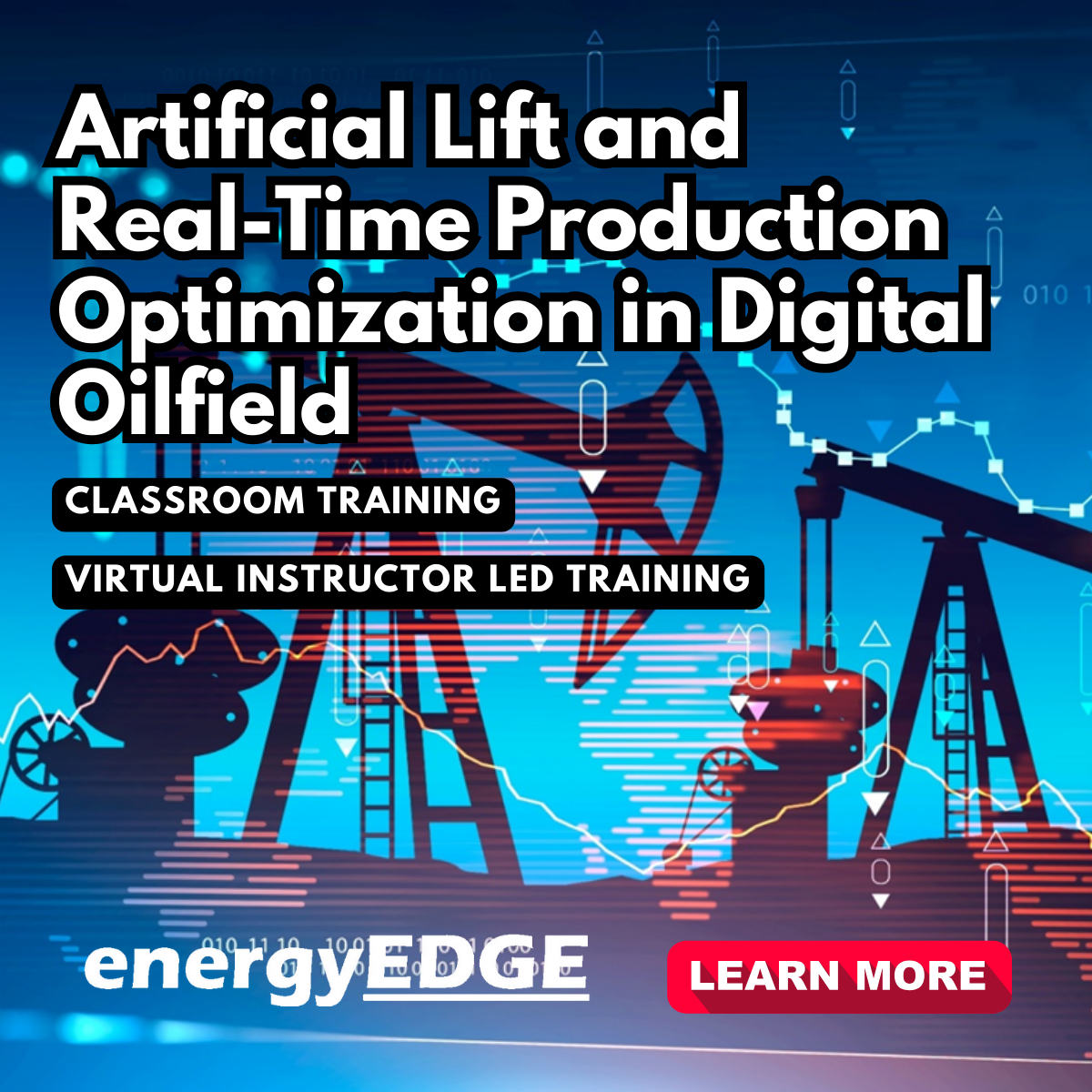
Automate Application with Specflow and Selenium WebDriver C#
By Packt
Learn BDD with SpecFlow (based on Gherkin) and Selenium WebDriver with C# alongwith an Intro to UnitTesting and TDD with TestStack.White
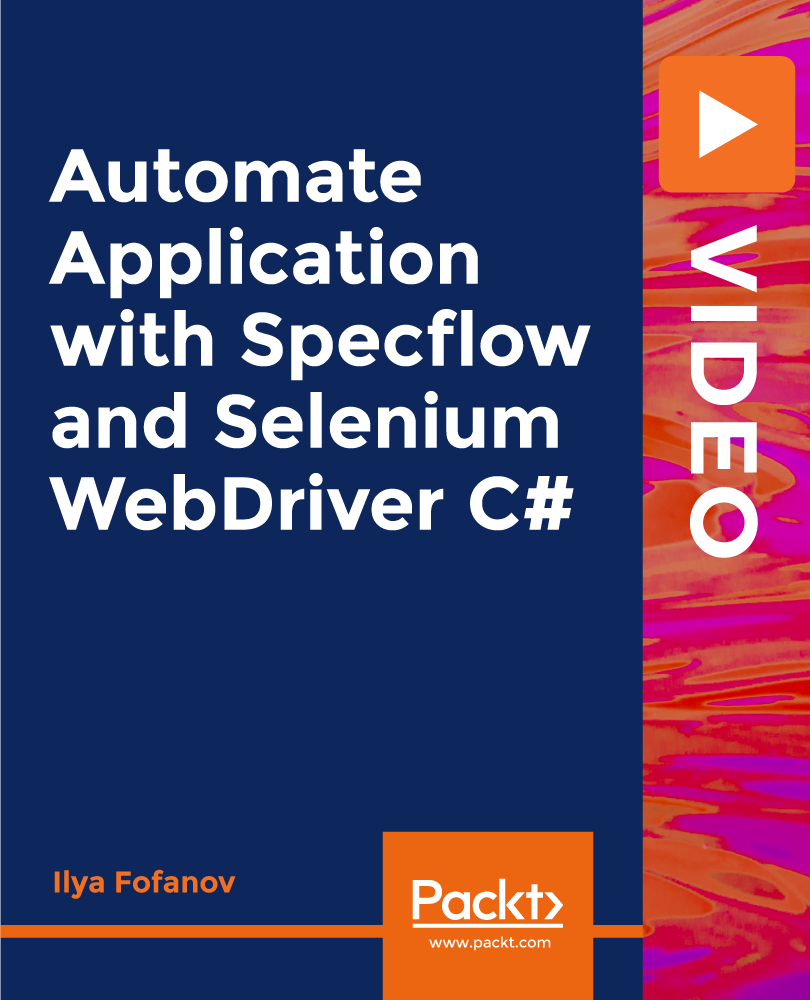
Learning Azure Process Automation Using PowerShell
By Packt
This course uses Azure PowerShell to automate tasks and manage Azure Cloud services with ease. The course is intended to help people learn Azure concepts quickly and give enough practice exercises to get them started with their cloud journey with a specific focus on Microsoft Azure and task automation.

Network Fundamentals and Implementing TCP/IP
By Nexus Human
Duration 5 Days 30 CPD hours This course is intended for This course is intended for students who want to gain knowledge of basic networking components, TCP/IP, and related services Overview Upon successful completion of this course, students will be able to identify different types of networks, understand TCP/IP protocols, subnetting, name resolution, and configuring various related services This course will introduce students to different types of network environments, understand the processes involved with TCP/IP-based networking, and installing and configuring related services such as DHCP, DNS, Active Directory, and VPNs Basic Network Infrastructure Network Architecture Standards Local Area Networking Wide Area Networking Wireless Networking Connecting Network Devices OSI Model Networking Hardware Introduction to TCP/IP History of TCP/IP TCP/IP Terminology TCP/IP Components in Windows Architectural Overview of TCP/IP TCP/IP Protocol Suite Internet Layer Protocols Transport Layer Protocols IP Addressing IPv4 Addressing IPv6 Addressing Subnetting Subnetting for IPv4 Subnetting for IPv6 IP Routing IP Routing Overview IPv4 Routing Dynamic Host Configuration Protocol DHCP Overview How DHCP Works Windows-based DHCP DHCP Relay Agent Host Name Resolution TCP/IP Naming Schemes Name Resolution Process Domain Name System Overview The Domain Name System Name Resolution Name Server Roles Resource Records Zone Transfers Windows Support for DNS Active Directory Fundamentals DNS Server in Windows Active Directory Integration Windows Internet Name Service Introduction to WINS How WINS Works WINS Client and Server Configuration Virtual Private Networking Virtual Private Networking Overview VPN Protocols VPN Server Installation Troubleshooting TCP/IP Basic Steps Windows Troubleshooting Tools Troubleshooting IPv4 Additional course details: Nexus Humans Network Fundamentals and Implementing TCP/IP training program is a workshop that presents an invigorating mix of sessions, lessons, and masterclasses meticulously crafted to propel your learning expedition forward. This immersive bootcamp-style experience boasts interactive lectures, hands-on labs, and collaborative hackathons, all strategically designed to fortify fundamental concepts. Guided by seasoned coaches, each session offers priceless insights and practical skills crucial for honing your expertise. Whether you're stepping into the realm of professional skills or a seasoned professional, this comprehensive course ensures you're equipped with the knowledge and prowess necessary for success. While we feel this is the best course for the Network Fundamentals and Implementing TCP/IP course and one of our Top 10 we encourage you to read the course outline to make sure it is the right content for you. Additionally, private sessions, closed classes or dedicated events are available both live online and at our training centres in Dublin and London, as well as at your offices anywhere in the UK, Ireland or across EMEA.

Search By Location
- Windows Courses in London
- Windows Courses in Birmingham
- Windows Courses in Glasgow
- Windows Courses in Liverpool
- Windows Courses in Bristol
- Windows Courses in Manchester
- Windows Courses in Sheffield
- Windows Courses in Leeds
- Windows Courses in Edinburgh
- Windows Courses in Leicester
- Windows Courses in Coventry
- Windows Courses in Bradford
- Windows Courses in Cardiff
- Windows Courses in Belfast
- Windows Courses in Nottingham