- Professional Development
- Medicine & Nursing
- Arts & Crafts
- Health & Wellbeing
- Personal Development
3597 Windows courses
iOS App Development Essentials
By Nexus Human
Duration 5 Days 30 CPD hours This course is intended for This course is intended for Developers and architects who will be developing applications for iOS devices. In this course you'll be shown a complete introduction to iPhone and iPad development, emphasizing the newest technologies and best practices for iOS. Introduction & Setup Start Here Joining the Apple iOS Developer Program Installing Xcode and the iOS SDK A Guided Tour of Xcode An Introduction to Xcode Playgrounds Swift Programming Language Swift Data Types, Constants, and Variables Swift Operators and Expressions Swift Flow Control The Swift Switch Statement An Overview of Swift Functions The Basics of Object Oriented Programming in Swift An Introduction to Swift Subclassing and Extensions Working with Array and Dictionary Collections in Swift Understanding Error Handling in Swift Views, Layouts, & Storyboards iOS Application and Development Architecture Creating an Interactive iOS App Understanding Views, Windows and the View Hierarchy An Introduction to Auto Layout in iOS Working with iOS Auto Layout Constraints in Interface Builder Implementing iOS Auto Layout Constraints in Code Implementing Cross-Hierarchy Auto Layout Constraints in iOS Understanding the iOS Auto Layout Visual Format Language Using Trait Variations to Design Adaptive User Interfaces Using Storyboards in Xcode An Overview of iOS Table Views Using Xcode Storyboards to Build Dynamic TableViews Implementing TableView Navigation Working with the iOS Stack View Class A Guide to Multitasking in iOS Implementing a Page based iOS Application using UIPageViewController Data Storage with Files, iCloud, & Databases Working with Directories in Swift on iOS Working with Files in Swift on iOS Preparing an iOS App to use iCloud Storage Managing Files using the iOS UIDocument Class Using iCloud Storage in an iOS Application Synchronizing iOS Key-Value Data using iCloud iOS Database Implementation using SQLite Working with iOS Databases using Core Data CloudKit Data Storage on iOS Touch, Taps, & Gestures An Overview of iOS Multitouch, Taps and Gestures An Example iOS Touch, Multitouch and Tap Application Detecting iOS Touch Screen Gesture Motions Identifying Gestures using iOS Gesture Recognizers iOS 3D Touch Implementing TouchID Authentication in iOS Apps Advanced View Options Drawing iOS 2D Graphics with Core Graphics Interface Builder Live Views and iOS Embedded Frameworks Using Core Graphics and Core Image iOS Animation using UIViewPropertyAnimator iOS UIKit Dynamics iOS Sprite Kit Programming iOS Multitasking, Background Transfer Service and Fetching iOS Application State Preservation and Restoration Integrating Maps into iOS Applications Getting Location Information using the iOS Core Location Framework Extensions An Introduction to Extensions in iOS An iOS Today Extension Widget Tutorial Creating an iOS Photo Editing Extension Creating an iOS Action Extension Receiving Data from an iOS Action Extension Building iOS Message Apps Using Event Kit to Create Date and Location Based Reminders Multimedia and Social Media Accessing the iOS Camera and Photo Library iOS Video Playback using AVPlayer and AVPlayerViewController An iOS Multitasking Picture in Picture Tutorial Playing Audio on iOS using AVAudioPlayer Recording Audio on iOS with AVAudioRecorder iOS Speech Recognition Introduction to SiriKit Integrating Twitter and Facebook into iOS Applications The App Store Making Store Purchases with SKStoreProductViewController Class Building In-App Purchasing into iOS Applications Configuring and Creating App Store Hosted Content for iOS In-App Purchases Preparing and Submitting an iOS Application to the App Store Additional course details: Nexus Humans iOS App Development Essentials training program is a workshop that presents an invigorating mix of sessions, lessons, and masterclasses meticulously crafted to propel your learning expedition forward. This immersive bootcamp-style experience boasts interactive lectures, hands-on labs, and collaborative hackathons, all strategically designed to fortify fundamental concepts. Guided by seasoned coaches, each session offers priceless insights and practical skills crucial for honing your expertise. Whether you're stepping into the realm of professional skills or a seasoned professional, this comprehensive course ensures you're equipped with the knowledge and prowess necessary for success. While we feel this is the best course for the iOS App Development Essentials course and one of our Top 10 we encourage you to read the course outline to make sure it is the right content for you. Additionally, private sessions, closed classes or dedicated events are available both live online and at our training centres in Dublin and London, as well as at your offices anywhere in the UK, Ireland or across EMEA.

Description: Project management involves skills and expertise which can help to run small to large projects in a very efficient way. Project management basically involves breaking down the workload into smaller sections and delegate the responsibilities to abled supervisors. Professional Project Management Diploma will give you all the knowledge about it. In this course, firstly, you will learn about the basics of project management. You will also learn work and resource breakdown structure, preparation of a basic schedule, project planning worksheet, etc. After that, you will get to know how to plan, sell and prepare a project, the role of a project manager, budgeting, teamwork and development, communication, etc. This course contents will help you to be better prepared for the future. Learning Outcomes: Narrate what has been mean by a project Decode what it means by a project management Locate the benefits of projects Recognise the stages of a project's life cycle Learn of selling ideas as well as making presentations linked to a project Learn how to prioritise projects Commence conceptualising the project, involving goals, as well as vision statements Apply project planning tools Learn how you can contribute to build a Statement of Work Realise what has been meant by a project Locate the steps that must be taken to accomplish projects on time as well as on budget Achieve a better capability so as to sell your ideas as well as prepare presentations Learn how to have knowledge of simple methods as well as tools to plan along with track your project Learn the techniques to keep the team motivated and focused at the same time. Realise what has been meant by a project Differentiate between a Project Charter as well as Statement of Work (SOW) Apply a SOW to commence your project planning Generate a Work Breakdown Structure so as to determine tasks required for completing a small project Produce a project schedule rooted on project tasks along with the resources Build a Resource Breakdown Structure in order to fix specific resources required for completing a small project Accomplish a Project Planning Worksheet in order to act like a touchstone for your project completion Recognise your project's tasks as well as resources Give orders for tasks applying the Work Breakdown Structure Make schedule tasks skilfully Exploit the fundamental planning tools for example, a Gantt chart, PERT diagram, as well as network diagram Make a project budget Rectify the project budget as well as schedule to attain targets Identify and manage risks Recognise and learn to manage risks Make a final project strategy Implement and make an end to a project Improvise as well as manage a change control formula Think thoroughly when selecting a project team Create the best of an assigned team Assist team switch on to different stages to be a high-functioning unit Boost productivity at team meetings Give rewards and inspire your team Enhance and apply a communication plan Have regular communications with sponsors and executives more positively Recognise plans to deal with problem with team members Assessment: At the end of the course, you will be required to sit for an online MCQ test. Your test will be assessed automatically and immediately. You will instantly know whether you have been successful or not. Before sitting for your final exam you will have the opportunity to test your proficiency with a mock exam. Certification: After completing and passing the course successfully, you will be able to obtain an Accredited Certificate of Achievement. Certificates can be obtained either in hard copy at a cost of £39 or in PDF format at a cost of £24. Who is this Course for? Professional Project Management Diploma is certified by CPD Qualifications Standards and CiQ. This makes it perfect for anyone trying to learn potential professional skills. As there is no experience and qualification required for this course, it is available for all students from any academic background. Requirements Our Professional Project Management Diploma is fully compatible with any kind of device. Whether you are using Windows computer, Mac, smartphones or tablets, you will get the same experience while learning. Besides that, you will be able to access the course with any kind of internet connection from anywhere at any time without any kind of limitation. Career Path After completing this course you will be able to build up accurate knowledge and skills with proper confidence to enrich yourself and brighten up your career in the relevant job market. Professional Project Management Diploma - Updated Version Introduction to Project Management 00:23:00 PMBOK and PMI 00:15:00 Global Project Management 00:40:00 Project Life Cycle 00:30:00 Time Management 00:41:00 Quality Management 00:22:00 Effective Planning & Scheduling 00:47:00 Human Resource Management 00:18:00 Performance Management 00:19:00 Talent Management 00:19:00 Organising Meeting and Conferences 00:29:00 Managing Resources 00:19:00 Change Management 00:24:00 Business Resilience and Crisis Management 00:18:00 Conflict Management 00:16:00 Stress Management 00:17:00 Communication Skills 00:26:00 Procurement & Purchasing Management 00:22:00 Risk Management 00:25:00 Professional Project Management Diploma - Old Version Module - 1 Defining Projects and Project Management 00:15:00 The Role of a Project Manager 00:05:00 Pre-Assignment Review 00:15:00 How Can Projects Help Me? 00:15:00 A Project's Life Cycle 00:15:00 Selling a Project 00:15:00 Creating a Vision 00:05:00 Project Goals 00:15:00 Laying Out the Project 00:15:00 Module - 2 Project Risks 00:15:00 Contingency Planning 00:15:00 What Really Needs To Be Done? 00:30:00 The Work Breakdown Structure 00:15:00 Planning Tools 00:30:00 Budgets 00:15:00 Teamwork 00:15:00 Developing Teams 00:30:00 Aspirinia 00:00:00 Closing Out a Project 00:15:00 Team Meetings 00:30:00 Project Presentations 00:15:00 Module - 3 Project Management Basics 00:15:00 Beginning the Project Planning 00:30:00 The Work Breakdown Structure 00:15:00 Preparing a Basic Schedule 00:15:00 Resource Breakdown Structure 00:17:00 Project Planning Worksheet 00:15:00 Module - 4 What Really Needs To Be Done? 00:15:00 The Work Breakdown Structure 00:15:00 Scheduling Techniques 00:30:00 Budgeting Tips and Tricks 00:15:00 Assessing Project Risks 00:15:00 Preparing the Final Plan 00:15:00 Making it Fit 00:15:00 The Execution Phase 00:15:00 Controlling Changes 00:15:00 Closing Out a Project 00:15:00 Module - 5 Choosing the Project Team 01:00:00 Building a Winning Team 00:30:00 Managing Team Meetings 00:30:00 Easy Ways to Reward Your Team 00:30:00 Developing a Communication Plan 00:30:00 Communicating with Sponsors and Executives 00:30:00 Dealing with Problem Team Members 00:30:00 Mock Exam Mock Exam- Professional Project Management Diploma 00:30:00 Final Exam Final Exam- Professional Project Management Diploma 00:30:00 Certificate and Transcript Order Your Certificates and Transcripts 00:00:00

Overview This comprehensive course on CompTIA Network (N10-007) will deepen your understanding on this topic. After successful completion of this course you can acquire the required skills in this sector. This CompTIA Network (N10-007) comes with accredited certification from CPD, which will enhance your CV and make you worthy in the job market. So enrol in this course today to fast track your career ladder. How will I get my certificate? You may have to take a quiz or a written test online during or after the course. After successfully completing the course, you will be eligible for the certificate. Who is This course for? There is no experience or previous qualifications required for enrolment on this CompTIA Network (N10-007). It is available to all students, of all academic backgrounds. Requirements Our CompTIA Network (N10-007) is fully compatible with PC's, Mac's, Laptop, Tablet and Smartphone devices. This course has been designed to be fully compatible with tablets and smartphones so you can access your course on Wi-Fi, 3G or 4G. There is no time limit for completing this course, it can be studied in your own time at your own pace. Career Path Learning this new skill will help you to advance in your career. It will diversify your job options and help you develop new techniques to keep up with the fast-changing world. This skillset will help you to- Open doors of opportunities Increase your adaptability Keep you relevant Boost confidence And much more! Course Curriculum 22 sections • 172 lectures • 22:43:00 total length •Introduction: 00:03:00 •What is a Model?: 00:02:00 •OSI vs. TCP/IP Model: 00:07:00 •Walking Through OSI and TCP/IP: 00:12:00 •Meet the Frame: 00:06:00 •The MAC Address: 00:07:00 •Broadcast vs. Unicast: 00:04:00 •Introduction to IP Addressing: 00:08:00 •Packets and Ports: 00:05:00 •Network Topologies: 00:10:00 •Coaxial Cabling: 00:05:00 •Twisted Pair Cabling: 00:06:00 •Cat Ratings: 00:06:00 •Fiber Optic Cabling: 00:09:00 •Fire Ratings: 00:05:00 •Legacy Network Connections: 00:07:00 •What is Ethernet?: 00:07:00 •Ethernet Frames: 00:07:00 •Early Ethernet: 00:08:00 •The Daddy of Ethernet, 10BaseT: 00:03:00 •Terminating Twisted Pair: 00:14:00 •Hubs vs. Switches: 00:13:00 •100BaseT: 00:05:00 •Connecting Switches: 00:05:00 •Gigabit Ethernet and 10-Gigabit Ethernet: 00:05:00 •Transceivers: 00:07:00 •Connecting Ethernet Scenarios: 00:14:00 •Introduction to Structured Cabling: 00:04:00 •Terminating Structured Cabling: 00:08:00 •Equipment Room: 00:07:00 •Alternative Distribution Panels: 00:04:00 •Testing Cable: 00:09:00 •Troubleshooting Structured Cabling, Part 1: 00:05:00 •Troubleshooting Structured Cabling, Part 2: 00:05:00 •Using a Toner and Probe: 00:03:00 •Wired Connection Scenarios: 00:11:00 •Introduction to IP Addressing and Binary: 00:13:00 •Introduction to ARP: 00:04:00 •Classful Addressing: 00:10:00 •Subnet Masks: 00:12:00 •Subnetting with CIDR: 00:10:00 •More CIDR Subnetting Practice: 00:10:00 •Dynamic and Static IP Addressing: 00:18:00 •Rogue DHCP Servers: 00:07:00 •Special IP Addresses: 00:07:00 •IP Addressing Scenarios: 00:15:00 •Introducing Routers: 00:15:00 •Understanding Ports: 00:05:00 •Network Address Translation: 00:06:00 •Implementing NAT: 00:03:00 •Forwarding Ports: 00:18:00 •Tour of a SOHO Router: 00:12:00 •SOHO vs. Enterprise: 00:09:00 •Static Routes: 00:13:00 •Dynamic Routing: 00:11:00 •RIP: 00:04:00 •OSPF: 00:04:00 •BGP: 00:06:00 •TCP and UDP: 00:07:00 •ICMP and IGMP: 00:06:00 •Handy Tools: 00:07:00 •Introduction to Wireshark: 00:11:00 •Introduction to netstat: 00:09:00 •Web Servers: 00:12:00 •FTP: 00:12:00 •E-mail Servers and Clients: 00:09:00 •Securing E-mail: 00:06:00 •Telnet and SSH: 00:09:00 •Network Time Protocol: 00:02:00 •Network Service Scenarios: 00:10:00 •Understanding DNS: 00:12:00 •Applying DNS: 00:19:00 •The Hosts File: 00:04:00 •Net Command: 00:08:00 •Windows Name Resolution: 00:11:00 •Dynamic DNS: 00:05:00 •DNS Troubleshooting: 00:13:00 •Making TCP/IP Secure: 00:04:00 •Symmetric Encryption: 00:06:00 •Asymmetric Encryption: 00:03:00 •Cryptographic Hashes: 00:05:00 •Identification: 00:00:00 •Access Control: 00:04:00 •AAA: 00:05:00 •Kerberos/EAP: 00:00:00 •Single Sign-On: 00:10:00 •Certificates and Trust: 00:14:00 •Certificate Error Scenarios: 00:08:00 •Understanding IP Tunneling: 00:06:00 •Virtual Private Networks: 00:13:00 •Introduction to VLANs: 00:12:00 •InterVLAN Routing: 00:03:00 •Interfacing with Managed Switches: 00:11:00 •Switch Port Protection: 00:07:00 •Port Bonding: 00:07:00 •Port Mirroring: 00:04:00 •Quality of Service: 00:05:00 •IDS vs. IPS: 00:04:00 •Proxy Servers: 00:13:00 •Load Balancing: 00:09:00 •Device Placement Scenarios: 00:13:00 •Introduction to IPv6: 00:13:00 •IPv6 Addressing: 00:15:00 •IPv6 in Action: 00:13:00 •IPv4 and IPv6 Tunneling: 00:05:00 •Telephony Technologies: 00:09:00 •Optical Carriers: 00:03:00 •Packet Switching: 00:05:00 •Connecting with Dial-up: 00:05:00 •Digital Subscriber Line (DSL): 00:05:00 •Connecting with Cable Modems: 00:04:00 •Connecting with Satellites: 00:03:00 •ISDN and BPL: 00:04:00 •Remote Desktop Connectivity: 00:05:00 •Advanced Remote Control Systems: 00:09:00 •Introduction to 802.11: 00:12:00 •802.11 Standards: 00:12:00 •Power over Ethernet (PoE): 00:04:00 •Antennas: 00:09:00 •Wireless Security Standards: 00:16:00 •Implementing Wireless Security: 00:07:00 •Threats to Your Wireless Network: 00:07:00 •Retro Threats: 00:05:00 •Wi-Fi Protected Setup (WPS): 00:05:00 •Enterprise Wireless: 00:06:00 •Installing a Wireless Network: 00:15:00 •Wireless Scenarios: 00:07:00 •More Wireless Scenarios: 00:09:00 •Virtualization Basics: 00:07:00 •Cloud Ownership: 00:03:00 •Cloud Implementation: 00:12:00 •Your First Virtual Machine: 00:09:00 •NAS and SAN: 00:16:00 •Platform as a Service (PaaS): 00:09:00 •Software as a Service (SaaS): 00:03:00 •Infrastructure as a Service (IaaS): 00:10:00 •Cellular Technologies: 00:05:00 •Mobile Connectivity: 00:07:00 •Deploying Mobile Devices: 00:05:00 •Mobile Access Control: 00:06:00 •Network Types: 00:04:00 •Network Design: 00:10:00 •Power Management: 00:06:00 •Unified Communications: 00:11:00 •Network Documentation: 00:07:00 •Contingency Planning: 00:10:00 •Predicting Hardware Failure: 00:05:00 •Backups: 00:08:00 •What is Risk Management?: 00:06:00 •Security Policies: 00:08:00 •Change Management: 00:07:00 •User Training: 00:03:00 •Standard Business Documentation: 00:05:00 •Mitigating Network Threats: 00:05:00 •High Availability: 00:05:00 •Denial of Service: 00:09:00 •Malware: 00:10:00 •Social Engineering: 00:04:00 •Access Control: 00:08:00 •Man-in-the-Middle: 00:22:00 •Introduction to Firewalls: 00:05:00 •Firewalls: 00:10:00 •DMZ: 00:06:00 •Hardening Devices: 00:14:00 •Physical Security Controls: 00:09:00 •Testing Network Security: 00:08:00 •Network Protection Scenarios: 00:14:00 •SNMP: 00:15:00 •Documenting Logs: 00:09:00 •System Monitoring: 00:08:00 •SIEM (Security Information and Event Management): 00:07:00 •Network Troubleshooting Theory: 00:05:00

Python 3 Masterclass
By Study Plex
Highlights of the Course Course Type: Online Learning Duration: 17 Hours 35 Minutes Tutor Support: Tutor support is included Customer Support: 24/7 customer support is available Quality Training: The course is designed by an industry expert Recognised Credential: Recognised and Valuable Certification Completion Certificate: Free Course Completion Certificate Included Instalment: 3 Installment Plan on checkout What you will learn from this course? Gain comprehensive knowledge about python programming Understand the core competencies and principles of python programming Explore the various areas of python programming Know how to apply the skills you acquired from this course in a real-life context Become a confident and expert python programmer and developer Python 3 Masterclass Course Master the skills you need to propel your career forward in python programming. This course will equip you with the essential knowledge and skillset that will make you a confident python programmer and developer and take your career to the next level. This comprehensive python 3 masterclass course is designed to help you surpass your professional goals. The skills and knowledge that you will gain through studying this python 3 masterclass course will help you get one step closer to your professional aspirations and develop your skills for a rewarding career. This comprehensive course will teach you the theory of effective python programming practice and equip you with the essential skills, confidence and competence to assist you in the python programming industry. You'll gain a solid understanding of the core competencies required to drive a successful career in python programming. This course is designed by industry experts, so you'll gain knowledge and skills based on the latest expertise and best practices. This extensive course is designed for python programmer and developer or for people who are aspiring to specialise in python programming. Enrol in this python 3 masterclass course today and take the next step towards your personal and professional goals. Earn industry-recognised credentials to demonstrate your new skills and add extra value to your CV that will help you outshine other candidates. Who is this Course for? This comprehensive python 3 masterclass course is ideal for anyone wishing to boost their career profile or advance their career in this field by gaining a thorough understanding of the subject. Anyone willing to gain extensive knowledge on this python programming can also take this course. Whether you are a complete beginner or an aspiring professional, this course will provide you with the necessary skills and professional competence, and open your doors to a wide number of professions within your chosen sector. Entry Requirements This python 3 masterclass course has no academic prerequisites and is open to students from all academic disciplines. You will, however, need a laptop, desktop, tablet, or smartphone, as well as a reliable internet connection. Assessment This python 3 masterclass course assesses learners through multiple-choice questions (MCQs). Upon successful completion of the modules, learners must answer MCQs to complete the assessment procedure. Through the MCQs, it is measured how much a learner could grasp from each section. In the assessment pass mark is 60%. Advance Your Career This python 3 masterclass course will provide you with a fresh opportunity to enter the relevant job market and choose your desired career path. Additionally, you will be able to advance your career, increase your level of competition in your chosen field, and highlight these skills on your resume. Recognised Accreditation This course is accredited by continuing professional development (CPD). CPD UK is globally recognised by employers, professional organisations, and academic institutions, thus a certificate from CPD Certification Service creates value towards your professional goal and achievement. The Quality Licence Scheme is a brand of the Skills and Education Group, a leading national awarding organisation for providing high-quality vocational qualifications across a wide range of industries. What is CPD? Employers, professional organisations, and academic institutions all recognise CPD, therefore a credential from CPD Certification Service adds value to your professional goals and achievements. Benefits of CPD Improve your employment prospects Boost your job satisfaction Promotes career advancement Enhances your CV Provides you with a competitive edge in the job market Demonstrate your dedication Showcases your professional capabilities What is IPHM? The IPHM is an Accreditation Board that provides Training Providers with international and global accreditation. The Practitioners of Holistic Medicine (IPHM) accreditation is a guarantee of quality and skill. Benefits of IPHM It will help you establish a positive reputation in your chosen field You can join a network and community of successful therapists that are dedicated to providing excellent care to their client You can flaunt this accreditation in your CV It is a worldwide recognised accreditation What is Quality Licence Scheme? This course is endorsed by the Quality Licence Scheme for its high-quality, non-regulated provision and training programmes. The Quality Licence Scheme is a brand of the Skills and Education Group, a leading national awarding organisation for providing high-quality vocational qualifications across a wide range of industries. Benefits of Quality License Scheme Certificate is valuable Provides a competitive edge in your career It will make your CV stand out Course Curriculum Introduction and Setup Introduction 00:03:00 Why Is Python 3 Worth Learning 00:04:00 Installing Python 3 On Windows 00:08:00 Installing Python 3 On Linux And Mac 00:08:00 Taking A Closer Look At Python 3 IDLE 00:05:00 Python Programming Basics Math Operators 00:12:00 Strings 00:08:00 Variables And Variable Naming Rules 00:11:00 Our First Program 00:12:00 Type, len, str, int, float, functions 00:09:00 True Or False Boolean 00:10:00 If-Statement 00:05:00 If And Else 00:13:00 Using Elif For Multiple Statements 00:09:00 While Loop 00:16:00 Infinite Loops With Break 00:06:00 Using Continue In A Loop 00:06:00 For Loop 00:10:00 Importing Python Libraries 00:12:00 Functions - Coding Exercises Defining Functions In Python 00:15:00 Local And Global Variables 00:10:00 Coding Guess The Number Program 00:16:00 Reverse A String Function 00:07:00 Calculate The Area Of A Circle Program 00:11:00 Simple Python Calculator 00:15:00 Removing Vowels From A String Program 00:13:00 Find The Largest Number Out Of Three 00:16:00 Lists, Tuples and Dictionaries Python Lists 00:15:00 Creating Smaller Lists Out Of A Bigger One 00:09:00 Manipulating Lists And Elements 00:08:00 Append, Insert, Remove, Sort 00:11:00 Tuples 00:13:00 Introduction To Dictionaries 00:10:00 Values, Keys, Items, Get 00:08:00 Dictionary Comprehension Part 1 00:08:00 Dictionary Comprehension Part 2 00:07:00 Advanced String Manipulation 00:12:00 Upper, Lower, Isupper, Islower 00:09:00 Split, Strip, Join, Startswith, Endswith 00:13:00 Files in Python 3 Navigating Through System With OS Library 00:29:00 Reading And Writing To Files 00:16:00 Reversing Text From A File 00:17:00 Error Handling Try And Except 00:13:00 Try And Finally 00:15:00 Object Orienting Programming Classes 00:22:00 Changing Class Attributes 00:10:00 Built In Class Attributes 00:08:00 Using Your Class In A Different Program 00:04:00 Using Your Class In A Program 00:26:00 Implementing Students Count Option 00:05:00 Class Inheritance 00:12:00 Overriding Methods In A Class 00:08:00 Date & Time Printing And Calculating Date And Time 00:30:00 Different Date Formats 00:09:00 Regular Expressions Extracting Useful Data 00:23:00 Regex Part 1 00:23:00 Regex Part 2 00:17:00 Interacting with HTTP Performing HTTP GET Requests 00:20:00 Performing POST Requests 00:04:00 Handling Website Re-Directions 00:03:00 Beautiful Soup 00:29:00 Encoding In Requests 00:11:00 Session Objects And Cookies 00:21:00 SSL Certificates, Authentication, Etc. 00:21:00 JSON Library And Proxies 00:21:00 Networking in Python 3 Socket Terminology 00:09:00 Connecting Two Machines 00:21:00 Coding A Chat Program 00:35:00 Assessment Assessment - Python 3 Masterclass 00:10:00 Obtain Your Certificate Order Your Certificate of Achievement 00:00:00 Get Your Insurance Now Get Your Insurance Now 00:00:00 Feedback Feedback 00:00:00
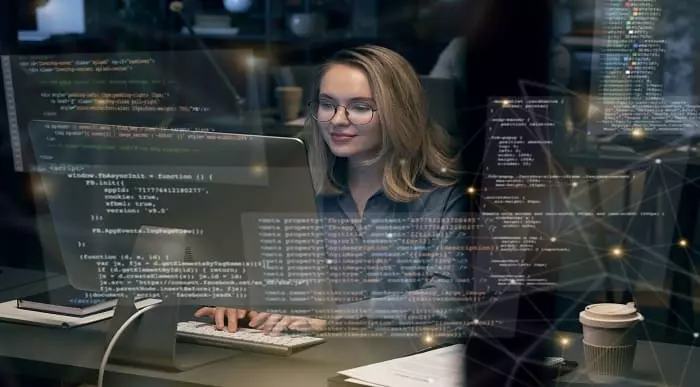
Description: The Operation and Security Management Diploma course teaches both Operational Management and Security Management concepts and techniques. Throughout the course, you will learn the basics of operation management, human resource management, assets management, supply chain management, and cost management. Then the course covers the concepts, skills and techniques of Security Management such as types of security threats, identity theft, piracy, data classification, ways of protecting your digital information, malware and more. Assessment: At the end of the course, you will be required to sit for an online MCQ test. Your test will be assessed automatically and immediately. You will instantly know whether you have been successful or not. Before sitting for your final exam you will have the opportunity to test your proficiency with a mock exam. Certification: After completing and passing the course successfully, you will be able to obtain an Accredited Certificate of Achievement. Certificates can be obtained either in hard copy at a cost of £39 or in PDF format at a cost of £24. Who is this Course for? Operation and Security Management Diploma is certified by CPD Qualifications Standards and CiQ. This makes it perfect for anyone trying to learn potential professional skills. As there is no experience and qualification required for this course, it is available for all students from any academic background. Requirements Our Operation and Security Management Diploma is fully compatible with any kind of device. Whether you are using Windows computer, Mac, smartphones or tablets, you will get the same experience while learning. Besides that, you will be able to access the course with any kind of internet connection from anywhere at any time without any kind of limitation. Career Path After completing this course you will be able to build up accurate knowledge and skills with proper confidence to enrich yourself and brighten up your career in the relevant job market. Operation and Security Management Diploma - Updated Version Module 01: Introduction To Operations Management Introduction To Operations Management 00:23:00 Module 02: Project Management Project Management 00:22:00 Module 03: Business Development And Succession Planning Business Development And Succession Planning 00:27:00 Module 04: Process Management Process Management 00:26:00 Module 05: Supply Chain Management Supply Chain Management 00:23:00 Module 06: Planning & Forecasting Operations Planning & Forecasting Operations 00:23:00 Module 07: Procurement & Purchasing Management Procurement & Purchasing Management 00:23:00 Module 08: Manufacturing & Delivery Operations Manufacturing & Delivery Operations 00:19:00 Module 09: Quality Management Quality Management 00:23:00 Module 10: Managing Risk And Recovery Managing Risk And Recovery 00:29:00 Module 11: Performance Management Performance Management 00:21:00 Module 12: Talent Management Talent Management 00:20:00 Module 13: Communication Skills Communication Skills 00:26:00 Module 14: Negotiation Techniques Negotiation Techniques 00:19:00 Module 15: Conflict Management Conflict Management 00:17:00 Module 16: Stress Management Stress Management 00:19:00 Module 17: Time Management Time Management 00:40:00 Module 18: Business Environment Business Environment 00:19:00 Module 19: Business Writing Skills Business Writing Skills 00:39:00 Operation and Security Management Diploma - Old Version Module 01 Designing Your Organizational Structure 00:30:00 Introduction to Operations Management 00:15:00 Understanding Financial Terms 00:30:00 Getting the Right People in Place 00:15:00 Getting Your Product Together 00:15:00 Building a Corporate Brand 00:30:00 Marketing Your Product 01:00:00 Selling Your Product 00:15:00 Planning for the Future 00:15:00 Goal Setting and Goal Getting 00:30:00 Succession Planning 101 00:15:00 Managing Your Money 00:15:00 Ethics 101 00:15:00 Building a Strong Customer Care Team 00:15:00 Training Employees for Success 00:15:00 Leadership Essentials 00:15:00 Module 02 The Fundamentals of Business Process Management 00:30:00 Defining Business Process Management 00:30:00 The Business Process Life Cycle 00:15:00 The Vision Phase 00:15:00 The Design Phase 01:00:00 The Modeling Phase 00:30:00 The Execution Phase 01:00:00 The Monitoring Phase 00:30:00 The Optimizing Phase 01:00:00 Module 03 What is Gap Analysis? 00:30:00 The Gap Analysis Process 00:30:00 Supporting Tools 00:30:00 Creating a Gap Analysis Report 00:15:00 Understanding Lean 00:30:00 The Toyota Production System 00:30:00 The Toyota Production System House 00:15:00 The Five Critical Improvement Concepts 00:15:00 Understanding Value with the Kano Model 00:15:00 Types of Waste 00:15:00 Creating a Lean Enterprise 00:15:00 The Plan, Do, Study, Act (PDSA) Cycle 00:15:00 Using the R-DMAIC-S Model 00:15:00 Lean Thinking Tools 00:15:00 Kaizen Events 00:00:00 Data Gathering and Mapping 00:30:00 A Plan to Take Home 00:15:00 Defining Continuous Improvement 00:15:00 Stage One - Identify Areas For Improvement 00:15:00 Stage Two - Create a Plan for Improvement 00:15:00 Stage Three - Implement the Changes 00:15:00 Stage Four - Review the Impact 00:15:00 Test Driving 00:15:00 Module 04 The Evolution of the Supply Chain 00:15:00 The Basic Supply Chain Structure 00:15:00 Supply Chain Drivers 00:15:00 Aligning Your Supply Chain with Business Strategy 00:15:00 Managing Supply Chain Risks 00:15:00 Tracking and Evaluating Supply Chain Data 00:30:00 Troubleshooting Supply Chain Problems 00:15:00 Sharing Supply Chain Activities 00:15:00 Sustainable Supply Chain Strategies 00:15:00 Applying Lean Techniques to the Supply Chain 00:15:00 The Future of Supply Chain Management 00:15:00 Supply Chain Management Basics 00:30:00 The Purchasing Cycle 00:45:00 Purchasing Toolkit 01:00:00 Managing Competitive Bids 00:45:00 Improving Efficiency and Accuracy 00:30:00 Analyzing and Reducing Risk in the Supply Chain 00:30:00 Managing Internal Relationships 00:30:00 Tools of the Trade 00:30:00 Module 05 What is Inventory? 00:30:00 Types of Inventory 00:15:00 Key Players 00:30:00 Setting up the Warehouse 00:15:00 What Makes a Good Inventory Management System? 00:15:00 The Warehouse Inventory Cycle 00:15:00 Identifying Demand 00:15:00 The Receiving Process 00:15:00 Validating Inventory 00:15:00 The Put-Away Process 00:15:00 Maintaining Inventory Accuracy 00:30:00 The Outbound Process 00:30:00 Industry Trends 00:15:00 Module 06 Concept of Quality FREE 00:19:00 Key Terms 00:23:00 Categories 00:21:00 Customer Input 00:11:00 Plan Quality 00:08:00 Design of Experiments 00:07:00 Quality Control 00:11:00 Control Charts 00:11:00 Sampling 00:11:00 Six Sigma 00:08:00 The Steps 00:10:00 The 6 Six Sigma Challenges 00:05:00 Module 07 The Basics Of Security Management 00:15:00 Security Management Planning And Implementing 00:15:00 How to Build a Security Management Team 00:15:00 The Role And Responsibilities of a Security Officer 00:30:00 Security Management Governance 00:15:00 Organizational Security Models 00:30:00 Understanding Risk, Threat, And Vulnerability 00:15:00 Information Risk Management 00:30:00 Different Types of Crimes 00:15:00 Understanding What Burglaries Are 00:15:00 Definition and Dangers of Hijacking 00:15:00 Domestic Violence in the Workplace 00:30:00 Child abuse: Identification, Reporting, and Prevention 00:30:00 Sexual Violence: Prevention Strategies 00:15:00 Module 08 Types of Security Threats 00:29:00 Social Engineering 00:31:00 Identity Theft 00:29:00 Data Classification 00:28:00 Protecting Your Digital Information 00:45:00 Malware 00:17:00 Security from End-to-End 00:27:00 Piracy 00:16:00 Security Policies 00:17:00 Moving Forward 00:12:00 Mock Exam Mock Exam- Operation and Security Management Diploma 00:30:00 Final Exam Final Exam- Operation and Security Management Diploma 00:30:00 Order Your Certificate and Transcript Order Your Certificates and Transcripts 00:00:00

Embark on a comprehensive journey into the world of MySQL with a focus on its applications in Data Science and Analytics. This course is structured to take you from the fundamentals to advanced topics in MySQL Server. Covering SQL basics, data manipulation and definition, control and analytic functions, and database management, you'll acquire the essential skills for harnessing MySQL's power in data-driven decision-making. Learning Outcomes: Establish a strong foundation in SQL and MySQL. Set up and configure SQL Server for efficient data handling. Master SQL's Data Manipulation, Definition, and Control Language. Create and optimize SQL queries for data analysis. Perform advanced data analytics using SQL. Understand the power of GROUP BY and JOIN statements. Implement data constraints and views for data integrity and security. Develop proficiency in stored procedures, data import/export, and database backup/restore. Why buy this Learn MySQL from Scratch for Data Science and Analytics? Unlimited access to the course for forever Digital Certificate, Transcript, student ID all included in the price Absolutely no hidden fees Directly receive CPD accredited qualifications after course completion Receive one to one assistance on every weekday from professionals Immediately receive the PDF certificate after passing Receive the original copies of your certificate and transcript on the next working day Easily learn the skills and knowledge from the comfort of your home Certification After studying the course materials of the Learn MySQL from Scratch for Data Science and Analytics you will be able to take the MCQ test that will assess your knowledge. After successfully passing the test you will be able to claim the pdf certificate for £5.99. Original Hard Copy certificates need to be ordered at an additional cost of £9.60. Who is this course for? This Learn MySQL from Scratch for Data Science and Analytics course is ideal for Aspiring Data Scientists and Analysts. Database Administrators and Developers. Students and professionals seeking to enter the field of Data Science. Anyone looking to enhance their SQL and MySQL skills for data-related roles. Prerequisites This Learn MySQL from Scratch for Data Science and Analytics was made by professionals and it is compatible with all PC's, Mac's, tablets and smartphones. You will be able to access the course from anywhere at any time as long as you have a good enough internet connection. Career path Data Analyst: £25,000 - £50,000 per year. Database Administrator: £30,000 - £60,000 per year. SQL Developer: £30,000 - £60,000 per year. Data Scientist: £40,000 - £80,000 per year. Business Intelligence Analyst: £35,000 - £65,000 per year. Course Curriculum Learn MySQL from Scratch for Data Science and Analytics Section 01: Getting Started Introduction 00:02:00 How to get course requirements 00:01:00 Getting started on Windows, Linux or Mac 00:01:00 How to ask great questions 00:01:00 FAQ's 00:01:00 What is Source Code? 00:09:00 Section 02: SQL Server setting up Section Introduction 00:01:00 MySQL Server Installation 00:14:00 Connect MySQL Server Instance 00:06:00 MySQL Workbench overview 00:11:00 Download and Restore Sample Database 00:08:00 Section 03: SQL Database basics Section Introduction 00:01:00 Overview of Databases 00:09:00 Creating Database 00:07:00 SQL Data Types 00:04:00 Column Data Types on Workbench 00:07:00 Creating Table 00:04:00 Overview of Primary and Foreign Key 00:03:00 Primary Key 00:06:00 Foreign Key 00:12:00 Creating Temporary tables 00:12:00 EER - Enhanced Entity Relationship Diagrams 00:04:00 Section 04: SQL DML (Data Manipulation Language) Section Introduction 00:01:00 Insert statement 00:07:00 Update statement 00:06:00 Delete statement 00:03:00 Section 05: SQL DDL (Data Definition Language) Section Introduction 00:01:00 CREATE table statement 00:08:00 DROP statement 00:03:00 ALTER statement 00:05:00 TRUNCATE statement 00:03:00 COMMENT in query 00:02:00 RENAME table 00:03:00 Section 06: SQL DCL (Data Control Language) Create Database user 00:03:00 GRANT permissions 00:06:00 REVOKE permissions 00:04:00 Section 07: SQL Statement Basic Section Introduction 00:01:00 SQL Statement basic 00:03:00 SELECT Statement 00:03:00 SELECT DISTINCT 00:02:00 SELECT with column headings 00:01:00 Column AS statement 00:02:00 DASHBOARD Analytics 00:06:00 Section 08: Filtering Data rows SELECT WHERE Clause - theory 00:03:00 SELECT WHERE Clause - practical 00:06:00 Section 09: Aggregate functions for Data Analysis Sum() 00:06:00 Min()-Max() 00:03:00 Section 10: SQL Data Analyticstatements Order By statement 00:05:00 SELECT TOP 3 records 00:02:00 BETWEEN command 00:06:00 IN operator 00:03:00 Search Data usingLIKE cards 00:05:00 Section 11: SQL Group by statement Section Introduction 00:01:00 Group by - theory 00:04:00 Data Analytics with Group By 00:04:00 HAVING statement 00:03:00 Section 12: JOINS Overview of Joins 00:02:00 What are Joins 00:02:00 Inner join 00:07:00 Left outer join 00:02:00 Right outer join 00:02:00 Union 00:03:00 CERTESIAN Product or Cross Join 00:03:00 Query Exercise 00:01:00 Solution for Query Exercise 00:01:00 Section 13: SQL Constraints Section introduction 00:01:00 Check constraint 00:09:00 NOT NULL constraint 00:03:00 UNIQUE constraint 00:06:00 Section 14: Views Creating Views 00:03:00 Data Analytic Views from multiple tables 00:03:00 Section 15: Advanced SQL Functions Section Introduction 00:01:00 Timestamp 00:03:00 Extract from timestamp 00:03:00 Mathematical scalar functions 00:03:00 String functions3 00:07:00 Advanced functions 00:04:00 Sub Queries 00:03:00 SELECT with calculations 00:05:00 Section 16: SQL Stored procedures Create stored procedure 00:06:00 Stored procedure with parameter 00:03:00 Drop Procedure 00:01:00 Section 17: Import & Export data Section Introduction 00:01:00 Import .csv file 00:04:00 Export Data to .csv file 00:02:00 Section 18: Backup and Restore Database Section Introduction 00:01:00 Creating Database backup 00:02:00 Restoring Database backup 00:02:00

Introduction to XML (TT4300)
By Nexus Human
Duration 3 Days 18 CPD hours This course is intended for This is an introductory-level XML training course, designed for those needing an introduction to concepts and technologies associated with XML and its related recommendations. Previous experience or knowledge of HTML is helpful but not essential. Overview This course is an intensive, hands-on introduction to XML, XPath, and XSLT. The course is a balanced mixture of theory and practical labs designed to take students from the basic fundamentals of XML through to the related advanced technologies. The students walk through the different standards in a structured manner to enable them to master the concepts and ideas, which are reinforced in the lab exercises. The course starts with the fundamentals of XML, including coverage of DTDs and XML Schema. It then moves on to the XPath and XSLT standards, and how to use them to transform XML documents into other documents such as HTML documents or other XML documents. This course provides indoctrination in the practical use of W3C standards (including XSL and XML Schema) and of implementing tools and technologies. This course is programming language independent, making it useful for Java, .NET, C++, and any other programming orientation. Graduates will hit the ground running, applying XML to projects at both an architectural as well as a line by line coding level. We can easily adapt this course to industry and client specific needs.In addition to valuable knowledge and working examples, students receive a copy of the 'Xtensil' product. This unique software was developed to assist in implementing, testing, and fielding XML applications. Xtensil is used as both a teaching aid and a straightforward, basic, fully functional XML toolkit that students can use on Windows and Linux platforms. Working in a hands-on learning environment student will learn to: Write well-formed XML documents Model business requirements using XML Handle XML reserved characters Validate an XML document with a DTD and with a Schema Centralize data and markup definition with entities Create DTDs and Schemas using XML tools Generate XML documents from databases Write XSL templates to transform XML documents into HTML Integrate XML, XSL and the DOM to implement a complete solution The Extensible Markup Language (XML) is a standard that is enabling a revolution in web applications and business to business interactions. XML is the basis for Wireless Markup Language (WML), Voice Markup Language (VoiceML), Simple Object Access Protocol (SOAP), Web Services, and numerous industry initiatives such as ACORD (insurance), PXML (proposal/RFP) and OTA (travel). Introduction to XML is a three-day, hands-on course geared for software developers who need to understand what XML is and how to use in with today's systems and architectures. This course covers the topics from tags to architectures. The course is a balanced mixture of theory and practical labs designed to take students from a quick review of the basic fundamentals of XML through to the related advanced technologies. The students walk through the different standards in a structured manner to enable them to master the concepts and ideas, which are reinforced in the lab exercises. The course starts with a quick review of the fundamentals of XML before covering XML Schema in detail. It then moves on to the XPath and XSLT covering advanced topics in both. Finally, XML and Web Services security mechanisms and issues are addressed. XML Content Introduction to XML XML Mechanics XML Structure Namespaces Structure Using Schemas XML Formatting CSS and Rendering XML XSL Transformations XSLT and XPath XPath 2.0 and XSLT 2.0 Overview XSL FO (Formatting Objects) Applying XML XML Interoperability XML Performance Improvements Web Services Overview XML Applications Additional course details: Nexus Humans Introduction to XML (TT4300) training program is a workshop that presents an invigorating mix of sessions, lessons, and masterclasses meticulously crafted to propel your learning expedition forward. This immersive bootcamp-style experience boasts interactive lectures, hands-on labs, and collaborative hackathons, all strategically designed to fortify fundamental concepts. Guided by seasoned coaches, each session offers priceless insights and practical skills crucial for honing your expertise. Whether you're stepping into the realm of professional skills or a seasoned professional, this comprehensive course ensures you're equipped with the knowledge and prowess necessary for success. While we feel this is the best course for the Introduction to XML (TT4300) course and one of our Top 10 we encourage you to read the course outline to make sure it is the right content for you. Additionally, private sessions, closed classes or dedicated events are available both live online and at our training centres in Dublin and London, as well as at your offices anywhere in the UK, Ireland or across EMEA.

Artists and designers are widely using illustrator to magnify a design, picture, logo, and many more things. Becoming an expert in this field, you can use this program for professional and personal works. To learn vivid uses of this program skillfully, take a look at our Adobe Illustrator CC Beginner course. The contents of the course assist you to pursue the best position in this role. First and foremost, the course teaches you the basic of drawing along with the introduction of tools and its multiple functions. Furthermore, it makes clear the use of illustrator to open new documents, navigate, and use Adobe Bridge. Following that, the course guides you how to draw shapes, edit shapes, use layers, measure objects, apply stroke, fill, and gradients, and transfer the object effectively. Overall, you will learn the use of pen tools, brush to paint, many other tools to apply special effect and many other things. Who is this course for? Adobe Illustrator CC Beginner is suitable for anyone who wants to gain extensive knowledge, potential experience and professional skills in the related field. This course is CPD accredited so you don't have to worry about the quality. Requirements Our Adobe Illustrator CC Beginner is open to all from all academic backgrounds and there are no specific requirements to attend this course. It is compatible and accessible from any device including Windows, Mac, Android, iOS, Tablets etc. CPD Certificate from Course Gate At the successful completion of the course, you can obtain your CPD certificate from us. You can order the PDF certificate for £9 and the hard copy for £15. Also, you can order both PDF and hardcopy certificates for £22. Career path This course opens a new door for you to enter the relevant job market and also gives you the opportunity to acquire extensive knowledge along with required skills to become successful. You will be able to add our qualification to your CV/resume which will help you to stand out in the competitive job industry. Course Curriculum Introduction Introduction 00:01:00 Introduction to Illustrator Why Adobe Illustrator? 00:03:00 Using Selection Tools 00:02:00 Creating New Documents 00:08:00 Saving Adobe Illustrator Files 00:06:00 Navigating the Interface 00:08:00 Managing Workspaces 00:05:00 Drawing Basics Creating Shapes 00:13:00 Using the Drawing Tools 00:10:00 Mastering the Pen Tool 00:09:00 Editing Shapes 00:08:00 Grouping and Aligning Shapes 00:06:00 Understanding Layers 00:06:00 Putting it all Together 00:07:00 Measuring and Transforming Objects Working with Rules and Guides 00:05:00 Discovering the Transform Panel 00:08:00 Using Transform and Distort 00:04:00 Applying Fills and Strokes Editing Fills with the Color Panel 00:08:00 Editing Fills with the Swatches Panel 00:09:00 Modifying Strokes 00:09:00 Creating Gradients 00:09:00 Using the Freeform Gradient 00:06:00 Setting Type Using Type Tools 00:10:00 Discovering Type Panels 00:08:00 Working with Adobe Fonts 00:04:00 Painting with Brushes Discovering the Brush Panel 00:06:00 Creating Custom Brushes 00:06:00 Using the Blob Brush 00:08:00 Applying Effects Using the Appearance Panel 00:04:00 Understanding the Effects Menu 00:07:00 Exporting from Illustrator Creating PDF's 00:07:00 Exporting to Other Formats 00:08:00 Importing Adobe PDF´s 00:03:00 Understanding Metadata 00:04:00 Printing your Document 00:07:00 Conclusion Course recap 00:01:00 Resources Resources - Adobe Illustrator CC Beginner 00:00:00 Certificate and Transcript Order Your Certificates or Transcripts 00:00:00

Get Smart With QuickBooks 2022 for Windows
By Nexus Human
Duration 2 Days 12 CPD hours Overview At course completion, you will be able to: Set up a company Set up and manage inventory Invoice and process payments Customize forms Create reports Track and pay sales tax Prepare payroll In this course you will learn the features in QuickBooks Pro and Premier 2022. First-time QuickBooks users will learn the basic features of the software. Experienced QuickBooks users will quickly learn the new features and functionality of QuickBooks 2022. Getting Started Starting QuickBooks Setting QuickBooks Preferences Components of the QuickBooks Operating Environment Using QuickBooks Help Identifying Common Business Terms Exiting QuickBooks Setting Up a Company Creating a QuickBooks Company Using the Chart of Accounts Working with Lists Creating Company Lists Working with the Customers & Jobs List Working with the Employees List Working with the Vendors List Working with the Item List Working with Other Lists Managing Lists Setting Up Inventory Entering Inventory Ordering Inventory Receiving Inventory Paying for Inventory Manually Adjusting Inventory Selling Your Product Creating Product Invoices Applying Credit to Invoices Emailing Invoices Setting Price Levels Creating Sales Receipts Invoicing for Services Setting Up a Service Item Changing the Invoice Format Creating a Service Invoice Editing an Invoice Voiding an Invoice Deleting an Invoice Entering Statement Charges Creating Billing Statements Automated Send Statements Processing Payments Displaying the Open Invoices Report Using the Income Tracker Receiving Payments for Invoices Making Deposits Handling Bounced Checks Working with Bank Accounts Writing a QuickBooks Check Voiding a QuickBooks Check Using Bank Account Registers Entering a Handwritten Check Transferring Funds Between Accounts Reconciling Checking Accounts Entering and Paying Bills Using QuickBooks for Accounts Payable Using the Bill Tracker Entering Bills Paying Bills Entering Vendor Credit Handling Expenses Managing Receipts Memorizing Transactions Entering a New Memorized Transaction Editing a Memorized Transaction Deleting a Memorized Transaction Grouping Memorized Transactions Using a Memorized Transaction Printing the Memorized Transaction List Customizing Forms Creating a Custom Template Modifying a Template Printing Forms Using Other QuickBooks Accounts Other QuickBooks Account Types Working with Credit Card Transactions Working with Fixed Assets Working with Long-Term Liability Accounts Using the Loan Manager Creating Reports Working with QuickReports Working with Preset Reports Sharing Reports Exporting Reports to Microsoft Excel Printing Reports Creating Graphs Creating QuickInsight Graphs Using QuickZoom with Graphs Working with the Sales Graph Customizing Graphs Printing Graphs Tracking and Paying Sales Tax Using Sales Tax in QuickBooks Setting Up Tax Rates and Agencies Indicating Who and What Gets Taxed Applying Tax to Each Sale Determining What You Owe Paying Your Tax Agencies Preparing Payroll with QuickBooks Using Payroll Tracking Setting Up for Payroll Setting Up Employee Payroll Information Setting Up a Payroll Schedule Writing a Payroll Check Printing Paycheck Stubs Tracking Your Tax Liabilities Paying Payroll Taxes Preparing Payroll Tax Form Using the EasyStep Interview Using the EasyStep Interview Using Online Banking Setting Up an Internet Connection Setting Up Bank Feeds for Accounts Viewing, Downloading, and Adding Online Transactions Creating Online Payments Transferring Funds Online Canceling Online Payments Managing Company Files Using QuickBooks in Multi-user Mode Setting Up Users and Passwords Setting a Closing Date Sharing Files with an Accountant Updating QuickBooks Backing Up and Restoring a Company File Condensing a Company File Estimating, Time Tracking, and Job Costing Creating Job Estimates Creating an Invoice from an Estimate Displaying Reports for Estimates Updating the Job Status Tracking Time Displaying Reports for Time Tracking Tracking Vehicle Mileage Displaying Vehicle Mileage Reports Displaying Other Job Reports Writing Letters Using the Letters and Envelopes Wizard Customizing Letter Templates

F5 Configuring BIG-IP APM - Access Policy Manager v13.x
By Nexus Human
Duration 3 Days 18 CPD hours This course is intended for This course is intended for network administrators, operators, and engineers responsible for managing the normal day-to-day operation and administration of BIG-IP Access Policy Manager Overview This course provides the skills to create and manage BIG-IP APM system. This course covers three typical deployment scenarios for BIG-IP Access Policy Manager (APM) and is broken into three individual lessons. In lesson one, you learn how to configure BIG-IP APM to provide Active Directory-based authentication for a load-balanced pool of web servers. In lesson two, you learn how to create a policy that provides an SSL VPN (Network Access) resource to users, but only when they log into BIG-IP APM using a corporate-issued PC. Finally, lesson three builds on the first two lessons to create a policy that provides a dynamic landing page with both SSL VPN as well as an OWA (Portal Access) resource, but only to users with special authorization. Setting Up the BIG-IP System Introducing the BIG-IP System Initially Setting Up the BIG-IP System Archiving the BIG-IP Configuration Leveraging F5 Support Resources and Tools Configuring Web Application Access Review of BIG-IP LTM Introduction to the Access Policy Web Access Application Configuration Overview Web Application Access Configuration in Detail Exploring the Access Policy Navigating the Access Policy Managing BIG-IP APM BIG-IP APM Sessions and Access Licenses Session Variables and sessiondump Session Cookies Access Policy General Purpose Agents List Using Authentication Introduction to Access Policy Authentication Active Directory AAA Server RADIUS One-Time Password Local User Database Understanding Assignment Agents List of Assignment Agents Configuring Portal Access Introduction to Portal Access Portal Access Configuration Overview Portal Access Configuration Portal Access in Action Configuring Network Access Concurrent User Licensing VPN Concepts Network Access Configuration Overview Network Access Configuration Network Access in Action Deploying Macros Access Policy Macros Configuring Macros An Access Policy is a Flowchart Access Policy Logon Agents Configuring Logon Agents Exploring Client-Side Checks Client-Side Endpoint Security Exploring Server-Side Checks Server-Side Endpoint Security Agents List Server-Side and Client-Side Checks Differences Using Authorization Active Directory Query Active Directory Nested Groups Configuration in Detail Configuring AppTunnels Application Access Remote Desktop Network Access Optimized Tunnels Landing Page Bookmarks Deploying Access Control Lists Introduction to Access Control Lists Configuration Overview Dynamic ACLs Portal Access ACLs Signing On with SSO Remote Desktop Single Sign-On Portal Access Single Sign-On Using iRules iRules Introduction Basic TCL Syntax iRules and Advanced Access Policy Rules Customizing BIG-IP APM Customization Overview BIG-IP Edge Client Advanced Edit Mode Customization Landing Page Sections Deploying SAML SAML Conceptual Overview SAML Configuration Overview Exploring Webtops and Wizards Webtops Wizards Using BIG-IP Edge Client BIG-IP Edge Client for Windows Installation BIG-IP Edge Client in Action Lesson Configuration Project Additional Training and Certification Getting Started Series Web-Based Training F5 Instructor Led Training Curriculum F5 Professional Certification Program F5 Instructor Led Training Curriculum F5 Professional Certification Program Additional course details: Nexus Humans F5 Configuring BIG-IP APM - Access Policy Manager v13.x training program is a workshop that presents an invigorating mix of sessions, lessons, and masterclasses meticulously crafted to propel your learning expedition forward. This immersive bootcamp-style experience boasts interactive lectures, hands-on labs, and collaborative hackathons, all strategically designed to fortify fundamental concepts. Guided by seasoned coaches, each session offers priceless insights and practical skills crucial for honing your expertise. Whether you're stepping into the realm of professional skills or a seasoned professional, this comprehensive course ensures you're equipped with the knowledge and prowess necessary for success. While we feel this is the best course for the F5 Configuring BIG-IP APM - Access Policy Manager v13.x course and one of our Top 10 we encourage you to read the course outline to make sure it is the right content for you. Additionally, private sessions, closed classes or dedicated events are available both live online and at our training centres in Dublin and London, as well as at your offices anywhere in the UK, Ireland or across EMEA.

Search By Location
- Windows Courses in London
- Windows Courses in Birmingham
- Windows Courses in Glasgow
- Windows Courses in Liverpool
- Windows Courses in Bristol
- Windows Courses in Manchester
- Windows Courses in Sheffield
- Windows Courses in Leeds
- Windows Courses in Edinburgh
- Windows Courses in Leicester
- Windows Courses in Coventry
- Windows Courses in Bradford
- Windows Courses in Cardiff
- Windows Courses in Belfast
- Windows Courses in Nottingham