- Professional Development
- Medicine & Nursing
- Arts & Crafts
- Health & Wellbeing
- Personal Development
3594 Windows courses
Mental Health Care Training - MCA & DOLS Part - 1
By iStudy UK
Course Description Get instant knowledge from this bite-sized Mental Health Care Training - MCA & DOLS Part - 1 course. This course is very short and you can complete it within a very short time. In this Mental Health Care Training - MCA & DOLS Part - 1 course you will get fundamental ideas of mental health care, the key strategy of advocacy, advance planning and so on. Enrol in this course today and start your instant first step towards the mental capacity act. Learn faster for instant implementation. Learning Outcome Familiarise with the mental capacity act Understand advocacy and advance planning Gain in-depth knowledge of providing care or treatment to people who lack capacity Deepen your understanding of best interest decision making Know how to assess mental capacity How Much Do Psychiatrists Earn? Senior - £133,000 (Apprx.) Average - £87,000 (Apprx.) Starting - £57,000 (Apprx.) Requirement Our Mental Health Care Training - MCA & DOLS Part - 1 is fully compatible with any kind of device. Whether you are using Windows computer, Mac, smartphones or tablets, you will get the same experience while learning. Besides that, you will be able to access the course with any kind of internet connection from anywhere at any time without any kind of limitation. Mental Health Care Training - MCA & DOLS Part - 1 Module 01: The Mental Capacity Act 00:14:00 Module 02: Assessment of Mental Capacity 00:12:00 Module 03: Best Interest Decision Making 00:24:00 Module 04: Advocacy and Advance Planning 00:15:00 Module 05: Providing Care or Treatment to People Who Lack Capacity 00:14:00 Assignment Assignment - Mental Health Care Training - MCA & DOLS Part - 1 00:00:00

Legal Secretary Fast-Track Course: Part 3
By iStudy UK
Course Description Get instant knowledge from this bite-sized Legal Secretary Fast-Track Course: Part 3 course. This course is very short and you can complete it within a very short time. In this Legal Secretary Fast-Track Course: Part 3 course you will get fundamental ideas of legal secretary, the key understanding of data management, record-keeping and so on. Enrol in this course today and start your instant first step towards learning about meeting management and minute taking. Learn faster for instant implementation. Learning outcome Understand meeting management and minute taking Gain in-depth knowledge of data management and record-keeping Deepen your understanding of customer service and telephone handling skills Learn about other essential skills for a secretarial role Gain an excellent understanding of professional conduct and ethics How Much Do Legal Secretaries Earn? Senior - £49,000(Appx.) Average - £36,000(Appx.) Starting - £26,000(Appx.) Requirement Our Legal Secretary Fast-Track Course: Part 3 is fully compatible with any kind of device. Whether you are using Windows computer, Mac, smartphones or tablets, you will get the same experience while learning. Besides that, you will be able to access the course with any kind of internet connection from anywhere at any time without any kind of limitation. Legal Secretary Fast-Track Course: Part 3 Meeting Management & Minute Taking 01:06:00 Customer Service and Telephone Handling Skills 00:21:00 Data Management and Record-Keeping 00:13:00 Other Essential Skills for Secretarial Role 00:19:00 Professional Conduct and Ethics 00:25:00 Assignment Assignment - Legal Secretary Fast-Track Course: Part 3 00:00:00

Strategic Planning and Analysis for Marketing Part - 1
By iStudy UK
Course Description Get instant knowledge from this bite-sized Strategic Planning and Analysis for Marketing Part - 1 course. This course is very short and you can complete it within a very short time. In this Strategic Planning and Analysis for Marketing Part - 1 course you will get fundamental ideas of strategic planning and analysis for marketing, the key understanding of the development of a strategic plan, internal analysis and so on. Enrol in this course today and start your instant first step towards learning about strategic planning for marketing. Learn faster for instant implementation. Learning Outcome Familiarise with strategic planning for marketing Understand strategic planning Gain in-depth knowledge of the development of a strategic plan Understand strategic and marketing analysis Learn about internal analysis How Much Do Marketing Managers Earn? Senior - £68,000 Average - £49,000 Starting - £35,000 Requirement Our Strategic Planning and Analysis for Marketing Part - 1 is fully compatible with any kind of device. Whether you are using Windows computer, Mac, smartphones or tablets, you will get the same experience while learning. Besides that, you will be able to access the course with any kind of internet connection from anywhere at any time without any kind of limitation. Strategic Planning and Analysis for Marketing Part - 1 Module 01: An Introduction to Strategic Planning 00:17:00 Module 02: Development of a Strategic Plan 00:24:00 Module 03: Strategic Planning for Marketing 00:12:00 Module 04: Strategic and Marketing Analysis 00:14:00 Module 05: Internal Analysis 00:24:00 Assignment Assignment - Strategic Planning and Analysis for Marketing Part - 1 00:00:00

Critical Thinking, Problem Solving and Decision Making: Part 2
By iStudy UK
Course Description The Critical Thinking, Problem Solving and Decision Making: Part 2 course is designed to enhance your problem-solving and decision-making skills through developing critical thinking. In this course, you will learn about the standards and steps of critical thinking. The course will help you to enhance and boost your critical thinking skills. You will also learn about the characteristics and qualities of a critical thinker. This bite-size course will help you to make better decisions and solve problems with critical thinking. Enrol the course now if you want to develop these skills. Learning outcome Gain knowledge about the standards and steps of critical thinking Enhance your critical thinking skills Learn about the characteristics of a critical thinker Make better decisions with critical thinking How Much Do Managers Earn? Senior - £70,000(Appx.) Average - £46,000(Appx.) Starting - £36,000(Appx.) Requirement Our Critical Thinking, Problem Solving and Decision Making: Part 2 is fully compatible with any kind of device. Whether you are using Windows computer, Mac, smartphones or tablets, you will get the same experience while learning. Besides that, you will be able to access the course with any kind of internet connection from anywhere at any time without any kind of limitation. Critical Thinking, Problem Solving and Decision Making: Part 2 Module 01: What Are the Critical Thinking Steps 00:17:00 Module 02: Critical Thinking Strategies 00:25:00 Module 03: Recognising a Critical Thinker 00:23:00 Module 04: Decision Making with Critical Thinking 00:26:00 Module 05: Problem-Solving Through Critical Thinking 00:25:00 Assignment Assignment - Critical Thinking, Problem Solving and Decision Making: Part 2 00:00:00

Financial Wellness: Managing Personal Cash Flow Part - 1
By iStudy UK
Course Description Get instant knowledge from this bite-sized Financial Wellness: Managing Personal Cash Flow Part - 1 course. This course is very short and you can complete it within a very short time. In this Financial Wellness: Managing Personal Cash Flow Part - 1 course you will get fundamental ideas of managing personal cash flow, the key understanding of the importance of personal finance, cash flow planning and so on. Enrol in this course today and start your instant first step towards learning about personal cash flow. Learn faster for instant implementation. Learning Outcome Familiarise with personal cash flow Understand the importance of personal finance Gain in-depth knowledge of accounting and personal finances Deepen your understanding of cash flow planning Understand personal money management How Much Do Cashflow Managers Earn? Senior - £64,000 Average - £38,000 Starting - £23,000 Requirement Our Financial Wellness: Managing Personal Cash Flow Part - 1 is fully compatible with any kind of device. Whether you are using Windows computer, Mac, smartphones or tablets, you will get the same experience while learning. Besides that, you will be able to access the course with any kind of internet connection from anywhere at any time without any kind of limitation. Financial Wellness: Managing Personal Cash Flow Part - 1 Module 01: Introduction-to-personal-cash-flow 00:22:00 Module 02: Understanding the Importance of Personal Finance 00:22:00 Module 03: Accounting and Personal Finances 00:15:00 Module 04: Cash Flow Planning 00:14:00 Module 05: Understanding Personal Money Management 00:21:00 Assignment Assignment - Financial Wellness: Managing Personal Cash Flow Part - 1 00:00:00

Supporting Your Mental Health While Working from Home Part - 3
By iStudy UK
Course Description Get instant knowledge from this bite-sized Supporting Your Mental Health While Working from Home Part - 3 course. This course is very short and you can complete it within a very short time. In this Supporting Your Mental Health While Working from Home Part - 3 course you will get fundamental ideas of supporting your mental health while working from home, the key understanding of responding to emotionally distressed employees and so on. Enrol in this course today and start your instant first step towards learning about promoting good mental health. Learn faster for instant implementation. Learning Outcome Understand safeguarding mental health during coronavirus (covid-19) outbreak Deepen your understanding of responding to emotionally distressed employees Understand the recommendation for work at home Learn about promoting good mental health How Much Do Managers Earn? Senior - £101,000 (Apprx.) Average - £54,000 (Apprx.) Starting - £29,000 (Apprx.) Requirement Our Supporting Your Mental Health While Working from Home Part - 3 is fully compatible with any kind of device. Whether you are using Windows computer, Mac, smartphones or tablets, you will get the same experience while learning. Besides that, you will be able to access the course with any kind of internet connection from anywhere at any time without any kind of limitation. Supporting Your Mental Health While Working from Home Part - 3 Module 01: Promoting Good Mental Health 00:22:00 Module 02: Recommendation for Work at Home 00:22:00 Module 03: Responding to Emotionally Distressed Employees 00:15:00 Module 04: Safeguarding Mental Health During Coronavirus (COVID-19) Outbreak 00:12:00 Assignment Assignment - Supporting Your Mental Health While Working from Home Part - 3 00:00:00
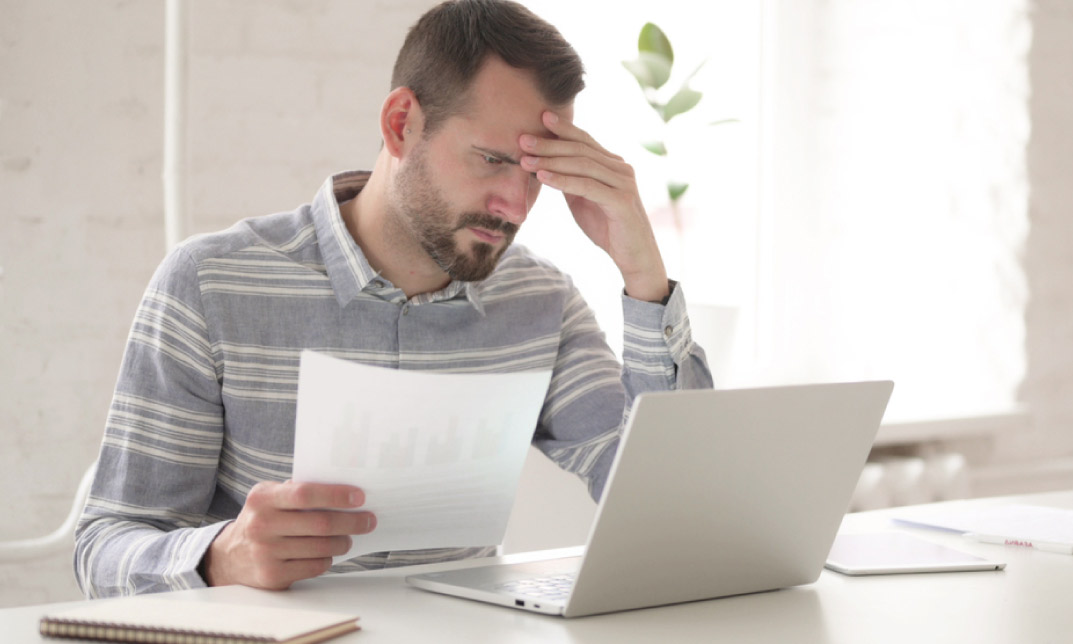
Safeguarding Vulnerable Adults: Part 2
By iStudy UK
Course Description Get instant knowledge from this bite-sized Safeguarding Vulnerable Adults: Part 2 course. This course is very short and you can complete it within a very short time. In this Safeguarding Vulnerable Adults: Part 2 course you will get fundamental ideas of safeguarding vulnerable adults, the key understanding of the Importance of communication in care and so on. Enrol in this course today and start your instant first step towards learning about the policy, roles and responsibilities of safeguarding vulnerable adults. Learn faster for instant implementation. Learning outcome Understand the Importance of communication in care Deepen your understanding of sharing information and responding to a disclosure Have an in-depth understanding of how to report your concern Learn about the policy, roles and responsibilities of safeguarding vulnerable adults How Much Do Senior Care Assistants Earn? Senior - £26,000(Appx.) Average - £22,000(Appx.) Starting - £18,000(Appx.) Requirement Our Safeguarding Vulnerable Adults: Part 2 is fully compatible with any kind of device. Whether you are using Windows computer, Mac, smartphones or tablets, you will get the same experience while learning. Besides that, you will be able to access the course with any kind of internet connection from anywhere at any time without any kind of limitation. Safeguarding Vulnerable Adults: Part 2 Module 01: Safeguarding Vulnerable Adults Policy, Roles and Responsibilities 00:30:00 Module 02: Understanding the Importance of Communication in Care 00:21:00 Module 03: Sharing Information and Responding To a Disclosure 00:35:00 Module 04: Reporting Your Concern 00:28:00 Assignment Assignment - Safeguarding Vulnerable Adults: Part 2 00:00:00

Hotel Revenue Management Part - 1
By iStudy UK
Course Description Get instant knowledge from this bite-sized Hotel Revenue Management Part - 1 course. This course is very short and you can complete it within a very short time. In this Hotel Revenue Management Part - 1 course you will get fundamental ideas of hotel revenue management, the key understanding of forecasting of hotel revenue management, pricing of hotel revenue management and so on. Enrol in this course today and start your instant first step towards learning the fundamentals of hotel revenue management. Learn faster for instant implementation. Learning Outcome Understand the fundamentals of hotel revenue management Strengthen forecasting of hotel revenue management Learn about the importance of revenue management Know the pricing of hotel revenue management Gain an excellent understanding of key performance indicator in revenue management How Much Do Hotel Managers Earn? Senior - £77,000 (Apprx.) Average - £46,000 (Apprx.) Starting - £28,000 (Apprx.) Requirement Our Hotel Revenue Management Part - 1 is fully compatible with any kind of device. Whether you are using Windows computer, Mac, smartphones or tablets, you will get the same experience while learning. Besides that, you will be able to access the course with any kind of internet connection from anywhere at any time without any kind of limitation. Hotel Revenue Management Part - 1 Module 01: Fundamentals of Hotel Revenue Management 00:16:00 Module 02: Importance of Revenue Management 00:22:00 Module 03: Key Performance Indicator in Revenue Management 00:18:00 Module 04: Forecasting of Hotel Revenue Management 00:21:00 Module 05: Pricing of Hotel Revenue Management 00:24:00 Assignment Assignment - Hotel Revenue Management Part - 1 00:00:00

HR and Leadership Management: Part 2
By iStudy UK
Course Description Are you a human resource professional or serving in a management position and want to enhance your leadership management skills? This HR and Leadership Management: Part 2 course is designed to help you gain the necessary skills to perform effectively in your professional career. In this course, you will explore the power of motivation and counselling. You will learn how to ensure health and safety at the workplace. This course will cover various ways an individual's employment contract can be terminated by an organisation. You will also learn about essential UK employment law. If all these sound good to you, what are you waiting for? Enrol today and start learning! Learning outcome Explore the power of motivation and counselling Ensure health and safety at the workplace Understand various ways of employee termination Learn essential UK employment law How Much Do Human Resource Professionals Earn? Senior - £70,000(Appx.) Average - £35,000(Appx.) Starting - £25,000(Appx.) Requirement Our HR and Leadership Management: Part 2 is fully compatible with any kind of device. Whether you are using Windows computer, Mac, smartphones or tablets, you will get the same experience while learning. Besides that, you will be able to access the course with any kind of internet connection from anywhere at any time without any kind of limitation. HR and Leadership Management: Part 2 Motivation and Counselling 00:19:00 Ensuring Health and Safety at the Workplace 00:16:00 Employee Termination 00:15:00 Employer Records and Statistics 00:11:00 Essential UK Employment Law 00:38:00 Assignment Assignment - HR and Leadership Management: Part 2 00:00:00

Leadership in Teaching Part - 2
By iStudy UK
Course Description Get instant knowledge from this bite-sized Leadership in Teaching Part - 2 course. This course is very short and you can complete it within a very short time. In this Leadership in Teaching Part - 2 course you will get fundamental ideas of leadership in teaching, the key understanding of mentoring, main areas of activity in teacher leadership and so on. Enrol in this course today and start your instant first step towards learning about stressors and stress management in schools. Learn faster for instant implementation. Learning Outcome Familiarise with stressors and stress management in schools Understand mentoring as part of effective leadership Gain in-depth knowledge of the effects of good mentoring on quality of teaching Deepen your understanding of the main areas of activity in teacher leadership How Much Do Learning Support Assistants Earn? Senior - £29,000 (Apprx.) Average - £19,000 (Apprx.) Starting - £13,000 (Apprx.) Requirement Our Leadership in Teaching Part - 2 is fully compatible with any kind of device. Whether you are using Windows computer, Mac, smartphones or tablets, you will get the same experience while learning. Besides that, you will be able to access the course with any kind of internet connection from anywhere at any time without any kind of limitation. Leadership in Teaching Part - 2 Module 01: Stressors and Stress Management in Schools 00:16:00 Module 02: Mentoring as part of effective leadership 00:15:00 Module 03: Effects of Good Mentoring on Quality of Teaching 00:16:00 Module 04: Main Areas of Activity in Teacher leadership 00:39:00 Assignment Assignment - Leadership in Teaching Part - 2 00:00:00

Search By Location
- Windows Courses in London
- Windows Courses in Birmingham
- Windows Courses in Glasgow
- Windows Courses in Liverpool
- Windows Courses in Bristol
- Windows Courses in Manchester
- Windows Courses in Sheffield
- Windows Courses in Leeds
- Windows Courses in Edinburgh
- Windows Courses in Leicester
- Windows Courses in Coventry
- Windows Courses in Bradford
- Windows Courses in Cardiff
- Windows Courses in Belfast
- Windows Courses in Nottingham