- Professional Development
- Medicine & Nursing
- Arts & Crafts
- Health & Wellbeing
- Personal Development
C)DFE - Certified Digital Forensics Examiner Mile 2
By Nexus Human
Duration 5 Days 30 CPD hours This course is intended for IS Security Officers IS Managers Virtualization Engineers and Managers Cloud Security Managers Overview Upon completion, the Certified Digital Forensics Examiner candidate will be able to competently take the CDFE exam. The Certified Digital Forensics Examiner, C)DFE certification is designed to train Cyber Crime and Fraud Investigators. Students are taught electronic discovery and advanced investigation techniques.ÿ This course is essential to anyone encountering digital evidence while conducting an investigation. Mile2?s Certified Digital Forensics Examiner training teaches the methodology for conducting a computer forensic examination. Students will learn to use forensically sound investigative techniques in order to evaluate the scene, collect and document all relevant information, interview appropriate personnel, maintain chain-of-ðcustody, and write a findings report. Through the use of a risk-based approach, the C)DFE is able to implement and maintain cost-effective security controls that are closely aligned with both business and industry standards. Course Outline Computer Forensic Incidents Investigative Theory Investigative Process Digital Acquisition and Analysis Disks and Storages Live Acquisitions Windows Forensics Linux Forensics Mac Forensics Examination Protocols Digital Evidence Protocols Digital Evidence Presentation Laboratory Protocols Specialized Artifact Recovery eDiscovery and ESI Mobile Forensics Incident Handling Reporting Additional course details: Nexus Humans C)DFE - Certified Digital Forensics Examiner Mile 2 training program is a workshop that presents an invigorating mix of sessions, lessons, and masterclasses meticulously crafted to propel your learning expedition forward. This immersive bootcamp-style experience boasts interactive lectures, hands-on labs, and collaborative hackathons, all strategically designed to fortify fundamental concepts. Guided by seasoned coaches, each session offers priceless insights and practical skills crucial for honing your expertise. Whether you're stepping into the realm of professional skills or a seasoned professional, this comprehensive course ensures you're equipped with the knowledge and prowess necessary for success. While we feel this is the best course for the C)DFE - Certified Digital Forensics Examiner Mile 2 course and one of our Top 10 we encourage you to read the course outline to make sure it is the right content for you. Additionally, private sessions, closed classes or dedicated events are available both live online and at our training centres in Dublin and London, as well as at your offices anywhere in the UK, Ireland or across EMEA.

The SQL Developer 2014 Beginner is the perfect course for developers new to SQL Server and planning to create and deploy applications against Microsoft's market-leading database system for the Windows platform. Learn everything you need to know to start building databases with SQL Server. Watch and learn how to install and configure SQL Server, create databases and tables, automate common tasks like backups, and use the SQL query language to retrieve and manipulate data. Why choose this course Earn an e-certificate upon successful completion. Accessible, informative modules taught by expert instructors Study in your own time, at your own pace, through your computer tablet or mobile device Benefit from instant feedback through mock exams and multiple-choice assessments Get 24/7 help or advice from our email and live chat teams Full Tutor Support on Weekdays Course Design The course is delivered through our online learning platform, accessible through any internet-connected device. There are no formal deadlines or teaching schedules, meaning you are free to study the course at your own pace. You are taught through a combination of Video lessons Online study materials Mock exams Multiple-choice assessment Certificate of Achievement Endorsed Certificate of Achievement from the Quality Licence Scheme Once the course has been completed and the assessment has been passed, all students are entitled to receive an endorsed certificate. This will provide proof that you have completed your training objectives, and each endorsed certificate can be ordered and delivered to your address for only £99.00. Please note that overseas students may be charged an additional £10 for postage. CPD Certificate of Achievement from Janets Upon successful completion of the course, you will be able to obtain your course completion e-certificate. Print copy by post is also available at an additional cost of £9.99 and PDF Certificate at £4.99. Endorsement This course has been endorsed by the Quality Licence Scheme for its high-quality, non-regulated provision and training programmes. This course is not regulated by Ofqual and is not an accredited lesson. Your training provider will be able to advise you on any further recognition, for example progression routes into further higher education. For further information please visit the Learner FAQs on the Quality Licence Scheme website. Method of Assessment To successfully complete the course, students will have to take an automated multiple-choice exam. This exam will be online and you will need to score 60% or above to pass the course. After successfully passing the exam, you will be able to apply for Quality Licence Scheme endorsed certificate of achievement. To verify your enhanced skills in the subject, we recommend that you also complete the assignment questions. These can be completed at any time which is convenient for yourself and will be assessed by our in-house specialised tutors. Full feedback will then be given on your current performance, along with any further advice or support. Who is this course for? SQL Developer 2014 Beginner is suitable for anyone who wants to gain extensive knowledge, potential experience and expert skills in the related field. This is a great opportunity for all students from any academic backgrounds to learn more on this subject.

Description The Implementing Cisco IP Routing is a qualifying exam for the Cisco Certified Network Professional CCNP, Cisco Certified Internetwork Professional CCIP, and Cisco Certified Design Professional CCDP certifications. This Cisco CCNP Implementing Cisco IP Switched Networks (Switch) v2.0 Training will help you to be certified successfully with all the important knowledge and skills necessary to use advanced IP addressing and routing in implementing scalable and secure Cisco ISR routers connected to LANs and WANs. The exam also covers configuration of secure routing solutions to support branch offices and mobile workers. This is an advanced course on Cisco routing configuration for both IPv4 and IPv6. In this course you will gain the knowledge to configure and optimize a routing domain using OSPF, EIGRP, BGP, PBR, IP SLA and configure redistribution when needed. It also includes the configuration of highly secure routing solutions to support branch offices and mobile workers. Assessment & Certification To achieve a formal qualification, you are required to book an official exam separately with the relevant awarding bodies. However, you will be able to order a course completion CPD Certificate by paying an additional fee. Hardcopy Certificate by post - £19 Soft copy PDF via email - £10 Requirements Our Cisco CCNP Implementing Cisco IP Switched Networks (Switch) v2.0 Training is fully compatible with any kind of device. Whether you are using Windows computer, Mac, smartphones or tablets, you will get the same experience while learning. Besides that, you will be able to access the course with any kind of internet connection from anywhere at any time without any kind of limitation. Career Path After completing this course you will be able to build up accurate knowledge and skills with proper confidence to enrich yourself and brighten up your career in the relevant job market. Network Design Network Design FREE 00:27:00 Collapsed Core Option 00:30:00 Switching Methods 00:31:00 CAN CAN 00:12:00 Basics of VLANs 00:19:00 Trunking 00:17:00 Creating a Trunk 00:12:00 Voice VLANs 00:21:00 Configuring a Voice VLAN 00:09:00 VTP Versions 00:17:00 Examining VTP 00:11:00 Other DHCP Configurations 00:15:00 Configuring DHCP 00:11:00 DHCP Use 00:11:00 Configure Stateless DHCP 00:20:00 What Must Match 00:06:00 Configure EtherChannel 00:05:00 Load Balancing EtherChannel 00:02:00 Spanning Tree Spanning Tree 00:31:00 Root Bridge (eNotes) 00:23:00 Verify PVST 00:16:00 Influencing the Root Bridge Election 00:28:00 STP Path Manipulation 00:04:00 UplinkFast 00:28:00 PortFast and BPDU Guard 00:06:00 Inter-VLAN Routing Inter VLAN Routing 00:08:00 Router on a Stick 00:19:00 Pros and Cons of an External Router 00:12:00 SVI 00:20:00 L3 Switch Interface (eNotes) 00:07:00 Advanced Switch Configuration Options Advanced Switch Configuration Options 00:16:00 Setting the Clock Manually 00:02:00 Configure NTP 00:07:00 Securing NTP 00:05:00 Overview of SNMP 00:18:00 Configure SNMPv3 00:10:00 What is Cisco IP SLA 00:21:00 SLA Configuration 00:08:00 Configuring SLA Responder 00:07:00 Introducing SPAN 00:18:00 L3 FHRP L3 FHRP 00:15:00 Configuring HSRP 00:17:00 What is HSRP Pre empt 00:23:00 Configuring Tracking 00:05:00 What is VRRP 00:15:00 Configuring VRRP 00:08:00 Security Security 00:25:00 Port Security 00:11:00 Port Errorst 00:21:00 Storm Control 00:02:00 Configuring TACACSRADIUS 00:08:00 Limitations of Both 00:30:00 Order Your Certificate and Transcript Order Your Certificates and Transcripts 00:00:00

Git and GitHub Crash Course
By Packt
This course focuses on the basic features of Git and GitHub such as commits, branches, merging, GitHub, and Git objects. If you are new to Git and GitHub, this course will help you get familiarized with the concepts so that you can use them in your projects and the projects that you potentially will contribute to in the future.

Description As a beginner, do you want to learn about MS Access? Are you interested to know its various function and use? Do you want to be an expert in this field? If so, take a look at our MS Access 2016 Introduction course. It will assist you in understanding all you need to learn about this course. The course designs for the fresher who have a little or no basic knowledge of MS Access. It teaches you how to create, open, and save an Access database. It will acquaint you with the basic equipment such as ribbons and toolbar so that you can get access it flexibly to create a table, and store date smoothly. It introduces you to numeric and index field with a plenty of practical exercises so that you can learn the basic of MS Access 2016 effectively. Assessment: This course does not involve any MCQ test. Students need to answer assignment questions to complete the course, the answers will be in the form of written work in pdf or word. Students can write the answers in their own time. Once the answers are submitted, the instructor will check and assess the work. Certification: After completing and passing the course successfully, you will be able to obtain an Accredited Certificate of Achievement. Certificates can be obtained either in hard copy at a cost of £39 or in PDF format at a cost of £24. Who is this Course for? MS Access 2016 Introduction is certified by CPD Qualifications Standards and CiQ. This makes it perfect for anyone trying to learn potential professional skills. As there is no experience and qualification required for this course, it is available for all students from any academic background. Requirements Our MS Access 2016 Introduction is fully compatible with any kind of device. Whether you are using Windows computer, Mac, smartphones or tablets, you will get the same experience while learning. Besides that, you will be able to access the course with any kind of internet connection from anywhere at any time without any kind of limitation. Career Path After completing this course you will be able to build up accurate knowledge and skills with proper confidence to enrich yourself and brighten up your career in the relevant job market. Introduction Introduction FREE 00:01:00 Getting Started What is a Database? 00:03:00 Understanding Database terminology 00:05:00 Navigating the Access Interface 00:06:00 What is a flat file database 00:04:00 What is a relational database 00:09:00 Relating Tables 00:06:00 Reviewing the Access Ribbon 00:04:00 Working with Data Working with Tables 00:04:00 Navigating Tables 00:02:00 Editing Data 00:03:00 Adding New Records 00:02:00 Using Subdatasheets 00:04:00 Creating Databases and Objects Understanding Database and Table Design Principles 00:10:00 Using Table Data Sheet View 00:04:00 Working with Field Data Types 00:04:00 Using Table Design View 00:04:00 Using Calculated Fields 00:04:00 Calculating Numbers 00:03:00 Calculating Dates 00:01:00 Calculating Strings 00:02:00 Using the Lookup Wizard 00:05:00 Editing Lookups 00:04:00 Using Indexes 00:02:00 Working with Queries What are Queries 00:03:00 Creating Simple Queries 00:05:00 Understanding the Dynaset 00:02:00 Entering Criteria: Exact Match and Range Operators 00:04:00 Understanding AND versus OR 00:03:00 Using Wild Cards 00:02:00 Using Keywords 00:03:00 Sorting and Hiding Fields 00:02:00 Creating Multi-Table Queries 00:03:00 Additional Tips 00:03:00 Working with Reports What are Reports 00:03:00 Understanding Report Types 00:03:00 Building Effective Reports 00:02:00 Using AutoReport 00:04:00 Understanding the Report Wizard 00:04:00 Using the Report Design View 00:08:00 Creating Labels 00:02:00 Working with Forms What are Forms 00:04:00 Understanding Form Types 00:02:00 Creating Forms 00:02:00 Navigating Forms 00:02:00 Editing Data in Forms 00:03:00 Understanding the Form Wizard 00:03:00 Using the Form Design View 00:04:00 Working with Controls 00:03:00 Using Form Layout View 00:02:00 Additional Tips 00:03:00 Conclusion Course Recap 00:01:00 Resources Resources - MS Access 2016 Introduction 00:00:00 Certificate and Transcript Order Your Certificates and Transcripts 00:00:00

Description: Some people are born as leaders; others have leadership thrust upon them. Either way in order for you to be a business leader, you definitely need to outshine the competition. Now you can do just that with the help of this Business Leadership and Management Course course. This course will help you learn about the role of a manager and how it is different compared to others. You will also learn about Peter Senge's learning disciplines, Kouzes and Posner's five leadership practices, develop core skills - communication and delegation - and more. So if you want to take charge, you can do so with this course. Learning Outcomes: Give a definition to your role as a manager and recognize how the role is different from the other roles you had Réalisé the management challenge and the latest activities of management Find out how you can get ready for an encounter the forces of change Figure out the paths for and your workspace to organize and have a jump to the next level Understand your leadership profile as well as examine means to apply the knowledge to enhance your success as a manager Improve your competence for communication with others in meetings and for presentations Devise an action plan so as to manage your career success Assessment: At the end of the course, you will be required to sit for an online MCQ test. Your test will be assessed automatically and immediately. You will instantly know whether you have been successful or not. Before sitting for your final exam you will have the opportunity to test your proficiency with a mock exam. Certification: After completing and passing the course successfully, you will be able to obtain an Accredited Certificate of Achievement. Certificates can be obtained either in hard copy at a cost of £39 or in PDF format at a cost of £24. Who is this Course for? Business Leadership and Management Course is certified by CPD Qualifications Standards and CiQ. This makes it perfect for anyone trying to learn potential professional skills. As there is no experience and qualification required for this course, it is available for all students from any academic background. Requirements Our Business Leadership and Management Course is fully compatible with any kind of device. Whether you are using Windows computer, Mac, smartphones or tablets, you will get the same experience while learning. Besides that, you will be able to access the course with any kind of internet connection from anywhere at any time without any kind of limitation. Career Path After completing this course you will be able to build up accurate knowledge and skills with proper confidence to enrich yourself and brighten up your career in the relevant job market. Business Leadership and Management Course - Updated Version Introduction to Business Management 00:25:00 Operations Management 00:24:00 Introduction to Business Analysis 00:14:00 Strategic Analysis and Product Scope 00:28:00 Project Management 00:19:00 Business Development and Succession Planning 00:24:00 Business Process Management 00:44:00 Planning & Forecasting Operations 00:21:00 Performance Management 00:18:00 Management of Cash and Credit 00:19:00 Managing Risk and Recovery 00:26:00 Quality Management 00:21:00 Communication Skills 00:25:00 Business Environment 00:16:00 Organisational Skills 01:16:00 Negotiation Techniques 00:16:00 Human Resource Management 00:19:00 Motivation and Counselling 00:22:00 Customer Service 00:16:00 Time Management 00:40:00 Conflict Management 00:14:00 Business Leadership and Management Course - Old Version Course Overview 00:15:00 About the Learning Organization 00:15:00 Achieving Personal Mastery 00:15:00 Analyzing Our Mental Models 00:30:00 Achieving a Shared Vision 00:15:00 Team Learning 00:15:00 Systems Thinking 00:15:00 Understanding Leadership 00:30:00 Five Practices 00:15:00 Building Trust 00:15:00 Managing Change 00:30:00 The Four Room Apartment 00:15:00 Time Management Tips and Tricks 00:30:00 Managers vs. Leaders 00:15:00 Types of Thinking 00:15:00 Influence Strategies 00:15:00 Managing Relationships 01:00:00 Strategic Planning 00:00:00 Doing Delegation Right 00:15:00 Criteria for Useful Feedback 00:15:00 Feedback Techniques 00:15:00 Mastering Your Body Language 00:15:00 Meeting Management 00:30:00 Pumping up a Presentation 00:15:00 Mock Exam Mock Exam- Business Leadership and Management Course 00:20:00 Final Exam Final Exam- Business Leadership and Management Course 00:20:00 Order Your Certificate and Transcript Order Your Certificates and Transcripts 00:00:00

Description: Computer operation can be difficult if you have no idea how to do it. However, it only takes a complete beginner course on the computer to learn how. You need to learn the basics, operation systems and how healthy computing works which this course provides. If you think you are ready to start your journey in learning all about the computer, then you don't have to wait for. Start learning now and understand why the computer is considered as a necessity in this modern age. Who is the course for? Beginner to advanced level users can benefit from the lessons we provide People who have an interest in learning about computer and computer maintenance Entry Requirement: This course is available to all learners, of all academic backgrounds. Learners should be aged 16 or over to undertake the qualification. Good understanding of English language, numeracy and ICT are required to attend this course. Assessment: At the end of the course, you will be required to sit an online multiple-choice test. Your test will be assessed automatically and immediately so that you will instantly know whether you have been successful. Before sitting for your final exam, you will have the opportunity to test your proficiency with a mock exam. Certification: After you have successfully passed the test, you will be able to obtain an Accredited Certificate of Achievement. You can however also obtain a Course Completion Certificate following the course completion without sitting for the test. Certificates can be obtained either in hard copy at the cost of £39 or in PDF format at the cost of £24. PDF certificate's turnaround time is 24 hours, and for the hardcopy certificate, it is 3-9 working days. Why choose us? Affordable, engaging & high-quality e-learning study materials; Tutorial videos/materials from the industry leading experts; Study in a user-friendly, advanced online learning platform; Efficient exam systems for the assessment and instant result; The UK & internationally recognized accredited qualification; Access to course content on mobile, tablet or desktop from anywhere anytime; The benefit of career advancement opportunities; 24/7 student support via email. Career Path: The Beginners Guide to Computers is a very useful qualification to possess, and will be very helpful to have especially for these careers: Computer Maintenance Staff IT Department Manager Computer Engineer Computer Specialist Computer Technician. Computer Fundamentals Basic Terms 00:15:00 Types of Computers 00:15:00 Anatomy of a PC 00:30:00 How a PC Works 00:15:00 CPU and Memory 00:30:00 Input Devices 00:15:00 Output Devices 00:15:00 Secondary Storage Devices 00:30:00 The Basics 00:15:00 Operating Systems and Applications 00:30:00 How is Software Built 00:15:00 Types of Software 00:15:00 Legal Issues 00:15:00 Computer Essentials Introduction 00:15:00 Understanding The Components Of A PC 01:30:00 Do You Need To Upgrade Your PC? 01:00:00 Essential Softwares You Must Have On Your PC 01:00:00 Installing And Organizing Your PC 01:00:00 Troubleshooting Guidelines 01:00:00 How To Speak To A Technician 00:30:00 Summary 00:30:00 Operating Systems Introduction 00:15:00 What is an Operating System? 00:30:00 History of Operating System 00:30:00 What an Operating System Does 01:00:00 Microsoft Windows 00:15:00 MAC OS 01:00:00 UNIX 00:30:00 LINUX 00:30:00 GNU 00:30:00 Other Operating Systems999 01:00:00 Installing an Operating System 00:30:00 Defining The Processes 01:00:00 Conclusion 00:15:00 Healthy Computing Introduction 01:00:00 Body Position 01:00:00 Monitors 01:00:00 Keyboards 01:00:00 Mouse or Pointer 02:00:00 Document Holders and Desk 01:00:00 Chairs 02:00:00 Telephones 00:30:00 What Have We Learned 01:00:00 Work Process and Recognition 01:00:00 Lighting 01:00:00 Ventilation 00:30:00 Awkward Postures 02:00:00 Musculoskeletal Disorders (MSD) 02:00:00 4 Steps to Setting Up The Computer Workstation 01:00:00 Exercises and Breaks 01:00:00 Conclusion 00:15:00 Mock Exam Mock Exam-Beginners Guide to Computers 00:30:00 Final Exam Final Exam-Beginners Guide to Computers 00:30:00 Order Your Certificate and Transcript Order Your Certificates and Transcripts 00:00:00
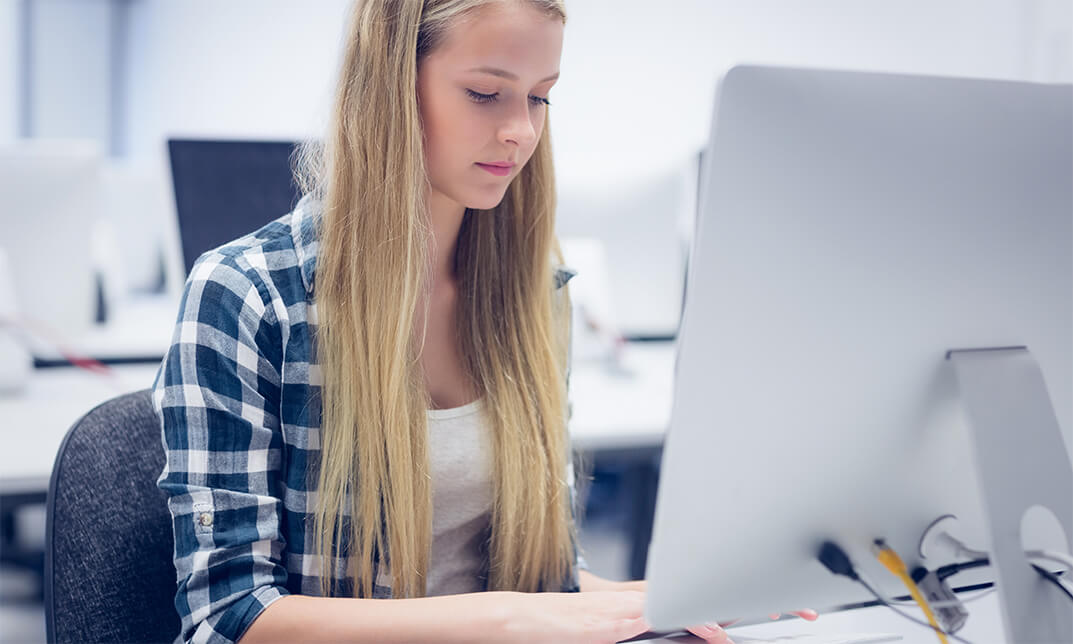
Description PL/SQL is program units which are composed by the Oracle Database server and stored in the database. The main function of PL/SQL is to hold SQL proclamation within its syntax. If you are interested to know more about SL/SQL function, and how it brings optimal competence in terms of 'procedural language', you may have a look at the Oracle 11g PL/SQL Beginner course. The course is designed in such a way that will assist the learners to know how it works with various strings, numbers, table row record, and error management. It also teaches the learner how to use different key data lexicon to synopsize and maintain the data. The learners will also be able to know about portability, productivity, and manageability of this most widely manipulative language. Assessment: This course does not involve any MCQ test. Students need to answer assignment questions to complete the course, the answers will be in the form of written work in pdf or word. Students can write the answers in their own time. Once the answers are submitted, the instructor will check and assess the work. Certification: After completing and passing the course successfully, you will be able to obtain an Accredited Certificate of Achievement. Certificates can be obtained either in hard copy at a cost of £39 or in PDF format at a cost of £24. Who is this Course for? Oracle 11g PL/SQL Beginner is certified by CPD Qualifications Standards and CiQ. This makes it perfect for anyone trying to learn potential professional skills. As there is no experience and qualification required for this course, it is available for all students from any academic background. Requirements Our Oracle 11g PL/SQL Beginner is fully compatible with any kind of device. Whether you are using Windows computer, Mac, smartphones or tablets, you will get the same experience while learning. Besides that, you will be able to access the course with any kind of internet connection from anywhere at any time without any kind of limitation. Career Path After completing this course you will be able to build up accurate knowledge and skills with proper confidence to enrich yourself and brighten up your career in the relevant job market. Introduction Introduction FREE 00:03:00 Preparing Your Environment Course Setup 00:37:00 Working with Oracle Database Tools Selecting the Appropriate Database Tool 00:31:00 Language Features Understanding PL/SQL 00:18:00 PL/SQL Blocks 00:15:00 Working with SQL Plus 00:11:00 The DECLARE Clause DECLARE Clause Objects 00:16:00 PL/SQL Available Data Types 00:17:00 Declaring Simple Data Types and Assignments 00:12:00 Declaring Complex Data Types and Assignments 00:11:00 Declaring Complex RowTypes and Assignments 00:07:00 Declaring Complex Tables 00:08:00 Declaring Complex Records 00:08:00 Creating and Declaring User-Defined Types 00:09:00 The BEGIN Clause What Can Be Included in the BEGIN Clause 00:07:00 Working with CHAR and VARCHAR2 Variables 00:08:00 Handling String Literals 00:08:00 Working with Numeric Variables 00:07:00 Working with Date Variables 00:06:00 Assigning and Using Boolean Variables 00:08:00 Using Comparison Operators 00:07:00 Using SQL Functions 00:06:00 SQL DML within PL/SQL 00:15:00 Using SELECT 00:07:00 Exceptions and Embedded SQL 00:11:00 Using Sequences 00:14:00 Logic Control and Branching 00:07:00 Using GOTO 00:06:00 Working with LOOPS 00:19:00 Creating and Using the Indefinite Loop 00:07:00 Creating and Using the Conditional Loop 00:09:00 Using Nested Loops 00:12:00 Using the If-Then-Else 00:19:00 Using the CASE Statement 00:18:00 The EXCEPTION Clause What Are the Types of Exceptions 00:06:00 Trapping Exceptions 00:06:00 Identify Exception Details 00:11:00 Creating User-Defined Exceptions 00:11:00 Using SQLCODE and SQLERRM Objects 00:09:00 Understand the Implicit Cursor 00:15:00 Creating User-Defined Events 00:12:00 Explicit Cursors Understanding the Concept and Purpose of Explicit Cursors 00:18:00 Learn about Cursor Attributes 00:10:00 Using the Continue Statement 00:06:00 Working with Updateable Cursors 00:19:00 Creating and Using Cursor Parameters 00:15:00 FORLOOP Cursors 00:07:00 Nested Blocks Understanding Nested Blocks 00:11:00 Difference between Global vs Local Objects and Exceptions 00:13:00 Declared Subprograms Subprograms: How They Differ from Nested Blocks 00:18:00 Conclusion Conclusion 00:04:00 Certificate and Transcript Order Your Certificates and Transcripts 00:00:00

Description: Business Management helps you to oversees and supervise the whole business processes for the growth of your business. If you want to know the secret techniques of managing your business, then you have come to the right place. The Diploma in Business Management course focuses on how to plan, monitor, lead, control, and organise a project. The knowledge acquired from the job will prepare you to pursue a career in Business Operation and Management. Throughout the course, you will learn various branches of business such as basic accounting, finance, marketing, insurance, human resource management, human sciences, business communication, project management, and many more. The course will fill the gap between business goal and practical business operation. Upon completion, you will be able to take decisions for problem-solving. You will also be able to harmonise your company by applying the proper management techniques. Assessment: At the end of the course, you will be required to sit for an online MCQ test. Your test will be assessed automatically and immediately. You will instantly know whether you have been successful or not. Before sitting for your final exam you will have the opportunity to test your proficiency with a mock exam. Certification: After completing and passing the course successfully, you will be able to obtain an Accredited Certificate of Achievement. Certificates can be obtained either in hard copy at a cost of £39 or in PDF format at a cost of £24. Who is this Course for? Diploma in Business Management is certified by CPD Qualifications Standards and CiQ. This makes it perfect for anyone trying to learn potential professional skills. As there is no experience and qualification required for this course, it is available for all students from any academic background. Requirements Our Diploma in Business Management is fully compatible with any kind of device. Whether you are using Windows computer, Mac, smartphones or tablets, you will get the same experience while learning. Besides that, you will be able to access the course with any kind of internet connection from anywhere at any time without any kind of limitation. Career Path After completing this course you will be able to build up accurate knowledge and skills with proper confidence to enrich yourself and brighten up your career in the relevant job market. Module 01 The Fundamentals of Business Process Management 00:30:00 Defining Business Process Management 00:30:00 The Business Process Life Cycle 00:15:00 The Vision Phase 00:15:00 The Design Phase 01:00:00 The Modeling Phase 00:30:00 The Execution Phase 01:00:00 The Monitoring Phase 00:30:00 The Optimizing Phase 01:00:00 Module 02 About the Learning Organization 00:15:00 Achieving Personal Mastery 00:15:00 Analyzing Our Mental Models 00:30:00 Achieving a Shared Vision 00:15:00 Team Learning 00:15:00 Systems Thinking 00:15:00 Understanding Leadership 00:30:00 Five Practices 00:15:00 Building Trust 00:15:00 Managing Change 00:30:00 The Four Room Apartment 00:15:00 Time Management Tips and Tricks 00:30:00 Managers vs. Leaders 00:15:00 Types of Thinking 00:15:00 Influence Strategies 00:15:00 Managing Relationships 01:00:00 Strategic Planning 00:00:00 Doing Delegation Right 00:15:00 Criteria for Useful Feedback 00:15:00 Feedback Techniques 00:15:00 Mastering Your Body Language 00:15:00 Meeting Management 00:30:00 Pumping up a Presentation 00:15:00 Module 03 Understanding the Balanced Scorecard 00:30:00 Overview of the Balanced Scorecard Process 00:30:00 Creating a Project Vision Statement 00:30:00 Understanding Organizational Mission, Vision, and Values 00:30:00 Plans and Processes to Build 00:30:00 Building Balanced Scorecard Teams 00:30:00 Module 04 A Need for Succession Planning 00:05:00 Defining a Succession Plan 00:15:00 Pre-Assignment Review 00:05:00 Identifying Resources and Analyzing Risks 00:15:00 Defining Roles, Responsibilities, and Functions 00:15:00 Gathering Information 00:15:00 Forecasting Needs 00:15:00 Putting the Plan Together 00:15:00 Putting the Plan into Action 00:15:00 Module 05 Understanding the Global Business Environment 00:45:00 The Global Trade Market 00:30:00 Products and Services 00:30:00 E-Commerce on the Global Stage 00:30:00 Working in the Global Context 00:45:00 The Economics of Global Business 00:00:00 The Logistics of Global Business 00:46:00 Rules and Regulations 00:45:00 Beyond the Rules - Ethical Concerns 00:45:00 Choosing Your Growth Strategy 00:30:00 Building Your Growth Plan 00:30:00 Implementing Your Growth Plan 00:30:00 Module 06 What is Corporate Social Responsibility? 00:30:00 Creating a Corporate Social Responsibility Program 00:15:00 Corporate Social Responsibility Principles 00:30:00 Mock Exam Mock Exam- Diploma in Business Management 00:30:00 Final Exam Final Exam- Diploma in Business Management 00:30:00 Certificate and Transcript Order Your Certificates and Transcripts 00:00:00

Overview This comprehensive course on jQuery: JavaScript and AJAX Coding Bible will deepen your understanding on this topic. After successful completion of this course you can acquire the required skills in this sector. This jQuery: JavaScript and AJAX Coding Bible comes with accredited certification from CPD, which will enhance your CV and make you worthy in the job market. So enrol in this course today to fast track your career ladder. How will I get my certificate? You may have to take a quiz or a written test online during or after the course. After successfully completing the course, you will be eligible for the certificate. Who is This course for? There is no experience or previous qualifications required for enrolment on this jQuery: JavaScript and AJAX Coding Bible. It is available to all students, of all academic backgrounds. Requirements Our jQuery: JavaScript and AJAX Coding Bible is fully compatible with PC's, Mac's, Laptop, Tablet and Smartphone devices. This course has been designed to be fully compatible with tablets and smartphones so you can access your course on Wi-Fi, 3G or 4G. There is no time limit for completing this course, it can be studied in your own time at your own pace. Career Path Learning this new skill will help you to advance in your career. It will diversify your job options and help you develop new techniques to keep up with the fast-changing world. This skillset will help you to- Open doors of opportunities Increase your adaptability Keep you relevant Boost confidence And much more! Course Curriculum 10 sections • 86 lectures • 05:06:00 total length •Introduction To This Course: 00:02:00 •Setup on Windows: 00:03:00 •Setup on Mac OS X: 00:03:00 •Setup on Linux: 00:05:00 •Online Code IDE: 00:02:00 •Uncompressed vs Minified vs Slim vs Slim Minified: 00:05:00 •Document Ready: 00:03:00 •Elements: 00:03:00 •All Elements: 00:02:00 •This Keyword: 00:03:00 •ID: 00:02:00 •Class: 00:02:00 •Multiple Items: 00:03:00 •First Element: 00:02:00 •Odd/Even: 00:06:00 •Element and Class: 00:02:00 •Children: 00:04:00 •Attributes: 00:03:00 •Type: 00:04:00 •Contains: 00:03:00 •Get Attribute: 00:02:00 •Set Attribute: 00:03:00 •Set Attribute With Callback Function: 00:03:00 •Set Multiple Attributes: 00:03:00 •Remove: 00:02:00 •Text Attribute: 00:02:00 •Data Attribute: 00:03:00 •Value: 00:03:00 •HTML Value: 00:02:00 •Class: 00:02:00 •Binding & Unbinding: 00:07:00 •Attributes: 00:03:00 •Propagation: 00:05:00 •Prevent Default Behaviour: 00:05:00 •Mouse Single Click: 00:02:00 •Mouse Double Click: 00:02:00 •Mouse Enter Element: 00:04:00 •Mouse Leave Element: 00:04:00 •Mouse Hover: 00:04:00 •Mouse Down: 00:03:00 •Mouse Up: 00:02:00 •Keyboard Down: 00:03:00 •Keyboard Press: 00:01:00 •Keyboard Up: 00:01:00 •Form Submit: 00:03:00 •Form Change: 00:03:00 •Form Focus: 00:04:00 •Form Blur: 00:02:00 •Document/Window Scroll: 00:03:00 •Document/Window Resize: 00:02:00 •Combining Multiple Events Using A Single Selector: 00:05:00 •Get and Set CSS Property: 00:03:00 •Set Multiple CSS Properties: 00:02:00 •Add, Remove and Toggle CSS Classes: 00:06:00 •Get and Set Element Dimensions: 00:12:00 •Adding Elements Using Append, Prepend, After and Before: 00:05:00 •Removing Elements Using Remove and Empty: 00:06:00 •Elements By Index: 00:03:00 •Child Elements: 00:03:00 •Parent Element: 00:03:00 •Sibling Elements: 00:03:00 •Filtering Elements: 00:06:00 •Show, Hide and Toggle: 00:11:00 •Fading Using FadeIn, FadeOut, FadeToggle and FadeTo: 00:06:00 •Sliding Using SlideDown, SlideUp and SlideToggle: 00:06:00 •Animate: 00:09:00 •Stop Effects and Animations: 00:03:00 •Function Callback: 00:03:00 •Action and Method Chaining: 00:05:00 •Load: 00:05:00 •Get JSON: 00:04:00 •GET Data: 00:04:00 •POST Data: 00:05:00 •Trim String: 00:03:00 •Extend: 00:03:00 •Extend Function: 00:07:00 •In Array: 00:04:00 •Each: 00:03:00 •Data Function: 00:05:00 •Proxy Function: 00:03:00 •Is Window Function: 00:01:00 •Now/Epoch Time Method: 00:02:00 •Number Check (isNumeric): 00:02:00 •Dequeue: 00:03:00 •Global Evaluation: 00:02:00 •Resource: 00:00:00
