- Professional Development
- Medicine & Nursing
- Arts & Crafts
- Health & Wellbeing
- Personal Development
[vc_row][vc_column][vc_column_text] Description: In this course, you will be able to identify the elements of the Microsoft Excel interface. You will learn how to create a basic worksheet and to get comfortable with the parts of the screen. This Microsoft Office 2013 Excel Beginners - Complete Video Course covers the basic functions and features of Excel 2013. You will learn about calculations and how to modify and format a worksheet. You will also learn how to customize the Excel environment and how to manage and print workbooks. In this course, you will take your knowledge up a notch as you get acquainted with Microsoft Excel 2013's most sophisticated features. If you think you know Excel 2013, think again, as this course goes way beyond the basics, leaving you with knowledge of all of the best Excel tips and tricks out there. Assessment: At the end of the course, you will be required to sit for an online MCQ test. Your test will be assessed automatically and immediately. You will instantly know whether you have been successful or not. Before sitting for your final exam you will have the opportunity to test your proficiency with a mock exam. Certification: After completing and passing the course successfully, you will be able to obtain an Accredited Certificate of Achievement. Certificates can be obtained either in hard copy at a cost of £39 or in PDF format at a cost of £24. Who is this Course for? Microsoft Office 2013 Excel Beginners - Complete Video Course is certified by CPD Qualifications Standards and CiQ. This makes it perfect for anyone trying to learn potential professional skills. As there is no experience and qualification required for this course, it is available for all students from any academic background. Requirements Our Microsoft Office 2013 Excel Beginners - Complete Video Course is fully compatible with any kind of device. Whether you are using Windows computer, Mac, smartphones or tablets, you will get the same experience while learning. Besides that, you will be able to access the course with any kind of internet connection from anywhere at any time without any kind of limitation. Career Path After completing this course you will be able to build up accurate knowledge and skills with proper confidence to enrich yourself and brighten up your career in the relevant job market.[/vc_column_text][/vc_column][/vc_row] Getting Started with Microsoft Excel 2013 Identify the Elements of the Excel Interface FREE 00:14:00 Create a Basic Worksheet 00:16:00 Use the Help System 00:04:00 Performing Calculations Create Formulas in a Worksheet 00:15:00 Insert Functions in a Worksheet 00:13:00 Reuse Formulas 00:15:00 Modifying a Worksheet Manipulate Data 00:13:00 Insert, Manipulate, and Delete Cells, Columns, and Rows 00:08:00 Search for and Replace Data 00:12:00 Spell Check a Worksheet 00:06:00 Formatting a Worksheet Modify Fonts 00:11:00 Add Borders and Color to Cells 00:10:00 Apply Number Formats 00:10:00 Align Cell Contents 00:10:00 Apply Cell Styles 00:08:00 Printing Workbook Contents Define the Basic Page Layout for a Workbook 00:16:00 Refine the Page Layout and Apply Print Options 00:13:00 Managing Large Workbooks Format Worksheet Tabs 00:03:00 Manage Worksheets 00:09:00 Manage the View of Worksheets and Workbooks 00:10:00 Customizing the Excel Environment Customize General and Language Options 00:08:00 Customize Formula Options 00:04:00 Customize Proofing and Save Options 00:04:00 Customize the Ribbon and Quick Access Toolbar 00:04:00 Customize the Functionality of Excel by Enabling Add-Ins 00:05:00 Customize Advanced and Trust Center Options 00:06:00 Mock Exam Mock Exam- Microsoft Office 2013 Excel Beginners - Complete Video Course 00:20:00 Final Exam Final Exam- Microsoft Office 2013 Excel Beginners - Complete Video Course 00:20:00 Certificate and Transcript Order Your Certificates and Transcripts 00:00:00

Description: Payroll is the process by which employers pay an employee for the work they have completed. Any business with employees should have a payroll process established; payroll is often the largest expense for a business. If you want to learn how to perform payroll, gross pay, RTI and more, then this will be the perfect choice for you. This Payroll Management and Systems Diploma is all about payroll management, how to calculate the payroll and general overall understanding about what payroll is and the legal requirements in place, the forms, the deadlines, the process and procedures. The course will develop your skills in how to effectively perform a payroll run, understand statutory deductions, PAYE and real time income. Whether you currently work in finance, or wanting to work in finance, run your own business or simply want to gain a new skills then you should join us today! Assessment: At the end of the course, you will be required to sit for an online MCQ test. Your test will be assessed automatically and immediately. You will instantly know whether you have been successful or not. Before sitting for your final exam you will have the opportunity to test your proficiency with a mock exam. Certification: After completing and passing the course successfully, you will be able to obtain an Accredited Certificate of Achievement. Certificates can be obtained either in hard copy at a cost of £39 or in PDF format at a cost of £24. Who is this Course for? Payroll Management and Systems Diploma is certified by CPD Qualifications Standards and CiQ. This makes it perfect for anyone trying to learn potential professional skills. As there is no experience and qualification required for this course, it is available for all students from any academic background. Requirements Our Payroll Management and Systems Diploma is fully compatible with any kind of device. Whether you are using Windows computer, Mac, smartphones or tablets, you will get the same experience while learning. Besides that, you will be able to access the course with any kind of internet connection from anywhere at any time without any kind of limitation. Career Path After completing this course you will be able to build up accurate knowledge and skills with proper confidence to enrich yourself and brighten up your career in the relevant job market. Introduction Introduction to the Course and Instructor FREE 00:10:00 An Overview of Payroll 00:17:00 The UK Payroll System Running the payroll - Part 1 00:14:00 Running the payroll - Part 2 00:18:00 Manual payroll 00:13:00 Benefits in kind 00:09:00 Computerised systems 00:11:00 Total Photo scenario explained 00:01:00 Brightpay Brightpay conclude 00:03:00 Find software per HMRC Brightpay 00:03:00 Add a new employee 00:14:00 Add 2 more employees 00:10:00 Payroll settings 00:04:00 Monthly schedule - Lana 00:14:00 Monthly schedule - James 00:08:00 Directors NI 00:02:00 Reports 00:02:00 Paying HMRC 00:05:00 Paying Pensions 00:04:00 RTI Submission 00:02:00 Coding Notices 00:01:00 Journal entries 00:07:00 102 Schedule 00:03:00 AEO 00:06:00 Payroll run for Jan & Feb 2018 00:13:00 Leavers - p45 00:03:00 End of Year p60 00:02:00 Installing Brightpay 00:13:00 Paye, Tax, NI PAYE TAX 00:13:00 NI 00:11:00 Pensions 00:06:00 Online calculators 00:07:00 Payslips 00:03:00 Conclusion and Next Steps Conclusion and Next Steps 00:07:00 Assessment Assignment - Payroll Management and Systems Diploma 00:00:00 Order Your Certificates and Transcripts Order Your Certificates and Transcripts 00:00:00
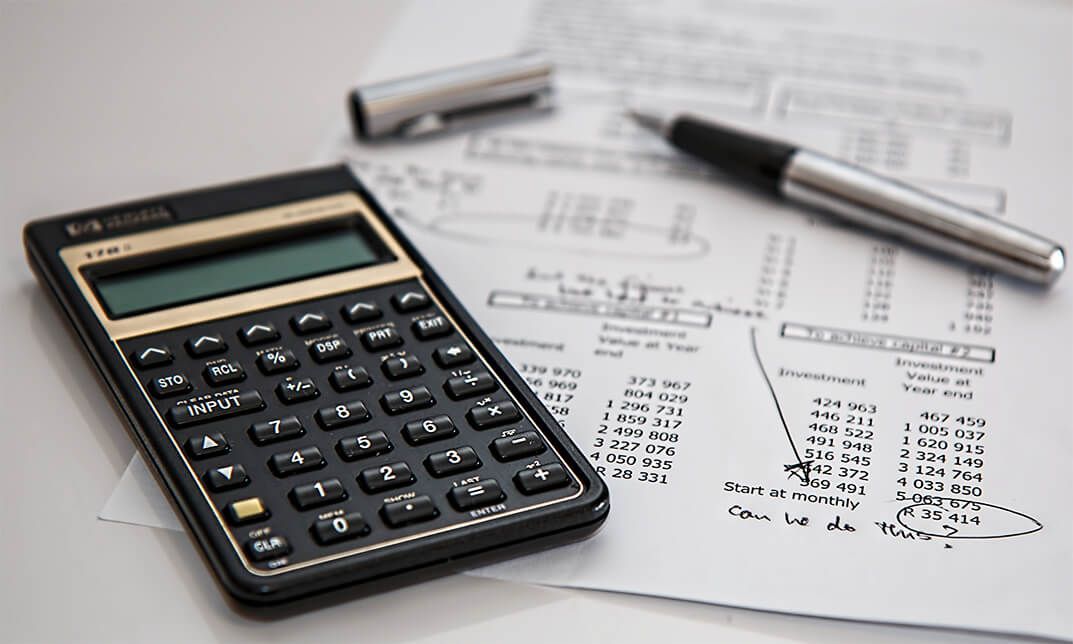
Cisco CCNP Troubleshoot and Maintain Cisco IP Switched Networks (TSHOOT) v2.0 Training
4.3(43)By John Academy
Description Troubleshooting and Maintaining Cisco IP Switched Networks is a qualifying exam for the Cisco Certified Network Professional CCNP, certification. This Cisco CCNP Troubleshoot and Maintain Cisco IP Switched Networks (TSHOOT) v2.0 Training will help you to be certified successfully with all the important knowledge and skills necessary to (1) plan and perform regular maintenance on complex enterprise routed and switched networks and (2) use technology-based practices and a systematic ITIL-compliant approach to perform network troubleshooting. This Cisco CCNP Troubleshoot and Maintain Cisco IP Switched Networks (TSHOOT) v2.0 Training designed for you, if you are a network engineer with at least one year of professional work experience. You will learn to plan and perform regular maintenance on complex enterprise routed and switched networks and use technology-based practices and a systematic ITIL-compliant approach to perform network troubleshooting. At the end of the course, you will get increased skill level and developed as set of best practices based on your own. Assessment & Certification To achieve a formal qualification, you are required to book an official exam separately with the relevant awarding bodies. However, you will be able to order a course completion CPD Certificate by paying an additional fee. Hardcopy Certificate by post - £19 Soft copy PDF via email - £10 Requirements Our Cisco CCNP Troubleshoot and Maintain Cisco IP Switched Networks (TSHOOT) v2.0 Training is fully compatible with any kind of device. Whether you are using Windows computer, Mac, smartphones or tablets, you will get the same experience while learning. Besides that, you will be able to access the course with any kind of internet connection from anywhere at any time without any kind of limitation. Career Path After completing this course you will be able to build up accurate knowledge and skills with proper confidence to enrich yourself and brighten up your career in the relevant job market. Planning Maintenance for Complex Networks Planning Maintenance for Complex Networks FREE 00:14:00 Network Maintenance Tools, Applications, and Resources 00:32:00 Troubleshooting Processes for Complex Enterprise Networks Troubleshooting Processes for Complex Enterprise Networks 00:09:00 Implementing Troubleshooting Procedures 01:15:00 Using Maintenance and Troubleshooting Tools and Applications Using Maintenance and Troubleshooting Tools and Applications 00:12:00 Collecting Real-time Information Using Cisco IOS debug Commands 00:10:00 Gathering Information with SNMP 00:15:00 Maintaining and Troubleshooting Campus Switched Solutions Maintaining and Troubleshooting Campus Switched Solutions Troubleshooting Tools and Applications 00:12:00 Spanning Tree Failures 00:12:00 Troubleshooting Multi-layer Switches 00:43:00 Maintaining and Troubleshooting Routing Solutions Maintaining and Troubleshooting Routing Solutions 00:25:00 OSPF Review Network Areas and LSAs 00:27:00 OSPF to EIGRP Redistribution Troubleshooting Process 00:32:00 Troubleshooting Addressing Services Troubleshooting Addressing Services 00:24:00 DHCP Overview Client-Server Communication 00:23:00 IPv6 Troubleshooting - show Commands 00:40:00 Troubleshooting Network Performance Issues Troubleshooting Network Performance Issues 00:25:00 AutoQoS Troubleshooting Example 00:24:00 Spanning-Tree Issues 00:44:00 Troubleshooting Converged Networks Troubleshooting Converged Networks 00:16:00 Section 2 Overview 00:16:00 Section 3 Overview 00:26:00 Maintaining and Troubleshooting Network Security Implementations Maintaining and Troubleshooting Network Security Implementations 00:13:00 IOS SPI Example 00:14:00 BORW TSHOOT Example 2 Crypto Map ACL Error 00:10:00 Review and Preparation for Troubleshooting Complex Enterprise Network Review and Preparation for Troubleshooting Complex Enterprise Networks 00:09:00 Section 2 Overview 00:46:00 Mock Exam Mock Exam- Cisco CCNP Troubleshoot and Maintain Cisco IP Switched Networks (TSHOOT) v2.0 Training 00:20:00 Final Exam Final Exam- Cisco CCNP Troubleshoot and Maintain Cisco IP Switched Networks (TSHOOT) v2.0 Training 00:20:00 Order Your Certificate and Transcript Order Your Certificates and Transcripts 00:00:00

Description: This Microsoft Office 2013 PowerPoint Beginners - Complete Video Course covers the basic functions and features of PowerPoint 2013. This series begins with an introduction in developing a PowerPoint presentation. With this course you will learn about advanced text editing and how to utilize graphical elements, manipulate an existing PowerPoint presentation, create a new presentation based on a template, design a blank presentation selecting various slide layouts, print a presentation using special print options, modify a presentation using different outline views, edit and delete text in the title and bulleted placeholders, modify the presentation through choosing a color scheme and formatting the background, change all slides using the slide master, change alignment, header, footer and objects with the slides, work with drawing, sizing, moving and grouping objects, and much more. If you want to know more detail you have to be a part of this course. You will get all the basic knowledge from this course. Assessment: At the end of the course, you will be required to sit for an online MCQ test. Your test will be assessed automatically and immediately. You will instantly know whether you have been successful or not. Before sitting for your final exam you will have the opportunity to test your proficiency with a mock exam. Certification: After completing and passing the course successfully, you will be able to obtain an Accredited Certificate of Achievement. Certificates can be obtained either in hard copy at a cost of £39 or in PDF format at a cost of £24. Who is this Course for? Microsoft Office 2013 PowerPoint Beginners - Complete Video Course is certified by CPD Qualifications Standards and CiQ. This makes it perfect for anyone trying to learn potential professional skills. As there is no experience and qualification required for this course, it is available for all students from any academic background. Requirements Our Microsoft Office 2013 PowerPoint Beginners - Complete Video Course is fully compatible with any kind of device. Whether you are using Windows computer, Mac, smartphones or tablets, you will get the same experience while learning. Besides that, you will be able to access the course with any kind of internet connection from anywhere at any time without any kind of limitation. Career Path After completing this course you will be able to build up accurate knowledge and skills with proper confidence to enrich yourself and brighten up your career in the relevant job market. Getting Started with PowerPoint Navigate the PowerPoint Environment FREE 00:17:00 Create and Save a PowerPoint Presentation 00:09:00 Use Help 00:04:00 Developing a PowerPoint Presentation Select a Presentation Type 00:07:00 View and Navigate a Presentation 00:10:00 Edit Text 00:16:00 Building a Presentation 00:21:00 Performing Advanced Text Editing Format Characters 00:14:00 Format Paragraphs 00:19:00 Format Text Boxes 00:10:00 Adding Graphical Elements to Your Presentation Insert Clip Art and Images 00:09:00 Insert Shapes 00:11:00 Modifying Objects in Your Presentation Edit Objects 00:16:00 Format Objects 00:07:00 Group Objects 00:05:00 Arrange Objects 00:07:00 Animate Objects 00:06:00 Adding Tables to Your Presentation Create a Table 00:05:00 Format a Table 00:06:00 Insert a Table from Other Microsoft Office Applications 00:05:00 Adding Charts to Your Presentation Create a Chart 00:07:00 Format a Chart 00:09:00 Insert a Chart from Microsoft Excel 00:04:00 Preparing to Deliver Your Presentation Review Your Presentation 00:08:00 Applying Transitions 00:05:00 Print Your Presentation 00:05:00 Deliver Your Presentation 00:07:00 Mock Exam Mock Exam- Microsoft Office 2013 PowerPoint Beginners - Complete Video Course 00:20:00 Final Exam Final Exam- Microsoft Office 2013 PowerPoint Beginners - Complete Video Course 00:20:00 Certificate and Transcript Order Your Certificates and Transcripts 00:00:00

Description: Adult Nursing & Social Care sectors have always been popular with those who aspire to work within the changing environment of today's modern social and health care service. This Adult Nursing and Social Care Training will be of great interest to all health care professionals who would like to learn more about advanced Nursing practices and procedures in adult patient care. The course will provide an overview of the skills and techniques required in areas such as advanced patient hygiene procedures, environmental health and safety awareness for the practice nurse, and how to ensure patient safety and comfort in the adult care setting. You will learn how to assess the needs of the patient through acute and long-term illness, promote health and wellbeing, communicate effectively with professional colleagues, and provide sensitive support for the patient and their families. Assessment: This course does not involve any MCQ test. Students need to answer assignment questions to complete the course, the answers will be in the form of written work in pdf or word. Students can write the answers in their own time. Once the answers are submitted, the instructor will check and assess the work. Certification: After completing and passing the course successfully, you will be able to obtain an Accredited Certificate of Achievement. Certificates can be obtained either in hard copy at a cost of £39 or in PDF format at a cost of £24. Who is this Course for? Adult Nursing and Social Care Training is certified by CPD Qualifications Standards and CiQ. This makes it perfect for anyone trying to learn potential professional skills. As there is no experience and qualification required for this course, it is available for all students from any academic background. Requirements Our Adult Nursing and Social Care Training is fully compatible with any kind of device. Whether you are using Windows computer, Mac, smartphones or tablets, you will get the same experience while learning. Besides that, you will be able to access the course with any kind of internet connection from anywhere at any time without any kind of limitation. Career Path After completing this course you will be able to build up accurate knowledge and skills with proper confidence to enrich yourself and brighten up your career in the relevant job market. Adult Nursing Introduction to Adult Nursing 00:05:00 Communication in Nursing 00:15:00 Communication Theories in Nursing 00:30:00 Health and Safety in Nursing 01:00:00 Psychology of Older Age What is 'Developmental Psychology'? 00:05:00 What is 'Gerontology'? 00:09:00 What we consider as 'old age' 00:09:00 What is 'ageing' and how it happens 00:08:00 Common stereotypes of older people 00:08:00 How stereotyping affects older people 00:08:00 Life stages and Theories 00:11:00 What do we look forward to in our older age? 00:06:00 Mental Health and Old Age Memory-related issues 00:12:00 Learning disabilities 00:08:00 Alzheimer's disease and Dementia 00:09:00 Chronic illness and Disabilities 00:08:00 Substance abuse (addictions) 00:06:00 Improving Health and Wellbeing The effects of exercising 00:09:00 Is it worth eating 'healthy' in older age? 00:09:00 What else affects 'health' and 'wellbeing'? 00:08:00 Caring for older people 00:06:00 Dementia Awareness Awareness and Misunderstanding 00:30:00 Symptoms of Dementia 01:00:00 Prevention and Treatment 01:00:00 The Impact Of Stigma 01:00:00 Caring for Dementia Victims 02:00:00 Home Adaptations for People with Dementia 01:00:00 Mock Exam Mock Exam - Adult Nursing and Social Care Training 00:20:00 Final Exam Final Exam - Adult Nursing and Social Care Training 00:20:00 Order Your Certificates and Transcripts Order Your Certificates and Transcripts 00:00:00

Description: Outlook helps you communicate faster with more ways to organize your professional email, contacts, and calendar. Learn about Outlook 2007 features, support options, and tips to help you get more out of your email. In this Microsoft Office 2007 Outlook Beginners - Complete Video Course you will learn the basic components and functions of Microsoft Outlook 2007. You will be introduced with Outlook 2007 Window. It will provide you with an overview of the features and functions of Microsoft Office Outlook 2007. You will learn to connect to your primary e-mail account, troubleshoot the startup wizard, personalize your outlook workspace, explore the advanced toolbar, work in the contact window, save and update contact information, and more. This basic series is designed for them who want to learn beginning-level Outlook 2007 skills. So, if you are interested to learn all the basics of Microsoft Office Outlook 2007, then you should join this course now. Assessment: At the end of the course, you will be required to sit for an online MCQ test. Your test will be assessed automatically and immediately. You will instantly know whether you have been successful or not. Before sitting for your final exam you will have the opportunity to test your proficiency with a mock exam. Certification: After completing and passing the course successfully, you will be able to obtain an Accredited Certificate of Achievement. Certificates can be obtained either in hard copy at a cost of £39 or in PDF format at a cost of £24. Who is this Course for? Microsoft Office 2007 Outlook Beginners - Complete Video Course is certified by CPD Qualifications Standards and CiQ. This makes it perfect for anyone trying to learn potential professional skills. As there is no experience and qualification required for this course, it is available for all students from any academic background. Requirements Our Microsoft Office 2007 Outlook Beginners - Complete Video Course is fully compatible with any kind of device. Whether you are using Windows computer, Mac, smartphones or tablets, you will get the same experience while learning. Besides that, you will be able to access the course with any kind of internet connection from anywhere at any time without any kind of limitation. Career Path After completing this course you will be able to build up accurate knowledge and skills with proper confidence to enrich yourself and brighten up your career in the relevant job market. Getting Started The Program Window FREE 00:15:00 Outlook Today 00:02:00 Getting Help 00:02:00 E-mail E-mail Accounts 00:07:00 Creating and Sending E-mail Messages 00:10:00 Creating and Sending E-mail Messages 00:10:00 Working with Messages 00:07:00 Attachments 00:07:00 E-mail Management Message Options 00:13:00 E-mail Security 00:14:00 Junk E-mail 00:06:00 Search Folders 00:02:00 Printing Messages 00:03:00 Contact Management Managing Contacts 00:17:00 Distribution Lists 00:04:00 Electronic Business Cards 00:10:00 Tasks Working with Tasks 00:14:00 Managing Tasks 00:08:00 Appointments and Events Creating and Sending Appointments 00:14:00 Modifying Appointments 00:03:00 Calendar Views 00:08:00 Events 00:05:00 Meeting Requests and Responses Meeting Requests 00:12:00 Meeting Request Responses 00:04:00 Managing Meeting Responses 00:03:00 Mock Exam Mock Exam- Microsoft Office 2007 Outlook Beginners - Complete Video Course 00:20:00 Final Exam Final Exam- Microsoft Office 2007 Outlook Beginners - Complete Video Course 00:20:00 Order Your Certificate and Transcript Order Your Certificates and Transcripts 00:00:00

Level 5 Diploma in British Cleaning, Housekeeping and Maintenance - QLS Endorsed
4.7(47)By Academy for Health and Fitness
24-Hour Knowledge Knockdown! Prices Reduced Like Never Before The cleaning industry in the UK plays a vital role in maintaining public health, with over 1.63 million workers contributing to this sector. If you're looking for a rewarding career path with excellent job prospects, then this Diploma in British Cleaning, Housekeeping and Maintenance could be the perfect fit for you. Are you ready to take your cleaning skills to the next level and ensure a spotless and hygienic environment? This comprehensive British Cleaning diploma bundle combines three essential courses to equip you with the knowledge and expertise to excel in the cleaning industry. You'll gain a thorough understanding of British cleaning standards and regulations, from fundamental cleaning techniques to advanced decontamination and waste management practices. Learn about housekeeping principles, staff management, and proper care for various surfaces and materials. Courses Are Included in This Complete Level 5 Diploma in British Cleaning, Housekeeping and Maintenance Package: Course 01: British Cleaning at QLS Level 5 Course 02: Diploma in House Cleaning at QLS Level 4 Course 03: Cleaning, Decontamination and Waste Management at QLS Level 2 You'll learn how to effectively clean and maintain guest rooms, public areas, and other spaces within a hotel. We'll cover topics such as dusting, vacuuming, laundry, and more. You'll also learn how to properly care for surfaces and materials, such as walls, ceilings, and windows. Learning Outcomes of British Cleaning Apply effective cleaning methods for various surfaces and environments. Implement safe handling and disposal procedures for cleaning chemicals and waste. Uphold high standards of hygiene and cleanliness in line with British regulations. Manage housekeeping tasks and ensure efficient service delivery. Identify and address potential biohazards and implement decontamination protocols. Develop strong communication and interpersonal skills for client interaction. Enroll today and take the first step towards a rewarding career in a growing industry! Why Choose Us? Get a Free CPD Accredited Certificate upon completion of British Cleaning Get a free student ID card with British Cleaning Training program (£10 postal charge will be applicable for international delivery) The British Cleaning is affordable and simple to understand This course is entirely online, interactive lesson with voiceover audio Get Lifetime access to the British Cleaning course materials The British Cleaning comes with 24/7 tutor support Start your learning journey straightaway! *** Course Curriculum *** Course 01: British Cleaning at QLS Level 5 Module 01: An Introduction To The Cleaning Job Module 02: The Diversity Of Cleaning Jobs Module 03: Cleaning Equipment, Products And Clothing Module 04: House Cleaning Module 05: Food Kitchen And Commercial Kitchen Cleaning Module 06: Bathrooms And Toilets Module 07: Office Cleaning Module 08: Cleaning External Surfaces And Areas Module 09: Dealing With Non-Routine Waste Module 10: Chemical Safety, Keyholding And Alarm Codes For Cleaners Module 11: Starting A Cleaning Business And Planning For It Module 12: Running The Business With Quality Service Module 13: Customer Satisfaction Module 14: Management Of Staff Module 15 Marketing, Advertising And Sales Module 16: Expansion Management Module 17: Business Insurance, Tax And Additional Equipment Course 02: Diploma in House Cleaning at QLS Level 4 Module 01: Introduction To House Cleaning Module 02: Cleaning Equipment And Ingredients Module 03: Cleaning The Kitchen Module 04: Cleaning The Bedroom And Livingroom Module 05: Bathroom Cleaning Module 06: Cleaning And Organising A Kid's Room Module 07: Cleaning Home Office Module 08: Cleaning Walls Course 03: Cleaning, Decontamination and Waste Management at QLS Level 2 Module 01: Cleaning In Care Services Module 02: Decontamination And Disinfection Module 03: Hygiene In Care Services Module 04: Environmental Cleaning And Sanitisation Module 05: Sterilisation Techniques Module 06: Understanding Waste Management Module 07: Health & Safety Responsibilities How will I get my Certificate? After successfully completing the course, you will be able to order your Certificates as proof of your achievement. PDF Certificate: Free (Previously it was £12.99*5 = £39) CPD Hard Copy Certificate: £29.99 CPD 170 CPD hours / points Accredited by CPD Quality Standards Who is this course for? This bundle is ideal for: Students seeking mastery in this field Professionals seeking to enhance their skills Anyone who is passionate about this topic Requirements You will not need any prior background or expertise to enrol in this bundle. Career path After completing this bundle, you are to start your career or begin the next phase of your career. Housekeeping Supervisor Housekeeping Manager Executive Housekeeper Housekeeping Coordinator Certificates Digital Certificate (PDF) Digital certificate - £10 CPD hard Copy Certifiacte Hard copy certificate - £29 QLS Endorsed Certificate at Level 5 (Hard Copy) - £119

Overview This comprehensive course on Mastering Java for Beginners & Experts will deepen your understanding on this topic. After successful completion of this course you can acquire the required skills in this sector. This Mastering Java for Beginners & Experts comes with accredited certification from CPD, which will enhance your CV and make you worthy in the job market. So enrol in this course today to fast track your career ladder. How will I get my certificate? You may have to take a quiz or a written test online during or after the course. After successfully completing the course, you will be eligible for the certificate. Who is This course for? There is no experience or previous qualifications required for enrolment on this Mastering Java for Beginners & Experts. It is available to all students, of all academic backgrounds. Requirements Our Mastering Java for Beginners & Experts is fully compatible with PC's, Mac's, Laptop, Tablet and Smartphone devices. This course has been designed to be fully compatible with tablets and smartphones so you can access your course on Wi-Fi, 3G or 4G. There is no time limit for completing this course, it can be studied in your own time at your own pace. Career Path Learning this new skill will help you to advance in your career. It will diversify your job options and help you develop new techniques to keep up with the fast-changing world. This skillset will help you to- Open doors of opportunities Increase your adaptability Keep you relevant Boost confidence And much more! Course Curriculum 13 sections • 70 lectures • 05:35:00 total length •Introduction To This Course.: 00:02:00 •Setup Eclipse On Windows: 00:05:00 •Setup Eclipse On Mac OS X: 00:05:00 •Setup Eclipse On Linux: 00:05:00 •Run Code Online: 00:02:00 •Printing To The Console: 00:04:00 •Comments.: 00:06:00 •Variables.: 00:05:00 •Datatypes: 00:16:00 •Constant Variables: 00:03:00 •Console Input: 00:04:00 •Operators: 00:06:00 •If statement (Conditional Statement): 00:08:00 •Switch statement (Conditional Statement): 00:07:00 •For Loop.: 00:05:00 •While Loop.: 00:05:00 •Do While Loop.: 00:05:00 •Loop Control Statements: 00:03:00 •Numbers: 00:08:00 •Characters: 00:06:00 •Strings.: 00:05:00 •Arrays: 00:08:00 •For Each Loop: 00:04:00 •Date & Time: 00:04:00 •Regular Expressions.: 00:07:00 •Simple Example 1: 00:05:00 •Passing Values To Functions: 00:03:00 •Method Overloading: 00:05:00 •Command Line Arguments: 00:04:00 •Multiple Arguments Simplified: 00:06:00 •Byte Streams: 00:07:00 •Character Streams: 00:02:00 •Standard Streams: 00:04:00 •Listing Files & Folders: 00:02:00 •Creating Folders: 00:02:00 •Simple Example 2: 00:05:00 •Multiple Catch Blocks: 00:04:00 •Throw and Throws Keywords: 00:03:00 •Finally Block: 00:03:00 •User Created Exceptions: 00:08:00 •Simple Class Example: 00:08:00 •Constructor: 00:04:00 •This keyword: 00:05:00 •Inheritance.: 00:06:00 •Modifier Types: 00:04:00 •Overriding: 00:05:00 •Abstraction: 00:05:00 •Interfaces: 00:04:00 •Enum: 00:03:00 •Stacks.: 00:04:00 •Vector.: 00:06:00 •BitSet: 00:05:00 •Properties: 00:05:00 •Hashtable: 00:04:00 •List.: 00:04:00 •Set.: 00:04:00 •SortedSet: 00:03:00 •Map: 00:03:00 •Map.Entry: 00:03:00 •Sorted Map: 00:02:00 •Enumeration.: 00:05:00 •Client Example.: 00:07:00 •Server Example.: 00:11:00 •Creating Threads Using a Runnable Interface: 00:09:00 •Creating Threads by Extending a Thread Class: 00:03:00 •Simple Example 3: 00:04:00 •Keyboard Events: 00:04:00 •Mouse Events: 00:04:00 •Resource.: 00:00:00 •Assignment - Mastering Java for Beginners & Experts: 00:00:00

Overview This comprehensive course on Kotlin Programming : Android Coding will deepen your understanding on this topic. After successful completion of this course you can acquire the required skills in this sector. This Kotlin Programming : Android Coding comes with accredited certification from CPD, which will enhance your CV and make you worthy in the job market. So enrol in this course today to fast track your career ladder. How will I get my certificate? You may have to take a quiz or a written test online during or after the course. After successfully completing the course, you will be eligible for the certificate. Who is This course for? There is no experience or previous qualifications required for enrolment on this Kotlin Programming : Android Coding. It is available to all students, of all academic backgrounds. Requirements Our Kotlin Programming : Android Coding is fully compatible with PC's, Mac's, Laptop, Tablet and Smartphone devices. This course has been designed to be fully compatible with tablets and smartphones so you can access your course on Wi-Fi, 3G or 4G. There is no time limit for completing this course, it can be studied in your own time at your own pace. Career Path Learning this new skill will help you to advance in your career. It will diversify your job options and help you develop new techniques to keep up with the fast-changing world. This skillset will help you to- Open doors of opportunities Increase your adaptability Keep you relevant Boost confidence And much more! Course Curriculum 11 sections • 73 lectures • 05:38:00 total length •Introduction To This Course: 00:02:00 •Windows Setup: 00:13:00 •Mac Setup: 00:10:00 •Linux Setup: 00:12:00 •Online Code Editor: 00:02:00 •Variables: 00:06:00 •Data Types: 00:06:00 •String: 00:05:00 •Array: 00:07:00 •Data Type Conversion: 00:05:00 •Comments: 00:04:00 •Arithmetic Operators: 00:07:00 •Relational Operators: 00:06:00 •Assignment Operators: 00:06:00 •Unary Operators: 00:05:00 •Bitwise Operators: 00:09:00 •Logical Operators: 00:04:00 •Input & Output: 00:03:00 •Conditional if Statement: 00:05:00 •when Statement: 00:07:00 •For Loop: 00:04:00 •while Loop: 00:04:00 •do while Loop: 00:04:00 •Break Statement: 00:04:00 •Continue Statement: 00:04:00 •Basic Functions: 00:03:00 •Function Parameters: 00:04:00 •Return Values: 00:04:00 •Recursion: 00:04:00 •Default & Named Arguments: 00:06:00 •Lambda Function: 00:04:00 •Higher Order Function: 00:05:00 •Inline Function: 00:02:00 •Try Catch Block: 00:04:00 •Try Catch Expression: 00:05:00 •Multiple Catch Block: 00:05:00 •Nested Try Catch Block: 00:05:00 •Finally Block: 00:02:00 •Throw Keyword: 00:02:00 •Nullable & Non Nullable Types: 00:03:00 •Smart Cast: 00:02:00 •Unsafe and Safe Cast: 00:03:00 •Elvis Operator: 00:04:00 •List: listOf Function: 00:06:00 •List: mutableListOf Function: 00:05:00 •List: arrayListOf Function: 00:06:00 •Map: mapOf Function: 00:07:00 •Map: HashMap: 00:08:00 •Map: hashMapOf Function: 00:05:00 •Map: mutableMapOf Function: 00:04:00 •Set: setOf Function: 00:04:00 •Set: mutableSetOf Function: 00:04:00 •Set: HashSet: 00:04:00 •Basic Example: 00:07:00 •Nested and Inner Class: 00:06:00 •Constructors: 00:05:00 •Visibility Modifiers: 00:06:00 •Inheritance: 00:05:00 •Method Overriding: 00:04:00 •Property Overriding: 00:02:00 •Abstract Class: 00:03:00 •Superclass: 00:03:00 •Data Class: 00:05:00 •Multiple Class Inheritance & Interfaces: 00:03:00 •Sealed Class: 00:03:00 •Extension Function: 00:03:00 •Generics: 00:05:00 •Integer Type Range: 00:05:00 •Regex: 00:04:00 •Call Java from Kotlin: 00:03:00 •Call Kotlin from Java: 00:02:00 •Resource: 00:00:00 •Assignment - Kotlin Masterclass Programming Course: Android Coding Bible: 00:00:00

Overview This comprehensive course on Game Development using Cocos2d-x v3 C++ will deepen your understanding on this topic. After successful completion of this course you can acquire the required skills in this sector. This Game Development using Cocos2d-x v3 C++ comes with accredited certification from CPD, which will enhance your CV and make you worthy in the job market. So enrol in this course today to fast track your career ladder. How will I get my certificate? You may have to take a quiz or a written test online during or after the course. After successfully completing the course, you will be eligible for the certificate. Who is This course for? There is no experience or previous qualifications required for enrolment on this Game Development using Cocos2d-x v3 C++. It is available to all students, of all academic backgrounds. Requirements Our Game Development using Cocos2d-x v3 C++ is fully compatible with PC's, Mac's, Laptop, Tablet and Smartphone devices. This course has been designed to be fully compatible with tablets and smartphones so you can access your course on Wi-Fi, 3G or 4G. There is no time limit for completing this course, it can be studied in your own time at your own pace. Career Path Learning this new skill will help you to advance in your career. It will diversify your job options and help you develop new techniques to keep up with the fast-changing world. This skillset will help you to- Open doors of opportunities Increase your adaptability Keep you relevant Boost confidence And much more! Course Curriculum 19 sections • 60 lectures • 03:59:00 total length •Course Introduction: 00:03:00 •Setting Up For iOS: 00:05:00 •Setting Up For Android on Mac: 00:11:00 •Setting Up For Android on Windows: 00:13:00 •Multi Resolution Support: 00:16:00 •Adding a Sprite: 00:04:00 •Positioning Using MoveBy: 00:03:00 •Positioning Using MoveTo: 00:03:00 •Positioning Using JumpBy: 00:03:00 •Positioning Using JumpTo: 00:03:00 •Positioning Using BezierBy: 00:04:00 •Positioning Using BezierTo: 00:03:00 •Positioning Using Place: 00:02:00 •Scaling Using ScaleBy: 00:03:00 •Scaling Using ScaleTo: 00:03:00 •Rotating Using RotateBy: 00:03:00 •Rotating Using RotateTo: 00:03:00 •Tinting Using TintBy: 00:03:00 •Tinting Using TintTo: 00:02:00 •Fading Using FadeTo: 00:02:00 •Fading Using FadeIn: 00:02:00 •Fading Using FadeOut: 00:02:00 •Repeat: 00:04:00 •RepeatForever: 00:03:00 •Sequence: 00:04:00 •Skewing Using SkewBy: 00:02:00 •Skewing Using SkewTo: 00:02:00 •Playing Sound Effect: 00:06:00 •Playing Sound Effect Repeatedly: 00:04:00 •Setting Sound Effect Volume: 00:03:00 •Stopping Sound Effect: 00:05:00 •Playing Music: 00:04:00 •Stopping Music: 00:03:00 •Pausing and Resuming Music: 00:04:00 •Setting Music Volume: 00:03:00 •Setting Up Single Touch Events: 00:04:00 •Touch Began Using onTouchBegan: 00:05:00 •Touch Moved Using onTouchMoved: 00:03:00 •Touch Ended Using onTouchEnded: 00:03:00 •Setting Up Multi Touch Events: 00:05:00 •Touches Began Using onTouchesBegan: 00:02:00 •Touches Moved Using onTouchesMoved: 00:03:00 •Touches Ended Using onTouchesEnded: 00:03:00 •Setting up A Menu: 00:03:00 •Adding a Menu Font Item: 00:07:00 •Adding a Menu Image Item: 00:05:00 •Menu Alignment: 00:02:00 •Creating a New Scene: 00:04:00 •Pushing a Scene: 00:05:00 •Popping a Scene: 00:03:00 •Replace a Scene: 00:05:00 •Scene Transitions !!: 00:03:00 •Sprite Animations: 00:04:00 •Accelerometer: 00:05:00 •Creating a New Project: 00:02:00 •Compiling a Project: 00:07:00 •Running a Project: 00:07:00 •Deploying a Project: 00:06:00 •Resource: 00:00:00 •Assignment - Conveyancing- Online Diploma Course: 3 days
