- Professional Development
- Medicine & Nursing
- Arts & Crafts
- Health & Wellbeing
- Personal Development
Project Management Complete Course
By iStudy UK
Project Management Complete Course Overview Do you want to be more efficient and organized when you are doing a project? Do you feel as though your hard efforts are giving minimum output? This is course is perfect for you to enhance your ability in Project Management. This course helps you create a roadmap to the project goal by breaking down the greater milestones into well defined tasks. This helps you manage the responsibilities of people and coordinate the team. Develop a full understanding of the project goals, objectives and benefits before committing significant resources. Ensure that the project proceeds effectively through all the essential phases, from concept through to completion. Provide a rigorous approach to defining a realistic, but still challenging, timescale and budget for completion of the project. This course is designed to improve your project management skills. It will help you implement a systematic process to manage changes to the project scope or objectives. Learn everything you need to know by taking this course where you will complete multiple units and give exams to test your knowledge. Course Highlights Project Management Complete Course is an award winning and the best selling course that has been given the CPD Certification & IAO accreditation. It is the most suitable course anyone looking to work in this or relevant sector. It is considered one of the perfect courses in the UK that can help students/learners to get familiar with the topic and gain necessary skills to perform well in this field. We have packed Project Management Complete Course into 56 modules for teaching you everything you need to become successful in this profession. To provide you ease of access, this course is designed for both part-time and full-time students. You can become accredited in just 52 hours and it is also possible to study at your own pace. We have experienced tutors who will help you throughout the comprehensive syllabus of this course and answer all your queries through email. For further clarification, you will be able to recognize your qualification by checking the validity from our dedicated website. Why You Should Choose Project Management Complete Course Lifetime access to the course No hidden fees or exam charges CPD Accredited certification on successful completion Full Tutor support on weekdays (Monday - Friday) Efficient exam system, assessment and instant results Download Printable PDF certificate immediately after completion Obtain the original print copy of your certificate, dispatch the next working day for as little as £9. Improve your chance of gaining professional skills and better earning potential. Who is this Course for? Project Management Complete Course is CPD certified and IAO accredited. This makes it perfect for anyone trying to learn potential professional skills. As there is no experience and qualification required for this course, it is available for all students from any academic backgrounds. Requirements Our Project Management Complete Course is fully compatible with any kind of device. Whether you are using Windows computer, Mac, smartphones or tablets, you will get the same experience while learning. Besides that, you will be able to access the course with any kind of internet connection from anywhere at any time without any kind of limitation. Career Path You will be ready to enter the relevant job market after completing this course. You will be able to gain necessary knowledge and skills required to succeed in this sector. All our Diplomas' are CPD and IAO accredited so you will be able to stand out in the crowd by adding our qualifications to your CV and Resume. Project Management Complete Course - Updated Version Introduction to Project Management 00:23:00 PMBOK and PMI 00:15:00 Global Project Management 00:40:00 Project Life Cycle 00:30:00 Time Management 00:41:00 Quality Management 00:22:00 Effective Planning & Scheduling 00:47:00 Human Resource Management 00:18:00 Performance Management 00:19:00 Talent Management 00:19:00 Organising Meeting and Conferences 00:29:00 Managing Resources 00:19:00 Change Management 00:24:00 Business Resilience and Crisis Management 00:18:00 Conflict Management 00:16:00 Stress Management 00:17:00 Communication Skills 00:26:00 Procurement & Purchasing Management 00:22:00 Risk Management 00:25:00 Lean Process and Six Sigma Module 1: Understanding Lean 00:22:00 Module 2: The Lean Culture 00:19:00 Module 3: The Five Principles of Lean 00:10:00 Module 4: Value and Waste 00:19:00 Module 5: Value Stream Mapping (VSM) 00:19:00 Module 6: The Principles of Flow and Pull 00:14:00 Module 7: Overview of Six Sigma 00:11:00 Module 8: The Define Phase 00:18:00 Module 9: The Measure Phase 00:21:00 Module 10: The Analyse Phase 00:22:00 Module 11: The Improve Phase 00:21:00 Module 12: The Control Phase 00:14:00 Project Management Complete Course - Old Version Project Management Basics Introduction FREE 01:00:00 Creating a Project Management Methodology FREE 01:00:00 Where Does The Buck Stop? 01:00:00 Can You Manage Yourself Out Of A Paper Bag? 00:30:00 Setting the Stage for a Successful Project 01:00:00 The Importance of Developing and Maintaining A Budget 01:00:00 Taking Action - Execution of the Plan 01:00:00 Rules to Manage By 01:00:00 Your Personality and Project Management Style 01:00:00 The Cycle of Decision Making 01:00:00 Getting Your Project Back On Track 01:00:00 Keep It Moving 01:00:00 Problems and Solutions 01:00:00 Becoming a Successful Project Manager Module One - Getting Started FREE 00:30:00 Module Two - Key Concepts (I) FREE 01:00:00 Module Three - Key Concepts (II) 01:00:00 Module Four - Initiation (I) 01:00:00 Module Five - Initiation (II) 01:00:00 Module Six - Planning (I) 01:00:00 Module Seven - Planning (II) 01:00:00 Module Eight - Planning Tools 01:00:00 Module Nine - Executing the Project 01:00:00 Module Ten - Maintaining and Controlling the Project 01:00:00 Module Eleven - Closing Out 01:00:00 Module Twelve - Wrapping Up 00:30:00 Extended Diploma in Project Management- Activities 00:00:00 Six Sigma & Lean Process Module One - Getting Started FREE 00:30:00 Module Two - Understanding Lean FREE 01:00:00 Module Three - Liker's Toyota Way 01:00:00 Module Four - The TPS House 01:00:00 Module Five - The Five Principles of Lean Business 01:00:00 Module Six - The First Improvement Concept (Value) 01:00:00 Module Seven - The Second Improvement Concept (Waste) 01:00:00 Module Eight - The Third Improvement Concept (Variation) 01:00:00 Module Nine - The Fourth Improvement Concept (Complexity) 01:00:00 Module Ten - The Fifth Improvement Concept (Continuous Improvement) 01:00:00 Module Eleven - The Improvement Toolkit 00:30:00 Module Twelve - Wrapping Up 01:30:00 Risk Assessment Module One - Getting Started FREE 00:30:00 Module Two - Identifying Hazards and Risks FREE 01:00:00 Module Three - Seeking Out Problems Before They Happen (I) 01:00:00 Module Four - Seeking Out Problems Before They Happen (II) 01:00:00 Module Five - Everyone's Responsibility 01:00:00 Module Six - Tracking and Updating Control Measures 01:00:00 Module Seven - Risk Management Techniques 01:00:00 Module Eight - General Office Safety and Reporting 01:00:00 Module Nine - Business Impact Analysis 01:00:00 Module Ten - Disaster Recovery Plan 01:00:00 Module Eleven - Summary of Risk Assessment 01:00:00 Module Twelve - Wrapping Up 00:30:00 Scrum Master Training Introduction FREE 01:00:00 Typical Scrum Timeline FREE 01:00:00 Scrum Roles 01:00:00 Scrum Events 01:00:00 Scrum Artifacts 01:00:00 Summary 00:30:00 Mock Exam Mock Exam- Accredited Project Management Complete Course 00:30:00 Final Exam Final Exam- Accredited Project Management Complete Course 00:30:00

Description: It is almost impossible to achieve anything in this world without proper training. You might be wondering of overnight success, but it does not work that way. With the help of this course, delve into the world of professional training and learn to understand the real value of training. In this course, you get to identify the most effective methods of training evaluation. More importantly, you can examine the most capable techniques to report the training outcomes, concerning a return on your investment. We want massive gratifications that comes from working with others to help them reach their potential as human beings. With myriad training methods taught in this course, it will help you reach that goal. Learning Outcomes: Exhibit your realisation of learning process and how to exploit all four learning methods in the classroom Exploit the major fundamentals of effective communication to launch a workshop. Apply different training methods to provoke participation Make a strategy and get ready for an productive training session Clarify the different stages of assessment and when to apply them Recognise upgraded improvement for tough circumstances Execute your eligibility to apply for a team presentation Relate the crucial contents for a training program Execute various techniques so as to program your design Examine competence for your preparation, research, as well as delivery of gorgeous contents Decode an instructive model Getting ready to launch a training program proposal At the end of the course, you will be required to sit for an online MCQ test. Your test will be assessed automatically and immediately. You will instantly know whether you have been successful or not. Before sitting for your final exam you will have the opportunity to test your proficiency with a mock exam. Identify the most effective methods of training evaluation Recognise the most proficient strategies for training evaluation Relate the steps crucial for the necessary components of assessing the training results Learn tying the training measurements back to the original training objectives Examine the most proficient techniques so as to report the training results, involving a return on investment Narrate the way storyboarding switches on to better training results Execute storyboarding methods to generate a strong basis for training Plan designs for training applying storytelling so that it becomes memorable, persuasive, as well as rightly applicable for the audience Assess technology tools to help determine the steps that will produce the best learning experience required for ample training How training can include the use of humor and games Different types of games Methods to elicit participant buy-in How to apply humor principles in adult learning How to troubleshoot when games go badly How to develop their own games Assessment: At the end of the course, you will be required to sit for an online MCQ test. Your test will be assessed automatically and immediately. You will instantly know whether you have been successful or not. Before sitting for your final exam you will have the opportunity to test your proficiency with a mock exam. Certification: After completing and passing the course successfully, you will be able to obtain an Accredited Certificate of Achievement. Certificates can be obtained either in hard copy at a cost of £39 or in PDF format at a cost of £24. Who is this Course for? Complete Trainer Training Course is certified by CPD Qualifications Standards and CiQ. This makes it perfect for anyone trying to learn potential professional skills. As there is no experience and qualification required for this course, it is available for all students from any academic background. Requirements Our Complete Trainer Training Course is fully compatible with any kind of device. Whether you are using Windows computer, Mac, smartphones or tablets, you will get the same experience while learning. Besides that, you will be able to access the course with any kind of internet connection from anywhere at any time without any kind of limitation. Career Path After completing this course you will be able to build up accurate knowledge and skills with proper confidence to enrich yourself and brighten up your career in the relevant job market. Module - 1 Course Overview 00:15:00 Defining a Successful Training Program 00:05:00 What Makes a Successful Trainer? 00:15:00 A Word About Adult Learning 00:05:00 The Learning Process 00:05:00 Principles of Adult Learning 00:15:00 What's Your Type? How About Mine? 01:00:00 Applying the Learning Cycle 00:15:00 Extroverts and Introverts 00:15:00 The Training Process 00:15:00 Planning Training 00:15:00 Choosing Training Methods 00:15:00 Adding Games 00:15:00 Presentation Skills 01:00:00 Dealing with Difficult Trainees 00:15:00 On-the-Job Training 00:15:00 Module - 2 Course Overview 00:15:00 Program Design 00:30:00 Identifying Needs 00:30:00 The Training Model 01:00:00 The Program's Basic Outline 01:00:00 Evaluation Strategies 01:00:00 Defining Your Approach 01:00:00 Researching and Developing Content 00:15:00 Choosing Openings and Energizers 00:30:00 Creating Supporting Materials 00:15:00 Testing the Program 00:15:00 Creating Proposals 00:30:00 Building Rapport 00:15:00 Module - 3 Course Overview 00:15:00 A Closer Look at the Training Needs Analysis 00:30:00 Collecting Data 00:30:00 Diving Deeper Into the Data 00:30:00 Creating the Report 00:15:00 Module - 4 Course Overview 00:15:00 Five Strategies for Stickiness! 00:15:00 Designing a Program That Will Stick 00:15:00 Teaching Tips and Tricks 00:15:00 What Method is the Stickiest? 00:05:00 Following Up 00:15:00 Strategies for Taking Training Further 00:15:00 Module - 5 Course Overview 00:15:00 Setting the Framework 00:30:00 Kirkpatrick's Evaluation Model 00:45:00 The Return on Investment 00:45:00 Presenting Training Results 00:30:00 Module - 6 Course Overview 00:05:00 How Storytelling Can Boost Your Training Power 00:30:00 The Elements of a Powerful Story 00:45:00 Storyboarding Techniques 00:30:00 Bringing the Story to Life 00:30:00 Tools and Technology 00:15:00 Module - 7 Course Overview 00:15:00 Let's Have Some Fun! 00:15:00 Getting Everyone on Board 00:15:00 Choosing the Right Game 00:30:00 When Games Go Badly 00:15:00 Using Humor in Training 00:15:00 Wavy Lines 00:15:00 Quick and Easy Games 00:30:00 Creating a Game 00:15:00 Mock Exam Mock Exam- Complete Trainer Training Course 00:30:00 Final Exam Final Exam- Complete Trainer Training Course 00:30:00 Order Your Certificates and Transcripts Order Your Certificates and Transcripts 00:00:00

Description: Microsoft PowerPoint is one of the most abundantly used presentation program. The 2016 version has some revolutionary features that has made this program effortless to work with. Microsoft PowerPoint 2016 Beginner to Advanced will teach you all the aspects for making the best presentation. In this course, you will learn about the interface of the PowerPoint. After that, you will get accustomed on developing a PowerPoint Presentation, Performing advanced text editing, adding graphical elements to your presentation, modify objects, adding tables and charts and preparing to deliver your presentation. Advanced topics include customizing design templates and slide shows, working with media and animations, collaborating, securing and distributing a presentation. These skills will help you get most of the software. Learning Outcomes: Utilize the PowerPoint user interface, creating and saving presentations, and using help Making presentations through presentation options like selecting types, building it, layouts, text editing, viewing and navigation Discover methods for formatting characters, paragraphs, and text boxes Adding images, screenshots, screen recordings, shapes and WordArt Modifying options for objects and animation features Creating and formatting a table and integrating data from other Microsoft Office applications Create format and manipulate a chart PowerPoint environment and how to modify it according to needs Customizing user interface and setting up options Create and manage sections, modify slide masters and slide layouts, add headers and footers, modify notes master and handout master Creating and modifying SmartArt Adding audio video to presentations and customizing animations and transitions to enhance presentation Better collaboration by adding comments, reviews, storing and sharing presentations on the web Setting up and creating custom slide shows, adding hyperlink and action buttons, and recording a presentation Security and distribution of presentations through various outlets Assessment: At the end of the course, you will be required to sit for an online MCQ test. Your test will be assessed automatically and immediately. You will instantly know whether you have been successful or not. Before sitting for your final exam you will have the opportunity to test your proficiency with a mock exam. Certification: After completing and passing the course successfully, you will be able to obtain an Accredited Certificate of Achievement. Certificates can be obtained either in hard copy at a cost of £39 or in PDF format at a cost of £24. Who is this Course for? Microsoft PowerPoint 2016 Beginner to Advanced is certified by CPD Qualifications Standards and CiQ. This makes it perfect for anyone trying to learn potential professional skills. As there is no experience and qualification required for this course, it is available for all students from any academic background. Requirements Our Microsoft PowerPoint 2016 Beginner to Advanced is fully compatible with any kind of device. Whether you are using Windows computer, Mac, smartphones or tablets, you will get the same experience while learning. Besides that, you will be able to access the course with any kind of internet connection from anywhere at any time without any kind of limitation. Career Path After completing this course you will be able to build up accurate knowledge and skills with proper confidence to enrich yourself and brighten up your career in the relevant job market. PowerPoint Beginner Navigate the PowerPoint Environment 00:30:00 ACTIVITY - NAVIGATING THE POWERPOINT 2016 USER INTERFACE 00:05:00 Create and Save a PowerPoint Presentation 00:15:00 ACTIVITY - CREATING AND SAVING A POWERPOINT PRESENTATION 00:05:00 Use Help 00:15:00 ACTIVITY - USING POWERPOINT HELP 00:05:00 Select a Presentation Type 00:15:00 ACTIVITY - SELECTING A PRESENTATION TYPE 00:05:00 Build a Presentation 00:15:00 ACTIVITY - BUILDING A PRESENTATION 00:05:00 Lay Out a Presentation 00:15:00 ACTIVITY - LAYING OUT A PRESENTATION 00:05:00 Edit Text 00:15:00 ACTIVITY - EDITING TEXT 00:05:00 View and Navigate a Presentation 00:15:00 ACTIVITY - VIEWING A PRESENTATION 00:05:00 Format Characters 00:15:00 ACTIVITY - FORMATTING CHARACTERS 00:05:00 Format Paragraphs 00:30:00 ACTIVITY - FORMATTING PARAGRAPHS 00:05:00 Format Text Boxes 00:15:00 ACTIVITY - FORMATTING TEXT BOXES 00:05:00 Insert Images 00:30:00 ACTIVITY - INSERTING IMAGES 00:05:00 Insert Shapes 00:15:00 ACTIVITY - INSERTING SHAPES 00:05:00 Insert WordArt 00:15:00 ACTIVITY - INSERT WORDART 00:05:00 Edit Objects 00:30:00 ACTIVITY - EDITING OBJECTS 00:05:00 Format Objects 00:15:00 ACTIVITY - FORMATTING OBJECTS 00:05:00 Group Objects 00:15:00 ACTIVITY - GROUPING OBJECTS 00:05:00 Arrange Objects 00:15:00 ACTIVITY - ARRANGING OBJECTS 00:05:00 Animate Objects 00:15:00 ACTIVITY - ANIMATING OBJECTS 00:05:00 Create a Table 00:15:00 ACTIVITY - CREATING A TABLE 00:05:00 Format a Table 00:15:00 ACTIVITY - FORMATTING A TABLE 00:05:00 Insert a Table from Other Microsoft Office Applications 00:15:00 ACTIVITY - INSERTING A TABLE FROM MICROSOFT EXCEL 00:05:00 Create a Chart 00:15:00 ACTIVITY - CREATING A CHART 00:05:00 Format a Chart 00:15:00 ACTIVITY - FORMATTING A CHART 00:05:00 Manipulate a Chart 00:15:00 ACTIVITY - MANIPULATING A CHART 00:05:00 Insert a Chart from Microsoft Excel 00:15:00 ACTIVITY - INSERTING A CHART FROM MICROSOFT EXCEL 00:05:00 Review Your Presentation 00:30:00 ACTIVITY - REVIEWING YOUR PRESENTATION 00:05:00 Apply Transitions 00:15:00 ACTIVITY - APPLYING TRANSITIONS 00:05:00 Print Your Presentation 00:15:00 ACTIVITY - PRINTING YOUR PRESENTATION 00:05:00 Deliver Your Presentation 01:00:00 ACTIVITY - DELIVERING YOUR PRESENTATION 00:05:00 PowerPoint Intermediate Customize the User Interface 01:30:00 Set PowerPoint 2016 Options 00:45:00 Create and Manage Sections 01:00:00 Modify Slide Masters and Slide Layouts 01:15:00 Add Headers and Footers 00:30:00 Modify the Notes Master and the Handout Master 00:45:00 Create SmartArt 00:45:00 Modify SmartArt 01:00:00 Add Audio to a Presentation 00:45:00 Add Video to a Presentation 01:00:00 Customize Animations and Transitions 01:00:00 Add Comments to a Presentation 00:45:00 Store and Share Presentations on the Web 01:30:00 Annotate a Presentation 00:45:00 Set Up a Slide Show 00:45:00 Create a Custom Slide Show 00:30:00 Add Hyperlinks and Action Buttons 00:45:00 Record a Presentation 00:15:00 Secure a Presentation 01:30:00 Present a Slide Show Online 01:00:00 Create a Video or a CD 00:45:00 Certificate and Transcript Order Your Certificates and Transcripts 00:00:00

Unlock the power of data with our comprehensive course on Business and Data Analysis with SQL. Learn essential SQL skills to extract meaningful insights, make data-driven decisions, and drive business success. Whether you're a beginner or looking to enhance your expertise, our course empowers you with the tools and knowledge needed to excel in the dynamic world of data analysis. Enroll now to master SQL for business intelligence and elevate your analytical skills to new heights.

** Trust The 35000+ Students Who Are Learning with Us & Kick Starting Their Career! ** Deal Price is Active; Save Now- £405! Offer Ends Soon; Hurry Up!! Are you looking to improve your current abilities or make a career move? Our unique CompTIA Network+ Certification (N10-007) Course might help you get there! Expand your expertise with high-quality training - study and get an expertly designed, great-value training experience. Learn from industry professionals and quickly equip yourself with the specific knowledge and skills you need to excel in your chosen career through the online training course. This online training course is accredited by CPD with 20 CPD points for professional development. Students can expect to complete this training course in around 23 hours. You'll also get dedicated expert assistance from us to answer any queries you may have while studying our course. The course is broken down into several in-depth modules to provide you with the most convenient and rich learning experience possible. Upon successful completion of the course, you will receive an instant e-certificate as proof of comprehensive skill development and competency. Add these amazing new skills to your resume and boost your employability by simply enrolling on this course. With this comprehensive course, you can achieve your dreams and train for your ideal career. The course provides students with an in-depth learning experience that they can work through at their own pace to enhance their professional development. You'll get a Free Student ID card by enrolling in this course. This ID card entitles you to discounts on bus tickets, movie tickets, and library cards. Enrolling on the course will ensure that you land your dream career faster than you thought possible. Stand out from the crowd and train for the job you want with the program. Experts created the CompTIA Network+ Certification (N10-007) course to provide a rich and in-depth training experience for all students who enrol in it. Enrol in the course right now and you'll have immediate access to all of the course materials. Then, from any internet-enabled device, access the course materials and learn when it's convenient for you. Start your learning journey straight away with this course and take a step toward a brighter future! Why Prefer this CompTIA Network+ Certification (N10-007) Course? Opportunity to earn a certificate accredited by CPD after completing this course Student ID card with amazing discounts - completely for FREE! (£10 postal charges will be applicable for international delivery) Standards-aligned lesson planning Innovative and engaging content and activities Assessments that measure higher-level thinking and skills Complete the program in your own time, at your own pace Each of our students gets full 24/7 tutor support *** Course Curriculum *** Here is the curriculum breakdown of course: Section 01: Introduction Introduction Section 02: Network Models What is a Model? OSI vs. TCP/IP Model Walking Through OSI and TCP/IP Meet the Frame The MAC Address Broadcast vs. Unicast Introduction to IP Addressing Packets and Ports Section 03: Cabling and Topology Network Topologies Coaxial Cabling Twisted Pair Cabling Cat Ratings Fiber Optic Cabling Fire Ratings Legacy Network Connections Section 04: Ethernet Basics What is Ethernet? Ethernet Frames Early Ethernet The Daddy of Ethernet, 10BaseT Terminating Twisted Pair Hubs vs. Switches Section 05: Modern Ethernet 100BaseT Connecting Switches Gigabit Ethernet and 10-Gigabit Ethernet Transceivers Connecting Ethernet Scenarios Section 06: Installing a Physical Network Introduction to Structured Cabling Terminating Structured Cabling Equipment Room Alternative Distribution Panels Testing Cable Troubleshooting Structured Cabling, Part 1 Troubleshooting Structured Cabling, Part 2 Using a Toner and Probe Wired Connection Scenarios Section 07: TCP/IP Basics Introduction to IP Addressing and Binary Introduction to ARP Classful Addressing Subnet Masks Subnetting with CIDR More CIDR Subnetting Practice Dynamic and Static IP Addressing Rogue DHCP Servers Special IP Addresses IP Addressing Scenarios Section 08: Routing Introducing Routers Understanding Ports Network Address Translation Implementing NAT Forwarding Ports Tour of a SOHO Router SOHO vs. Enterprise Static Routes Dynamic Routing RIP OSPF BGP Section 09: TCP/IP Applications TCP and UDP ICMP and IGMP Handy Tools Introduction to Wireshark Introduction to netstat Web Servers FTP E-mail Servers and Clients Securing E-mail Telnet and SSH Network Time Protocol Network Service Scenarios Section 10: Network Naming Understanding DNS Applying DNS The Hosts File Net Command Windows Name Resolution Dynamic DNS DNS Troubleshooting Section 11: Securing TCP/IP Making TCP/IP Secure Symmetric Encryption Asymmetric Encryption Cryptographic Hashes Identification Access Control AAA Kerberos/EAP Single Sign-On Certificates and Trust Certificate Error Scenarios Section 12: Advanced Networking Devices Understanding IP Tunneling Virtual Private Networks Introduction to VLANs InterVLAN Routing Interfacing with Managed Switches Switch Port Protection Port Bonding Port Mirroring Quality of Service IDS vs. IPS Proxy Servers Load Balancing Device Placement Scenarios Section 13: IPv6 Introduction to IPv6 IPv6 Addressing IPv6 in Action IPv4 and IPv6 Tunneling Section 14: Remote Connectivity Telephony Technologies Optical Carriers Packet Switching Connecting with Dial-up Digital Subscriber Line (DSL) Connecting with Cable Modems Connecting with Satellites ISDN and BPL Remote Desktop Connectivity Advanced Remote Control Systems Section 15: Wireless Networking Introduction to 802.11 802.11 Standards Power over Ethernet (PoE) Antennas Wireless Security Standards Implementing Wireless Security Threats to Your Wireless Network Retro Threats Wi-Fi Protected Setup (WPS) Enterprise Wireless Installing a Wireless Network Wireless Scenarios More Wireless Scenarios Section 16: Virtualization and Cloud Computing Virtualization Basics Cloud Ownership Cloud Implementation Your First Virtual Machine NAS and SAN Platform as a Service (PaaS) Software as a Service (SaaS) Infrastructure as a Service (IaaS) Section 17: Mobile Networking Cellular Technologies Mobile Connectivity Deploying Mobile Devices Mobile Access Control Section 18: Building a Real-World Network Network Types Network Design Power Management Unified Communications Network Documentation Contingency Planning Predicting Hardware Failure Backups Section 19: Managing Risk What is Risk Management? Security Policies Change Management1 User Training Standard Business Documentation Mitigating Network Threats High Availability Section 20: Protecting Your Network Denial of Service Malware Social Engineering Access Control Man-in-the-Middle Introduction to Firewalls Firewalls DMZ Hardening Devices Physical Security Controls Testing Network Security Network Protection Scenarios Section 21: Network Monitoring SNMP Documenting Logs System Monitoring SIEM (Security Information and Event Management) Section 22: Network Troubleshooting Network Troubleshooting Theory Assessment Process Once you have completed all the modules in the CompTIA Network+ Certification (N10-007) course, you can assess your skills and knowledge with an optional assignment. Our expert trainers will assess your assignment and give you feedback afterwards. Show off Your New Skills with a Certificate of Completion The learners have to complete the assessment of this course to achieve the CPD accredited certificate. Digital certificates can be ordered for only £10. The learner can purchase printed hard copies inside the UK for £29, and international students can purchase printed hard copies for £39. CPD 20 CPD hours / points Accredited by CPD Quality Standards Who is this course for? Is This CompTIA Network+ Certification (N10-007) Course Right for You? Anyone interested in learning more about this subject should take this course. This course will help you grasp the basic concepts as well as develop a thorough understanding of the subject. All are welcome to take this course. There are no prerequisites for enrolment, and you can access the course materials from any location in the world. Requirements The CompTIA Network+ Certification (N10-007) program does not require any prior knowledge; everyone may participate! This course is open to anyone interested in learning from anywhere in the world. Every student must be over the age of 16 and have a passion for learning and literacy. This 100% online course can be accessed from any internet-connected device, such as a computer, tablet, or smartphone. This course allows you to study at your speed and grow a quality skillset. Career path After completing this CompTIA Network+ Certification (N10-007) Course, you are to start your career or begin the next phase of your career in this field. Our entire course will help you to gain a position of respect and dignity over your competitors. The certificate enhances your CV and helps you find work in the field concerned.

HTML and CSS Coding for Beginners
By IOMH - Institute of Mental Health
Overview of HTML and CSS Coding for Beginners Join our HTML and CSS Coding for Beginners course and discover your hidden skills, setting you on a path to success in this area. Get ready to improve your skills and achieve your biggest goals. The HTML and CSS Coding for Beginners course has everything you need to get a great start in this sector. Improving and moving forward is key to getting ahead personally. The HTML and CSS Coding for Beginners course is designed to teach you the important stuff quickly and well, helping you to get off to a great start in the field. So, what are you looking for? Enrol now! Get a Quick Look at The Course Content: This HTML and CSS Coding for Beginners Course will help you to learn: Learn strategies to boost your workplace efficiency. Hone your skills to help you advance your career. Acquire a comprehensive understanding of various topics and tips. Learn in-demand skills that are in high demand among UK employers This course covers the topic you must know to stand against the tough competition. The future is truly yours to seize with this HTML and CSS Coding for Beginners. Enrol today and complete the course to achieve a certificate that can change your career forever. Details Perks of Learning with IOMH One-To-One Support from a Dedicated Tutor Throughout Your Course. Study Online - Whenever and Wherever You Want. Instant Digital/ PDF Certificate. 100% Money Back Guarantee. 12 Months Access. Process of Evaluation After studying the course, an MCQ exam or assignment will test your skills and knowledge. You have to get a score of 60% to pass the test and get your certificate. Certificate of Achievement Certificate of Completion - Digital / PDF Certificate After completing the HTML and CSS Coding for Beginners course, you can order your CPD Accredited Digital / PDF Certificate for £5.99. Certificate of Completion - Hard copy Certificate You can get the CPD Accredited Hard Copy Certificate for £12.99. Shipping Charges: Inside the UK: £3.99 International: £10.99 Who Is This Course for? This HTML and CSS Coding for Beginners is suitable for anyone aspiring to start a career in relevant field; even if you are new to this and have no prior knowledge, this course is going to be very easy for you to understand. On the other hand, if you are already working in this sector, this course will be a great source of knowledge for you to improve your existing skills and take them to the next level. This course has been developed with maximum flexibility and accessibility, making it ideal for people who don't have the time to devote to traditional education. Requirements You don't need any educational qualification or experience to enrol in the HTML and CSS Coding for Beginners course. Do note: you must be at least 16 years old to enrol. Any internet-connected device, such as a computer, tablet, or smartphone, can access this online course. Career Path The certification and skills you get from this HTML and CSS Coding for Beginners Course can help you advance your career and gain expertise in several fields, allowing you to apply for high-paying jobs in related sectors. Course Curriculum Section 01: Introduction 1.1: Introduction 00:03:00 1.2: Course Curriculum 00:02:00 1.3: How to Get Pre-Requisites 00:03:00 1.4: Getting Started on Windows, Linux or macOS 00:02:00 1.5: Code Editor- Setting Up (SublimeText) 00:02:00 1.6: How to Ask Great Questions 00:02:00 Section 02: Let's learn HTML 2.1: HTML overview 00:04:00 2.2: Basic HTML structure 00:13:00 2.3: H1 to H6 - heading tags 00:06:00 2.4: Paragraph tags 00:05:00 2.5: Creating a line break 00:03:00 2.6: Adding a link 00:05:00 2.7: Adding an image 00:08:00 2.8: Creating an image with a link 00:04:00 2.9: Nav tags 00:05:00 2.10: Using the div tag 00:04:00 2.11: Creating unordered and ordered lists 00:05:00 2.12: Forms 00:09:00 2.13: Tables 00:05:00 2.14: Creating comments in HTML 00:03:00 2.15: Colors 00:07:00 2.16: Review HTML elements 00:04:00 2.17: Assessment Test 00:01:00 2.18: Solution for Assessment Test 00:01:00 Section 03: Let's learn CSS 3.1: CSS overview 00:03:00 3.2: CSS syntax 00:02:00 3.3: Background colour 00:08:00 3.4: Creating an ID 00:10:00 3.5: Creating classes 00:05:00 3.6: Creating a border 00:04:00 3.7: Border radius 00:10:00 3.8: Padding 00:06:00 3.9: Margin 00:02:00 3.10: Font size 00:04:00 3.11: Font weight 00:05:00 3.12: Text transform 00:05:00 3.13: Text colour 00:00:00 3.14: Aligning the text 00:04:00 3.15: Font family 00:06:00 3.16: Font style 00:03:00 3.17: CSS comments 00:02:00 Section 04: Final Project 4.1: Project overview 00:03:00 4.2: Conclusion on Project 00:01:00 Section 05: BONUS 5.1: Linking a CSS style common code to your HTML document 00:06:00 5.2: Applying the CSS hover selection to animate website button effects 00:04:00

Description Do you want to know about the function of Microsoft SharePoint? Are you interested to be an expert in this field? Be the first and look at the MS SharePoint 2016 Site Owner course. The proper guideline for this course may assist you to reach your acme of goal. The purpose of the course is to assist students to know the key issues of MS SharePoint providing the knowledge with their role and responsibilities. It enables students to know how to add and configure sites, create libraries and lists, generate and modify views. It provides them the idea of management and creation of content, and document and helps them to know how to manage it. It enhances the students' ability to navigate the site by using web parts and working with web page along with its change of regional setting. Assessment: This course does not involve any MCQ test. Students need to answer assignment questions to complete the course, the answers will be in the form of written work in pdf or word. Students can write the answers in their own time. Once the answers are submitted, the instructor will check and assess the work. Certification: After completing and passing the course successfully, you will be able to obtain an Accredited Certificate of Achievement. Certificates can be obtained either in hard copy at a cost of £39 or in PDF format at a cost of £24. Who is this Course for? MS SharePoint 2016 Site Owner is certified by CPD Qualifications Standards and CiQ. This makes it perfect for anyone trying to learn potential professional skills. As there is no experience and qualification required for this course, it is available for all students from any academic background. Requirements Our MS SharePoint 2016 Site Owner is fully compatible with any kind of device. Whether you are using Windows computer, Mac, smartphones or tablets, you will get the same experience while learning. Besides that, you will be able to access the course with any kind of internet connection from anywhere at any time without any kind of limitation. Career Path After completing this course you will be able to build up accurate knowledge and skills with proper confidence to enrich yourself and brighten up your career in the relevant job market. Introduction Introduction FREE 00:02:00 Role of the Site Owner Understanding the Role of the Site Owner 00:04:00 The Limitations of Folders 00:05:00 Adding and Configuring Sites Working with Collaboration Site Templates 00:02:00 Creating a Subsite with the Team Site Template 00:05:00 Creating a Subsite with the Project Site Template 00:04:00 Creating a Subsite with a Blog Site Template 00:05:00 Creating a Subsite with a Community Site Template 00:05:00 Understanding Site Settings 00:05:00 Customizing the Look of a Site 00:06:00 Changing a Site´s Title, Description, Logo, or URL 00:04:00 Creating Libraries Adding Apps 00:04:00 Creating a Document Library 00:04:00 Reviewing Library Settings 00:04:00 Switching Between the New and Classic Views 00:04:00 Creating a Picture Library 00:03:00 Deleting and Restoring a Library 00:03:00 Changing the Name of a Library or List 00:02:00 Modifying Library Versioning Options 00:04:00 Restoring a Previous Version 00:03:00 Overriding a Checked Out Document 00:03:00 Saving a Library as a Template 00:03:00 Adding Enterprise Key Words to a Library or List 00:03:00 Allowing Folder Creation in Libraries and Lists 00:02:00 Adding or Removing the Sync Library Feature 00:03:00 Using Content Approval for a Library 00:04:00 Using Content Approval with Alerts for Simple Workflows 00:06:00 Creating Lists Creating Lists 00:04:00 Reviewing List Settings 00:02:00 Deleting and Restoring a List 00:02:00 Creating a Calendar List 00:02:00 Adding or Removing the Group Calendar Option 00:02:00 Creating a Task List 00:03:00 Creating an Announcement List 00:02:00 Creating a Links List or Promoted Links List 00:04:00 Creating a Contact List 00:02:00 Creating a Survey 00:05:00 Creating an Issue Tracking List 00:03:00 Creating a List From an Excel Worksheet 00:04:00 Creating a Custom List 00:02:00 Changing a List Name or Description 00:02:00 Adding or Removing Versioning From a List 00:03:00 Adding or Disabling the Add Attachments Feature for a List 00:02:00 Adding or Removing the Quick Edit Feature for a Library or List 00:02:00 Creating and Modifying Views Changing or Modifying the List or Library Default View 00:04:00 Creating Public Views 00:06:00 Creating a Grouped Library or List View 00:05:00 Creating a Flat Library View 00:03:00 Creating and Customizing Columns Understanding SharePoint Columns 00:04:00 Adding an Existing Site Column to a Library or List 00:03:00 Creating a Site Column 00:05:00 Modifying, Renaming, or Deleting a Site Column 00:03:00 Creating a Library or List Column 00:04:00 Modifying or Renaming a List or Library Column 00:03:00 Removing a Column from a List or Library 00:03:00 Creating a Text Column 00:03:00 Creating a Choice Column 00:05:00 Creating a Number Column 00:03:00 Creating a Currency Column 00:02:00 Creating a Date and Time Column 00:03:00 Creating a Look Up Column 00:05:00 Creating a Calculated Column 00:04:00 Creating and Managing Content Types Exploring Content Types 00:03:00 Creating a Custom Content Type 00:08:00 Adding a Custom Content Type into a List or Library 00:03:00 Removing a Content Type from a Library or List 00:03:00 Creating a Document Set 00:08:00 Modifying a Content Type 00:03:00 Managing Permissions Understanding Permissions 00:05:00 Editing Permission Level Priveleges 00:04:00 Understanding Default Permission Groups 00:04:00 Viewing and Editing Group Permissions 00:04:00 Changing Permission Levels for a Group 00:02:00 Viewing, Adding, or Removing Users from a Group 00:03:00 Creating New SharePoint Groups 00:05:00 Changing a Group Name or Group Owner 00:02:00 Adding a SharePoint Group to a Site 00:03:00 Adding, Removing, or Editing Permission Levels for an Individual 00:02:00 Checking an Individuals Permission on a Site 00:02:00 Granting Access to the Site Using the Share Option 00:03:00 Changing the Default Share Group for the Site 00:02:00 Creating and Removing Unique Permissions for a Site 00:05:00 Creating and Removing Unique Permissions for a Library 00:06:00 Creating and Removing Unique Permissions for a Document or Folder 00:06:00 Enhancing the Site Working with Pages in SharePoint 00:04:00 Modifying or Adding Text to a Page 00:06:00 Understanding Web Parts or App Parts 00:09:00 Creating a Page in SharePoint 00:06:00 Adding a Page to the Quick Launch 00:03:00 Adding the Excel Web Access Web Part 00:07:00 Adding the Relevant Documents Web Part 00:04:00 Navigation and Regional Settings Changing Regional Time and Work Week Settings 00:05:00 Inheriting Top Links Navigation 00:02:00 Working with Top Links Bar 00:05:00 Working with the Quick Launch Area 00:06:00 Enabling Tree View 00:03:00 Conclusion Course Recap 00:01:00 Certificate and Transcript Order Your Certificates and Transcripts 00:00:00

Description: Algebra is an area of mathematics that uses symbols to represent numbers in formulas and equations. Understanding these symbols and how they work together and provide structure to equations allows mathematicians to more efficiently write formulas and solve math problems. This Algebra for Beginners is an introduction to the basic principles and skills of algebra. Topics include Variables, Grouping Symbols, Equations, Translating Words Into Symbols, and Translating Sentences Into Equations. With this course you will learn to manipulate and solve basic algebraic expressions, solve rational expressions, changing the subject of formulae and using formulae. You will learn to work with integers, decimals and fractions, how to evaluate powers and roots and how to solve single and multi-variable equations and inequalities. Learn how to apply algebra to a wide range of real-world problems and study critical algebraic concepts like functions, domains and ranges. Assessment: At the end of the course, you will be required to sit for an online MCQ test. Your test will be assessed automatically and immediately. You will instantly know whether you have been successful or not. Before sitting for your final exam you will have the opportunity to test your proficiency with a mock exam. Certification: After completing and passing the course successfully, you will be able to obtain an Accredited Certificate of Achievement. Certificates can be obtained either in hard copy at a cost of £39 or in PDF format at a cost of £24. Who is this Course for? Algebra for Beginners is certified by CPD Qualifications Standards and CiQ. This makes it perfect for anyone trying to learn potential professional skills. As there is no experience and qualification required for this course, it is available for all students from any academic background. Requirements Our Algebra for Beginners is fully compatible with any kind of device. Whether you are using Windows computer, Mac, smartphones or tablets, you will get the same experience while learning. Besides that, you will be able to access the course with any kind of internet connection from anywhere at any time without any kind of limitation. Career Path After completing this course you will be able to build up accurate knowledge and skills with proper confidence to enrich yourself and brighten up your career in the relevant job market. Introduction Lecture 1 Intro video Algebra Introduction final 00:02:00 Fundamental concepts on Algebraic Expressions Lecture 2 Terminology used in Algebra 00:05:00 Lecture 3 Language of Algebra 00:06:00 Lecture 4 Practice Questions 00:06:00 Lecture 5 Finding numerical value of an algebraic expression 00:14:00 Operations on Algebraic Expressions Lecture 6 Revision of Directed number ( integers 00:06:00 Lecture 7 Addition and subtraction of monomial expressions 00:06:00 Lecture 8 Addition of algebraic expressions with many terms 00:10:00 Lecture 9 Subtraction of algebraic expressions 00:10:00 Indices ( Exponents) Lecture 10 The rules of Indices in algebra 00:11:00 Lecture 11 Fractional indices 00:10:00 Lecture 12 Understanding indices (practice questions) 00:07:00 Lecture 13 Problems from IGCSE Last year papers 00:05:00 Multiplication and Division of Algebraic expressions Lecture 14 Multiplication of monomial algebraic expressions 00:05:00 Lecture 15 Multiplication of monomial with binomials and trinomials 00:11:00 Lecture 16 Division of algebraic expression by a monomial 00:07:00 Lecture 17 Division of algebraic expression by another polynomial 00:09:00 Lecture 18 Division of a polynomial by another polynomial with remainder 00:11:00 Brackets in Algebra Lecture 19 Rules of brackets 00:04:00 Lecture 20 Simplification by removing brackets 00:11:00 Linear equations in one variable Lecture 21 Simplification of algebraic fractions 00:07:00 Lecture 22 Rules to solve linear equations in one variable 00:03:00 Lecture 23 Solving linear equations in one variable 00:07:00 Lecture 24 Solving complex linear equations in one variable 00:10:00 Lecture 25 Word problems on linear equations in one variable 00:13:00 Algebraic Identities Lecture 26 Standard Identities (a + b )² and (a - b )² identities 00:11:00 Lecture 27 Standard Identity ( a - b ) ( a + b) = a ² - b ² 00:08:00 Lecture 28 Standard Identities ( a + b + c ) ² = a ² + b ² + c ² + 2 a b + 2 a c +2 b c 00:07:00 Lecture 29 Standard Identities ( a + b ) ³ and ( a - b ) ³ 00:09:00 Lecture 30 Standard Identities a ³ + b ³ and a ³ - b ³ 00:06:00 Lecture 31 Standard Identities a ³ + b ³ + c ³ - 3 a b c 00:10:00 Formula : Change of subject of formula Lecture 32 -Changing the subject of formula 00:08:00 Linear Inequalities Lecture 33 Linear Inequalities 00:12:00 Resolve into factors Lecture 34 Factorization by taking out common factor 00:10:00 Lecture 35 Factorization by grouping the terms 00:09:00 Lecture 36 Factorize using identity a ² - b ² 00:07:00 Lecture 37 Factorize using identity (a + b )² and (a - b )² 00:08:00 Lecture 38 Factorize using identity ( a + b + c ) ² 00:05:00 Lecture 39 Factorization by middle term split 00:12:00 Algebraic Fractions Lecture 40 Simplification of algebraic fractions 00:06:00 Coordinate axis - points and Line graph Lecture 41 All that you need to know about co ordinate axis 00:04:00 Lecture 42 Some important facts needed to draw line graph 00:03:00 Lecture 43 How to draw a line graph on coordinate plane 00:03:00 Lecture 44 Drawing line graphs 00:06:00 System of simultaneous linear equations in two variables Lecture 45 Simultaneous Linear Equations in two variables- intro 00:03:00 Lecture 46 Graphical method of solving linear equations 00:06:00 Lecture 47 Graphical method - more sums 00:10:00 Lecture 48 Method of Elimination by substitution 00:09:00 Lecture 49 Method of Elimination by Equating coefficients 00:11:00 Lecture 50 Method of Elimination by cross multiplication 00:07:00 Lecture 51 Equations reducible to simultaneous linear equations 00:12:00 Lecture 52 Word Problems on Linear equations 00:18:00 Polynomials Lecture 53 Polynomials and Zeros of polynomials 00:10:00 Lecture 54 Remainder Theorem 00:04:00 Lecture 55 Factor Theorem 00:08:00 Lecture 56 Practice problems on Remainder and Factor Theorem 00:09:00 Lecture 57 Factorization using factor Theorem 00:10:00 Quadratic Polynomials Lecture 58 Zeros of polynomials α, β & γ 00:10:00 Lecture 59 Relation between zeros and coefficients of a polynomials 00:13:00 Lecture 60 Writing polynomials if zeros are given 00:06:00 Lecture 61 Practice problems on zeros of polynomials 00:10:00 Lecture 62 Problems solving with α and β (part 1) 00:11:00 Lecture 63 Problems solving with α and β (part 2) 00:10:00 Quadratic Equations Lecture 64 what are Quadratic equations 00:03:00 Lecture 65 Solutions by factorization method 00:12:00 Lecture 66 Solutions by completing square formula 00:06:00 Lecture 67 Deriving Quadratic formula 00:05:00 Lecture 68 Practice problems by Quadratic formula 00:07:00 Lecture 69 Solving complex quadratic equations by Quadratic Formula 00:11:00 Lecture 70 Solutions of reducible to Quadratic Formula 00:09:00 Lecture 71 Skilled problems on Quadratic Equations 00:07:00 Lecture 72 Exponential problems reducible to Quadratic Equations 00:06:00 Lecture 73 Nature of Roots of Quadratic Equations 00:09:00 Lecture 74 Word problems on quadratic Equations Part 1 00:13:00 Lecture 75 Word problems on quadratic Equations Part 2 00:11:00 lecture 76 word problems on Quadratic 00:12:00 Mock Exam Mock Exam - Algebra for Beginners 00:20:00 Final Exam Final Exam - Algebra for Beginners 00:20:00 Certificate and Transcript Order Your Certificates and Transcripts 00:00:00
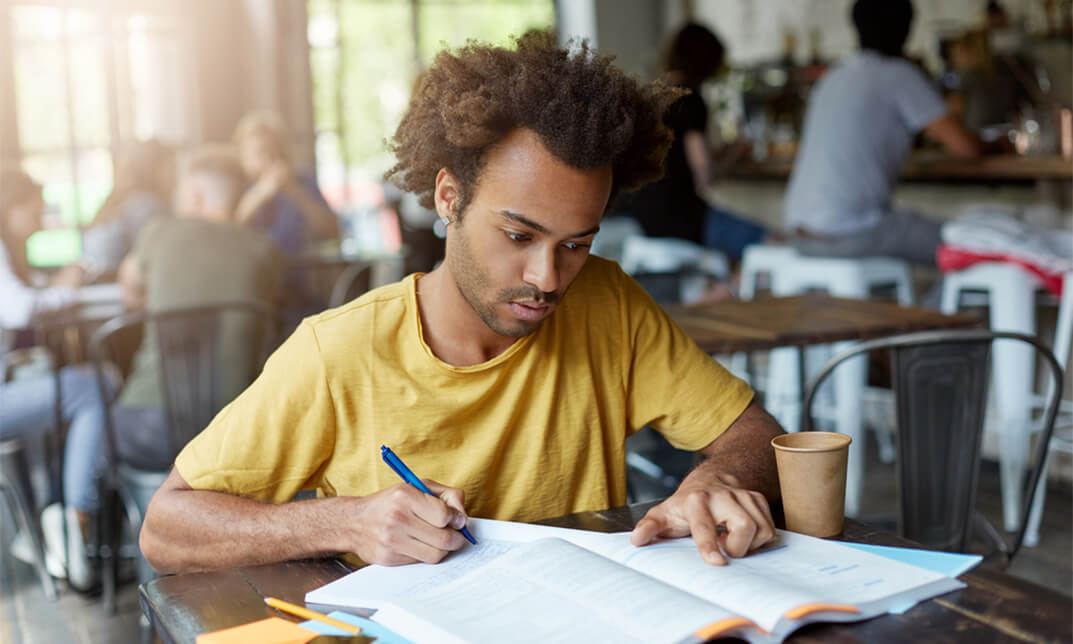
Description: To work in an office properly, you need to achieve some basic etiquette and communication skills along with your department related skill. Throughout the course, you will know all the essential tips and techniques for maintaining an excellent workforce in your office environment. Like other bundled video course, the present course is divided into several sections and sub-sections. The first section, Introduction to HR concepts, discusses the fundamental HR terms including the employee recruitment, training and managing conflict while the second part Communication Essential describes the proper format of communication. Communication varies based on your purpose. In the Communication course, you will be introduced to business communication, written communication, verbal and non-verbal communication, etc. Then the Professionalism in the Office Skills teaches you the strategies for increasing your professional image. On the other hand, you will know the business etiquette and manner in the Business Etiquette and Professionalism section. Next, the part Thinking Critically helps you to consider any situation critically so that you can take the right decision at the right time. After that, Time Management section guides you to manage your time efficiently. Finally, you will understand the present condition and market position of an organisation to decide the further step for your organisation in The Strategic Planning video lessons. In short, after completing the course, you will learn the essential etiquette for organising a competent workforce. Assessment: At the end of the course, you will be required to sit for an online MCQ test. Your test will be assessed automatically and immediately. You will instantly know whether you have been successful or not. Before sitting for your final exam you will have the opportunity to test your proficiency with a mock exam. Certification: After completing and passing the course successfully, you will be able to obtain an Accredited Certificate of Achievement. Certificates can be obtained either in hard copy at a cost of £39 or in PDF format at a cost of £24. Who is this Course for? Workplace Essentials Training - Complete Video Course is certified by CPD Qualifications Standards and CiQ. This makes it perfect for anyone trying to learn potential professional skills. As there is no experience and qualification required for this course, it is available for all students from any academic background. Requirements Our Workplace Essentials Training - Complete Video Course is fully compatible with any kind of device. Whether you are using Windows computer, Mac, smartphones or tablets, you will get the same experience while learning. Besides that, you will be able to access the course with any kind of internet connection from anywhere at any time without any kind of limitation. Career Path After completing this course you will be able to build up accurate knowledge and skills with proper confidence to enrich yourself and brighten up your career in the relevant job market. Human Resources Assistant Introduction Human Resources Assistant FREE 00:10:00 Potential Careers 00:05:00 Attracting and Retaining Employees HRM Overview 00:13:00 Forecasting Demand 00:10:00 Cultural Diversity 00:11:00 Diversity Survey 00:09:00 Recruiting, Selection, and Orientation Job Analysis 00:10:00 Application 00:20:00 Bad Resume 00:05:00 Good Resume 00:12:00 Cover Letter 00:10:00 Selection 00:11:00 Form I-9 00:17:00 Form W-9 00:07:00 Form W-4 00:10:00 Form 1095-B 00:07:00 Compensation and Benefits 00:17:00 Training and Development Personal and Professional Development 00:14:00 Training Evaluation Form 00:12:00 Performance Appraisal Performance Appraisal 00:19:00 Appraisal 00:14:00 Legal Environment of HRM National Labor Relations Act 00:12:00 Labor-Management Relations Act 00:14:00 Occupational Safety and Health Act 00:13:00 Motivating Employees Motivation 00:17:00 Physiological Needs 00:16:00 Motivation-Hygiene Theory 00:12:00 Firm Characteristics 00:22:00 Contemporary Motivation Theory Weakness of Maslow and Herzberg's Theories 00:18:00 Expectancy Theory 00:13:00 Motivation Techniques Management by Objectives 00:17:00 Behavior Modification 00:19:00 Telecommuting 00:20:00 Teams and Teamwork What is a Team? 00:09:00 Stages of Development 00:06:00 Team Cohesiveness 00:09:00 Business Communication Identifying Basic Communication Techniques FREE 00:09:00 Formal and Informal Communication 00:02:00 Verbal and Non-verbal Communication Describing Verbal and Non-verbal Communication 00:04:00 Understanding Body Language 00:05:00 Making Effective Presentations 00:10:00 Fundamentals of Productive Meetings 00:08:00 Written Communication Written Communication 00:13:00 Electronic Communication Electronic Communication 00:19:00 Communicating with Graphics Creating Graphics for Business Communication 00:04:00 Communicating Static Information 00:03:00 Communicating Dynamic Information 00:03:00 Effectively Working for Your Boss Representing Your Boss 00:06:00 Communicating Your Boss's Decisions 00:03:00 Supporting Your Boss and Colleagues 00:04:00 Building a Partnership with Your Boss 00:13:00 Positioning Yourself as a Professional Attitude in the Workplace FREE 00:10:00 Professionalism 00:03:00 Making Changes through Personal Accountability 00:07:00 Enhancing Your Professional Image Your Image as a Whole 00:05:00 Becoming More Marketable 00:03:00 Communicating and Image 00:08:00 Expanding Your Skills Time Management 00:14:00 Project Management Techniques 00:03:00 Making Decisions 00:06:00 Communicating for Results Keys to Effective Communication 00:26:00 Presentations 00:09:00 Meetings 00:07:00 Building Relationships and Networks Work and Your Personality 00:05:00 Networking 00:07:00 Roles in the Office MRP 00:18:00 Principles of Professional Behavior What is Etiquette? FREE 00:05:00 Always Be Your Best 00:12:00 Always Be Your Best When Meeting and Greeting 00:06:00 Interview Etiquette Types of Interviews 00:07:00 Planning for the Interview 00:07:00 During the Interview 00:13:00 Planning and Attending Business Meetings Types of Meetings 00:06:00 Planning Conference Call Meetings 00:10:00 Meal Meetings 00:09:00 Electronic Etiquette Voicemail 00:08:00 Instant Messaging 00:09:00 Multicultural Etiquette Five Steps to Dealing with Diversity 00:13:00 Facing New Problems The Critical Thinking Process FREE 00:24:00 Group Dynamics 00:17:00 Critical Thinking Methods 00:04:00 Problem Solving Approaches 00:09:00 Establishing the Problem A Identify the Problem 00:08:00 Exploring the Problem 00:06:00 Discovering the Solution Assembling Potential Ideas 00:09:00 Determining the Best Solution 00:04:00 Evaluating Cost and Benefit 00:05:00 Building Your Case 00:02:00 Accepting a Decision Accepting a Decision 00:13:00 Identifying Goals Identifying Goals FREE 00:10:00 Effective Energy Distribution Energy Distribution 00:09:00 Time Logs 00:11:00 Working with Your Personal Style Personal World View 00:10:00 Strengths 00:09:00 Building Your Toolbox A Building Your Toolbox 00:10:00 Establishing Your Action Plan Establishing Your Action Plan 00:11:00 Preparing for the Strategic Planning Process Preparing for the Strategic Planning Process FREE 00:16:00 Establish a Committee 00:06:00 Gather Operational Data 00:13:00 Initiating the Strategic Planning Process Develop a Mission Statement 00:12:00 Develop a Vision Statement 00:06:00 Assess Internal and External Environments 00:12:00 Performing SWOT Analysis 00:08:00 Developing the Strategic Plan Prioritize What the Strategic Plan Will Address 00:03:00 Set Goals and Objective 00:07:00 Develop Strategy for Achieving Goals 00:02:00 Draft the Strategic Plan 00:09:00 Executing the Plan Assign Responsibility and Authority 00:10:00 Establish a Monitoring System 00:06:00 Certificate and Transcript Order Your Certificates and Transcripts 00:00:00

The 'Game Development with Cocos2d-x v3 JavaScript' course offers a comprehensive introduction to game development using Cocos2d-x v3 with JavaScript. It covers various aspects of game development, including setup, positioning, actions, audio, touch events, keyboard events, scenes, UI components, and more. Learning Outcomes: Understand the basics of Cocos2d-x JavaScript and set up the development environment for different platforms. Learn various positioning techniques and how to perform repeating and advanced actions in game development. Implement audio features to play sound effects and music, control volume, and manage audio playback. Handle touch events, mouse events, keyboard events, and accelerometer events to enable user interactions. Create a menu system and implement scene management with scene transitions. Utilize various extras like node action animations, scheduling, and debug information for game development. Work with different label types and UI components to enhance the user interface of the game. Develop skills to create interactive and engaging games using Cocos2d-x v3 with JavaScript. Why buy this Game Development with Cocos2d-x v3 JavaScript? Unlimited access to the course for forever Digital Certificate, Transcript, student ID all included in the price Absolutely no hidden fees Directly receive CPD accredited qualifications after course completion Receive one to one assistance on every weekday from professionals Immediately receive the PDF certificate after passing Receive the original copies of your certificate and transcript on the next working day Easily learn the skills and knowledge from the comfort of your home Certification After studying the course materials of the Game Development with Cocos2d-x v3 JavaScript there will be a written assignment test which you can take either during or at the end of the course. After successfully passing the test you will be able to claim the pdf certificate for £5.99. Original Hard Copy certificates need to be ordered at an additional cost of £9.60. Who is this course for? This Game Development with Cocos2d-x v3 JavaScript course is ideal for Students Recent graduates Job Seekers Anyone interested in this topic People already working in the relevant fields and want to polish their knowledge and skill. Prerequisites This Game Development with Cocos2d-x v3 JavaScript does not require you to have any prior qualifications or experience. You can just enrol and start learning.This Game Development with Cocos2d-x v3 JavaScript was made by professionals and it is compatible with all PC's, Mac's, tablets and smartphones. You will be able to access the course from anywhere at any time as long as you have a good enough internet connection. Career path As this course comes with multiple courses included as bonus, you will be able to pursue multiple occupations. This Game Development with Cocos2d-x v3 JavaScript is a great way for you to gain multiple skills from the comfort of your home. Course Curriculum Section 01: Introduction & Setup What Is Cocos2d-x JavaScript? 00:03:00 Setting Up For iOS 00:09:00 Setting Up For Android on Mac 00:12:00 Setting For Android on Windows 00:13:00 Setting Up For the Web 00:07:00 Multi Resolution Support 00:18:00 Adding a Sprite 00:07:00 Section 02: Positioning Positioning Using MoveTo 00:05:00 Positioning Using MoveBy 00:06:00 Positioning Using JumpTo 00:03:00 Positioning Using JumpBy 00:04:00 Positioning Using BezierTo 00:04:00 Positioning Using BezierBy 00:04:00 Positioning Using Place 00:04:00 Section 03: Repeating Actions Repeat 00:04:00 RepeatForever 00:04:00 Section 04: Advanced Actions Scaling Using ScaleTo 00:04:00 Scaling Using ScaleBy 00:04:00 Tinting Using TintTo 00:04:00 Tinting Using TintBy 00:04:00 Fading Using FadeTo 00:04:00 Fading Using FadeIn 00:03:00 Fading Using FadeOut 00:03:00 Skewing Using SkewTo 00:05:00 Skewing Using SkewBy 00:04:00 Rotating Using RotateTo 00:03:00 Rotating Using RotateBy 00:03:00 Sequence 00:04:00 Section 05: Playing Audio Playing Sound Effects 00:07:00 Playing Sound Effects Repeatedly 00:03:00 Setting Sound Effect Volume 00:03:00 Stopping Sound Effects 00:05:00 Playing Music 00:05:00 Stopping Music 00:05:00 Pausing and Resuming Music 00:05:00 Setting Music Volume 00:03:00 Section 06: Touch Events Setting Up Single Touch Events 00:05:00 Single Touch Began 00:06:00 Single Touch Moved 00:04:00 Single Touch Ended 00:04:00 Setting Up Multi Touch Events 00:03:00 Multi Touch Began 00:04:00 Multi Touch Moved 00:03:00 Multi Touch Ended 00:04:00 Section 07: Mouse Events Setting up Mouse Events 00:03:00 Mouse Button Pressed 00:03:00 Mouse Button Released 00:03:00 Mouse Moved 00:03:00 Mouse Wheel Scrolled 00:03:00 Section 08: Keyboard Events Setting up Keyboard Events 00:03:00 Keyboard Key Pressed 00:04:00 Keyboard Key Released 00:04:00 Section 09: Accelerometer Events Setting up Accelerometer Events 00:05:00 Using the Accelerometer 00:04:00 Section 10: Menu Systems Setting up A Menu 00:02:00 Adding a Menu Font Item 00:07:00 Adding a Menu Image Item 00:05:00 Menu Alignment 00:03:00 Section 11: Scenes Creating a New Scene 00:03:00 Pushing a Scene 00:06:00 Popping a Scene 00:04:00 Replacing a Scene 00:04:00 Scene Transitions 00:05:00 Section 12: Extras Node Action Animations 00:05:00 Scheduling 00:07:00 Debug Information 00:05:00 Remove Child 00:05:00 Section 13: Labels LabelTTF 00:05:00 LabelAtlas 00:05:00 LabelBMFont 00:07:00 Section 14: UI Components UIButton 00:07:00 UICheckBox 00:09:00 UIImageView 00:04:00 UILabelAtlas 00:06:00 UILabelBMFont 00:06:00 UILabel 00:04:00 UIListView 00:10:00 UILoadingBar 00:09:00 UIRichText 00:08:00 UIScrollView 00:08:00 UISlider 00:09:00 UITextField 00:10:00 UILayout 00:07:00 UIPageView 00:11:00 Section 15: Resource Resource 00:00:00 Assignment Assignment - Game Development with Cocos2d-x v3 JavaScript 00:00:00
