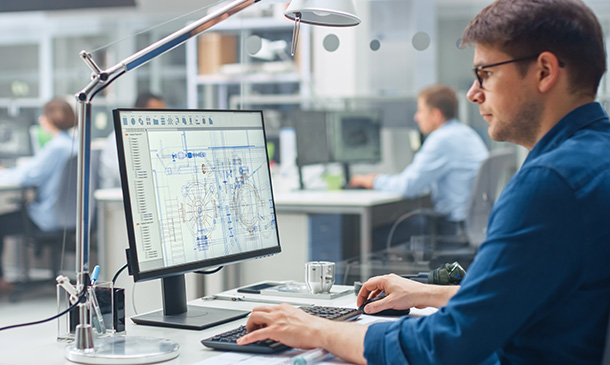- Professional Development
- Medicine & Nursing
- Arts & Crafts
- Health & Wellbeing
- Personal Development
Career Development Skills Training Course
By iStudy UK
Do you want to improve your ability based on your career? Do you want to get promoted by showing expertise in your field? The course is designed for the people who want to develop their professional skills for their career enhancement. Are you bored and burned off your work? This course will help you to get rid of the problem. The course teaches the way to gain skill about the respective area. In the course, you will learn the necessary skills about career development. The course will teach you the skill that you need for your career development. An assessment test for the chosen career will also be taken for your need analysis. Course Highlights Career Development Skills Training Course is an award winning and the best selling course that has been given the CPD Certification & IAO accreditation. It is the most suitable course anyone looking to work in this or relevant sector. It is considered one of the perfect courses in the UK that can help students/learners to get familiar with the topic and gain necessary skills to perform well in this field. We have packed Career Development Skills Training Course into 80 modules for teaching you everything you need to become successful in this profession. To provide you ease of access, this course is designed for both part-time and full-time students. You can become accredited in just 2 days, 16 hours and it is also possible to study at your own pace. We have experienced tutors who will help you throughout the comprehensive syllabus of this course and answer all your queries through email. For further clarification, you will be able to recognize your qualification by checking the validity from our dedicated website. Why You Should Choose Career Development Skills Training Course Lifetime access to the course No hidden fees or exam charges CPD Accredited certification on successful completion Full Tutor support on weekdays (Monday - Friday) Efficient exam system, assessment and instant results Download Printable PDF certificate immediately after completion Obtain the original print copy of your certificate, dispatch the next working day for as little as £9. Improve your chance of gaining professional skills and better earning potential. Who is this Course for? Career Development Skills Training Course is CPD certified and IAO accredited. This makes it perfect for anyone trying to learn potential professional skills. As there is no experience and qualification required for this course, it is available for all students from any academic backgrounds. Requirements Our Career Development Skills Training Course is fully compatible with any kind of device. Whether you are using Windows computer, Mac, smartphones or tablets, you will get the same experience while learning. Besides that, you will be able to access the course with any kind of internet connection from anywhere at any time without any kind of limitation. Career Path You will be ready to enter the relevant job market after completing this course. You will be able to gain necessary knowledge and skills required to succeed in this sector. All our Diplomas' are CPD and IAO accredited so you will be able to stand out in the crowd by adding our qualifications to your CV and Resume. Introduction 00:15:00 Ways To Improve Your Performance At Work 00:30:00 Career Aptitude Tests And Career Assessments 00:30:00 Get Mentoring 01:00:00 Importance Of Online Courses 00:30:00 Advantages To Take Offline Courses 00:30:00 Benefits Of Life Lessons 00:30:00 Self Esteem 01:00:00 Professional CV & Resume Writing Techniques INTRODUCTION FREE 00:15:00 EFFECTIVE RESUME AND COVER LETTER WRITING FREE 00:30:00 THE PURPOSE OF YOUR RESUME 01:00:00 RESUME PRESENTATION IS THE KEY 01:00:00 WOW THE EMPLOYER 01:00:00 ELEMENTS OF A RESUME THAT WILL IMPRESS 01:00:00 WRITING YOUR OBJECTIVE 01:00:00 WRITING YOUR SUMMARY 01:00:00 WRITING THE SKILLS AND ACCOMPLISHMENTS SECTION 01:00:00 RESUME FORMATTING 01:00:00 WRITING AN ELECTRONIC RESUME 01:00:00 PUT YOUR BEST FOOT FORWARD 00:15:00 YOUR RESUME - A WORK OF ART 01:00:00 WRITING THE HISTORY/ EXPERIENCE SECTION 01:00:00 WRITING YOUR EDUCATION SECTION 01:00:00 WRITING A PROFESSIONAL AFFILIATIONS SECTION 00:15:00 WRITING A PUBLICATIONS and PERSONAL INTERESTS SECTION 01:00:00 WRITING A REFERENCES SECTION 00:30:00 YOUR RESUME - A WORK OF ART 01:00:00 DO NOT PUT IN YOUR RESUME 00:15:00 A VARIETY OF RESUME SAMPLES 00:30:00 THE IMPORTANCE OF WRITING COVER LETTERS 01:00:00 COVER LETTER OUTLINE: HOW TO WRITE A GOOD COVER LETTER 01:00:00 KEY PHRASES TO BE USED IN YOUR COVER LETTER 00:15:00 COVER LETTER SAMPLE 01:00:00 BASIC COVER LETTER TEMPLATE EXAMPLE 00:30:00 CONCLUSION 00:15:00 How to Face an Interview Successfully Importance of Knowing The Tips And Tricks for Interviews 00:15:00 The Different Types of Interviews 01:00:00 Skill Building to Crack Interviews 00:15:00 Tools and Miscellaneous You Need To Have 00:15:00 The Perfect 'Resume' - Significance and Importance 00:30:00 Preparing Properly for an Interview 00:30:00 What Role Does Appearance Play? 00:30:00 Tips To Gear Up - Pre-Interview 00:30:00 Modern Tips By Interview Experts 00:30:00 Microsoft Word Module One - Getting Started FREE 00:30:00 Module Two - Opening Word FREE 01:00:00 Module Three - Working with the Interface 01:00:00 Module Four - Your First Document 01:00:00 Module Five - Basic Editing Tasks 01:00:00 Module Six - Basic Formatting Tasks 01:00:00 Module Seven - Formatting Paragraphs 01:00:00 Module Eight - Advanced Formatting Tasks 01:00:00 Module Nine - Working with Styles 01:00:00 Module Ten - Formatting the Page 01:00:00 Module Eleven - Sharing Your Document 01:00:00 Module Twelve - Wrapping Up 00:30:00 Microsoft PowerPoint Module One - Getting Started FREE 00:30:00 Module Two - Opening PowerPoint FREE 01:00:00 Module Three - Working with the Interface 01:00:00 Module Four - Your First Presentation 01:00:00 Module Five - Working with Text 01:00:00 Module Six - Formatting Text and Paragraphs 01:00:00 Module Seven - Adding Pictures 01:00:00 Module Eight - Advanced Formatting Tasks 01:00:00 Module Nine - Working with Transitions and Animations 01:00:00 Module Ten - Setting Up Your Slide Show 01:00:00 Module Eleven - Showtime! 01:00:00 Module Twelve - Wrapping Up 00:30:00 Microsoft Excel Module One - Getting Started FREE 00:30:00 Module Two - Opening Excel FREE 01:00:00 Module Three - Working with the Interface 01:00:00 Module Four - Your First Worksheet 01:00:00 Module Five - Viewing Excel Data 01:00:00 Module Six - Building Formulas 01:00:00 Module Seven - Using Excel Functions 01:00:00 Module Eight - Using Quick Analysis 01:00:00 Module Nine - Formatting Your Data 01:00:00 Module Ten - Using Styles, Themes, and Effects 01:00:00 Module Eleven - Printing and Sharing Your Workbook 01:00:00 Module Twelve - Wrapping Up 01:00:00 Mock Exam Mock Exam- Career Development Skills Training Course 00:30:00 Final Exam Final Exam- Career Development Skills Training Course 00:30:00

Professional Diploma in HR, Bookkeeping and Payroll Management
By iStudy UK
Managing the employees of any company is a big undertaking as you not only have to hire people with the right skill set and are a perfect match, but also manage their salaries as well. Well if you get this Diploma in HR, Bookkeeping and Payroll Management course, then you can learn the basics of doing all those things and be a key figure in your company's growth. This diploma level course is divided into four sections each focusing on HR & leadership, Human Resource Management, Bookkeeping & Payroll Basics and Managing Payroll. In the first chapter you will learn a lot about leadership as you look into people recognition, managing performance & goals and the importance of a good team leader. Next chapter though focuses solely on HR management as you explore recruitment, interviewing and other related topics. Following that you will learn the basic terminologies, accounting methods, understand balance sheet in bookkeeping and payroll basics. Finally you learn about payroll management in detail. The course could prove to be extremely useful and if you decide to get it now, you will be at the top of any employers list. Course Highlights Professional Diploma in HR, Bookkeeping and Payroll Management is an award winning and the best selling course that has been given the CPD Certification & IAO accreditation. It is the most suitable course anyone looking to work in this or relevant sector. It is considered one of the perfect courses in the UK that can help students/learners to get familiar with the topic and gain necessary skills to perform well in this field. We have packed Professional Diploma in HR, Bookkeeping and Payroll Management into 80 modules for teaching you everything you need to become successful in this profession. To provide you ease of access, this course is designed for both part-time and full-time students. You can become accredited in just 1 day, 23 hours hours and it is also possible to study at your own pace. We have experienced tutors who will help you throughout the comprehensive syllabus of this course and answer all your queries through email. For further clarification, you will be able to recognize your qualification by checking the validity from our dedicated website. Why You Should Choose Professional Diploma in HR, Bookkeeping and Payroll Management Lifetime access to the course No hidden fees or exam charges CPD Accredited certification on successful completion Full Tutor support on weekdays (Monday - Friday) Efficient exam system, assessment and instant results Download Printable PDF certificate immediately after completion Obtain the original print copy of your certificate, dispatch the next working day for as little as £9. Improve your chance of gaining professional skills and better earning potential. Who is this Course for? Professional Diploma in HR, Bookkeeping and Payroll Management is CPD certified and IAO accredited. This makes it perfect for anyone trying to learn potential professional skills. As there is no experience and qualification required for this course, it is available for all students from any academic backgrounds. Requirements Our Professional Diploma in HR, Bookkeeping and Payroll Management is fully compatible with any kind of device. Whether you are using Windows computer, Mac, smartphones or tablets, you will get the same experience while learning. Besides that, you will be able to access the course with any kind of internet connection from anywhere at any time without any kind of limitation. Career Path You will be ready to enter the relevant job market after completing this course. You will be able to gain necessary knowledge and skills required to succeed in this sector. All our Diplomas' are CPD and IAO accredited so you will be able to stand out in the crowd by adding our qualifications to your CV and Resume. HR, Bookkeeping and Payroll Management (Updated Version) Human Resource Management Introduction to Human Resources 00:17:00 Employee Recruitment and Selection Procedure 00:32:00 Employee Training and Development Process 00:22:00 Performance Appraisal Management 00:19:00 Employee Relations 00:15:00 Motivation and Counselling 00:19:00 Employee Termination 00:15:00 Employer Records and Statistics 00:11:00 Essential UK Employment Law 00:38:00 Bookkeeping & Payroll Basics Payroll Basics 00:10:00 Legislation Settings 00:07:00 Pension Scheme Basics 00:06:00 Pay Elements 00:14:00 The Processing Date 00:07:00 Adding Existing Employees 00:08:00 Adding New Employees 00:12:00 Payroll Processing Basics 00:11:00 Entering Payments 00:12:00 Pre-Update Reports 00:09:00 Updating Records 00:09:00 e-Submissions Basics 00:09:00 Process Payroll (November) 00:11:00 Employee Records and Reports 00:13:00 Editing Employee Records 00:07:00 Process Payroll (December) 00:12:00 Resetting Payments 00:05:00 Quick SSP 00:10:00 An Employee Leaves 00:13:00 Final Payroll Run 00:07:00 Reports and Historical Data 00:08:00 Year-End Procedures 00:09:00 HR, Bookkeeping and Payroll Management (Old Version) HR & Leadership Leader and HR Management FREE 00:30:00 Commitment and HR Management FREE 01:00:00 Team Management 00:15:00 Build A Mastermind Group 00:15:00 People Recognition in HR Management 00:30:00 Performance, Goals and Management 00:30:00 Think Outside The Box 00:30:00 Be Passionate about Your Work 00:30:00 The Importance Of A Good Team Leader 00:30:00 Human Resource Management Module One - Getting Started FREE 00:30:00 Module Two - Human Resources Today FREE 01:00:00 Module Three - Recruiting and Interviewing 01:00:00 Module Four - Retention and Orientation 01:00:00 Module Five - Following Up With New Employees 01:00:00 Module Six - Workplace Health & Safety 01:00:00 Module Seven - Workplace Bullying, Harassment, and Violence 01:00:00 Module Eight - Workplace Wellness 01:00:00 Module Nine - Providing Feedback to Employees 01:00:00 Module Ten - Disciplining Employees 01:00:00 Module Eleven - Terminating Employees 01:00:00 Module Twelve - Wrapping Up 00:30:00 Bookkeeping & Payroll Basics Module One - Introduction FREE 00:30:00 Module Two - Basic Terminology FREE 01:00:00 Module Three - Basic Terminology (II) 01:00:00 Module Four - Accounting Methods 01:00:00 Module Five - Keeping Track of Your Business 01:00:00 Module Six - Understanding the Balance Sheet 01:00:00 Module Seven - Other Financial Statements 01:00:00 Module Eight - Payroll Accounting Terminology 01:00:00 Module Nine - End of Period Procedures 01:00:00 Module Ten - Financial Planning, Budgeting and Control 01:00:00 Module Eleven - Auditing Corporate Behavior 01:00:00 Module Twelve - Wrapping Up 00:30:00 Payroll Management What Is Payroll? FREE 01:00:00 Principles Of Payroll Systems FREE 01:00:00 Confidentiality And Security Of Information 00:30:00 Effective Payroll Processing 01:00:00 Increasing Payroll Efficiency 01:00:00 Risk Management in Payroll 00:30:00 Company Settings 00:08:00 Time Management 00:30:00 Personnel Filing 01:00:00 When Workers Leave Employment 01:00:00 Hiring Employees 01:00:00 Paye and Payroll for Employers 01:00:00 Tell HMRC about a New Employee 01:00:00 Net And Gross Pay 01:00:00 Statutory Sick Pay 00:30:00 Minimum Wage for Different types of Work 01:00:00 Mock Exam Mock Exam- Professional Diploma in HR, Bookkeeping and Payroll Management 00:30:00 Final Exam Final Exam- Professional Diploma in HR, Bookkeeping and Payroll Management 00:30:00

Advertising and Marketing Diploma
By iStudy UK
Advertise your product better and improve its Marketing draw Do you feel your product is of genuine quality but isn't getting the sales it deserves? That's because advertising and marketing of the product is falling short. But you don't need to worry as this course will solve your problem. People who work in Advertising are in charge of creating marketing communication that persuades an audience to buy a product or service. These people may create advertisements for the company that employs them, prepare advertisements for a company's customers, or both. Advertising includes the people who create the advertisements as well as those who execute the design, creating the graphic, dialogue, or text for the concept the creative staff develops. A modern marketing team is built from a variety of roles from marketing managers and directors, through technical officers, analysts and more. The scope of these teams can range from market analysis and product promotion to pricing, distribution planning. There is plenty to learn in the world of advertising and marketing. And with this course it will guide you and improve your advertising and marketing ability and most of all boost your sales. Course Highlights Advertising and Marketing Diploma is an award winning and the best selling course that has been given the CPD Certification & IAO accreditation. It is the most suitable course anyone looking to work in this or relevant sector. It is considered one of the perfect courses in the UK that can help students/learners to get familiar with the topic and gain necessary skills to perform well in this field. We have packed Advertising and Marketing Diploma into 83 modules for teaching you everything you need to become successful in this profession. To provide you ease of access, this course is designed for both part-time and full-time students. You can become accredited in just 1 day, 20 hours hours and it is also possible to study at your own pace. We have experienced tutors who will help you throughout the comprehensive syllabus of this course and answer all your queries through email. For further clarification, you will be able to recognize your qualification by checking the validity from our dedicated website. Why You Should Choose Advertising and Marketing Diploma Lifetime access to the course No hidden fees or exam charges CPD Accredited certification on successful completion Full Tutor support on weekdays (Monday - Friday) Efficient exam system, assessment and instant results Download Printable PDF certificate immediately after completion Obtain the original print copy of your certificate, dispatch the next working day for as little as £9. Improve your chance of gaining professional skills and better earning potential. Who is this Course for? Advertising and Marketing Diploma is CPD certified and IAO accredited. This makes it perfect for anyone trying to learn potential professional skills. As there is no experience and qualification required for this course, it is available for all students from any academic backgrounds. Requirements Our Advertising and Marketing Diploma is fully compatible with any kind of device. Whether you are using Windows computer, Mac, smartphones or tablets, you will get the same experience while learning. Besides that, you will be able to access the course with any kind of internet connection from anywhere at any time without any kind of limitation. Career Path You will be ready to enter the relevant job market after completing this course. You will be able to gain necessary knowledge and skills required to succeed in this sector. All our Diplomas' are CPD and IAO accredited so you will be able to stand out in the crowd by adding our qualifications to your CV and Resume. Marketing Basics Module One - Getting Started FREE 00:30:00 Module Two - What is Marketing FREE 00:30:00 Module Three - Common Marketing Types (I) 00:30:00 Module Four - Common Marketing Types (II) 00:30:00 Module Five - The Marketing Mix 00:30:00 Module Six - Communicating the Right Way 01:00:00 Module Seven - Customer Communications 00:30:00 Module Eight - Marketing Goals 00:30:00 Module Nine - The Marketing Funnel 01:00:00 Module Ten - Marketing Mistakes (I) 01:00:00 Module Eleven - Marketing Mistakes (II) 01:00:00 Module Twelve - Wrapping Up 00:30:00 Advanced Marketing Diploma- Activities 00:00:00 Mastering Digital Marketing Introduction to Internet Marketing and Reputation Management FREE 00:30:00 How to Optimize Your Site for Every Stage of the Buy Cycle FREE 00:30:00 Build Impression on Your Site 00:30:00 Types of Link Building 01:00:00 Importance of Landing Pages 00:30:00 Difference Between Internet Marketing and Online Customer Service 01:00:00 Concept Of Affiliate Programs 01:30:00 About Of Google Analytics 01:00:00 Online Press Releases 00:15:00 How to Get Traffic from Twitter 00:30:00 Importance of Testing E-Mail Messages 00:15:00 What is Viral Marketing 01:00:00 What is EMail Marketing 00:30:00 Difference Between Images and Video 00:15:00 How to Internet Marketing on Facebook 02:00:00 What is Search Engine Optimization(SEO)? 00:30:00 Understanding Search Results 00:15:00 How to Attract Customer on Your Product? 00:15:00 Time Makes Money 00:30:00 How to Test a Landing Page 00:30:00 Best Web Writing 01:00:00 Ways to Use of Humor in You Internet Marketing 00:15:00 Coupon Codes 00:15:00 When to Pull the Plug 00:15:00 Internet Advertising Techniques INTRODUCTION: WHAT IS AFFILIATE MARKETING? 01:00:00 WHY AFFILIATE MARKETING IS AWESOME 00:30:00 FINDING A PROFITABLE NICHE 00:30:00 CHOOSING AN AFFILIATE PRODUCT 00:30:00 THE ADVANTAGES OF CLICK BANK 00:30:00 ANALYZING THE CLICK BANK MARKETPLACE 00:30:00 CREATING YOUR HOP LINK 00:30:00 CREATING A FREE BLOG 00:30:00 PERFORMING EFFECTIVE KEYWORD RESEARCH 00:30:00 CREATING AN OPTIMIZED POST 01:00:00 POSTING TO YOUR BLOG 00:30:00 PROMOTING YOUR BLOG: AN OVERVIEW 00:30:00 PROMOTION: ARTICLE MARKETING 00:30:00 PROMOTION: SOCIAL BOOKMARKING 00:30:00 PROMOTION: BLOG COMMENTING 00:30:00 ADDITIONAL PROMOTION TIPS 00:30:00 CREATING YOUR OWN WEBSITE 00:30:00 Email Marketing Introduction to Email Marketing 00:30:00 Using Email Marketing Software 00:30:00 Building Email Lists by Quantity 00:30:00 Building Email Lists by Quality 00:30:00 Crafting an Email 01:00:00 Analyzing and Tracking Your Email Marketing Strategy 00:30:00 Facebook Marketing Basics Introduction to Facebook 00:15:00 Why You Should Care 00:15:00 Setting up a Facebook Page 00:30:00 How to Get More Likes for Your Facebook Page 00:30:00 Facebook Advertising 00:30:00 How Much Does Facebook Advertising Cost? 00:30:00 Marketing on Facebook 01:00:00 Create a content calendar 00:15:00 Understanding Edge Rank & the Art of Engagement 00:15:00 Twitter Marketing TWITTER FOR BUSINESS 00:15:00 TOP TWITTER TIPS 00:15:00 TWITTER IS 00:15:00 BUSINESS TERMS 00:15:00 WHY USE TWITTER FOR MARKETING 00:15:00 TWITTER MARKETING BASICS 01:00:00 TWITTER METRICS 00:30:00 YOUR BIO 00:15:00 WHEN TO TWEET 00:15:00 BUILDING YOUR COMMUNITY 00:15:00 GENERATING LEADS 00:15:00 REAL-TIME TWITTER MARKETING 00:15:00 ENGAGEMENT 00:15:00 TWETIQUETTE (TWEETING ETIQUETTE) 00:15:00 Mock Exam Final Exam

Home Decoration, Home Improvement and Gardening Course
By iStudy UK
Innovative ways to Decorate your Home and surroundings Do you want to make your house and garden look the best they possibly can? Do you feel like your home is in need of a revamp? Then you are in luck! This course will show you how you can improve your daily surrounding by giving it touch of the artist inside of you. Your garden is just lying there without being fully utilized but it is upto to you to bring out its beauty. Work as a professional horticulturist at any professional level. It takes you step by step through common vegetables and fruits for backyard gardeners. As for your home, you will learn new ways to make your house stand out. Get with the modern decorating trend and make people gasp. With this course you can even kickstart your career as an interior decorator. During this course you will have to complete multiple units all designed to improve your knowledge on house decoration and how to improve your surroundings as well as ways to bring out the beauty of your garden. Course Highlights Home Decoration, Home Improvement and Gardening Course is an award winning and the best selling course that has been given the CPD Certification & IAO accreditation. It is the most suitable course anyone looking to work in this or relevant sector. It is considered one of the perfect courses in the UK that can help students/learners to get familiar with the topic and gain necessary skills to perform well in this field. We have packed Home Decoration, Home Improvement and Gardening Course into 85 modules for teaching you everything you need to become successful in this profession. To provide you ease of access, this course is designed for both part-time and full-time students. You can become accredited in just 2 days, 14 hours hours and it is also possible to study at your own pace. We have experienced tutors who will help you throughout the comprehensive syllabus of this course and answer all your queries through email. For further clarification, you will be able to recognize your qualification by checking the validity from our dedicated website. Why You Should Choose Home Decoration, Home Improvement and Gardening Course Lifetime access to the course No hidden fees or exam charges CPD Accredited certification on successful completion Full Tutor support on weekdays (Monday - Friday) Efficient exam system, assessment and instant results Download Printable PDF certificate immediately after completion Obtain the original print copy of your certificate, dispatch the next working day for as little as £9. Improve your chance of gaining professional skills and better earning potential. Who is this Course for? Home Decoration, Home Improvement and Gardening Course is CPD certified and IAO accredited. This makes it perfect for anyone trying to learn potential professional skills. As there is no experience and qualification required for this course, it is available for all students from any academic backgrounds. Requirements Our Home Decoration, Home Improvement and Gardening Course is fully compatible with any kind of device. Whether you are using Windows computer, Mac, smartphones or tablets, you will get the same experience while learning. Besides that, you will be able to access the course with any kind of internet connection from anywhere at any time without any kind of limitation. Career Path You will be ready to enter the relevant job market after completing this course. You will be able to gain necessary knowledge and skills required to succeed in this sector. All our Diplomas' are CPD and IAO accredited so you will be able to stand out in the crowd by adding our qualifications to your CV and Resume. Module 1: Home Decorating HOW TO REARRANGE A ROOM FREE 02:00:00 HOW TO ANALYZE A ROOM AS PROFESSIONALS DO BEFORE YOU FREE 01:00:00 HOW TO CREATE A ROOM 02:00:00 HOW TO DETERMINE CHARACTERS OF HANGINGS AND FURNITURES-COVERING FOR A GIVEN ROOM 01:00:00 CANDLESTICKS, LAMPS, FIXTURES FOR GAS AND ELECTRICITY, AND SHADES 01:00:00 WINDOW SHADES AND AWNINGS 00:30:00 TREATMENT OF PICTURES AND PICTURE FRAMES 01:00:00 TREATMENT OF PIANO CASES 00:15:00 TREATMENT OF DINING-ROOM BUFFETS AND DRESSING-TABLES 00:15:00 TREATMENT OF WORK TABLES, BIRD CAGES, DOG BASKETS AND FISH GLOBES 00:30:00 TREATMENT OF FIREPLACES 00:30:00 TREATMENT OF BATHROOMS 01:00:00 PERIOD ROOMS 01:00:00 PERIODS IN FURNITURE 01:00:00 CONTINUATION OF PERIODS IN FURNITURE 01:00:00 THE GOTHIC PERIOD 00:30:00 THE RENAISSANCE 01:00:00 FRENCH FURNITURE 01:00:00 THE PERIODS OF THE THREE LOUIS 01:00:00 THE MAHOGANY PERIOD 02:00:00 THE COLONIAL PERIOD 00:30:00 THE REVIVAL OF DIRECTOIRE AND EMPIRE FURNITURE 00:30:00 THE VICTORIAN PERIOD 00:30:00 PAINTED FURNITURE 00:30:00 TREATMENT OF AN INEXPENSIVE BEDROOM 01:00:00 TREATMENT OF A GUEST ROOM (Where economy is not an item of importance) 01:00:00 A MODERN HOUSE IN WHICH GENUINE JACOBEAN FURNITURE IS APPROPRIATELY SET 00:30:00 UNCONVENTIONAL BREAKFAST-ROOMS AND SPORTS BALCONIES 01:00:00 SUN-ROOMS 01:00:00 TREATMENT OF A WOMAN'S DRESSING-ROOM 00:30:00 THE TREATMENT OF CLOSETS 00:30:00 TREATMENT OF A NARROW HALL 00:15:00 TREATMENT OF A VERY SHADED LIVING-ROOM 00:15:00 SERVANTS' ROOMS 00:15:00 THE BABY'S ROOMS: THE DAY ROOM, THE NIGHT ROOM 01:00:00 ROOMS FOR THE ELDERLY 01:00:00 A YOUNG GIRL'S ROOM 01:00:00 THE YOUNG BOY'S ROOM 00:30:00 TABLE DECORATION 01:00:00 WHAT TO AVOID IN INTERIOR DECORATION: RULES FOR BEGINNERS 01:00:00 FADS IN COLLECTING 01:00:00 WEDGWOOD POTTERY; OLD AND MODERN 01:00:00 ITALIAN POTTERY 00:15:00 VENETIAN GLASS, OLD AND MODERN 00:30:00 CONCLUSION 00:15:00 Module 2: Home Improvement Choosing A Contractor FREE 01:00:00 Pollution and Remodeling FREE 00:30:00 Do It Yourself Bathroom Remodeling 00:30:00 Tips for Installing Leak-proof Showers 00:30:00 Do It Yourself Kitchen Remodeling 00:30:00 Installing Kitchen Cabinets 00:30:00 Choosing Countertops 00:30:00 Adding A Bedroom 00:30:00 Basement Problems Turned Around 00:30:00 Options for Lighting Your Home 00:30:00 How To Lay Indoor-Outdoor Carpet 00:30:00 Tips for Installing A Tile Floor 00:30:00 How To Prepare to Install Moulding 01:00:00 TV Stand Design Ideas 00:30:00 Home Air Conditioning Maintenance Made Easy 01:00:00 How To Diagnose Central Heating Systems 00:30:00 Insulation 00:30:00 Fixing Your Sink 00:30:00 Fixing Clogged Pipes and Drains 00:30:00 Replacing Screens 00:30:00 Replacing Doors 01:00:00 Six Tips For Decks Built to Last 00:30:00 Three Steps To Refinish Your Decks 00:30:00 Installing Your Hot Tub 00:30:00 Low Hassle Exterior Painting 00:30:00 Low Hassle Roof Repair 00:30:00 Gardens for Profit and Beauty 01:00:00 Judging Construction - Ground and Walls 00:30:00 Judging Construction - Ground and Walls 00:30:00 Choosing An Alarm System, Hardware AND People 00:30:00 Module 3: Gardening Organic Gardening Basics FREE 00:30:00 Having a Plan FREE 00:30:00 Having the Right Tools 01:00:00 Making your Own Mulch 01:00:00 Natural Pest Control 00:30:00 Organic Fertilizer 01:00:00 Planting 01:00:00 Harvesting 01:00:00 What to Avoid 01:00:00 Benefits of Organic Gardening 01:00:00 Mock Exam Final Exam

Astrology Diploma: Reading Horoscopes
By iStudy UK
Do you ever wonder how Astrology functions? Do you want to know where your natural talents lie? Do you want to know why you've experienced issues in particular aspects of your life? Do you want to unravel the energies of your life way with the goal that you can settle on better choices about your future? If yes, this course will show you all that you have to know to begin in the mysterious and captivating universe of Astrology. In this course, you will learn to interpret the horoscope to judge the talents, qualities and shortcomings in the personality. You will likewise figure out how to make fast and straightforward predictions and how to utilise astrology to enable you to make predictions in a fundamental technique. Toward the finish of this course, you will see all the building blocks of how astrology functions, as well as be able to look at a chart and understand how to give a basic reading to someone. Course Highlights Astrology Diploma: Reading Horoscopes is an award winning and the best selling course that has been given the CPD Certification & IAO accreditation. It is the most suitable course anyone looking to work in this or relevant sector. It is considered one of the perfect courses in the UK that can help students/learners to get familiar with the topic and gain necessary skills to perform well in this field. We have packed Astrology Diploma: Reading Horoscopes into 72 modules for teaching you everything you need to become successful in this profession. To provide you ease of access, this course is designed for both part-time and full-time students. You can become accredited in just 2 days, 15 hours and it is also possible to study at your own pace. We have experienced tutors who will help you throughout the comprehensive syllabus of this course and answer all your queries through email. For further clarification, you will be able to recognize your qualification by checking the validity from our dedicated website. Why You Should Choose Astrology Diploma: Reading Horoscopes Lifetime access to the course No hidden fees or exam charges CPD Accredited certification on successful completion Full Tutor support on weekdays (Monday - Friday) Efficient exam system, assessment and instant results Download Printable PDF certificate immediately after completion Obtain the original print copy of your certificate, dispatch the next working day for as little as £9. Improve your chance of gaining professional skills and better earning potential. Who is this Course for? Astrology Diploma: Reading Horoscopes is CPD certified and IAO accredited. This makes it perfect for anyone trying to learn potential professional skills. As there is no experience and qualification required for this course, it is available for all students from any academic backgrounds. Requirements Our Astrology Diploma: Reading Horoscopes is fully compatible with any kind of device. Whether you are using Windows computer, Mac, smartphones or tablets, you will get the same experience while learning. Besides that, you will be able to access the course with any kind of internet connection from anywhere at any time without any kind of limitation. Career Path You will be ready to enter the relevant job market after completing this course. You will be able to gain necessary knowledge and skills required to succeed in this sector. All our Diplomas' are CPD and IAO accredited so you will be able to stand out in the crowd by adding our qualifications to your CV and Resume. MODULE - 01 THE PRACTICAL VALUE OF ASTROLOGY FREE 00:30:00 THE PLANETS: THE SEVEN SPIRITS BEFORE THE THRONE FREE 01:00:00 TIME AND PLACE AS FACTORS IN CALCULATION OF THE HOROSCOPE 01:00:00 THE HOUSES 00:15:00 THE RISING SIGN AND THE TWELVE HOUSES 01:00:00 HOW TO CALCULATE THE POSITIONS OF THE PLANETS 01:00:00 RETROGRADATION 00:30:00 THE ASPECTS 01:00:00 MODULE - 02 A PHILOSOPHIC ENCYCLOPEDIA OF ASTROLOGY 01:00:00 Geocentric System of Astrology 01:00:00 WERE YOU BORN UNDER A LUCKY STAR? 01:00:00 AMULETS, BIRTH-STONES AND PLANETARY COLORS 01:00:00 WHEN IS THE BEST TIME TO BE BORN? 01:00:00 READING THE HOROSCOPE INTRODUCTORY 01:00:00 THE HOUSES 01:00:00 THE SIGNS OF THE ZODIAC 00:30:00 MODULE - 03 THE CARDINAL SIGNS Keyword 'Activity' 00:15:00 THE FIXED SIGNS Keyword Stability 00:30:00 THE COMMON SIGNS Keyword Flexibility 00:15:00 COMPARATIVE EFFECT OF CARDINAL, FIXED AND COMMON SIGNS ON THE ANGLES 00:15:00 THE FOUR TRIPLICITIES 00:30:00 THE SUN, THE MOON AND THE ASCENDANT 00:15:00 THE RISING SIGN 01:00:00 THE INFLUENCE OF THE TWELVE SIGNS WHEN RISING 01:00:00 MODULE - 04 THE INTRINSIC NATURE OF THE PLANETS 01:00:00 HOW TO TEST THE HOROSCOPE 00:30:00 THE CHILDREN OF THE TWELVE SIGNS 01:00:00 THE SUN, GIVER OF LIFE 01:00:00 THE SUN IN THE TWELVE HOUSES THE SUN IN THE FIRST HOUSE 00:30:00 THE SUN IN THE TWELVE SIGNS 01:00:00 THE SUN IN ASPECT WITH OTHER PLANETS 01:00:00 VENUS THE PLANET OF LOVE 01:00:00 MODULE - 05 VENUS IN THE TWELVE SIGNS 01:00:00 VENUS IN ASPECT WITH OTHER PLANETS 01:00:00 MERCURY, THE PLANET OF REASON 01:00:00 MERCURY IN THE TWELVE HOUSES 01:00:00 MERCURY IN THE TWELVE SIGNS 01:00:00 MERCURY IN ASPECT WITH THE OTHER PLANETS 01:00:00 THE MOON, THE PLANET OF FECUNDATION 01:00:00 THE MOON IN THE TWELVE HOUSES 01:00:00 MODULE - 06 THE MOON IN THE TWELVE SIGNS 01:00:00 ASPECTS OF THE MOON TO OTHER PLANETS 01:00:00 SATURN, THE PLANET OF SORROW KEYNOTE: OBSTRUCTION 01:00:00 SATURN IN THE TWELVE HOUSES 01:00:00 SATURN IN THE TWELVE SIGNS 01:00:00 THE ASPECTS OF SATURN 01:00:00 JUPITER THE PLANET OF BENEVOLENCE 01:00:00 JUPITER IN THE TWELVE HOUSES 01:00:00 MODULE - 07 JUPITER IN THE TWELVE SIGNS 01:00:00 THE ASPECTS OF JUPITER 01:00:00 MARS THE PLANET OF ACTION 01:00:00 MARS IN THE TWELVE HOUSES 01:00:00 MARS IN THE TWELVE SIGNS 01:00:00 MARS IN ASPECT WITH OTHER PLANETS 01:00:00 PLANETARY OCTAVES 01:00:00 URANUS, THE PLANET OF ALTRUISM 01:00:00 MODULE - 08 URANUS IN THE TWELVE HOUSES 01:00:00 URANUS IN THE TWELVE SIGNS 01:00:00 ASPECTS OF URANUS TO THE OTHER PLANETS 01:00:00 NEPTUNE, THE PLANET OF DIVINITY 00:30:00 NEPTUNE IN THE TWELVE HOUSES 01:00:00 NEPTUNE IN THE TWELVE SIGNS 01:00:00 NEPTUNE IN ASPECT WITH OTHER PLANETS 01:00:00 THE DOCTRINE OF DELINEATION IN A NUTSHELL 00:30:00 MODULE - 09 THE INFLUENCE OF RULING PLANETS WELL ASPECTED 01:00:00 TABLE OF PLANETARY KEY-WORDS 00:30:00 THE STRENGTH AND WEAKNESS OF THE PLANETS SHOWN BY ELEVATION, EXALTATION, CRITICAL DEGREES, ETC 01:00:00 MIND AND THE RULING PLANET 00:30:00 MENTAL EFFECT OF THE RISING SUN 01:00:00 PROGRESSION OF THE HOROSCOPE 01:00:00 PROGRESSED SOLAR DIRECTIONS 01:00:00 PROGRESSED LUNAR DIRECTIONS 01:00:00 Mock Exam Mock Exam- Astrology Diploma: Reading Horoscopes 00:20:00 Final Exam Final Exam- Astrology Diploma: Reading Horoscopes 00:20:00

Microsoft Excel Complete Course - Beginner Intermediate & Advanced
By iStudy UK
Microsoft Excel Complete Course - Beginner Intermediate & Advanced To make learning Microsoft Excel easier for you, we have thoughtfully bundled our three greatest courses: Microsoft Excel Beginners, Intermediate, and Advanced. At this price, you won't find a better deal anywhere else. One of the most popular applications for visualizing and analyzing data that has been created to date is Microsoft Excel. These days, practically every industry and household use this helpful program for personal purposes. Excel is used by business owners for a plethora of tasks, including data analysis, visualizing data, tracking hours worked, money, and statements. This Microsoft Excel Complete Course can be very helpful to you whether you are a newbie, have some training and experience with the program, or haven't used Excel in a long time and need a thorough refresher to develop your skills. After completing this course, you will be a proficient Excel user. In a short period of time, our simple lessons will impart the knowledge in a very easy way. There won't be a rush because you can study whenever you want and at your own speed. After completing the course, your confidence in using Excel will increase. Course Highlights Microsoft Excel Complete Course - Beginner Intermediate & Advanced is an award winning and the best selling course that has been given the CPD Certification & IAO accreditation. It is the most suitable course anyone looking to work in this or relevant sector. It is considered one of the perfect courses in the UK that can help students/learners to get familiar with the topic and gain necessary skills to perform well in this field. We have packed Microsoft Excel Complete Course - Beginner Intermediate & Advanced into 73 modules for teaching you everything you need to become successful in this profession. To provide you ease of access, this course is designed for both part-time and full-time students. You can become accredited in just 11 hours, 6 minutes hours and it is also possible to study at your own pace. We have experienced tutors who will help you throughout the comprehensive syllabus of this course and answer all your queries through email. For further clarification, you will be able to recognize your qualification by checking the validity from our dedicated website. Why You Should Choose Microsoft Excel Complete Course - Beginner Intermediate & Advanced Lifetime access to the course No hidden fees or exam charges CPD Accredited certification on successful completion Full Tutor support on weekdays (Monday - Friday) Efficient exam system, assessment and instant results Download Printable PDF certificate immediately after completion Obtain the original print copy of your certificate, dispatch the next working day for as little as £9. Improve your chance of gaining professional skills and better earning potential. Who is this Course for? Microsoft Excel Complete Course - Beginner Intermediate & Advanced is CPD certified and IAO accredited. This makes it perfect for anyone trying to learn potential professional skills. As there is no experience and qualification required for this course, it is available for all students from any academic backgrounds. Requirements Our Microsoft Excel Complete Course - Beginner Intermediate & Advanced is fully compatible with any kind of device. Whether you are using Windows computer, Mac, smartphones or tablets, you will get the same experience while learning. Besides that, you will be able to access the course with any kind of internet connection from anywhere at any time without any kind of limitation. Career Path You will be ready to enter the relevant job market after completing this course. You will be able to gain necessary knowledge and skills required to succeed in this sector. All our Diplomas' are CPD and IAO accredited so you will be able to stand out in the crowd by adding our qualifications to your CV and Resume. Microsoft Excel Complete Course - Beginner Intermediate & Advanced Microsoft Excel 2019 New Features Introduction to Microsoft Excel 2019 New Features 00:07:00 CONCAT 00:02:00 IFS 00:01:00 MAXIFS 00:01:00 MINIFS 00:01:00 SWITCH 00:02:00 TEXTJOIN 00:01:00 Map Chart 00:02:00 Funnel Chart 00:01:00 Better Visuals 00:06:00 Pivot Table Enhancements 00:02:00 Power Pivot Updates 00:01:00 Getting Started With Microsoft Office Excel Navigate the Excel User Interface 00:28:00 Use Excel Commands 00:28:00 Create and Save a Basic Workbook 00:19:00 Enter Cell Data 00:12:00 Use Excel Help 00:05:00 Performing Calculations Create Worksheet Formulas 00:15:00 Insert Functions 00:17:00 Reuse Formulas and Functions 00:17:00 Modifying A Worksheet Insert, Delete, and Adjust Cells, Columns, and Rows 00:10:00 Search for and Replace Data 00:09:00 Use Proofing and Research Tools 00:07:00 Formatting A Worksheet Apply Text Formats 00:16:00 Apply Number Format 00:08:00 Align Cell Contents 00:09:00 Apply Styles and Themes 00:12:00 Apply Basic Conditional Formatting 00:11:00 Create and Use Templates 00:08:00 Printing Workbooks Preview and Print a Workbook 00:10:00 Set Up the Page Layout 00:09:00 Configure Headers and Footers 00:07:00 Managing Workbooks Manage Worksheets 00:05:00 Manage Workbook and Worksheet Views 00:07:00 Manage Workbook Properties 00:06:00 Working With Functions Work with Ranges 00:18:00 Use Specialized Functions 00:11:00 Work with Logical Functions 00:24:00 Work with Date & Time Functions 00:08:00 Work with Text Functions 00:11:00 Working With Lists Sort Data 00:10:00 Filter Data 00:10:00 Query Data with Database Functions 00:09:00 Outline and Subtotal Data 00:09:00 Analyzing Data Apply Intermediate Conditional Formatting 00:07:00 Apply Advanced Conditional Formatting 00:06:00 Visualizing Data With Charts Create Charts 00:13:00 Modify and Format Charts 00:12:00 Use Advanced Chart Features 00:13:00 Using PivotTables And Pivot Charts Create a PivotTable 00:13:00 Analyze PivotTable Data 00:12:00 Present Data with Pivot Charts 00:08:00 Filter Data by Using Timelines and Slicers 00:11:00 Working With Multiple Worksheets And Workbooks Use Links and External References 00:12:00 Use 3-D References 00:06:00 Consolidate Data 00:06:00 Using Lookup Functions And Formula Auditing Use Lookup Functions 00:13:00 Trace Cells 00:09:00 Watch and Evaluate Formulas 00:09:00 Sharing And Protecting Workbooks Collaborate on a Workbook 00:20:00 Protect Worksheets and Workbooks 00:08:00 Automating Workbook Functionality Apply Data Validation 00:13:00 Search for Invalid Data and Formulas with Errors 00:04:00 Work with Macros 00:18:00 Creating Sparklines And Mapping Data Create Sparklines 00:07:00 MapData 00:07:00 Forecasting Data Determine Potential Outcomes Using Data Tables 00:09:00 Determine Potential Outcomes Using Scenarios 00:09:00 Use the Goal Seek Feature 00:04:00 Forecasting Data Trends 00:05:00 Excel Templates Excel Templates 00:00:00 Resources Microsoft Excel 2019 00:00:00 Assignment Assignment - Microsoft Excel Complete Course - Beginner Intermediate & Advanced 00:00:00

Certified Diploma in Admin Assistant
By iStudy UK
Certified Diploma in Admin Assistant is an essential qualification for those who want to work in the administrative support field. Even if you are already working as a support engineer in the admin section, you will eventually need a better qualification to get promotion. This will greatly help you to receive the advancement that you always deserve. This course is accredited from CPD and you will learn important aspects of admin support. The first and foremost thing while working in the admin field is dealing with the clients and users. Email is the best form of communication these days and managing huge amount of emails requires extensive level of skill sets. An admin support must keep their workspace organised. So, this course will teach you how to use to-do lists and manage milestones. You will also learn time management, maintaining schedules, prioritising and empowering yourself. You will be able to acquire enough knowledge required to perform as a top level professional Admin support with the help of this well structured course. Course Highlights Certified Diploma in Admin Assistant is an award winning and the best selling course that has been given the CPD Certification & IAO accreditation. It is the most suitable course anyone looking to work in this or relevant sector. It is considered one of the perfect courses in the UK that can help students/learners to get familiar with the topic and gain necessary skills to perform well in this field. We have packed Certified Diploma in Admin Assistant into 72 modules for teaching you everything you need to become successful in this profession. To provide you ease of access, this course is designed for both part-time and full-time students. You can become accredited in just 2 days, 20 hours and it is also possible to study at your own pace. We have experienced tutors who will help you throughout the comprehensive syllabus of this course and answer all your queries through email. For further clarification, you will be able to recognize your qualification by checking the validity from our dedicated website. Why You Should Choose Certified Diploma in Admin Assistant Lifetime access to the course No hidden fees or exam charges CPD Accredited certification on successful completion Full Tutor support on weekdays (Monday - Friday) Efficient exam system, assessment and instant results Download Printable PDF certificate immediately after completion Obtain the original print copy of your certificate, dispatch the next working day for as little as £9. Improve your chance of gaining professional skills and better earning potential. Who is this Course for? Certified Diploma in Admin Assistant is CPD certified and IAO accredited. This makes it perfect for anyone trying to learn potential professional skills. As there is no experience and qualification required for this course, it is available for all students from any academic backgrounds. Requirements Our Certified Diploma in Admin Assistant is fully compatible with any kind of device. Whether you are using Windows computer, Mac, smartphones or tablets, you will get the same experience while learning. Besides that, you will be able to access the course with any kind of internet connection from anywhere at any time without any kind of limitation. Career Path You will be ready to enter the relevant job market after completing this course. You will be able to gain necessary knowledge and skills required to succeed in this sector. All our Diplomas' are CPD and IAO accredited so you will be able to stand out in the crowd by adding our qualifications to your CV and Resume. Admin Support Module One - Getting Started FREE 00:30:00 Module Two - Getting Organized (I) FREE 01:00:00 Module Three - Getting Organized (II) 01:00:00 Module Four - Managing Time 01:00:00 Module Five - Getting It All Done On Time 01:00:00 Module Six - Special Tasks 01:00:00 Module Seven - Verbal Communication Skills 01:00:00 Module Eight - Non-Verbal Communication Skills 01:00:00 Module Nine - Empowering Yourself 01:00:00 Module Ten - The Team of Two 01:00:00 Module Eleven - Taking Care of Yourself 01:00:00 Module Twelve - Wrapping Up 00:30:00 Administrative Management Module One - Getting Started FREE 01:00:00 Module Two - Why Your Office Needs Administrative Procedures FREE 01:00:00 Module Three - Gathering the Right Tools 01:00:00 Module Four - Identifying Procedures to Include 01:00:00 Module Five - Top Five Procedures to Record 01:00:00 Module Six - What to Include in Your Binder (I) 01:00:00 Module Seven - What to Include in Your Binder (II) 01:00:00 Module Eight - Organizing Your Binder 01:00:00 Module Nine - What Not to Include in the Procedure Guide 01:00:00 Module Ten - Share Office Procedure Guide 01:00:00 Module Eleven - Successfully Executing the Guide 01:00:00 Module Twelve - Wrapping Up 01:00:00 Microsoft Word Module One - Getting Started FREE 00:30:00 Module Two - Opening Word FREE 01:00:00 Module Three - Working with the Interface 01:00:00 Module Four - Your First Document 01:00:00 Module Five - Basic Editing Tasks 01:00:00 Module Six - Basic Formatting Tasks 01:00:00 Module Seven - Formatting Paragraphs 01:00:00 Module Eight - Advanced Formatting Tasks 01:00:00 Module Nine - Working with Styles 01:00:00 Module Ten - Formatting the Page 01:00:00 Module Eleven - Sharing Your Document 01:00:00 Module Twelve - Wrapping Up 00:30:00 Microsoft PowerPoint Module One - Getting Started FREE 00:30:00 Module Two - Opening PowerPoint FREE 01:00:00 Module Three - Working with the Interface 01:00:00 Module Four - Your First Presentation 01:00:00 Module Five - Working with Text 01:00:00 Module Six - Formatting Text and Paragraphs 01:00:00 Module Seven - Adding Pictures 01:00:00 Module Eight - Advanced Formatting Tasks 01:00:00 Module Nine - Working with Transitions and Animations 01:00:00 Module Ten - Setting Up Your Slide Show 01:00:00 Module Eleven - Showtime! 01:00:00 Module Twelve - Wrapping Up 00:30:00 Microsoft Excel Module One - Getting Started FREE 00:30:00 Module Two - Opening Excel FREE 01:00:00 Module Three - Working with the Interface 01:00:00 Module Four - Your First Worksheet 01:00:00 Module Five - Viewing Excel Data 01:00:00 Module Six - Building Formulas 01:00:00 Module Seven - Using Excel Functions 01:00:00 Module Eight - Using Quick Analysis 01:00:00 Module Nine - Formatting Your Data 01:00:00 Module Ten - Using Styles, Themes, and Effects 01:00:00 Module Eleven - Printing and Sharing Your Workbook 01:00:00 Module Twelve - Wrapping Up 01:00:00 Microsoft Access Module One - Getting Started 00:30:00 Module Two - Opening and Closing Access FREE 01:00:00 Module Three - An Introduction to Databases 01:00:00 Module Four - Sharing Data Using Apps 01:00:00 Module Five - Working in Your App 01:00:00 Module Six - An Introduction to Desktop Databases 01:00:00 Module Seven - Performing Basic Table Tasks 01:00:00 Module Eight - Working with Fields 01:00:00 Module Nine - Working with Table Relationships 01:00:00 Module Ten - An Introduction to Queries, Forms, and Reports 01:00:00 Module Eleven - Protecting Your Data 01:00:00 Module Twelve - Wrapping Up 00:30:00 Mock Exam Mock Exam- Certified Diploma in Admin Assistant 00:20:00 Final Exam Final Exam- Certified Diploma in Admin Assistant 00:20:00

Certified Microsoft Office Essentials
By iStudy UK
Course on all the Essentials of Microsoft Office Looking to learn everything there is about all the Microsoft Office programs? This course will give you exactly what you are looking for. Learn all there is about Microsoft Word, Excel, Outlook, PowerPoint, OneNote, Access, Publisher, Project, InfoPath, SharePoint Designer and Visio. Certified Microsoft Office Essentials introduces a new graphical interface user called the Fluent User Interface, which uses ribbons and an Office menu instead of menu bars and toolbars. Office also introduced Office Open XML file formats as the default file formats in Excel, PowerPoint, and Word. Office also introduces a feature called 'Live Preview', which temporarily applies formatting on the focused text or object, when any formatting button is moused-over. This Course is designed to make you learn everything about all the Microsoft Office tools of and all of its new features. Learning all the office softwares increases your credibility in today's competitive job market. So what are you waiting for? This is the course for you. Course Highlights Certified Microsoft Office Essentials is an award winning and the best selling course that has been given the CPD Certification & IAO accreditation. It is the most suitable course anyone looking to work in this or relevant sector. It is considered one of the perfect courses in the UK that can help students/learners to get familiar with the topic and gain necessary skills to perform well in this field. We have packed Certified Microsoft Office Essentials into 77 modules for teaching you everything you need to become successful in this profession. To provide you ease of access, this course is designed for both part-time and full-time students. You can become accredited in just 2 days, 19 hours hours and it is also possible to study at your own pace. We have experienced tutors who will help you throughout the comprehensive syllabus of this course and answer all your queries through email. For further clarification, you will be able to recognize your qualification by checking the validity from our dedicated website. Why You Should Choose Certified Microsoft Office Essentials Lifetime access to the course No hidden fees or exam charges CPD Accredited certification on successful completion Full Tutor support on weekdays (Monday - Friday) Efficient exam system, assessment and instant results Download Printable PDF certificate immediately after completion Obtain the original print copy of your certificate, dispatch the next working day for as little as £9. Improve your chance of gaining professional skills and better earning potential. Who is this Course for? Certified Microsoft Office Essentials is CPD certified and IAO accredited. This makes it perfect for anyone trying to learn potential professional skills. As there is no experience and qualification required for this course, it is available for all students from any academic backgrounds. Requirements Our Certified Microsoft Office Essentials is fully compatible with any kind of device. Whether you are using Windows computer, Mac, smartphones or tablets, you will get the same experience while learning. Besides that, you will be able to access the course with any kind of internet connection from anywhere at any time without any kind of limitation. Career Path You will be ready to enter the relevant job market after completing this course. You will be able to gain necessary knowledge and skills required to succeed in this sector. All our Diplomas' are CPD and IAO accredited so you will be able to stand out in the crowd by adding our qualifications to your CV and Resume. Microsoft Word Module One - Getting Started FREE 00:30:00 Module Two - Opening Word FREE 01:00:00 Module Three - Working with the Interface 01:00:00 Module Four - Your First Document 01:00:00 Module Five - Basic Editing Tasks 01:00:00 Module Six - Basic Formatting Tasks 01:00:00 Module Seven - Formatting Paragraphs 01:00:00 Module Eight - Advanced Formatting Tasks 01:00:00 Module Nine - Working with Styles 01:00:00 Module Ten - Formatting the Page 01:00:00 Module Eleven - Sharing Your Document 01:00:00 Module Twelve - Wrapping Up 00:30:00 Activities- Microsoft Word for Beginners Accredited Course 00:00:00 Microsoft Excel Module One - Getting Started FREE 00:30:00 Module Two - Opening Excel FREE 01:00:00 Module Three - Working with the Interface 01:00:00 Module Four - Your First Worksheet 01:00:00 Module Five - Viewing Excel Data 01:00:00 Module Six - Building Formulas 01:00:00 Module Seven - Using Excel Functions 01:00:00 Module Eight - Using Quick Analysis 01:00:00 Module Nine - Formatting Your Data 01:00:00 Module Ten - Using Styles, Themes, and Effects 01:00:00 Module Eleven - Printing and Sharing Your Workbook 01:00:00 Module Twelve - Wrapping Up 01:00:00 Activities - Microsoft Excel for Beginners CPD & IAO Accredited 00:00:00 Microsoft PowerPoint Module One - Getting Started FREE 00:30:00 Module Two - Opening PowerPoint FREE 01:00:00 Module Three - Working with the Interface 01:00:00 Module Four - Your First Presentation 01:00:00 Module Five - Working with Text 01:00:00 Module Six - Formatting Text and Paragraphs 01:00:00 Module Seven - Adding Pictures 01:00:00 Module Eight - Advanced Formatting Tasks 01:00:00 Module Nine - Working with Transitions and Animations 01:00:00 Module Ten - Setting Up Your Slide Show 01:00:00 Module Eleven - Showtime! 01:00:00 Module Twelve - Wrapping Up 00:30:00 Certified Microsoft PowerPoint for Beginners - Activities 00:00:00 Microsoft Access Module One - Getting Started 00:30:00 Module Two - Opening and Closing Access FREE 01:00:00 Module Three - An Introduction to Databases 01:00:00 Module Four - Sharing Data Using Apps 01:00:00 Module Five - Working in Your App 01:00:00 Module Six - An Introduction to Desktop Databases 01:00:00 Module Seven - Performing Basic Table Tasks 01:00:00 Module Eight - Working with Fields 01:00:00 Module Nine - Working with Table Relationships 01:00:00 Module Ten - An Introduction to Queries, Forms, and Reports 01:00:00 Module Eleven - Protecting Your Data 01:00:00 Module Twelve - Wrapping Up 00:30:00 Activities - Microsoft Access for Beginners CPD Accredited 00:00:00 Microsoft Outlook Module One - Getting Started FREE 00:30:00 Module Two - Opening and Closing Outlook FREE 01:00:00 Module Three - Understanding the Interface 01:00:00 Module Four - Working with the Message List and the Reading Pane 01:00:00 Module Five - Using Message List Commands 01:00:00 Module Six - Creating a New Email 01:00:00 Module Seven - Managing Email 01:00:00 Module Eight - Searching for Items 01:00:00 Module Nine - An Introduction to the Calendar 01:00:00 Module Ten - An Introduction to Tasks 01:00:00 Module Eleven - An Introduction to Contact 01:00:00 Module Twelve - Wrapping Up 00:30:00 Activities - Accredited Microsoft Outlook for Beginners 00:00:00 Microsoft Publisher Module One - Getting Started 00:30:00 Module Two - Opening Publisher 01:00:00 Module Three - Working with the Interface 01:00:00 Module Four - Your First Publication 01:00:00 Module Five - Working with Pictures 01:00:00 Module Six - Basic Editing Tasks 01:00:00 Module Seven - Formatting Fonts 01:00:00 Module Eight - Formatting Paragraphs 01:00:00 Module Nine - Working with Objects 01:00:00 Module Ten - Working with Pages 01:00:00 Module Eleven - Publishing Your Work 01:00:00 Module Twelve - Wrapping Up 00:30:00 Mock Exam Mock Exam- Certified Microsoft Office Essentials 00:30:00 Final Exam Final Exam- Certified Microsoft Office Essentials 00:30:00

Description The Modern Web Design Diploma course teaches you to develop and design a responsive website that will work on every device covering mobile, tablet to extra large desktop monitor. The number of mobile users is enormous and increasing day by day. Therefore, it is a must to make your websites responsive. The old website owners spend a lot to make their site responsive; some go for redesigning and remaking their sites. Throughout the course, you will learn to create the responsive webpage using Balsamiq Mockups, Photoshop, Zeplin and Invision App. You will learn how to design for the developers. Topics covered in the course are the system of building Prototypes for showing website flows and interactions, designing Wireframes using Balsamiq Mockups, design and develop a coded Style Guide for Developers, creating Online Style Guide using Zeplin, creating grid system for different screens, e.g. PC, Tablet or Smart Phones. Assessment: At the end of the course, you will be required to sit for an online MCQ test. Your test will be assessed automatically and immediately. You will instantly know whether you have been successful or not. Before sitting for your final exam you will have the opportunity to test your proficiency with a mock exam. Certification: After completing and passing the course successfully, you will be able to obtain an Accredited Certificate of Achievement. Certificates can be obtained either in hard copy at a cost of £39 or in PDF format at a cost of £24. Who is this Course for? Modern Web Design Diploma is certified by CPD Qualifications Standards and CiQ. This makes it perfect for anyone trying to learn potential professional skills. As there is no experience and qualification required for this course, it is available for all students from any academic background. Requirements Our Modern Web Design Diploma is fully compatible with any kind of device. Whether you are using Windows computer, Mac, smartphones or tablets, you will get the same experience while learning. Besides that, you will be able to access the course with any kind of internet connection from anywhere at any time without any kind of limitation. Career Path After completing this course you will be able to build up accurate knowledge and skills with proper confidence to enrich yourself and brighten up your career in the relevant job market. Introduction 0.1 promo-workflow 00:03:00 0.2 what we will cover in this course 00:03:00 Requirements to take this course 1.1 skills-and-apps-you-need-to-take-this-courseautogenerated 00:02:00 1.2. Photoshop extensions We Need 00:07:00 Organizing your Web Design Project 2.1.how To Organize A Design Project 00:05:00 2.2 client's Sketches 00:04:00 2.2 naming psd layers and groups 00:06:00 2.3.naming Conventions To Help Developers 00:03:00 Gathering project information from client 3.1.design Briefs 00:10:00 3.3 getting More Info On Project 00:05:00 3.4.content_template for gathering information 00:03:00 Sketching, Wireframing, Atomic Design & 8point Grid system 4.1.moodboards 00:06:00 4.2.ideation Phase 00:05:00 4.3.introduction To Balsamiq 00:10:00 4.4desining Wireframes Part 1 00:08:00 4.5.desining Wireframes Part 2 00:14:00 4.6.atomic Design 00:08:00 4.7.8pt Grid 00:09:00 Style Guides, colors and typographics scales 5.1.typeface And Color Combinations 00:04:00 5.2.ui Style Guides 00:08:00 5.3.examples Of Ui Style Guides 00:03:00 5.4.how I Created My Style Guide 00:07:00 5.5.styleguide-typescale Explained 00:03:00 5.6.Styleguide-assignment 00:01:00 Designing for Desktop/Large View (Wstudio Web Design Project) 6.1.online tools for grid calcuations 00:13:00 6.2.planning your grid 00:05:00 6.3.whitespace-plan 00:06:00 6.4.setting Up Artboard For Desktop Design 00:07:00 6.5.designing Header And Hero Part 1 00:12:00 6.6 designing Header And Hero Part 2 00:09:00 6.7.designing Steps Area Part 1 00:10:00 6.8.designing Step Area Part 2 00:09:00 6.9.userreviews Area Design 00:09:00 6.10.adjusting White Space And Vertical Rhythem 00:06:00 6.11.desining Team Part1 00:11:00 6.12.desining Team Part2 00:07:00 6.13.footer Design Part1 00:08:00 6.14.footer Design Part2 00:11:00 Planning Responsive Web Design 7.1.Responsive Design Considerations Part 1 00:07:00 7.2.Responsive Design Considerations Part 2 00:06:00 Designing for Tablet/Medium View (Wstudio Web Design Project) 7.3.Establishing Grid For Tablets 00:07:00 7.4.Header Area For Tablet View 00:11:00 7.5.Section how it work - steps 00:10:00 7.6.Section team Tablet View 00:09:00 7.7 footer Design 00:09:00 Designing for Mobile/Small View (Wstudio Web Design Project) 8.1.mobile Artboard And Grids 00:04:00 8.2.header Mobile View 00:11:00 8.3.steps Section-mobile 00:09:00 8.4.section 2 Team Members For Mobile 00:09:00 8.5.footer And Final Adjustments 00:08:00 Designing for Developers 9.1.what Developes Needs To Know 00:05:00 9.2.Red Line Document with Ink 1 00:10:00 9.3.Red Line Document with Ink 2 00:06:00 9.4.which layer styles you can use photoshop 00:08:00 9.5.installing Using Zeplin 00:10:00 9.6.style Guides With Zeplin 00:14:00 9.7.tools-zeplin-avocode-1 00:04:00 9.8.avocode And Sympli 00:06:00 Prototyping with Invision app 10.1. What Are Prototypes 00:04:00 10.2.getting Familiar With Invision App For Prototyping 00:07:00 10.3.creating First Prototype With Invision App 00:06:00 SVGs and Icon Fonts in Web Design 11.1 using iconmoon app to create custom icon fonts set 00:08:00 11.2 Using SVG in Web design 00:10:00 Assignment Assignment - Modern Web Design Diploma 00:00:00 Certificate and Transcript Order Your Certificates and Transcripts 00:00:00

Embark upon a journey of discovery with the 'AutoCAD VBA Programming - Beginner course,' where your first steps into the realm of programming within AutoCAD will lay a solid foundation for future innovation. This course is meticulously designed to guide you through the essentials, commencing with a comprehensive introduction that sets the stage for your learning adventure. As the curtain rises, you will be introduced to the robust Integrated Development Environment (IDE) where the magic of coding comes to life. Progressing through the syllabus, your insight into the AutoCAD Object Model will expand, revealing the intricacies of harnessing VBA to manipulate this powerful design tool. You'll delve into the world of variables, learning to juggle the data that acts as the building blocks of robust programming structures. As you advance, the course unveils the secret to crafting interactive user interfaces with User Forms and Controls, enabling you to tailor the AutoCAD experience like never before. The crescendo of your learning expedition peaks with mastering decision-making through Conditionals and exploiting the power of Looping to automate repetitive tasks, culminating in your ability to conjure up precise drawing objects with VBA scripts. Your newfound competence will also include troubleshooting your own code with Debugging techniques and navigating unforeseen errors with adept Error Handling strategies, ensuring that you conclude the course poised to tackle real-world challenges with confidence. Learning Outcomes: Gain an understanding of VBA within AutoCAD to create custom scripts. Develop the capability to construct and manipulate user interfaces in AutoCAD. Acquire the skills to make logical decisions and automate tasks through coding. Learn the strategies to identify and correct errors in VBA scripts. Master the application of VBA to enhance precision in AutoCAD drawings. Why buy this AutoCAD VBA Programming - Beginner course? Unlimited access to the course for a lifetime. Opportunity to earn a certificate accredited by the CPD Quality Standards after completing this course. Structured lesson planning in line with industry standards. Immerse yourself in innovative and captivating course materials and activities. Assessments are designed to evaluate advanced cognitive abilities and skill proficiency. Flexibility to complete the AutoCAD VBA Programming - Beginner course Course at your own pace, on your own schedule. Receive full tutor support throughout the week, from Monday to Friday, to enhance your learning experience. Certification After studying the course materials, there will be a written assignment test which you can take at the end of the course. After successfully passing the test you will be able to claim the pdf certificate for £4.99 Original Hard Copy certificates need to be ordered at an additional cost of £8. Who is this course for? Individuals keen to learn programming within a CAD environment. Professionals in the design industry looking to add automation to their toolkits. Beginners in programming aiming to apply their skills in technical drawing. CAD technicians aspiring to increase efficiency in their workflow. Design students seeking to supplement their studies with technical scripting abilities. Prerequisites This AutoCAD VBA Programming - Beginner course does not require you to have any prior qualifications or experience. You can just enrol and start learning.This AutoCAD VBA Programming - Beginner course was made by professionals and it is compatible with all PC's, Mac's, tablets and smartphones. You will be able to access the course from anywhere at any time as long as you have a good enough internet connection. Career path CAD Technician - £20,000 to £35,000 per annum VBA Developer - £30,000 to £60,000 per annum AutoCAD Designer - £25,000 to £40,000 per annum BIM Coordinator - £35,000 to £50,000 per annum Structural Engineer - £28,000 to £48,000 per annum Architectural Technologist - £22,000 to £35,000 per annum Course Curriculum Unit 01: Introduction Module 01: Introduction 00:04:00 Module 02: Course Content Identified 00:06:00 Unit 02: VBA Integrated Development Environment (IDE) Module 01: Setting-up the Environment (Installing VBA IDE) 00:01:00 Module 02: Downloading and Installing AutoCAD VBA IDE 00:04:00 Module 03: Identify and Understand VBA IDE Components (Toolbars and Windows) 00:03:00 Module 04: VBA IDE Walkthrough 00:14:00 Unit 03: Understanding AutoCAD Object Model in VBA Module 01: Examining AutoCAD VBA Object Model Structure 00:07:00 Module 02: Examining AutoCAD Object Model Structure Part 2 00:06:00 Unit 04: Using Variables in VBA Module 01: Working on Variables 00:01:00 Module 02: Using Variables in the Program 00:14:00 Unit 05: User Forms and Controls Module 01: User Forms and Controls Topic Breakdown 00:02:00 Module 02: Using Label, Textbox and Command Button Controls 00:10:00 Module 03: Using ListBox Control 00:06:00 Module 04: Using ComboBox Control 00:09:00 Module 05: Using CheckBox Control 00:08:00 Module 06: Using OptionButton Control 00:03:00 Module 07: Using MultiPage Control 00:10:00 Module 08: Using MultiPage Control Continued 00:14:00 Module 09: Using Frame Control 00:03:00 Unit 06: Conditionals and Decisions in VBA Module 01: Conditions and Decisions Course Outline 00:01:00 Module 02: IF-THEN-ELSE Condition 00:02:00 Module 03: IF-THEN-ELSEIF Condition 00:04:00 Module 04: Conditional Operators in VBA 00:04:00 Module 05: Logical Operators in VBA 00:07:00 Module 06: SELECT CASE Statement in VBA 00:05:00 Unit 07: Looping and Iterations in VBA Module 01: Looping and Iterations Overview 00:02:00 Module 02: Using DO-WHILE Loop in VBA 00:04:00 Module 03: Using DO-UNTIL Loop in VBA 00:02:00 Module 04: Using FORNEXT Loop in VBA 00:02:00 Module 05: Using FOREACHNEXT Loop in VBA 00:03:00 Unit 08: Drawings Objects in VBA Module 01: Drawing Objects Overview 00:01:00 Module 02: Draw a Line Object using Utility Function 00:03:00 Module 03: Draw a Line Object using Points from User's Input 00:07:00 Module 04: Draw a Circle Object Using Utility Functions 00:03:00 Module 05: Draw a Text Object using Utility Functions 00:05:00 Module 06: Draw a LWPolyline and Polyline Objects 00:06:00 Unit 09: Code Debugging in VBA Module 01: Code Debugging Overview3 00:01:00 Module 02: Code Debugging in VBA Demo3 00:12:00 Module 03: Code Debugging in VBA Demo Continued 00:02:00 Unit 10: Error Handling in VBA Module 01: Error Handling Course Outline 00:02:00 Module 02: Error Handling in VBA Demo 00:13:00 Unit 11: Conclusion Module 01: Conclusion and Thank you! 00:01:00 Assignment Assignment - AutoCAD VBA Programming - Beginner course 00:00:00