- Professional Development
- Medicine & Nursing
- Arts & Crafts
- Health & Wellbeing
- Personal Development
105 Windows Server courses
Networking Microsoft Systems course description A hands-on course covering the network aspects of Microsoft systems. The course progresses from basic TCP/IP tools and configuration settings through to advanced security considerations finishing with an overview of Exchange and IIS. Hands on sessions are based on a choice of Windows Server 2003 or Windows 2000 server and Windows XP or Windows 2000 professional. Customised versions with other Microsoft platforms are also available. What will you learn Design networks with consideration for Microsoft issues such as logons. Design, configure and troubleshoot TCP/IP, DNS, WINS and DHCP. Configure security features such as PKI and IPSec. Describe the Windows TCP/IP implementation details. Networking Microsoft Systems course details Who will benefit: Anyone working with Microsoft systems. Prerequisites: TCP/IP foundation for engineers Supporting Windows ( XP or 2000 or 2003) Duration 5 days Networking Microsoft Systems course contents Configuring network cards PnP, resources, Ethernet cards, wireless cards, dial up networking, other cards, Ethernet settings, layer 2 QoS. Configuring and supporting IP Basic IP settings, advanced IP settings, advanced TCP settings, DrTCP and registry settings, security DHCP DHCP server, authorising the DHCP service, DHCP client, DHCP relays, Address pools, options, lease duration's, Integrating with DNS. Microsoft networking overview Workgroups and domains, Domain controllers, the logon process in a network, the role of Active Directory, synchronisation, protocol stacks and bindings. Accessing file and print resources Shared folders, permissions, network printers, browsing, NetBIOS, SMB. WINS Servers, clients, Client registration, renewing and releasing of names. NetBIOS node types. DNS1 Overview, Primary and secondary servers, DDNS, zones, resource records. The browser service Master, backup and other browser roles, elections, announcements, recovery from failure, Inter subnet browsing. TCP/IP implementation details Dead gateway detection, Multi homing, multicasting, MTU path discovery, registry settings, QOS and RSVP, Windows as a router, performance implications of Microsoft services. Internet Access Options, NAT, Firewall capabilities and Proxy server, Internet Authentication Service. Remote Access Installing, RAS servers. RAS process, protocols Security: PKI PPTP, L2TP, What is IPSec, configuring IPSec. Security: VPNs PPTP, L2TP, What is IPSec, configuring IPSec. Other Microsoft networking services & tools Netmeeting, instant messaging, white boarding, document collaboration, video conferencing Microsoft Exchange, IIS, Directory replication, SNMP, Net Monitor, integration with other platforms.

Description Networking Fundamentals Diploma In today's digital era, the role of networks in both professional and personal domains is increasingly prominent. The Networking Fundamentals Diploma is meticulously crafted to equip learners with a profound understanding of the very foundation of networking. It's not just another online course; it's an avenue for students to gain expertise in the multifaceted world of networking, from the ground up. At the heart of this online course lies the Basics of Networking. Grasping the fundamentals is crucial, and this module ensures students are well-versed in the foundational aspects. As the course progresses, learners will explore the intricacies of Networking Protocols. Understanding these protocols is tantamount to comprehending the language of the digital world. No network exists in isolation. Hence, Planning a Network becomes an essential skill for any professional in this field. This module educates learners on the meticulous and strategic aspects of setting up a network. Following this, Implementing a Network takes the helm, where students transition from theoretical aspects to the practical realms of creating a functional network. In an age where digital platforms dominate, the course extends its curriculum to the sphere of virtualisation. Implementing Virtualisation illuminates the virtual avenues that have revolutionised the way systems operate today. To further ensure comprehensive knowledge, the Networking Fundamentals Diploma also elucidates on Implementing Windows Server and Implementing Linux. With the world running on diverse platforms, proficiency in both these areas is indispensable. Managing a network, however, is just as essential as setting it up. The diploma course recognises this and offers a detailed segment on Managing a Network. As networks grow and evolve, they invariably face challenges. Network Troubleshooting becomes an inevitable requisite for professionals, and this course ensures that students are adept at identifying and resolving network-related issues. In the contemporary digital space, networks are constantly at risk from cyber threats. Hence, the Networking Fundamentals Diploma accentuates the importance of Managing Cybersecurity. As cyber threats evolve, the strategies to combat them must too. This module empowers learners with the knowledge and tools to safeguard networks in the face of cyber adversaries. The Networking Fundamentals Diploma stands out as a comprehensive online course tailored to cultivate a holistic understanding of networking. It's a blend of foundational knowledge and advanced expertise, ensuring that learners are well-equipped for the evolving digital landscape. By undertaking this diploma, students are taking a significant stride in a rewarding career, marked by growth, opportunities, and challenges. In conclusion, if one wishes to thrive in the networking arena, the Networking Fundamentals Diploma is the perfect catalyst. This online course is meticulously structured, covering every pivotal aspect, ensuring that students emerge as competent professionals in the world of networking. Don't just learn; master the art and science of networking with this outstanding diploma course. What you will learn 1:Basics of Networking 2:Understanding Networking Protocols 3:Planning a Network 4:Implementing a Network 5:Implementing Virtualisation 6:Implementing Windows Server 7:Implementing Linux 8:Managing a Network 9:Network Troubleshooting 10:Managing Cybersecurity Course Outcomes After completing the course, you will receive a diploma certificate and an academic transcript from Elearn college. Assessment Each unit concludes with a multiple-choice examination. This exercise will help you recall the major aspects covered in the unit and help you ensure that you have not missed anything important in the unit. The results are readily available, which will help you see your mistakes and look at the topic once again. If the result is satisfactory, it is a green light for you to proceed to the next chapter. Accreditation Elearn College is a registered Ed-tech company under the UK Register of Learning( Ref No:10062668). After completing a course, you will be able to download the certificate and the transcript of the course from the website. For the learners who require a hard copy of the certificate and transcript, we will post it for them for an additional charge.

Microsoft Active Directory course description A thorough understanding of this system is essential for anyone managing enterprise MS networks. Essential theory is complimented with a high level of hands on practice allowing delegates to observe the idiosyncrasies of Active Directory and Group Policy at first hand. Delegates learn the fundamental theory of AD and progress onto building a multi-domain network in the classroom. The course includes troubleshooting methods, and essential maintenance procedures. This course is designed to teach you the skills needed for day to day management of these technologies. What will you learn Install AD on multiple PCs. Use the tools to create and manage objects. Create appropriate group policies to restrict selected user's desktops and network access. Install DNS to support Active Directory without loosing Internet Connectivity. Maintain and troubleshoot AD problems Backup Active Directory. Microsoft Active Directory course details Who will benefit: Technical staff working with AD based networks. Prerequisites: Supporting Windows server. Duration 3 days Microsoft Active Directory course contents Introduction to Active Directory Network authentication methods, Active Directory defined, AD naming conventions, network management with AD, AD structures: Domains, Organisational Units, Forests & Trees, Sites, The Global Catalogue. Windows 2003 new features, installing AD. Hands on Installing an AD network. Windows overview Management methods Server management tools, installing the additional tools, Terminal Server: Administration mode, Administrator accounts in AD, Local Security Policy. Hands on Install the management tools, Management using Terminal Services. Creating & Managing Objects (a quick look) AD management tools, AD users and computers, Creating & managing OUs, User Accounts and groups, controlling access to AD objects, moving objects, Publishing resources, locating objects in AD, delegating authority. Hands on Creating a control OU structure and delegating authority. Introduction to Group Policies What are Group Policies? Where Group Policy data is stored, security, Group Policy flow. Hands on Implementing Group Policies Working with Group Policies Local security templates, administrative templates, scripts, folder redirection, software deployment. Hands on Scripts, redirecting the start menu, creating a secure, robust desktop environment. Implementing DNS DNS basics, troubleshooting, implementing DNS zones. Hands on Building a unified DNS solution. Maintaining and managing the AD database AD support tools, database internal structure, replication, replication tools, Single Operations Masters, tools for maintenance, maintenance techniques, Backing up AD, Directory Services restore mode, NTDSUtil, Authoritative & non-authoritative restoration, rebuilding. Hands on NTDSUtil.

55318: Advanced Automated Administration with Windows PowerShell
By Nexus Human
Duration 3 Days 18 CPD hours This course is intended for This course is intended for IT professionals who are experienced in general Windows Server and Windows Client administration. Students should have a foundational knowledge of Windows PowerShell, which they can obtain by taking course 10961C: Automating Administration with Windows PowerShell. In addition, this course provides scripting guidance for Microsoft Azure administrators and developers who support development environments and deployment processes. Overview After completing this course, you will be able to: Create advanced functions. Use Microsoft .NET Framework and REST API in Windows PowerShell. Handle script errors. Use XML, JSON, and custom formatted data. Manage Microsoft Azure resources Analyze and debug scripts Understand Windows PowerShell workflow. This course teaches students how to automate administrative tasks using PowerShell. Students will learn crucial scripting skills such as creating advanced functions, writing controller scripts, and handling script errors. Candidates will learn how to use PowerShell when working with Microsoft Azure, SQL Server, Active Directory, IIS, Windows PowerShell Workflow, .NET resources, the REST API and XML, CSV & JSON formatted data files.This course replaces retired Microsoft course 10962. Module 1: Creating advanced functions Lesson 1: Converting a command into an advanced function Lesson 2: Creating a script module Lesson 3: Defining parameter attributes and input validation Lesson 4: Writing functions that accept pipeline input Lesson 5: Producing complex pipeline output Lesson 6: Using comment-based Help Lesson 7: Using Whatif and Confirm parameters Module 2: Using Microsoft .NET Framework and REST API in Windows PowerShell Lesson 1: Using .NET Framework in PowerShell Lesson 2: Using REST API in PowerShell Module 3: Writing controller scripts Lesson 1: Understanding controller scripts Lesson 2: Writing controller scripts with a user interface Lesson 3: Writing controller scripts that create reports Module 4: Handling script errors Lesson 1: Understanding error handling Lesson 2: Handling errors in a script Module 5: Using XML, JSON, and custom-formatted data Lesson 1: Working with XML formatted data Lesson 2: Working with JSON formatted data Lesson 3: Working with custom-formatted data Module 6: Enhancing server management with Desired State Configuration and Just Enough Administration Lesson 1: Implementing Desired State Configuration Lesson 2: Implementing Just Enough Administration Module 7: Analyzing and debugging scripts Lesson 1: Debugging in Windows PowerShell Lesson 2: Analyzing and debugging an existing script Module 8: Understanding Windows PowerShell Workflow Lesson 1: Understanding Windows PowerShell Workflows Lesson 2: Running Windows PowerShell Workflows

Introduction to Virtualization course description A comprehensive tour of virtualization. The course concentrates on the actual technologies involved as opposed to any one vendor solution. What will you learn Explain the concepts of virtualization. Partition servers. Create Virtual Machines. Introduction to Virtualization course details Who will benefit: Anyone looking for an introduction to Virtualization. Prerequisites: None. Duration 2 days Introduction to Virtualization course contents Virtualization Concepts What is Virtualisation? What are virtual machines (VMs)? Virtualisation Landscape. Network Virtualisation. Suitability for Organisations. Advantages of deploying Virtualisation. Downsides of deploying Virtualisation. Overview of Virtualisation products. Hypervisors What is a hypervisor? Difference between type 1 and 2 hypervisors. Available hypervisors. Hypervisors and device drivers. Hands on: Installing Oracle VirtualBox on Windows. Creating/Importing/Configuring VMs. Virtualization Hosts Hardware and resource requirements. Installation of the hypervisor. Hands on: Installing Hyper-V role into Windows Server. Creating/Importing/Configuring VMs. Virtual Machines Creating virtual machines. Resource requirements. Settings. Installation of the guest OS. Additional tools/ extensions for hypervisor integration. VM files and their uses. Virtual hard disk and their formats. Hardware pass through. Hands on: Connecting to VMWare ESXi via WebGUI and using ESXi to create/import/configure VMs. VM Snapshots/Checkpoints What is a snapshot? How to use them and how they impact performance? Creating/deleting/merging of snapshots. Hands on: Using ESXi to create/manage snapshots. Command Line use on the Hypervisor Interacting with the hypervisor through the command line. Simple commands to configure the hypervisor and VMs. Simple scripts. Hands on: Connecting to VMWare ESXi via PowerCLI to manipulate VMs and snaphshots. Virtualization Storage Different types of storage: local vs remote. Local and remote storage technologies. Configuring storage. Hands on: Using ESXi to deploy VMs on remote NFS storage. Virtual Networking How is networking done in virtualization environments. What is a virtual switch and vNIC and what are their performance characteristics? NIC teaming and trunking in the virtual world. Port groups and isolation. Physical NICs and their use in virtual switches. Hands on: Using ESXi to create and configure vswitches and networking. Templates and clones What is a template? What is a clone? When to use templates and clones to optimize VM deployment. Migrating/Importing VMs What is migration? Migrating compute and storage. Importing VMs from files or physical machines. Hands on: Using VMWare vCenter Server to clone/ template/migrate VMs, tag resources, create local user accounts and assign permissions. VMs and Backups Taking backups of your VMs. Restoring your VMs from backups. Virtualization and Licensing Different licensing models and costs. Containerization Concepts What is a container and how is it different from a virtual machine. When to use containers. Docker and Kubernetes

55345 Implementing and Managing Windows 11
By Nexus Human
Duration 4 Days 24 CPD hours This course is intended for This course is aimed at IT professionals who support Windows 11 desktops, devices, users, and associated network and security resources. The secondary audience for this course is Desktop/Device Support Technicians (DSTs) who provide Tier 2 support to users with computers that are running the Windows 11 operating system (OS) in a on-premises environment. Overview After completing this course, you will be able to: Install and configure Windows 11 desktops and devices in a Windows Server domain corporate environment Install and customize Windows 11 operating systems and apps Configure local and remote network connectivity and storage Configure data security, device security, and network security Maintain, update, and recover Windows 11. This is a 4-day ILT course designed to provide you with the knowledge and skills required to install and configure Windows 11 desktops and devices in an on-premises Windows Server Active Directory domain environment. Module 1: Installing Windows 11 Introducing Windows 11 Installing Windows 11 Module 2: Upgrading and updating Windows 11 Upgrading to Windows 11 Migrating user state Managing Windows 11 updates Module 3: Configuring Windows 11 devices Local configuration tools in Windows 11 Using Windows Admin Center Using Windows PowerShell Implementing Remote Management Module 4: Configuring network connectivity Configuring network connectivity Implementing name resolution Implementing remote access Module 5: Managing storage Overview of storage options Managing local storage Managing Storage Spaces Module 6: Managing resources Configuring and managing file access Configuring and managing shared folders Implementing Work Folders Managing printers Module 7: Managing apps in Windows 11 Deploying apps Managing access to the Microsoft Store Configuring Microsoft Edge Module 8: Implementing and managing security Managing user and group accounts Configuring User Account Control Implementing BitLocker Implementing Windows 11 security features Securing against network threats Module 9: Monitoring Windows 11 Monitoring Windows 11 Optimizing Windows 11 performance Module 10: Troubleshooting Windows 11 Managing Windows 11 startup Recovering Windows 11 Managing devices and drivers Understanding the registry Recovering files

Learn AWS Automation with Boto3, Python, and Lambda Functions
By Packt
This course is focused on concepts of Python Boto3 Module and Lambda using Python. It covers how to use Boto3 module, concepts of Boto3 (session, resource, client, meta, collections, waiters, and paginators), and AWS Lambda to build real-time tasks with lots of step-by-step examples.
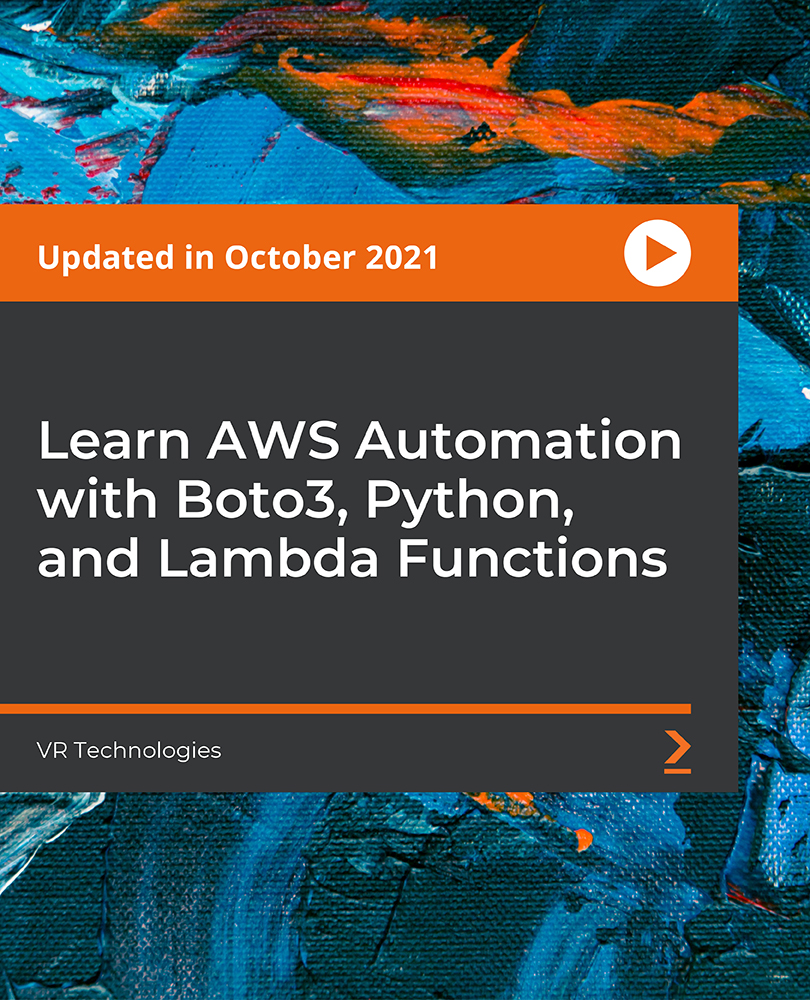
Ethical Hacking - Capture the Flag Walkthroughs - v2
By Packt
This course is designed to introduce students to skills similar to what pentesters and hackers use in real-life situations. In addition, this course will provide a greater understanding of how vulnerabilities are discovered and exploited. This course will guide you on how to use pentesting tools in the real world.

Supporting Windows 10 course description This course is designed to provide students with the knowledge and skills required to support and troubleshoot Windows 10 PCs and devices in a Windows Server domain environment. These skills include understanding of Windows 10 features, how they can be used in an Active Directory environment and how to troubleshoot them. What will you learn Troubleshoot startup issues and operating system services on a Windows 10 PC. Troubleshoot issues related to network connectivity. Troubleshoot client configuration failures and GPO application issues. Troubleshoot issues related to application installation and operation. Recover a PC running Windows 10. Supporting Windows 10 course details Who will benefit: Anyone supporting users running Windows 10 personal computers within a medium to large enterprise. Prerequisites: None. Duration 5 days Supporting Windows 10 course contents Implementing a Troubleshooting Methodology Overview of Windows 10, Introduction to the EDST Job Role, Overview of the Troubleshooting Steps & Tools. Hands on Implementing a Troubleshooting Methodology. Hands on Using Troubleshooting Tools for Windows 10. Troubleshooting Startup Issues Overview of the Windows 10 Startup Recovery Environment, Troubleshooting Startup Settings & Operating System Services Issues, Recovering BitLocker-Protected Drives. Hands on Troubleshooting Startup Issues. Hands on Recovering BitLocker-Encrypted Drives, Creating a New BitLocker Password. Troubleshooting Hardware and Device Drivers Troubleshooting Device Driver Failures & Physical Failures, Overview of Hardware Troubleshooting, Monitoring Reliability, Configuring the Registry. Hands on Troubleshooting Device Driver Issues, Resolving Hardware Issues, Adding a Missing Device Driver to a Driver Store, Reverting a Problematic Device Driver. Hands on Troubleshooting Hardware Issues, Diagnosing Memory, Troubleshooting and Repairing Failed Disk Redundancy Synchronizing Settings, Accessing Data on a Foreign Volume. Troubleshooting Remote Computers Using Remote Desktop and Remote Assistance, Remoting with Windows PowerShell Hands on Troubleshooting Remote Computer by using Remote Desktop and Remote Assistance. Hands on Troubleshooting Remote Computer by using Windows PowerShell. Resolving Network Connectivity Issues Determining Network Settings, Troubleshooting Network Connectivity Issues, Troubleshooting Name Resolution. Hands on Resolving Network Connectivity Issues. Hands onResolving Name Resolution Issues. Troubleshooting Group Policy Overview of Group Policy Application, Resolving Client Configuration Failures and GPO Application Issues. Hands on Troubleshooting Group Policy Application Issues. Hands on Resolving Group Policy Issues. Hands on Installing and Sharing a Printer. Troubleshooting User Settings Troubleshooting Sign In Issues, Troubleshooting the Application of User Settings. Hands on Troubleshooting Sign in Problems. Hands on Troubleshooting the Application of User Settings, Resolving Folder Redirection Problem, Resolving Roaming User Profile Problem. Troubleshooting Remote Connectivity Troubleshooting VPN Connectivity Issues & DirectAccess. Hands on Troubleshooting VPN Connectivity Lab : Configuring and Troubleshooting DirectAccess Configuring and Verifying, DirectAccess Client-Side Settings, Troubleshooting DirectAccess. Troubleshooting Resource Access Within a Domain & File Permissions Issues, Recovering Files Encrypted by EFS, Troubleshooting Printer Access Issues. Lab : Troubleshooting File Access Issues Lab : Troubleshooting Access to Encrypted Files. Hands on Troubleshooting Printer Access Issues Troubleshooting Resource Access for Non Domain Member Clients Configuring and Troubleshooting Device Registration, Configuring and Troubleshooting Work Folders, Configuring and Troubleshooting OneDrive Access. Hands on Troubleshooting Resource Access for Clients that are not Domain Members. Troubleshooting Device Registration, Work Folders and OneDrive for Business. Troubleshooting Applications Troubleshooting Desktop App Installation Issues, Desktop Apps, Managing Windows Store Apps, Troubleshooting Access to Company Web Applications. Hands on Troubleshooting Desktop Apps, AppLocker Policy Application & Application Compatibility issue. Hands on Troubleshooting Access to Company Web Applications, Internet Explorer Issue & Microsoft Edge. Maintaining Windows 10 Managing & Troubleshooting Windows Activation, Troubleshooting Performance, Applying Applications. Hands on Monitoring and Troubleshooting Performance. Recovering Data and Operating System File Recovery in Windows 10, Recovering an OS. Hands on Recovering Data, Recovering Data from Azure Backup, Recovering Deleted File by Using File History. Hands on Provisioning Computer to Comply with Company Standards, Provision Computer to Comply with Company Standards.

Linux Server Administration Made Easy with Hands-On Training
By Packt
Do you want to learn basic Linux system administration using real-world applied learning? Do you want to learn how to install and configure a Linux server? Do you prefer learning using hands-on as opposed to just a lecture and quiz? If you have answered yes to these questions, then you have chosen the right course.

Search By Location
- Windows Server Courses in London
- Windows Server Courses in Birmingham
- Windows Server Courses in Glasgow
- Windows Server Courses in Liverpool
- Windows Server Courses in Bristol
- Windows Server Courses in Manchester
- Windows Server Courses in Sheffield
- Windows Server Courses in Leeds
- Windows Server Courses in Edinburgh
- Windows Server Courses in Leicester
- Windows Server Courses in Coventry
- Windows Server Courses in Bradford
- Windows Server Courses in Cardiff
- Windows Server Courses in Belfast
- Windows Server Courses in Nottingham