- Professional Development
- Medicine & Nursing
- Arts & Crafts
- Health & Wellbeing
- Personal Development
45 Windows 11 courses in Sheffield delivered Live Online
Microsoft Windows 10 - Essentials
By AXIOM Learning Solutions
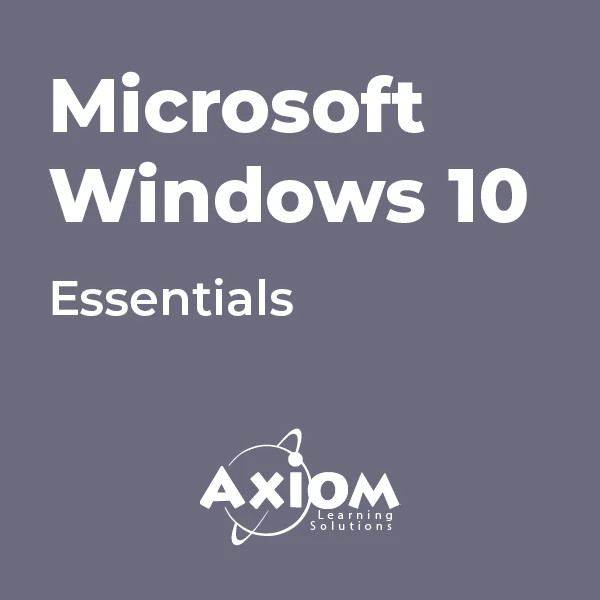
Learn everything you need to know to be fully competent with Window OS. This syllabus takes you around the basics and then on another deep dive into all the elements. Discover things you never knew and speed up your experience using Windows OS. Module 1: Introduction to Windows OS • Understanding the Windows operating system • Navigating the Windows interface • Customizing system settings and preferences Module 2: File Management • Managing files and folders in Windows Explorer • Copying, moving, and renaming files • Using the Recycle Bin and data recovery Module 3: Windows Built-in Apps • Using Microsoft Edge for web browsing • Effective web searching using search engines • Email management with Windows Mail • Calendar and task management with Windows Calendar Module 4: Software Installation and Updates • Installing and updating software applications • Managing and uninstalling programs • Windows Store and app installations Module 5: Microsoft Office Basics • Introduction to Microsoft Office suite • Using Microsoft Word for document creation • Basic spreadsheet management with Microsoft Excel Module 6: Microsoft Office Intermediate Skills • Advanced features in Microsoft Word • Creating and formatting spreadsheets in Microsoft Excel • Creating dynamic presentations with PowerPoint Module 7: Multimedia and Graphics • Basic image editing with Paint • Using Windows Photo app for photo management • Creating graphics with Paint 3D Module 8: Productivity and Collaboration • Using OneDrive for cloud-based storage and collaboration • Working with Windows Sticky Notes and To-Do • Collaborative editing with Microsoft Office Online Module 9: Troubleshooting and Maintenance • Identifying and resolving common Windows issues • Using Task Manager for performance monitoring • Maintenance tasks for Windows OS Module 10: Windows Security and Privacy • Overview of Windows security features • Online safety and privacy best practices • Protecting personal data and devices Module 11: Advanced Windows Features • Customizing the Windows Start Menu and Taskbar • Using Cortana for voice commands and search • Virtual desktops and advanced multitasking Module 12: Using AI and Chat GPT • Introduction to AI and Chat GPT technology • Exploring AI-powered features in Windows • Using Chat GPT for productivity and assistance Module 13: Browsing and Search Engines • Effective use of web browsers • Utilizing search engines for research • Online safety and privacy while browsing Module 14: Cybersecurity • Understanding cybersecurity threats • Protecting against malware and phishing attacks • Secure online practices and password management Module 15: Software Installation and Factory Reset • Installing and updating software applications • Factory resetting a Windows device • Data backup and recovery during resets Module 16: Final Projects and Assessment • Culminating projects showcasing Windows OS skills • Practical exams assessing Windows software knowledge and skills • Preparing for industry-recognized certifications (optional) Please note that the duration and depth of each module can vary depending on the level of expertise required and the specific needs of the learners. Additionally, it's important to adapt the curriculum to the learners' proficiency levels, whether they are A Level/GCSE students or adult learners with different experience levels.

Using Microsoft Windows 10
By Nexus Human
Duration 1 Days 6 CPD hours This course is intended for This course is designed for end users who are familiar with computers and who need to use the features and functionality of the Windows 10 operating system for personal and/or professional reasons. In this course, students will learn the features and functionality of the Windows 10 operating system for professional and personal use. Accessing Windows 10 Topic A: Navigate the Windows 10 Desktop Topic B: Manage the Start Menu Topic C: Sign In to Windows 10 Using Windows Apps and Desktop Applications Topic A: Navigate Desktop Applications Topic B: Navigate Windows Apps Features Topic C: Navigate the Cortana Virtual Assistant App Working with Files and Folders Topic A: Manage Files and Folders with File Explorer Topic B: Store and Share Files with OneDrive Topic C: Multitask with Open Apps Accessing the Internet using Microsoft Edge Topic A: Use Microsoft Edge Topic B: Customize Microsoft Edge Customizing the Windows 10 Environment Topic A: Customize the Start Screen Topic B: Customize the Desktop Installing and Removing Devices Topic A: Manage Printers Topic B: Manage Peripheral Devices Using Windows 10 Security Features Topic A: Manage Passwords and Privacy Levels Topic B: Use Windows Defender Additional course details: Nexus Humans Using Microsoft Windows 10 training program is a workshop that presents an invigorating mix of sessions, lessons, and masterclasses meticulously crafted to propel your learning expedition forward. This immersive bootcamp-style experience boasts interactive lectures, hands-on labs, and collaborative hackathons, all strategically designed to fortify fundamental concepts. Guided by seasoned coaches, each session offers priceless insights and practical skills crucial for honing your expertise. Whether you're stepping into the realm of professional skills or a seasoned professional, this comprehensive course ensures you're equipped with the knowledge and prowess necessary for success. While we feel this is the best course for the Using Microsoft Windows 10 course and one of our Top 10 we encourage you to read the course outline to make sure it is the right content for you. Additionally, private sessions, closed classes or dedicated events are available both live online and at our training centres in Dublin and London, as well as at your offices anywhere in the UK, Ireland or across EMEA.

Microsoft OneNote for Windows 10
By Nexus Human
Duration 1 Days 6 CPD hours This course is intended for This course is intended for people in a variety of roles and fields who have a basic understanding of Microsoft Office and want to incorporate digital note-taking and note collaboration by using OneNote for Windows 10. In addition to creating and modifying OneNote notebooks, this course will introduce you to inserting images and files into notebooks, managing notebooks, and sharing content. Overview In this course, you will develop digital note-taking skills by creating, modifying, and managing OneNote notebooks. You will: Navigate and customize the OneNote for Windows 10 environment. Add and format text, images, tables, and drawing objects in a notebook. Use tags, organize notebooks, and search notebook content. Send and share notebook content. Configure password protection and restore deleted notebook content. In our fast-paced digital world, the need to capture ideas, meeting notes, and to-do items is ever present. Microsoft© OneNote© for Windows© 10 provides a way for you to efficiently create and collect your notes in an electronic notebook. This course will introduce you to using OneNote notebooks to store a wide variety of content in an organized structure, access the content from anywhere, and also share it with others. Getting Started with OneNote Topic A: Navigate the OneNote for Windows 10 Environment Topic B: Customize the OneNote User Interface Adding and Formatting Notebook Content Topic A: Apply Formatting to Notebook Content Topic B: Insert Files Topic C: Insert Tables Topic D: Use Drawing Tools Organizing and Searching Notebooks Topic A: Use Tags Topic B: Organize and Search Notebooks Sending and Sharing OneNote Content Topic A: Share OneNote Content Topic B: Share OneNote Content Using OneDrive Managing Notebook Content Topic A: Configure Password Protection Topic B: Restore Notebook Content

Chef Essentials for Windows
By Nexus Human
Duration 2 Days 12 CPD hours This course is intended for This course is geared toward development, engineering, and operations staff. Students in this class should have some familiarity and comfort with the following: 1. Writing code (of just about any flavor) in a text editor 2. Working on the command line 3. Basic system administration ? installing packages, configuring those packages, starting service Overview Get started with Chef by taking Chef Essentials. It?s a two-day instructor-led course that covers all the basics. You?ll learn what it means to turn infrastructure into code so that you can automate the configuration, deployment and management of your servers. You?ll also learn about Chef Architecture and the set of tools included in the Chef Development Kit (ChefDK). Each of the core units includes hands-on exercises that will give you confidence in your new skills. At the end of the course, you?ll come away with a repo and the skills to start automating your own infrastructure. You?ll learn what it means to turn infrastructure into code so that you can automate the configuration, deployment and management of your Windows servers. IntroductionResourcesCookbooksOhaiTemplatesLabWorkstation installationSigning up for Managed ChefThe Chef serverCommunity cookbooksManaging multiple nodesRolesSearchEnvironmentsFurther resources

20742 Identity with Windows Server 2016
By Nexus Human
Duration 5 Days 30 CPD hours This course is intended for This course is primarily intended for existing IT professionals who have some AD DS knowledge and experience and who aim to develop knowledge about identity and access technologies in Windows Server 2016. The secondary audience for this course includes IT professionals who are looking to consolidate their knowledge about AD DS and related technologies, in addition to IT professionals who want to prepare for the 70-742 exam. Overview After completing this course, students will be able to:Install and configure domain controllers.Manage objects in AD DS by using graphical tools and Windows PowerShell.Implement AD DS in complex environments.Implement AD DS sites, and configure and manage replication.Implement and manage Group Policy Objects (GPOs).Manage user settings by using GPOs.Secure AD DS and user accounts.Implement and manage a certificate authority (CA) hierarchy with AD CS.Deploy and manage certificates.Implement and administer AD FS.Implement and administer Active Directory Rights Management Services (AD RMS).Implement synchronization between AD DS and Azure AD.Monitor, troubleshoot, and establish business continuity for AD DS services. This course teaches IT Pros how to deploy and configure Active Directory Domain Services in a distributed environment, how to implement Group Policy, how to perform backup & restore, & how to troubleshoot Active Directory?related issues. Installing & Configuring DCs Overview of AD DS Overview of AD DS DCs Deploying DCs Lab: Deploying and administering AD DS Managing Objects in AD DS Managing user accounts Managing groups in AD DS Managing computer accounts Using Windows PowerShell for AD DS administration Implementing and managing organizational units Lab: Deploying and administering AD DS Lab: Administering AD DS Advanced AD DS Infrastructure Management Overview of advanced AD DS deployments Deploying a distributed AD DS environment Configuring AD DS trusts Lab: Domain and trust management in AD DS Implementing & Administering AD DS Sites & Replication Overview of AD DS replication Configuring AD DS sites Configuring and monitoring AD DS replication Lab: Managing and implementing AD DS sites and replication Implementing Group Policy Introducing Group Policy Implementing and administering GPOs Group Policy scope and Group Policy processing Troubleshooting the application of GPOs Lab: Implementing a Group Policy infrastructure Lab: Troubleshooting a Group Policy Infrastructure Managing User Settings with GPOs Implementing administrative templates Configuring Folder Redirection and scripts Configuring Group Policy preferences Lab: Managing user settings with GPOs Securing AD DS Securing domain controllers Implementing account security Audit authentication Configuring managed service accounts (MSAs) Lab: Securing AD DS Deploying & Managing AD CS Deploying CAs Administering CAs Troubleshooting and maintaining CAs Lab: Deploying and configuring a two-tier CA hierarchy Deploying & Managing Certificates Deploying and managing certificate templates Managing certificate deployment, revocation, and recovery Using certificates in a business environment Implementing and managing smart cards Lab: Deploying certificates Implementing & Administering AD FS Overview of AD FS AD FS requirements and planning Deploying and configuring AD FS Overview of Web Application Proxy Lab: Implementing AD FS Implementing & Administering AD RMS Overview of AD RMS Deploying and managing an AD RMS infrastructure Configuring AD RMS content protection Lab: Implementing an AD RMS infrastructure Implementing AD DS Synchronization with Azure AD Planning and preparing for directory synchronization Implementing directory synchronization by using Azure AD Connect Managing identities with directory synchronization Lab: Configuring directory synchronization Monitoring, Managing, & Recovering AD DS Monitoring AD DS Managing the AD DS database Recovering AD DS objects Lab: Recovering objects in AD DS

10961 Automating Administration with Windows PowerShell
By Nexus Human
Duration 5 Days 30 CPD hours This course is intended for This course is intended for IT Professionals who are already experienced in general Windows Server and Windows Client administration, and who want to learn more about using Windows PowerShell for administration. No prior experience with any version of Windows PowerShell, or any scripting language, is assumed. This course is also suitable for IT Professionals already experienced in server administration, including Exchange Server, SharePoint Server, SQL Server, System Center, and others. Overview After completing this course, students will be able to:Describe the functionality of Windows PowerShell and use it to run and find basic commands.Identify and run cmdlets for server administration.Work with Windows PowerShell pipeline.Describe the techniques Windows PowerShell pipeline uses.Use PSProviders and PSDrives to work with other forms of storage.Query system information by using WMI and CIM.Work with variables, arrays, and hash tables.Write basic scripts in Windows PowerShell.Write advanced scripts in Windows PowerShell.Administer remote computers.Use background jobs and scheduled jobs.Use advanced Windows PowerShell techniques. This course provides students with the fundamental knowledge and skills to use Windows PowerShell for administering and automating administration of Windows based servers. Getting Started with Windows PowerShell Overview and Background Understanding command syntax Finding commands Lab : Configuring Windows PowerShell Lab : Finding and Running Basic Commands Cmdlets for administration Active Directory administration cmdlets Network configuration cmdlets Other server administration cmdlets Lab : Windows Administration Working with the Windows PowerShell pipeline Understanding the Pipeline Selecting, Sorting, and Measuring Objects Filtering Objects Out of the Pipeline Enumerating Objects in the Pipeline Sending pipeline data as output Lab : Using the Pipeline Lab : Filtering Objects Lab : Enumerating Objects Lab : Sending output to a file Understanding How the Pipeline Works Passing the pipeline data Advanced considerations for pipeline data Lab : Working with Pipeline Parameter Binding Using PSProviders and PSDrives Using PSProviders Using PSDrives Lab : Using PSProviders and PSDrives Querying Management Information by Using WMI and CIM Understanding WMI and CIM Querying Data with WMI and CIM Making changes with WMI/CIM Lab : Working with WMI and CIM Working with variables, arrays, and hash tables Using variables Manipulating variables Manipulating arrays and hash tables Lab : Working with variables Basic scripting Introduction to scripting Scripting constructs Importing data from files Lab : Basic scripting Advanced scripting Accepting user input Overview of script documentation Troubleshooting and error handling Functions and modules Lab : Accepting data from users Lab : Implementing functions and modules Administering Remote Computers Using basic Windows PowerShell remoting Using advanced Windows PowerShell remoting techniques Using PSSessions Lab : Using basic remoting Lab : Using PSSessions Using Background Jobs and Scheduled Jobs Using Background Jobs Using Scheduled Jobs Lab : Using Background Jobs and Scheduled Jobs Using advanced Windows PowerShell techniques Creating profile scripts Using advanced techniques Lab : Practicing advanced techniques Lab : Practicing script development (optional)

55039 Windows PowerShell Scripting and Toolmaking
By Nexus Human
Duration 5 Days 30 CPD hours This course is intended for This course is intended for administrators in a Microsoft-centric environment who want to build reusable units of automation, automate business processes, and enable less-technical colleagues to accomplish administrative tasks. Overview Describe the correct patterns for building modularized tools in Windows PowerShell Build highly modularized functions that comply with native PowerShell patterns Build controller scripts that expose user interfaces and automate business processes Manage data in a variety of formats Write automated tests for tools Debug tools This course covers advanced Windows PowerShell topics, with an emphasis on building reusable tools. Students are introduced to workflow, engage in best practices, and learn a variety of script development and toolmaking techniques. Tool Design Tools do one thing Tools are flexible Tools look native Start with a Command Why start with a command? Discovery and experimentation Build a Basic Function and Module Start with a basic function Create a script module Check prerequisites Run the new command Adding CmdletBinding and Parameterizing About CmdletBinding and common parameters Accepting pipeline input Mandatory-ness Parameter validation Parmeter aliases Emitting Objects as Output Assembling information Constructing and emitting output Quick tests An Interlude: Changing Your Approach Examining a script Critiquing a script Revising the script Using Verbose, Warning, and Informational Output Knowing the six channels Adding verbose and warning output Doing more with verbose output Informational output Comment-Based Help Where to put your help Getting started Going further with comment-based help Broken help Handling Errors Understanding errors and exceptions Bad handling Two reasons for exception handling Handling exceptions in our tool Capturing the actual exception Handling exceptions for non-commands Going further with exception handling Deprecated exception handling Basic Debugging Two kinds of bugs The ultimate goal of debugging Developing assumptions Write-Debug Set-PSBreakpoint The PowerShell ISE Going Deeper with Parameters Parameter positions Validation Multiple parameter sets Value from remaining arguments Help messages Aliases More CmdletBinding Writing Full Help External help Using PlatyPs Supporting online help ?About? topics Making your help updatable Unit Testing Your Code Sketching out the test Making something to test Expanding the test Going further with Pester Extending Output Types Understanding types The Extensible Type System Extending an object Using Update-TypeData Analyzing Your Script Performing a basic analysis Analyzing the analysis Publishing Your Tools Begin with a manifest Publishing to PowerShell Gallery Publishing to private repositories Basic Controllers: Automation Scripts and Menus Building a menu Using UIChoice Writing a process controller Proxy Functions A proxy example Creating the proxy base Modifying the proxy Adding or removing parameters Working with XML Data Simple: CliXML Importing native XML ConvertTo-XML Creating native XML from scratch Working with JSON Data Converting to JSON Converting from JSON Working with SQL Server Data SQL Server terminology and facts Connecting to the server and database Writing a query Running a query Invoke-SqlCmd Thinking about tool design patterns Design tools that use SQL Server for data storage Final Exam Lab problem Break down the problem Do the design Test the commands Code the tool

Windows and Microsoft Office Basics
By Nexus Human
Duration 1 Days 6 CPD hours This course is intended for This course is intended for individuals who want to gain basic introductory knowledge of working of OLL. Overview Upon successful completion of this course, students will be able to attend class in the OLL environment without difficulties. In this course, students will learn to navigate and work in the OLL environment. Intro to OLL Environment Participation buttons Working in the lab environment Basic Windows 7 Skills Managing working with multiple program Task Bar/Start Bar Files & Folders Copy Files to New Folders Search Basic Word 2010 Skills Word 2010 Interface (Ribbon, Quick Access Toolbar, Different Views, Zoom, and Navigating a document) Create a new document Format a document Edit a document Save and Print Basic Excel 2010 Skills Excel 2010 Interface (Ribbon, Quick Access Toolbar, Different Views, Zoom, And Navagating a document) Create a new workbook Enter and edit data Basic Formulas and Functions save and Print

M20742 Identity with Windows Server 2016
By Nexus Human
Duration 5 Days 30 CPD hours This course is intended for This course is primarily intended for existing IT professionals who have some AD DS knowledge and experience and who aim to develop knowledge about identity and access technologies in Windows Server 2016. The secondary audience for this course includes IT professionals who are looking to consolidate their knowledge about AD DS and related technologies, in addition to IT professionals who want to prepare for the 70-742 exam. Overview After completing this course, students will be able to: Install and configure domain controllers. Manage objects in AD DS by using graphical tools and Windows PowerShell. Implement AD DS in complex environments. Implement AD DS sites, and configure and manage replication. Implement and manage Group Policy Objects (GPOs). Manage user settings by using GPOs. Secure AD DS and user accounts. Implement and manage a certificate authority (CA) hierarchy with AD CS. Deploy and manage certificates. Implement and administer AD FS. Implement and administer Active Directory Rights Management Services (AD RMS). Implement synchronization between AD DS and Azure AD. Monitor, troubleshoot, and establish business continuity for AD DS services. This course teaches IT Pros how to deploy and configure Active Directory Domain Services in a distributed environment, how to implement Group Policy, how to perform backup & restore, & how to troubleshoot Active Directory?related issues. Installing & Configuring DCs Overview of AD DS Overview of AD DS DCs Deploying DCs Lab: Deploying and administering AD DS Managing Objects in AD DS Managing user accounts Managing groups in AD DS Managing computer accounts Using Windows PowerShell for AD DS administration Implementing and managing organizational units Lab: Deploying and administering AD DS Lab: Administering AD DS Advanced AD DS Infrastructure Management Overview of advanced AD DS deployments Deploying a distributed AD DS environment Configuring AD DS trusts Lab: Domain and trust management in AD DS Implementing & Administering AD DS Sites & Replication Overview of AD DS replication Configuring AD DS sites Configuring and monitoring AD DS replication Lab: Managing and implementing AD DS sites and replication Implementing Group Policy Introducing Group Policy Implementing and administering GPOs Group Policy scope and Group Policy processing Troubleshooting the application of GPOs Lab: Implementing a Group Policy infrastructure Lab: Troubleshooting a Group Policy Infrastructure Managing User Settings with GPOs Implementing administrative templates Configuring Folder Redirection and scripts Configuring Group Policy preferences Lab: Managing user settings with GPOs Securing AD DS Securing domain controllers Implementing account security Audit authentication Configuring managed service accounts (MSAs) Lab: Securing AD DS Deploying & Managing AD CS Deploying CAs Administering CAs Troubleshooting and maintaining CAs Lab: Deploying and configuring a two-tier CA hierarchy Deploying & Managing Certificates Deploying and managing certificate templates Managing certificate deployment, revocation, and recovery Using certificates in a business environment Implementing and managing smart cards Lab: Deploying certificates Implementing & Administering AD FS Overview of AD FS AD FS requirements and planning Deploying and configuring AD FS Overview of Web Application Proxy Lab: Implementing AD FS Implementing & Administering AD RMS Overview of AD RMS Deploying and managing an AD RMS infrastructure Configuring AD RMS content protection Lab: Implementing an AD RMS infrastructure Implementing AD DS Synchronization with Azure AD Planning and preparing for directory synchronization Implementing directory synchronization by using Azure AD Connect Managing identities with directory synchronization Lab: Configuring directory synchronization Monitoring, Managing, & Recovering AD DS Monitoring AD DS Managing the AD DS database Recovering AD DS objects Lab: Recovering objects in AD DS
