- Professional Development
- Medicine & Nursing
- Arts & Crafts
- Health & Wellbeing
- Personal Development
WebRTC courses in Glasgow
We couldn't find any listings for your search. Explore our online options below.
Know someone teaching this? Help them become an Educator on Cademy.
Online Options
Show all 6Practical WebRTC: A Complete WebRTC Bootcamp for Beginners
By Packt
In this course, we will learn about the future's technology called WebRTC by building two real-world chat applications. We will learn what is WebRTC, why it is important, how it works, and cover the different protocols used in WebRTC. A basic understanding of HTML, CSS, and JavaScript is required.
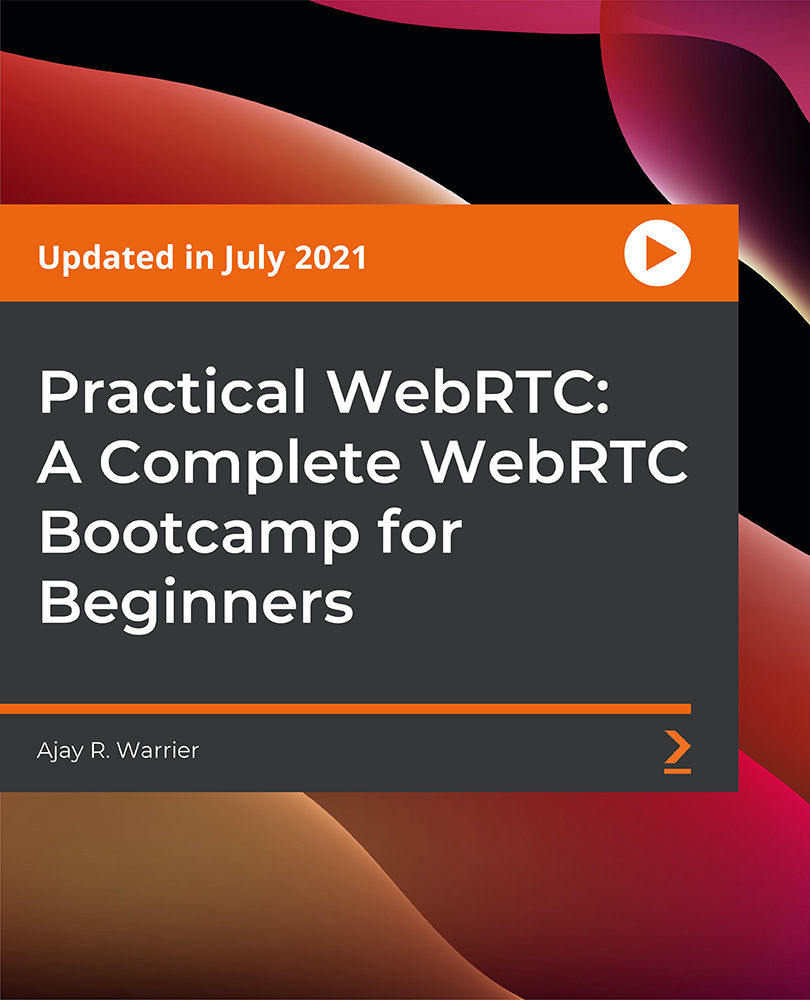
Cisco Implementing Cisco Collaboration Conferencing v2.0 (CLCNF)
By Nexus Human
Duration 5 Days 30 CPD hours This course is intended for Deployment engineer Network engineer Sales engineer Overview After taking this course, you should be able to: Describe the Cisco conferencing architecture including cloud, hybrid, and on-premises conferencing Describe the physical deployment options and deployment models for Cisco Meeting Server, including Cisco Meeting Server 1000, 2000, and virtual machine Configure a Cisco Meeting Server single combined deployment for Web-Real Time Communications (WebRTC) endpoints within the enterprise Use APIs and the Cisco Meeting Server API Guide to configure profiles using Postman and the Webadmin API tool Configure a scalable and resilient deployment of Cisco Meeting Server with three servers for WebRTC endpoints within the enterprise Configure a scalable and resilient deployment of Cisco Meeting Server to support standard Session Initiation Protocol (SIP) and WebRTC connectivity outside the enterprise Configure a scalable and resilient deployment of Cisco Meeting Server to support recording and streaming of conferences Configure Cisco Unified Communications Manager and Cisco Meeting Server to support Rendezvous, Scheduled, and Ad-hoc conferencing for Cisco Unified CM registered endpoints Configure Cisco Meeting Server to integrate with a preconfigured on-premise Microsoft Skype for Business installation Install Cisco TelePresence Management Suite (Cisco TMS) and Cisco TelePresence Management Suite for Microsoft Exchange (Cisco TMSXE) on a single Microsoft Windows 2012 server and connect to an existing SQL environment Install and integrate Cisco Meeting Management with Cisco TMS and Cisco Meeting Server Set up and manage a scheduled conference with Cisco TMS and Cisco Meeting Management Capture and analyze logs from Cisco Meeting Server and Cisco Meeting Manager to diagnose faults, including a SIP connection error The Implementing Cisco Collaboration Conferencing (CLCNF) v1.0 course focuses on Cisco© on-premises conferencing architecture and solutions. You will gain knowledge and skills to design and implement common conferencing deployment scenarios of Cisco Meeting Server, its integration with call control features such as Cisco Unified Communications Manager and Cisco Expressway, and other Cisco collaboration conferencing devices.This course offers lessons and hands-on labs to prepare you for the 300-825 Implementing Cisco Collaboration Conferencing (CLCNF) exam. Course outline Describing Cisco Conferencing Architecture Configuring a Single Combined Deployment Installing Cisco Meeting Server Using APIs with Cisco Meeting Server Configuring a Cisco Meeting Server Scalable and Resilient Deployment Configuring Business to Business (B2B) and WebRTC Firewall Traversal Connectivity for Cisco Meeting Server Configuring Recording and Streaming with Cisco Meeting Server Troubleshooting Cisco Meeting Server Integrating Cisco Meeting Server with Cisco Unified CM Integrating Cisco Meeting Server with Microsoft Skype for Business Installing and Operating Cisco TMS and Cisco TMSXE Installing and Integrating Cisco Meeting Management Additional course details: Nexus Humans Cisco Implementing Cisco Collaboration Conferencing v2.0 (CLCNF) training program is a workshop that presents an invigorating mix of sessions, lessons, and masterclasses meticulously crafted to propel your learning expedition forward. This immersive bootcamp-style experience boasts interactive lectures, hands-on labs, and collaborative hackathons, all strategically designed to fortify fundamental concepts. Guided by seasoned coaches, each session offers priceless insights and practical skills crucial for honing your expertise. Whether you're stepping into the realm of professional skills or a seasoned professional, this comprehensive course ensures you're equipped with the knowledge and prowess necessary for success. While we feel this is the best course for the Cisco Implementing Cisco Collaboration Conferencing v2.0 (CLCNF) course and one of our Top 10 we encourage you to read the course outline to make sure it is the right content for you. Additionally, private sessions, closed classes or dedicated events are available both live online and at our training centres in Dublin and London, as well as at your offices anywhere in the UK, Ireland or across EMEA.

ICMCMS-CT-Implementing, Configuring and Managing Cisco Meeting Server
By Nexus Human
Duration 5 Days 30 CPD hours This course is intended for The primary audience for this course is as follows: Network Video Engineer Voice/UC/Collaboration/Communications Engineer Collaboration Tools Engineer Collaboration Sales/Systems Engineer Overview Cisco Meeting Server Overview Cisco Meeting Server Deployment Cisco Meeting Server User Licensing Cisco Meeting Server Configuration Cisco Meeting Server Configuration with Cisco Unified Communication Manager (CUCM) Cisco Meeting Server Integration VCS/Expressway Cisco Meeting Server Integration with TMS Cisco Meeting Server Configuration with Lync/Skype for Business Cisco Meeting Server Recording and Streaming Cisco Meeting Manager (CMM) Deployment Cisco Meeting Server WebRTC using Expressway Proxy Cisco Meeting Server Customization Cisco Meeting Server Troubleshooting In this course, students will install and configure a Cisco Meeting Server version 2.x. Students will configure a multimode CMS Cluster and implement all the different components of a clustered solution. Student will also integrate CMS with Unified Communications Manager and VCS/Expressway. Students will also integrate Recording and Skype/Lync. Students will use the TMS and new Cisco Meeting Manager Schedule and monitor CMS. Cisco Meeting Server Overview What is Cisco Meeting Server Cisco Meeting Server Benefits Cisco Meeting Server vs Telepresence Server vs MCU Cisco Meeting Server Functions? Cisco Meeting Server Components Cisco Meeting Server Call Bridge Cisco Meeting Server Web Bridge Cisco Meeting Server Turn Server Cisco Meeting Server XMPP Server Cisco Meeting Server Database Cisco Meeting Server Scalability On-premises and Cloud Conferencing API Integration Cisco Meeting Server Deployment MMP CLI Cisco Meeting Server Prerequisites Cisco Meeting Server 2000 Deployments Installing the server Configuring the Fabric Interconnect modules Configuring the Cisco Meeting Server 2000 through the MMP Checking the installed software Configuring the Web Admin Interface Applying a License File Cisco Meeting Server 1000/VM Deployments Installing CMM via VMware Configuring VMware Network Management Configuring the VMware Instance using vSphere client Retrieving and activating VMware Licenses Accessing the Cisco Meeting Server 1000 Console Installing CMM via Hyper-V Single combined server deployment Single Split Server Deployment Deploying a Core Server Deploying an Edge Server Certificate Guidelines for Single Split Server Deployment Scalable and Resilient Server Deployments Cisco Meeting Server User Licensing Obtaining and Entering a License File Cisco Meeting Server Licenses Cisco User Licenses Personal Multiparty Plus Licensing Shared Multiparty Plus Licensing Cisco Meeting Server Capacity Units XMPP Licensing for Cisco Meeting Apps Cisco Meeting Server Capacity Units Cisco Meeting Server Configuration Transferring the License File to the Cisco Meeting Sever Creating a Cisco Meeting Server Administrator Account Setting up the Network Interface for IPv4 Adding additional Network Interfaces Configuring the Web Admin Interface Creating the certificate for the Web Admin Interface Configuring the Web Admin Interface for HTTS Access Configuring the Web Bridge Configuring the TURN server Configuring the Databases Deploying Web Bridges Deploying multiple Web Bridges Setting up the Web Bridges? certificates Setting up the Web Bridges via the API Web Bridge call flow Cisco Meeting App and WebRTC Client Enabling HTTP redirect and the Web Bridge Deploying the TURN Servers Dial plan configuration ? Overview Dial plan rules for incoming calls and outbound calls Outbound Dial Plan Rules Inbound Dial Plan Rules Forwarding Dial Plan Rules Dial plan configuration?SIP endpoints Cisco Meeting Server (CMS) Configuration with Cisco Unified Communication Manager (CUCM) CUCM and CMS Integration Setting up Escalated ad hoc calls Configuring the Meeting Server Setup Incoming Dial Plan Setup Administrator Account with API Permission Adding the Cisco Meeting Server as a Conference Bridge Creating a Media Resource Group Creating a Media Resource List Adding the Media Resource Group to a Device Pool or Device Setting up Scheduled and Rendezvous Calls Configure Outbound Dial Plan Dial Plan Configuring Cisco Unified Communications Server Configure Route Groups Configure Route Lists Configure Route Pattern Support for Active Control Participant List Indicators Selecting Layout Limitations Overview of ActiveControl and the iX protocol CUCM 8.x and earlier Third-party networks VCS-centric deployments Load Balancing Calls Configuring Call Bridges for Load Balancing Incoming Calls Creating Call Bridge Groups Enabling Load Balancing Fine Tuning Load Balancing Enable Load Balancing of Outbound SIP Calls Setup Outbound Dial Plan Rule for Load Balancing SIP Calls Supply the Call Bridge Group or Specific Call Bridge to Use for Outbound SIP Calls Cisco Meeting Server Integration VCS/Expressway Gateway Configuration Call Testing Inbound call from an endpoint registered to a VCS/Expressway Outbound call to an endpoint registered to a VCS/Expressway Calling non Cisco Meeting App users from H.323 endpoint Troubleshooting Cisco Meeting Server Integration with TMS TMS Integration Cisco Meeting Server Configuration with Lync/Skype for Business Configuring Cisco Meeting Server with SKYPE Dial plan configuration ? integrating Lync/Skype for Business Lync clients dialing into a call on clustered Meeting Servers Integrating SIP endpoints and Lync clients Adding calls between Lync clients and SIP video endpoints Lync Front End server configuration VCS configuration Meeting Server configuration Integrating Cisco Meeting App with SIP and Lync clients Integrating Lync using Lync Edge service Controlling the bandwidth for sharing content on Microsoft Lync and Skype for Business calls Direct Lync federation Calling into scheduled Lync meetings directly and via IVR Office 365 Dual Homed Experience with OBTP Scheduling Cisco Meeting Server Recording and Streaming Recording Meetings Recorder licensing Recording with Vbrick Prerequisites for the Meeting Server Configuring the Meeting Server to work with Vbrick Steps to configuring the Streamer Deploying streaming Streamer licensing Recording meetings Cisco Meeting Manager (CMM) Deployment Deploy Cisco Meeting Manager Cisco Meeting Manager Meetings Navigation List Meetings Edit Meetings Layout Recording Streaming Participants Find meetings Find participants Change layout for all participants in a meeting Start and stop recording Start and stop streaming Add participants Change layout for an individual participant Turn audio or video on or off View participant details Call statistics Cisco Meeting Server WebRTC using Expressway Proxy Configure Cisco Meeting Server for WebRTC Proxy Configure Cisco Expressway C Configure Turn on Cisco Expressway E Cisco Meeting Server Customization WebRTC App Customization Call Customization IVR Message Customization SIP/LYNC Call Message Customization Invitation Customization Cisco Meeting Server Troubleshooting Troubleshooting Cisco Meeting Server Connectivity Troubleshooting Web Bridge connectivity Troubleshooting Call Server issues Troubleshooting Conferencing issues

Overview This comprehensive course on Advanced Diploma in Android App Development will deepen your understanding on this topic. After successful completion of this course you can acquire the required skills in this sector. This Advanced Diploma in Android App Development comes with accredited certification from CPD, which will enhance your CV and make you worthy in the job market. So enrol in this course today to fast track your career ladder. How will I get my certificate? You may have to take a quiz or a written test online during or after the course. After successfully completing the course, you will be eligible for the certificate. Who is This course for? There is no experience or previous qualifications required for enrolment on this Advanced Diploma in Android App Development. It is available to all students, of all academic backgrounds. Requirements Our Advanced Diploma in Android App Development is fully compatible with PC's, Mac's, Laptop, Tablet and Smartphone devices. This course has been designed to be fully compatible with tablets and smartphones so you can access your course on Wi-Fi, 3G or 4G. There is no time limit for completing this course, it can be studied in your own time at your own pace. Career Path Learning this new skill will help you to advance in your career. It will diversify your job options and help you develop new techniques to keep up with the fast-changing world. This skillset will help you to- Open doors of opportunities Increase your adaptability Keep you relevant Boost confidence And much more! Course Curriculum 11 sections • 50 lectures • 15:16:00 total length •Module 01: Download and install android Studio on Windows: 00:16:00 •Module 02: Hello World Project: 00:13:00 •Module 01: Constraint Layout: 00:10:00 •Module 02: TextView: 00:14:00 •Module 03: Buttons: 00:13:00 •Module 04: EditText or Plain Text: 00:09:00 •Module 05: ImageView: 00:18:00 •Module 06: Currency Converter App: 00:01:00 •Module 07: Currency Converter App Solution: 00:15:00 •Module 01: Hello World JAVA: 00:04:00 •Module 02: Java DataTypes: 00:10:00 •Module 03: Arrays in java: 00:09:00 •Module 04: HashMaps: 00:05:00 •Module 05: Classes and Objects: 00:20:00 •Module 06: Loops: 00:09:00 •Module 07: Inheritance Concept: 00:15:00 •Module 08: Inheritance Implementation: 00:16:00 •Module 09: Static Keyword: 00:10:00 •Module 01: Theme Demo: 00:19:00 •Module 02: Linear Layout: 00:17:00 •Module 03: Media Player: 00:10:00 •Module 04: Video View: 00:13:00 •Module 01: Actvities: 00:22:00 •Module 02: Activity Life Cycle: 00:13:00 •Module 01: ListView: 00:12:00 •Module 02: Recyclerview: 00:38:00 •Module 03: Problem solution: 00:04:00 •Module 01: Fetching posts: 00:32:00 •Module 02: Completing Google News App: 00:36:00 •Module 01: Shared Preferences and SQLITE database: 00:26:00 •Module 02: Firebase: 00:30:00 •Module 01: Firebase Authentication part 1: 00:17:00 •Module 02: Firebase Authentication part 2: 00:23:00 •Module 03: ViewPager: 00:35:00 •Module 04: Adding Users and Uploading Profile Pic: 00:49:00 •Module 05: Output of hardwork: 00:08:00 •Module 06: Autologin and Profile Pic Settings: 00:15:00 •Module 07: Displaying Users: 00:51:00 •Module 08: Message Activity: 00:21:00 •Module 09: Sending Message: 00:18:00 •Module 10: Displaying Messages: 00:48:00 •Module 11: SIGN OUT: 00:11:00 •Module 12: ISSUES FIXED: 00:09:00 •Module 13: Showing users with us have some chat: 00:24:00 •Module 14: User Online, offline.: 00:38:00 •Module 01: Calls fragment: 00:16:00 •Module 02: Webrtc: 00:06:00 •Module 03: Adding sinch to our project: 00:40:00 •Module 04: Finalizing whatsapp: 00:08:00 •Assignment - Advanced Diploma in Android App Development: 00:00:00

Register on the Android App Development today and build the experience, skills and knowledge you need to enhance your professional development and work towards your dream job. Study this course through online learning and take the first steps towards a long-term career. The course consists of a number of easy to digest, in-depth modules, designed to provide you with a detailed, expert level of knowledge. Learn through a mixture of instructional video lessons and online study materials. Receive online tutor support as you study the course, to ensure you are supported every step of the way. Get a digital certificate as a proof of your course completion. The Android App Development course is incredibly great value and allows you to study at your own pace. Access the course modules from any internet-enabled device, including computers, tablet, and smartphones. The course is designed to increase your employability and equip you with everything you need to be a success. Enrol on the now and start learning instantly! What You Get With The Android App Development Course Receive a e-certificate upon successful completion of the course Get taught by experienced, professional instructors Study at a time and pace that suits your learning style 24/7 help and advice via email or live chat Get full tutor support on weekdays (Monday to Friday) Course Design The course is delivered through our online learning platform, accessible through any internet-connected device. There are no formal deadlines or teaching schedules, meaning you are free to study the course at your own pace. You are taught through a combination of Video lessons Online study materials Certification After the successful completion of the final assessment, you will receive a CPD-accredited certificate of achievement. The PDF certificate is for £9.99, and it will be sent to you immediately after through e-mail. You can get the hard copy for £15.99, which will reach your doorsteps by post. Who Is This Course For: The course is ideal for those who already work in this sector or are an aspiring professional. This course is designed to enhance your expertise and boost your CV. Learn key skills and gain a professional qualification to prove your newly-acquired knowledge. Requirements: The online training is open to all students and has no formal entry requirements. To study the Android App Development course, all your need is a passion for learning, a good understanding of English, numeracy, and IT skills. You must also be over the age of 16. Course Content Unit 01: Setup Module 01: Download and install android Studio on Windows 00:16:00 Module 02: Hello World Project 00:13:00 Unit 02: Basic Views and Layouts Module 01: Constraint Layout 00:10:00 Module 02: TextView 00:14:00 Module 03: Buttons 00:13:00 Module 04: EditText or Plain Text 00:09:00 Module 05: ImageView 00:18:00 Module 06: Currency Converter App 00:01:00 Module 07: Currency Converter App Solution 00:15:00 Unit 03: Java basics Module 01: Hello World JAVA 00:04:00 Module 02: Java DataTypes 00:10:00 Module 03: Arrays in java 00:09:00 Module 04: HashMaps 00:05:00 Module 05: Classes and Objects 00:20:00 Module 06: Loops 00:09:00 Module 07: Inheritance Concept 00:15:00 Module 08: Inheritance Implementation 00:16:00 Module 09: Static Keyword 00:10:00 Unit 04: Layouts and Media Module 01: Theme Demo 00:19:00 Module 02: Linear Layout 00:17:00 Module 03: Media Player 00:10:00 Module 04: Video View 00:13:00 Unit 05: Activities and Passing Data Module 01: Actvities 00:22:00 Module 02: Activity Life Cycle 00:13:00 Unit 06: ListView and RecyclerView Android Module 01: ListView 00:12:00 Module 02: Recyclerview 00:38:00 Module 03: Problem solution 00:04:00 Unit 07: Google News App Module 01: Fetching posts 00:32:00 Module 02: Completing Google News App 00:36:00 Unit 08: Databases Module 01: Shared Preferences and SQLITE database 00:26:00 Module 02: Firebase 00:30:00 Unit 09: Whatsapp Module 01: Firebase Authentication part 1 00:17:00 Module 02: Firebase Authentication part 2 00:23:00 Module 03: ViewPager 00:35:00 Module 04: Adding Users and Uploading Profile Pic 00:49:00 Module 05: Output of hardwork 00:08:00 Module 06: Autologin and Profile Pic Settings 00:15:00 Module 07: Displaying Users 00:51:00 Module 08: Message Activity 00:21:00 Module 09: Sending Message 00:18:00 Module 10: Displaying Messages 00:48:00 Module 11: SIGN OUT 00:11:00 Module 12: ISSUES FIXED 00:09:00 Module 13: Showing users with us have some chat 00:24:00 Module 14: User Online, offline. 00:38:00 Unit 10: Video calling Module 01: Calls fragment 00:16:00 Module 02: Webrtc 00:06:00 Module 03: Adding sinch to our project 00:40:00 Module 04: Finalizing whatsapp 00:08:00 Frequently Asked Questions Are there any prerequisites for taking the course? There are no specific prerequisites for this course, nor are there any formal entry requirements. All you need is an internet connection, a good understanding of English and a passion for learning for this course. Can I access the course at any time, or is there a set schedule? You have the flexibility to access the course at any time that suits your schedule. Our courses are self-paced, allowing you to study at your own pace and convenience. How long will I have access to the course? For this course, you will have access to the course materials for 1 year only. This means you can review the content as often as you like within the year, even after you've completed the course. However, if you buy Lifetime Access for the course, you will be able to access the course for a lifetime. Is there a certificate of completion provided after completing the course? Yes, upon successfully completing the course, you will receive a certificate of completion. This certificate can be a valuable addition to your professional portfolio and can be shared on your various social networks. Can I switch courses or get a refund if I'm not satisfied with the course? We want you to have a positive learning experience. If you're not satisfied with the course, you can request a course transfer or refund within 14 days of the initial purchase. How do I track my progress in the course? Our platform provides tracking tools and progress indicators for each course. You can monitor your progress, completed lessons, and assessments through your learner dashboard for the course. What if I have technical issues or difficulties with the course? If you encounter technical issues or content-related difficulties with the course, our support team is available to assist you. You can reach out to them for prompt resolution.

Search By Location
- WebRTC Courses in London
- WebRTC Courses in Birmingham
- WebRTC Courses in Glasgow
- WebRTC Courses in Liverpool
- WebRTC Courses in Bristol
- WebRTC Courses in Manchester
- WebRTC Courses in Sheffield
- WebRTC Courses in Leeds
- WebRTC Courses in Edinburgh
- WebRTC Courses in Leicester
- WebRTC Courses in Coventry
- WebRTC Courses in Bradford
- WebRTC Courses in Cardiff
- WebRTC Courses in Belfast
- WebRTC Courses in Nottingham
