- Professional Development
- Medicine & Nursing
- Arts & Crafts
- Health & Wellbeing
- Personal Development
899 Web Development courses
Building Web Applications With TypeScript, Angular, and React
By Nexus Human
Duration 2 Days 12 CPD hours This course is intended for This course is for web developers who are well-versed in JavaScript and want to take their TypeScript knowledge to the next level. No prior TypeScript knowledge is required. Overview By completing this course, you will be able to build interesting TypeScript projects. This course will take your current TypeScript knowledge to the next level. Here are the important topics that this course will cover: - Learn the fundamentals of TypeScript - Build a weather forecast widget with Angular - Create building a note-taking client/server application using Angular, Node.js, and MongoDB - Create a real-time chat application with React In this course, you will begin by learning the fundamentals of TypeScript and then move toward advanced concepts. Then, learn how TypeScript relates to JavaScript that you may have written before. and understand the benefits of TypeScript and how it can help you avoid software defects. You will also learn to use type guards, check null and undefined, create tagged union types, and compare the performance of algorithms. Additionally, you will use TypeScript to build a weather forecast widget with Angular and then progress by building a note-taking client/server application using Angular, Node.js, and MongoDB, and finally create a real-time chat application with React. TypeScript Fundamentals Introduction to TypeScript Type Checking Advanced Type Analysis Features Comparing Performance of Algorithms Building a Weather Forecast Widget with Angular 4 Using Modules Creating the First Component Using the Component in Other Components Using the Main Component Note-Taking Client/Server App Setting up the Server Integrating with MongoDB Creating the Client Side with Angular Real-Time Chat Setting up the Project Writing the Server Creating the Chat Room Additional course details: Nexus Humans Building Web Applications With TypeScript, Angular, and React training program is a workshop that presents an invigorating mix of sessions, lessons, and masterclasses meticulously crafted to propel your learning expedition forward. This immersive bootcamp-style experience boasts interactive lectures, hands-on labs, and collaborative hackathons, all strategically designed to fortify fundamental concepts. Guided by seasoned coaches, each session offers priceless insights and practical skills crucial for honing your expertise. Whether you're stepping into the realm of professional skills or a seasoned professional, this comprehensive course ensures you're equipped with the knowledge and prowess necessary for success. While we feel this is the best course for the Building Web Applications With TypeScript, Angular, and React course and one of our Top 10 we encourage you to read the course outline to make sure it is the right content for you. Additionally, private sessions, closed classes or dedicated events are available both live online and at our training centres in Dublin and London, as well as at your offices anywhere in the UK, Ireland or across EMEA.

How to Visualize Data with R
By Packt
In this course, we'll learn how to visualize data with real weather data downloaded from the US National Weather Service using the R programming language and RStudio. We recommend that you have some background in HTML, CSS, and JavaScript. You don't need to be an expert by any means, but you should have experience building web pages with HTML and CSS, and you should have basic programming skills with JavaScript.
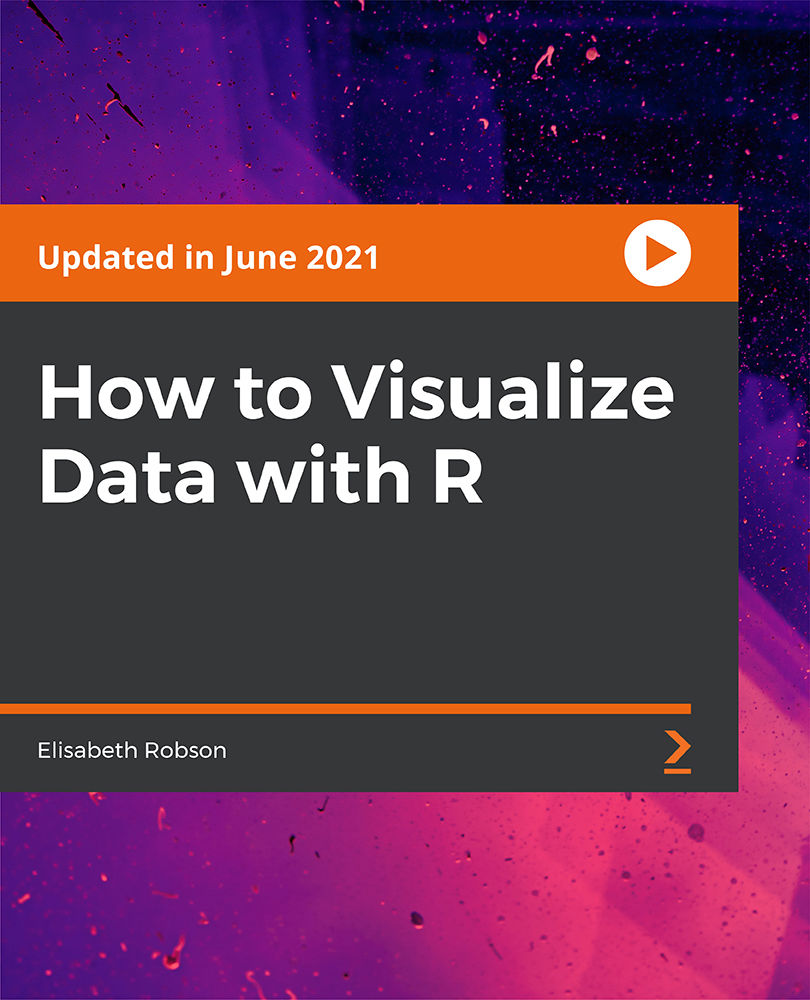
Mastering React | React Foundation (TT4195)
By Nexus Human
Duration 5 Days 30 CPD hours This course is intended for This introductory-level, fast-paced course is for skilled web developers new to React who have prior experienced working HTML5, CSS3 and JavaScript. Overview Our engaging instructors and mentors are highly experienced practitioners who bring years of current 'on-the-job' experience into every classroom. Working in a hands-on learning environment, guided by our expert team, attendees will learn about and explore: A basic and advanced understanding of React components An advanced, in-depth knowledge of how React works A complete understanding of using Redux How to build, validate, and populate interactive forms How to use inline styles for perfect looking components How to test React components How to build and use components How to get control of your build process A deep understanding of data-driven modeling with props and state How to use client-side routing for pages in your apps How to debug a React application Mastering React is a comprehensive hands-on course that aims to be the single most useful resource on getting up to speed quickly with React. Geared for more experienced web developers new to React, this course provides students with the core knowledge and hands-on skills they require to build reliable, powerful React apps. After the first few modules, you?ll have a solid understanding of React?s fundamentals and will be able to build a wide array of rich, interactive web apps with the framework. The first module is an introduction to the new functionality in ECMAScript 6 (JavaScript). Client-side routing between pages, managing complex state, and heavy API interaction at scale are also covered. This course consists of two parts. In the first part of the course students will explore all the fundamentals with a progressive, example-driven approach. You?ll create your first apps, learn how to write components, start handling user interaction, and manage rich forms. We end the first part by exploring the inner workings of Create React App (Facebook?s tool for running React apps), writing automated unit tests, and building a multi-page app that uses client-side routing. The latter part of the course moves into more advanced concepts that you?ll see used in large, production applications. These concepts explore strategies for data architecture, transport, and management: Redux is a state management paradigm based on the Flux architecture. Redux provides a structure for large state trees and allows you to decouple user interaction in your app from state changes. GraphQL is a powerful, typed, REST API alternative where the client describes the data it needs. Hooks is the powerful, new way to maintain state and properties with functional components and the future of React according to Facebook. ES6 Primer (Optional) Prefer const and let over var Arrow functions Modules Object.assign() Template literals The spread operator and Rest parameters Enhanced object literals Default arguments Destructuring assignments Your first React Web Application Setting up your development environment JavaScript ES6 /ES7 Getting started What?s a component? Our first component Building the App Making the App data-driven Your app?s first interaction Updating state and immutability Refactoring with the Babel plugin transform-class-properties JSX and the Virtual DOM React Uses a Virtual DOM Why Not Modify the Actual DOM? What is a Virtual DOM? Virtual DOM Pieces ReactElement JSX JSX Creates Elements JSX Attribute Expressions JSX Conditional Child Expressions JSX Boolean Attributes JSX Comments JSX Spread Syntax JSX Gotchas JSX Summary Components A time-logging app Getting started Breaking the app into components The steps for building React apps from scratch Updating timers Deleting timers Adding timing functionality Add start and stop functionality Methodology review Advanced Component Configuration with props, state, and children ReactComponent props are the parameters PropTypes Default props with getDefaultProps() context state Stateless Components Talking to Children Components with props.children Forms Forms 101 Text Input Remote Data Async Persistence Redux Form Modules Unit Testing & Jest Writing tests without a framework What is Jest? Using Jest Testing strategies for React applications Testing a basic React component with Enzyme Writing tests for the food lookup app Writing FoodSearch.test.js Routing What?s in a URL? React Router?s core components Building the components of react-router Dynamic routing with React Router Supporting authenticated routes Intro to Flux and Redux Why Flux? Flux is a Design Pattern Flux implementations Redux & Redux?s key ideas Building a counter The core of Redux The beginnings of a chat app Building the reducer() Subscribing to the store Connecting Redux to React Intermediate Redux Using createStore() from the redux library Representing messages as objects in state Introducing threads Adding the ThreadTabs component Supporting threads in the reducer Adding the action OPEN_THREAD Breaking up the reducer function Adding messagesReducer() Defining the initial state in the reducers Using combineReducers() from redux React Hooks Motivation behind Hooks How Hooks Map to Component Classes Using Hooks Requires react 'next' useState() Hook Example useEffect() Hook Example useContext() Hook Example Using Custom Hooks Using Webpack with Create React App JavaScript modules Create React App Exploring Create React App Webpack basics Making modifications Hot reloading; Auto-reloading Creating a production build Ejecting Using Create React App with an API server When to use Webpack/Create React App Using GraphQL Your First GraphQL Query GraphQL Benefits GraphQL vs. REST GraphQL vs. SQL Relay and GraphQL Frameworks Chapter Preview Consuming GraphQL Exploring With GraphiQL GraphQL Syntax 101 . Complex Types Exploring a Graph Graph Nodes ; Viewer Graph Connections and Edges Mutations Subscriptions GraphQL With JavaScript GraphQL With React

ZZ880 IBM Virtual Module Algorithms for InfoSphere MDM V11
By Nexus Human
Duration 2 Days 12 CPD hours This course is intended for This intermediate course is for Business and Technical Specialist working with the Matching, Linking, and Search services of InfoSphere MDM Virtual module. Overview Understand how Matching and Linking work for both the Virtual Implementations of InfoSphere MDM Understand the MDM configuration project and database tables used by the PME Understand the PME Algorithms (Standardization, Bucketing and Comparison steps) and how to create and customize the algorithms using the workbench Understand how to analyze the Bucketing steps in an algorithm Understand how to generate weights for a given algorithm and how those weights are generated based on a sample database set Understand how to analyze the weights that are generated using the workbench Understand how to deploy the PME configuration for the Virtual implementations of InfoSphere MDM The InfoSphere MDM Virtual Module Algorithms V.11 course prepares students to work with and customize the algorithm configurations deployed to the InfoSphere MDM Probabilistic Matching Engine (PME) for Virtual MDM implementations. PME and Virtual Overview Virtual MDM Overview Terminology (Source, Entity, Member, Attributes) PME and Virtual MDM ( Algorithms, Weights, Comparison Scores, Thresholds) Virtual MDM Linkages and Tasks Virtual MDM Algorithms Standardization Bucketing Comparison Functions Virtual PME Data Model Algorithm configuration tables Member Derived Data Bucketing Data Bucket Analysis Analysis Overview Attribute Completeness Bucket Analysis Weights Weights Overview (Frequency-based weights, Edit Distance weights and Parameterize weights) The weight formula Running weight generation Analyzing weights Bulk Cross Match process Pair Manager Threshold calculations Additional course details: Nexus Humans ZZ880 IBM Virtual Module Algorithms for InfoSphere MDM V11 training program is a workshop that presents an invigorating mix of sessions, lessons, and masterclasses meticulously crafted to propel your learning expedition forward. This immersive bootcamp-style experience boasts interactive lectures, hands-on labs, and collaborative hackathons, all strategically designed to fortify fundamental concepts. Guided by seasoned coaches, each session offers priceless insights and practical skills crucial for honing your expertise. Whether you're stepping into the realm of professional skills or a seasoned professional, this comprehensive course ensures you're equipped with the knowledge and prowess necessary for success. While we feel this is the best course for the ZZ880 IBM Virtual Module Algorithms for InfoSphere MDM V11 course and one of our Top 10 we encourage you to read the course outline to make sure it is the right content for you. Additionally, private sessions, closed classes or dedicated events are available both live online and at our training centres in Dublin and London, as well as at your offices anywhere in the UK, Ireland or across EMEA.

Getting Started with React | Introduction to React Basics (TT4190)
By Nexus Human
Duration 3 Days 18 CPD hours This course is intended for This is an introductory level React development course for web developers. Overview Our engaging instructors and mentors are highly experienced practitioners who bring years of current 'on-the-job' experience into every classroom. Working in a hands-on learning environment, guided by our expert team, attendees will learn about and explore: A basic and advanced understanding of React components An advanced, in-depth knowledge of how React works A complete understanding of using Redux How to build, validate, and populate interactive forms How to use inline styles for perfect looking components How to test React components How to build and use components How to get control of your build process Introduction to React | React Basics is a three-day hands-on course designed to get students quickly up and running with Core React skills. Geared for more experienced web developers new to React, this course provides students with the core knowledge and hands-on skills they require to build reliable, powerful React apps.Throughought the course students will explore React fundamentals with a progressive, example-driven approach. You?ll create your first apps, learn how to write components, start handling user interaction, and manage rich forms. We end the first part by exploring the inner workings of Create React App (Facebook?s tool for running React apps), and building a multi-page app that uses client-side routing.Every project in this course was built using Create React App. Create React App is based on Webpack, a tool which helps process and bundle our various JavaScript, CSS, HTML, and image files. We explore Create React App in-depth in the module ?Using Webpack with Create React App.?Students will build Single Page Applications (SPA), create robust routing with error handling, and both class and functional reusable components.The lab project will also include the use of form validation.NOTE: This is a foundational course that explores how to build your first React application. Students who want a deeper dive, withmore intermediate level topics such as Redux, REST, Unit Testing and more might consider the TT4195 Mastering React five-daysuperset of this class as an alternative. ES6 Primer Prefer const and let over var Arrow functions Modules Object.assign() Template literals The spread operator and Rest parameters Enhanced object literals Default arguments Destructuring assignments Your First React Web Application Setting up your development environment JavaScript ES6 /ES7 What?s a component? Building The App Making The App data-driven Your app?s first interaction JSX and the Virtual DOM React Uses a Virtual DOM Why Not Modify the Actual DOM? What is a Virtual DOM? Virtual DOM Pieces ReactElement JSX

MEAN Stack courses in Dubai
By Edoxi Training Institute
Edoxi's MEAN Stack Course in Dubai equips you with essential skills to become a proficient developer. Edoxi's MEAN Stack course helps you build, deploy, and maintain full-stack JavaScript applications using the MEAN Stack framework. Our MEAN Stack course features one-on-one mentorship from our experts. Discover practical learning and implement your MEAN Stack skills in real-world situations through our project-centric approach, which emphasizes the importance of hands-on experience. Enroll in Our MEAN Stack Course and Gain Hands-On Experience with Expert Mentorship! Call us: +971 4380 1666 Mail us, at info@edoxi.com Learn more:https://www.edoxi.com/dubai/mean-stack-course Address: Office 504, Bank Street Building, Next to Burjuman Metro Station Exit 3, Khalid Bin Al Waleed Rd, Dubai, United Arab Emirates

Gain comprehensive expertise in web development with our Website Development Diploma. Learn essential programming languages, design principles, and industry best practices to build dynamic, responsive websites. Kickstart your career in the digital realm today!

Computer Programming for Everyone - 8 Courses Bundle
By NextGen Learning
Are you ready to embark on an enlightening journey of wisdom with the Computer Programming bundle, and pave your way to an enriched personal and professional future? If so, then Step into a world of knowledge with our course bundle - Computer Programming for Everyone. Delve into eight immersive CPD Accredited courses, each a standalone course: Computer Science With Python Computer Networks Security from Scratch to Advanced Computer Hacking Forensic Investigator Computer Vision by Using C++ and OpenCV Computer Simulation of Realistic Mathematical Models Basic C# Coding Learn to Code HTML, CSS, Javascript: Guide for Beginners Building Your Own Computer Course Traverse the vast landscapes of theory, unlocking new dimensions of understanding at every turn. Let the Computer Programming for Everyone bundle illuminate your path to wisdom. The Computer Programming for Everyone bundle offers a comprehensive exploration into a rich tapestry of vast knowledge across eight carefully curated courses. The journey is designed to enhance your understanding and critical thinking skills. Each course within the bundle provides a deep-dive into complex theories, principles, and frameworks, allowing you to delve into the nuances of the subject matter at your own pace. In the framework of the Computer Programming for Everyone package, you are bestowed with complimentary PDF certificates for all the courses included in this bundle, all without any additional charge. Adorn yourself with the Computer Programming bundle, empowering you to traverse your career trajectory or personal growth journey with self-assurance. Register today and ignite the spark of your professional advancement! So, don't wait further and join the Computer Programming for Everyone community today and let your voyage of discovery begin! Learning Outcomes: Attain a holistic understanding in the designated areas of study with the Computer Programming bundle. Establish robust bases across each course nestled within the Computer Programming bundle. Decipher intricate concepts through the articulate content of the Computer Programming bundle. Amplify your prowess in interpreting, scrutinising, and implementing theories. Procure the capacity to engage with the course material on an intellectual and profound level. Become proficient in the art of problem-solving across various disciplines. Stepping into the Computer Programming bundle is akin to entering a world overflowing with deep theoretical wisdom. Each course within this distinctive bundle is an individual journey, meticulously crafted to untangle the complex web of theories, principles, and frameworks. Learners are inspired to explore, question, and absorb, thus enhancing their understanding and honing their critical thinking skills. Each course invites a personal and profoundly enlightening interaction with knowledge. The Computer Programming bundle shines in its capacity to cater to a wide range of learning needs and lifestyles. It gives learners the freedom to learn at their own pace, forging a unique path of discovery. More than just an educational journey, the Computer Programming bundle fosters personal growth, enabling learners to skillfully navigate the complexities of the world. The Computer Programming bundle also illuminates the route to a rewarding career. The theoretical insight acquired through this bundle forms a strong foundation for various career opportunities, from academia and research to consultancy and programme management. The profound understanding fostered by the Computer Programming bundle allows learners to make meaningful contributions to their chosen fields. Embark on the Computer Programming journey and let knowledge guide you towards a brighter future. CPD 80 CPD hours / points Accredited by CPD Quality Standards Who is this course for? Individuals keen on deepening their firm understanding in the respective fields. Students pursuing higher education looking for comprehensive theory modules. Professionals seeking to refresh or enhance their knowledge. Anyone with a thirst for knowledge and a passion for continuous learning. Career path Armed with the Computer Programming bundle, your professional journey can reach new heights. The comprehensive theoretical knowledge from this bundle can unlock diverse career opportunities across several fields. Whether it's academic research, consultancy, or programme management, the Computer Programming bundle lays a solid groundwork. Certificates CPD Certificate Of Completion Digital certificate - Included 8 Digital Certificates Are Included With This Bundle CPD Quality Standard Hardcopy Certificate (FREE UK Delivery) Hard copy certificate - £9.99 Hardcopy Transcript - £9.99
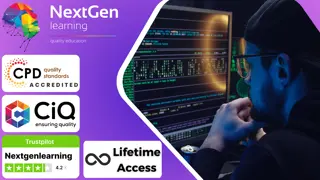
Search By Location
- Web Development Courses in London
- Web Development Courses in Birmingham
- Web Development Courses in Glasgow
- Web Development Courses in Liverpool
- Web Development Courses in Bristol
- Web Development Courses in Manchester
- Web Development Courses in Sheffield
- Web Development Courses in Leeds
- Web Development Courses in Edinburgh
- Web Development Courses in Leicester
- Web Development Courses in Coventry
- Web Development Courses in Bradford
- Web Development Courses in Cardiff
- Web Development Courses in Belfast
- Web Development Courses in Nottingham

