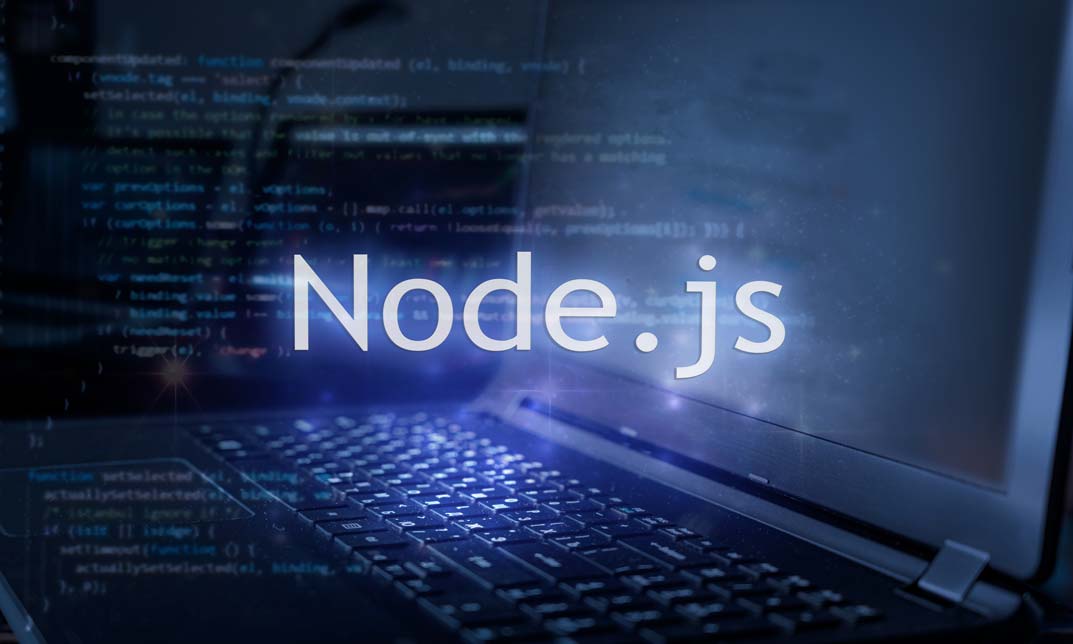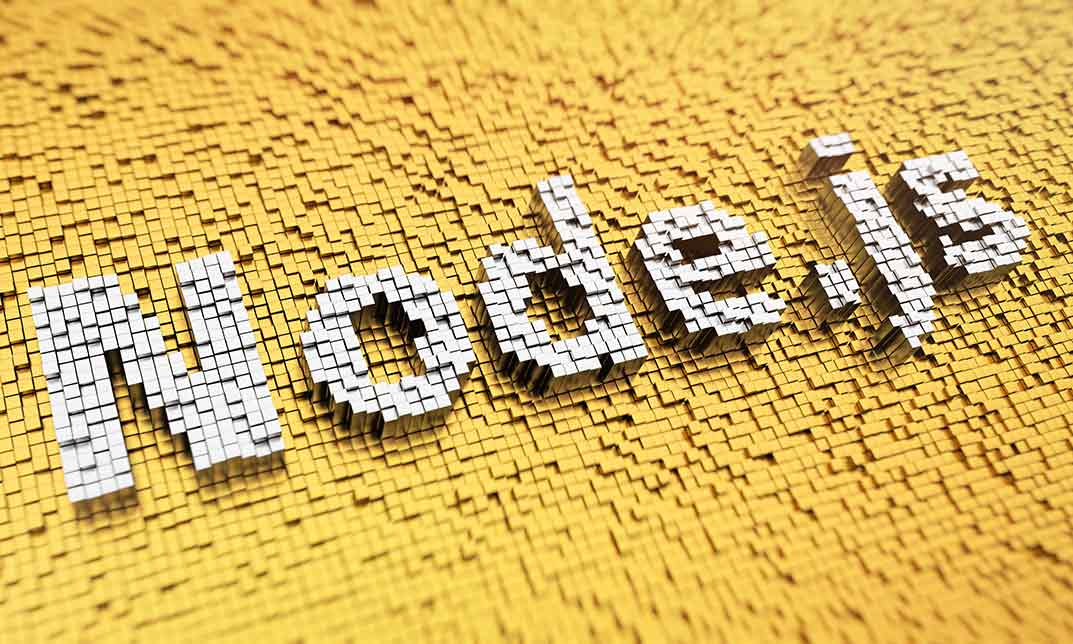- Professional Development
- Medicine & Nursing
- Arts & Crafts
- Health & Wellbeing
- Personal Development
883 Web Development courses in Westhoughton delivered Online
Docker for Java and Spring Boot Developers
By Packt
This course will enable you to master Docker fundamentals that are required for Spring Boot developers. You'll learn the essential concepts needed to create Dockerfiles for your projects using Docker, Docker Compose, Volumes and various Docker commands. You will launch multiple Docker containers for your microservices that will communicate with each other.

Web Design with HTML5, CSS3 and Bootstrap
By iStudy UK
Learn the advanced techniques of HTML 5, CSS 3, and Bootstrap for designing excellent and professional web pages with the Web Design with HTML5, CSS3 and Bootstrap course. HTML 5, and CSS 3 are the basic building blocks of the websites. And with the help of Bootstrap, you will be able to design and develop responsive and mobile-ready websites. The course is designed for the people who want to know the strategies of building a stunning website. Throughout the course, you will learn to build custom websites using HTML 5, and CSS 3. Then, you will learn to make the websites responsive using Bootstrap. The course includes three real-world projects and guides you to design a landing page, a business website and portfolio sites, After finishing the course, you will be able to design any types of responsive websites using HTML 5, CSS 3, and Bootstrap. What Will I Learn? You will learn how to build a custom website with HTML, CSS, and Bootstrap You will learn real-world skills to build professional and modern websites You will learn the basic building blocks to becoming a web developer You will learn to build websites while you learn each building block - HTML, CSS, Bootstrap You will get bonus downloadable cheat sheets and guides to help you quickly design your websites You will learn how to use each skill in the real world with case studies You will learn basic web design tips so your websites look and act professionally Requirements No coding experience necessary Seriously, you don't need to know anything about websites or coding! Any computer will be fine - Windows, OSX or Linux We'll show you free tools that you can use to follow along and build your own websites in the course Module: 01 1.1 Intro FREE 00:03:00 1.2 Install the Tools and Get Started 00:05:00 Module: 02 2.1 Intro to HTML FREE 00:01:00 2.2 What is HTML 00:11:00 2.3 Start a New HTML File & Use Tags 00:12:00 2.4 Header Tags 00:05:00 2.5 Edit Text 00:09:00 2.6 Links 00:09:00 2.7 Images 00:10:00 2.8 Lists 00:04:00 2.9 Challenge 1 00:16:00 2.10 HTML Outro 00:01:00 Module: 03 3.1 CSS Intro 00:04:00 3.2 Add CSS Styles 00:16:00 3.3 Classes and IDs 00:07:00 3.4 Borders 00:06:00 3.5 Sizing 00:04:00 3.6 Padding and Margin 00:07:00 3.7 Text Styles 00:04:00 3.8 DIVs 00:08:00 3.9 Postioning 00:08:00 3.10 Hover 00:03:00 3.11 Easily Center Elements 00:03:00 3.12 Fonts 00:06:00 3.13 Challenge 00:23:00 3.14 CSS Outro 00:01:00 Module: 04 4.1 Intro to Bootstrap 00:02:00 4.2 Install Bootstrap 00:10:00 4.3 Indenting and Containers 00:07:00 4.4 The Grid System 00:16:00 4.5 Images 00:07:00 4.6 Buttons 00:06:00 4.7 Challenge 3 00:11:00 4.8 Bootstrap Outro 00:01:00 Module: 05 5.1 Landing Page Intro 00:01:00 5.2 Sketch Your Landing Page 00:05:00 5.3 The Top Section 00:16:00 5.4 Polish the Top Section 00:06:00 5.5 Adding Images 00:11:00 5.6 The Main Points Section 00:14:00 5.7 Collecting Emails With an Opt-In Form 00:11:00 5.8 Challenge 4 00:03:00 5.9 Landing Page Outro 00:02:00 Module: 05 6.1 Business Site Intro 00:01:00 6.2 Sketch Up 00:03:00 6.3 Using Fancy Font Logo 00:07:00 6.4 Carousel Basics 00:10:00 6.5 Carousel Extras 00:09:00 6.6 Text on Images 00:15:00 6.7 Phone Number Icon 00:04:00 6.8 Google Maps 00:13:00 6.9 Font Awesome 00:09:00 6.10 Challenge 4 00:08:00 6.11 Business Site Outro 00:01:00 Module: 07 7.1 Intro 00:01:00 7.2 Portfolio Sketch 00:08:00 7.3 Jumbotron 00:10:00 7.4 Nav Bar 00:24:00 7.5 Panels 00:11:00 7.6 Challenge 5 00:13:00 7.7 Portfolio Outre 00:01:00 Module: 08 8.1 Hosting 00:01:00 8.2 Bluehost 00:06:00 8.3 Uploading 00:05:00 8.4 Tips 00:11:00 8.5 Hosting Outro 00:01:00

Ultimate ASP.NET Core Web API Development Guide
By Packt
Learn to build and deploy a RESTful API using ASP.Net Core, Entity framework, and enterprise-grade practices for a scalable as well as future-proofed web API solution along with understanding the folder structure and files. You will also implement various support tools for logging, documentation, security, and error handling.
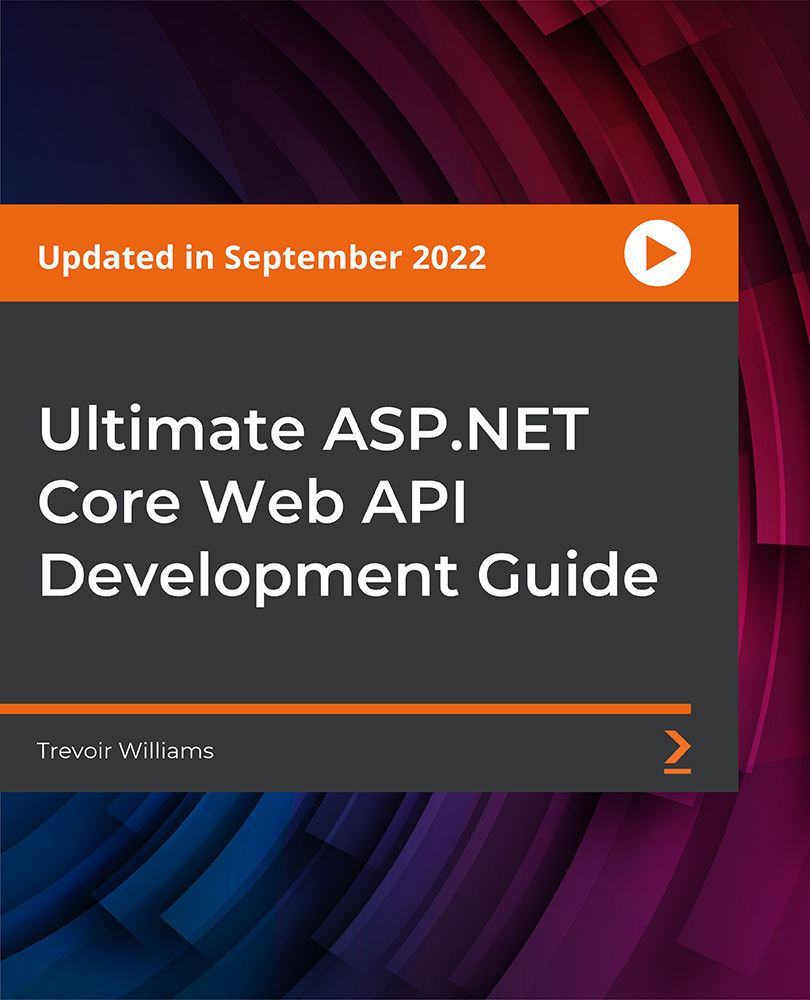
Node JS: API Development with Swagger Masterclass
By Course Cloud
The comprehensive Node JS: API Development with Swagger Masterclass has been designed by industry experts to provide learners with everything they need to enhance their skills and knowledge in their chosen area of study. Enrol on the [Course Title] today, and learn from the very best the industry has to offer! This best selling Node JS: API Development with Swagger Masterclass has been developed by industry professionals and has already been completed by hundreds of satisfied students. This in-depth Node JS: API Development with Swagger Masterclass is suitable for anyone who wants to build their professional skill set and improve their expert knowledge. The Node JS: API Development with Swagger Masterclass is CPD-accredited, so you can be confident you're completing a quality training course will boost your CV and enhance your career potential. The Node JS: API Development with Swagger Masterclass is made up of several information-packed modules which break down each topic into bite-sized chunks to ensure you understand and retain everything you learn. After successfully completing the Node JS: API Development with Swagger Masterclass , you will be awarded a certificate of completion as proof of your new skills. If you are looking to pursue a new career and want to build your professional skills to excel in your chosen field, the certificate of completion from the Node JS: API Development with Swagger Masterclass will help you stand out from the crowd. You can also validate your certification on our website. We know that you are busy and that time is precious, so we have designed the Node JS: API Development with Swagger Masterclass to be completed at your own pace, whether that's part-time or full-time. Get full course access upon registration and access the course materials from anywhere in the world, at any time, from any internet-enabled device. Our experienced tutors are here to support you through the entire learning process and answer any queries you may have via email.

Node.JS 2021 Level 3
By Course Cloud
The comprehensive Node.JS 2021 Level 3 has been designed by industry experts to provide learners with everything they need to enhance their skills and knowledge in their chosen area of study. Enrol on the Node.JS 2021 Level 3 today, and learn from the very best the industry has to offer! This best selling Node.JS 2021 Level 3 has been developed by industry professionals and has already been completed by hundreds of satisfied students. This in-depth Node.JS 2021 Level 3 is suitable for anyone who wants to build their professional skill set and improve their expert knowledge. The Node.JS 2021 Level 3 is CPD-accredited, so you can be confident you're completing a quality training course will boost your CV and enhance your career potential. The Node.JS 2021 Level 3 is made up of several information-packed modules which break down each topic into bite-sized chunks to ensure you understand and retain everything you learn. After successfully completing the Node.JS 2021 Level 3, you will be awarded a certificate of completion as proof of your new skills. If you are looking to pursue a new career and want to build your professional skills to excel in your chosen field, the certificate of completion from the Node.JS 2021 Level 3 will help you stand out from the crowd. You can also validate your certification on our website. We know that you are busy and that time is precious, so we have designed the Node.JS 2021 Level 3 to be completed at your own pace, whether that's part-time or full-time. Get full course access upon registration and access the course materials from anywhere in the world, at any time, from any internet-enabled device. Our experienced tutors are here to support you through the entire learning process and answer any queries you may have via email.
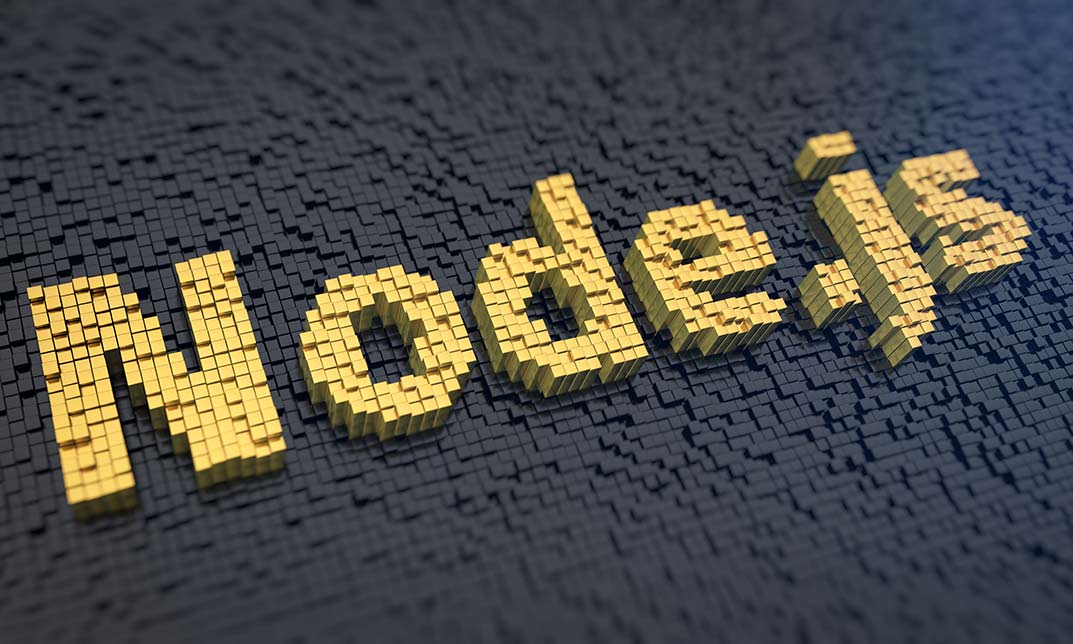
HTML5 and CSS3 Complete Course: Build Websites Like a Pro
By Packt
Learn the foundations of HTML and CSS and use them to create high-quality websites with the help of this beginner's friendly course. We will start with HTML fundamentals and build simple web pages in the first half of the course. In the second half, we will focus on CSS and learn to style websites beautifully.

JavaScript Math Games Project for Learning Code from Scratch
By Packt
With the help of step-by-step explanation, this course shows you how to create a real-world, fully functional math quiz game from start to finish using JavaScript.
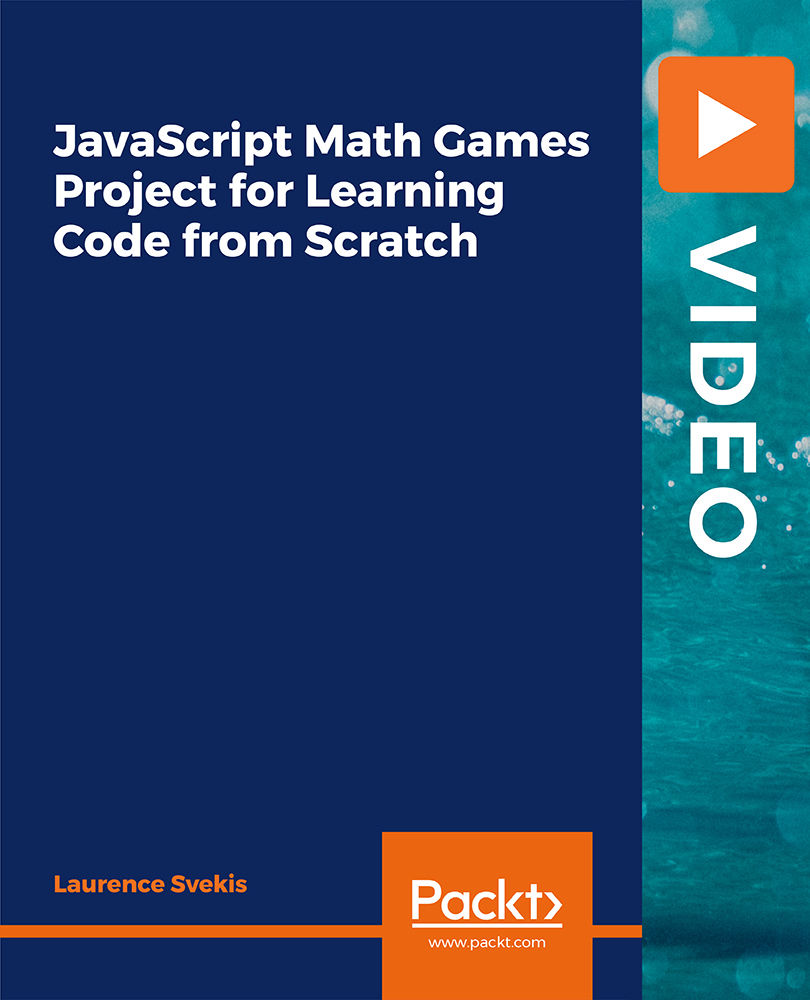
Node.js Express & MongoDB Dev to Deployment
By iStudy UK
This Node.js Express & MongoDB Dev to Deployment course is a well-prepared course and perfect for individuals interested in learning how to structure your Node/Express applications, create data models, relate data, display views, authenticate users, create helpers since this comprehensive course provide some solid insight into NodeJS development. With this course, you'll learn about Node for adding server-side JavaScript to your skill-set and learn to build engaging and responsive applications. You'll also learn to build schemas, structure models and query MongoDB to get the accurate data, and the core concepts of MongoDB for building production-ready applications. The foundations of Node.js including how to prepare and deploy apps to production with Heroku, ES6 concepts like arrow functions, promises, template strings, etc. are an integral part of this course. What you'll learn Build high quality applications built with Node, Express and MongoDB Implement authentication including local & Google OAuth strategies Create data models with Mongoose ODM Prepare & deploy apps to production with Heroku Learn ES6 concepts like arrow functions, template strings & promises Requirements Basic HTML / CSS knowledge A good understanding of JavaScript Fundamentals (functions, objects, loops, etc) Who this course is for: Anyone that wants to learn how to build & deploy apps built with Node, Express & MongoDB Course Introduction Welcome To The Course FREE 00:05:00 Project Files and Questions FREE 00:03:00 Setting Up Dev Environment Setup 00:07:00 What Is Node.js 00:05:00 Installing & Exploring Node.js 00:07:00 Installing MongoDB Locally 00:08:00 Sign Up For mLab 00:03:00 Creating a Heroku Account 00:03:00 VidJot Project & Express Fundamentals Vidjot Project Introduction 00:04:00 Install & Initialize Express 00:08:00 Basic Routing & Nodemon 00:06:00 Express Middleware 00:05:00 Working With Templates 00:10:00 Bootstrap & Partials 00:08:00 Mongoose & Local MongoDB Install Mongoose & Connect To Mongo 00:06:00 Create The Idea Model 00:05:00 Add Idea Form 00:07:00 Server Side Form Validation 00:09:00 Save Idea To MongoDB 00:04:00 Fetching Ideas From MongoDB 00:05:00 Edit Idea Form 00:05:00 Update Idea Data 00:09:00 Remove Idea Data 00:06:00 Flash Messaging 00:11:00 Local Authentication With Passport A Look At Passport 00:05:00 The Express Router 00:11:00 Login & Register Pages 00:13:00 Register Form Validation 00:11:00 User Registration 00:17:00 Hooking Up A Local Strategy 00:11:00 Finishing The Login Functionality 00:12:00 Logout Function 00:04:00 Protecting Routes 00:06:00 Access Control 00:08:00 VidJot Prep & Deployment Preparing Our App For Deployment 00:08:00 Deploying To Heroku 00:08:00 Adding a Domain Name 00:04:00 StoryBooks Project Start & Google OAuth StoryBooks App Introduction 00:04:00 Initial Setup & Heroku Push 00:11:00 Creating Our Google OAuth Credentials 00:08:00 Creating Our Google Strategy 00:12:00 Auth Callback & Remote App 00:09:00 Creating The User Model 00:06:00 Saving The Authenticated User 88 00:10:00 Adding Session & Authentication 00:12:00 Creating Our Ul Index Routes & Handlebars 00:12:00 Header & Navbar 00:09:00 Side Navigation 00:09:00 Dashboard & Stories Routes 00:09:00 Add Button & Footer 00:10:00 Restricting Routes 00:06:00 Add Story Form 00:11:00 Stories & The Database Create The Story Model 00:06:00 Save Story To MongoDB 00:13:00 Fetch & Display Public Stories 00:12:00 Handlebars Helpers 00:07:00 Show Template & Format Date 00:11:00 Creating The Dashboard 00:12:00 Edit Form & Select Helper 00:09:00 Updating Stories 00:08:00 Deleting Stories 00:04:00 Comments, Access control & Cleanup Add Comment Functionality 00:10:00 Listing Comments 00:04:00 Edit Access Control 00:10:00 Get Stories From Specific Users 00:07:00 Block Private Story Details Page 00:05:00 StoryBooks Prep & Deployment Prep & Production Key Variables 00:08:00 Deploy & Test 00:05:00 Domain & Update Google OAuth Creds 00:05:00