- Professional Development
- Medicine & Nursing
- Arts & Crafts
- Health & Wellbeing
- Personal Development
896 Web Development courses in Watford delivered Online
This online course provides you with the theoretical knowledge of operating system concepts, including its configuration in a practical manner. In this course, you will be introduced to the world of computer and network terminology, and gain relevant knowledge and information about working with Software and the OS. Additionally, you will learn about the different facets of OS, like computer hardware, network components, connectivity devices, computer software, and troubleshooting. This comprehensive course also includes troubleshooting tips for fixing your own computer, including the basic computer troubleshooting measures. In just 2 Hours, 51 Minutes, you will: Get a sweeping overview of computer operating systems Gain theoretical knowledge regarding operating systems (OS) principles Understand how operating systems manage computer hardware and software resources Have a firm understanding of the basic computer software and hardware troubleshooting Determine how the OS provide common services for computer programs Why choose this course Earn an e-certificate upon successful completion. Accessible, informative modules taught by expert instructors Study in your own time, at your own pace, through your computer tablet or mobile device Benefit from instant feedback through mock exams and multiple-choice assessments Get 24/7 help or advice from our email and live chat teams Full Tutor Support on Weekdays Course Design The course is delivered through our online learning platform, accessible through any internet-connected device. There are no formal deadlines or teaching schedules, meaning you are free to study the course at your own pace. You are taught through a combination of Video lessons Online study materials Mock exams Multiple-choice assessment Certification After the successful completion of the final assessment, you will receive a CPD-accredited certificate of achievement. The PDF certificate is for £9.99, and it will be sent to you immediately after through e-mail. You can get the hard copy for £15.99, which will reach your doorsteps by post. Who is this course for? Certificate in Computer Operating System and Troubleshooting is suitable for anyone who want to gain extensive knowledge, potential experience and professional skills in the related field. This course is designed by industry experts so you don't have to worry about the quality. Most importantly, this course does not require any experience or qualification to get enrolled. You will learn everything that is required from this course directly. This is a great opportunity for all student from any academic backgrounds to learn more on this subject. This qualification is ideal for: Computer Operators Receptionists Secretaries Clerks Office Admins Students Managers Course Content Operating System Fundamentals What is an Operating System 00:48:00 Configuring the Operating System 00:06:00 What is an Application 00:10:00 Using Control Panel 00:18:00 Computer and Network Terminology Hardware and Peripherals 00:07:00 Storage 00:12:00 Connectivity Devices 00:05:00 Network Components 00:09:00 Working with Software and the OS Software and Concepts 00:10:00 Licensing 00:06:00 Using Software 00:07:00 Software Tools 00:10:00 Troubleshooting Software 00:14:00 Hardware, Devices, and Peripherals 00:06:00 Backup and Restore 00:03:00 Order your Certificates & Transcripts Order your Certificates & Transcripts 00:00:00 Frequently Asked Questions Are there any prerequisites for taking the course? There are no specific prerequisites for this course, nor are there any formal entry requirements. All you need is an internet connection, a good understanding of English and a passion for learning for this course. Can I access the course at any time, or is there a set schedule? You have the flexibility to access the course at any time that suits your schedule. Our courses are self-paced, allowing you to study at your own pace and convenience. How long will I have access to the course? For this course, you will have access to the course materials for 1 year only. This means you can review the content as often as you like within the year, even after you've completed the course. However, if you buy Lifetime Access for the course, you will be able to access the course for a lifetime. Is there a certificate of completion provided after completing the course? Yes, upon successfully completing the course, you will receive a certificate of completion. This certificate can be a valuable addition to your professional portfolio and can be shared on your various social networks. Can I switch courses or get a refund if I'm not satisfied with the course? We want you to have a positive learning experience. If you're not satisfied with the course, you can request a course transfer or refund within 14 days of the initial purchase. How do I track my progress in the course? Our platform provides tracking tools and progress indicators for each course. You can monitor your progress, completed lessons, and assessments through your learner dashboard for the course. What if I have technical issues or difficulties with the course? If you encounter technical issues or content-related difficulties with the course, our support team is available to assist you. You can reach out to them for prompt resolution.

Register on the Basic Node.JS today and build the experience, skills and knowledge you need to enhance your professional development and work towards your dream job. Study this course through online learning and take the first steps towards a long-term career. The course consists of a number of easy to digest, in-depth modules, designed to provide you with a detailed, expert level of knowledge. Learn through a mixture of instructional video lessons and online study materials. Receive online tutor support as you study the course, to ensure you are supported every step of the way. Get an e-certificate as proof of your course completion. The Basic Node.JS is incredibly great value and allows you to study at your own pace. Access the course modules from any internet-enabled device, including computers, tablet, and smartphones. The course is designed to increase your employability and equip you with everything you need to be a success. Enrol on the now and start learning instantly! What You Get With The Basic Node.JS Receive a e-certificate upon successful completion of the course Get taught by experienced, professional instructors Study at a time and pace that suits your learning style Get instant feedback on assessments 24/7 help and advice via email or live chat Get full tutor support on weekdays (Monday to Friday) Course Design The course is delivered through our online learning platform, accessible through any internet-connected device. There are no formal deadlines or teaching schedules, meaning you are free to study the course at your own pace. You are taught through a combination of Video lessons Online study materials Certification Upon successful completion of the course, you will be able to obtain your course completion e-certificate free of cost. Print copy by post is also available at an additional cost of £9.99 and PDF Certificate at £4.99. Who Is This Course For: The course is ideal for those who already work in this sector or are an aspiring professional. This course is designed to enhance your expertise and boost your CV. Learn key skills and gain a professional qualification to prove your newly-acquired knowledge. Requirements: The online training is open to all students and has no formal entry requirements. To study the Basic Node.JS, all your need is a passion for learning, a good understanding of English, numeracy, and IT skills. You must also be over the age of 16. Course Content Unit 01: Introduction Module 01: Introduction 00:02:00 Unit 02: Node.js Basics Module 01: Introduction 00:01:00 Module 02: What's & Why Node.js? 00:07:00 Module 03: Installation (1st) 00:01:00 Module 04: First Node.js app 00:12:00 Module 05: Mechanism of Node.js 00:07:00 Module 06: Event Loop 00:09:00 Module 07: Loop tick 00:04:00 Module 08: Modules 00:07:00 Unit 03: Asynchronous JavaScript Module 01: Introduction 00:02:00 Module 02: JSON format 00:03:00 Module 03: Callback pattern 1 00:05:00 Module 04: Callback pattern 2 00:04:00 Module 05: Callback hell 00:01:00 Module 06: Promises pattern 1 00:03:00 Module 07: Promises pattern 2 00:05:00 Module 08: Master promises 1 00:02:00 Module 09: Master promises 2 00:02:00 Module 10: async/await pattern 1 00:02:00 Module 11: async/await pattern 2 00:02:00 Module 12: Promisify a function 00:03:00 Unit 04: Core Modules Module 01: Introduction 00:01:00 Module 02: Event emitter I 00:03:00 Module 03: Event emitter II 00:02:00 Module 04: Event emitter III 00:03:00 Module 05: File system I 00:02:00 Module 06: File system II 00:01:00 Module 07: File system III 00:04:00 Module 08: Streams I 00:03:00 Module 09: Streams II 00:02:00 Module 10: Path I 00:02:00 Module 11: Path II 00:02:00 Module 12: Path III 00:02:00 Unit 05: npm Module 01: Introduction 00:01:00 Module 02: package.json file 00:01:00 Module 03: Commands I 00:02:00 Module 04: Commands II 00:03:00 Module 05: Commands III 00:04:00 Frequently Asked Questions Are there any prerequisites for taking the course? There are no specific prerequisites for this course, nor are there any formal entry requirements. All you need is an internet connection, a good understanding of English and a passion for learning for this course. Can I access the course at any time, or is there a set schedule? You have the flexibility to access the course at any time that suits your schedule. Our courses are self-paced, allowing you to study at your own pace and convenience. How long will I have access to the course? For this course, you will have access to the course materials for 1 year only. This means you can review the content as often as you like within the year, even after you've completed the course. However, if you buy Lifetime Access for the course, you will be able to access the course for a lifetime. Is there a certificate of completion provided after completing the course? Yes, upon successfully completing the course, you will receive a certificate of completion. This certificate can be a valuable addition to your professional portfolio and can be shared on your various social networks. Can I switch courses or get a refund if I'm not satisfied with the course? We want you to have a positive learning experience. If you're not satisfied with the course, you can request a course transfer or refund within 14 days of the initial purchase. How do I track my progress in the course? Our platform provides tracking tools and progress indicators for each course. You can monitor your progress, completed lessons, and assessments through your learner dashboard for the course. What if I have technical issues or difficulties with the course? If you encounter technical issues or content-related difficulties with the course, our support team is available to assist you. You can reach out to them for prompt resolution.
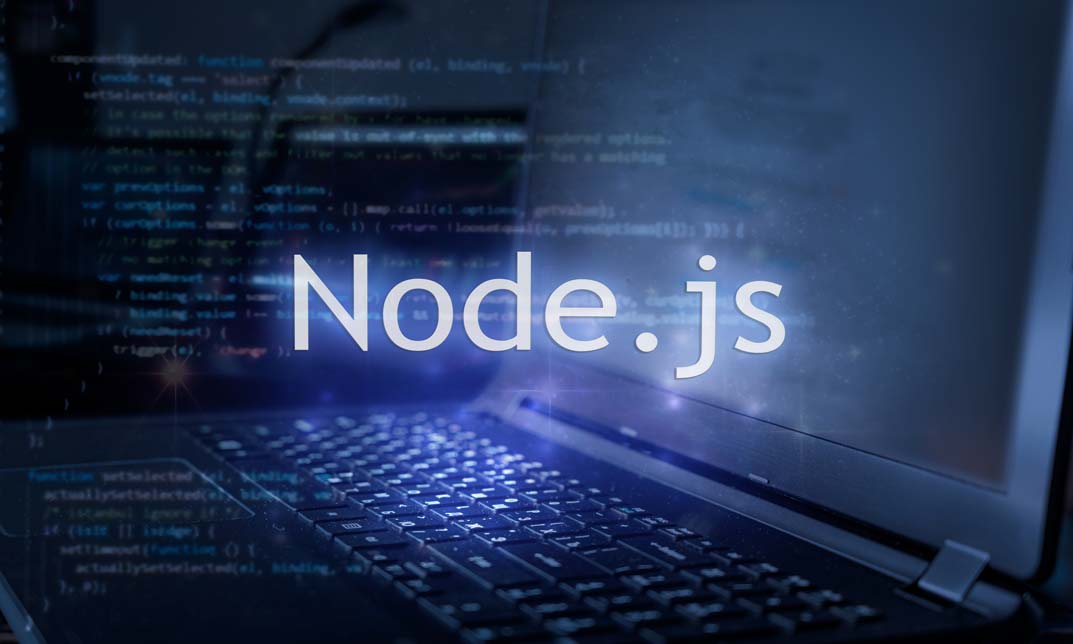
Register on the Learn DOM Manipulation with JavaScript today and build the experience, skills and knowledge you need to enhance your professional development and work towards your dream job. Study this course through online learning and take the first steps towards a long-term career. The course consists of a number of easy to digest, in-depth modules, designed to provide you with a detailed, expert level of knowledge. Learn through a mixture of instructional video lessons and online study materials. Receive online tutor support as you study the course, to ensure you are supported every step of the way. Get an e-certificate as proof of your course completion. The Learn DOM Manipulation with JavaScript is incredibly great value and allows you to study at your own pace. Access the course modules from any internet-enabled device, including computers, tablet, and smartphones. The course is designed to increase your employability and equip you with everything you need to be a success. Enrol on the now and start learning instantly! What You Get With The Learn DOM Manipulation with JavaScript Receive a e-certificate upon successful completion of the course Get taught by experienced, professional instructors Study at a time and pace that suits your learning style Get instant feedback on assessments 24/7 help and advice via email or live chat Get full tutor support on weekdays (Monday to Friday) Course Design The course is delivered through our online learning platform, accessible through any internet-connected device. There are no formal deadlines or teaching schedules, meaning you are free to study the course at your own pace. You are taught through a combination of Video lessons Online study materials Certification Upon successful completion of the course, you will be able to obtain your course completion e-certificate free of cost. Print copy by post is also available at an additional cost of £9.99 and PDF Certificate at £4.99. Who Is This Course For: The course is ideal for those who already work in this sector or are an aspiring professional. This course is designed to enhance your expertise and boost your CV. Learn key skills and gain a professional qualification to prove your newly-acquired knowledge. Requirements: The online training is open to all students and has no formal entry requirements. To study the Learn DOM Manipulation with JavaScript, all your need is a passion for learning, a good understanding of English, numeracy, and IT skills. You must also be over the age of 16. Course Content Unit 01: Course Introduction What is the DOM? 00:02:00 Your first DOM update 00:05:00 Course Project: Code DOM Adventure 00:04:00 Unit 02: DOM Fundamentals HTML and the DOM 00:05:00 DOM standards 00:05:00 The BOM 00:04:00 The CSSOM 00:03:00 The tree (Data structure) 00:05:00 The DOM tree 00:11:00 The DOM and JavaScript 00:01:00 Unit 03: Code DOM Adventure App architecture 00:08:00 Challenge solution: The exit screen 00:04:00 App skeleton 00:05:00 The splash screen file 00:03:00 Download our asset kit now! 00:03:00 Including the assets 00:03:00 Unit 04: Creating elements Wiring the splash screen element 00:02:00 Creating elements at runtime 00:03:00 Appending HTML strings width append() 00:02:00 Appending nodes with append or append Child 00:03:00 Script order matters 00:04:00 Unit 05: Dynamic CSS Specifying classes to elements 00:04:00 Working with static styles 00:04:00 Defining styles at runtime 00:04:00 Querying the DOM to find elements 00:05:00 Unit 06: Profiling the pixel pipeline The pixel pipeline 00:02:00 Identifying bad practices 00:04:00 Profiling runtime performance 00:04:00 Batching DOM updates with document fragments 00:05:00 Too many nodes 00:04:00 Unit 07: Animation using DOM changes Removing nodes from the DOM 00:06:00 The animation frames 00:06:00 Our animate method 00:04:00 Our working animation! 00:06:00 Stopping the animation 00:08:00 Unit 08: Planning DOM changes with a state model Let's build the level! 00:02:00 2. Our state model to control the DOM from state. 00:10:00 Normalizing attributes 00:04:00 Our level class 00:04:00 Arrays, references and non-iterable empty slots 00:05:00 Building our state with an ugly oneliner 00:05:00 Module 04: The Language of Coaching 01:00:00 Write code for humans and normalize your code 00:05:00 Rendering the level element 00:05:00 Things are getting messy 00:06:00 Unit 09: Easy bundling Easy bundling 00:06:00 Bundle with the start script 00:01:00 Our dev server 00:02:00 Let's use DOMContentLoaded and ES Modules (ESM) 00:07:00 Dynamic style elements with CSS as ESM imports 00:04:00 Unit 10: DOM updates with basic state driven development Designing the shape of our state 00:02:00 Initializing our state in preparation to render DOM elements 00:05:00 DOM updates from state 00:08:00 Updates to state are reflected in the DOM 00:03:00 Modeling and render our chip walls 00:06:00 Unit 11: The player, Interacting with user input The player - Tech approach 00:02:00 Rendering the player with the DOM 00:07:00 Box model and global styles 00:06:00 Manipulating inline styles with the DOM 00:04:00 Moving the player by changing its state 00:06:00 DOM keyboard event listeners 00:07:00 Mapping and filtering DOM events data 00:04:00 Can the player move? - Tech approach 00:03:00 Preventing overlapping DOM elements 00:12:00 Prepare interactive frames 00:08:00 Resetting className and adding interactive frames on DOM events 00:06:00 Update frames without moving the element on DOM events 00:03:00 Unit 12: Interactive DOM, breaking walls Adding random DOM elements 00:06:00 DOM events when pressing the space key 00:05:00 Creating elements on DOM events 00:05:00 z-index manifest 00:04:00 Dynamic element IDs with the DOM 00:07:00 Interacting with other elements using the state model 00:06:00 Remove surrounding walls 00:04:00 Unit 13: Portal to exit the game Adding the portal to the screen 00:07:00 Random elements on the screen 00:05:00 Grouping inline CSS DOM updates 00:03:00 Exiting the game, when two elements cross paths 00:04:00 Challenge, your turn to build the exit screen 00:03:00 Challenge solution, my turn to build the exit screen 00:04:00 Hiding the portal behind a wall 00:05:00 Removing DOM event listeners 00:04:00 Unit 14: Animating all the things Rendering the splash screen 00:04:00 Swapping screens 00:02:00 Animating the portal 00:04:00 CSS kit - animations 00:03:00 Request animation frame and delaying animations 00:09:00 Animating with a parent css class 00:03:00 Old TV effect 00:02:00 Animating with delayed animation 00:11:00 Optimizing frames 00:03:00 Final frame optimizations 00:04:00 Unit 15: DOM Sound effects Dynamic audio elements 00:07:00 Interactive sound effects with DOM events 00:04:00 Delayed audio effects with callbacks and DOM events 00:04:00 Final lecture, final sound effect! exiting the game 00:03:00

The course 'Learn Spring & Angular Material with a Full Web Application' provides comprehensive training in building a full-stack web application using Spring for the backend and Angular Material for the frontend. Participants will learn how to set up and run the application, model the application using UML, build the backend REST API with Spring Boot, and create the frontend components using Angular Material design. Learning Outcomes: Understand the purpose and content of the course, and the technologies used in the web application development. Set up and configure the application, including the backend with Spring Boot and the frontend with Angular Material. Model the application using UML to design its architecture effectively. Develop the backend REST API with Spring Boot, incorporating Swagger for API documentation. Build the frontend components with Angular Material design, including Login, Signup, and TODO-LIST components. Implement API services using Swagger API documentation and create services for the application. Use Angular Guards for securing routes and configure routing for the frontend application. Conclude the course with a comprehensive overview and guidance on what to explore next in web application development. Why buy this Learn Spring & Angular Material with a Full Web Application? Unlimited access to the course for forever Digital Certificate, Transcript, student ID all included in the price Absolutely no hidden fees Directly receive CPD accredited qualifications after course completion Receive one to one assistance on every weekday from professionals Immediately receive the PDF certificate after passing Receive the original copies of your certificate and transcript on the next working day Easily learn the skills and knowledge from the comfort of your home Certification After studying the course materials of the Learn Spring & Angular Material with a Full Web Application there will be a written assignment test which you can take either during or at the end of the course. After successfully passing the test you will be able to claim the pdf certificate for £5.99. Original Hard Copy certificates need to be ordered at an additional cost of £9.60. Who is this course for? This Learn Spring & Angular Material with a Full Web Application course is ideal for Students Recent graduates Job Seekers Anyone interested in this topic People already working in the relevant fields and want to polish their knowledge and skill. Prerequisites This Learn Spring & Angular Material with a Full Web Application does not require you to have any prior qualifications or experience. You can just enrol and start learning.This Learn Spring & Angular Material with a Full Web Application was made by professionals and it is compatible with all PC's, Mac's, tablets and smartphones. You will be able to access the course from anywhere at any time as long as you have a good enough internet connection. Career path As this course comes with multiple courses included as bonus, you will be able to pursue multiple occupations. This Learn Spring & Angular Material with a Full Web Application is a great way for you to gain multiple skills from the comfort of your home. Course Curriculum Unit 01: Introduction Module 01: Why this course? 00:02:00 Module 02: What will you learn in the course? 00:02:00 Module 03: Application demo 00:06:00 Unit 02: Application resources Module 01: How to setup and run the application 00:06:00 Unit 03: The application Module 01: About the course application 00:02:00 Module 02: Used Technologies 00:02:00 Module 03: Modeling the application (UML) 00:02:00 Module 04: The backend architecture 00:07:00 Module 05: The frontend architecture 00:03:00 Unit 04: The backend: REST API Module 01: Create a new spring boot project 00:05:00 Module 02: Configure the project 00:02:00 Module 03: Coding the REST API 00:37:00 Module 04: Adding the Swagger configuration 00:06:00 Module 05: Generating the API documentation 00:15:00 Unit 05: The frontend: Angular material design Module 01: Create a new angular project 00:08:00 Module 02: Configure the project 00:02:00 Module 03: Generate the API services using the Swagger API Doc 00:11:00 Module 04: Create the components 00:03:00 Module 05: Create Login / Signup components 00:15:00 Module 06: Create the TODO-LIST component 00:10:00 Module 07: Create the services 00:06:00 Module 08: What is and Why a Guard? 00:03:00 Module 09: Add and Configure the Routing 00:04:00 Unit 06: General conclusion Module 01: What comes next? 00:01:00 Assignment Assignment - Learn Spring & Angular Material with a Full Web Application 00:00:00

Basic Node.JS
By SkillWise
Overview Uplift Your Career & Skill Up to Your Dream Job - Learning Simplified From Home! Kickstart your career & boost your employability by helping you discover your skills, talents, and interests with our special Basic Node.JS Course. You'll create a pathway to your ideal job as this course is designed to uplift your career in the relevant industry. It provides the professional training that employers are looking for in today's workplaces. The Basic Node.JS Course is one of the most prestigious training offered at Skillwise and is highly valued by employers for good reason. This Basic Node.JS Course has been designed by industry experts to provide our learners with the best learning experience possible to increase their understanding of their chosen field. This Basic Node.JS Course, like every one of Study Hub's courses, is meticulously developed and well-researched. Every one of the topics is divided into elementary modules, allowing our students to grasp each lesson quickly. At Skillwise, we don't just offer courses; we also provide a valuable teaching process. When you buy a course from Skillwise, you get unlimited Lifetime access with 24/7 dedicated tutor support. Why buy this Basic Node.JS? Lifetime access to the course forever Digital Certificate, Transcript, and student ID are all included in the price Absolutely no hidden fees Directly receive CPD QS-accredited qualifications after course completion Receive one-to-one assistance every weekday from professionals Immediately receive the PDF certificate after passing Receive the original copies of your certificate and transcript on the next working day Easily learn the skills and knowledge from the comfort of your home Certification After studying the course materials of the Basic Node.JS there will be a written assignment test which you can take either during or at the end of the course. After successfully passing the test you will be able to claim the pdf certificate for free. Original Hard Copy certificates need to be ordered at an additional cost of £8. Who is this course for? This Basic Node.JS course is ideal for Students Recent graduates Job Seekers Anyone interested in this topic People already working in the relevant fields and want to polish their knowledge and skills. Prerequisites This Basic Node.JS does not require you to have any prior qualifications or experience. You can just enroll and start learning. This Basic Node.JS was made by professionals and it is compatible with all PCs, Macs, tablets, and smartphones. You will be able to access the course from anywhere at any time as long as you have a good enough internet connection. Career path As this course comes with multiple courses included as a bonus, you will be able to pursue multiple occupations. This Basic Node.JS is a great way for you to gain multiple skills from the comfort of your home. Unit 01: Introduction Module 01: Introduction 00:02:00 Unit 02: Node.js Basics Module 01: Introduction 00:01:00 Module 02: What's & Why Node.js? 00:07:00 Module 03: Installation 00:01:00 Module 04: First Node.js app 00:12:00 Module 05: Mechanism of Node.js 00:07:00 Module 06: Event Loop 00:09:00 Module 07: Loop tick 00:04:00 Module 08: Modules 00:07:00 Unit 03: Asynchronous JavaScript Module 01: Introduction 00:02:00 Module 02: JSON format 00:03:00 Module 03: Callback pattern 1 00:05:00 Module 04: Callback pattern 2 00:04:00 Module 05: Callback hell 00:01:00 Module 06: Promises pattern 1 00:03:00 Module 07: Promises pattern 2 00:05:00 Module 08: Master promises 1 00:02:00 Module 09: Master promises 2 00:02:00 Module 10: async/await pattern 1 00:02:00 Module 11: async/await pattern 2 00:02:00 Module 12: Promisify a function 00:03:00 Unit 04: Core Modules Module 01: Introduction 00:01:00 Module 02: Event emitter I 00:03:00 Module 03: Event emitter II 00:02:00 Module 04: Event emitter III 00:03:00 Module 05: File system I 00:02:00 Module 06: File system II 00:01:00 Module 07: File system III 00:04:00 Module 08: Streams I 00:03:00 Module 09: Streams II 00:02:00 Module 10: Path I 00:02:00 Module 11: Path II 00:02:00 Module 12: Path III 00:02:00 Unit 05: npm Module 01: Introduction 00:01:00 Module 02: package.json file 00:01:00 Module 03: Commands I 00:02:00 Module 04: Commands II 00:03:00 Module 05: Commands III 00:04:00 Assignment Assignment - Basic Node.JS 02:10:00 Order Your Certificate Order Your Certificate QLS
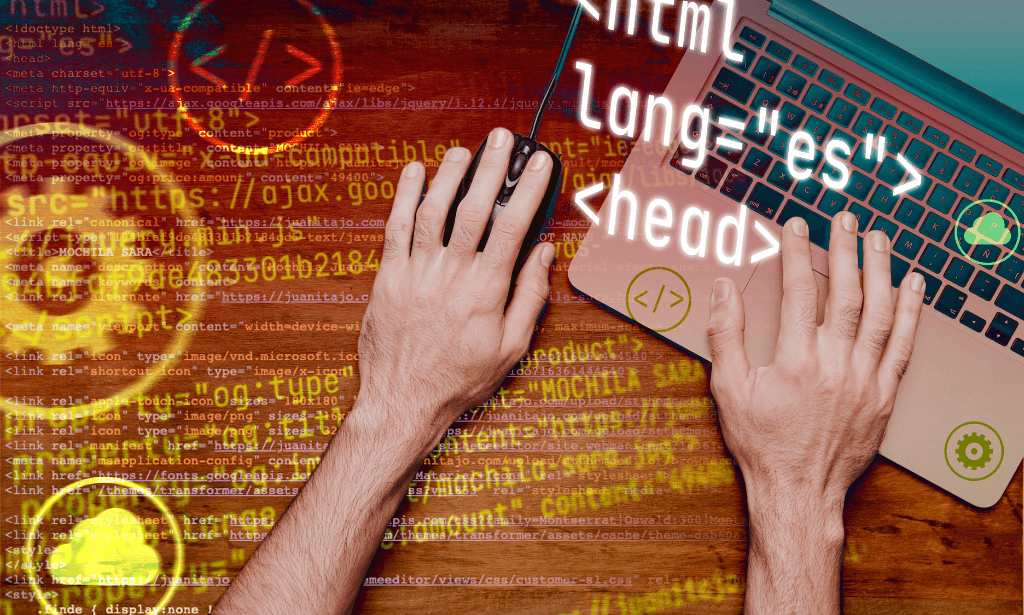
Learn Python and Ethical Hacking from Scratch
By Packt
This course is designed to help you understand the basic and advanced concepts of ethical hacking with ease. The course features interesting examples and coding activities in each video to keep you engaged and guides you effectively through writing programs to hack a system.

Overview This comprehensive course on JavaScript Project - Game Development with JS will deepen your understanding on this topic. After successful completion of this course you can acquire the required skills in this sector. This JavaScript Project - Game Development with JS comes with accredited certification from CPD, which will enhance your CV and make you worthy in the job market. So enrol in this course today to fast-track your career ladder. How will I get my certificate? You may have to take a quiz or a written test online during or after the course. After successfully completing the course, you will be eligible for the certificate. Who is This course for? There is no experience or previous qualifications required for enrolment on this JavaScript Project - Game Development with JS. It is available to all students, of all academic backgrounds. Requirements Our JavaScript Project - Game Development with JS is fully compatible with PC's, Mac's, Laptop, Tablet and Smartphone devices. This course has been designed to be fully compatible with tablets and smartphones so you can access your course on Wi-Fi, 3G or 4G. There is no time limit for completing this course, it can be studied in your own time at your own pace. Career Path Learning this new skill will help you to advance in your career. It will diversify your job options and help you develop new techniques to keep up with the fast-changing world. This skillset will help you to- Open doors of opportunities Increase your adaptability Keep you relevant Boost confidence And much more! Course Curriculum 2 sections • 12 lectures • 01:45:00 total length •Introduction to Beware of the Jolly Roger: 00:03:00 •Creating the HTML File: 00:12:00 •Adding CSS to it: 00:13:00 •Understanding Math Random: 00:12:00 •Adding Javascript: 00:05:00 •Calling the Function: 00:10:00 •Clicked on 10 Flags: 00:10:00 •Jolly Roger: 00:11:00 •Win or Lose: 00:06:00 •Flag is Displayed: 00:03:00 •Understanding Arrays: 00:12:00 •Different Flag Opening at Every Click: 00:08:00

Register on the Basic HTML 5 today and build the experience, skills and knowledge you need to enhance your professional development and work towards your dream job. Study this course through online learning and take the first steps towards a long-term career. The course consists of a number of easy to digest, in-depth modules, designed to provide you with a detailed, expert level of knowledge. Learn through a mixture of instructional video lessons and online study materials. Receive online tutor support as you study the course, to ensure you are supported every step of the way. Get an e-certificate as proof of your course completion. The Basic HTML 5 is incredibly great value and allows you to study at your own pace. Access the course modules from any internet-enabled device, including computers, tablet, and smartphones. The course is designed to increase your employability and equip you with everything you need to be a success. Enrol on the now and start learning instantly! What You Get With The Basic HTML 5 Receive a e-certificate upon successful completion of the course Get taught by experienced, professional instructors Study at a time and pace that suits your learning style Get instant feedback on assessments 24/7 help and advice via email or live chat Get full tutor support on weekdays (Monday to Friday) Course Design The course is delivered through our online learning platform, accessible through any internet-connected device. There are no formal deadlines or teaching schedules, meaning you are free to study the course at your own pace. You are taught through a combination of Video lessons Online study materials Certification Upon successful completion of the course, you will be able to obtain your course completion e-certificate free of cost. Print copy by post is also available at an additional cost of £9.99 and PDF Certificate at £4.99. Who Is This Course For: The course is ideal for those who already work in this sector or are an aspiring professional. This course is designed to enhance your expertise and boost your CV. Learn key skills and gain a professional qualification to prove your newly-acquired knowledge. Requirements: The online training is open to all students and has no formal entry requirements. To study the Basic HTML 5, all your need is a passion for learning, a good understanding of English, numeracy, and IT skills. You must also be over the age of 16. Course Content Basic HTML 5 Module 01: HTML Introduction 00:04:00 Module 02: Layout and Elements 00:09:00 Module 03: Inline Elements 00:07:00 Module 04: Specific Elements 00:05:00 Module 05: CSS Introduction 00:02:00 Module 06: CSS Implementation 00:07:00 Module 07: CSS Elements 00:03:00 Module 08: Borders and Backgrounds 00:10:00 Module 09: Navigation Styling 00:07:00 Module 10: Tips and Tricks 00:06:00 Frequently Asked Questions Are there any prerequisites for taking the course? There are no specific prerequisites for this course, nor are there any formal entry requirements. All you need is an internet connection, a good understanding of English and a passion for learning for this course. Can I access the course at any time, or is there a set schedule? You have the flexibility to access the course at any time that suits your schedule. Our courses are self-paced, allowing you to study at your own pace and convenience. How long will I have access to the course? For this course, you will have access to the course materials for 1 year only. This means you can review the content as often as you like within the year, even after you've completed the course. However, if you buy Lifetime Access for the course, you will be able to access the course for a lifetime. Is there a certificate of completion provided after completing the course? Yes, upon successfully completing the course, you will receive a certificate of completion. This certificate can be a valuable addition to your professional portfolio and can be shared on your various social networks. Can I switch courses or get a refund if I'm not satisfied with the course? We want you to have a positive learning experience. If you're not satisfied with the course, you can request a course transfer or refund within 14 days of the initial purchase. How do I track my progress in the course? Our platform provides tracking tools and progress indicators for each course. You can monitor your progress, completed lessons, and assessments through your learner dashboard for the course. What if I have technical issues or difficulties with the course? If you encounter technical issues or content-related difficulties with the course, our support team is available to assist you. You can reach out to them for prompt resolution.

Document Control: Document Control Course Online Would you like your Document Control: Document Control Course talents to be better? If so, you are welcome to enrol in our specially created Document Control Course, which is intended to provide participants an in-depth understanding. This Document Control: Document Control Course will teach you about the basics of document control and the identification of document control. Also, the Document Control course describes how to classify and secure the document control system. Moreover, the Document Control course emphasises on Document Control lifecycle, legal concepts, Document Control: Document Control Course best practices and the underlying expertise. You will be more productive at preparing the final documentation, management after completing our Document Control training. As a document control expert you can handle teams, engineering and management of document control. Unlock your potential in the Document Control: Document Control Course process! Main Course: Document Control Course Free Courses included with Document Control: Document Control Cours Document Control: Document Control Course Offers free Report Writing Course Document Control: Document Control Course Offers free HR & Payroll Management Course Special Offers of this Document Control: Document Control Course. This Document Control: Document Control Course includes a FREE PDF Certificate. Lifetime access to this Document Control: Document Control Course Instant access to this Document Control: Document Control Course 24/7 Support Available to this Document Control: Document Control Course [ Note: Free PDF certificate as soon as completing the Document Control: Document Control Course] Document Control: Document Control Online Training You will learn about the advantages of document management as well as the document control lifecycle in this Document Control: Document Control Course course. The Document Control: Document Control Course course also explains how to make a document control system more efficient. Additionally, the Document Control: Document Control Course course places a strong emphasis on the underlying expertise, best practices, and legal ideas related to document control. Following your completion of our Document Control: Document Control Course programme, you'll be more efficient at work. Who is this course for? Document Control: Document Control Online Training A wide spectrum of people who are keen to advance their knowledge and abilities in Document Control Training are catered to by this Document Control: Document Control Course. Requirements Document Control: Document Control Online Training To enrol in this Document Control: Document Control Course, students must fulfil the following requirements: Good Command over English language is mandatory to enrol in our Document Control: Document Control Course. Be energetic and self-motivated to complete our Document Control: Document Control Course. Basic computer Skill is required to complete our Document Control: Document Control Course. If you want to enrol in our Document Control: Document Control Course, you must be at least 15 years old. Career path Document Control: Document Control Online Training Along with knowledge enhancement of Document Control: Document Control on CV, participants get the opportunity to strengthen their CV weight.

