- Professional Development
- Medicine & Nursing
- Arts & Crafts
- Health & Wellbeing
- Personal Development
896 Web Development courses in Epping delivered Online
Introduction Perl Programming Essentials (TT4925)
By Nexus Human
Duration 4 Days 24 CPD hours This course is intended for This course is appropriate for anyone who wants to create applications or modules to automate and simplify common tasks with Perl. Overview Working within in an engaging, hands-on learning environment, guided by our expert web development, PHP practitioner, students will learn to: Create a working script that gets input from the command line, the keyboard, or a file Use arrays to store and process data from files Create formatted reports Use regular expressions Use the appropriate types of variables and data structures Refactor duplicate code into subroutines and modules What is available in the standard library Use shortcuts and defaults, and what they replace Introduction to Perl Programming Essentials is an Introductory-level practical, hands-on Perl scripting training course that guides the students from the basics of writing and running Perl scripts to using more advanced features such as file operations, report writing, the use of regular expressions, working with binary data files, and using the extensive functionality of the standard Perl library. Students will immediately be able to use Perl to complete tasks in the real world. Session: An Overview of Perl What is Perl? Perl is compiled and interpreted Perl Advantages and Disadvantages Downloading and Installing Perl Which version of Perl Getting Help Session: Creating and running Perl Programs Structure of a Perl program Running a Perl script Checking syntax and warnings Execution of scripts under Unix and Windows Session: Basic Data and I/O Numeric and Text literals Math operators and expressions Scalar variables Default values Writing to standard output Command line arguments Reading from the standard input Session: Logic and Loops About flow control The if statement and Boolean values Using unless and elsif Statement modifiers warn() and die() The conditional construct Using while loop and its variants Using the for loop Exiting from loops Session: Lists and Arrays The list data type Accessing array elements Creating arrays List interpolation Arrays and memory Counting elements Iterating through an array List evaluation Slices and ranges Session: Reading and writing text files File I/O Overview Opening a file Reading text files Writing to a text file Arrays and file I/O Using the <> operator Session: List functions Growing and shrinking arrays The split() function Splitting on whitespace Assigning to literal lists The join() function The sort() function Alternate sort keys Reversing an array Session: Formatting output Using sprintf() and printf() Report formatting overview Defining report formats The write() function Advanced filehandle magic Session: Hashes Hash overview Creating hashes Hash attributes Traversing a hash Testing for existence of elements Deleting hash elements Session: References What is a reference? The two ways to create references References to existing data References to anonymous data Dereferencing scalar, array, and ash references Dereferencing elements of arrays and hashes Multidimensional arrays and other data structures Session: Text and Regular Expressions String length The substr() function The index() and rindex() functions String replication Pattern matching and substitution Regular expressions Session: Raw file and data access Opening and closing raw (binary) files Reading raw data Using seek() and tell() Writing raw data Raw data manipulation with pack() and unpack() Session: Subroutines and variable scope Understanding packages Package and Lexical variables Localizing builtin variables Declaring and calling subroutines Calling subroutines Passing parameters and returning values Session: Working with the operating system Determining current OS Environment variables Running external programs User identification Trapping signals File test operators Working with files Time of day Session: Shortcuts and defaults Understanding $_ shift() with no array specified Text file processing Using grep() and Using map() Command-line options for file processing Session: Data wrangling Quoting in Perl Evaluating arrays Understanding qw( ) Getting more out of the <> operator Read ranges of lines Using m//g in scalar context The /o modifier Working with embedded newlines Making REs more readable Perl data conversion Session: Using the Perl Library The Perl library Old-style library files Perl modules Modules bundled with Perl A selection of modules Getting modules from ActiveState Getting modules from CPAN Using Getopt::Long Session: Some Useful Tools Sending and receiving files with Net::FTP Using File::Find to search for files and directories Grabbing a Web page Some good places to find scripts Perl man pages for more information Zipping and unzipping files

The Complete jQuery Course - Beginner to Professional
By Packt
Learn about the jQuery library from scratch and stretch your journey from a beginner-level to advanced-level professional with a step-by-step and comprehensive course. A basic understanding of the JavaScript Document Object Model and CSS is suggested as a prerequisite to this course.
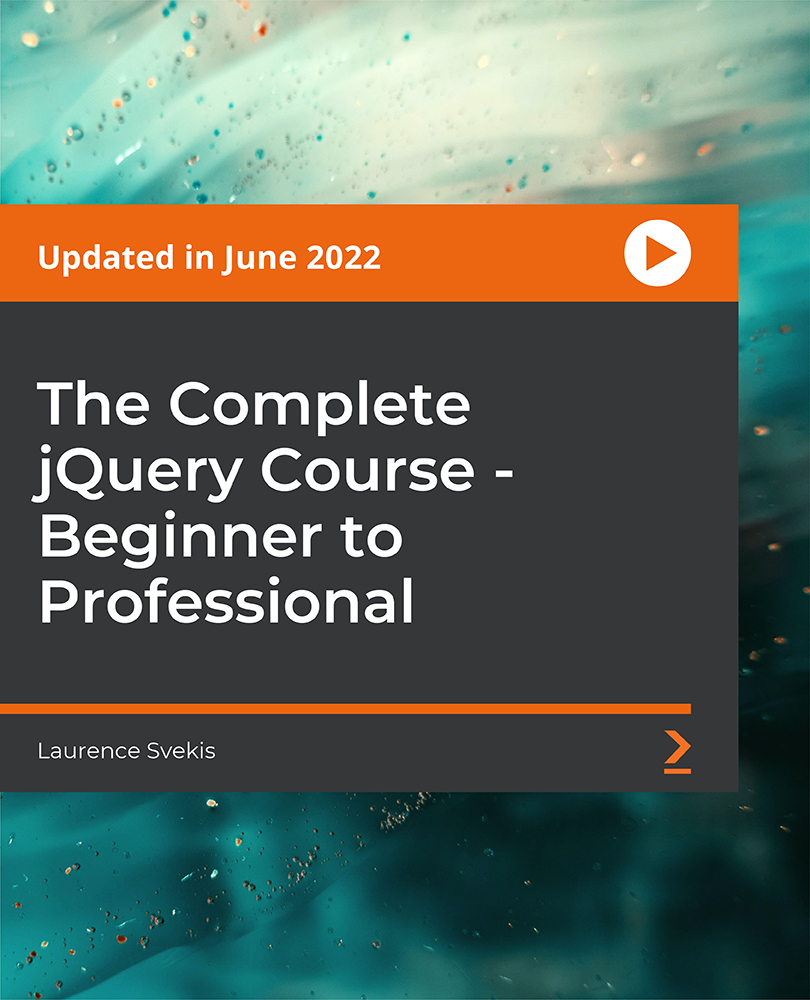
Computer Programming for Everyone Mini Bundle
By Compete High
Break into the world of programming with the Computer Programming for Everyone Mini Bundle. This bundle was crafted to boost your hireability by building expertise in Python, Go Lang, IT, HTML, and CSS—five essential skills for developers, web designers, and IT professionals. Whether you’re aiming for coding roles, web development, or IT support, this bundle prepares you with the versatile, industry-relevant skills employers want. Description The tech industry seeks candidates proficient in multiple programming languages and web technologies. The Computer Programming for Everyone Mini Bundle brings together Python, Go Lang, IT, HTML, and CSS to make you a standout candidate. From backend programming with Python and Go Lang to frontend design using HTML and CSS, plus core IT knowledge, this bundle covers a broad skillset. Employers appreciate professionals who can bridge coding, web design, and IT support. Invest in this bundle today and gain the competitive edge needed to succeed in programming, web development, and IT roles. FAQ Is this suitable if I have no prior experience? Yes. The bundle is designed to build your skills step-by-step in Python, Go Lang, IT, HTML, and CSS. Will this bundle help me get a job in tech? Definitely. Having skills in Python, Go Lang, IT, HTML, and CSS makes you highly employable in multiple tech roles. How long is this offer available? Limited time only. Don’t miss your chance to master Python, Go Lang, IT, HTML, and CSS in one bundle.

Python for Deep Learning - Build Neural Networks in Python
By Packt
This comprehensive deep learning course with Python will start with the basics and work up to advanced topics such as using different frameworks in Python to solve real-world problems and building artificial neural networks with TensorFlow and Keras.
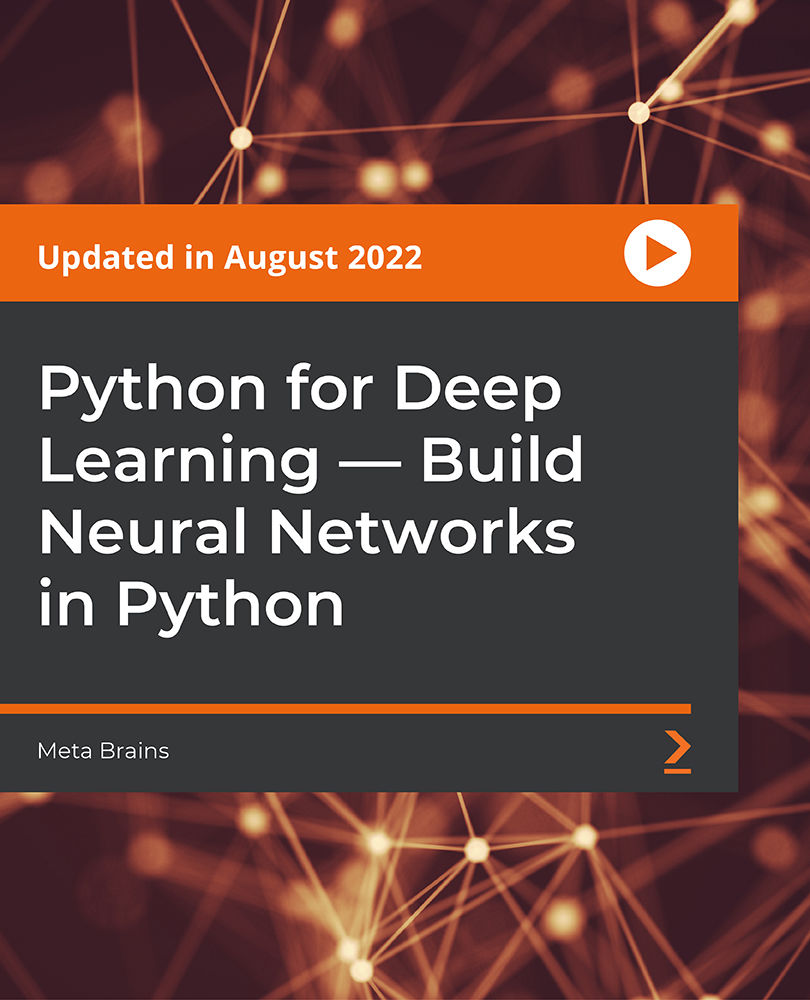
Learn Linux in 5 Days
By IOMH - Institute of Mental Health
Overview of Learn Linux in 5 Days The Learn Linux in 5 Days Course is designed to help you understand and use Linux, one of the most powerful operating systems used around the world. Today, Linux runs over 96% of the top one million web servers. Many companies in the UK are now choosing Linux and other open-source tools to save money and make their systems more secure. This course takes you from installing Linux to learning important commands that help you get things done faster and smarter. In the Learn Linux in 5 Days Course, you’ll learn step by step, starting with simple tasks like moving around files and folders. As you go through the lessons, you’ll move on to useful skills like handling running processes, setting up scheduled tasks, and managing system updates. Whether you're learning on a virtual machine at home or setting up a real server at work, this course gives you clear, hands-on training to build your confidence. There is a growing need for people who know how to work with Linux. In fact, UK tech jobs asking for Linux skills are growing 21% every year. The Learn Linux in 5 Days Course helps you stay ahead by teaching you how to work with file permissions, customise the shell, and manage software packages. With this course, Linux becomes simple, useful, and something you can learn in just a few days. By completing this Learn Linux in 5 Days, you will be able to: Move around the Linux file system and manage files with ease Use important command-line tools the right way Set file permissions and control who can access what Customise your shell environment and create your shortcuts Install and manage software on different Linux systems Set up scheduled tasks and manage running programs smoothly Who Should Take the Learn Linux in 5 Days Course IT workers who want to improve their system management skills and understand Linux better Total beginners who want to learn how Linux works and start using the command line in just 5 days Students studying cybersecurity, cloud computing, or web development who need Linux for their future careers Windows users curious about trying Linux using a virtual machine before making a full switch DevOps learners who want to build strong Linux skills for handling servers and automation Process of Evaluation After studying the Learn Linux in 5 Days Course, your skills and knowledge will be tested with an MCQ exam or assignment. You have to get a score of 60% to pass the test and get your certificate. Certificate of Achievement Certificate of Completion - Digital / PDF Certificate After completing the Learn Linux in 5 Days Course, you can order your CPD Accredited Digital / PDF Certificate for £5.99. (Each) Certificate of Completion - Hard copy Certificate You can get the CPD Accredited Hard Copy Certificate for £12.99. (Each) Shipping Charges: Inside the UK: £3.99 International: £10.99 Requirements You don’t need any educational qualification or experience to enrol in the Learn Linux in 5 Days course. Career Path This Learn Linux in 5 Days Course will lead you to many different career opportunities. Here are a few prospects: Linux System Administrator – £35K to £65K per year DevOps Engineer – £45K to £85K per year Network Security Specialist – £40K to £70K per year Cloud Infrastructure Engineer – £50K to £80K per year Web Server Administrator – £32K to £60K per year Course Curriculum Unit 01: Overview Course Overview 00:03:00 Unit 02: Day 1 Background and Introduction 00:07:00 Linux Distributions 00:05:00 Installing VirtualBox on Windows 00:03:00 Installing VirtualBox on Mac 00:03:00 Installing Linux Using an Image for VirtualBox 00:05:00 VirtualBox Troubleshooting Tips 00:02:00 When to Install Linux from Scratch 00:15:00 Installing CentOS from Scratch / CentOS Manual Installation Process 00:23:00 Getting Connected 00:11:00 Connect Directly 00:02:00 Unit 03: Day 2 The Linux Directory Structure 00:10:00 The Shell 00:08:00 Basic Linux Commands 00:05:00 Teach Yourself to Fish 00:06:00 Working with Directories 00:09:00 Listing Files and Understanding LS Output 00:12:00 Unit 04: Day 3 File and Directory Permissions Explained - Part One 00:11:00 File and Directory Permissions Explained - Part Two 00:09:00 View Files and the Nano Editor 00:05:00 Editing Files in Vi 00:10:00 Editing Files with Emacs 00:06:00 Finding Files and Directories 00:07:00 Graphical Editors 00:04:00 Unit 05: Day 4 Deleting, Copying, Moving, and Renaming Files 00:11:00 Wildcards - Part One 00:05:00 Wildcards - Part Two 00:07:00 Input, Output, and Redirection 00:08:00 Comparing Files 00:04:00 Searching in Files and Using Pipes 00:10:00 Transferring and Copying Files over the Network 00:07:00 Customizing the Shell Prompt 00:05:00 Shell Aliases 00:04:00 Unit 06: Day 5 Environment Variables 00:08:00 Processes and Job Control 00:12:00 Scheduling Repeated Jobs with Cron 00:06:00 Switching Users and Running Commands as Others 00:08:00 Shell History and Tab Completion 00:13:00 Installing Software on RPM Based Linux Distros: RedHat, CentOS, AlmaLinux, Rocky 00:21:00 Installing Software on Debian Based Linux Distros: Debian, Ubuntu, Kali Linux 00:12:00 Conclusion - Congratulations and Thank You! 00:01:00 Unit 07: Addendum - Connecting to a Linux Virtual Machine over the Network Connecting to a Linux Virtual Machine over the Network 00:11:00 Unit 08: Bonus Bonus - Installing NGINX, MySQL, PHP, and WordPress on Ubuntu 00:09:00 Unit 09: Resources Resources 00:15:00

PHP and MySQL Training Masterclass 2023
By NextGen Learning
PHP and MySQL Training Masterclass 2023 Course Overview This PHP and MySQL Training Masterclass 2023 offers a comprehensive guide to mastering dynamic web development using PHP and MySQL. Learners will explore essential programming concepts, database integration, and application building through progressive projects designed to enhance their coding capabilities. The course covers core skills such as user authentication, comment systems, ratings, and interactive applications, equipping students with the confidence to develop fully functional web solutions. By the end, participants will have the knowledge to build, customise, and manage robust web applications, boosting their employability and technical proficiency in today’s digital marketplace. Course Description This masterclass delves into key aspects of PHP programming and MySQL database management, providing learners with a structured learning experience. Starting with installation and configuration, it progresses through multiple project-based modules focusing on real-world applications such as authentication systems, comment and rating features, weather apps, and live search functionality. Each module deepens understanding of server-side scripting and database queries, enhancing problem-solving and coding fluency. Participants will gain expertise in integrating PHP scripts with MySQL databases, optimising application performance, and managing data securely. The course is designed to develop both foundational and advanced skills essential for web development careers, delivered in clear, concise UK English. PHP and MySQL Training Masterclass 2023 Curriculum Module 01: Introduction Module 02: Installation Module 03: First Project: Building an Authentication System Module 04: Second Project: Building a Comments System Module 05: Third Project: Creating a Rating System Module 06: Fourth Project: Creating a Weather App Module 07: Fifth Project: Build a Cool Like and Dislike System Module 08: Sixth Project: Building a Simple CV Builder Module 09: Seventh Project: QR Codes Generator Module 10: Eighth Project: Build a Full Live Search System (See full curriculum) Who Is This Course For? Individuals seeking to develop skills in dynamic web development. Professionals aiming to enhance their web programming career. Beginners with an interest in server-side scripting and databases. Web developers wanting to expand their expertise in PHP and MySQL. Career Path Web Developer Backend Developer PHP Developer Database Administrator Full-Stack Developer Software Engineer Digital Solutions Specialist

NodeJS made easy for MEAN or MERN Stack Level 4
By Course Cloud
The comprehensive NodeJS made easy for MEAN or MERN Stack Level 4 has been designed by industry experts to provide learners with everything they need to enhance their skills and knowledge in their chosen area of study. Enrol on the NodeJS made easy for MEAN or MERN Stack Level 4 today, and learn from the very best the industry has to offer! This best selling NodeJS made easy for MEAN or MERN Stack Level 4 has been developed by industry professionals and has already been completed by hundreds of satisfied students. This in-depth NodeJS made easy for MEAN or MERN Stack Level 4 is suitable for anyone who wants to build their professional skill set and improve their expert knowledge. The NodeJS made easy for MEAN or MERN Stack Level 4 is CPD-accredited, so you can be confident you're completing a quality training course will boost your CV and enhance your career potential. The NodeJS made easy for MEAN or MERN Stack Level 4 is made up of several information-packed modules which break down each topic into bite-sized chunks to ensure you understand and retain everything you learn. After successfully completing the NodeJS made easy for MEAN or MERN Stack Level 4 , you will be awarded a certificate of completion as proof of your new skills. If you are looking to pursue a new career and want to build your professional skills to excel in your chosen field, the certificate of completion from the NodeJS made easy for MEAN or MERN Stack Level 4 will help you stand out from the crowd. You can also validate your certification on our website. We know that you are busy and that time is precious, so we have designed the NodeJS made easy for MEAN or MERN Stack Level 4 to be completed at your own pace, whether that's part-time or full-time. Get full course access upon registration and access the course materials from anywhere in the world, at any time, from any internet-enabled device. Our experienced tutors are here to support you through the entire learning process and answer any queries you may have via email.
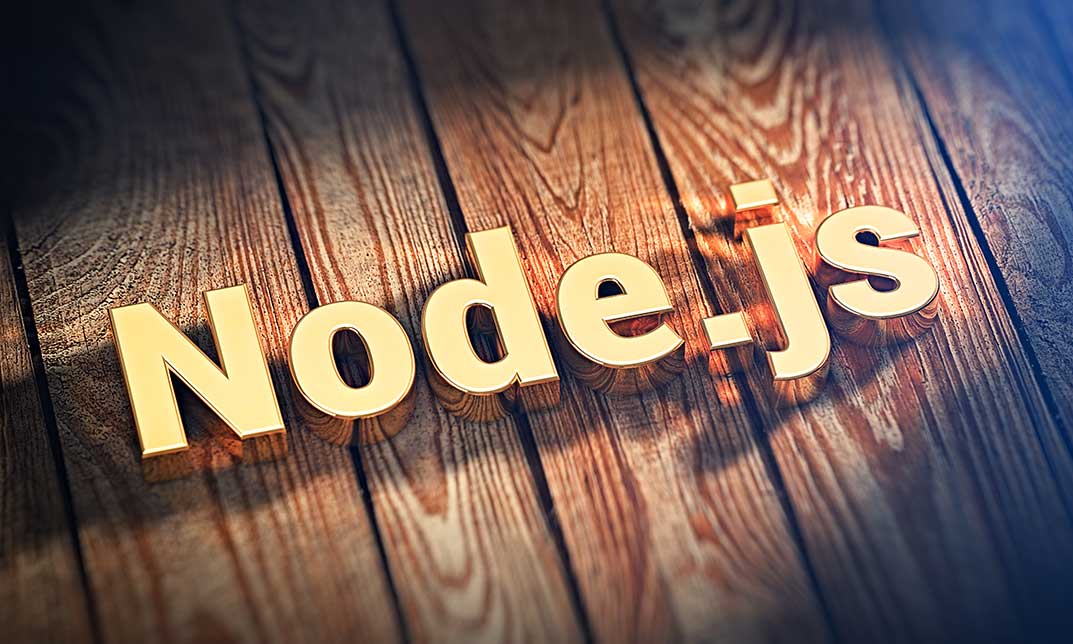
PHP for Beginners 2023 Guide: Develop a ECommerce Store
By NextGen Learning
PHP for Beginners 2023 Guide: Develop a ECommerce Store Course Overview This course provides a comprehensive introduction to PHP programming through the development of a fully functional eCommerce store. Learners will explore core PHP concepts while building practical features such as product management, user authentication, shopping cart functionality, and payment integration using Stripe. Designed for beginners, the course emphasises clear, step-by-step instruction to equip learners with the skills needed to create dynamic, database-driven web applications. By the end of the course, participants will be confident in setting up a PHP environment, developing user and admin interfaces, and managing eCommerce workflows effectively. This guide is ideal for anyone looking to launch their journey into web development or expand their programming toolkit with essential PHP knowledge relevant to modern online retail solutions. Course Description Delving deeper into PHP fundamentals, this course guides learners through the full lifecycle of building an eCommerce website. It covers everything from installing the necessary tools to implementing secure authentication systems and managing product categories. Participants will learn how to structure their code efficiently, interact with databases, and integrate payment gateways like Stripe to process transactions securely. The curriculum balances foundational theory with project-based learning, ensuring students acquire not only programming syntax but also an understanding of real-world web application workflows. By mastering user-facing and admin panel functionalities, learners develop versatile skills applicable across various web development projects. Throughout the course, the focus remains on building scalable, maintainable code following best practices in PHP development. PHP for Beginners 2023 Guide: Develop a ECommerce Store Curriculum Module 01: Introduction Module 02: Installation Module 03: Getting Started with the Project and Authentication System Module 04: Preparing Products Module 05: Developing Cart and Payment with Stripe Module 06: Categories and Finishing Users Side Module 07: Getting Started with Admin Panel Module 08: Finishing Categories (Admin Side) Module 09: Finishing Products (Admin Side) Module 10: Update: Extra Lectures Module 11: Update - Creating a Wishlist System (See full curriculum) Who Is This Course For? Individuals seeking to learn web development with PHP. Professionals aiming to enhance their programming skills for career growth. Beginners interested in creating eCommerce websites. Anyone wanting to understand backend development and payment integration. Career Path Junior PHP Developer Web Developer (Front and Back End) ECommerce Developer Full Stack Developer Software Engineer in Web Technologies

Data Analysis with Pandas and Python
By Packt
This course offers an immersive experience in data analysis, guiding you from initial setup with Python and Pandas, through series and DataFrame manipulation, to advanced data visualization techniques. Perfect for enhancing your data handling and analysis skills.
Learn Python, JavaScript, and Microsoft SQL for Data science
By NextGen Learning
Course Overview This comprehensive course offers a deep dive into three essential technologies for data science: Python, JavaScript, and Microsoft SQL. Learners will gain foundational knowledge and practical skills in each of these key areas, which are crucial for handling data, creating interactive websites, and working with databases. By the end of the course, students will be proficient in writing Python code for data analysis, creating dynamic web content with JavaScript, and managing data with Microsoft SQL. The course is designed to equip learners with the technical skills needed to succeed in data science, making it a valuable investment for anyone looking to excel in this growing field. Course Description In this course, learners will explore the core principles of Python, JavaScript, and Microsoft SQL, all tailored to the needs of data science professionals. The curriculum covers Python’s data structures, functions, and libraries essential for data analysis, while JavaScript introduces students to web development skills, including client-side validation and data visualisation. The Microsoft SQL section focuses on data management, including filtering, joining, and structuring queries. Learners will develop a solid understanding of these technologies, which will enable them to manipulate data, automate processes, and design interactive applications. The course also includes real-world applications, ensuring learners are well-prepared for future opportunities in data science and web development. Course Modules: Module 01: JavaScript Getting Started Module 02: JavaScript Fundamentals Module 03: JavaScript Strings Module 04: JavaScript Operators Module 05: JavaScript Conditional Statements Module 06: JavaScript Control Flow Statements Module 07: JavaScript Functions Module 08: Data Visualization (Google Charts) Module 09: JavaScript Error Handling Module 10: JavaScript Client-Side Validations Module 11: Python Introduction Module 12: Python Basic Module 13: Python Strings Module 14: Python Operators Module 15: Python Data Structures Module 16: Python Conditional Statements Module 17: Python Control Flow Statements Module 18: Python Core Games Module 19: Python Functions Module 20: Python Args, KW Args for Data Science Module 21: Python Project Module 22: Publish Your Website for Live Module 23: MS SQL Statements Module 24: MS SQL Filtering Data Module 25: MS SQL Functions Module 26: MS SQL Joins Module 27: MS SQL Advanced Commands Module 28: MS SQL Structure and Keys Module 29: MS SQL Queries Module 30: MS SQL Structure Queries Module 31: MS SQL Constraints Module 32: MS SQL Backup and Restore (See full curriculum) Who is this course for? Individuals seeking to enhance their skills in data science. Professionals aiming to expand their knowledge in programming and database management. Beginners with an interest in Python, JavaScript, and SQL. Anyone looking to enter the field of data science or web development. Career Path Data Scientist Web Developer Database Administrator Data Analyst Front-End Developer Full Stack Developer Data Engineer
