- Professional Development
- Medicine & Nursing
- Arts & Crafts
- Health & Wellbeing
- Personal Development
884 Web Development courses in Brentwood delivered Online
HTML Tutorial for Beginners (2022)
By Packt
A beginner's level course that will help you learn website development using HTML and its concepts from the start. Learn to create web pages by formatting text and adding images, links, and tables. In addition, gain knowledge about creating and functioning a website and web pages. You will also explore the CSS styles used in HTML webpage design.
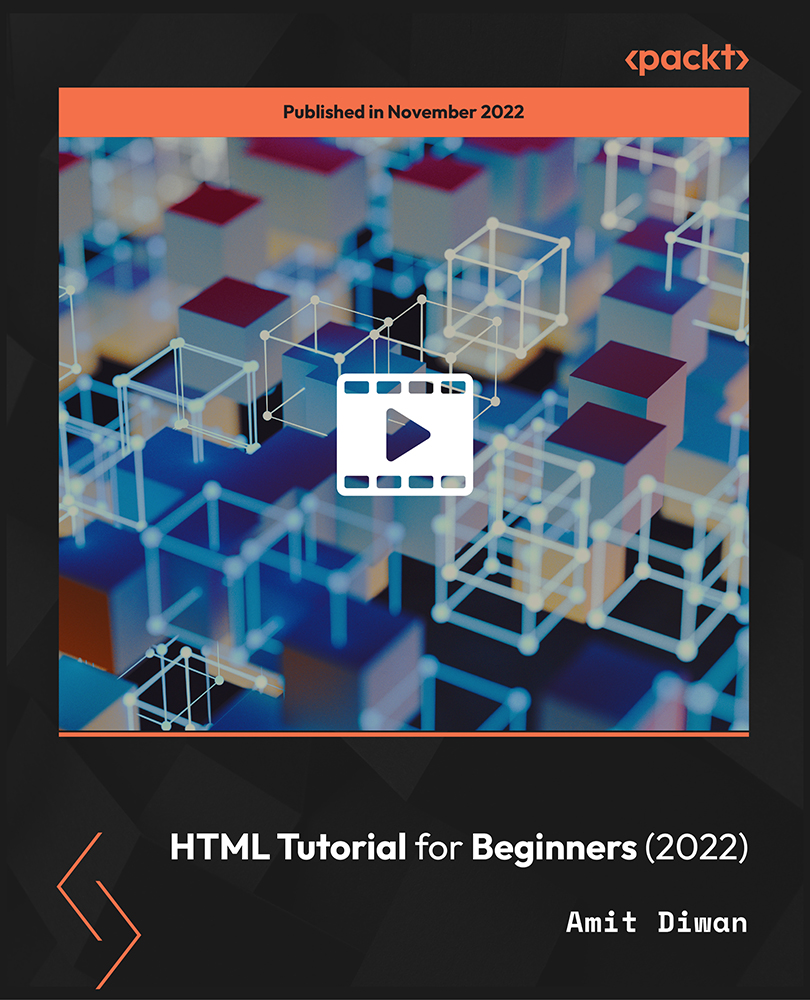
D3.js: Complete Developer Data Visualization Guide
By Packt
Bring data to life with the D3.js data visualization library, and get up to speed with JavaScript, HTML, and CSS to build stunning data visuals
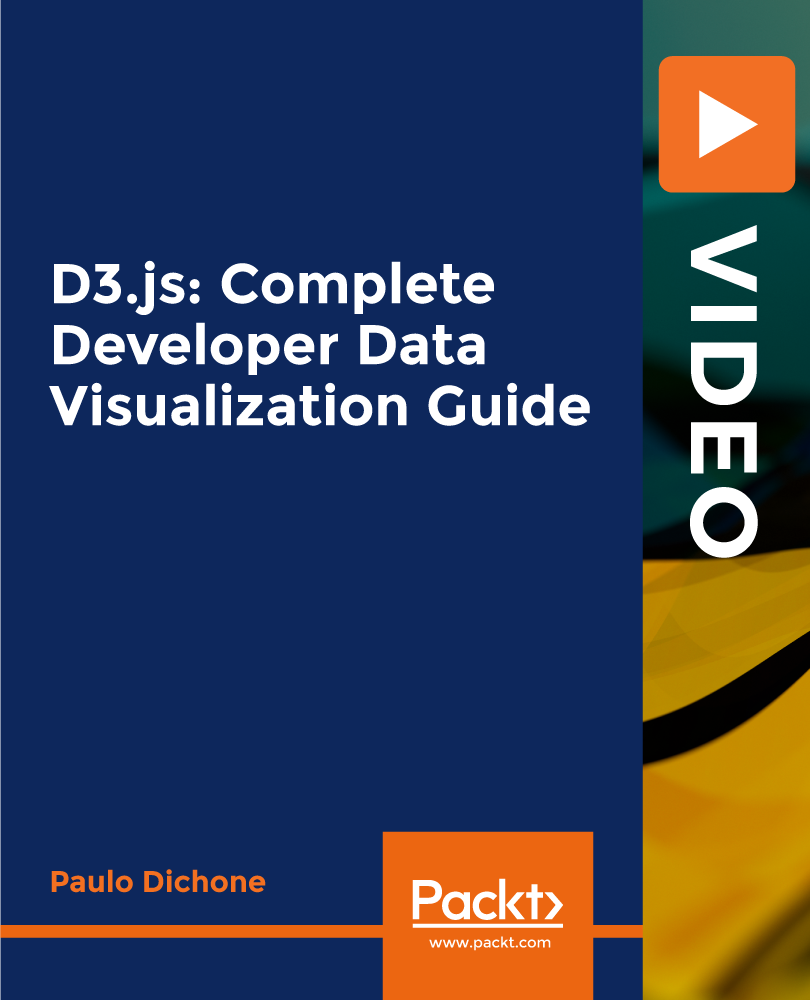
Software Engineering: Software Programming, Web Design & Development
4.7(47)By Academy for Health and Fitness
Sale Ends Today Software Engineering: Software Programming, Web Design & Development Admission Gifts FREE PDF & Hard Copy Certificate| PDF Transcripts| FREE Student ID| Assessment| Lifetime Access| Enrolment Letter Software engineering has come a stage where it stands as the cornerstone of innovation and development of this era. You'll be amazed to know that the UK tech sector grew nearly 6 times faster than the overall economy, all due to the advancement of this sector. So, the Software Engineering: Computer Programming, Web Design & Development bundle is crafted to turn you into this versatile and sought-after software engineer, proficient in the latest technologies and coding languages from C# to Python, and beyond. Start with foundational programming languages like C# and C++. Then you'll advance to complex frameworks and technologies such as Node.js, Three.js, and Python for Machine Learning. The courses include Web Development using HTML, CSS, PHP, and WordPress, to build and secure dynamic websites and applications. Each module is designed to build upon the last, ensuring a structured pathway from beginner to expert level. With this Software Engineering course, you will get 30 CPD Accredited PDF Certificates, Hard Copy Certificate of 1st Course and our exclusive student ID card absolutely free. Courses Are Included In This Software Engineering: Software Programming, Web Design & Development Bundle: Course 01: C# Programming - Beginner to Advanced Course 02: C++ Development: The Complete Coding Guide Course 03: JavaScript Fundamentals Course 04: Refactor JavaScript Course 05: Node.JS: API Development with Swagger Course 06: Three.js & WebGL 3D Programming Course 07: Python Programming Bible Course 08: Machine Learning with Python Course Course 09: Data Science and Visualisation with Machine Learning Course 10: Project on Deep Learning - Artificial Neural Network Course 11: Penetration Testing with OWASP ZAP Course 12: HTML Web Development Crash Course Course 13: CSS Web Development Course 14: Advanced Diploma in PHP Web Development with MySQL, GitHub & Heroku Course 15: Advanced SAS Programming Using MacrosSQL Course 16: Diploma in User Experience UI/UX Design (Advanced) Course 17: Basics of WordPress: Create Unlimited Websites Course 18: Using WordPress for Affiliate Marketing Course 19: WordPress 5.0 for Beginners to Advanced Course 20: WordPress and SEO Online Course Course 21: How To Build Easy Drag & Drop Landing Pages With WordPress Course 22: Make a WordPress WooCommerce Amazon Affiliate Store Course 23: WordPress Security Mastery Course 24: How To Build a WordPress Membership Site With Memberpress Course 25: Bootstrap - Responsive Web Design Course 26: Masterclass Bootstrap 5 Course - Responsive Web Design Course 27: ASP.Net MVC and Entity Framework Course 28: .NET Core API Development Course 29: How To Startup Your Own SaaS (Software As a Service) Company (SaaS Evolution) Course 30: Basic Jira and Confluence Don't just dream about creating the next big software innovation-make it a reality. Upgrade your skills with the Software Engineering: Computer Programming, Web Design & Development course bundle and attempt to succeed in the fast-paced world of technology. Enrol today and start your journey towards becoming a pivotal player in the tech industry! Learning Outcomes of this Bundle: Master programming fundamentals in C#, C++, JavaScript, and Python. Develop comprehensive web applications using HTML, CSS, PHP, and WordPress. Implement advanced web designs with Bootstrap for responsive layouts. Utilise Python for machine learning and data visualisation projects. Learn security practices and penetration testing with OWASP ZAP. Design and deploy dynamic user interfaces with advanced UI/UX principles. Why Prefer this Course? Get a Free QLS Endorsed Certificate upon completion of the course Get a Free Student ID Card with this training program (£10 postal charge will be applicable for international delivery) The course is Affordable and Simple to understand Get Lifetime Access to the course materials The training program comes with 24/7 Tutor Support Start your learning journey straight away! The "Software Engineering: Computer Programming, Web Design & Development" course bundle is especially designed to empower learners with the skills required to excel in the tech industry. By mastering programming fundamentals in diverse languages such as C#, C++, JavaScript, and Python, participants will gain a robust foundation in coding principles that are applicable across a variety of development environments. This foundational knowledge is crucial for troubleshooting and innovating within the rapidly evolving landscape of technology. Beyond technical skills, the course also focuses on applying Python for Machine Learning and Data Visualisation projects, providing a competitive edge in fields like Data Science and Artificial Intelligence. Security practices and Penetration Testing with tools like OWASP ZAP further prepare learners to secure applications against potential threats. By completing this bundle, participants will not only enhance their coding and web development abilities but also acquire valuable skills in Security and UI/UX Design, making them well-rounded professionals ready for various challenges in the tech industry. Moreover, this diploma offers learners the opportunity to acquire a Recognised Qualification that is highly valued in the field of Software Engineering. With this Certification, graduates are better positioned to pursue career advancement and higher responsibilities within the Software Engineering setting. The skills and knowledge gained from this course will enable learners to make meaningful contributions to Software Engineering related fields impacting their Software Engineering experiences and long-term development. Course Curriculum Course 01: C# Programming - Beginner to Advanced Module 01: Introduction Module 02: Basics To Get Started Module 03: Logic Module 04: Methods (Basic) Module 05: Classes (Basics) Module 06: Variables (Basic) Module 07: Error Handling Module 08: Useful Methods Module 09: Text (Advanced) Module 10: Classes (Advanced) Module 11: Binary (Advanced) Module 12: Asynchronous (Advanced) Module 13: Search In Objects (Linq) Course 02: C++ Development: The Complete Coding Guide Module 01: Introduction & Setting Up Module 02: Basics Module 03: Operators Module 04: String Streams Module 05: Statements & Loops Module 06: Functions Module 07: Advanced Data Types Module 08: Classes Module 09: Errors Module 10: The Mighty Preprocessor Module 11: File I/O Module 12: Extras Course 03: JavaScript Fundamentals Module 01: Introduction Module 02: Reasons of Employee Resignation Module 03: What is JavaScript? Module 04: Running JS Code Module 05: Variables Module 06: What is Talent Management Module 07: Talent Management – The Pillar of Successful Business Module 08: Comparison Operators Module 09: Responsibilities of Talent Management Manager & Professionals Module 10: Function Module 11: Object Module 12: Methods Module 13: While Loops Module 14: Little Activity Before We Begin Module 15: For Loops Module 16: Arrays Module 17: Welcome to the Course Module 18: Multidimensional Arrays Module 19: Introduction to the DOM API Module 20: Conclusion =========>>>>> And 27 More Courses <<<<<========= How will I get my Certificate? After successfully completing the course, you will be able to order your Certificates as proof of your achievement. PDF Certificate: Free (Previously it was £12.99*30 = £390) CPD Hard Copy Certificate: Free (For The First Course: Previously it was £29.99) CPD 300 CPD hours / points Accredited by CPD Quality Standards Who is this course for? Anyone interested in learning more about the topic is advised to take this bundle. This bundle is ideal for: Aspiring software developers. Current IT professionals. Web developers. System engineers. Tech enthusiasts. Career changers. Requirements You will not need any prior background or expertise to enrol in this course. Career path After completing this bundle, you are to start your career or begin the next phase of your career. Software Developer: $50,000 - $120,000 Web Developer: $40,000 - $85,000 Front-End Developer: $50,000 - $110,000 Python Developer: $60,000 - $120,000 UI/UX Designer: $55,000 - $100,000 Systems Engineer: $60,000 - $130,000 Certificates CPD Accredited Hard copy certificate Hard copy certificate - Included If you are an international student, you will be required to pay an additional fee of 10 GBP for international delivery, and 4.99 GBP for delivery within the UK, for each certificate CPD Accredited Digital Certificate Digital certificate - Included CPD Accredited e-Certificate - Free Enrolment Letter - Free Student ID Card - Free

***24 Hour Limited Time Flash Sale*** Coding (Computer Programming) Admission Gifts FREE PDF & Hard Copy Certificate| PDF Transcripts| FREE Student ID| Assessment| Lifetime Access| Enrolment Letter Are you a professional feeling stuck in your career, struggling to keep up with the ever-changing demands of the industry? Or perhaps you're a beginner, unsure of where to start or how to break into your desired field. Whichever stage you're in, our exclusive Coding (Computer Programming) Bundle provides unique insights and tools that can help you achieve your goals. Designed to cater to the needs of both seasoned professionals and aspiring newcomers, our Coding (Computer Programming) bundle is a comprehensive program that will equip you with the essential skills and knowledge you need to succeed. Whether you're looking to advance in your current role or embark on a new career journey, this bundle has everything you need to take your professional life to the next level. But that's not all. When you enrol in Coding (Computer Programming) Online Training, you'll receive 26 CPD-Accredited PDF Certificates, Hard Copy Certificates, and our exclusive student ID card, all absolutely free. Courses Are Included In this Bundle: Introductory Programming Course 01: Coding with Scratch Course 02: HTML Web Development for Beginners Course 03: Coding with HTML, CSS, & Javascript Course 04: Python Programming for Everybody Web Development Fundamentals Course 05: JavaScript Foundations for Everyone Course 06: Ultimate PHP & MySQL Web Development & OOP Coding Course 07: jQuery: JavaScript and AJAX Coding Bible Course 08: Basic Node.JS Course 09: JavaScript Project - Game Development with JS Advanced Web Technologies & Frameworks Course 10: Master JavaScript with Data Visualization Course 11: Ionic & Angular JS: Mobile and Web Development Course 12: Building a TodoMVC Application in Vue, React, and Angular Database Design and Development Course 13: SQL Programming Masterclass Course 14: Microsoft SQL Server Development for Everyone Course 15: The Complete MySQL Server from Scratch: Bootcamp Web Security Course 16: Encryption Course 17: Web Application Penetration Testing Course 18: Secure Programming of Web Applications - Developers and TPMs Specialized Skills and Programming Course 19: C++ Development: The Complete Coding Guide Course 20: Bash Scripting, Linux, and Shell Programming With Coding (Computer Programming), you'll embark on an immersive learning experience that combines interactive lessons with voice-over audio, ensuring that you can learn from anywhere in the world, at your own pace. And with 24/7 tutor support, you'll never feel alone in your journey, whether you're a seasoned professional or a beginner. Don't let this opportunity pass you by. Enrol in Coding (Computer Programming) today and take the first step towards achieving your goals and dreams. Why buy this Coding (Computer Programming)? Free CPD Accredited Certificate upon completion of Coding (Computer Programming) Get a free student ID card with Coding (Computer Programming) Lifetime access to the Coding (Computer Programming) course materials Get instant access to this Coding (Computer Programming) course Learn Coding (Computer Programming) from anywhere in the world 24/7 tutor support with the Coding (Computer Programming) course. Start your learning journey straightaway! Coding (Computer Programming) premium bundle consists of 26 precisely chosen courses on a wide range of topics essential for anyone looking to excel in this field. Each segment of Coding (Computer Programming) is meticulously designed to maximise learning and engagement, blending interactive content and audio-visual modules for a truly immersive experience. Certification You have to complete the assignment given at the end of the Coding (Computer Programming) course. After passing the Coding (Computer Programming) exam You will be entitled to claim a PDF & Hardcopy certificate accredited by CPD Quality standards completely free. CPD 250 CPD hours / points Accredited by CPD Quality Standards Who is this course for? This Coding (Computer Programming) course is ideal for: Students seeking mastery in Coding (Computer Programming) Professionals seeking to enhance Coding (Computer Programming) skills Individuals looking for a Coding (Computer Programming)-related career. Anyone passionate about Coding (Computer Programming) Requirements This Coding (Computer Programming) doesn't require prior experience and is suitable for diverse learners. Career path This Coding (Computer Programming) bundle will allow you to kickstart or take your career in the related sector to the next stage. Certificates CPD Accredited Digital certificate Digital certificate - Included CPD Accredited Hard copy certificate Hard copy certificate - Included If you are an international student, then you have to pay an additional 10 GBP for each certificate as an international delivery charge.

JavaScript Project Development - Creating Web Apps Course
By One Education
If you’ve ever wondered how websites behave the way they do, JavaScript is the engine that brings them to life. This course offers a solid journey through developing interactive web applications using JavaScript—designed for learners keen to understand how functional apps are built from scratch. Whether you're a beginner with some HTML and CSS under your belt or someone looking to sharpen your scripting skills, this course walks you through structured, engaging projects that reflect how things work behind the screen. The lessons are smartly arranged to help you write better code, manage logic efficiently, and shape features that respond smoothly to user interactions. From dynamic interfaces to responsive designs, each module focuses on real applications of JavaScript, avoiding fluff and straightening out confusion with clean, sensible explanations. Think of it as coding with clarity, not chaos. You're not just learning JavaScript—you’re learning how to make it work the way developers use it to build sleek, functional web experiences. Learning outcomes: Gain a thorough understanding of the basics of event-driven programming and the property or style object Learn how to create a login page with validation and implement JavaScript functions Understand the concepts of a shopping cart and how to manage items in it Develop skills to create user-friendly interfaces using JavaScript Gain hands-on experience in creating a web app using JavaScript The JavaScript Project Development - Creating Web Apps course is designed to teach students how to create user-friendly web applications using JavaScript. The course covers a wide range of topics, including event-driven programming, managing a shopping cart, creating a login page with validation, and implementing JavaScript functions. By the end of the course, students will have gained a thorough understanding of JavaScript and how it can be used to create effective and engaging web applications. JavaScript Project Development - Creating Web Apps Course Curriculum Section 01: Introduction Introduction to Java Script Event Driven Programming Property or Style Object Section 02: Shopping Cart Creating Login Page Validation on Login Page Implementing Java Script Example of Shopping Cart Functions in Java Script Adding Items to Cart Removing Items from Cart Terms of Shopping Cart Files in Local Storage Section 03: Shopping Cart GUI Function for Display Cart Function for Deleting Cart Creating Input Id Section 04: Online Examination Developing Application Function for Return Document Function Check Answer How is the course assessed? Upon completing an online module, you will immediately be given access to a specifically crafted MCQ test. For each test, the pass mark will be set to 60%. Exam & Retakes: It is to inform our learners that the initial exam for this online course is provided at no additional cost. In the event of needing a retake, a nominal fee of £9.99 will be applicable. Certification Upon successful completion of the assessment procedure, learners can obtain their certification by placing an order and remitting a fee of __ GBP. £9 for PDF Certificate and £15 for the Hardcopy Certificate within the UK ( An additional £10 postal charge will be applicable for international delivery). CPD 10 CPD hours / points Accredited by CPD Quality Standards Who is this course for? Beginner web developers who want to learn how to create user-friendly web applications using JavaScript Experienced developers who want to expand their knowledge of JavaScript and its capabilities Freelancers who want to offer their clients high-quality web application development services Employees who want to improve their web development skills and become more valuable to their company Anyone interested in creating engaging and effective web applications using JavaScript. Requirements There are no formal entry requirements for the course, with enrollment open to anyone! Career path Junior web developer: £20,000 - £30,000 Web developer: £30,000 - £40,000 Front-end developer: £35,000 - £50,000 Full-stack developer: £40,000 - £60,000 Senior web developer: £50,000 - £70,000 Certificates Certificate of completion Digital certificate - £9 You can apply for a CPD Accredited PDF Certificate at the cost of £9. Certificate of completion Hard copy certificate - £15 Hard copy can be sent to you via post at the expense of £15.

Earn up to 100k as a 'coder' or Your 100% Money Back Did you know the UK tech sector is booming, with a projected 1.2 million job openings by 2025? The demand for skilled coders is soaring, with an average salary in the UK sitting comfortably above £51,000 annually, with some roles reaching over £100,000! Are you ready to join this exciting field and unlock your earning potential? This Coding Job Guarantee Programme equips you with the essential skills and knowledge sought after by employers. Our Coding Job Guarantee Programme is your all-in-one solution to learn coding from scratch and also secure a job in this exciting industry. With our unique blend of comprehensive courses and career support, your dream job is within reach. We understand the challenges of transitioning into a new field, which is why our program is tailored to guide you every step of the way - from mastering core skills to landing your first job as a coder. By choosing our Coding Job Guarantee Programme, you're not just gaining skills; you're gaining a lifelong career partner. Our mission is simple - to be your trusted partner every step of the way, from training to employment. In addition to teaching you the technical skills you need, we will also provide you with career mentoring and support. We will help you build your resume, prepare for interviews, and land your dream job. We also have partnerships with many companies that are hiring Programmers, so we can help you get your foot in the door. If you are not happy with our service, we also offer a 100% money-back guarantee. So what are you waiting for? Enrol in our Coding Job Guarantee Programme today and start your journey to becoming a successful Coding Programmer! Why Choose Us? So, what sets us apart from other programs? Let's dive into the exceptional benefits you'll experience when you join our Certified Coding Job Guarantee Programme: Personalised Guidance: We believe in the power of individual attention. Our experienced mentors will provide one-on-one counselling sessions tailored to your specific needs. Whether you're a beginner or have some Coding experience, we will guide you towards honing your skills and developing a strong foundation in Coding. One-On-One Consultation: Gain invaluable insights and guidance from seasoned professionals who have thrived in the Coding field. Our consultation sessions provide you with insider tips, tricks, and advice, empowering you to navigate the industry with confidence and expertise. Extensive Job Opportunities: We have established partnerships with numerous companies actively seeking Certified Coding Job Guarantee Programme. Through our network, we'll connect you with exclusive job openings that are not easily accessible elsewhere. Interview Preparation: No more stress over unexpected interview questions. We provide you with access to a comprehensive database of potential interview questions curated over years of industry experience. Walk into your interviews confident, well-prepared, and ready to impress. Courses we will provide once you enrol in the program: Course 01: Coding with HTML, CSS, & Javascript Course 02: Python Programming for Everybody Course 03: Ultimate PHP & MySQL Web Development & OOP Coding Course 04: jQuery: JavaScript and AJAX Coding Bible Course 05: C++ Development: The Complete Coding Guide Course 06: HTML Web Development for Beginners Course 07: SQL Programming Masterclass Course 08: JavaScript Foundations for Everyone Course 09: Basic Node.JS Course 10: Master JavaScript with Data Visualization Course 11: Ionic & Angular JS: Mobile and Web Development Course 12: Building a TodoMVC Application in Vue, React and Angular Course 13: Encryption Course 14: Cloud Computing / CompTIA Cloud+ (CV0-002) Course 15: CompTIA A+ (220-1002) Course 16: Web Application Penetration Testing Course 17: Secure Programming of Web Applications - Developers and TPMs Course 18: Microsoft SQL Server Development for Everyone Course 19: The Complete MySQL Server from Scratch: Bootcamp Course 20: Bash Scripting, Linux and Shell Programming Course 21: JavaScript Project - Game Development with JS Course 22: R Programming for Data Science Course 23: Cyber Security Awareness Training How Can We Offer Job Guarantees? HF Online provides consultancy, professional and educational services to many of the companies in the UK. During our intense exclusive training program, you will not just gain and complete the industry valuable certification but will gain industry experience as well, which is imperative to get your 1st job in the sector. The Coding Job Guarantee Programme is completed in 9 easy steps: Step 1: Enrol in the Programme Begin your exciting journey with us by enrolling in the Coding Job Guarantee Training program. Complete your registration and make a secure online payment. Remember, we offer a 14-day money-back guarantee if you're not completely satisfied. After you enrol in the Program, you will get lifetime access to 23 Premium Courses related to Coding. These courses will teach you the knowledge and skills required to become a successful Coding Prgrammer. Our customer service team will help you and keep in contact with you every step of the way. So you won't have to worry about a thing! Step 2: Initial One-On-One Counselling Session Once enrolled, you will be paired with a dedicated career mentor. Schedule your first one-on-one session to discuss your career aspirations, skills, experience, and any areas for potential growth. This conversation will shape your learning and development path. Step 3 - Certification upon Course Completion After learning from the courses, you must obtain certificates for each course. There will be exams for every course, and you have to pass them to get your certificate. To pass successfully, you must get 90% marks. Once you pass the exams, you will receive hardcopy certificates. These certificates will prove that you're an expert in the subject. Step 4: CV Revamping Our team of professionals will build you a compelling CV and LinkedIn profile. We'll ensure it presents your skills and qualifications effectively and is tailored to the needs and expectations of the programming/development industry. With these powerful tools in hand, you'll be fully prepared to tackle job interviews confidently. Step 5: Building Network and Submitting CV We understand the power of casting a wide net. We'll strategically submit your CV to various platforms and networks, expanding your reach and connecting you with valuable opportunities that align with your career goals. We will also make connections with many high-profile individuals and companies through your LinkedIn profile. Step 6: Interview Preparation With your CV ready, we'll move on to interview preparation. Gain exclusive access to our database of potential interview questions. Through simulated interviews with your mentor, you'll practice your responses and receive valuable feedback to further refine your skills. Step 7: Securing Job Interviews Leveraging our partnerships with leading companies, we'll secure job interviews for you. We'll ensure you get the opportunity to showcase your skills to potential employers and get the dream job you want. Step 8: Post-Interview Support Post-interview, we'll provide a debriefing session to reflect on your performance and identify areas of improvement for future interviews if necessary. Remember, our commitment extends until you land your dream job. Step 9: Celebrate Your New Job! Once you've secured your dream job in Coding, it's time to celebrate! However, our support doesn't end there. We'll provide you with ongoing career advice to ensure you continue to thrive in your new role. We're excited to accompany you on this journey to success. Enrol today, and let's get started! Your path to a successful career in Coding begins with us. CPD 100 CPD hours / points Accredited by CPD Quality Standards Who is this course for? This Coding Job Guarantee Programme Course is suitable for: Beginners with no prior programming experience who are looking to enter the world of coding. Intermediate programmers who wish to expand their skills and explore Coding's extensive usage. IT professionals seeking to diversify their skill sets and stay relevant in today's tech-driven market. Data analysts and scientists who want to leverage PCoding's powerful libraries for their data processing needs. Students and recent graduates looking to enhance their employability in the thriving tech industry. Entrepreneurs who wish to understand and utilise Coding to automate tasks and analyse data for their businesses. Anyone with a keen interest in Coding and a desire to delve into its applications in diverse fields like web development, data science, machine learning, and more. Requirements No experience required. Just enrol & start learning. Career path This Coding Job Guarantee Programme will help you get a job in different roles, such as: Full-Stack Developer: £35,000 - £100,000 annually Front-End Developer: £25,000 - £70,000 annually PHP Developer: £30,000 - £80,000 annually JavaScript Developer: £30,000 - £90,000 annually C++ Software Engineer: £40,000 - £100,000 annually Cyber Security Analyst: £40,000 - £100,000 annually Certificates CPD Accredited e-Certificate Digital certificate - Included CPD Accredited Framed (Hardcopy) Certificate Hard copy certificate - Included Enrolment Letter Digital certificate - Included QLS Endorsed Hard Copy Certificate Hard copy certificate - Included Student ID Card Digital certificate - Included

The Complete AJAX Fundamentals Course
By Packt
Gain an in-depth understanding of how AJAX allows you to update information on your web app dynamically, without a page refresh and facilitates all-important streaming with the help of this course. A fine addition to your skill set, both smart and powerful. By completing this course, you will begin to see how powerful AJAX is and how essential it is today.
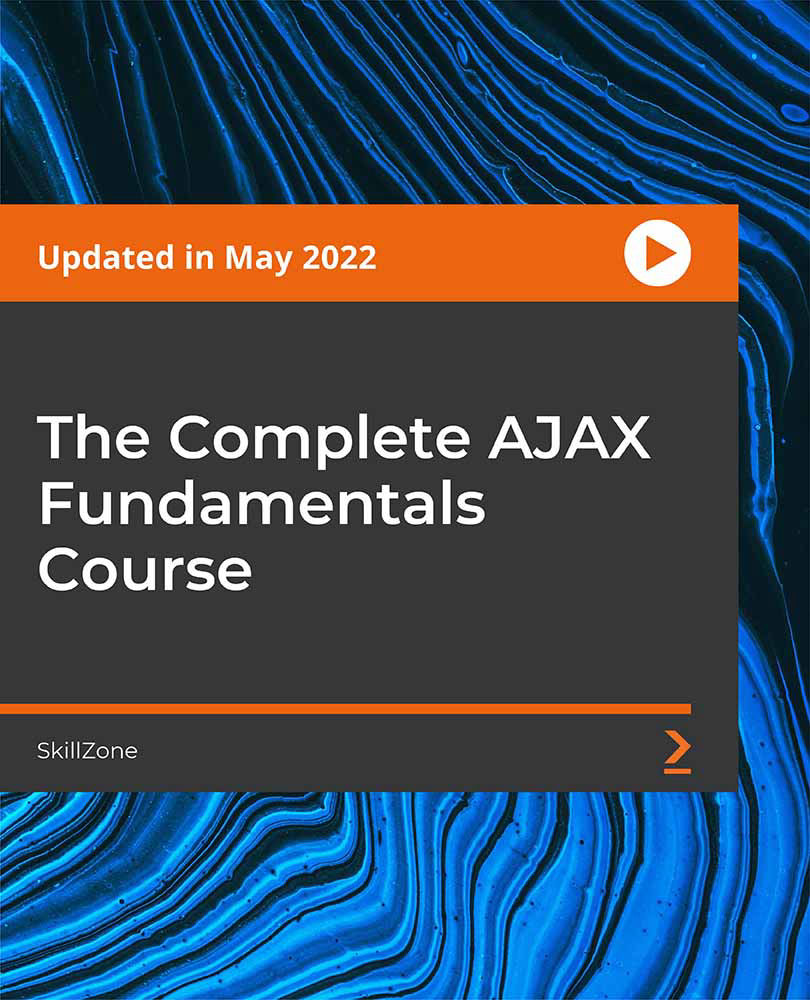
Introduction to HTML: A Complete Beginner to Expert Course
By Packt
Learn how to code in HTML from scratch. Perfect for beginners and anyone who wants to learn HTML
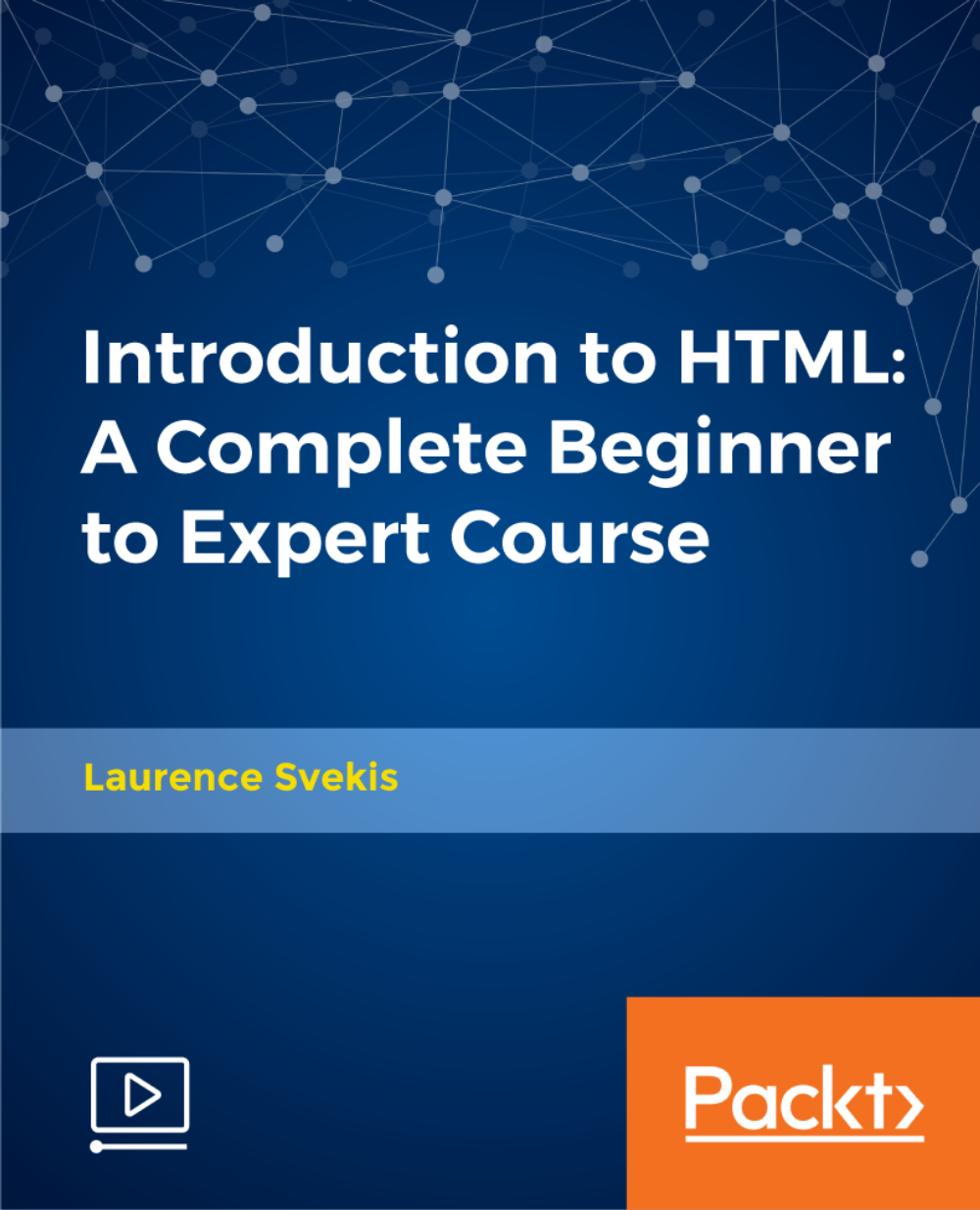
14 in 1 Bundle only at £100 Get Hard Copy + PDF Certificates + Transcript + Student ID Card + e-Learning App as a Gift - Enrol Now Web Design is essential to bringing a website to life and creating the experience you want for your end-users. Currently, the web is everywhere, and the demand for web designers continues to grow with the surge in smart devices and internet technologies. On top of that, the web design service industry revenue is predicted to reach £560.9 million by 2022. Accordingly, if you want to secure yourself in an in-demand and rewarding career path, then this Web Design bundle could be the perfect choice for you! In addition, with the Web Design bundle, to help you showcase your expertise in Modern Web Designing, we have prepared a special gift of 1 hardcopy certificate and 1 PDF certificate for the title course completely free of cost. These Modern Web Designing - Level 2 certificates will enhance your credibility and encourage possible employers to pick you over the rest. This Bundle Consists of the following Premium courses: Course 01: Modern Web Designing - Level 2 Course 02: Web Design in Affinity Designer Course 03: Diploma in Animation Design Course 04: Advanced Diploma in User Experience UI/UX Design Course 05: Ionic & Angular JS: Principles Of Mobile and Web Development Course 06: Social Media Website Development Using Wordpress Course 07: Create Website for Accounting Business Course 08: Landing Page Design and Conversion Rate Optimisation Course 09: HTML Web Development for Beginners Course 10: Ultimate PHP & MySQL Web Development Course & OOP Coding Course 11: Diploma in PHP Web Development Course 12: Cyber Security Incident Handling and Incident Response Course 13: Functional Skills IT Course 14: Decision Making and Critical Thinking Enrol now in Modern Web Designing Training to advance your career, and use the premium study materials from Apex Learning. Course Curriculum Course 01: Modern Web Designing - Level 2 Module: 01 1.1 Intro 1.2 Install the Tools and Get Started Module: 02 2.1 Intro to HTML 2.2 What is HTML 2.3 Start a New HTML File & Use Tags 2.4 Header Tags And much more... Module: 03 3.1 CSS Intro 3.2 Add CSS Styles 3.3 Classes and IDs 3.4 Borders 3.5 Sizing And much more... Module: 04 4.1 Intro to Bootstrap 4.2 Install Bootstrap 4.3 Indenting and Containers 4.4 The Grid System And much more... Module: 05 5.1 Landing Page Intro 5.2 Sketch Your Landing Page 5.3 The Top Section And much more... Module: 06 6.1 Business Site Intro 6.2 Sketch Up 6.3 Using Fancy Font Logo And much more... Module: 07 7.1 Intro 7.2 Portfolio Sketch And much more... Module: 08 8.1 Hosting 8.2 Bluehost And much more... Course 02: Web Design in Affinity Designer Introduction The Fundamentals Top 10 principles of good web design How to choose the right colours to design stunning websites Typography in web design And much more... How will I get my Certificate? After successfully completing the course, you will be able to order your CPD Accredited Certificates (PDF + Hard Copy) as proof of your achievement. PDF Certificate: Free (For The Title Course) Hard Copy Certificate: Free (For The Title Course) CPD 160 CPD hours / points Accredited by CPD Quality Standards Who is this course for? Anyone from any background can enrol in this Modern Web Designing Training bundle. Requirements Our Modern Web Designing Training course is fully compatible with PCs, Macs, laptops, tablets and Smartphone devices. Career path Having this Modern Web Designing Training expertise will increase the value of your CV and open you up to multiple job sectors. Certificates Certificate of completion Digital certificate - Included Certificate of completion Hard copy certificate - Included P.S. The delivery charge inside the UK is £3.99, and the international students have to pay £9.99.

