- Professional Development
- Medicine & Nursing
- Arts & Crafts
- Health & Wellbeing
- Personal Development
779 Web Development courses in Alfreton delivered On Demand
Basics of Website Development
By Compete High
Overview With the ever-increasing demand for Basics of Website Development in personal & professional settings, this online training aims at educating, nurturing, and upskilling individuals to stay ahead of the curve - whatever their level of expertise in Basics of Website Development may be. Learning about Basics of Website Development or keeping up to date on it can be confusing at times, and maybe even daunting! But that's not the case with this course from Compete High. We understand the different requirements coming with a wide variety of demographics looking to get skilled in Basics of Website Development . That's why we've developed this online training in a way that caters to learners with different goals in mind. The course materials are prepared with consultation from the experts of this field and all the information on Basics of Website Development is kept up to date on a regular basis so that learners don't get left behind on the current trends/updates. The self-paced online learning methodology by compete high in this Basics of Website Development course helps you learn whenever or however you wish, keeping in mind the busy schedule or possible inconveniences that come with physical classes. The easy-to-grasp, bite-sized lessons are proven to be most effective in memorising and learning the lessons by heart. On top of that, you have the opportunity to receive a certificate after successfully completing the course! Instead of searching for hours, enrol right away on this Basics of Website Development course from Compete High and accelerate your career in the right path with expert-outlined lessons and a guarantee of success in the long run. Who is this course for? While we refrain from discouraging anyone wanting to do this Basics of Website Development course or impose any sort of restrictions on doing this online training, people meeting any of the following criteria will benefit the most from it: Anyone looking for the basics of Basics of Website Development , Jobseekers in the relevant domains, Anyone with a ground knowledge/intermediate expertise in Basics of Website Development , Anyone looking for a certificate of completion on doing an online training on this topic, Students of Basics of Website Development , or anyone with an academic knowledge gap to bridge, Anyone with a general interest/curiosity Career Path This Basics of Website Development course smoothens the way up your career ladder with all the relevant information, skills, and online certificate of achievements. After successfully completing the course, you can expect to move one significant step closer to achieving your professional goals - whether it's securing that job you desire, getting the promotion you deserve, or setting up that business of your dreams. Course Curriculum Chapter 1 Sales Letter Websites Chapter 1 Sales Letter Websites 00:00 Chapter 3 Adsense Websites Chapter 3 Adsense Websites 00:00 Chapter 2 Content Driven Websites Chapter 2 Content Driven Websites 00:00

Becoming a Cloud Expert - Microsoft Azure IaaS - Level 2
By Packt
Learn to effectively monitor the performance, health, and availability of Azure Services and your cloud resources
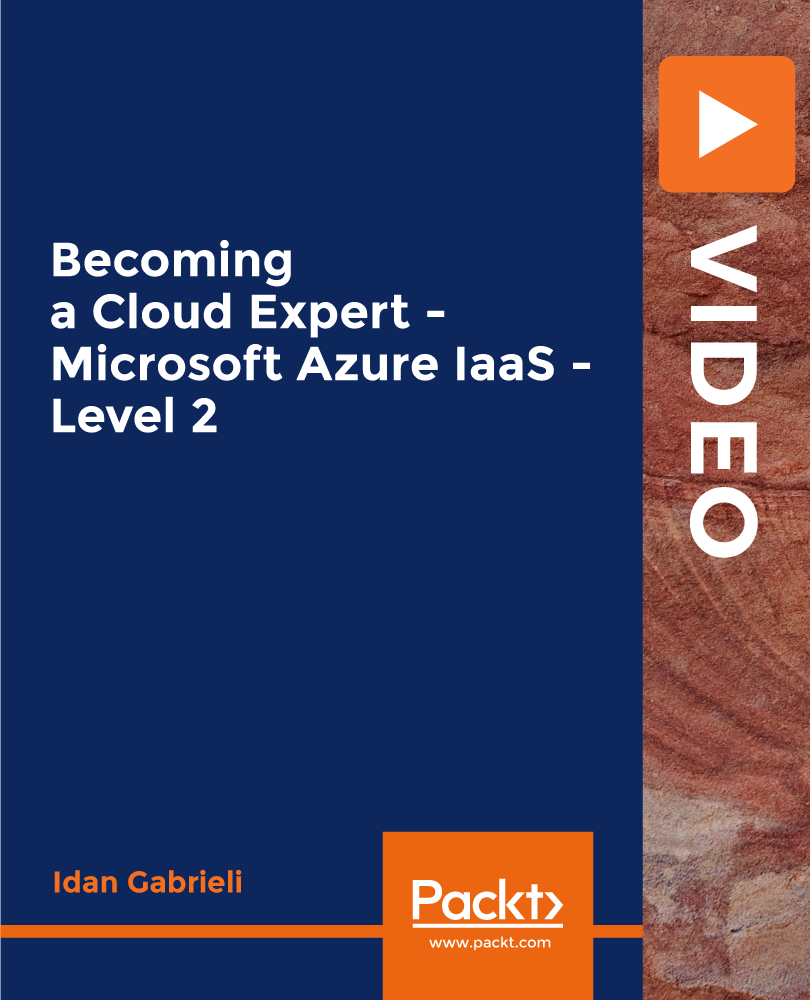
Overview This comprehensive course on Master JavaScript with Data Visualization will deepen your understanding on this topic. After successful completion of this course you can acquire the required skills in this sector. This Master JavaScript with Data Visualization comes with accredited certification from CPD, which will enhance your CV and make you worthy in the job market. So enrol in this course today to fast track your career ladder. How will I get my certificate? You may have to take a quiz or a written test online during or after the course. After successfully completing the course, you will be eligible for the certificate. Who is This course for? There is no experience or previous qualifications required for enrolment on this Master JavaScript with Data Visualization. It is available to all students, of all academic backgrounds. Requirements Our Master JavaScript with Data Visualization is fully compatible with PC's, Mac's, Laptop, Tablet and Smartphone devices. This course has been designed to be fully compatible with tablets and smartphones so you can access your course on Wi-Fi, 3G or 4G. There is no time limit for completing this course, it can be studied in your own time at your own pace. Career Path Learning this new skill will help you to advance in your career. It will diversify your job options and help you develop new techniques to keep up with the fast-changing world. This skillset will help you to- Open doors of opportunities Increase your adaptability Keep you relevant Boost confidence And much more! Course Curriculum 11 sections • 76 lectures • 06:21:00 total length •Introduction to Getting Started: 00:02:00 •Course Curriculum: 00:05:00 •How to Get Pre-Requisites: 00:02:00 •Getting Started on Windows, Linux or Mac: 00:01:00 •How to ask a Great Questions: 00:02:00 •FAQ's: 00:01:00 •What is JavaScript: 00:09:00 •Choosing Code Editor: 00:03:00 •Installing Code Editor (Sublime Text): 00:04:00 •Installing Code Editor(Visual Studio Code): 00:07:00 •Hello World Program: 00:14:00 •Getting Output: 00:11:00 •Summary: 00:02:00 •Introduction: 00:02:00 •Internal JavaScript: 00:13:00 •External JavaScript: 00:09:00 •Inline JavaScript: 00:04:00 •Async and defer: 00:06:00 •Variables: 00:13:00 •Data Types: 00:10:00 •Numbers: 00:06:00 •Boolean: 00:04:00 •Arrays(): 00:12:00 •Objects: 00:06:00 •Comments: 00:05:00 •Summary: 00:01:00 •Introduction: 00:02:00 •Strings: 00:06:00 •String Formatting: 00:05:00 •String Methods: 00:12:00 •Summary: 00:02:00 •Introduction: 00:02:00 •Arithmetic operators: 00:07:00 •Assignment operators: 00:03:00 •Comparison operators: 00:06:00 •Logical operators: 00:08:00 •Summary: 00:02:00 •Introduction: 00:02:00 •If statement: 00:04:00 •If-else statement: 00:05:00 •If-else-if statement: 00:04:00 •Switch-case statement: 00:09:00 •Summary: 00:01:00 •Introduction: 00:02:00 •While loop: 00:09:00 •Do-while loop: 00:03:00 •For loop: 00:08:00 •Break: 00:02:00 •Continue: 00:03:00 •Coding Exercise: 00:02:00 •Solution for Coding Exercise: 00:02:00 •Summary: 00:02:00 •Introduction: 00:02:00 •Creating a Function: 00:07:00 •Function Call(): 00:07:00 •Function with parameters: 00:05:00 •Function Bind(): 00:06:00 •Summary: 00:01:00 •Introduction: 00:01:00 •How to Use Google chart script: 00:04:00 •Line Graph chart: 00:14:00 •Scatter plots chart: 00:02:00 •Bar chart: 00:04:00 •Pie chart: 00:02:00 •3D Pie chart: 00:02:00 •Summary: 00:01:00 •Introduction: 00:01:00 •Try-catch: 00:05:00 •Try-catch-finally: 00:17:00 •Summary: 00:01:00 •Introduction: 00:01:00 •On Submit Validation: 00:09:00 •Input Numeric Validation: 00:12:00 •Login Form Validation: 00:05:00 •Password Strength Check Validation: 00:04:00 •Summary: 00:01:00

Overview This comprehensive course on Bootstrap 5 Masterclass will deepen your understanding on this topic. After successful completion of this course you can acquire the required skills in this sector. This Bootstrap 5 Masterclass comes with accredited certification from CPD, which will enhance your CV and make you worthy in the job market. So enrol in this course today to fast track your career ladder. How will I get my certificate? You may have to take a quiz or a written test online during or after the course. After successfully completing the course, you will be eligible for the certificate. Who is This course for? There is no experience or previous qualifications required for enrolment on this Bootstrap 5 Masterclass. It is available to all students, of all academic backgrounds. Requirements Our Bootstrap 5 Masterclass is fully compatible with PC's, Mac's, Laptop, Tablet and Smartphone devices. This course has been designed to be fully compatible with tablets and smartphones so you can access your course on Wi-Fi, 3G or 4G. There is no time limit for completing this course, it can be studied in your own time at your own pace. Career Path Learning this new skill will help you to advance in your career. It will diversify your job options and help you develop new techniques to keep up with the fast-changing world. This skillset will help you to- Open doors of opportunities Increase your adaptability Keep you relevant Boost confidence And much more! Course Curriculum 9 sections • 78 lectures • 06:05:00 total length •Introduction To This Course: 00:02:00 •Changes From Bootstrap 4 and Bootstrap 5: 00:05:00 •Bootstrap 5 Browser Compatibility: 00:02:00 •Setup Bootstrap 5: 00:08:00 •Grid System Introduction: 00:05:00 •All Grid Sizes: 00:07:00 •Single Column Width: 00:05:00 •Variable Width Content: 00:02:00 •Offsetting Columns: 00:02:00 •Reordering Columns: 00:03:00 •Column Breaks: 00:02:00 •Column Wrapping: 00:02:00 •Vertical Alignment: 00:03:00 •Horizontal Alignment: 00:02:00 •Margin Utilities: 00:02:00 •Multiple Rows: 00:03:00 •Nesting Rows and Columns: 00:03:00 •Gutters: 00:03:00 •Responsive Containers: 00:03:00 •Fluid Containers: 00:01:00 •Alerts: 00:14:00 •Badge: 00:04:00 •Breadcrumb: 00:03:00 •Buttons: 00:11:00 •Button Group: 00:06:00 •Card: 00:06:00 •Card Masonry Layout: 00:04:00 •Carousel: 00:13:00 •Close Button: 00:02:00 •Collapse: 00:05:00 •Collapse Accordion Style: 00:10:00 •Dropdowns: 00:10:00 •List Group: 00:05:00 •Modal: 00:09:00 •Navs: 00:05:00 •Navbar: 00:15:00 •Pagination: 00:05:00 •Popovers: 00:06:00 •Progress: 00:04:00 •Scrollspy: 00:14:00 •Spinners: 00:05:00 •Toasts: 00:10:00 •Tooltips: 00:04:00 •Form Control: 00:07:00 •Select: 00:03:00 •Checks: 00:08:00 •File: 00:03:00 •Range: 00:04:00 •Input Groups: 00:04:00 •Layout: 00:05:00 •Validation: 00:08:00 •Clearfix: 00:04:00 •Colored Links: 00:02:00 •Embed: 00:03:00 •Position: 00:04:00 •Screen Readers: 00:03:00 •Stretched Link: 00:02:00 •Text Truncation: 00:03:00 •Borders: 00:02:00 •Colors: 00:03:00 •Display Property: 00:04:00 •Flex: 00:03:00 •Float: 00:03:00 •Interactions: 00:04:00 •Overflow: 00:03:00 •Position: 00:05:00 •Shadows: 00:02:00 •Sizing: 00:03:00 •Spacing: 00:04:00 •Text: 00:10:00 •Vertical Align: 00:03:00 •Visibility: 00:02:00 •Typography: 00:04:00 •Tables: 00:06:00 •Images: 00:04:00 •Figures: 00:02:00 •Resource: 00:00:00 •Assignment - Bootstrap 5 Masterclass: 00:00:00
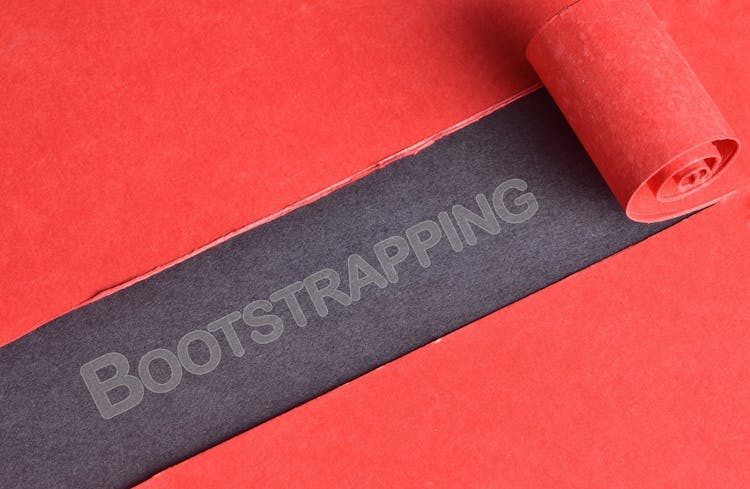
Overview This comprehensive course on HTML and CSS Coding: Beginner to Advanced will deepen your understanding on this topic. After successful completion of this course you can acquire the required skills in this sector. This HTML and CSS Coding: Beginner to Advanced comes with accredited certification from CPD, which will enhance your CV and make you worthy in the job market. So enrol in this course today to fast track your career ladder. How will I get my certificate? You may have to take a quiz or a written test online during or after the course. After successfully completing the course, you will be eligible for the certificate. Who is This course for? There is no experience or previous qualifications required for enrolment on this HTML and CSS Coding: Beginner to Advanced. It is available to all students, of all academic backgrounds. Requirements Our HTML and CSS Coding: Beginner to Advanced is fully compatible with PC's, Mac's, Laptop, Tablet and Smartphone devices. This course has been designed to be fully compatible with tablets and smartphones so you can access your course on Wi-Fi, 3G or 4G. There is no time limit for completing this course, it can be studied in your own time at your own pace. Career Path Learning this new skill will help you to advance in your career. It will diversify your job options and help you develop new techniques to keep up with the fast-changing world. This skillset will help you to- Open doors of opportunities Increase your adaptability Keep you relevant Boost confidence And much more! Course Curriculum 13 sections • 127 lectures • 11:50:00 total length •Introduction: 00:03:00 •Course Curriculum: 00:07:00 •How to Get Course requirements: 00:02:00 •Getting Started on Windows, Linux or Mac: 00:02:00 •How to ask a Great Questions: 00:01:00 •FAQ's: 00:01:00 •Introduction: 00:05:00 •Choosing Code Editor: 00:06:00 •Installing Code Editor (Sublime Text): 00:04:00 •Overview of a Webpage: 00:05:00 •Full HTML Code Page: 00:07:00 •First Hello World! Webpage: 00:09:00 •Introduction: 00:03:00 •Heading: 00:09:00 •Paragraph: 00:08:00 •Formatting Text: 00:12:00 •List Items Unordered: 00:05:00 •List Items Ordered: 00:04:00 •Classes: 00:09:00 •ID's in CSS: 00:06:00 •Comments in HTML: 00:04:00 •Summary: 00:04:00 •Introduction: 00:02:00 •Images: 00:12:00 •Forms: 00:05:00 •Form Actions: 00:04:00 •Br tag: 00:03:00 •Marquee: 00:06:00 •Text area: 00:06:00 •Tables: 00:06:00 •Links: 00:07:00 •Navbar - Menu: 00:04:00 •HTML Entities: 00:05:00 •Div tag: 00:06:00 •Google Maps: 00:07:00 •Summary: 00:02:00 •Introduction: 00:02:00 •HTML5 Audio: 00:07:00 •HTML5 Video: 00:05:00 •Progress Bar: 00:04:00 •Drag and Drop: 00:18:00 •Canvas: 00:06:00 •I frames: 00:05:00 •Input Types: 00:04:00 •Input Attributes: 00:06:00 •YouTube Video Linking: 00:04:00 •Creating Responsive Page: 00:05:00 •Summary: 00:02:00 •Introduction: 00:02:00 •Registration Form: 00:04:00 •Login Form: 00:04:00 •About Us Form: 00:02:00 •Contact Us Form: 00:10:00 •Footer Form: 00:03:00 •Integrate All Together: 00:07:00 •Coding Exercise: 00:01:00 •Solution for Coding Exercise: 00:02:00 •Summary: 00:02:00 •Introduction: 00:02:00 •Challenge - HTML 5 Clock Face with Numbers: 00:05:00 •Project overview: 00:03:00 •Conclusion on Project: 00:01:00 •Summary: 00:02:00 •Introduction: 00:03:00 •CSS Syntax: 00:05:00 •Creating a first page with CSS Style: 00:13:00 •Inline CSS: 00:06:00 •Internal CSS: 00:05:00 •CSS External: 00:10:00 •CSS Classes: 00:09:00 •CSS IDs: 00:06:00 •Colors: 00:08:00 •Backgrounds: 00:04:00 •Floating: 00:09:00 •Positioning: 00:06:00 •Margins: 00:07:00 •Padding: 00:04:00 •Borders: 00:03:00 •Summary: 00:02:00 •Introduction: 00:02:00 •Styling Text: 00:07:00 •Aligning Text: 00:04:00 •Styling Links: 00:10:00 •Font Family: 00:07:00 •Font Styles: 00:03:00 •Applying Google Fonts: 00:07:00 •Box Model: 00:09:00 •Icons: 00:09:00 •Tables: 00:16:00 •Navigation-Menu: 00:11:00 •Dropdowns: 00:15:00 •Summary: 00:02:00 •Introduction: 00:02:00 •Advanced Selectors: 00:05:00 •Forms: 00:17:00 •Website Layout: 00:21:00 •Rounded Corners: 00:08:00 •Color Keywords: 00:06:00 •Animations: 00:08:00 •Pseudo Classes: 00:03:00 •Gradients: 00:03:00 •Shadows: 00:03:00 •Calculations: 00:05:00 •Creating Responsive Page: 00:06:00 •Summary: 00:02:00 •Introduction: 00:01:00 •Button Styles: 00:06:00 •Flexbox: 00:14:00 •CSS Grid: 00:15:00 •Pagination: 00:07:00 •Multiple Columns: 00:06:00 •Image Reflection: 00:03:00 •UI - UX Design: 00:09:00 •Social Media Icons: 00:08:00 •External CSS Style adding: 00:06:00 •Coding Exercise: 00:01:00 •Solution for Coding Exercise: 00:03:00 •Summary: 00:02:00 •Introduction: 00:01:00 •CSS Project Getting: 00:05:00 •CSS Project Overview: 00:08:00 •Summary: 00:01:00 •Introduction: 00:02:00 •Installing Free FTP Solution (FileZilla): 00:04:00 •Setting Up FTP (File Transfer Protocol): 00:03:00 •Publish Website to Hosting Server: 00:04:00 •Summary: 00:01:00

Overview This comprehensive course on JavaScript for Everyone will deepen your understanding on this topic. After successful completion of this course you can acquire the required skills in this sector. This JavaScript for Everyone comes with accredited certification from CPD, which will enhance your CV and make you worthy in the job market. So enrol in this course today to fast-track your career ladder. How will I get my certificate? You may have to take a quiz or a written test online during or after the course. After successfully completing the course, you will be eligible for the certificate. Who is This course for? There is no experience or previous qualifications required for enrolment on this JavaScript for Everyone. It is available to all students, of all academic backgrounds. Requirements Our JavaScript for Everyone is fully compatible with PC's, Mac's, Laptop, Tablet and Smartphone devices. This course has been designed to be fully compatible with tablets and smartphones so you can access your course on Wi-Fi, 3G or 4G. There is no time limit for completing this course, it can be studied in your own time at your own pace. Career Path Learning this new skill will help you to advance in your career. It will diversify your job options and help you develop new techniques to keep up with the fast-changing world. This skillset will help you to- Open doors of opportunities Increase your adaptability Keep you relevant Boost confidence And much more! Course Curriculum 21 sections • 34 lectures • 04:44:00 total length •Introduction: 00:07:00 •JS Syntax: 00:10:00 •JS Variables: 00:09:00 •JS Operators: 00:07:00 •Assignment Operators: 00:11:00 •Demo on Operators: 00:10:00 •If Else Conditional Statements: 00:10:00 •Switch Statements: 00:08:00 •JS Functions: 00:10:00 •Functions Invocation: 00:07:00 •JS Functions - example: 00:06:00 •JS Events: 00:09:00 •What are Cookies?: 00:08:00 •JS Cookies - example: 00:07:00 •JS Page Redirection: 00:08:00 •JS Popup boxes: 00:10:00 •JS Void: 00:07:00 •JS Print: 00:04:00 •JS Objects: 00:12:00 •JS Objects continues: 00:11:00 •JS Number Object: 00:08:00 •JS Boolean Object: 00:04:00 •JS String Object: 00:08:00 •JS String Object continues: 00:04:00 •JS Arrays: 00:10:00 •JS Dates: 00:09:00 •JS HTML DOM: 00:12:00 •JS Math and RegExp: 00:06:00 •JS Math and RegExp continues: 00:09:00 •JS Browsers and summary: 00:06:00 •JS Browsers and summary continues: 00:07:00 •JS Debugging: 00:07:00 •JS Errors: 00:11:00 •JS Validations: 00:12:00

Our Aim Is Your Satisfaction! Offer Ends Soon; Hurry Up!! Are you looking to improve your current abilities or make a career move? Our unique JavaScript course might help you get there! Expand your expertise with high-quality training - study the JavaScript course and get an expertly designed, great-value training experience. Learn from industry professionals and quickly equip yourself with the specific knowledge and skills you need to excel in your chosen career through the JavaScript online training course. The JavaScript course is broken down into several in-depth modules to provide you with the most convenient and rich learning experience possible. Upon successful completion of the JavaScript course, an instant e-certificate will be exhibited in your profile that you can order as proof of your skills and knowledge. Add these amazing new skills to your resume and boost your employability by simply enrolling in this course. This JavaScript training can help you to accomplish your ambitions and prepare you for a meaningful career. So, join us today and gear up for excellence! Why Prefer Us? Opportunity to earn a certificate accredited by CPDQS. Get a free student ID card!(£10 postal charge will be applicable for international delivery) Innovative and Engaging Content. Free Assessments 24/7 Tutor Support. Take a step toward a brighter future! *** Course Curriculum *** Here is the curriculum breakdown of the JavaScript course: Module 01: Introduction Module 02: Project Files Module 03: What is JavaScript? Module 04: Running JS Code Module 05: Variables Module 06: Arithmetic Operators Module 07: Conditional Statement Module 08: Comparison Operators Module 09: Boolean Logic Module 10: Function Module 11: Object Module 12: Methods Module 13: While Loops Module 14: Continue and Break Module 15: For Loops Module 16: Arrays Module 17: Iterating over Arrays Module 18: Multidimensional Arrays Module 19: Introduction to the DOM API Module 20: Conclusion Assessment Process Once you have completed all the modules in the JavaScript course, you can assess your skills and knowledge with an optional assignment. Our expert trainers will assess your assignment and give you feedback afterwards. Certificate of Completion The learners have to complete the assessment of this JavaScript course to achieve the CPDQS accredited certificate. Digital Certificate: £10 Hard Copy Certificate: £29 (Inside UK) Hard Copy Certificate: £39 (for international students) CPD 10 CPD hours / points Accredited by CPD Quality Standards Who is this course for? Anyone interested in learning more about the topic is advised to take this JavaScript course. This course is open to everybody. Requirements You will not need any prior background or expertise to enrol in this course. Career path After completing this course, you are to start your career or begin the next phase of your career. Certificates CPD Accredited Certificate Digital certificate - £10 CPD Accredited Certificate Hard copy certificate - £29 If you are an international student, then you have to pay an additional 10 GBP as an international delivery charge.

Learn to Code HTML, CSS, JavaScript: Guide for Beginners Course
By One Education
If you've ever wondered how websites work behind the scenes or wanted to build one from scratch, this beginner-friendly course is your perfect starting point. HTML lays the foundation, CSS adds the style, and JavaScript brings everything to life—together they form the language of the web. This guide walks you through each of them clearly and cleverly, like a satnav that actually knows where it’s going (and doesn’t say “recalculating” every two minutes). There’s no fluff, no jargon-filled detours—just well-structured learning designed for absolute beginners who want to learn the essentials of front-end web development. Whether you're looking to understand the basics for a personal project or simply want to speak the same language as developers, this course gives you the knowledge to navigate the web-building world with confidence. It's straightforward, engaging, and structured to help you grasp each concept without losing the will to live. Expert Support Dedicated tutor support and 24/7 customer support are available to all students with this premium quality course. Key Benefits Learning materials of the Design course contain engaging voiceover and visual elements for your comfort. Get 24/7 access to all content for a full year. Each of our students gets full tutor support on weekdays (Monday to Friday) Course Curriculum: Getting Started Introduction Course Curriculum How to Get Course requirements Getting Started on Windows, Linux or Mac How to ask a Great Questions FAQ's Setting up Development Environment Introduction Choosing Code Editor Installing Code Editor(Sublime Text) Overview of a Webpage Full HTML Code Page First 'Hello World!' page Summary HTML Fundamentals Introduction Heading Paragraph Formatting text List Items Un Ordered List Items Ordered Classes ID's in CSS Comments in HTML Summary HTML Intermediate Introduction Images Forms Form Actions Br tag Marquee Text area Tables Links Navbar / Menu HTML Entities Div tag Google Maps Summary HTML Advanced Introduction HTML5 Audio HTML5 Video Progress Bar Drag & Drop Canvas I frames Input Types Input Attributes YouTube Video Linking Creating Responsive Page Summary HTML Expert Introduction Registration Form Login Form About Us Form Contact Us Form Footer Form Integrate All Together Coding Exercise Solution for Coding Exercise Summary HTML Website Project Introduction Challenge - HTML 5 Clock Face with Numbers Project Overview Conclusion on Project Summary CSS Fundamentals Introduction CSS Syntax Creating webpage with CSS Inline CSS Internal CSS External CSS CSS Classes CSS IDs Colors Backgrounds Floating Positioning Margins Padding Borders Summary CSS Intermediate Introduction Styling Text Aligning Text Styling Links Font Family Font Styles Applying Google Fonts Box Model Icons Tables Navigation-Menu Dropdowns Summary CSS Advanced Introduction Advanced Selectors Forms Website Layout Rounded Corners Color Keywords Animations Pseudo Classes Gradients Shadows Calculations Creating Responsive Page Summary CSS Expert Introduction Button Styles Flexbox CSS Grid Pagination Multiple Columns Image Reflection UI / UX Design Social Media Icons External CSS Style adding Coding Exercise Solution for Coding Exercise Summary CSS Website Project Introduction CSS Project Getting CSS Project Overview Summary JavaScript Getting Started What is JavaScript Installing Code Editor(Sublime Text) Installing Code Editor(Visual Studio Code) Hello World Program Getting Output Summary JavaScript Fundamentals Introduction Internal JavaScript External JavaScript Inline JavaScript Async and defer Variables Data Types Numbers Boolean Arrays() Objects Comments Summary Strings Introduction Strings String Formatting String Methods Summary Operators Introduction Arithmetic operators Assignment operators Comparison operators Logical operators Summary Conditional Statements Introduction If statement If-else statement If-else-if statement Switch-case statement Summary Control Flow Statements Introduction While loop Do-while loop For loop Break Continue Coding Exercise Solution for Coding Exercise Summary Functions Introduction Creating a Function Function Call() Function with parameters Function Bind() Summary Data Visualization(Google Chats) Introduction How to Use Google chart script Line Graph chart Scatter plots chart Bar chart Pie chart 3D Pie chart Summary Error Handling Introduction Try-catch Try-catch-finally Summary Client-side Validations Introduction On Submit Validation Input Numeric Validation Login Form Validation Password Strength Check Validation Summary Publish Your Website for Live Introduction Installing Free FTP Solution (FileZilla) Setting Up FTP (File Transfer Protocol) Publish Website to Hosting Server Summary Course Assessment To simplify the procedure of evaluation and accreditation for learners, we provide an automated assessment system. Upon completion of an online module, you will immediately be given access to a specifically crafted MCQ test. The results will be evaluated instantly, and the score will be displayed for your perusal. For each test, the pass mark will be set to 60%. When all tests have been successfully passed, you will be able to order a certificate endorsed by the Quality Licence Scheme. Exam & Retakes: It is to inform our learners that the initial exam for this online course is provided at no additional cost. In the event of needing a retake, a nominal fee of £9.99 will be applicable. Certification Upon successful completion of the assessment procedure, learners can obtain their certification by placing an order and remitting a fee of £9 for PDF Certificate and £15 for the Hardcopy Certificate within the UK ( An additional £10 postal charge will be applicable for international delivery). Who is this course for? This Learn to Code HTML, CSS, JavaScript: Guide for Beginners course is designed to enhance your expertise and boost your CV. Learn key skills and gain a certificate of achievement to prove your newly-acquired knowledge. Requirements This Learn to Code HTML, CSS, JavaScript: Guide for Beginners course is open to all, with no formal entry requirements. Career path Upon successful completion of the Learn to Code HTML, CSS, JavaScript: Guide for Beginners Course, learners will be equipped with many indispensable skills and have the opportunity to grab.


