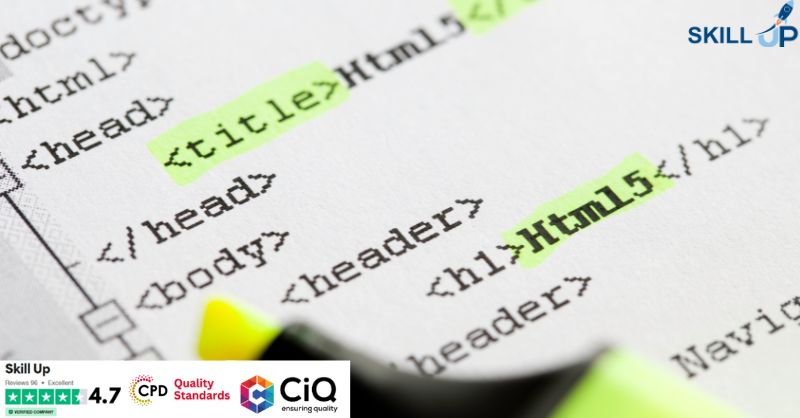- Professional Development
- Medicine & Nursing
- Arts & Crafts
- Health & Wellbeing
- Personal Development
520 Web Design courses delivered Online
Course Overview: Embark on an exhilarating journey into modern web designing with our captivating Counselling Course - Modern Web Designing - Level 2. This course presents an invaluable opportunity to explore the latest techniques and trends in web design, providing you with the skills to create visually stunning and user-friendly websites that captivate audiences.The Modern Web Designing - Level 2 course is meticulously designed to equip learners with a profound understanding of contemporary web design. It dives deep into essential components, ranging from the foundational pillars of HTML and CSS to the flexible utilities of Bootstrap, culminating in creating engaging landing pages and professional business sites. Enrol today and unlock your potential in the exciting world of modern web design. Key Features of the Course: CPD Certificate: Upon completing this course, you will receive a Continuing Professional Development (CPD) certificate, adding a valuable credential to your portfolio. 24/7 Learning Assistance: We will be available round the clock to provide comprehensive learning support, ensuring your success throughout the course. Who is This Course For? This course is tailored for individuals passionate about web design and those seeking to enhance their knowledge in this field. Whether you are a freelancer, entrepreneur, or aspiring web designer, this course will give you the essential skills and knowledge to excel in modern web design. What You Will Learn: In this comprehensive Counselling Course - Modern Web Designing - Level 2, you will undergo a transformative journey to become a skilled web designer. Starting with the fundamentals of HTML and CSS, you will learn to create and structure web pages, manipulate text and images, and create hyperlinks for seamless navigation. Building on this foundation, you will delve deeper into CSS, mastering the art of styling web pages with colours, borders, fonts, and backgrounds. You will also gain expertise in positioning, padding, and margin to achieve precise layout control. The course then introduces you to Bootstrap, a widely-used framework that enhances your design process. You will learn to install and utilise Bootstrap, harnessing its grid system to create responsive layouts adaptable to various screen sizes. Furthermore, you will incorporate interactive elements like images and buttons into your web pages using Bootstrap. As the course progresses, you will focus on creating specific types of websites. You will learn to design compelling landing pages that entice visitors and drive action. Techniques for showcasing key information, incorporating eye-catching images, and collecting user data through opt-in forms will be explored. Additionally, you will master the creation of business websites, implementing advanced techniques such as fancy fonts, dynamic carousels, Google Maps integration, and Font Awesome icons. Why Enrol in This Course: Top Reviewed Course: Our Counselling Course - Modern Web Designing - Level 2, has garnered rave reviews from learners worldwide, attesting to its effectiveness in delivering helpful and actionable knowledge. Recently Updated: This course has been meticulously updated to incorporate the latest trends, techniques, and best practices in modern web designing, ensuring you receive the most relevant and up-to-date training. Trending Skill: Web design is a highly sought-after skill in the digital era, with a growing demand for talented designers who can create captivating online experiences. By mastering this skill, you will be a valuable asset in the job market. Requirements: To enrol in this course, you only need a basic understanding of computer operations and access to a computer with an internet connection. No prior experience in web design is required. Career Path: Upon completing this course, you can pursue various rewarding careers in the field of web design, including: Web Designer - Average UK Salary: £30,000 to £45,000 Front-end Developer - Average UK Salary: £25,000 to £50,000 UI/UX Designer - Average UK Salary: £35,000 to £55,000 Freelance Web Designer - Average UK Salary: £200 to £400 Digital Agency Designer - Average UK Salary: £25,000 to £40,000 E-commerce Website Designer - Average UK Salary: £30,000 to £45,000 Graphic Designer - Average UK Salary: £20,000 to £35,000 Certification: Upon completing this course, you will receive a CPD certificate, demonstrating your proficiency in modern web design. This certificate will testify to your skills and enhance your credibility in the field. Don't miss out on this exciting opportunity to master the art of modern web design. Enrol in our Counselling Course - Modern Web Designing - Level 2 today and unlock your potential in the captivating world of web design. Course Curriculum 8 sections • 66 lectures • 08:06:00 total length •1.1 Intro: 00:03:00 •1.2 Install the Tools and Get Started: 00:05:00 •2.1 Intro to HTML: 00:01:00 •2.2 What is HTML: 00:11:00 •2.3 Start a New HTML File & Use Tags: 00:12:00 •2.4 Header Tags: 00:05:00 •2.5 Edit Text: 00:09:00 •2.6 Links: 00:09:00 •2.7 Images: 00:10:00 •2.8 Lists: 00:04:00 •2.9 Challenge 1: 00:16:00 •2.10 HTML Outro: 00:01:00 •3.1 CSS Intro: 00:04:00 •3.2 Add CSS Styles: 00:16:00 •3.3 Classes and IDs: 00:07:00 •3.4 Borders: 00:06:00 •3.5 Sizing: 00:04:00 •3.6 Padding and Margin: 00:07:00 •3.7 Text Styles: 00:04:00 •3.8 DIVs: 00:08:00 •3.9 Postioning: 00:08:00 •3.10 Hover: 00:03:00 •3.11 Easily Center Elements: 00:02:00 •3.12 Fonts: 00:06:00 •3.13 Challenge: 00:23:00 •3.14 CSS Outro: 00:01:00 •4.1 Intro to Bootstrap: 00:02:00 •4.2 Install Bootstrap: 00:10:00 •4.3 Indenting and Containers: 00:07:00 •4.4 The Grid System: 00:16:00 •4.5 Images: 00:07:00 •4.6 Buttons: 00:06:00 •4.7 Challenge 3: 00:11:00 •4.8 Bootstrap Outro: 00:01:00 •5.1 Landing Page Intro: 00:01:00 •5.2 Sketch Your Landing Page: 00:05:00 •5.3 The Top Section: 00:16:00 •5.4 Polish the Top Section: 00:06:00 •5.5 Adding Images: 00:11:00 •5.6 The Main Points Section: 00:14:00 •5.7 Collecting Emails With an Opt-In Form: 00:11:00 •5.8 Challenge 4: 00:03:00 •5.9 Landing Page Outro: 00:02:00 •6.1 Business Site Intro: 00:01:00 •6.2 Sketch Up: 00:03:00 •6.3 Using Fancy Font Logo: 00:07:00 •6.4 Carousel Basics: 00:10:00 •6.5 Carousel Extras: 00:09:00 •6.6 Text on Images: 00:15:00 •6.7 Phone Number Icon: 00:04:00 •6.8 Google Maps: 00:13:00 •6.9 Font Awesome: 00:09:00 •6.10 Challenge 4: 00:08:00 •6.11 Business Site Outro: 00:01:00 •7.1 Intro: 00:01:00 •7.2 Portfolio Sketch: 00:08:00 •7.3 Jumbotron: 00:10:00 •7.4 Nav Bar: 00:24:00 •7.5 Panels: 00:11:00 •7.6 Challenge 5: 00:13:00 •7.7 Portfolio Outre: 00:01:00 •8.1 Hosting: 00:01:00 •8.2 Bluehost: 00:06:00 •8.3 Uploading: 00:05:00 •8.4 Tips: 00:11:00 •8.5 Hosting Outro: 00:01:00

QUALIFI Level 5 Diploma in Information Technology- Web Design
By School of Business and Technology London
Getting Started These qualifications offer individuals the opportunity to build a career in the IT-Web Design field by fostering a deeper knowledge and comprehension of the industry, while also supporting their progression into technical roles. The comprehensive learning outcomes for all IT-related programs encompass the following objectives: Grasp and apply the fundamental principles of information technology within diverse business contexts. Comprehend and effectively employ IT principles within a specialized environment tailored to a specific domain or industry. Enhance the employability of learners by enabling them to investigate the intersection between management theories and their real-world implementation within the dynamic landscape of information technology. Evaluate problem-solving methodologies uniquely suited to addressing challenges encountered in the realm of business and industry. Key Benefits Evaluate the essence of entrepreneurship within the technological domain. Comprehend techniques for preserving computer security. Create web applications through the utilization of ASP.NET and ADO.NET. Execute tasks related to user management and file system administration. Conduct routing operations. Key Highlights • Are you a practicing IT Professional seeking greater knowledge and understanding of the industry, and looking to support your development into senior positions? Then, the Qualifi Level 5 Diploma in Information Technology Web Design is the ideal starting point for your career journey. • The course will pave the way for a career and help individuals prepare to become professional staff and managers of the future in the health and social care sector. • Remember! The assessment for the qualification is based on assignments only, and you do not need to worry about taking any exams. • With the School of Business and Technology London, you can complete the qualification at your own pace, choosing online or blended learning from the comfort of your home. • Learning and pathway materials, along with study guides developed by our Qualifi-approved tutors, will be available around the clock in our cutting-edge learning management system. • Most importantly, at the School of Business and Technology London, we will provide you with comprehensive tutor support through our dedicated support desk. • If you choose the blended learning option, you will also enjoy live sessions with an assigned tutor, which you can book at your convenience. Career Pathways Upon completion of the Level 5 Diploma in Information Technology - Web Design, graduates may pursue various career paths in education and training, such as: Web Content Manager; with an estimated average salary of £49,203 per annum. Web Project Manager; with an estimated average salary of £50,068 per annum. Network Security Specialist; with an estimated average salary ranging from £45,000 to £80,000 per annum. Content Creator/Blogger; with an estimated average salary of £30,000 per annum. About Awarding Body QUALIFI, recognised by Ofqual awarding organisation has assembled a reputation for maintaining significant skills in a wide range of job roles and industries which comprises Leadership, Hospitality & Catering, Health and Social Care, Enterprise and Management, Process Outsourcing and Public Services. They are liable for awarding organisations and thereby ensuring quality assurance in Wales and Northern Ireland. What is included? Outstanding tutor support that gives you supportive guidance all through the course accomplishment through the SBTL Support Desk Portal. Access our cutting-edge learning management platform to access vital learning resources and communicate with the support desk team. Quality learning materials such as structured lecture notes, study guides, and practical applications, which include real-world examples and case studies, will enable you to apply your knowledge. Learning materials are provided in one of the three formats: PDF, PowerPoint, or Interactive Text Content on the learning portal. The tutors will provide Formative assessment feedback to improve the learners' achievements. Assessment materials are accessible through our online learning platform. Supervision for all modules. Multiplatform accessibility through an online learning platform facilitates SBTL in providing learners with course materials directly through smartphones, laptops, tablets or desktops, allowing students to study at their convenience. Live Classes (for Blended Learning Students only) Assessment Assignment based Assessment No exam Entry Requirements The qualification has been intentionally designed to ensure accessibility without unnecessary obstacles hindering entry and advancement. To enrol in the qualification, you should: • Have a certain level of proficiency and hold a Qualification at Level 4, such as 'A' LEVEL or any vocational certificate. • Be actively pursuing additional professional development to acquire job-related skills and practical knowledge. • For international students whose first language is not English, they will need to have a score of 6 or above in IELTS (International English Language Testing System). Progression Learners who successfully complete any of the corresponding QUALIFI Level 5 Diplomas in IT - Web Design have various advancement options, including: Transitioning to the QUALIFI Level 6 Diplomas in IT - Web Design. Moving on to the final year of undergraduate programs in fields like Computer Science, Information Technology, or related disciplines. Entering the workforce directly in a relevant professional capacity. Learners must request before enrolment to interchange unit(s) other than the preselected units shown in the SBTL website because we need to make sure the availability of learning materials for the requested unit(s). SBTL will reject an application if the learning materials for the requested interchange unit(s) are unavailable. Learners are not allowed to make any request to interchange unit(s) once enrolment is complete. UNIT1- Technopreneurship Reference No : F/617/6740 Credit : 20 || TQT : 200 This unit's objective is to equip learners with the requisite knowledge and competencies for initiating a technology-driven business venture. This encompasses comprehending the traits associated with entrepreneurship, strategizing, marketing, and financial aspects. UNIT2- Network Security Reference No : J/617/6741 Credit : 20 || TQT : 200 The goal of this unit is to furnish learners with insights into network security concerns within networked settings and the procedures for averting and identifying prevalent security incidents. UNIT3- C#.NET Programming Reference No : L/617/6742 Credit : 20 || TQT : 200 The objective of this unit is to impart foundational concepts and principles of ASP.NET programming using C#. This will empower learners with the ability to create dynamic web pages employing server-side programming methodologies. UNIT4- System Administration Reference No : R/617/6743 Credit : 20 || TQT : 200 The goal of this unit is to furnish learners with the essential knowledge required for system administration in both Linux and Windows environments. Delivery Methods School of Business & Technology London provides various flexible delivery methods to its learners, including online learning and blended learning. Thus, learners can choose the mode of study as per their choice and convenience. The program is self-paced and accomplished through our cutting-edge Learning Management System. Learners can interact with tutors by messaging through the SBTL Support Desk Portal System to discuss the course materials, get guidance and assistance and request assessment feedbacks on assignments. We at SBTL offer outstanding support and infrastructure for both online and blended learning. We indeed pursue an innovative learning approach where traditional regular classroom-based learning is replaced by web-based learning and incredibly high support level. Learners enrolled at SBTL are allocated a dedicated tutor, whether online or blended learning, who provide learners with comprehensive guidance and support from start to finish. The significant difference between blended learning and online learning methods at SBTL is the Block Delivery of Online Live Sessions. Learners enrolled at SBTL on blended learning are offered a block delivery of online live sessions, which can be booked in advance on their convenience at additional cost. These live sessions are relevant to the learners' program of study and aim to enhance the student's comprehension of research, methodology and other essential study skills. We try to make these live sessions as communicating as possible by providing interactive activities and presentations. Resources and Support School of Business & Technology London is dedicated to offering excellent support on every step of your learning journey. School of Business & Technology London occupies a centralised tutor support desk portal. Our support team liaises with both tutors and learners to provide guidance, assessment feedback, and any other study support adequately and promptly. Once a learner raises a support request through the support desk portal (Be it for guidance, assessment feedback or any additional assistance), one of the support team members assign the relevant to request to an allocated tutor. As soon as the support receives a response from the allocated tutor, it will be made available to the learner in the portal. The support desk system is in place to assist the learners adequately and streamline all the support processes efficiently. Quality learning materials made by industry experts is a significant competitive edge of the School of Business & Technology London. Quality learning materials comprised of structured lecture notes, study guides, practical applications which includes real-world examples, and case studies that will enable you to apply your knowledge. Learning materials are provided in one of the three formats, such as PDF, PowerPoint, or Interactive Text Content on the learning portal. How does the Online Learning work at SBTL? We at SBTL follow a unique approach which differentiates us from other institutions. Indeed, we have taken distance education to a new phase where the support level is incredibly high.Now a days, convenience, flexibility and user-friendliness outweigh demands. Today, the transition from traditional classroom-based learning to online platforms is a significant result of these specifications. In this context, a crucial role played by online learning by leveraging the opportunities for convenience and easier access. It benefits the people who want to enhance their career, life and education in parallel streams. SBTL's simplified online learning facilitates an individual to progress towards the accomplishment of higher career growth without stress and dilemmas. How will you study online? With the School of Business & Technology London, you can study wherever you are. You finish your program with the utmost flexibility. You will be provided with comprehensive tutor support online through SBTL Support Desk portal. How will I get tutor support online? School of Business & Technology London occupies a centralised tutor support desk portal, through which our support team liaise with both tutors and learners to provide guidance, assessment feedback, and any other study support adequately and promptly. Once a learner raises a support request through the support desk portal (Be it for guidance, assessment feedback or any additional assistance), one of the support team members assign the relevant to request to an allocated tutor. As soon as the support receive a response from the allocated tutor, it will be made available to the learner in the portal. The support desk system is in place to assist the learners adequately and to streamline all the support process efficiently. Learners should expect to receive a response on queries like guidance and assistance within 1 - 2 working days. However, if the support request is for assessment feedback, learners will receive the reply with feedback as per the time frame outlined in the Assessment Feedback Policy.

WordPress Web Design Training Course Online
By Lead Academy
Quality Guarantee: Promising training excellence, satisfaction gurantee Accredited by CPD UK & Quality License Scheme Tutor Support Unlimited support via email, till you complete the course Recognised Certification: Accepted by thousands of professional bodies Start Anytime With 1 year access to the course materials Online Learning Learn from anywhere, whenever you want You can master the art of web design with our comprehensive WordPress Web Design Training Course. You will learn to create stunning and professional websites using the versatile WordPress platform with no prior coding experience required. This course at a glance Accredited by CPD UK Endorsed by Quality Licence Scheme Learn website online hosting plan and steps to install WordPress on the website Understand classic editor vs Gutenburg Know how to create WordPress website pages and menus Get acquainted with WordPress page builder familiarisation Understand WordPress home page design and development Know WordPress About us page design and development Discover free plugins to mimic the elementor pro and premium plugins Learn how to create a WordPress e-commerce store Understand WordPress website backup and official mail Learn how to export and import elementor pages Why WordPress Web Design Training Course right for you? This comprehensive online course is designed for those who want to understand WordPress elementor, website online hosting plan, and steps to install WordPress on the website. You will learn interesting concepts such as WordPress page builder familiarisation, home page design and development, About us page design and development, and much more. In addition, this extensive course will give you a solid knowledge of exporting and importing elementor pages, steps to create a WordPress eCommerce store and website backup. By the end of the course, you will have a broad understanding of WordPress installation, website backup, free plug-ins, web page design and development. WordPress Web Design Training Course Details Accredited by CPD certificates are accepted by thousands of professional bodies and government regulators here in the UK and around the world. Many organisations look for employees with CPD requirements, which means, that by doing this course, you would be a potential candidate in your respective field. The Quality Licence Scheme is a brand of the Skills and Education Group, a leading national awarding organisation for providing high-quality vocational qualifications across a wide range of industries. Course Curriculum Introduction & Installing WordPress WordPress Elementor Course Outline Website Online Hosting Plan Installing WordPress on Our Website Installing WordPress Ocean WP Theme & Elementor Page Builder Classic Editor Vs Gutenburg (Optional) Creating WordPress Website Pages & Menus WordPress Page Builder Familiarization Quick Tour in Elementor Creative Art Directions & Layout Inspirations for WordPress Design Familiarize with Elementor Part 1 (sections) Familiarize with Elementor Part2 (widgets) Brain Storming & Tips for Fast Workflow with Elementor WordPress home page Design & development WordPress Header & Banner Design Part 1 WordPress Header & Banner Design Part2 WordPress Header & Banner Design Part3 WordPress Website Middle Sections Design & Development WordPress Png Section Design WordPress Email Opt-in Section Design WordPress Testimonials Section Design WordPress Image Carousel Section Design WordPress Website Footer Design WordPress Website Theme Customizer Tour & Logo Finalizing Our WordPress Home Page & Design Tips WordPress About Us Page Design & Development WordPress About Us Page Design Part1 WordPress About Us Design Part2 WordPress About Us Design Part3 WordPress Contact Us & Blog Page Design & Development WordPress Website Contact Us Page & Blog Page Design Creating WordPress Blog & Posting With Elementor WordPress Responsive Website & Publishing Website WordPress Mobile & Tablet Responsive Website Publishing WordPress Website & Creating Maintenance & Coming Soon Pages Free Plugins to Mimic The Elementor Pro & Premium Plugins Free Plugins to Convert Your Elementor Into Pro Crocoblock For Elementor Exporting & Importing Our Elementor Pages Exporting & Importing Our Elementor Web Pages Creating Our WordPress Ecommerce Store Installing Woocommerce Plugin ( For WordPress Ecommerce ) Making First Ecommerce Product (Simple Product) Variable Ecommerce Product Up Sells & Cross Sells WordPress Woocommerce Settings Ecommerce Discount Coupons Designing Ecommerce Store with Elementor & WordPress Theme WordPress Website Customization Converting WordPress Website to HTTPS (SSL Certificate) Google Analytics & Webmasters Tool Speeding Up Our WordPress Website Optimizing Images & Creative Art Directions Subdomain WordPress Website Backup, Official Email & More Website Domian Official Email WordPress Site Back up & Trust Lock Seal Who should take this course? This comprehensive course is suitable for anyone looking to improve their job prospects or aspiring to accelerate their career in this sector and want to gain in-depth knowledge of WordPress web design training . Entry Requirements There are no academic entry requirements for this course, and it is open to students of all academic backgrounds. However, you are required to have a laptop/desktop/tablet or smartphone and a good internet connection. Assessment Method This WordPress Web Design Training Course assesses learners through multiple-choice questions (MCQs). Upon successful completion of the modules, learners must answer MCQs to complete the assessment procedure. Through the MCQs, it is measured how much a learner can grasp from each section. In the assessment pass mark is 60%. Certification Endorsed Certificate from Quality Licence Scheme After successfully passing the MCQ exam you will be eligible to order the Endorsed Certificate by Quality Licence Scheme. The Quality Licence Scheme is a brand of the Skills and Education Group, a leading national awarding organisation for providing high-quality vocational qualifications across a wide range of industries. It will give you a competitive advantage in your career, making you stand out from all other applicants and employees. There is a Quality Licence Scheme endorsement fee to obtain an endorsed certificate which is £65. Certificate of Achievement from Lead Academy After successfully passing the MCQ exam you will be eligible to order your certificate of achievement as proof of your new skill. The certificate of achievement is an official credential that confirms that you successfully finished a course with Lead Academy. Certificate can be obtained in PDF version at a cost of £12, and there is an additional fee to obtain a printed copy certificate which is £35. FAQs Is CPD a recognised qualification in the UK? CPD is globally recognised by employers, professional organisations and academic intuitions, thus a certificate from CPD Certification Service creates value towards your professional goal and achievement. CPD-certified certificates are accepted by thousands of professional bodies and government regulators here in the UK and around the world. Are QLS courses recognised? Although QLS courses are not subject to Ofqual regulation, they must adhere to an extremely high level that is set and regulated independently across the globe. A course that has been approved by the Quality Licence Scheme simply indicates that it has been examined and evaluated in terms of quality and fulfils the predetermined quality standards. When will I receive my certificate? For CPD accredited PDF certificate it will take 24 hours, however for the hardcopy CPD certificate takes 5-7 business days and for the Quality License Scheme certificate it will take 7-9 business days. Can I pay by invoice? Yes, you can pay via Invoice or Purchase Order, please contact us at info@lead-academy.org for invoice payment. Can I pay via instalment? Yes, you can pay via instalments at checkout. How to take online classes from home? Our platform provides easy and comfortable access for all learners; all you need is a stable internet connection and a device such as a laptop, desktop PC, tablet, or mobile phone. The learning site is accessible 24/7, allowing you to take the course at your own pace while relaxing in the privacy of your home or workplace. Does age matter in online learning? No, there is no age limit for online learning. Online learning is accessible to people of all ages and requires no age-specific criteria to pursue a course of interest. As opposed to degrees pursued at university, online courses are designed to break the barriers of age limitation that aim to limit the learner's ability to learn new things, diversify their skills, and expand their horizons. When I will get the login details for my course? After successfully purchasing the course, you will receive an email within 24 hours with the login details of your course. Kindly check your inbox, junk or spam folder, or you can contact our client success team via info@lead-academy.org

Crafting Adaptive Websites Using Mobirise
By Compete High
ð Unlock the Power of Web Design Evolution with 'Crafting Adaptive Websites Using Mobirise'! ð Are you ready to revolutionize your web design skills and create stunning, adaptive websites that captivate your audience? Look no further! Introducing our comprehensive online course, 'Crafting Adaptive Websites Using Mobirise.' ð Transform Your Web Design Approach: In today's dynamic digital landscape, adaptability is key. With Mobirise, a powerful and user-friendly website builder, you can master the art of crafting websites that seamlessly adapt to any device or screen size. Whether it's desktops, tablets, or smartphones, your websites will shine across all platforms. ð What You'll Learn: ð Understanding the fundamentals of responsive web design ð§ Mastering Mobirise tools and features for adaptive layouts ð± Creating mobile-friendly designs without compromising on aesthetics ð¡ Implementing best practices for user experience and interface design ð Enhancing your website's visual appeal with multimedia integration ð Optimizing websites for search engines (SEO) to boost visibility ð¨âð« Expert Guidance, Step-by-Step Instruction: Led by industry experts with years of experience in web design, this course offers a structured learning path. Dive into practical lessons, real-life examples, and hands-on projects that allow you to apply your newfound knowledge immediately. ð Why Choose This Course? â Beginner-friendly: No prior coding or design experience required â Flexible learning: Study at your own pace, anytime, anywhere â Access to resources: Templates, resources, and ongoing support â Certificate of completion: Validate your skills and knowledge ð Join Thousands of Successful Web Designers: Become part of a thriving community of learners who have transformed their design capabilities and elevated their careers. Whether you're a freelancer, entrepreneur, or aspiring web designer, this course equips you with the tools to stand out in the competitive world of web development. ð Ready to Craft Exceptional, Adaptive Websites? Enroll now in 'Crafting Adaptive Websites Using Mobirise' and embark on a transformative journey toward becoming a proficient web designer. Unleash your creativity and build websites that leave a lasting impression on every visitor! ð Enroll Today and Embrace the Future of Web Design! ð Course Curriculum

Embarking on a journey through the digital landscape of web design, our CSS - Responsive Design course offers a comprehensive exploration into the art of creating adaptable websites. This course, meticulously crafted for aspiring web designers and front-end developers, unfolds in three pivotal units, each designed to enhance your understanding and proficiency in responsive design. The first unit introduces the fundamental concepts of responsive design, establishing a solid foundation for your learning adventure. Following this, Unit 02 delves into the practicalities of setting up applications and streamlining workflow processes, ensuring a smooth transition into the more technical aspects of the course. In Unit 03, learners are immersed in the world of adding responsive styles, where creativity meets functionality. This segment of the course empowers you to transform static designs into dynamic, user-friendly interfaces that adapt seamlessly across various devices. Our course not only equips you with the necessary skills but also ignites a passion for responsive web design. With every module, you'll gain insights into the latest trends and techniques, enabling you to create websites that are not only aesthetically pleasing but also highly functional. Whether you're a beginner eager to delve into the realm of web design or a professional seeking to update your skill set, this course is tailored to cater to a wide range of learning needs. By the end of this journey, you'll have a portfolio brimming with responsive websites, showcasing your newfound skills to potential employers or clients. Learning Outcomes Grasp the core principles of responsive web design. Master the techniques for setting up and managing an efficient design workflow. Develop the ability to implement responsive styles effectively. Acquire the skills to create visually appealing and functional web designs. Enhance your problem-solving abilities in adapting web designs for various devices. Why choose this CSS - Responsive Design course? Unlimited access to the course for a lifetime. Opportunity to earn a certificate accredited by the CPD Quality Standards and CIQ after completing this course. Structured lesson planning in line with industry standards. Immerse yourself in innovative and captivating course materials and activities. Assessments designed to evaluate advanced cognitive abilities and skill proficiency. Flexibility to complete the Course at your own pace, on your own schedule. Receive full tutor support throughout the week, from Monday to Friday, to enhance your learning experience. Unlock career resources for CV improvement, interview readiness, and job success. Who is this CSS - Responsive Design course for? Beginners in web design seeking a solid foundation in responsive design. Front-end developers aiming to expand their skills in responsive web design. Web designers looking to update and refine their techniques in adaptability. Professionals in the digital field aspiring to broaden their web design capabilities. Freelancers desiring to offer responsive web design services to clients. Career path Web Designer: £25,000 - £35,000 Front-End Developer: £30,000 - £45,000 UX/UI Designer: £28,000 - £40,000 Digital Designer: £27,000 - £39,000 Freelance Web Developer: £35,000 - £50,000 Responsive Design Consultant: £32,000 - £48,000 Prerequisites This CSS - Responsive Design does not require you to have any prior qualifications or experience. You can just enrol and start learning. This course was made by professionals and it is compatible with all PC's, Mac's, tablets and smartphones. You will be able to access the course from anywhere at any time as long as you have a good enough internet connection. Certification After studying the course materials, there will be a written assignment test which you can take at the end of the course. After successfully passing the test you will be able to claim the pdf certificate for £4.99 Original Hard Copy certificates need to be ordered at an additional cost of £8. Course Curriculum Unit 01: Introduction to Responsive Design Module 01: Why Responsive Design? 00:05:00 Module 02: What is Responsive Design? 00:03:00 Module 03: LET'S RAP ABOUT BOOTSTRAP 00:02:00 Module 04: Previewing the Demo Application 00:03:00 Unit 02: Application Setup and Workflow Module 01: Setting Up the Demo Project 00:04:00 Module 02: Responsive Design Workflow[iframevideo] [/iframevideo] 00:04:00 Module 03: DEMO: Adding Regular CSS Styles (Part I) 00:10:00 Module 04: DEMO: Adding Regular CSS Styles (Part II) 00:07:00 Unit 03: Adding Responsive Styles Module 01: What are CSS Breakpoints? 00:01:00 Module 02: Demo - Adding CSS Breakpoints 00:04:00 Module 03: Demo - Making Navigation Responsive 00:05:00 Module 04: Demo - Making Layout Responsive 00:04:00 Module 05: Demo - Creating a Responsive Footer 00:04:00 Module 06: Course Summary 00:02:00 Resources Resources - CSS - Responsive Design 00:00:00 Assignment Assignment - CSS - Responsive Design 00:00:00

Dreamweaver training course description Dreamweaver is a web authoring program that allows you to build professional quality websites. This course starts with a tour of Dreamweaver and customising your workspaces, moving onto HTML and CSS basics. Page layouts, templates and interactive pages are also covered. The final session covers how to use Dreamweaver as a HTML editor. Hands on session follow all the major theory chapters. What will you learn Use Dreamweaver to create websites. Customise Dreamweaver. Use templates. Add interactivity to web pages. Use Dreamweaver to edit HTML code. Dreamweaver training course details Who will benefit: Anyone wishing to create or edit websites. Prerequisites: None. Duration 3 days Dreamweaver training course contents Getting started Installing the programme, Updating to the latest version,, Online content, On first launch, Choosing the program colour theme, Setting up the workspace, Defining a Dreamweaver site, Checking for updates, Additional resources. Customizing your workspace Touring the workspace, Using the start screen, Exploring new feature guides, Setting interface preferences, Switching and splitting views, Selecting a workspace layout, Personalising Dreamweaver, Working with extract, Creating custom keyboard shortcuts, Using the Property inspector, Using the Related Files interface, Using tag selectors, Using the CSS Designer, Using the Visual Media Query (VMQ) interface, Using the DOM viewer, Using Element dialogs, displays and inspectors, Setting up version control in Dreamweaver, Exploring experimenting and learning. HTML Basics What is HTML? Where did HTML begin? Frequently used HTML elements, What's new in HTML5. CSS Basics What is CSS? HTML vs. CSS formatting, HTML defaults, CSS box model, Applying CSS styling, Multiples, classes and ids. Web design basics Developing a new website, Scenario, Working with thumbnails and wireframes, Creating a page layout Evaluating page design options, Working with predefined layouts, Styling an existing layout, Styling elements using the Extract panel, Extracting text from a Photoshop mockup, Troubleshooting CSS styling, Extracting text styling from a Photoshop mockup, Creating a gradient background using Extract, Extracting image assets from a mockup, Adding CSS background effects in code, Finishing up the layout. Working with templates Creating a template from an existing layout, Inserting editable regions, Inserting editable regions, Inserting HTML entities, Inserting metadata, Validating HTML code, Producing child pages, Moving CSS styles to linked file, Updating a template. Working with text, lists and tables Previewing the completed file, Creating and styling text, Creating lists, Creating and styling tables, Spell-checking webpages, Finding and replacing text. Working with images Web image basics, Previewing completed files, Inserting an image, Controlling image positions with CSS classes, Working with the Insert panel, Using the Insert menu, Inserting non-web file types, Working with Photoshop Smart Objects, Copying and pasting images from Photoshop, Inserting images by drag and drop, Optimizing images with the Property inspector. Working with navigation Hyperlinks, previewing the completed file, creating internal and external hyperlinks, setting up email links, Creating image-based links, Targeting page elements, Locking an element on the screen, Styling a navigation menu, Checking your page, Adding destination links. Adding interactivity Dreamweaver behaviours, Previewing the completed file, Working with Dreamweaver behaviours, Working with jQuery Accordion widgets, Inserting a jQuery Accordion widget, Styling a jQuery Accordion. Publishing to the web Defining a remote site, Cloaking folders and files, Wrapping things up, Putting your site online, Synchronizing local and remote sites. Working with code Creating HTML code, multicursor support, commenting your code, Working with CSS preprocessors, Selecting code, Collapsing code, Expanding code, Accessing Split code view, Previewing assets in Code View.

Picking between the wide range of web developers can be a chore in itself. Most organisations or people trust that they have made the hardest stride which is putting themselves out there, by beginning a business! At that point, they start looking for all the website specialists to locate the correct one and soon understand that the decision is not a simple one. There are numerous things that settle on the decision troublesome since a significant number of the suppliers are all around qualified and their portfolios detail their huge encounters. Searching through all of those professionals can be tiresome, therefore, our web developer recruitment guide teaches the students to determine a priority list, what is important and other factors such as allotted budget to help comb through those many firms and designers. Who is the course for? Small business owners Marketing teams Entry Requirement: This course is available to all learners, of all academic backgrounds. Learners should be aged 16 or over to undertake the qualification. Good understanding of English language, numeracy and ICT are required to attend this course. Assessment: At the end of the course, you will be required to sit an online multiple-choice test. Your test will be assessed automatically and immediately so that you will instantly know whether you have been successful. Before sitting for your final exam you will have the opportunity to test your proficiency with a mock exam. Certification: After you have successfully passed the test, you will be able to obtain an Accredited Certificate of Achievement. You can however also obtain a Course Completion Certificate following the course completion without sitting for the test. Certificates can be obtained either in hard copy at a cost of £39 or in PDF format at a cost of £24. PDF certificate's turnaround time is 24 hours and for the hardcopy certificate, it is 3-9 working Why choose us? Affordable, engaging & high-quality e-learning study materials; Tutorial videos/materials from the industry leading experts; Study in a user-friendly, advanced online learning platform; Efficient exam systems for the assessment and instant result; The UK & internationally recognised accredited qualification; Access to course content on mobile, tablet or desktop from anywhere anytime; The benefit of career advancement opportunities; 24/7 student support via email. Career Path: Web Designer Recruitment Course is a useful qualification to possess, and would be beneficial for the following careers: HR manager in web development companies. Web Designer Recruitment Course The Best Things To Look For In Web Design 00:30:00 A Good Web Design Addresses The Core Functions 00:30:00 A Broken Promise Of A Web Designer 00:15:00 A Project Manager Or A Web Designer 00:30:00 A Web Designer With All Those Web Awards Must Be Good 00:15:00 After Built Who Maintains & Updates Websites 00:30:00 Choosing Between Web Builders For A Great Site 00:15:00 Design Versus Development & The Web Designer 00:30:00 What To Look For In A Web Designers Portfolio 00:30:00 Technical Terms To Familiarize With In Search Of A Web Designer 00:30:00 Guide To Sourcing Web Designers 00:15:00 The Importance Of Web Designers Priorities 00:30:00 Finding The Best Web Designer Available 00:30:00 Finding A Web Designer That Delivers 00:30:00 Best Way To Find A Good Web Designer Is Communication 01:00:00 Things To Look For When Hiring A Web Designer 00:30:00 Finding A Good Web Designer Without Spending A Fortune 00:15:00 Tips For Finding A Proven Web Designer 01:00:00 The Resume Of A Web Designer 00:30:00 Things To Speak With A Web Designer About 00:30:00 Top Skills To Look For In A Web Designer 01:00:00 Researching Companies & Web Designers 00:15:00 Web Design That Is Creative, Functional & Interactive 00:30:00 Web Site Planning - What A Good Designer Should Ask 00:15:00 Certificate and Transcript Order Your Certificates and Transcripts 00:00:00

Web Designer Recruitment Course Online
By iStudy UK
Choosing between the wide range of web developers can be a chore in itself. Most organisations trust that they have made the hardest choice which is putting themselves out there, by beginning a business! At that point, they start looking for all the website professionals to locate the correct one and soon understand that the decision is not easy. Numerous things settle on the decision troublesome since a significant number of the suppliers are all around qualified, and their portfolios detail their enormous encounters. Searching through all of those professionals can be tiresome. Therefore, our web developer recruitment course teaches the recruiters to prepare a priority list, what is critical and other factors such as allotted budget to help search through those many firms and designers. Course Highlights Web Designer Recruitment Course Online is an award winning and the best selling course that has been given the CPD Certification & IAO accreditation. It is the most suitable course anyone looking to work in this or relevant sector. It is considered one of the perfect courses in the UK that can help students/learners to get familiar with the topic and gain necessary skills to perform well in this field. We have packed Web Designer Recruitment Course Online into 24 modules for teaching you everything you need to become successful in this profession. To provide you ease of access, this course is designed for both part-time and full-time students. You can become accredited in just 11 hours, 45 minutes and it is also possible to study at your own pace. We have experienced tutors who will help you throughout the comprehensive syllabus of this course and answer all your queries through email. For further clarification, you will be able to recognize your qualification by checking the validity from our dedicated website. Why You Should Choose Web Designer Recruitment Course Online Lifetime access to the course No hidden fees or exam charges CPD Accredited certification on successful completion Full Tutor support on weekdays (Monday - Friday) Efficient exam system, assessment and instant results Download Printable PDF certificate immediately after completion Obtain the original print copy of your certificate, dispatch the next working day for as little as £9. Improve your chance of gaining professional skills and better earning potential. Who is this Course for? Web Designer Recruitment Course Online is CPD certified and IAO accredited. This makes it perfect for anyone trying to learn potential professional skills. As there is no experience and qualification required for this course, it is available for all students from any academic backgrounds. Requirements Our Web Designer Recruitment Course Online is fully compatible with any kind of device. Whether you are using Windows computer, Mac, smartphones or tablets, you will get the same experience while learning. Besides that, you will be able to access the course with any kind of internet connection from anywhere at any time without any kind of limitation. Career Path You will be ready to enter the relevant job market after completing this course. You will be able to gain necessary knowledge and skills required to succeed in this sector. All our Diplomas' are CPD and IAO accredited so you will be able to stand out in the crowd by adding our qualifications to your CV and Resume. The Best Things To Look For In Web Design 00:30:00 A Good Web Design Addresses The Core Functions 00:30:00 A Broken Promise Of A Web Designer 00:15:00 A Project Manager Or A Web Designer 00:30:00 A Web Designer With All Those Web Awards Must Be Good 00:15:00 After Built Who Maintains & Updates Websites 00:30:00 Choosing Between Web Builders For A Great Site 00:15:00 Design Versus Development & The Web Designer 00:30:00 What To Look For In A Web Designers Portfolio 00:30:00 Technical Terms To Familiarize With In Search Of A Web Designer 00:30:00 Guide To Sourcing Web Designers 00:15:00 The Importance Of Web Designers Priorities 00:30:00 Finding The Best Web Designer Available 00:30:00 Finding A Web Designer That Delivers 00:30:00 Best Way To Find A Good Web Designer Is Communication 01:00:00 Things To Look For When Hiring A Web Designer 00:30:00 Finding A Good Web Designer Without Spending A Fortune 00:15:00 Tips For Finding A Proven Web Designer 01:00:00 The Resume Of A Web Designer 00:30:00 Things To Speak With A Web Designer About 00:30:00 Top Skills To Look For In A Web Designer 01:00:00 Researching Companies & Web Designers 00:15:00 Web Design That Is Creative, Functional & Interactive 00:30:00 Web Site Planning - What A Good Designer Should Ask 00:15:00 Mock Exam Final Exam