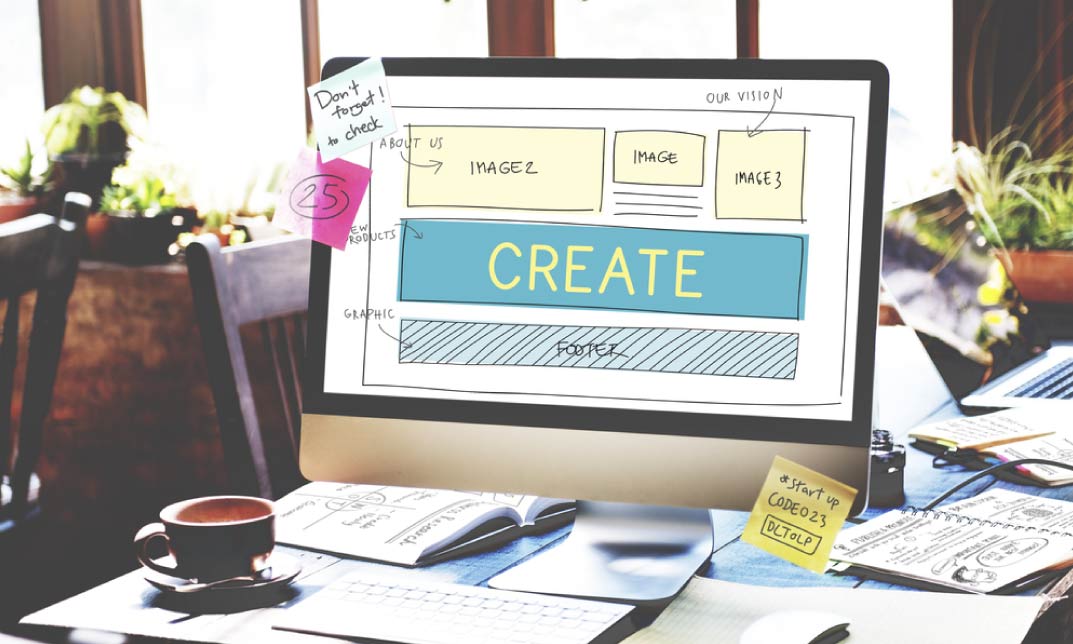- Professional Development
- Medicine & Nursing
- Arts & Crafts
- Health & Wellbeing
- Personal Development
534 Web Design courses in Birmingham delivered Online
UX Design Masterclass
By Compete High
Overview With the ever-increasing demand for UX Design in personal & professional settings, this online training aims at educating, nurturing, and upskilling individuals to stay ahead of the curve - whatever their level of expertise in UX Design may be. Learning about UX Design or keeping up to date on it can be confusing at times, and maybe even daunting! But that's not the case with this course from Compete High. We understand the different requirements coming with a wide variety of demographics looking to get skilled in UX Design. That's why we've developed this online training in a way that caters to learners with different goals in mind. The course materials are prepared with consultation from the experts of this field and all the information on UX Design is kept up to date on a regular basis so that learners don't get left behind on the current trends/updates. The self-paced online learning methodology by Compete High in this UX Design Masterclass course helps you learn whenever or however you wish, keeping in mind the busy schedule or possible inconveniences that come with physical classes. The easy-to-grasp, bite-sized lessons are proven to be most effective in memorising and learning the lessons by heart. On top of that, you have the opportunity to receive a certificate after successfully completing the course! Instead of searching for hours, enrol right away on this UX Design Masterclass course from Compete High and accelerate your career in the right path with expert-outlined lessons and a guarantee of success in the long run. Who is this course for? While we refrain from discouraging anyone wanting to do this UX Design Masterclass course or impose any sort of restrictions on doing this online training, people meeting any of the following criteria will benefit the most from it: Anyone looking for the basics of UX Design, Jobseekers in the relevant domains, Anyone with a ground knowledge/intermediate expertise in UX Design, Anyone looking for a certificate of completion on doing an online training on this topic, Students of UX Design, or anyone with an academic knowledge gap to bridge, Anyone with a general interest/curiosity Career Path This UX Design Masterclass course smoothens the way up your career ladder with all the relevant information, skills, and online certificate of achievements. After successfully completing the course, you can expect to move one significant step closer to achieving your professional goals - whether it's securing that job you desire, getting the promotion you deserve, or setting up that business of your dreams. Course Curriculum Module 1- Introduction to UX Design Introduction to UX Design 00:00 Module 2- Before Starting UX Design Before Starting UX Design 00:00 Module 3- Behavioural Basics Behavioural Basics 00:00 Module 4- User Research User Research 00:00 Module 5- Information Architecture Information Architecture 00:00 Module 6- Designing Behaviour Designing Behaviour 00:00 Module 7- Visual Design Principles Visual Design Principles 00:00 Module 8- Wireframes and Prototypes Wireframes and Prototypes 00:00 Module 9- Psychology of Usability Psychology of Usability 00:00 Module 10- Content Content 00:00

Unlock the creative potential of your Android Studio with our Create Android Studio Gallery App course. Are you passionate about mobile app development and eager to create a stunning gallery application? This course provides a step-by-step guide to designing a gallery app right from the start. Whether you're a beginner or a developer looking to expand your skills, you'll dive into the essentials of Android Studio. Learn to list and display images with a user-friendly interface, add features to delete, rename, and share images, and display image information. Additionally, you'll gain valuable insights into image resolution and even implement a feature to rotate images. Let your imagination run wild as you master the art of creating a captivating Android gallery app. Learning Outcomes Set up an Android Studio Gallery App. List and display images with a user-friendly interface. Add features to delete, rename, and share images. Display image information, including resolution. Implement a feature to rotate images. Why choose this Create Android Studio Gallery App course? Unlimited access to the course for a lifetime. Opportunity to earn a certificate accredited by the CPD Quality Standards and CIQ after completing this course. Structured lesson planning in line with industry standards. Immerse yourself in innovative and captivating course materials and activities. Assessments designed to evaluate advanced cognitive abilities and skill proficiency. Flexibility to complete the Course at your own pace, on your own schedule. Receive full tutor support throughout the week, from Monday to Friday, to enhance your learning experience. Unlock career resources for CV improvement, interview readiness, and job success. Who is this Create Android Studio Gallery App course for? Aspiring app developers interested in Android. Students and beginners looking to enhance their app development skills. Mobile app enthusiasts keen to create their gallery app. Developers who want to expand their Android Studio knowledge. Anyone excited to dive into mobile app development. Career path Android App Developer: £20,000 - £60,000 Mobile Application Developer: £25,000 - £70,000 Software Engineer: £25,000 - £60,000 Java Developer: £25,000 - £60,000 UI/UX Designer: £22,000 - £50,000 Quality Assurance (QA) Tester: £18,000 - £40,000 Prerequisites This Create Android Studio Gallery App does not require you to have any prior qualifications or experience. You can just enrol and start learning.This Create Android Studio Gallery App was made by professionals and it is compatible with all PC's, Mac's, tablets and smartphones. You will be able to access the course from anywhere at any time as long as you have a good enough internet connection. Certification After studying the course materials, there will be a written assignment test which you can take at the end of the course. After successfully passing the test you will be able to claim the pdf certificate for £4.99 Original Hard Copy certificates need to be ordered at an additional cost of £8. Course Curriculum Build an Android Studio Gallery App Module 01: Android Studio Gallery App Setup and General Explanation 00:23:00 Module 02: Listing and Displaying Images to the Ui 00:23:00 Module 03: Displaying Image Name and Adding New Ui Elements 00:24:00 Module 04: Adding Feature to Delete and Rename Images 00:28:00 Module 05: Adding Feature to Share Image and Display Image Information 00:29:00 Module 06: Getting Image Resolution and Setting up Feature to Rotate Image 00:36:00 Module 07: Fixing Rotation Feature, Bug Fixes and General Improvements 00:22:00 Assignment Assignment - Create Android Studio Gallery App 00:00:00

Learn CSS Coding from Scratch Course
By One Education
Step confidently into the world of web design with our Learn CSS Coding from Scratch Course. Whether you're aiming to spruce up a personal project or move towards a more design-focused role, this course introduces you to the structured beauty behind every modern website. CSS (Cascading Style Sheets) may sound like a stylish acronym, but it’s the backbone of every elegant, responsive layout online. Here, you’ll learn how to control colours, spacing, positioning, and fonts with grace and precision—all without breaking a sweat or your code. You won’t need a background in tech to get started, just a keen eye for design and a willingness to tinker. From mastering selectors and declarations to diving into layouts, animations, and responsive design strategies, everything is laid out in a manner that’s logical and digestible. It's ideal for beginners who don’t just want to code—they want to understand how design decisions come to life on screen. If you’ve ever viewed a sleek website and thought, “I wish I could do that,” this is the place to begin making it happen—one line of CSS at a time. Expert Support Dedicated tutor support and 24/7 customer support are available to all students with this premium quality course. Key Benefits Learning materials of the Design course contain engaging voiceover and visual elements for your comfort. Get 24/7 access to all content for a full year. Each of our students gets full tutor support on weekdays (Monday to Friday) Course Curriculum: Section 01: Introduction Getting Started Course Curriculum How to Get Course requirements Getting Started on Windows, Linux or Mac How to ask a Great Questions FAQ's Section 02: Setting up Development Environment Introduction CSS Choosing Code Editor Installing Code Editor (Sublime Text) CSS Basic Syntax Creating the first page with CSS Style Summary Section 03: CSS Basic Introduction Inline CSS Internal CSS External CSS CSS Classes CSS IDs Colours Backgrounds Floating Positioning Margins Padding Borders Summary Section 04: CSS Intermediate Introduction Styling Text Aligning Text Styling Links Font Family Font Styles Applying Google Fonts Box Model Icons Tables Navigation-Menu Dropdowns Summary Section 05: CSS Advanced Introduction Advanced Selectors Forms Website Layout Rounded Corners Colour Keywords Animations Pseudo Classes Gradients Shadows Calculations Creating Responsive Page Summary Section 06: CSS Expert Section Introduction Button Styles Pagination Multiple Columns Image Reflection UI / UX Design Social Media Icons External CSS Style adding Coding Exercise Solution for Coding Exercise Summary Section 07: CSS Website Project Section Introduction CSS Project Getting CSS Project Overview Summary Course Assessment To simplify the procedure of evaluation and accreditation for learners, we provide an automated assessment system. Upon completion of an online module, you will immediately be given access to a specifically crafted MCQ test. The results will be evaluated instantly, and the score will be displayed for your perusal. For each test, the pass mark will be set to 60%. When all tests have been successfully passed, you will be able to order a certificate endorsed by the Quality Licence Scheme. Exam & Retakes: It is to inform our learners that the initial exam for this online course is provided at no additional cost. In the event of needing a retake, a nominal fee of £9.99 will be applicable. Certification Upon successful completion of the assessment procedure, learners can obtain their certification by placing an order and remitting a fee of £9 for PDF Certificate and £15 for the Hardcopy Certificate within the UK ( An additional £10 postal charge will be applicable for international delivery). Who is this course for? This Learn CSS Coding from Scratch course is designed to enhance your expertise and boost your CV. Learn key skills and gain a certificate of achievement to prove your newly-acquired knowledge. Requirements This Learn CSS Coding from Scratch course is open to all, with no formal entry requirements. Career path Upon successful completion of the Learn CSS Coding from Scratch Course, learners will be equipped with many indispensable skills and have the opportunity to grab.

OTHM Level 4 Diploma in Information Technology
By School of Business and Technology London
Getting Started OTHM Level 4 Diploma in Information Technology gives an overview of how the information technology sector can influence the scope of the learning environment in the present scenario. This course helps learners learn about the role of Information technology in business communication. The qualification helps the learner to understand the role of IT in productivity and profitability in high levels of business operations. Key Benefits The qualification will benefit learners to: To understand the role of IT in productivity and profitability in high levels of business operations. To attain the practical knowledge, skills, capabilities and competencies assessed in academic terms as equivalent to Higher National Certificates (HNC) and Year 1 of a three-year UK Bachelor's degree programme. To learn the fundamentals of cyber security, protection methods and how to manage a cyber-security attack. To attain a basic understanding of object-oriented programming languages and how to produce effective code. To gain a perspective on software development and the basic principles of algorithms. To create awareness of system analysis and design in an organisational context. To provide learners with an understanding of current web and mobile application design technology and the practices and tools used. To understand computer networking essentials and cloud technologies, their operating principles, protocols, standards, security considerations, and prototypes associated with this field. To understand the interaction between communications, knowledge and information. Completing the OTHM Level 4 Diploma in Information Technology provides learners with the opportunity for various academic progressions, including the OTHM Level 5 Diploma in Information Technology. Ofqual (Office of the Qualifications and Examinations Regulation) approves and regulates the qualification. Key Highlights Do you want to avoid the recent technological know-how of Information Technology in Business Communication? Then, the OTHM Level 4 Diploma in Information Technology is the ideal starting point for your career journey. The program allows the learners to develop a broad base of knowledge and skills that will enable them to work in various roles in the IT industry. Remember! The assessment for the qualification is done based on assignments only, and you do not need to worry about writing any exam. With the School of Business and Technology London, you can complete the qualification at your own pace, choosing online or blended learning from the comfort of your home. Learning and pathway materials and study guides developed by our OTHM-approved tutors, who would be available around the clock in our cutting-edge learning management system. Most importantly, at the School of Business and Technology London, we will provide comprehensive tutor support through our dedicated support desk. If you choose your course with blended learning, you will also enjoy live sessions with an assigned tutor, which you can book at your convenience. Career Pathways The OTHM Level 4 Diploma in Information Technology can open many career pathways including, but not limited to: Application Analyst with an estimated average salary of £36,015 per annum Database Administrator, with an estimated average salary of £38,246 per annum Games Developer with an estimated average salary of £28,905 per annum Information Systems Manager, with an estimated average salary of £44,785 per annum IT Consultant with an estimated average salary of £37,485 per annum Systems Analyst, with an estimated average salary of £37,500 per annum Web Designer with an estimated average salary of £29,235 per annum About Awarding Body OTHM is an established and recognised Awarding Organisation (Certification Body) launched in 2003. OTHM has already made a mark in the UK and global online education scenario by creating and maintaining a user-friendly and skill based learning environment. OTHM has both local and international recognition which aids OTHM graduates to enhance their employability skills as well as allowing them to join degree and/or Master top-up programmes. OTHM qualifications has assembled a reputation for maintaining significant skills in a wide range of job roles and industries which comprises Business Studies, Leadership, Tourism and Hospitality Management, Health and Social Care, Information Technology, Accounting and Finance, Logistics and Supply Chain Management. What is included? Outstanding tutor support that gives you supportive guidance all through the course accomplishment through the SBTL Support Desk Portal. Access our cutting-edge learning management platform to access vital learning resources and communicate with the support desk team. Quality learning materials such as structured lecture notes, study guides, and practical applications, which include real-world examples and case studies, will enable you to apply your knowledge. Learning materials are provided in one of the three formats: PDF, PowerPoint, or Interactive Text Content on the learning portal. The tutors will provide Formative assessment feedback to improve the learners' achievements. Assessment materials are accessible through our online learning platform. Supervision for all modules Multiplatform accessibility through an online learning platform. This facilitates SBTL in providing learners with course materials directly through smartphones, laptops, tablets or desktops, allowing students to study at their convenience. Live Classes (for Blended Learning Students only). Assessment Time-constrained scenario-based assignments. No examinations. Entry Requirements Learners must be 18 years old or older. Relevant NQF/QCF/RQF Level 3 Diploma or equivalent. International students whose first language is not English must score 5.5 or above in the IELTS Examination or equivalent. Progression Learners completing the OTHM Level 4 Diploma in Information Technology will allow progress to: OTHM Level 5 Diploma in Information Technology. Why gain a OTHM Qualification? Industry-focused programmes which meet global standards. Programs reviewed by highly qualified experts in the relevant sector. Career enhancement through advanced knowledge and skills that meet 21st-century employer needs. Availability of globally approved centres for enrolling in the desired program. Availability of flexible study options. The OTHM Level 4 Diploma in Information Technology consists of 6 mandatory units for a combined total of 120 credits, 1200 hours Total Qualification Time (TQT) and 480 Guided Learning Hours (GLH) for the completed qualification Learners must request before enrolment to interchange unit(s) other than the preselected units shown in the SBTL website because we need to make sure the availability of learning materials for the requested unit(s). SBTL will reject an application if the learning materials for the requested interchange unit(s) are unavailable. Learners are not allowed to make any request to interchange unit(s) once enrolment is complete. UNIT1- Programming Foundations Reference No : A/617/2265 Credit : 20 || TQT : 200 Unit I entitles basic understanding of Object-oriented programming languages and how to produce effective code. Unit I also helps the non-programming technical staff to gain an idea about software development. The course is language neutral and teaches general concepts. UNIT2- System Analysis and Design Reference No : F/617/2266 Credit : 20 || TQT : 200 Unit II focuses on developing learners' awareness of analysis and design in an organisational context. The unit also contains various techniques used within systems analysis and design and the methodologies used in the system development process. UNIT3- Web and Multimedia Applications Reference No : J/617/2267 Credit : 20 || TQT : 200 The unit aims to provide learners with an understanding of current design technology and the practices and tools used. The learner will develop the ability to create new websites and will gain advance skills in web development. UNIT4- Computer and Network Technology Reference No : L/617/2268 Credit : 20 || TQT : 200 The Unit enables the learners with knowledge of computer networking essentials, how they operate, protocols, standards, security considerations and the prototypes associated with a range of networking technologies. Learners will also explore a range of hardware and related software and will learn to configure and install these UNIT5- Software Development Reference No : R/617/2269 Credit : 20 || TQT : 200 Unit V introduces the learners about the fundamental concepts of programming by focusing on software development process. It also briefs about the tools that assist in this process. Learners are given the choice to use a programming language of their choice. UNIT6- Managing Business Information Reference No : J/617/2270 Credit : 20 || TQT : 200 Unit covers the influence of IT system in keeping a company up to date with communication and knowledge. Learners will understand the interaction between communications, knowledge and information. It also briefs how IT systems can be used as a management tool for collecting, storing, disseminating and providing access to knowledge and information. Delivery Methods School of Business & Technology London provides various flexible delivery methods to its learners, including online learning and blended learning. Thus, learners can choose the mode of study as per their choice and convenience. The program is self-paced and accomplished through our cutting-edge Learning Management System. Learners can interact with tutors by messaging through the SBTL Support Desk Portal System to discuss the course materials, get guidance and assistance and request assessment feedbacks on assignments. We at SBTL offer outstanding support and infrastructure for both online and blended learning. We indeed pursue an innovative learning approach where traditional regular classroom-based learning is replaced by web-based learning and incredibly high support level. Learners enrolled at SBTL are allocated a dedicated tutor, whether online or blended learning, who provide learners with comprehensive guidance and support from start to finish. The significant difference between blended learning and online learning methods at SBTL is the Block Delivery of Online Live Sessions. Learners enrolled at SBTL on blended learning are offered a block delivery of online live sessions, which can be booked in advance on their convenience at additional cost. These live sessions are relevant to the learners' program of study and aim to enhance the student's comprehension of research, methodology and other essential study skills. We try to make these live sessions as communicating as possible by providing interactive activities and presentations. Resources and Support School of Business & Technology London is dedicated to offering excellent support on every step of your learning journey. School of Business & Technology London occupies a centralised tutor support desk portal. Our support team liaises with both tutors and learners to provide guidance, assessment feedback, and any other study support adequately and promptly. Once a learner raises a support request through the support desk portal (Be it for guidance, assessment feedback or any additional assistance), one of the support team members assign the relevant to request to an allocated tutor. As soon as the support receives a response from the allocated tutor, it will be made available to the learner in the portal. The support desk system is in place to assist the learners adequately and streamline all the support processes efficiently. Quality learning materials made by industry experts is a significant competitive edge of the School of Business & Technology London. Quality learning materials comprised of structured lecture notes, study guides, practical applications which includes real-world examples, and case studies that will enable you to apply your knowledge. Learning materials are provided in one of the three formats, such as PDF, PowerPoint, or Interactive Text Content on the learning portal. How does the Online Learning work at SBTL? We at SBTL follow a unique approach which differentiates us from other institutions. Indeed, we have taken distance education to a new phase where the support level is incredibly high.Now a days, convenience, flexibility and user-friendliness outweigh demands. Today, the transition from traditional classroom-based learning to online platforms is a significant result of these specifications. In this context, a crucial role played by online learning by leveraging the opportunities for convenience and easier access. It benefits the people who want to enhance their career, life and education in parallel streams. SBTL's simplified online learning facilitates an individual to progress towards the accomplishment of higher career growth without stress and dilemmas. How will you study online? With the School of Business & Technology London, you can study wherever you are. You finish your program with the utmost flexibility. You will be provided with comprehensive tutor support online through SBTL Support Desk portal. How will I get tutor support online? School of Business & Technology London occupies a centralised tutor support desk portal, through which our support team liaise with both tutors and learners to provide guidance, assessment feedback, and any other study support adequately and promptly. Once a learner raises a support request through the support desk portal (Be it for guidance, assessment feedback or any additional assistance), one of the support team members assign the relevant to request to an allocated tutor. As soon as the support receive a response from the allocated tutor, it will be made available to the learner in the portal. The support desk system is in place to assist the learners adequately and to streamline all the support process efficiently. Learners should expect to receive a response on queries like guidance and assistance within 1 - 2 working days. However, if the support request is for assessment feedback, learners will receive the reply with feedback as per the time frame outlined in the Assessment Feedback Policy.

Web Development Intermediate Level is one of our best selling and most popular course. The Web Development Intermediate Level is organised into 3 modules and includes everything you need to become successful in this profession. To make this course more accessible for you, we have designed it for both part-time and full-time students. You can study at your own pace or become an expert in just 34 hours! If you require support, our experienced tutors are always available to help you throughout the comprehensive syllabus of this course and answer all your queries through email. Why choose this course Earn an e-certificate upon successful completion. Accessible, informative modules taught by expert instructors Study in your own time, at your own pace, through your computer tablet or mobile device Benefit from instant feedback through mock exams and multiple-choice assessments Get 24/7 help or advice from our email and live chat teams Full Tutor Support on Weekdays Course Design The course is delivered through our online learning platform, accessible through any internet-connected device. There are no formal deadlines or teaching schedules, meaning you are free to study the course at your own pace. You are taught through a combination of Video lessons Online study materials Mock exams Multiple-choice assessment Certification After the successful completion of the final assessment, you will receive a CPD-accredited certificate of achievement. The PDF certificate is for £9.99, and it will be sent to you immediately after through e-mail. You can get the hard copy for £15.99, which will reach your doorsteps by post. Who is this course for? Web Development Intermediate Level is suitable for anyone who want to gain extensive knowledge, potential experience and professional skills in the related field. This is a great opportunity for all student from any academic backgrounds to learn more on this subject.

Adobe Photoshop Training course One to One Weekends
By Real Animation Works
Photoshop pay per hr training flexible time weekend evening

In this competitive job market, you need to have some specific skills and knowledge to start your career and establish your position. This Landing Page Design and Optimisation will help you understand the current demands, trends and skills in the sector. The course will provide you with the essential skills you need to boost your career growth in no time. The Landing Page Design and Optimisation will give you clear insight and understanding about your roles and responsibilities, job perspective and future opportunities in this field. You will be familiarised with various actionable techniques, career mindset, regulations and how to work efficiently. This course is designed to provide an introduction to Landing Page Design and Optimisation and offers an excellent way to gain the vital skills and confidence to work toward a successful career. It also provides access to proven educational knowledge about the subject and will support those wanting to attain personal goals in this area. Learning Objectives Learn the fundamental skills you require to be an expert Explore different techniques used by professionals Find out the relevant job skills & knowledge to excel in this profession Get a clear understanding of the job market and current demand Update your skills and fill any knowledge gap to compete in the relevant industry CPD accreditation for proof of acquired skills and knowledge Who is this Course for? This Landing Page Design And Optimisation is ideal for aspiring professionals who wish to gain the relevant skills and knowledge to fast track their careers. It is for those who have little or no knowledge of Landing Page Design & Conversion Rate Optimisation or those who are new to the field and want to test their skills and knowledge. There are no entry requirements for this course. However, an eye for detail and a creative mind is essential. Entry Requirement This course is available to all learners of all academic backgrounds. A good understanding of the English language, numeracy, and ICT are required to attend this course. CPD Certificate from Course Gate At the successful completion of the course, you can obtain your CPD certificate from us. You can order the PDF certificate for £9 and the hard copy for £15. Also, you can order both PDF and hardcopy certificates for £22. Career Path On successfully completing the Landing Page Design And Optimisation, learners can progress to a more advanced program from our course list. Career opportunities in this field include freelancing or working in-house, within a range of professional settings, with the opportunity to earn a high salary. Related professions in this industry include: Digital Marketing Manager Campaign Executive Course Curriculum Module 01: Landing Page Design and Optimisation Fundamentals Download all Section One Slides 00:48:00 Welcome to this course! Let's lay the groundwork for good landing page design 00:13:00 The Myth Of The Perfect Landing Page Conversion Rate 00:12:00 The 3 Main Types of Landing Pages and How To Use Them Effectively 00:19:00 Common Business Models and Understanding Your Conversion Actions 00:19:00 The AIDA Sales Funnel and The Online Decision Making Process 00:17:00 The Awareness Stage of the Funnel: Where It All Begins 00:18:00 The Interest Stage of the Funnel Tell Me More 00:14:00 The Desire Stage of the Funnel I Want What You Sell 00:13:00 The Action Stage of the Funnel I'm Going to Buy What You Sell 00:09:00 The Fogg Behavior Model and how it Applies to Good Landing Page Design 00:20:00 Making Your Landing Page Design Memorable 00:14:00 Module 02: Principles of Good Landing Page Design: Examples, Case Studies & Best Practices Download all Section Two Slides 00:06:00 The Primacy of Product and The Concept of Usability in Landing Page Design 00:15:00 Eschew Obfuscation: Clarity and the Quest for Fewer Question Marks 00:11:00 The 5 Second Usability Test in Landing Page Design (and how you can use it now) 00:31:00 The Art and Science Behind Designing High-Converting Calls To Action (CTA's) 00:19:00 Readability and Visual Hierarchy Landing Page Design 00:20:00 Respecting Web Conventions in Landing Page Design 00:13:00 Using Videos, Graphics and Imagery to Increase Landing Page Conversion Rates 00:20:00 Information Architecture and Accessibility - Landing Page Design Best Practices 00:20:00 Trust, Safety and Credibility (Part 1) Landing Page Design Best Practices 00:16:00 Trust, Safety and Credibility (Part 2) Landing Page Design Best Practices 00:09:00 Dedicated Landing Page Design Best Practices (Part 1) 00:15:00 Dedicated Landing Page Design Best Practices (Part 2) 00:12:00 Module 03: Principles of Persuasion in Landing Page Design Download all Section Three Slides 00:32:00 Using Scarcity to Improve Conversion Rates on Your Landing Pages 00:10:00 Principles of Persuasion - Reciprocal Concessions & Reciprocity in Landing Pages 00:12:00 Principles of Persuasion Anchoring and Cognitive Dissonance Theory 00:19:00 Module 04: Designing and Building a Landing Page Step by Step in Unbounce My Favorite Landing Page Builders and Getting Started With Our Unbounce Page 00:10:00 Getting Familiar With the Unbounce Page Builder and Adding Our Header Section 00:07:00 Creating a Logo in Photoshop and Using the Unbounce Image Uploader Tool 00:16:00 Working With Background Imagery in Landing Pages and Developing Our Hero Section 00:16:00 Creating a Form, Action Block, and Finishing the Hero Section in Unbounce 00:19:00 Discussing Landing Page Design Changes and Creating our Primary Content Section 00:16:00 Finishing Page Content, Adding Icons, Footer and Working With Buttons Unbounce 00:11:00 Publishing Your Unbounce Landing Page on Your Custom Domain 00:04:00 Adding Custom CSS in Unbounce to Create Professional Drop Shadows 00:06:00 Making Your Landing Page Design Work Better With Custom Javascript Snippets 00:08:00 Mobile Site Layout in Unbounce Based on Mobile Landing Page Design Guidelines 00:03:00 Designing Your Form Confirmation Dialogue in Unbounce and Testing Your Live Form 00:03:00 Assigning A/B Testing Variants in Unbounce and Assigning Traffic Weights 00:12:00 Integrating Your Unbounce Form Submissions With Your Mailchimp Account 00:09:00 Module 05: Bonus Goodbye For Now I Will Miss You Dearly 00:03:00 Module 06: Bonus Content: Real-Life Audits - Landing Page Design Best Practices Western Computer Audit Part 1 00:08:00 Western Computer Audit Part 2 00:09:00 Western Computer Audit Part 3 00:15:00 Western Computer Audit Part 4 00:14:00 Certificate and Transcript Order Your Certificates or Transcripts 00:00:00
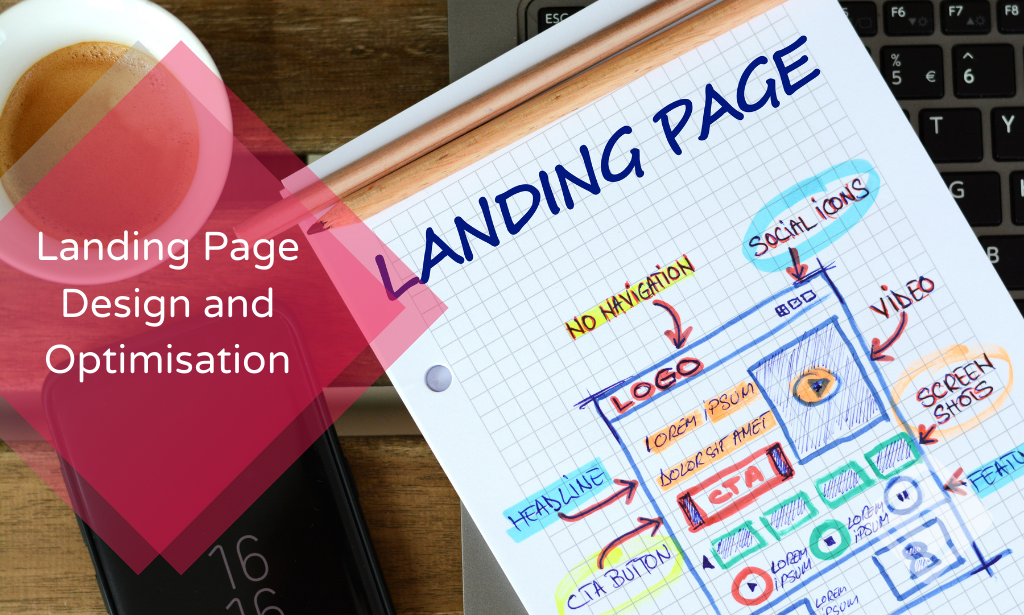
JavaScript Programming - JavaScript for Beginners
By Compete High
💻🚀 Ready to code? Learn JavaScript programming with Compete High! From basics to DOM manipulation, this self-paced JavaScript course is perfect for beginners & pros. Earn your certificate and boost your career! 🎓🔥