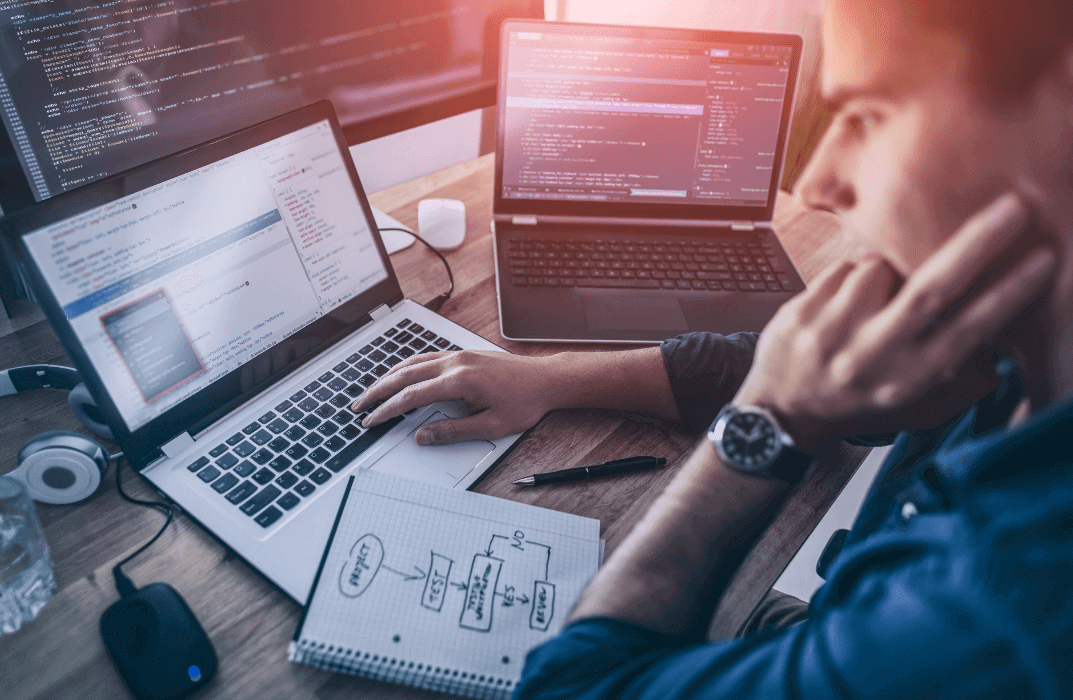- Professional Development
- Medicine & Nursing
- Arts & Crafts
- Health & Wellbeing
- Personal Development
469 Web Design courses in Swanley delivered On Demand
Adobe Illustrator Diploma Course
By One Education
Enter the creative arena of digital design with the Adobe Illustrator Diploma Course — a smartly designed programme for anyone looking to shape ideas with precision and flair. Whether you’re designing logos, illustrations, or icons, this course takes you through the essentials and advanced tools of Adobe Illustrator in a refreshingly structured way. You’ll journey through layers, paths, type tools, shapes, brushes, and more — all without getting tangled in jargon or lost in the toolbar maze. Expect an easy-to-follow format that balances clarity with cleverness. From understanding vector graphics to mastering the pen tool, this course keeps your attention with straight-talking guidance and real design know-how. If you’ve got an eye for design (or just like the idea of creating sleek visuals without drawing everything by hand), Illustrator can quickly become your favourite creative companion. No fluff. Just a solid course designed for learners who want to sharpen their digital artistry on their own time — and maybe even impress a few people along the way. Learning Outcomes: Learn to use Adobe Illustrator to create stunning digital designs Understand the fundamentals of drawing with shapes and lines Discover how to use brushes, gradients, and patterns effectively Learn how to manipulate compound paths and masks Master the techniques of vectorizing images Gain the confidence to create logos, illustrations, and graphics for print or web Course Curriculum: Module: 01 Welcome to the Course - Illustrator Essentials 2018 Download the Course Project Files Getting Started with Adobe Illustrator Drawing with Shapes and Lines The Shape Builder Tool Draw a Modern Fox with the Shape Builder Tool Draw an Impossible Shape Logo with the Shape Builder Tool The Curvature Tool The Pen Tool The Pencil Tool and Advanced Stroke Options Module: 02 Using Brushes The Width Tool Type and Font Curve Type on a Path Break Apart and Destroy Text What is RGB & CMYK Using the Eye Dropper Tool The Color Theme Tool Gradients Masking Module: 03 Compound Paths CC Libraries The Liquify Tool Bend and Warp Repeating Shapes Patterns Vectorize Images Adobe Capture App Free Templates from Adobe Saving for Print Module: 04 Exporting for Web Redrawing the Mastercard Logo Redrawing the Instagram Logo Redrawing the Kadak Logo Redrawing the eHarmony Logo Redrawing the Tinder Logo Redrawing the BP Logo Adobe Illustrator Cheat Sheet and Shortcuts Conclusion Module: 05 Activity 0 - Intro to Activities Activity 1 - Solution Activity 2 - Swan Solution Activity 3 - Colouring the Impossible Triangle Activity 4 - Drawing and Coloring the Owl Activity 5 - Drawing the Owl with the Pen Tool Activity 6 - Drawing with the Pencil Tool Activity 7 - Width Tool Love Activity 8 - Badge Activity 9 - Liquify Activity 10 - Repeating Shapes Activity 11 - Patterns Activity 12 - Vectorizing Images How is the course assessed? Upon completing an online module, you will immediately be given access to a specifically crafted MCQ test. For each test, the pass mark will be set to 60%. Exam & Retakes: It is to inform our learners that the initial exam for this online course is provided at no additional cost. In the event of needing a retake, a nominal fee of £9.99 will be applicable. Certification Upon successful completion of the assessment procedure, learners can obtain their certification by placing an order and remitting a fee of __ GBP. £9 for PDF Certificate and £15 for the Hardcopy Certificate within the UK ( An additional £10 postal charge will be applicable for international delivery). CPD 10 CPD hours / points Accredited by CPD Quality Standards Who is this course for? The course is ideal for highly motivated individuals or teams who want to enhance their professional skills and efficiently skilled employees. Requirements There are no formal entry requirements for the course, with enrollment open to anyone! Career path Graphic Designer: £22,000 - £40,000 Illustrator: £18,000 - £40,000 Art Director: £25,000 - £65,000 Web Designer: £20,000 - £45,000 Creative Director: £35,000 - £110,000 Visual Designer: £25,000 - £55,000 Certificates Certificate of completion Digital certificate - £9 You can apply for a CPD Accredited PDF Certificate at the cost of £9. Certificate of completion Hard copy certificate - £15 Hard copy can be sent to you via post at the expense of £15.

The Full Stack Web Development
By Xpert Learning
A course by Sekhar Metla IT Industry Expert RequirementsNo pre-knowledge is required - enthusiasm is all you need!, you will be trained from scratchNo paid software required - all coding will be created with open sourceA PC or Mac computer with access to the internetNo programming experience needed. You will learn everything you need to know Audience Beginners - Those who are new to web development and want to learn both frontend and backend technologies. Frontend Developers looking to expand their skills and venture into backend development to enhance their career opportunities. Backend Developers seeking to gain expertise in frontend technologies to be able to build complete web applications and work on both ends of the development stack. Aspiring Full Stack Developers Individuals who aspire to work as full stack developers and want to gain a comprehensive understanding of the entire web development process. Web Designers - who want to complement their design skills with coding abilities and create fully functional web applications. Software Engineers interested in strengthening their skills and knowledge in full stack development to contribute effectively to end-to-end projects. Computer Science Students studying computer science or related fields who wish to get hands-on experience and practical knowledge in web development. Career Changers Professionals from other industries who want to transition into the field of web development and need a complete understanding of full stack technologies. Who wants to become a Full stack developer curious about full stack development and data science Audience Beginners - Those who are new to web development and want to learn both frontend and backend technologies. Frontend Developers looking to expand their skills and venture into backend development to enhance their career opportunities. Backend Developers seeking to gain expertise in frontend technologies to be able to build complete web applications and work on both ends of the development stack. Aspiring Full Stack Developers Individuals who aspire to work as full stack developers and want to gain a comprehensive understanding of the entire web development process. Web Designers - who want to complement their design skills with coding abilities and create fully functional web applications. Software Engineers interested in strengthening their skills and knowledge in full stack development to contribute effectively to end-to-end projects. Computer Science Students studying computer science or related fields who wish to get hands-on experience and practical knowledge in web development. Career Changers Professionals from other industries who want to transition into the field of web development and need a complete understanding of full stack technologies. Who wants to become a Full stack developer curious about full stack development and data science

WordPress Mini Bundle
By Compete High
You don't need to wear a hoodie or drink artisan coffee to build a WordPress site—just the WordPress Mini Bundle. Combining the key elements of WordPress setup, HTML, CSS, freelancing strategy, and negotiation tips, this bundle is your entry into creating a strong online presence (without burning out your browser tabs). Whether you plan to blog, build sites for clients, or work solo in digital freelancing, each course is structured to take you through the basic page structure, style enhancements, client conversations, and how not to undercharge your worth. It’s creative coding, with a sprinkle of business sense. Learning Outcomes: Build and customise websites using WordPress tools and features. Write clean, basic HTML to structure digital content effectively. Style content and layouts using core CSS techniques. Understand key negotiation tactics for freelance client conversations. Set up professional freelance practices and project boundaries. Plan online work portfolios using web and design fundamentals. Who is this Course For: Beginner web designers interested in WordPress setup. Freelancers wanting to polish client communication techniques. HTML/CSS learners aiming for applied understanding. Bloggers setting up personal or niche websites. Designers looking to manage site projects solo. Creative individuals new to online income streams. Digital marketing juniors handling small websites or blogs. Anyone exploring freelance web-based services with clarity. Career Path: WordPress Developer (Entry Level) – £28,000/year Freelance Web Designer – £25,000/year Digital Content Editor – £26,500/year HTML Email Developer – £30,000/year Remote Virtual Assistant (Web Focused) – £23,000/year Junior Front-End Developer – £32,000/year

App Development: 8 in 1 Premium Courses Bundle
By Compete High
From building Android games to understanding DevOps, this 8-in-1 App Development course bundle gives you access to key programming languages and modern development practices. Whether you're shaping the front-end with HTML and CSS or adding logic with Python and JavaScript, this bundle covers every step of digital creation. Alongside coding, the courses offer insights into user experience (UX) principles and backend foundations with Go Lang. It’s a great blend of creative and technical knowledge delivered in digestible, structured modules—without the need for endless documentation or mystery errors. Learning Outcomes: Understand the fundamentals of mobile and web development platforms. Apply HTML, CSS, and JavaScript for structured app interfaces. Learn Python and Go Lang syntax and programming logic. Explore UI/UX principles for engaging app design approaches. Understand DevOps essentials in app deployment processes. Build foundational knowledge in Android games development projects. Who is this Course For: Beginners wanting to learn app coding from scratch. Web designers aiming to enhance development knowledge. Freelancers looking to expand into mobile development. Students interested in building digital projects independently. Professionals seeking to understand UI/UX best practices. Job seekers aiming for app-related tech roles. Entrepreneurs creating their own digital solutions. Hobbyists eager to build fun and functional apps. Career Path: App Developer – £40,000/year Front-End Developer – £38,000/year Back-End Developer – £42,000/year UX Designer – £36,000/year Game Developer – £41,000/year DevOps Engineer – £55,000/year

WP Courses | WordPress Training: 8-in-1 Premium Online Courses Bundle
By Compete High
In today’s digital world, skills in WordPress, HTML, Website Development, JavaScript, Touch Typing, UX, Copywriting, and GDPR are highly sought after. Whether you're freelancing, working in tech, digital marketing, or content creation, this bundle is your golden ticket to employability. Each course—WordPress, HTML, Website Development, JavaScript, Touch Typing, UX, Copywriting, and GDPR—was selected for its hiring power and relevance in the job market. Compete High has 4.8 stars on Reviews.io and 4.3 on Trustpilot—proof that we deliver what we promise. 🧠 Description: This is not just another web course bundle. This is WordPress mastery backed by essential digital skills. Pair WordPress with HTML and JavaScript to customize and manage websites with confidence. Add Website Development fundamentals and watch your freelance or employment opportunities expand. Speed and accuracy come with Touch Typing, and UX ensures you think like a designer. Copywriting makes your messaging persuasive, and GDPR ensures you keep everything compliant and secure. This bundle suits: Aspiring web designers Freelancers offering WordPress services SEO/content creators Small business owners Entry-level front-end developers Digital marketers needing UX, Copywriting, and GDPR With every keyword aligned to in-demand roles—WordPress, HTML, Website Development, JavaScript, Touch Typing, UX, Copywriting, and GDPR—you’re learning the skills that hiring managers are actively searching for. ❓ FAQ: Q: Can I get hired as a WordPress specialist after this? A: Yes—WordPress, HTML, Website Development, JavaScript, and GDPR are exactly what employers and freelance clients look for. Q: Is this bundle beginner-friendly? A: Absolutely. Whether you’re new or brushing up on Touch Typing, Copywriting, or UX, this bundle supports all levels. Q: What’s the trust level of this platform? A: Compete High is rated 4.8 on Reviews.io and 4.3 on Trustpilot, with thousands of successful learners worldwide.

Animation Mini Bundle
By Compete High
The Animation Mini Bundle isn’t just a treat for digital creatives—it’s a cleverly stacked mix of visual, technical, and organisational know-how. From storytelling through motion to structuring user experience and managing creative time without losing your mind (or your coffee), this course keeps things snappy and focused. Featuring animation principles, CSS design, UX basics and Adobe Premiere Pro, it also includes time management tools to help ideas meet deadlines. If your imagination’s busy but your browser tabs are busier, this bundle gives your creativity a tidy desk. Learning Outcomes: Understand animation techniques and digital motion design foundations. Learn CSS essentials for structuring web-based animated elements. Explore Adobe Premiere Pro features for content and editing tasks. Identify UX principles for animated and interactive interfaces. Apply time management strategies in creative workflow settings. Recognise how animation integrates across digital media platforms. Who is this Course For: Aspiring animators exploring motion graphics and digital storytelling. Designers balancing visual flair with user experience awareness. Beginners interested in structured animation and media workflows. Freelancers needing Adobe Premiere Pro orientation. Creative thinkers building CSS-based animations or effects. Content creators working with deadlines and client edits. Professionals combining UX with visual content design. Students expanding knowledge across design and animation tools. Career Path: Junior Animator – £24,000/year UX and Motion Assistant – £26,500/year Media Editor (Premiere Pro) – £27,000/year Web Designer (CSS Animation) – £28,000/year Digital Content Designer – £30,000/year Creative Project Assistant – £25,000/year

Description Register on the Web Development Bootcamp: Learn Web Development from Scratch today and build the experience, skills and knowledge you need to enhance your professional development and work towards your dream job. Study this course through online learning and take the first steps towards a long-term career. The course consists of a number of easy to digest, in-depth modules, designed to provide you with a detailed, expert level of knowledge. Learn through a mixture of instructional video lessons and online study materials. Receive online tutor support as you study the course, to ensure you are supported every step of the way. Get a certificate as proof of your course completion. The Web Development Bootcamp: Learn Web Development from Scratch course is incredibly great value and allows you to study at your own pace. Access the course modules from any internet-enabled device, including computers, tablets, and smartphones. The course is designed to increase your employability and equip you with everything you need to be a success. Enrol on the now and start learning instantly! What You Get With This Course Receive a digital certificate upon successful completion of the course Get taught by experienced, professional instructors Study at a time and pace that suits your learning style Get instant feedback on assessments 24/7 help and advice via email or live chat Get full tutor support on weekdays (Monday to Friday) Certificate of Achievement After the successful completion of the final assessment, you will receive a CPD-accredited certificate of achievement. The PDF certificate is for 9.99, and it will be sent to you immediately after through e-mail. You can get the hard copy for 15.99, which will reach your doorsteps by post. Method of Assessment You need to attend an assessment right after the completion of this course to evaluate your progression. For passing the assessment, you need to score at least 60%. After submitting your assessment, you will get feedback from our experts immediately. Who Is This Course For The course is ideal for those who already work in this sector or are aspiring professionals. This course is designed to enhance your expertise and boost your CV. Learn key skills and gain a professional qualification to prove your newly-acquired knowledge. Course Content Section 01: Getting Started Introduction 00:03:00 How to Get Course requirements 00:02:00 Getting Started on Windows, Linux or Mac 00:02:00 How to ask a Great Questions 00:01:00 FAQ's 00:01:00 Section 02: HTML Introduction HTML 00:05:00 Choosing Code Editor 00:06:00 Installing Code Editor (Sublime Text) 00:04:00 Overview of a Webpage 00:05:00 Structure of a Full HTML Webpage 00:07:00 First Hello World! Webpage 00:09:00 Section 03: HTML Basic Heading tags 00:09:00 Paragraph 00:08:00 Formatting Text 00:12:00 List Items Unordered 00:05:00 List Items Ordered 00:04:00 Classes 00:09:00 IDs 00:06:00 Comments 00:04:00 Section 04: HTML Intermediate Images 00:12:00 Forms 00:05:00 Marquee 00:06:00 Text area 00:06:00 Tables 00:06:00 Links 00:07:00 Navbar - Menu 00:04:00 HTML Entities 00:05:00 Div tag 00:06:00 Google Maps 00:07:00 Section 05: HTML Advanced HTML Audio 00:07:00 HTML Video 00:05:00 Canvas 00:06:00 Iframes 00:05:00 Input Types 00:04:00 Input Attributes 00:06:00 Registration Form 00:04:00 Contact Us Form 00:10:00 Coding Exercise 00:01:00 Solution for Coding Exercise 00:02:00 Section 06: JavaScript Introduction What is JavaScript 00:09:00 Hello World Program 00:14:00 Getting Output 00:11:00 Internal JavaScript 00:13:00 External JavaScript 00:09:00 Inline JavaScript 00:04:00 Async and defer 00:06:00 Section 07: JavaScript Basics Variables 00:13:00 Data Types 00:10:00 Numbers 00:06:00 Strings 00:06:00 String Formatting 00:05:00 Section 08: JavaScript Operators Arithmetic operators 00:07:00 Assignment operators 00:03:00 Comparison operators 00:06:00 Logical operators 00:08:00 Section 09: JavaScript Conditional Statements If-else statement 00:05:00 If-else-if statement 00:04:00 Section 10: JavaScript Control Flow Statements While loop 00:09:00 Do-while loop 00:03:00 For loop 00:08:00 Coding Exercise 00:02:00 Solution for Coding Exercise 00:02:00 Section 11: JavaScript Functions Creating a Function 00:07:00 Function Call() 00:07:00 Function with parameters 00:05:00 Section 12: JavaScript Error Handling Try-catch 00:05:00 Try-catch-finally 00:17:00 Section 13: JavaScript Client-Side Validations On Submit Validation 00:09:00 Input Numeric Validation 00:12:00 Section 14: Python Introduction Introduction to Python 00:02:00 Python vs Other Languages 00:04:00 Why It's Popular 00:04:00 Command Line Basics 00:07:00 Python Installation (Step By Step) 00:06:00 PyCharm IDE Installation 00:08:00 Getting Start PyCharm IDE 00:05:00 First Python Hello World Program 00:07:00 Section 15: Python Basic Variables 00:16:00 Data Types 00:13:00 Type Casting 00:07:00 User Inputs 00:08:00 Comments 00:04:00 Section 16: Python Strings Strings 00:05:00 String Indexing 00:05:00 String Slicing 00:04:00 String Built-in Functions 00:09:00 Formatting String (Dynamic Data) 00:05:00 Section 17: Python Operators Arithmetic Operators 00:08:00 Assignment Operators 00:05:00 Comparison Operators 00:05:00 Logical Operators 00:02:00 AND Operator 00:04:00 OR Operator 00:02:00 NOT Operator 00:03:00 Booleans 00:02:00 Section 18: Python Data Structures Arrays in Earler 00:02:00 Lists 00:06:00 Add List Items 00:03:00 Remove List Items 00:01:00 Sort Lists 00:03:00 Join Lists 00:08:00 Tuples 00:08:00 Update tuples 00:07:00 Join tuples 00:02:00 Dictionaries 00:06:00 Add Dictionary Items 00:04:00 Remove Dictionary Items 00:03:00 Nested Disctionaries 00:04:00 Sets 00:04:00 Add Set Items 00:03:00 Remove Set Items 00:01:00 Join Set Items 00:04:00 Section 19: Python Conditional Statements If Statement 00:03:00 If-else Statement 00:04:00 If-elif-else Statement 00:04:00 If Statement Coding Excercise 00:05:00 Section 20: Python Control Flow Statements Flow Charts 00:06:00 While Loops Statement 00:10:00 For Loops Statement 00:06:00 The range() Function 00:04:00 Nested Loops 00:04:00 2D List using Nested Loop 00:04:00 Section 21: Python Core Games Guessing Game 00:07:00 Car Game 00:10:00 Section 22: Python Functions Creating a Function 00:03:00 Calling a Function 00:06:00 Function with Arguments 00:05:00 Section 23: Python Args, KW Args For Data Science args, Arbitary Arguments 00:04:00 kwargs, Arbitary Keyword Arguments 00:06:00 Section 24: Python Project Project Overview 00:04:00 ATM RealTime Project 00:13:00