- Professional Development
- Medicine & Nursing
- Arts & Crafts
- Health & Wellbeing
- Personal Development
293 VR courses
Tired of searching and accumulating all the relevant courses for this specific field? It takes a substantial amount of your time and, more importantly, costs you a fortune! Well, we have just come up with the ultimate solution for you by giving this all-inclusive JavaScript and SQL Programming Masterclass mega bundle. This 33 courses mega bundle keeps you up-to-date in this field and takes you one step ahead of others. Keeping in mind the latest advancements in this ever-emerging sector, the JavaScript and SQL Programming Masterclass bundle covers all the state-of-the-art tools and techniques required to become a competent worker in this area. You will encounter specific courses relevant to the sector. We take you from the most introductory fundamentals to advance knowledge in a step-by-step manner. In addition, the JavaScript and SQL Programming Masterclass bundle also consists of courses related to some soft skills that you will need to succeed in any industry or job sector. This JavaScript and SQL Programming Masterclass Bundle consists of the following premium courses: Course 01: Javascript Programming for Beginners Course 02: JavaScript Functions Course 03: JavaScript Promises Course 04: jQuery: JavaScript and AJAX Coding Bible Course 05: Java Certification Cryptography Architecture Course 06: Master JavaScript with Data Visualization Course 07: Computer Networks Security Course 08: IT Asset Department Course 09: IT Support Technician Training Course 10: Admin Support Assistant Course 11: Computer Vision: C++ and OpenCV with GPU support Course 12: Functional Skills IT Course 13: C# Programming - Beginner to Advanced Course 14: AutoCAD Programming using C# with Windows Forms Course 15: AutoCAD Programming using VB.NET with Windows Forms Course 16: AutoCAD to Excel - VBA Programming Hands-On! Course 17: AutoCAD VBA Programming - Beginner course Course 18: Cyber Security Incident Handling and Incident Response Course 19: Python Programming for Everybody Course 20: Computer Science With Python Course 21: Quick Data Science Approach from Scratch Course 22: Secure Programming of Web Applications Course 23: Build WebXR, VR and AR, experiences using Three.JS Course 24: Complete AutoLISP Programming Course 25: jQuery: JavaScript and AJAX Coding Bible Course 26: Kotlin Programming : Android Coding Course 27: SQL Programming Masterclass Course 28: SQL Server for Beginners Course 29: SQL NoSQL Big Data and Hadoop Course 30: Microsoft SQL Server Development for Everyone Moreover, this bundles include 3 career-focused courses: Course 01: Career Development Plan Fundamentals Course 02: CV Writing and Job Searching Course 03: Interview Skills: Ace the Interview Our cutting-edge learning package offers top-notch digital aid and first-rate tutor support. You will acquire the crucial hard and soft skills needed for career advancement because this bundle has been thoroughly examined and is career-friendly. So don't overthink! Enrol today. Learning Outcomes This unique JavaScript and SQL Programming Masterclass mega bundle will help you to- Quench your thirst for knowledge Be up-to-date about the latest advancements Achieve your dream career goal in this sector Know the applicable rules and regulations needed for a professional in this area Acquire some valuable knowledge related to JavaScript and SQL Programming Masterclass to uplift your morale The bundle incorporates basic to advanced level skills to shed some light on your way and boost your career. Hence, you can strengthen your expertise and essential knowledge, which will assist you in reaching your goal. Moreover, you can learn from any place in your own time without travelling for classes. Certificate: PDF Certificate: Free for all 33 courses Hard Copy Certificate: Free (For The Title Course: Previously it was £10) CPD 330 CPD hours / points Accredited by CPD Quality Standards Who is this course for? The JavaScript and SQL Programming Masterclass bundle is designed to assist anyone with a curious mind, anyone looking to boost their CVs or individuals looking to upgrade their career to the next level can also benefit from the learning materials. Requirements The courses in this bundle has been designed to be fully compatible with tablets and smartphones. Career path This JavaScript and SQL Programming Masterclass bundle will give you an edge over other competitors and will open the doors for you to a plethora of career opportunities. Certificates Certificate of completion Digital certificate - Included Certificate of completion Hard copy certificate - Included You will get the Hard Copy certificate for the title course (Javascript Programming for Beginners) absolutely Free! Other Hard Copy certificates are available for £10 each. Please Note: The delivery charge inside the UK is £3.99, and the international students must pay a £9.99 shipping cost.

Tired of searching and accumulating all the relevant courses for this specific field? It takes a substantial amount of your time and, more importantly, costs you a fortune! Well, we have just come up with the ultimate solution for you by giving this all-inclusive Computer Programming mega bundle. This 30 courses mega bundle keeps you up-to-date in this field and takes you one step ahead of others. Keeping in mind the latest advancements in this ever-emerging sector, the Computer Programming bundle covers all the state-of-the-art tools and techniques required to become a competent worker in this area. You will encounter specific courses relevant to the sector. We take you from the most introductory fundamentals to advance knowledge in a step-by-step manner. In addition, the Computer Programming bundle also consists of courses related to some soft skills that you will need to succeed in any industry or job sector. This Computer Programming Bundle consists of the following premium courses: Course 01: Diploma in Computer Programming Course 02: C# Programming - Beginner to Advanced Course 03: Master JavaScript with Data Visualization Course 04: SQL Programming Masterclass Course 05: Python Programming for Everybody Course 06: Javascript Programming for Beginners Course 07: CSS Coding Course 08: Quick Data Science Approach from Scratch Course 09: jQuery: JavaScript and AJAX Coding Bible Course 10: Secure Programming of Web Applications Course 11: A-Frame Web VR Programming Course 12: Kotlin Programming : Android Coding Course 13: Sensors Course 14: Remote Sensing in ArcGIS Course 15: Linux Shell Scripting Course 16: Bash Scripting, Linux and Shell Programming Course 17: Coding with Scratch Course 18: Neuro-linguistic Programming (NLP) Diploma Course 19: Cyber Security Incident Handling and Incident Response Course 20: Computer Networks Security Course 21: IT Asset Department Course 22: Complete AutoLISP Programming Course 23: AutoCAD Programming using C# with Windows Forms Course 24: AutoCAD Programming using VB.NET with Windows Forms Course 25: Building Your Own Computer Course Moreover, this bundles include 5 career-focused courses: Course 01: Career Development Plan Fundamentals Course 02: CV Writing and Job Searching Course 03: Interview Skills: Ace the Interview Course 04: Video Job Interview for Job Seekers Course 05: Create a Professional LinkedIn Profile Our cutting-edge learning package offers top-notch digital aid and first-rate tutor support. You will acquire the crucial hard and soft skills needed for career advancement because this bundle has been thoroughly examined and is career-friendly. So don't overthink! Enrol today. Learning Outcomes This unique Computer Programming mega bundle will help you to- Quench your thirst for knowledge Be up-to-date about the latest advancements Achieve your dream career goal in this sector Know the applicable rules and regulations needed for a professional in this area Acquire some valuable knowledge related to Computer Programming to uplift your morale The bundle incorporates basic to advanced level skills to shed some light on your way and boost your career. Hence, you can strengthen your expertise and essential knowledge, which will assist you in reaching your goal. Moreover, you can learn from any place in your own time without travelling for classes. Certificate: PDF Certificate: Free for all 30 courses Hard Copy Certificate: Free (For The Title Course: Previously it was £10) CPD 300 CPD hours / points Accredited by CPD Quality Standards Who is this course for? The Computer Programming bundle is designed to assist anyone with a curious mind, anyone looking to boost their CVs or individuals looking to upgrade their career to the next level can also benefit from the learning materials. Requirements The courses in this bundle has been designed to be fully compatible with tablets and smartphones. Career path This Computer Programming bundle will give you an edge over other competitors and will open the doors for you to a plethora of career opportunities. Certificates Certificate of completion Digital certificate - Included Certificate of completion Hard copy certificate - Included You will get the Hard Copy certificate for the title course (Diploma in Computer Programming) absolutely Free! Other Hard Copy certificates are available for £10 each. Please Note: The delivery charge inside the UK is £3.99, and the international students must pay a £9.99 shipping cost.
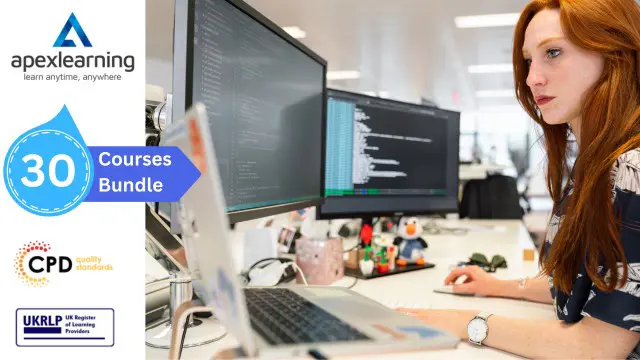
Do you want to prepare for your dream job but strive hard to find the right courses? Then, stop worrying, for our strategically modified The Complete Cyber Security Course: Securing Network! bundle will keep you up to date with the relevant knowledge and most recent matters of this emerging field. So, invest your money and effort in our 40 course mega bundle that will exceed your expectations within your budget. The The Complete Cyber Security Course: Securing Network! related fields are thriving across the UK, and recruiters are hiring the most knowledgeable and proficient candidates. It's a demanding field with magnitudes of lucrative choices. If you need more guidance to specialise in this area and need help knowing where to start, then StudyHub proposes a preparatory bundle. This comprehensive The Complete Cyber Security Course: Securing Network! bundle will help you build a solid foundation to become a proficient worker in the sector. This The Complete Cyber Security Course: Securing Network! Bundle consists of the following 30 CPD Accredited Premium courses - Course 01 :Cyber Security Level 3 Course 02 :Cyber Security Incident Handling and Incident Response Course 03 :Digital Forensics for Cyber Professionals Course 04 :Computer Networks Security Course 05 :IT Support Technician Course 06 :Diploma in Computer Programming Course 07 :C# Programming - Beginner to Advanced Course 08 :Quick Data Science Approach from Scratch Course 09 :Secure Programming of Web Applications Course 10 :Build WebXR, VR and AR, experiences using Three.JS Course 11 :Complete AutoLISP Programming Course 12 :AutoCAD Programming using C# with Windows Forms Course 13 :AutoCAD Programming using VB.NET with Windows Forms Course 14 :Functional Skills IT Course 15 :CompTIA Healthcare IT Technician Course 16 :Linux Shell Scripting Course 17 :Bash Scripting, Linux and Shell Programming Course 18 :Coding with Scratch Course 19 :CSS Coding Course 20 :Master JavaScript with Data Visualization Course 21 :SQL Programming Masterclass Course 22 :Python Programming for Everybody Course 23 :Javascript Programming for Beginners Course 24 :jQuery: JavaScript and AJAX Coding Bible Course 25: Kotlin Programming : Android Coding Course 26: Sensors Course 27: Remote Sensing in ArcGIS Course 28: Basic Google Data Studio Course 29: Data Analytics with Tableau Course 30: Recovering from a Job Loss in Technology 10 Extraordinary Career Oriented courses that will assist you in reimagining your thriving techniques- Course 01 :Career Development Plan Fundamentals Course 02 :CV Writing and Job Searching Course 03 :Interview Skills: Ace the Interview Course 04 :Video Job Interview for Job Seekers Course 05 :Create a Professional LinkedIn Profile Course 06 :Business English Perfection Course Course 07 :Networking Skills for Personal Success Course 08 :Boost Your Confidence and Self-Esteem Course 09 :Public Speaking Training Course 10 :Learn to Fight Procrastination Learning Outcome This tailor-made The Complete Cyber Security Course: Securing Network! bundle will allow you to- Uncover your skills and aptitudes to break new ground in the related fields Deep dive into the fundamental knowledge Acquire some hard and soft skills in this area Gain some transferable skills to elevate your performance Maintain good report with your clients and staff Gain necessary office skills and be tech savvy utilising relevant software Keep records of your work and make a report Know the regulations around this area Reinforce your career with specific knowledge of this field Know your legal and ethical responsibility as a professional in the related field This The Complete Cyber Security Course: Securing Network! Bundle resources were created with the help of industry experts, and all subject-related information is kept updated on a regular basis to avoid learners from falling behind on the latest developments. Certification After studying the complete training you will be able to take the assessment. After successfully passing the assessment you will be able to claim all courses pdf certificates and 1 hardcopy certificate for the Title Course completely free. Other Hard Copy certificates need to be ordered at an additional cost of •8. CPD 400 CPD hours / points Accredited by CPD Quality Standards Who is this course for? Ambitious learners who want to strengthen their CV for their desired job should take advantage of the The Complete Cyber Security Course: Securing Network! bundle! This bundle is also ideal for professionals looking for career advancement. NCFE Level 2 Certificate in the Principles of Cyber Security NCFE Level 3 Certificate in Cyber Security Practices Cisco Cybersecurity Specialist Requirements To participate in this course, all you need is - A smart device A secure internet connection And a keen interest in The Complete Cyber Security Course: Securing Network! Career path Upon completing this essential Bundle, you will discover a new world of endless possibilities. These courses will help you to get a cut above the rest and allow you to be more efficient in the relevant fields.

Vray Training for 3ds Max - 10 Hours, One-to-One Instruction
By Real Animation Works
face to face training customised and bespoke. Online or Face to Face

TQUK Level 3 Award in Emergency First Aid at Work (with VR Practical Sessions) This is our most popular course. This TQUK Level 3 Award in Emergency First Aid at Work course is designed to provide learners with the essential skills and knowledge to handle emergency situations in the workplace effectively. Ideal for those responsible for first aid in low-risk work environments, the course offers a blend of theoretical instruction and cutting-edge virtual reality (VR) practical sessions to enhance hands-on experience in a safe, controlled environment. Throughout the course, learners will develop a solid understanding of first aid principles, including how to assess and manage various emergencies such as injuries, shock, burns, and medical conditions like heart attacks or strokes. The integration of VR technology allows participants to immerse themselves in realistic scenarios, reinforcing their ability to apply first aid techniques with confidence. Key topics covered include: - Responsibilities of a First Aider - Assessing the Scene for Safety - Basic Life Support (CPR) and AED Use - Managing Unconsciousness, Bleeding, and Shock - Dealing with seizures and burns - Infection Prevention and Control The VR practical sessions simulate real-life emergency situations, providing learners with the opportunity to practice their skills in a virtual environment. These sessions ensure a dynamic and engaging learning experience, enabling learners to feel prepared for real-world emergencies. Upon successful completion of the course, learners will receive a TQUK Level 3 Award in Emergency First Aid at Work, certifying their competence in delivering first aid in the workplace. This course is suitable for employees across all industries, including those working in low-risk environments, office settings, or those requiring a basic first aid qualification for regulatory compliance. **Duration:** 1 day (6-8 hours, including theory and VR practical sessions) **Certification:** TQUK Level 3 Award in Emergency First Aid at Work (valid for 3 years) **Prerequisites:** None

***24 Hour Limited Time Flash Sale*** QL Programming Masterclass Admission Gifts FREE PDF & Hard Copy Certificate| PDF Transcripts| FREE Student ID| Assessment| Lifetime Access| Enrolment Letter Are you a professional feeling stuck in your career, struggling to keep up with the ever-changing demands of the industry? Or perhaps you're a beginner, unsure of where to start or how to break into your desired field. Whichever stage you're in, our exclusive SQL Programming Masterclass Bundle provides unique insights and tools that can help you achieve your goals. Designed to cater to the needs of both seasoned professionals and aspiring newcomers, our SQL Programming Masterclass bundle is a comprehensive program that will equip you with the essential skills and knowledge you need to succeed. Whether you're looking to advance in your current role or embark on a new career journey, this bundle has everything you need to take your professional life to the next level. But that's not all. When you enrol in SQL Programming Masterclass Online Training, you'll receive 25 CPD-Accredited PDF Certificates, Hard Copy Certificates, and our exclusive student ID card, all absolutely free. Courses Are Included In this SQL Programming Masterclass Career Bundle: Course 01: SQL Programming Masterclass Course 02: Microsoft SQL Server Development for Everyone Course 03: SQL Server for Beginners Course 04: The Complete MySQL Server from Scratch: Bootcamp Course 05: SQL for Data Science, Data Analytics, and Data Visualization Course 06: SQL NoSQL Big Data and Hadoop Course 07: Programming AutoCAD with SQL Server Database Using C# Course 08: Javascript Programming for Beginners Course 09: Master JavaScript with Data Visualization Course 10: jQuery: JavaScript and AJAX Coding Bible Course 11: C# Programming - Beginner to Advanced Course 12: Computer Networks Security Course 13: Cyber Security Incident Handling and Incident Response Course 14: AutoCAD to Excel - VBA Programming Hands-On! Course 15: Kotlin Programming: Android Coding Course 16: Quick Data Science Approach from Scratch Course 17: A-Frame Web VR Programming Course 18: Building Your Own Computer Course Course 19: IT Support Technician Training Course 20: Functional Skills IT Course 21: AutoCAD Programming using C# with Windows Forms Course 22: AutoCAD Programming using VB.NET with Windows Forms Course 23: AutoCAD VBA Programming - Beginner course Course 24: Computer Vision: C++ and OpenCV with GPU support Course 25: Secure Programming of Web Applications With SQL Progrmming Masterclass, you'll embark on an immersive learning experience that combines interactive lessons with voice-over audio, ensuring that you can learn from anywhere in the world, at your own pace. And with 24/7 tutor support, you'll never feel alone in your journey, whether you're a seasoned professional or a beginner. Don't let this opportunity pass you by. Enrol in SQL Programming Masterclass today and take the first step towards achieving your goals and dreams. Why buy this SQL Programming Masterclass? Free CPD Accredited Certificate upon completion of SQL Programming Masterclass Get a free student ID card with SQL Programming Masterclass Lifetime access to the SQL Programming Masterclass course materials Get instant access to this SQL Programming Masterclass course Learn SQL Programming Masterclass from anywhere in the world Start your learning journey straightaway with our SQL Programming Masterclass Training! SQL Programming Masterclass premium bundle consists of 25 precisely chosen courses on a wide range of topics essential for anyone looking to excel in this field. Each segment of the SQL Programming Masterclass is meticulously designed to maximise learning and engagement, blending interactive content and audio-visual modules for a truly immersive experience. Certification You have to complete the assignment given at the end of the SQL Programming Masterclass course. After passing the SQL Programming Masterclass exam You will be entitled to claim a PDF & Hardcopy certificate accredited by CPD Quality standards completely free. CPD 250 CPD hours / points Accredited by CPD Quality Standards Who is this course for? This bundle is ideal for: Students seeking mastery in this field Professionals seeking to enhance their skills Anyone who is passionate about this topic Requirements This SQL Programming Masterclass doesn't require prior experience and is suitable for diverse learners. Career path This SQL Programming Masterclass bundle will allow you to kickstart or take your career in the related sector to the next stage. Certificates CPD Accredited Digital certificate Digital certificate - Included CPD Accredited Hard copy certificate Hard copy certificate - Included If you are an international student, then you have to pay an additional 10 GBP for each certificate as an international delivery charge.

Tired of searching and accumulating all the relevant courses for this specific field? It takes a substantial amount of your time and, more importantly, costs you a fortune! Well, we have just come up with the ultimate solution for you by giving this all-inclusive Computer Networks Security, IT & AutoCAD mega bundle. This 40 courses mega bundle keeps you up-to-date in this field and takes you one step ahead of others. Keeping in mind the latest advancements in this ever-emerging sector, the Computer Networks Security, IT & AutoCAD bundle covers all the state-of-the-art tools and techniques required to become a competent worker in this area. You will encounter specific courses relevant to the sector. We take you from the most introductory fundamentals to advance knowledge in a step-by-step manner. In addition, the Computer Networks Security, IT & AutoCAD bundle also consists of courses related to some soft skills that you will need to succeed in any industry or job sector. This Computer Networks Security, IT & AutoCAD Bundle consists of the following premium courses: Course 01: Coding with Scratch Course 02: Quick Data Science Approach from Scratch Course 03: Learn CSS Coding from Scratch Course 04: Create HTML Email from Scratch Course 05: Computer Networks Security from Scratch to Advanced Course 06: Python from Scratch Course 07: Learn Web Development from Scratch Course 08: SQL Programming Masterclass Course 09: SQL Server for Beginners Course 10: SQL NoSQL Big Data and Hadoop Course 11: Microsoft SQL Server Development for Everyone Course 12: Javascript Programming for Beginners Course 13: Master JavaScript with Data Visualization Course 14: jQuery: JavaScript and AJAX Coding Bible Course 15: Kotlin Programming : Android Coding Course 16: Secure Programming of Web Applications Course 17: Build WebXR, VR and AR, experiences using Three.JS Course 18: Complete AutoLISP Programming Course 19: Build Your Own Robot | Robotic Process Automation (RPA) Course 20: Neuro-linguistic Programming (NLP) Diploma Course 21: Cyber Security Incident Handling and Incident Response Course 22: Computer Networks Security Course 23: IT Asset Department Course 24: C# Programming - Beginner to Advanced Course 25: AutoCAD Programming using C# with Windows Forms Course 26: AutoCAD Programming using VB.NET with Windows Forms Course 27: AutoCAD to Excel - VBA Programming Hands-On! Course 28: AutoCAD VBA Programming - Beginner course Course 29: IT Support Technician Training Course 30: Admin Support Assistant Moreover, this bundles include 10 career-focused courses: Course 01: Career Development Plan Fundamentals Course 02: CV Writing and Job Searching Course 03: Interview Skills: Ace the Interview Course 04: Video Job Interview for Job Seekers Course 05: Create a Professional LinkedIn Profile Course 06: Business English Perfection Course Course 07: Networking Skills for Personal Success Course 08: Boost Your Confidence and Self-Esteem Course 09: Public Speaking Training Course 10: Learn to Fight Procrastination Our cutting-edge learning package offers top-notch digital aid and first-rate tutor support. You will acquire the crucial hard and soft skills needed for career advancement because this bundle has been thoroughly examined and is career-friendly. So don't overthink! Enrol today. Learning Outcomes This unique Computer Networks Security, IT & AutoCAD mega bundle will help you to- Quench your thirst for knowledge Be up-to-date about the latest advancements Achieve your dream career goal in this sector Know the applicable rules and regulations needed for a professional in this area Acquire some valuable knowledge related to Computer Networks Security, IT & AutoCAD to uplift your morale The bundle incorporates basic to advanced level skills to shed some light on your way and boost your career. Hence, you can strengthen your expertise and essential knowledge, which will assist you in reaching your goal. Moreover, you can learn from any place in your own time without travelling for classes. Certificate: PDF Certificate: Free for all 40 courses Hard Copy Certificate: Free (For The Title Course: Previously it was £10) CPD 400 CPD hours / points Accredited by CPD Quality Standards Who is this course for? The Computer Networks Security, IT & AutoCAD bundle is designed to assist anyone with a curious mind, anyone looking to boost their CVs or individuals looking to upgrade their career to the next level can also benefit from the learning materials. Requirements The courses in this bundle has been designed to be fully compatible with tablets and smartphones. Career path This Computer Networks Security, IT & AutoCAD bundle will give you an edge over other competitors and will open the doors for you to a plethora of career opportunities. Certificates Certificate of completion Digital certificate - Included Certificate of completion Hard copy certificate - Included You will get the Hard Copy certificate for the title course (Coding with Scratch) absolutely Free! Other Hard Copy certificates are available for £10 each. Please Note: The delivery charge inside the UK is £3.99, and the international students must pay a £9.99 shipping cost.

Mastering 3ds Max: Complete Basic to Advanced Training
By ATL Autocad Training London
Who is this course for? Mastering 3ds Max: Complete Basic to Advanced Training. Looking to learn 3D modelling and animation? Look no further than our comprehensive 3ds Max beginner course! Gain a strong foundation in 3ds Max and learn essential skills for creating stunning 3D models and visualizations. Check our Website Training Duration: 40 hours Method: 1-on1 Sessions and Customized Content. Schedule: Choose your preferred time slot between 9 am and 7 pm, Mon to Sat, tailored to fit your schedule. Course Title: 3ds Max and V-Ray Comprehensive Training Program (40 Hours) Course Overview: Dive deep into the world of 3D visualization and rendering with our intensive 3ds Max and V-Ray training program. Over the course of 40 hours, you'll master the fundamental concepts, advanced techniques, and practical applications of both 3ds Max and V-Ray, empowering you to create stunning, photorealistic visualizations for various industries. Course Outline: Module 1: Introduction to 3ds Max (8 hours) Understanding the 3ds Max interface and tools Basic 3D modeling techniques and workflows Material creation and texture mapping Lights and cameras setup for scenes Module 2: Advanced 3ds Max Techniques (8 hours) Character modeling and animation Particle systems and dynamics Advanced lighting and shading techniques Scene composition and camera animation Module 3: V-Ray Fundamentals (8 hours) Introduction to V-Ray rendering engine V-Ray materials and texture mapping Lighting with V-Ray lights and HDRI maps V-Ray camera settings and depth of field Module 4: Advanced V-Ray Rendering (8 hours) Global illumination and image-based lighting V-Ray proxies and instancing Advanced V-Ray shaders and displacement maps Render elements and post-production techniques Module 5: Architectural Visualization with V-Ray (8 hours) Interior and exterior scene setup Realistic materials for architectural elements Lighting strategies for different times of the day Creating lifelike environments and atmospheric effects Course Features: Hands-On Learning: Engage in practical exercises and real-world projects to reinforce your skills and knowledge. Industry-Standard Tools: Work with the latest versions of 3ds Max and V-Ray, widely used in the professional 3D visualization industry. Expert Instruction: Learn from certified trainers and industry professionals with extensive experience in 3D modeling and rendering. Project-Based Assessments: Apply learned techniques to comprehensive projects, receiving feedback and guidance to refine your skills. Flexible Learning: Choose between in-person and online sessions, accommodating various schedules and learning preferences. Upon completing this 40-hour course, you will be equipped with the expertise to create visually stunning 3D renderings and animations, making you proficient in both 3ds Max and V-Ray for a successful career in architectural visualization, gaming, film production, and more. Upon completion, participants will: Master 3ds Max & V-Ray: Acquire advanced skills in 3ds Max and V-Ray for creating realistic 3D visualizations. Expert in Architectural Visualization: Specialize in architectural visualization techniques, ideal for interior designers and architects. Project-Based Proficiency: Apply learned skills to real projects, developing a professional portfolio. Recommended Jobs: Architectural Visualization Artist 3D Animator Product Visualization Specialist Interior Designer VR Developer Freelance 3D Artist Game Environment Artist Visualization Consultant This training opens doors to diverse roles in architecture, gaming, design, and more. Duration: 40 Hours Focus: Master 3ds Max and V-Ray for advanced 3D visualizations and architectural rendering. Learning Format: One-on-One Training for personalized attention. Availability: Book your sessions Monday to Saturday, 9 am to 7 pm, tailored to your schedule. Outcome: Expertise in 3ds Max, V-Ray, and specialized architectural visualization skills. Practical Focus: Hands-on projects and real-world applications for skill reinforcement. Certification: Upon completion, receive a certificate showcasing your advanced 3D modeling and rendering skills. This one-on-one course offers tailored training sessions from Monday to Saturday, 9 am to 7 pm, ensuring personalized attention and flexibility to suit your schedule. Download 3ds max Ongoing Email Support: We offer continuous email assistance, ensuring your queries are promptly addressed even after the course completion. Comprehensive Resources: Access extensive handouts and valuable documents designed to reinforce your learning experience. Flexible Financial Options: Explore adaptable financial support options, including installment plans and assistance through job center plus and DWP. Reach out to us for specific details. Satisfaction Guarantee: Although it's highly improbable given our exceptional quality and skilled tutors, if you find dissatisfaction after your initial session, we will promptly address your concerns. If necessary, a refund may be provided (Terms and conditions apply). Optimized Software Experience: Receive guidance on optimizing your computer for enhanced software performance in applications like Autocad, 3ds Max, and Photoshop, whether you're on MAC or PC platforms. Industry Connections: Leverage our industry ties as we actively showcase your portfolio to potential employers. Many of our students have secured jobs through our recommendations, offering valuable career opportunities.

FORS Virtual Reality Safe Driving - Periodic 7 Hour CPC Course - Wakefield - June 2025
By Total Compliance
Experience safer urban roads with our FORS Approved Virtual Reality Safe Urban Driving Training. Our immersive program empowers drivers to navigate bustling city streets alongside vulnerable road users, fostering a culture of road safety. With a seven-hour DCPC-approved course, participants gain valuable insights and skills for responsible driving. Invest in your drivers' safety and meet compliance requirements while protecting lives on the road. Elevate road safety with our innovative VR training. Learn more at www.totalcompliance.co.uk

FORS Virtual Reality Safe Driving - Periodic 7 Hour CPC Course - Wakefield - March 2025
By Total Compliance
Experience safer urban roads with our FORS Approved Virtual Reality Safe Urban Driving Training. Our immersive program empowers drivers to navigate bustling city streets alongside vulnerable road users, fostering a culture of road safety. With a seven-hour DCPC-approved course, participants gain valuable insights and skills for responsible driving. Invest in your drivers' safety and meet compliance requirements while protecting lives on the road. Elevate road safety with our innovative VR training. Learn more at www.totalcompliance.co.uk

Search By Location
- VR Courses in London
- VR Courses in Birmingham
- VR Courses in Glasgow
- VR Courses in Liverpool
- VR Courses in Bristol
- VR Courses in Manchester
- VR Courses in Sheffield
- VR Courses in Leeds
- VR Courses in Edinburgh
- VR Courses in Leicester
- VR Courses in Coventry
- VR Courses in Bradford
- VR Courses in Cardiff
- VR Courses in Belfast
- VR Courses in Nottingham