- Professional Development
- Medicine & Nursing
- Arts & Crafts
- Health & Wellbeing
- Personal Development
479 Visual Effects courses
Jumpstart your creative journey with our Adobe After Effects Complete Guide for Beginners. Master the basics from importing footage to exporting videos, and learn key animation techniques to bring your visual concepts to life. Perfect for aspiring graphic artists and video editors.
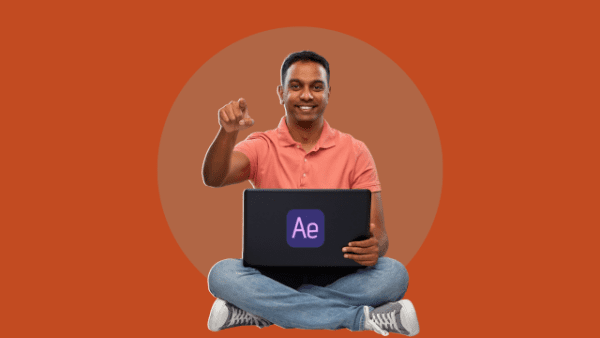
Unity 3d one day course 1-2-1
By Real Animation Works
Unity 3d face to face training customised and bespoke.

Diploma in Graphic Design Canva, Adobe After Effects, User Experience UX Digital Design
By Compete High
Diploma in Graphic Design: Canva, Adobe After Effects, User Experience (UX) Digital Design Welcome to the Diploma in Graphic Design program, a comprehensive course designed to equip you with the essential skills and knowledge to thrive in the dynamic field of graphic design. This diploma program offers a unique blend of theory and practical application, focusing on industry-standard tools such as Canva and Adobe After Effects, along with a deep dive into user experience (UX) digital design principles. Module 1: UI vs UX Design In the digital realm, user interface (UI) and user experience (UX) design are pivotal aspects of creating compelling and intuitive digital experiences. This module serves as a foundational exploration of UI vs UX design, elucidating the key differences between the two disciplines. Through engaging lectures and hands-on activities, students will gain a comprehensive understanding of the role each plays in the design process. Topics covered include: Differentiating between UI and UX design Understanding user behavior and psychology Wireframing and prototyping techniques Conducting user research and usability testing Module 2: Introduction to Canva Canva has revolutionized the graphic design landscape, empowering users to create stunning visuals with ease. In this module, students will embark on a journey through the fundamental features and functionalities of Canva. From creating eye-catching social media graphics to designing captivating presentations, participants will learn how to leverage Canva's intuitive platform to bring their creative visions to life. Key topics include: Navigating the Canva interface Exploring design elements: text, images, and illustrations Designing for various mediums: social media, print, web, etc. Advanced tips and tricks for maximizing efficiency Module 3: Adobe After Effects Adobe After Effects stands as an industry-standard tool for motion graphics and visual effects. In this module, students will delve into the powerful capabilities of After Effects, mastering techniques to animate graphics, add special effects, and enhance video productions. Through a combination of demonstrations and hands-on projects, participants will develop proficiency in: Understanding the After Effects workspace Creating motion graphics and animations Incorporating visual effects and compositing techniques Integrating After Effects with other Adobe Creative Cloud applications Module 4: Digital Design In the digital age, effective design is paramount to capturing and retaining audience attention. This module focuses on honing students' digital design skills, equipping them with the tools and techniques to create visually impactful digital assets. From web design principles to designing for mobile interfaces, participants will explore a range of topics, including: Responsive web design principles Typography and color theory in digital design Creating engaging digital content: websites, apps, and more Optimizing designs for user interaction and engagement Module 5: Understanding the Principles of Design A strong grasp of design principles forms the foundation of every successful graphic designer. In this concluding module, students will deepen their understanding of the principles of design, encompassing concepts such as balance, hierarchy, contrast, and unity. Through real-world case studies and hands-on exercises, participants will learn to apply these principles effectively to their design projects. Key areas of focus include: Gestalt principles and visual perception Applying design principles across various mediums Critiquing and refining design work Developing a personal design aesthetic By the end of the Diploma in Graphic Design program, students will emerge with a robust skill set and portfolio, ready to embark on a fulfilling career in the ever-evolving field of graphic design. Whether aspiring to work as freelance designers, join creative agencies, or pursue entrepreneurial ventures, graduates will be well-equipped to make their mark in the industry. Join us on this transformative journey and unleash your creative potential in the world of graphic design! Course Curriculum Module 1 UI vs UX Design UI vs UX Design 00:00 Module 2 Introduction to Canva Introduction to Canva 00:00 Module 3 Adobe After Effects Adobe After Effects 00:00 Module 4 Digital Design Digital Design 00:00 Module 5 Understanding the Principles of Design Understanding the Principles of Design 00:00

Graphic Design Training Level 3
By Compete High
Are you ready to take your graphic design skills to the next level? Welcome to Graphic Design Training Level 3, an intensive course designed to equip you with advanced techniques and knowledge in graphic design. Whether you're a seasoned designer looking to refine your skills or a newcomer eager to delve into the world of design, this course offers a comprehensive curriculum to help you achieve your goals. Module 1: UI vs UX Design In the ever-evolving digital landscape, understanding the difference between User Interface (UI) and User Experience (UX) design is crucial for creating effective and engaging designs. Module 1 delves into the fundamentals of UI and UX design, exploring topics such as user research, wireframing, prototyping, and usability testing. By the end of this module, you'll have a deep understanding of how to design interfaces that not only look visually appealing but also provide seamless and intuitive user experiences. Module 2: Introduction to Canva Canva has revolutionized the way individuals and businesses create stunning graphics, presentations, and marketing materials. In Module 2, you'll learn how to harness the power of Canva to bring your design ideas to life quickly and efficiently. From mastering the platform's intuitive interface to exploring advanced features such as templates, photo editing, and animation, this module will empower you to create professional-looking designs with ease. Module 3: Adobe After Effects Adobe After Effects is a powerhouse tool for creating motion graphics and visual effects for film, video, and multimedia projects. Module 3 introduces you to the fundamentals of After Effects, covering essential techniques such as keyframing, animation principles, masking, and compositing. Whether you're interested in creating dynamic title sequences, stunning visual effects, or engaging motion graphics, this module will provide you with the skills and knowledge to bring your creative visions to life. Module 4: Digital Design In Module 4, you'll explore the exciting world of digital design, where creativity meets technology to produce immersive and interactive experiences. From designing for web and mobile platforms to understanding responsive design principles, this module covers a wide range of topics essential for today's digital designers. You'll also learn how to optimize your designs for various screen sizes and devices, ensuring a seamless user experience across different platforms. Module 5: Understanding the Principles of Design At the heart of every great design lies a solid understanding of the principles of design. Module 5 delves into the core principles that govern all aspects of visual communication, including balance, contrast, alignment, hierarchy, and color theory. Through hands-on exercises and real-world examples, you'll learn how to apply these principles effectively to create designs that are not only visually appealing but also communicate your message effectively to your target audience. Why Choose Graphic Design Training Level 3? Comprehensive Curriculum: Our course covers a wide range of topics, from UI/UX design to digital design principles, ensuring that you gain a holistic understanding of graphic design. Hands-On Learning: Each module includes practical exercises and projects that allow you to apply the concepts and techniques learned in real-world scenarios. Expert Instruction: Our instructors are experienced graphic designers who are passionate about sharing their knowledge and expertise with aspiring designers. Flexibility: Study at your own pace and on your own schedule with our flexible online learning platform. Conclusion Graphic Design Training Level 3 is your gateway to mastering the art and science of graphic design. Whether you're looking to advance your career in design or simply want to unleash your creative potential, this course will provide you with the skills, knowledge, and confidence to succeed in the fast-paced world of graphic design. Enroll today and take the first step towards a rewarding and fulfilling career in design. Course Curriculum Module 1_ UI vs UX Design UI vs UX Design 00:00 Module 2_ Introduction to Canva Introduction to Canva 00:00 Module 3_ Adobe After Effects Adobe After Effects 00:00 Module 4_ Digital Design Digital Design 00:00 Module 5_ Understanding the Principles of Design Understanding the Principles of Design 00:00

Adobe Premiere Pro
By Course Cloud
Course Overview Discover how to use the ultimate video editing software for creating great video content that stands out from the crowd when you take this Adobe Premiere Pro course. Most professionals and videographers still view the platform as the benchmark for footage presentation, and its popularity has not waned. With our help, you'll soon be producing high-impact sequences and imagery for whatever purpose you need. This Premiere Pro training provides the entire learning curve that you'll need to master its many functions and utilities to their best visual effects. You will learn expert tips and techniques to match visuals with sound, make titles and graphics deliver a message, and export video packages into one complete bundle that will easily make the statement that you want to make. Enrol now and learn how to turn coarse and rough footage into a work of visual excellence that won't soon be forgotten. This best selling Adobe Premiere Pro has been developed by industry professionals and has already been completed by hundreds of satisfied students. This in-depth Adobe Premiere Pro is suitable for anyone who wants to build their professional skill set and improve their expert knowledge. The Adobe Premiere Pro is CPD-accredited, so you can be confident you're completing a quality training course will boost your CV and enhance your career potential. The Adobe Premiere Pro is made up of several information-packed modules which break down each topic into bite-sized chunks to ensure you understand and retain everything you learn. After successfully completing the Adobe Premiere Pro, you will be awarded a certificate of completion as proof of your new skills. If you are looking to pursue a new career and want to build your professional skills to excel in your chosen field, the certificate of completion from the Adobe Premiere Pro will help you stand out from the crowd. You can also validate your certification on our website. We know that you are busy and that time is precious, so we have designed the Adobe Premiere Pro to be completed at your own pace, whether that's part-time or full-time. Get full course access upon registration and access the course materials from anywhere in the world, at any time, from any internet-enabled device. Our experienced tutors are here to support you through the entire learning process and answer any queries you may have via email.

Adobe After Effects is one of the most crucial tools to make your animation look polished and more realistic. Understand how to use this valuable application to its fullest potential from the Adobe After Effects CC 2017 Complete Training course. This course will introduce you to its fundamentals and help you build your expertise in this area. The Adobe After Effects CC 2017 Complete Training course will provide you with a theoretical and practical understanding of After Effects. In this course, you will learn the essential skills to use this application effectively. The easy-to-follow modules will educate you on how to work with shapes and solid layers. You will attain the skills and ability to create 3D, Puppet Tool and character animations. Here, you will also learn about green screen, screen replacement and motion tracking. The course will enrich your knowledge of motion graphics and help you understand the process of exporting files from After Effects. Through this Adobe After Effects CC 2017 Complete Training course, you will get the opportunity to elevate your skills and knowledge. It will also play a significant part in increasing your employability in the relevant industries. So enrol now and fast-track your career. Learning Outcomes Get introduced to the fundamentals of After Effects Acquire the skills to create natural-looking animation with After Effects Understand the process of working with shapes and solid layers Develop the skills and knowledge for motion graphics projects Learn the process of creating 3D, Puppet Tool and character animations Build your competence in screen replacement and working with green screen Familiarise yourself with the principles of motion tracking Who is the Course for? Anyone looking to use After Effects to improve their videos Videographers, video producers, video editors Motion graphics artists and graphic designers YouTubers and vloggers Businesses that use video as part of their marketing strategy Entry Requirement This course is available to all learners of all academic backgrounds. Learners should be aged 16 or over to undertake the qualification. A good understanding of the English language, numeracy, and ICT are required to attend this course. Assessment At the end of the course, you will be required to sit an online multiple-choice test. Your test will be assessed automatically and immediately so that you will instantly know whether you have been successful. Before sitting for your final exam, you will have the opportunity to test your proficiency with a mock exam. Certification After completing and passing the course successfully, you will be able to obtain an Accredited Certificate of Achievement. Certificates can be obtained either in hard copy at the cost of £39 or in PDF format for £24. Why Choose us? Affordable, engaging & high-quality e-learning study materials; Tutorial videos/materials from the industry-leading experts; Study in a user-friendly, advanced online learning platform; Efficient exam systems for the assessment and instant result; The UK & internationally recognised accredited qualification; Access to course content on mobile, tablet, or desktop from anywhere, anytime; The benefit of career advancement opportunities; 24/7 student support via email. Career Path After completing this Adobe After Effects CC 2017 Complete Training course, you will be able to build up accurate knowledge and skills with proper confidence to enrich your career in the following job market. Graphics Designer Animator Motion Graphics Designer Video Editor Video Content Creator Digital Marketer Introduction 0. After Effects Promo Video FREE 00:02:00 1.1 Intro Video 00:03:00 1.2 Project Files - Adobe After Effects CC 2017 Complete Training 00:00:00 1.3 Animate Your Name 00:07:00 After Effects Basics 2.1 Understand the After Effects Workspace 00:06:00 2.2 Starting a New Composition 00:08:00 2.3 Adding Media to Your Project and Timeline 00:05:00 2.4 Using the Basic After Effects Tools 00:10:00 2.5 Create a Perfect Circle, Alignment, and Shape Colors 00:03:00 2.6 Working in the Timeline 00:11:00 2.7 Layer Properties 00:09:00 Animating with Keyframes 3.1 Animating in After Effects 00:08:00 3.2 Position, Scale, and Rotation Animations 00:05:00 3.3 Tips to Make Your Animations Look More Nautral 00:04:00 3.4 Using the Graph Editor 00:06:00 3.5 Challenge - Bouncing Ball 00:01:00 3.6 Solution - Bouncing Ball 00:20:00 Shapes and Solid Layers 4.1 Working With Solid Layers and the ken Burns Effects 00:07:00 4.2 Working With Shape Layers, Strokes, and Paths 00:06:00 4.3 Adding Layer Styles Like Drop Shadow, Bevel, and Gradients 00:04:00 4.4 Shape Effects - Trim Path Animation, Wiggle, and Zig Zag 00:06:00 Important After Effects Skills 5.1 Track Matte Animation - Make Layers Appear And Disappear 00:09:00 5.2 Using Pre-Compositions to Group Layers 00:06:00 5.3 Easily Reverse Complicated Animations 00:02:00 5.4 Playing with Time 00:06:00 5.5 Blend Modes 00:06:00 5.6 Stabilize Shaky Footage 00:04:00 Motion Graphics Projects 6.1 Intro to Motion Graphics Projects 00:01:00 6.2 Clean Lower Third 00:09:00 6.3 Logo Reveal Animation Bumper 00:13:00 6.4 Colorful Transition 00:17:00 6.5 Text with Mask Path Animation 00:10:00 6.6 Text Bubble Animation 00:14:00 6.7 Weather App 1 00:16:00 6.8 Weather App 2 00:08:00 6.9 Weather App 3 00:07:00 Flat Animation Challenge 7.1 Flat Animation Challenge 00:03:00 7.2 Phil Designs his Flat Animation Scene 00:13:00 7.3 Animating Fireworks with the Repeater Effect 00:15:00 Green Screen (Chromakeying) 8.1 Removing Green Screen Background 00:07:00 8.2 Adding a Background that Matches the Foreground 00:08:00 8.3 Adding Motion to a Still Image with the Puppet Tool 00:06:00 8.4 Adding Movement with the Ripple Effect 00:06:00 3D Animations and the Camera Tool 9.1 Intro to 3D 00:10:00 9.2 Swinging 3D Text Animation 00:12:00 9.3 Build Out Your 3D Composition 00:06:00 9.4 Animating Our 3D Scene 00:08:00 9.5 Create Stars in After Effects 00:05:00 Rotoscoping 10.1 Using the Rotoscope Tool 00:07:00 10.2 Cleaning Up Your Edges 00:07:00 10.3 Finishing Our Rotobrush Animation 00:08:00 Screen Replacements 11.1 Easy Screen Replacement with Masks 00:10:00 11.2 Replacing a Screen Version 2 00:14:00 11.3 Screen Replacement with Mocha 00:08:00 Puppet Tool Animations 12.1 Using the Puppet Pin Tool 00:05:00 12.2 Animating Your Puppet Pins 00:03:00 12.3 Animated Blinking Eyes 00:08:00 12.4 Adding Perspective with Animated Clouds 00:07:00 Effects & Presets 13.1 Applying Text Animation Presets 00:06:00 13.2 Create a page Turn Effect with CC page Turn 00:10:00 13.3 Radial and Linear wipes 00:03:00 13.4 Color Correction in After Effects 00:04:00 Motion Tracking 14.1 Motion Tracking Basics 00:10:00 14.2 Tracking Text and Visual Effects to Video Clip 00:06:00 14.3 Tracking Rotation and Scale 00:12:00 14.4 Adding Details to Our Text 00:04:00 Character Animations 15.1 Intro to Character Animation 00:02:00 15.2 Design Your Character 00:15:00 15.3 Rigging Your Character 00:03:00 15.4 animation Our Character 00:10:00 15.5 Adding the Animated Background 00:09:00 15.6 Adding Details to Character Movement 00:07:00 15.7 Adding the Paper Cut Out Look 00:06:00 Exporting From After Effects 16.1 Exporting an H264 File From After Effects 00:07:00 16.2 Exporting from After Effects with a Transparent Background 00:04:00 16.3 Exporting from After Effects through Adobe Media Encoder 00:05:00 16.4 Create an Animated GIF from After Effects 00:07:00 After Effects Workflow + Tips 17.1 Audio Tips for After Effects 00:03:00 17.2 Working with Premiere Pro 00:06:00 Expressions 18.1 Expressions Basics 00:07:00 18.2 Animate a Flickering with Expressions 00:18:00 Conclusion 19.1 Conclusion 00:01:00 Certificate and Transcript Order Your Certificates and Transcripts 00:00:00

Video Editor - Professional Video Editing and Post-Production
By Compliance Central
Are you looking to enhance your Video Editor skills? If yes, then you have come to the right place. Our comprehensive course on Video Editor will assist you in producing the best possible outcome by mastering the Video Editor skills. The Video Editor course is for those who want to be successful. In the Video Editor course, you will learn the essential knowledge needed to become well versed in Video Editor. Our Video Editor course starts with the basics of Video Editor and gradually progresses towards advanced topics. Therefore, each lesson of this Video Editor course is intuitive and easy to understand. Video Editor Curriculum Breakdown of the Video Editor Course Course Outline: Unit 01: Introduction Unit 02: Overview Unit 03: Editing techniques Unit 04: Editing a Dance Film Unit 05: Final thoughts Why would you choose the Video Editor course from Compliance Central: Lifetime access to Video Editor course materials Full tutor support is available from Monday to Friday with the Video Editor course Learn Video Editor skills at your own pace from the comfort of your home Gain a complete understanding of Video Editor course Accessible, informative Video Editor learning modules designed by experts Get 24/7 help or advice from our email and live chat teams with the Video Editor Study Video Editor in your own time through your computer, tablet or mobile device. A 100% learning satisfaction guarantee with your Video Editor Course CPD 10 CPD hours / points Accredited by CPD Quality Standards Who is this course for? The Video Editor course helps aspiring professionals who want to obtain the knowledge and familiarise themselves with the skillsets to pursue a career in Video Editor. It is also great for professionals who are already working in Video Editor and want to get promoted at work. Requirements To enrol in this Video Editor course, all you need is a basic understanding of the English Language and an internet connection. Career path Video Editor: £25,000 to £45,000 per year Motion Graphics Designer: £30,000 to £50,000 per year Film and TV Editor: £35,000 to £60,000 per year Creative Director: £40,000 to £70,000 per year Broadcast Producer: £35,000 to £60,000 per year Visual Effects Artist: £30,000 to £55,000 per year Certificates CPD Accredited PDF Certificate Digital certificate - Included CPD Accredited PDF Certificate CPD Accredited Hard Copy Certificate Hard copy certificate - £10.79 CPD Accredited Hard Copy Certificate Delivery Charge: Inside the UK: Free Outside of the UK: £9.99 each

Description Drama And Theatre Studies Diploma For individuals with a deep-rooted passion for the world of theatre and an eagerness to study its multifaceted dimensions, the Drama And Theatre Studies Diploma offers a comprehensive journey into the heart of drama and theatre arts. Delivered through a dynamic online platform, this course has been meticulously crafted to ensure learners get the most immersive experience possible, right from the comfort of their homes. From understanding the essence of drama and theatre to exploring the iconic stages of classical theatres that span from Greece to the Renaissance, the course covers it all. Students embark on a voyage through time, tracing the evolution of theatre, studying various movements that have shaped modern theatre, and immersing themselves in the tales of notable playwrights whose works have left an indelible mark on the world of theatre. The Drama And Theatre Studies Diploma is not just about understanding the history and the classics; it is equally about the art that breathes life into scripts - the art of acting. As part of this diploma, students gain insight into what it takes to embody a character, the nuances of emotion, and the techniques that distinguish good acting from great acting. Behind every successful play or drama, there is a visionary, and in theatre, that visionary is often the director. This course provides a detailed look into the intricate world of directing and production, throwing light on how ideas are birthed, nurtured, and then brought to life on stage. In a world that is constantly evolving, so is theatre. It reflects societal changes, challenges norms, and often serves as a mirror to society. The Drama And Theatre Studies Diploma provides a keen understanding of how drama has been used as a powerful tool for social commentary, influencing change and challenging the status quo. But theatre is not confined to a particular region or culture. It is a global phenomenon. With this course, learners will journey across continents, exploring global theatre traditions, understanding how diverse cultures interpret and represent drama, and how regional nuances can give a completely different dimension to a play or performance. In the contemporary era, technology plays an undeniable role in enhancing the theatre experience. From lighting to sound to visual effects, the integration of technology has transformed the way audiences experience theatre. This diploma sheds light on this symbiotic relationship, elaborating on how technology and theatre have come together to create magic on stage. Lastly, any art form is incomplete without criticism. It is what shapes, refines, and sometimes even redefines art. The Drama And Theatre Studies Diploma introduces learners to the world of theatre criticism and reception. Here, they will understand the importance of critical reception, how critiques can influence a play's success, and the role they play in the continuous evolution of theatre. In summary, the Drama And Theatre Studies Diploma is not just a course; it's an expedition into the mesmerising world of theatre. It's designed for both beginners and seasoned theatre enthusiasts, providing a comprehensive, online, and engaging look into every aspect of drama and theatre studies. For those keen on delving deep into this art form, the journey begins here. What you will learn 1:The Essence of Drama and Theatre 2:Classical Theatres: Greece to Renaissance 3:Modern Theatre Movements 4:Notable Playwrights and Their Impact 5:The Art of Acting 6:Directing and Production 7:Drama as Social Commentary 8:Global Theatre Traditions 9:Theatre and Technology 10:Theatre Criticism and Reception Course Outcomes After completing the course, you will receive a diploma certificate and an academic transcript from Elearn college. Assessment Each unit concludes with a multiple-choice examination. This exercise will help you recall the major aspects covered in the unit and help you ensure that you have not missed anything important in the unit. The results are readily available, which will help you see your mistakes and look at the topic once again. If the result is satisfactory, it is a green light for you to proceed to the next chapter. Accreditation Elearn College is a registered Ed-tech company under the UK Register of Learning( Ref No:10062668). After completing a course, you will be able to download the certificate and the transcript of the course from the website. For the learners who require a hard copy of the certificate and transcript, we will post it for them for an additional charge.

Adobe After Effects Training Course
By One Education
If you’ve ever admired those sleek motion graphics or captivating visual effects in films and wondered how they come to life, the Adobe After Effects Training Course offers a friendly introduction to this powerful software. Tailored for beginners, it walks through the essentials — from basic animation to layering and keyframing — all explained clearly without assuming prior knowledge of digital wizardry. By the end of the course, you’ll be able to create smooth motion graphics and simple visual effects that add a professional flair to your projects. Perfect for creatives keen to add a dynamic edge to videos, presentations or social media content, the course balances technique with creativity, making complex tools approachable and even enjoyable. You’ll learn to navigate the interface, use effects, and produce animations that bring ideas to life — all from the comfort of your screen. Whether it’s for work, hobby, or simply to impress friends with your video edits, this course serves up an engaging, methodical path into the world of After Effects without overwhelming the senses. Meet the Accreditation CPD Quality Standards (CPD QS) accreditation assure the Adobe After Effects Training course training and learning activities are relevant, reliable, and upto date. Expert Support Dedicated tutor support and 24/7 customer support are available to all students with this premium quality course. Key Benefits Learning materials of the Design course contain engaging voiceover and visual elements for your comfort. Get 24/7 access to all content for a full year. Each of our students gets full tutor support on weekdays (Monday to Friday) Course Curriculum: Here is a curriculum breakdown of the Adobe After Effects Training course: *** Adobe After Effects Training *** Course Promo Learn After Effects for Social Media Promo Project #1(Beginner) - Create an Instagram Story Quick Introduction Set up Our Project File Add Our Background and Animate it Throw in Some Text Animate the Text In and Out Music, Render Project #2 (Intermediate) - Create "Viral Style" Text Boxes and Learn Animation Create a Text Box and Align The Anchor Point & Scaling Animating the Text Box Fit the Text in the Box The Grand Reveal Render and Congratulations Project#3 (Advanced) Screen Capture and Web Presentation Project Screen Capture Software Replace a Phone or Laptop Screen Create a '3D' Display PROJECT - Create your own Web Browser Project #4 (Advanced) Create a Social Media Animated Poster Social Media Project Introduction The Master Plan Time to Design Trim Paths Animate Your Image Let's Talk About Text Shake that Button Texture, Render, Congratulations Course Assessment To simplify the procedure of evaluation and accreditation for learners, we provide an automated assessment system. Upon completion of an online module, you will immediately be given access to a specifically crafted MCQ test. The results will be evaluated instantly, and the score will be displayed for your perusal. For each test, the pass mark will be set to 60%. When all tests have been successfully passed, you will be able to order a certificate endorsed by the Quality Licence Scheme. Exam & Retakes: It is to inform our learners that the initial exam for this online course is provided at no additional cost. In the event of needing a retake, a nominal fee of £9.99 will be applicable. Certification Upon successful completion of the assessment procedure, learners can obtain their certification by placing an order and remitting a fee of £9 for PDF Certificate and £15 for the Hardcopy Certificate within the UK ( An additional £10 postal charge will be applicable for international delivery). CPD 10 CPD hours / points Accredited by CPD Quality Standards Who is this course for? This Adobe After Effects Training course is designed to enhance your expertise and boost your CV. Learn key skills and gain a certificate of achievement to prove your newly-acquired knowledge. Requirements This Adobe After Effects Training course is open to all, with no formal entry requirements. Career path Upon successful completion of the Adobe After Effects Training Course, learners will be equipped with many indispensable skills and have the opportunity to grab.

Search By Location
- Visual Effects Courses in London
- Visual Effects Courses in Birmingham
- Visual Effects Courses in Glasgow
- Visual Effects Courses in Liverpool
- Visual Effects Courses in Bristol
- Visual Effects Courses in Manchester
- Visual Effects Courses in Sheffield
- Visual Effects Courses in Leeds
- Visual Effects Courses in Edinburgh
- Visual Effects Courses in Leicester
- Visual Effects Courses in Coventry
- Visual Effects Courses in Bradford
- Visual Effects Courses in Cardiff
- Visual Effects Courses in Belfast
- Visual Effects Courses in Nottingham
