- Professional Development
- Medicine & Nursing
- Arts & Crafts
- Health & Wellbeing
- Personal Development
473 Visual Effects courses delivered Online
Overview This comprehensive course on The Basics of ArcGIS for Hydrology will deepen your understanding on this topic. After successful completion of this course you can acquire the required skills in this sector. This The Basics of ArcGIS for Hydrology comes with accredited certification from CPD, which will enhance your CV and make you worthy in the job market. So enrol in this course today to fast track your career ladder. How will I get my certificate? At the end of the course there will be an online written test, which you can take either during or after the course. After successfully completing the test you will be able to order your certificate, these are included in the price. Who is This course for? There is no experience or previous qualifications required for enrolment on this The Basics of ArcGIS for Hydrology. It is available to all students, of all academic backgrounds. Requirements Our The Basics of ArcGIS for Hydrology is fully compatible with PC's, Mac's, Laptop, Tablet and Smartphone devices. This course has been designed to be fully compatible with tablets and smartphones so you can access your course on Wi-Fi, 3G or 4G. There is no time limit for completing this course, it can be studied in your own time at your own pace. Career Path Having these various qualifications will increase the value in your CV and open you up to multiple sectors such as Business & Management, Admin, Accountancy & Finance, Secretarial & PA, Teaching & Mentoring etc. Course Curriculum 4 sections • 22 lectures • 03:27:00 total length •Introduction to GIS: 00:07:00 •Introduction to ArcGIS software: 00:09:00 •Selection by Location, attributes, clip features and tables to Excel: 00:11:00 •Performing actions on the data: change the projections, dissolve, clip: 00:13:00 •From .TXT and .DXF to shapefile: 00:10:00 •Calculations with attribute table and KML files in ArcMap: 00:11:00 •Export from ArcMap to PDF: 00:11:00 •ArcScene 3D: 00:08:00 •GIS Example Test: 00:15:00 •AutoCAD fixing polygon coordinates: 00:14:00 •Download hydrological data: 00:06:00 •Calculate flow direction and flow accumulation: 00:09:00 •Watershed delineation: 00:10:00 •Clip layers to watershed boundary: 00:10:00 •Stream segments and catchments areas: 00:09:00 •Stream order convert to vector: 00:10:00 •Spatial join to catchments: 00:11:00 •Join stream id to stream order: 00:08:00 •Map data and initial layout: 00:11:00 •Add and format map elements: 00:14:00 •Resources - The Basics of ArcGIS for Hydrology: 00:00:00 •Assignment -The Basics of ArcGIS for Hydrology: 00:00:00

Animated Background Creation with Photoshop
By Study Plex
Highlights of the Course Course Type: Online Learning Duration: 1 to 2 hours Tutor Support: Tutor support is included Customer Support: 24/7 customer support is available Quality Training: The course is designed by an industry expert Recognised Credential: Recognised and Valuable Certification Completion Certificate: Free Course Completion Certificate Included Instalment: 3 Installment Plan on checkout What you will learn from this course? Gain comprehensive knowledge about animation Understand the core competencies and principles of animation Explore the various areas of animation Know how to apply the skills you acquired from this course in a real-life context Become a confident and expert animator expert Animated Background Creation with Photoshop Course Master the skills you need to propel your career forward in animation. This course will equip you with the essential knowledge and skillset that will make you a confident animator expert and take your career to the next level. This comprehensive animated background creation course is designed to help you surpass your professional goals. The skills and knowledge that you will gain through studying this animated background creation course will help you get one step closer to your professional aspirations and develop your skills for a rewarding career. This comprehensive course will teach you the theory of effective animation practice and equip you with the essential skills, confidence and competence to assist you in the animation industry. You'll gain a solid understanding of the core competencies required to drive a successful career in animation. This course is designed by industry experts, so you'll gain knowledge and skills based on the latest expertise and best practices. This extensive course is designed for animator expert or for people who are aspiring to specialise in animation. Enrol in this animated background creation course today and take the next step towards your personal and professional goals. Earn industry-recognised credentials to demonstrate your new skills and add extra value to your CV that will help you outshine other candidates. Who is this Course for? This comprehensive animated background creation course is ideal for anyone wishing to boost their career profile or advance their career in this field by gaining a thorough understanding of the subject. Anyone willing to gain extensive knowledge on this animation can also take this course. Whether you are a complete beginner or an aspiring professional, this course will provide you with the necessary skills and professional competence, and open your doors to a wide number of professions within your chosen sector. Entry Requirements This animated background creation course has no academic prerequisites and is open to students from all academic disciplines. You will, however, need a laptop, desktop, tablet, or smartphone, as well as a reliable internet connection. Assessment This animated background creation course assesses learners through multiple-choice questions (MCQs). Upon successful completion of the modules, learners must answer MCQs to complete the assessment procedure. Through the MCQs, it is measured how much a learner could grasp from each section. In the assessment pass mark is 60%. Advance Your Career This animated background creation course will provide you with a fresh opportunity to enter the relevant job market and choose your desired career path. Additionally, you will be able to advance your career, increase your level of competition in your chosen field, and highlight these skills on your resume. Recognised Accreditation This course is accredited by continuing professional development (CPD). CPD UK is globally recognised by employers, professional organisations, and academic institutions, thus a certificate from CPD Certification Service creates value towards your professional goal and achievement. The Quality Licence Scheme is a brand of the Skills and Education Group, a leading national awarding organisation for providing high-quality vocational qualifications across a wide range of industries. What is CPD? Employers, professional organisations, and academic institutions all recognise CPD, therefore a credential from CPD Certification Service adds value to your professional goals and achievements. Benefits of CPD Improve your employment prospects Boost your job satisfaction Promotes career advancement Enhances your CV Provides you with a competitive edge in the job market Demonstrate your dedication Showcases your professional capabilities What is IPHM? The IPHM is an Accreditation Board that provides Training Providers with international and global accreditation. The Practitioners of Holistic Medicine (IPHM) accreditation is a guarantee of quality and skill. Benefits of IPHM It will help you establish a positive reputation in your chosen field You can join a network and community of successful therapists that are dedicated to providing excellent care to their client You can flaunt this accreditation in your CV It is a worldwide recognised accreditation What is Quality Licence Scheme? This course is endorsed by the Quality Licence Scheme for its high-quality, non-regulated provision and training programmes. The Quality Licence Scheme is a brand of the Skills and Education Group, a leading national awarding organisation for providing high-quality vocational qualifications across a wide range of industries. Benefits of Quality License Scheme Certificate is valuable Provides a competitive edge in your career It will make your CV stand out Course Curriculum Introduction Introduction to the Dojo Course 00:01:00 Setting the workpace 00:02:00 Importing the Character 00:03:00 Create a Dojo Background in 5 Steps Step 1 - Creating the Texture of the Ground 00:20:00 Step 2 - Adding Perspective to the Ground 00:03:00 Step 3 - Creating the top of the Dojo 00:04:00 Step 4 - Adding the Japanese Doors 00:18:00 Step 5 - Adding light 00:02:00 Obtain Your Certificate Order Your Certificate of Achievement 00:00:00 Get Your Insurance Now Get Your Insurance Now 00:00:00 Feedback Feedback 00:00:00
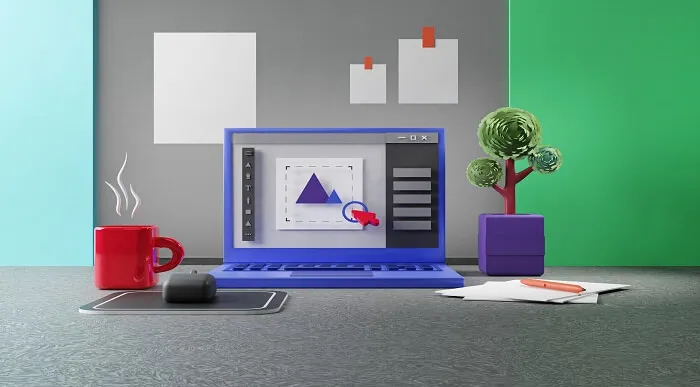
Register on the Character Rigging and 2D Animation in Toon Boom today and build the experience, skills and knowledge you need to enhance your professional development and work towards your dream job. Study this course through online learning and take the first steps towards a long-term career. The course consists of a number of easy to digest, in-depth modules, designed to provide you with a detailed, expert level of knowledge. Learn through a mixture of instructional video lessons and online study materials. Receive online tutor support as you study the course, to ensure you are supported every step of the way. Get a digital certificate as a proof of your course completion. The Character Rigging and 2D Animation in Toon Boom course is incredibly great value and allows you to study at your own pace. Access the course modules from any internet-enabled device, including computers, tablet, and smartphones. The course is designed to increase your employability and equip you with everything you need to be a success. Enrol on the now and start learning instantly! What You Get With The Character Rigging and 2D Animation in Toon Boom course Receive a e-certificate upon successful completion of the course Get taught by experienced, professional instructors Study at a time and pace that suits your learning style Get instant feedback on assessments 24/7 help and advice via email or live chat Get full tutor support on weekdays (Monday to Friday) Course Design The course is delivered through our online learning platform, accessible through any internet-connected device. There are no formal deadlines or teaching schedules, meaning you are free to study the course at your own pace. You are taught through a combination of Video lessons Online study materials Certification After the successful completion of the final assessment, you will receive a CPD-accredited certificate of achievement. The PDF certificate is for £9.99, and it will be sent to you immediately after through e-mail. You can get the hard copy for £15.99, which will reach your doorsteps by post. Who Is This Course For: The course is ideal for those who already work in this sector or are an aspiring professional. This course is designed to enhance your expertise and boost your CV. Learn key skills and gain a professional qualification to prove your newly-acquired knowledge. Requirements: The online training is open to all students and has no formal entry requirements. To study the Character Rigging and 2D Animation in Toon Boom course, all your need is a passion for learning, a good understanding of English, numeracy, and IT skills. You must also be over the age of 16. Course Content Character Rigging And 2D Animation In Toon Boom Module 01: Introduction and class project 00:01:00 Module 02: Preparing the character 00:05:00 Module 03: Methods of rigging 00:10:00 Module 04: Rigging the character 00:09:00 Module 05: Eyerig 00:07:00 Module 06: Mesh warp and envelop deformer 00:10:00 Module 07: Creating mouth shapes 00:10:00 Module 08: Finish up the rig 00:16:00 Module 09: Animation Part-1 00:20:00 Module 10: Animation Part-2 00:06:00 Module 11: Ease in Ease out 00:07:00 Module 12: Adding ease to the animations 00:07:00 Module 13: Creating eye blink 00:04:00 Module 14: Finishing up the animation 00:06:00 Module 15: Thank you 00:01:00 Frequently Asked Questions Are there any prerequisites for taking the course? There are no specific prerequisites for this course, nor are there any formal entry requirements. All you need is an internet connection, a good understanding of English and a passion for learning for this course. Can I access the course at any time, or is there a set schedule? You have the flexibility to access the course at any time that suits your schedule. Our courses are self-paced, allowing you to study at your own pace and convenience. How long will I have access to the course? For this course, you will have access to the course materials for 1 year only. This means you can review the content as often as you like within the year, even after you've completed the course. However, if you buy Lifetime Access for the course, you will be able to access the course for a lifetime. Is there a certificate of completion provided after completing the course? Yes, upon successfully completing the course, you will receive a certificate of completion. This certificate can be a valuable addition to your professional portfolio and can be shared on your various social networks. Can I switch courses or get a refund if I'm not satisfied with the course? We want you to have a positive learning experience. If you're not satisfied with the course, you can request a course transfer or refund within 14 days of the initial purchase. How do I track my progress in the course? Our platform provides tracking tools and progress indicators for each course. You can monitor your progress, completed lessons, and assessments through your learner dashboard for the course. What if I have technical issues or difficulties with the course? If you encounter technical issues or content-related difficulties with the course, our support team is available to assist you. You can reach out to them for prompt resolution.

Register on the An Introduction To Moho Pro/Anime Studio 2D Illustration-Animation today and build the experience, skills and knowledge you need to enhance your professional development and work towards your dream job. Study this course through online learning and take the first steps towards a long-term career. The course consists of a number of easy to digest, in-depth modules, designed to provide you with a detailed, expert level of knowledge. Learn through a mixture of instructional video lessons and online study materials. Receive online tutor support as you study the course, to ensure you are supported every step of the way. Get an e-certificate as proof of your course completion. The An Introduction To Moho Pro/Anime Studio 2D Illustration-Animation is incredibly great value and allows you to study at your own pace. Access the course modules from any internet-enabled device, including computers, tablet, and smartphones. The course is designed to increase your employability and equip you with everything you need to be a success. Enrol on the now and start learning instantly! What You Get With The An Introduction To Moho Pro/Anime Studio 2D Illustration-Animation Receive a e-certificate upon successful completion of the course Get taught by experienced, professional instructors Study at a time and pace that suits your learning style Get instant feedback on assessments 24/7 help and advice via email or live chat Get full tutor support on weekdays (Monday to Friday) Course Design The course is delivered through our online learning platform, accessible through any internet-connected device. There are no formal deadlines or teaching schedules, meaning you are free to study the course at your own pace. You are taught through a combination of Video lessons Online study materials Certification Upon successful completion of the course, you will be able to obtain your course completion e-certificate free of cost. Print copy by post is also available at an additional cost of £9.99 and PDF Certificate at £4.99. Who Is This Course For: The course is ideal for those who already work in this sector or are an aspiring professional. This course is designed to enhance your expertise and boost your CV. Learn key skills and gain a professional qualification to prove your newly-acquired knowledge. Requirements: The online training is open to all students and has no formal entry requirements. To study the An Introduction To Moho Pro/Anime Studio 2D Illustration-Animation, all your need is a passion for learning, a good understanding of English, numeracy, and IT skills. You must also be over the age of 16. Course Content Introduction An Overview of Moho 00:07:00 Revised Course Objectives 00:05:00 Rigging Your Character Body Bone Structure Requirements of a Solid Character Body Bone Structure 00:11:00 Pose, Proportion, Perspective and Joints 00:12:00 Bone Correction, Angle Constraints and Target Bones 00:12:00 Illustration Constructing Perfect Knee and Elbow Joints (Part 1) 00:14:00 Constructing Perfect Knee and Elbow Joints (Part 2) 00:09:00 Drawing Your Character Torso 00:15:00 Tracing Your Character Head and Face 00:17:00 Cartoon Eyes Option Using Layer Masks 00:08:00 Rigging Your Character Binding Bones to Your Character 00:07:00 Rigging Switch Layer Hands, Feet and Mouth 00:11:00 Rigging Facial Smart Bone Dials 00:15:00 Animation Animating a Walk Cycle (Part 1) 00:13:00 Animating a Walk Cycle (Part 2) 00:07:00 Lip Syncing with Papagayo 00:13:00 Camera and Background Animation 00:14:00 Conclusion What Now? 00:02:00 Frequently Asked Questions Are there any prerequisites for taking the course? There are no specific prerequisites for this course, nor are there any formal entry requirements. All you need is an internet connection, a good understanding of English and a passion for learning for this course. Can I access the course at any time, or is there a set schedule? You have the flexibility to access the course at any time that suits your schedule. Our courses are self-paced, allowing you to study at your own pace and convenience. How long will I have access to the course? For this course, you will have access to the course materials for 1 year only. This means you can review the content as often as you like within the year, even after you've completed the course. However, if you buy Lifetime Access for the course, you will be able to access the course for a lifetime. Is there a certificate of completion provided after completing the course? Yes, upon successfully completing the course, you will receive a certificate of completion. This certificate can be a valuable addition to your professional portfolio and can be shared on your various social networks. Can I switch courses or get a refund if I'm not satisfied with the course? We want you to have a positive learning experience. If you're not satisfied with the course, you can request a course transfer or refund within 14 days of the initial purchase. How do I track my progress in the course? Our platform provides tracking tools and progress indicators for each course. You can monitor your progress, completed lessons, and assessments through your learner dashboard for the course. What if I have technical issues or difficulties with the course? If you encounter technical issues or content-related difficulties with the course, our support team is available to assist you. You can reach out to them for prompt resolution.

Overview Uplift Your Career & Skill Up to Your Dream Job - Learning Simplified From Home! Kickstart your career & boost your employability by helping you discover your skills, talents and interests with our special The Basics of ArcGIS for Hydrology Course. You'll create a pathway to your ideal job as this course is designed to uplift your career in the relevant industry. It provides professional training that employers are looking for in today's workplaces. The The Basics of ArcGIS for Hydrology Course is one of the most prestigious training offered at StudyHub and is highly valued by employers for good reason. This The Basics of ArcGIS for Hydrology Course has been designed by industry experts to provide our learners with the best learning experience possible to increase their understanding of their chosen field. This The Basics of ArcGIS for Hydrology Course, like every one of Study Hub's courses, is meticulously developed and well researched. Every one of the topics is divided into elementary modules, allowing our students to grasp each lesson quickly. At StudyHub, we don't just offer courses; we also provide a valuable teaching process. When you buy a course from StudyHub, you get unlimited Lifetime access with 24/7 dedicated tutor support. Why buy this The Basics of ArcGIS for Hydrology? Unlimited access to the course for forever Digital Certificate, Transcript, student ID all included in the price Absolutely no hidden fees Directly receive CPD accredited qualifications after course completion Receive one to one assistance on every weekday from professionals Immediately receive the PDF certificate after passing Receive the original copies of your certificate and transcript on the next working day Easily learn the skills and knowledge from the comfort of your home Certification After studying the course materials of the The Basics of ArcGIS for Hydrology there will be a written assignment test which you can take either during or at the end of the course. After successfully passing the test you will be able to claim the pdf certificate for £5.99. Original Hard Copy certificates need to be ordered at an additional cost of £9.60. Who is this course for? This The Basics of ArcGIS for Hydrology course is ideal for Students Recent graduates Job Seekers Anyone interested in this topic People already working in the relevant fields and want to polish their knowledge and skill. Prerequisites This The Basics of ArcGIS for Hydrology does not require you to have any prior qualifications or experience. You can just enrol and start learning.This The Basics of ArcGIS for Hydrology was made by professionals and it is compatible with all PC's, Mac's, tablets and smartphones. You will be able to access the course from anywhere at any time as long as you have a good enough internet connection. Career path As this course comes with multiple courses included as bonus, you will be able to pursue multiple occupations. This The Basics of ArcGIS for Hydrology is a great way for you to gain multiple skills from the comfort of your home. Course Curriculum Section 01: Introduction to ArcGIS software Introduction to ArcGIS software 00:09:00 Selection by Location, attributes, clip features and tables to Excel 00:11:00 Performing actions on the data: change the projections, dissolve, clip 00:13:00 From .TXT and .DXF to shapefile 00:10:00 Calculations with attribute table and KML files in ArcMap 00:11:00 Export from ArcMap to PDF 00:11:00 ArcScene 3D 00:08:00 GIS Example Test 00:15:00 AutoCAD fixing polygon coordinates 00:14:00 Section 02: ArcGIS for Hydrology Download hydrological data 00:06:00 Calculate flow direction and flow accumulation 00:09:00 Watershed delineation 00:10:00 Clip layers to watershed boundary 00:10:00 Stream segments and catchments areas 00:09:00 Stream order convert to vector 00:10:00 Spatial join to catchments 00:11:00 Join stream id to stream order 00:08:00 Map data and initial layout 00:11:00 Add and format map elements 00:14:00 Resources Resources - The Basics of ArcGIS for Hydrology 00:00:00 Assignment Assignment - The Basics of ArcGIS for Hydrology 00:00:00
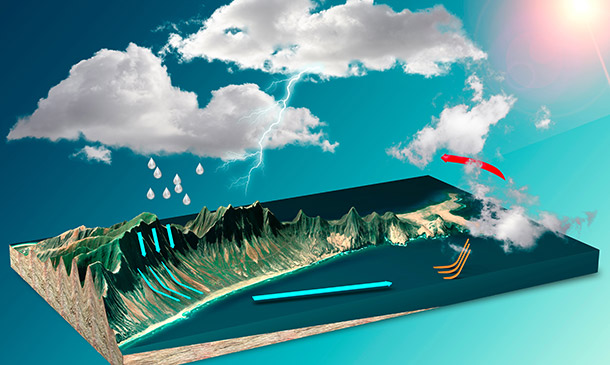
Three.js & WebGL 3D Programming Course for Beginners
By Course Cloud
Course Overview Fast track your career as a Web Developer or designer, and master Three.js for creating animated computer graphics, and more. The Three.js & WebGL 3D Programming Course for Beginners will introduce you to the fundamental tools of Three.js for creating basic 3D web graphics, applications and games for web browsers. Taught by an expert instructor, you will learn how to perform a wide range of tasks, from model loading and rendering graphic information in 3D, to adding controls, and working with different lighting. This introductory training course will equip you with the professional skills to build different worlds and scenes, to help you put together an impressive portfolio to kickstart your career. This best selling Three.js & WebGL 3D Programming Course for Beginners has been developed by industry professionals and has already been completed by hundreds of satisfied students. This in-depth Three.js & WebGL 3D Programming Course for Beginners is suitable for anyone who wants to build their professional skill set and improve their expert knowledge. The Three.js & WebGL 3D Programming Course for Beginners is CPD-accredited, so you can be confident you're completing a quality training course will boost your CV and enhance your career potential. The Three.js & WebGL 3D Programming Course for Beginners is made up of several information-packed modules which break down each topic into bite-sized chunks to ensure you understand and retain everything you learn. After successfully completing the Three.js & WebGL 3D Programming Course for Beginners, you will be awarded a certificate of completion as proof of your new skills. If you are looking to pursue a new career and want to build your professional skills to excel in your chosen field, the certificate of completion from the Three.js & WebGL 3D Programming Course for Beginners will help you stand out from the crowd. You can also validate your certification on our website. We know that you are busy and that time is precious, so we have designed the Three.js & WebGL 3D Programming Course for Beginners to be completed at your own pace, whether that's part-time or full-time. Get full course access upon registration and access the course materials from anywhere in the world, at any time, from any internet-enabled device. Our experienced tutors are here to support you through the entire learning process and answer any queries you may have via email.

Adobe After Effects Training
By Imperial Academy
Level 3 QLS Endorsed Course | CPD & CiQ Accredited | Audio Visual Training | Free PDF Certificate | Lifetime Access
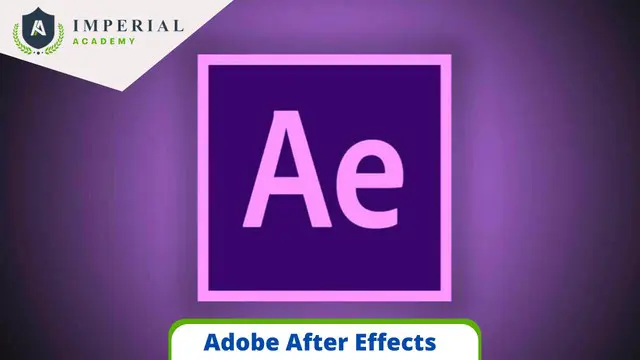
Learn 2D Animation with Adobe Animate Course
By One Education
Bring your creative ideas to life—one frame at a time. This engaging course on 2D Animation with Adobe Animate is crafted for anyone who’s ever been curious about how characters move, scenes unfold, and stories dance across the screen. Whether you’re aiming to design fluid animations for web content, short films, or personal projects, this course takes you through the essential techniques of 2D animation using Adobe Animate. From sketch to screen, learn to shape smooth motion, dynamic scenes and expressive visuals—all within a digital environment. Adobe Animate is a powerful tool, and we’re here to guide you through it without any of the waffle. Expect to get to grips with vector animation, layers, keyframes, motion tweens and timing—all in plain English and with just the right amount of creative cheek. You’ll explore how to plan, structure and polish your animations while avoiding common beginner stumbles. This course is your digital pencil sharpener—ideal for creatives, storytellers, designers and digital artists wanting to give movement to their imagination. No fluff, no fuss—just focused, structured learning designed for the animation enthusiast who’s ready to do more than doodle. Expert Support Dedicated tutor support and 24/7 customer support are available to all students with this premium quality course. Key Benefits Learning materials of the Design course contain engaging voiceover and visual elements for your comfort. Get 24/7 access to all content for a full year. Each of our students gets full tutor support on weekdays (Monday to Friday) Course Curriculum: Here is a curriculum breakdown of the Learn 2D Animation with Adobe Animate course: Adobe Animate Basics Workspace Selection tools Drawing tools Remaining tools overview Object drawing Graphic Symbols Movie clip Button Timeline Shape tween Classic tween Motion tween Frame-by-frame animation Designing the Character Character design-part 1 Character design-part 2 Character design-part 3 Colouring the shapes Converting shapes to symbols Creating mouth shapes Character rigging Character Animation Creating simple animation Creating walk cycle part- 1 Creating walk cycle part- 2 Creating walk cycle part- 3 Course Assessment To simplify the procedure of evaluation and accreditation for learners, we provide an automated assessment system. Upon completion of an online module, you will immediately be given access to a specifically crafted MCQ test. The results will be evaluated instantly, and the score will be displayed for your perusal. For each test, the pass mark will be set to 60%. When all tests have been successfully passed, you will be able to order a certificate endorsed by the Quality Licence Scheme. Exam & Retakes: It is to inform our learners that the initial exam for this online course is provided at no additional cost. In the event of needing a retake, a nominal fee of £9.99 will be applicable. Certification Upon successful completion of the assessment procedure, learners can obtain their certification by placing an order and remitting a fee of £9 for PDF Certificate and £15 for the Hardcopy Certificate within the UK ( An additional £10 postal charge will be applicable for international delivery). Who is this course for? This Learn 2D Animation with Adobe Animate course is designed to enhance your expertise and boost your CV. Learn key skills and gain a certificate of achievement to prove your newly-acquired knowledge. Requirements This Learn 2D Animation with Adobe Animate course is open to all, with no formal entry requirements. Career path Upon successful completion of the Learn 2D Animation with Adobe Animate Course, learners will be equipped with many indispensable skills and have the opportunity to grab.

Adobe Photoshop CS3 Expert Course
By iStudy UK
There is a high demand for Photoshop experts these days in the market. A Graphic Designer earns an average salary of $41,764 per year. If you're interested in becoming a Graphic Designer or a Web designer, then you've come to the right place! Learn to create visual concepts, using Adobe Photoshop CS3, to communicate ideas that inspire, inform, and captivate your clients. This Adobe Photoshop CS3 Expert Course helps you automate Photoshop, work with Camera Raw images, and teach you about Adobe Bridge. Learn to create and manage colour in an image, using layers in Photoshop and work with filters. Lastly, explore how to work with stacks and metadata. Course Highlights Adobe Photoshop CS3 Expert Course is an award winning and the best selling course that has been given the CPD Qualification Standards & IAO accreditation. It is the most suitable course anyone looking to work in this or relevant sector. It is considered one of the perfect courses in the UK that can help students/learners to get familiar with the topic and gain necessary skills to perform well in this field. We have packed Adobe Photoshop CS3 Expert Course into 12 modules for teaching you everything you need to become successful in this profession. To provide you ease of access, this course is designed for both part-time and full-time students. You can become accredited in just 9 hours hours and it is also possible to study at your own pace. We have experienced tutors who will help you throughout the comprehensive syllabus of this course and answer all your queries through email. For further clarification, you will be able to recognize your qualification by checking the validity from our dedicated website. Why You Should Choose Adobe Photoshop CS3 Expert Course Lifetime access to the course No hidden fees or exam charges CPD Qualification Standards certification on successful completion Full Tutor support on weekdays (Monday - Friday) Efficient exam system, assessment and instant results Download Printable PDF certificate immediately after completion Obtain the original print copy of your certificate, dispatch the next working day for as little as £9. Improve your chance of gaining professional skills and better earning potential. Who is this Course for? Adobe Photoshop CS3 Expert Course is CPD Qualification Standards and IAO accredited. This makes it perfect for anyone trying to learn potential professional skills. As there is no experience and qualification required for this course, it is available for all students from any academic backgrounds. Requirements Our Adobe Photoshop CS3 Expert Course is fully compatible with any kind of device. Whether you are using Windows computer, Mac, smartphones or tablets, you will get the same experience while learning. Besides that, you will be able to access the course with any kind of internet connection from anywhere at any time without any kind of limitation. Career Path You will be ready to enter the relevant job market after completing this course. You will be able to gain necessary knowledge and skills required to succeed in this sector. All our Diplomas' are CPD Qualification Standards and IAO accredited so you will be able to stand out in the crowd by adding our qualifications to your CV and Resume. Adobe Photoshop CS3 Understanding Actions 01:00:00 Working with Actions 00:30:00 Using Actions with Multiple Images 00:30:00 Using Scripts 00:30:00 Basics of Adobe Bridge 01:00:00 Locating Photos in Bridge 00:30:00 Basic Bridge Tasks 01:00:00 Using Workspaces 00:30:00 Working with Stacks 00:30:00 Working with Metadata 01:00:00 Performing File Tasks Using Bridge 01:00:00 Performing Photoshop Tasks Using Bridge 01:00:00

