- Professional Development
- Medicine & Nursing
- Arts & Crafts
- Health & Wellbeing
- Personal Development
283 Visual Effects courses delivered On Demand
Storyboarding for Animation and Motion Graphics
By Compete High
Overview: Storyboarding for Animation and Motion Graphics Welcome to 'Storyboarding for Animation and Motion Graphics,' your comprehensive guide to mastering the art of visual storytelling. Whether you're a seasoned animator or a newcomer to the world of motion graphics, this course is designed to equip you with the essential skills needed to create captivating narratives that come to life on screen. Module 1: Introduction to Storyboarding for Animation and Motion Graphics In this introductory module, you'll dive into the fundamentals of storyboarding, understanding its importance in the animation and motion graphics pipeline. Learn about the history of storyboarding, its role in pre-production, and how it serves as a blueprint for your projects. Module 2: Narrative Structure and Story Development Explore the intricacies of storytelling as you delve into narrative structure and development. Discover how to craft compelling stories that engage your audience and keep them invested from beginning to end. Learn techniques for building tension, developing characters, and creating memorable arcs. Module 3: Visualizing Ideas and Thumbnails Unlock your creativity as you learn how to visualize your ideas through the process of thumbnail sketching. Master the art of quickly capturing concepts and translating them into visual sequences. Explore different thumbnailing techniques and discover how to refine your ideas into polished storyboards. Module 4: Shot Types and Framing Dive into the world of cinematography as you explore various shot types and framing techniques. Learn how to effectively use camera angles, composition, and framing to enhance the storytelling in your animations and motion graphics projects. Understand the impact of different shots on the viewer's experience and how to choose the right ones for your story. Module 5: Camera Movement and Blocking Take your storyboards to the next level by incorporating camera movement and blocking. Explore techniques for choreographing movement within your scenes, creating dynamic sequences that draw the viewer in. Learn how to use camera movement to convey emotion, guide the viewer's focus, and enhance the overall narrative flow. Module 6: Visual Storytelling Techniques In this final module, you'll learn advanced visual storytelling techniques to elevate your animations and motion graphics. Discover how to use color, lighting, and visual effects to enhance mood and atmosphere. Explore ways to add depth and dimension to your scenes, creating immersive worlds that captivate your audience. By the end of this course, you'll have the skills and knowledge needed to create compelling storyboards for animation and motion graphics projects of any scale. Whether you're working on a short film, a commercial, or a feature-length production, you'll be equipped to bring your creative vision to life in stunning detail. Enroll now and unlock your potential as a master storyteller! Course Curriculum Module 1_ Introduction to Storyboarding for Animation and Motion Graphics Introduction to Storyboarding for Animation and Motion Graphics 00:00 Module 2_ Narrative Structure and Story Development Narrative Structure and Story Development 00:00 Module 3_ Visualizing Ideas and Thumbnails Visualizing Ideas and Thumbnails 00:00 Module 4_ Shot Types and Framing Shot Types and Framing 00:00 Module 5_ Camera Movement and Blocking Camera Movement and Blocking 00:00 Module 6_ Visual Storytelling Techniques Visual Storytelling Techniques 00:00

Facial Animation and More in Unreal Engine 4 3D Animation
By Packt
Create expressive facial animations by using keyframe animation in Unreal Engine 4 and Daz Studio
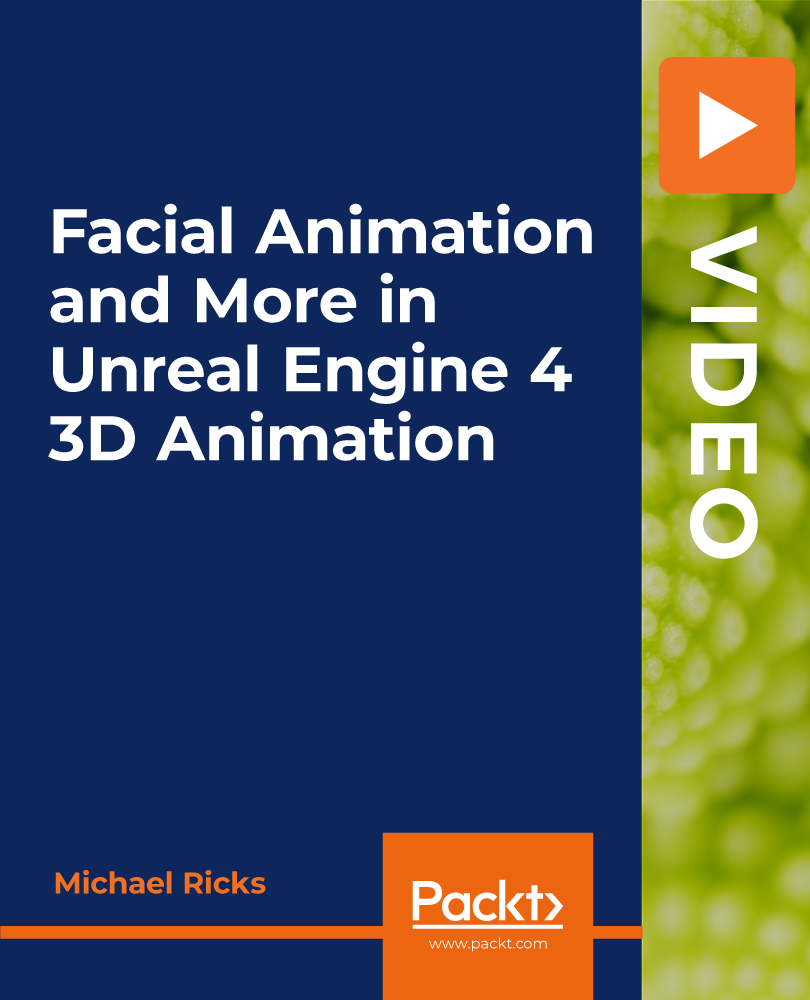
Introduction to 3D Character Animation in Unreal Engine 4
By Packt
Build a stunning cinematic 3D animation scene from start to finish in Unreal Engine 4
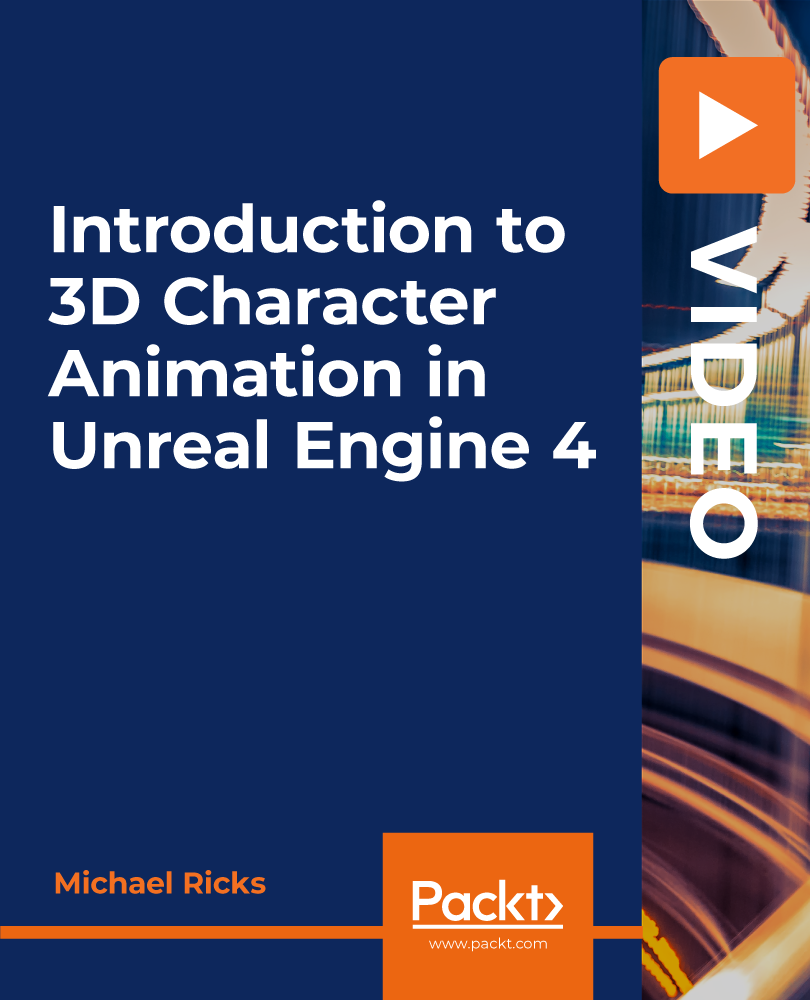
Learn the fundamentals of Blender software, explore techniques for creating detailed 3D models, and master the process of rendering your creations. Whether you're a beginner or an experienced designer, this course will equip you with the skills needed to bring your characters to life in the digital world.

Basic Video Animation Training With Vyond Course
By One Education
If you’ve ever watched a sleek animated explainer and thought, “How do they make it look so effortless?”, this course has your answer. Designed with clarity and creativity in mind, the Basic Video Animation Training With Vyond Course shows you exactly how to bring concepts to life using one of the most popular animation tools out there — Vyond. You don’t need a design background or a flair for drawing; just a bit of curiosity and a screen will do. Whether you're putting together animated content for marketing, internal training, or social media, this course walks you through Vyond’s core features with clarity and a dash of dry wit. You’ll learn how to build engaging scenes, animate characters with purpose, and use transitions without giving your viewers motion sickness. By the end, you’ll be creating professional-level animated videos that look far more expensive than they actually were. All online, all at your pace — minus the awkward classroom introductions. Learning Outcomes: By the end of this course, participants will be able to: Understand the pricing structure of Vyond and its resources. Navigate the interface and timeline of Vyond. Utilise the character library to create animated characters. Use prop and text libraries to create engaging scenes and transitions. Understand the differences between whiteboard animation and Vyond animation. The course starts with an overview of Vyond and its pricing structure. Participants will learn about the different types of accounts available and the features that come with each account. They will also explore the resources available in Vyond, such as tutorials, templates, and support. The interface and timeline of Vyond will be covered in Lesson 4, where participants will learn how to navigate the software and create animations using the timeline. In Lesson 5, participants will learn how to add templates to their animation projects, which can save time and make the creation process more efficient. The character library is a fundamental part of Vyond, and participants will spend Lessons 6-9 exploring the different types of characters available and how to customize them using character properties. Lessons 10-13 will cover prop and chart libraries and how to use them to enhance animations. Text and scene transitions will be covered in Lessons 14-16, with participants learning how to use text libraries and create smooth scene transitions. Differences between whiteboard animation and Vyond animation will be discussed in Lessons 17-18, highlighting the unique features of Vyond animation. The course concludes with Lesson 19, which covers how to add a camera to the animation and zoom in on specific elements to create engaging visual effects. How is the course assessed? Upon completing an online module, you will immediately be given access to a specifically crafted MCQ test. For each test, the pass mark will be set to 60%. Exam & Retakes: It is to inform our learners that the initial exam for this online course is provided at no additional cost. In the event of needing a retake, a nominal fee of £9.99 will be applicable. Certification Upon successful completion of the assessment procedure, learners can obtain their certification by placing an order and remitting a fee of __ GBP. £9 for PDF Certificate and £15 for the Hardcopy Certificate within the UK ( An additional £10 postal charge will be applicable for international delivery). CPD 10 CPD hours / points Accredited by CPD Quality Standards Who is this course for? The course is ideal for highly motivated individuals or teams who want to enhance their professional skills and efficiently skilled employees. Requirements There are no formal entry requirements for the course, with enrollment open to anyone! Career path Upon completion of this course, participants can pursue the following career paths: Video Animator - £23,000 to £38,000 per year Multimedia Artist/Animator - £25,000 to £50,000 per year Video Editor - £20,000 to £40,000 per year Certificates Certificate of completion Digital certificate - £9 You can apply for a CPD Accredited PDF Certificate at the cost of £9. Certificate of completion Hard copy certificate - £15 Hard copy can be sent to you via post at the expense of £15.
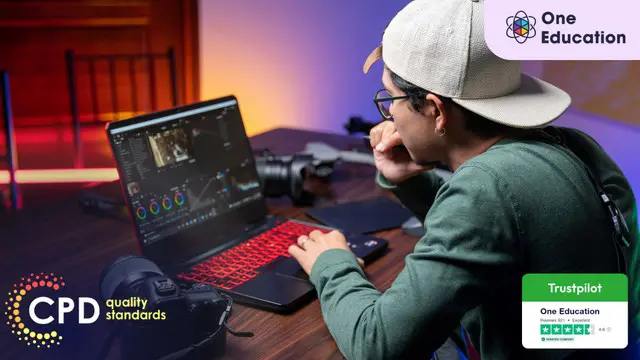
Photoshop (Digital Painting and Adobe After effects)
By Imperial Academy
Level 2 & 3 Endorsed Training | QLS Hard Copy Certificate Included | Plus 5 CPD Courses | Lifetime Access
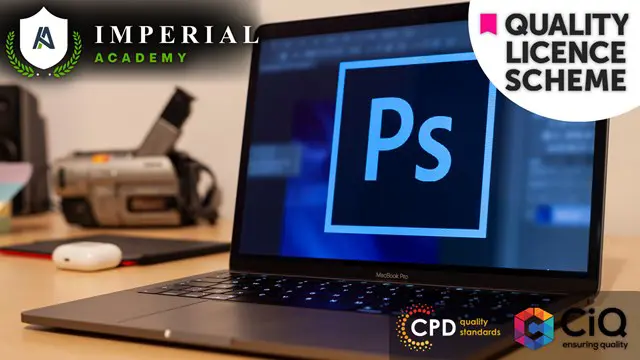
Step into the captivating world of animation with our course, 'Introduction to Toon Boom: Create Your First Character.' Unleash your creativity and embark on a journey where you'll craft your very own animated character from scratch. This engaging course offers an immersive experience, guiding you through the process of scene creation, importing assets, and mastering drawing tools. From shaping the character's head to adding intricate facial details, building the character's body, and rendering the final image, you'll acquire the fundamental skills needed to create your animated masterpiece. Whether you're an aspiring animator or simply curious about the art of animation, this course will awaken your inner artist and set you on the path to bringing your characters to life. Learning Outcomes Create and design animated characters using Toon Boom. Understand the workspace and essential drawing tools. Develop character features, from head to body and facial details. Master the art of coloring with a comprehensive color palette. Render your animated character for a professional finish. Why choose this Introduction to Toon Boom: Create Your First Character course? Unlimited access to the course for a lifetime. Opportunity to earn a certificate accredited by the CPD Quality Standards and CIQ after completing this course. Structured lesson planning in line with industry standards. Immerse yourself in innovative and captivating course materials and activities. Assessments designed to evaluate advanced cognitive abilities and skill proficiency. Flexibility to complete the Course at your own pace, on your own schedule. Receive full tutor support throughout the week, from Monday to Friday, to enhance your learning experience. Unlock career resources for CV improvement, interview readiness, and job success. Who is this Introduction to Toon Boom: Create Your First Character course for? Aspiring animators and artists eager to explore animation. Students and beginners interested in character design and animation. Anyone curious about the creative process behind animated characters. Individuals seeking to enhance their artistic and digital skills. Enthusiasts looking to create their animated characters for fun or career development. Career path 2D Animator: £18,000 - £45,000 Character Designer: £20,000 - £50,000 Storyboard Artist: £22,000 - £55,000 Digital Illustrator: £18,000 - £40,000 Animation Director: £30,000 - £70,000 Visual Effects (VFX) Artist: £22,000 - £60,000 Prerequisites This Introduction to Toon Boom: Create Your First Character does not require you to have any prior qualifications or experience. You can just enrol and start learning.This Introduction to Toon Boom: Create Your First Character was made by professionals and it is compatible with all PC's, Mac's, tablets and smartphones. You will be able to access the course from anywhere at any time as long as you have a good enough internet connection. Certification After studying the course materials, there will be a written assignment test which you can take at the end of the course. After successfully passing the test you will be able to claim the pdf certificate for £4.99 Original Hard Copy certificates need to be ordered at an additional cost of £8. Course Curriculum Introduction to Toon Boom: Create Your First Character Module 01: Introduction 00:01:00 Module 02: Class project 00:01:00 Module 03: Creating new scene 00:03:00 Module 04: Workspace 00:04:00 Module 05: Importing images and assets 00:12:00 Module 06: Basic Drawing tools 00:11:00 Module 07: Creating the head shape 00:16:00 Module 08: Using of shape tools 00:06:00 Module 09: Creating facial details 00:07:00 Module 10: Creating character body 00:07:00 Module 11: Finishing the drawing 00:07:00 Module 12: Creating colour palette 00:12:00 Module 13: Using gradient editor tool 00:06:00 Module 14: Colouring the rest of the drawing 00:13:00 Module 15: Rendering the image 00:03:00 Module 16: That's it 00:01:00 Assignment Assignment - Introduction to Toon Boom: Create Your First Character 00:00:00

Unlock the realm of boundless creativity with our Complete After Effects for Graphic Design course. Dive into a world where imagination knows no limits, and graphic design reaches new heights. This course is your gateway to mastering Adobe After Effects, the industry-standard software for graphic artists. Starting with the basics, you'll journey through crafting awe-inspiring special effects, designing intricate patterns and textures, and conjuring artwork from the depths of your imagination. Whether you're an aspiring graphic designer or a seasoned pro looking to expand your skill set, this course will empower you to create visuals that leave a lasting impact. Discover the magic of animation, motion graphics, and visual storytelling as you progress through each section. By the course's end, you'll be equipped with the skills and knowledge to bring your creative visions to life. Elevate your graphic design career to new heights, impress clients with your captivating visuals, or add a touch of magic to your personal projects. The possibilities are limitless, and it all starts here. Learning Outcomes Master Adobe After Effects for graphic design. Create captivating special effects and animations. Design intricate patterns and textures to enhance your artwork. Generate original artwork from scratch using After Effects. Gain the skills to pursue a dynamic career in graphic design. Why choose this Complete After Effects for Graphic Design course? Unlimited access to the course for a lifetime. Opportunity to earn a certificate accredited by the CPD Quality Standards and CIQ after completing this course. Structured lesson planning in line with industry standards. Immerse yourself in innovative and captivating course materials and activities. Assessments designed to evaluate advanced cognitive abilities and skill proficiency. Flexibility to complete the Course at your own pace, on your own schedule. Receive full tutor support throughout the week, from Monday to Friday, to enhance your learning experience. Unlock career resources for CV improvement, interview readiness, and job success. Who is this Complete After Effects for Graphic Design course for? Aspiring graphic designers seeking a comprehensive education. Graphic artists looking to expand their software proficiency. Visual storytellers eager to create impactful animations. Creatives with a passion for designing patterns and textures. Anyone wanting to transform their artistic visions into reality. Career path Motion Graphics Designer: £25,000 - £45,000 Visual Effects Artist: £22,000 - £50,000 Graphic Design Specialist: £20,000 - £40,000 Multimedia Animator: £20,000 - £50,000 Art Director: £30,000 - £70,000 Creative Director: £40,000 - £100,000 Prerequisites This Complete After Effects for Graphic Design does not require you to have any prior qualifications or experience. You can just enrol and start learning.This Complete After Effects for Graphic Design was made by professionals and it is compatible with all PC's, Mac's, tablets and smartphones. You will be able to access the course from anywhere at any time as long as you have a good enough internet connection. Certification After studying the course materials, there will be a written assignment test which you can take at the end of the course. After successfully passing the test you will be able to claim the pdf certificate for £4.99 Original Hard Copy certificates need to be ordered at an additional cost of £8. Course Curriculum Section 01: Introduction Using After Effects for Design Projects 00:02:00 About the Exercise Files 00:01:00 A Brief Intro to After Effects 00:02:00 Getting Comfortable with the After Effects Interface 00:06:00 Importing Photoshop Files 00:05:00 Exporting Photoshop, JPG, and PNG Files 00:05:00 Section 02: Creating Special Effects Creating an Editorial Graphic 00:09:00 Add a Dramatic Lighting Effect 00:07:00 Adding a Page Curl 00:07:00 Creating a Burst of Light 00:08:00 Color Keying for Transparent Imagery 00:07:00 Color Keying for Advanced Transparency - Part 1 00:06:00 Color Keying for Advanced Transparency - Part 2 00:05:00 Section 03: Creating Patterns and Textures Creating a Kaleidoscope Pattern 00:05:00 Generating a Unique Texture 00:06:00 Create Line Art from a Photo 00:04:00 Shapes with Radio Waves 00:07:00 Interlocking Zig Zag Pattern 00:08:00 Section 04: Generating Artwork from (Almost) Nothing Enhancing an Illustration with Lightning 00:07:00 Enhancing an Illustration with Rain 00:06:00 Creating a Water Surface Part 1 00:05:00 Creating a Water Surface Part 2 00:07:00 Creating a Water Surface Part 3 00:04:00 Making Realistic Melted Chocolate Part 1 00:06:00 Making Realistic Melted Chocolate Part 2 00:05:00 Creating Bubbles for Champagne Part 1 00:07:00 Creating Bubbles for Champagne Part 2 00:09:00 Section 05: Where to Go from Here Where to Go from Here 00:01:00 Assignment Assignment - Complete After Effects for Graphic Design 00:00:00


