- Professional Development
- Medicine & Nursing
- Arts & Crafts
- Health & Wellbeing
- Personal Development
279 Visual Effects courses in Glasgow delivered On Demand
Dive into the mesmerizing realm of animation and visual effects with our comprehensive 'Adobe After Effects CC Course.' Unleash your creativity as you journey through an extensive curriculum designed to transform novices into proficient animators. This course is not just about mastering tools; it's about crafting visual stories that captivate and inspire. From the basics of the After Effects workspace to advanced techniques in character animation, each module is a stepping stone towards unlocking your artistic potential. In this visually dynamic expedition, you'll animate your name, create motion graphics projects, replace screens seamlessly, delve into 3D animation, and even explore the fascinating world of character animation. Our modules are structured to guide you through the intricacies of After Effects, offering hands-on challenges and solutions to enhance your skills. Join us on this thrilling ride, where you're not just learning software - you're becoming a visual storyteller. Learning Outcomes Master the After Effects workspace and essential tools. Create captivating animations with position, scale, and rotation. Utilize advanced techniques like motion tracking and rotoscoping. Develop motion graphics projects, from lower thirds to transitions. Harness the power of expressions for dynamic animations. Why choose this Adobe After Effects CC Course? Unlimited access to the course for a lifetime. Opportunity to earn a certificate accredited by the CPD Quality Standards and CIQ after completing this course. Structured lesson planning in line with industry standards. Immerse yourself in innovative and captivating course materials and activities. Assessments designed to evaluate advanced cognitive abilities and skill proficiency. Flexibility to complete the Course at your own pace, on your own schedule. Receive full tutor support throughout the week, from Monday to Friday, to enhance your learning experience. Unlock career resources for CV improvement, interview readiness, and job success. Who is this Adobe After Effects CC Course for? Aspiring animators and visual storytellers. Graphic designers eager to add motion to their creations. Video editors looking to enhance their post-production skills. Content creators aiming for engaging and dynamic visual content. Anyone passionate about exploring the artistry of animation. Career path Motion Graphics Designer: £25,000 - £40,000 Visual Effects Artist: £30,000 - £50,000 Animation Specialist: £28,000 - £45,000 Video Content Creator: £22,000 - £35,000 Multimedia Animator: £26,000 - £42,000 Digital Media Producer: £32,000 - £48,000 Prerequisites This Adobe After Effects CC Course does not require you to have any prior qualifications or experience. You can just enrol and start learning.This Adobe After Effects CC Course was made by professionals and it is compatible with all PC's, Mac's, tablets and smartphones. You will be able to access the course from anywhere at any time as long as you have a good enough internet connection. Certification After studying the course materials, there will be a written assignment test which you can take at the end of the course. After successfully passing the test you will be able to claim the pdf certificate for £4.99 Original Hard Copy certificates need to be ordered at an additional cost of £8. Course Curriculum Module: 01 1.1 Intro Video 00:03:00 1.3 Animate Your Name 00:07:00 Module: 02 2.1 Understand the After Effects Workspace 00:06:00 2.2 Starting a New Composition 00:08:00 2.3 Adding Media to Your Project and Timeline 00:05:00 2.4 Using the Basic After Effects Tools 00:10:00 2.5 Create a Perfect Circle, Alignment, and Shape Colors 00:03:00 2.6 Working in the Timeline 00:11:00 2.7 Layer Properties 00:09:00 Module: 03 3.1 Animating in After Effects 00:08:00 3.2 Position, Scale, and Rotation Animations 00:05:00 3.3 Tips to Make Your Animations Look More Nautral 00:04:00 3.4 Using the Graph Editor 00:06:00 3.5 Challenge - Bouncing Ball 00:01:00 3.6 Solution - Bouncing Ball 00:20:00 Module: 04 4.1 Working With Solid Layers and the ken Burns Effects 00:07:00 4.2 Working With Shape Layers, Strokes, and Paths 00:06:00 4.3 Adding Layer Styles Like Drop Shadow, Bevel, and Gradients 00:04:00 4.4 Shape Effects - Trim Path Animation, Wiggle, and Zig Zag 00:06:00 Module: 05 5.1 Track Matte Animation - Make Layers Appear And Disappear 00:09:00 5.2 Using Pre-Compositions to Group Layers 00:06:00 5.3 Easily Reverse Complicated Animations 00:02:00 5.4 Playing with Time 00:06:00 5.5 Blend Modes 00:06:00 5.6 Stabilize Shaky Footage 00:04:00 Module: 06 6.1 Intro to Motion Graphics Projects 00:01:00 6.2 Clean Lower Third 00:09:00 6.3 Logo Reveal Animation Bumper 00:13:00 6.4 Colorful Transition 00:17:00 6.5 Text with Mask Path Animation 00:10:00 6.6 Text Bubble Animation 00:14:00 6.7 Weather App 1 00:17:00 6.8 Weather App 2 00:08:00 6.9 Weather App 3 00:07:00 Module: 07 7.1 Flat Animation Challenge 00:03:00 7.2 Phil Designs his Flat Animation Scene 00:13:00 7.3 Animating Fireworks with the Repeater Effect 00:15:00 Module: 08 8.1 Removing Green Screen Backgroundc 00:07:00 8.2 Adding a Background that Matches the Foreground 00:08:00 8.3 Adding Motion to a Still Image with the Puppet Tool 00:06:00 8.4 Adding Movement with the Ripple Effect 00:06:00 Module: 09 9.1 Intro to 3D 00:10:00 9.2 Swinging 3D Text Animation 00:12:00 9.3 Build Out Your 3D Composition 00:06:00 9.4 Animating Our 3D Scene 00:08:00 9.5 Create Stars in After Effects 00:05:00 Module: 10 10.1 Using the Rotoscope Tool 00:07:00 10.2 Cleaning Up Your Edges 00:07:00 10.3 Finishing Our Rotobrush Animation 00:08:00 Module: 11 11.1 Easy Screen Replacement with Masks 00:10:00 11.2 Replacing a Screen Version 2 00:14:00 11.3 Screen Replacement with Mocha 00:08:00 Module: 12 12.1 Using the Puppet Pin Tool 00:05:00 12.2 Animating Your Puppet Pins 00:03:00 12.3 Animated Blinking Eyes 00:08:00 12.4 Adding Perspective with Animated Clouds 00:07:00 Module: 13 13.1 Applying Text Animation Presets 00:06:00 13.2 Create a page Turn Effect with CC page Turn 00:10:00 13.3 Radial and Linear wipes 00:03:00 13.4 Color Correction in After Effects 00:04:00 Module: 14 14.1 Motion Tracking Basics 00:10:00 14.2 Tracking Text and Visual Effects to Video Clip 00:06:00 14.3 Tracking Rotation and Scale 00:12:00 14.4 Adding Details to Our Text 00:04:00 Module: 15 15.1 Intro to Character Animation 00:02:00 15.2 Design Your Character 00:15:00 15.3 Rigging Your Character 00:03:00 15.4 animation Our Character 00:10:00 15.6 Adding Details to Character Movement 00:07:00 15.7 Adding the Paper Cut Out Look 00:06:00 Module: 16 16.1 Exporting an H264 File From After Effects 00:07:00 16.2 Exporting from After Effects with a Transparent Background 00:04:00 16.3 Exporting from After Effects through Adobe Media Encoder 00:05:00 16.4 Create an Animated GIF from After Effects 00:07:00 Module: 17 17.1 Audio Tips for After Effects 00:03:00 17.2 Working with Premiere Pro 00:06:00 Module: 18 18.1 Expressions Basics 00:07:00 18.2 Animate a Flickering with Expressions 00:18:00 Module: 19 19.1 Conclusion 00:01:00 Resources Resources -Adobe After Effects CC Course 00:00:00 Assignment Assignment - Adobe After Effects CC Course 00:00:00

Dynamic Impact: After Effects Animation Primer
By Compete High
ð Unleash Your Creative Potential with 'Dynamic Impact: After Effects Animation Primer' ð Are you ready to bring your designs to life and captivate your audience with stunning animations? Look no further! Introducing our groundbreaking online course: 'Dynamic Impact: After Effects Animation Primer.' ð What's In Store For You? ð ð¨ Master After Effects with Ease: Whether you're a seasoned designer or a complete beginner, our comprehensive course will guide you through Adobe After Effects, helping you navigate its powerful features effortlessly. ð¥ Create Jaw-Dropping Animations: Transform static designs into dynamic masterpieces! Learn the art of keyframing, motion graphics, and visual effects to add that wow factor to your projects. ð Versatile Applications: From social media content to business presentations, our course equips you with the skills to apply After Effects in a variety of contexts. Make an impact across industries! ð¤ Hands-On Projects: Gain practical experience through engaging projects. Build a portfolio that showcases your newfound animation expertise and sets you apart in the competitive design landscape. ð©âð» Expert Guidance: Our experienced instructors are industry professionals, ready to share their insights and tips. Get personalized feedback and support throughout your learning journey. ð¡ Why Choose 'Dynamic Impact'? â Learn at Your Own Pace: Life is busy, and we get it. Access the course materials whenever and wherever you want. Fit learning seamlessly into your schedule. Course Curriculum Module 1 Module 1 00:00 Module 2 Module 2 00:00 Module 3 Draft Lesson 00:00 Module 4 Module 4 00:00 Module 5 Module 5 00:00 Module 6 Module 6 00:00

Learn How to Do Amazing Cloth Animation in Unreal Engine 4
By Packt
Get hands-on with creating real-time cloth animation in Unreal Engine 4 and learn the basics of UE4 physics asset animation
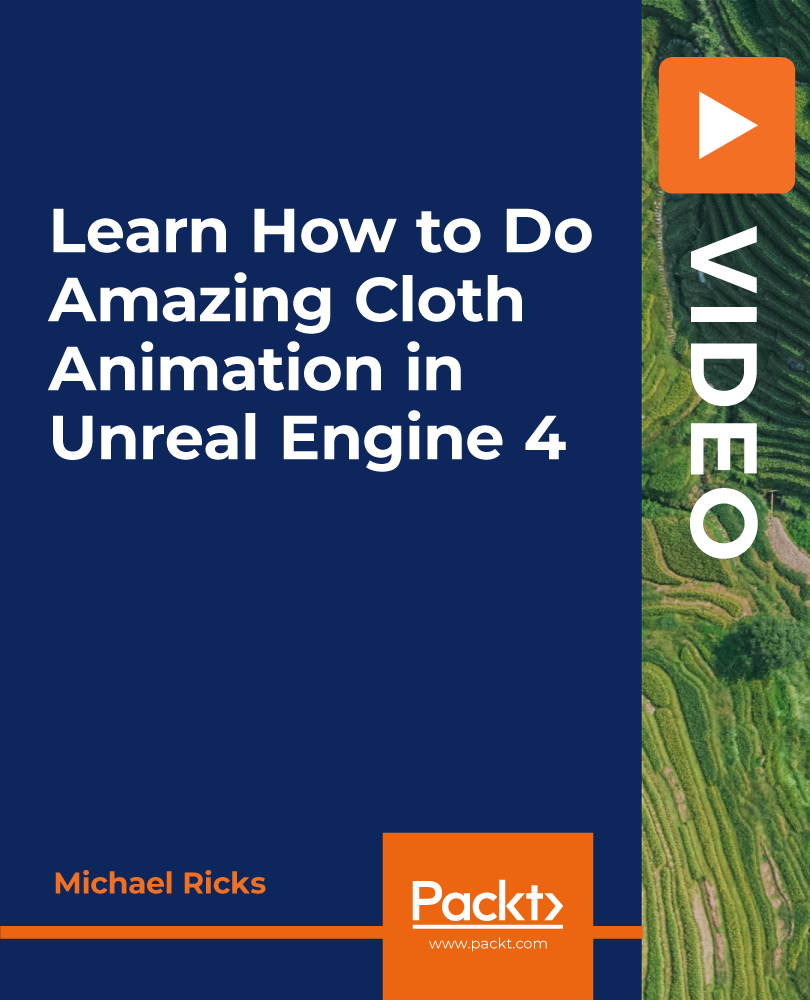
After Effects CC Complete Course - Set Anything In Motion
By Lead Academy
This comprehensive force empowers you to create stunning visual effects and motion graphics with Adobe After Effects CC. From mastering keyframe animation to understanding advanced techniques you will bring your ideas to life with captivating animations and seamless transitions. This Course At A Glance Accredited by CPD UK Endorsed by Quality Licence Scheme Learn how to replace a phone or Laptop screen Understand 3D screen capture Know social media poster animation Learn how to create a text box and align Understand the anchor point and scaling Know how to animate the text box Learn the grand reveal Understand how to fit the text in the box Discover the interface and keyword shortcuts Learn how to do animating illustration in after effects CC Know how to start up with speed control Understand animating shapes and type layers Learn how to create and publish your videos on social media After Effects CC Complete Course - Set Anything In Motion Overview This comprehensive course is beneficial for those who want to know how to set the project file, add and scale the background, add text, animate and understand music settings. You will have a broad understanding of viral style texting, such as creating a text box and aligning, knowing the anchor point and scaling, and steps to animate the text box. This online course will teach you the grand reveal, camera action, screen capture, and social media poster animation. By the end of the course, you will have a solid understanding of the aftereffects fundamentals to create an Instagram story, screen capture software, and social media poster animation. Who should take this course? This aftereffect cc complete course is suitable for those who wish to learn compositing, visual effects and motion graphics. It is ideal for those who want to enhance their skills and learn techniques to improve videos. Entry Requirement There are no academic entry requirements for this after effects CC complete course - set anything in motion course, and it is open to students of all academic backgrounds. However, you are required to have a laptop/desktop/tablet or smartphone and a good internet connection. Assessment Method This after effects CC complete course - set anything in motion assesses learners through multiple-choice questions (MCQs). Upon successful completion of the modules, learners must answer MCQs to complete the assessment procedure. Through the MCQs, it is measured how much a learner could grasp from each section. In the assessment pass mark is 60%. Course Curriculum After Effect Basics Create an Instagram Story Introduction Set Up Our Project File Add and Scale Our Background Add Our Text Animate Music, Render and Congratulations! Viral Style Text Training Create a Text Box and Align The Anchor Point and Scaling Animating the Text Box Fit the Text in the Box The Grand Reveal Render and Congratulations! Screen Capture and Camera Action Screen Capture Software Replace a Phone or Laptop Screen 3D Screen Capture Web Browser Project Social Media Poster Animation Intro The Master Plan Time to Design Time to Design Animate Your Image Let's Talk About Text, Baby Shake That Button Texture, Render, Congratulations! Supplementary Resources Supplementary Resources - After Effects CC Complete Course - Set Anything in Motion Assessment Assessment - After Effects CC Complete Course - Set Anything in Motion Order Your Certificate Now Order Your Certificate of Achievement Get Your Insurance Now Get Your Insurance Now Feedback Feedback Recognised Accreditation CPD Certification Service This course is accredited by continuing professional development (CPD). CPD UK is globally recognised by employers, professional organisations, and academic institutions, thus a certificate from CPD Certification Service creates value towards your professional goal and achievement. CPD certificates are accepted by thousands of professional bodies and government regulators here in the UK and around the world. Many organisations look for employees with CPD requirements, which means, that by doing this course, you would be a potential candidate in your respective field. Quality Licence Scheme Endorsed The Quality Licence Scheme is a brand of the Skills and Education Group, a leading national awarding organisation for providing high-quality vocational qualifications across a wide range of industries. It will give you a competitive advantage in your career, making you stand out from all other applicants and employees. Certificate of Achievement Endorsed Certificate from Quality Licence Scheme After successfully passing the MCQ exam you will be eligible to order the Endorsed Certificate by Quality Licence Scheme. The Quality Licence Scheme is a brand of the Skills and Education Group, a leading national awarding organisation for providing high-quality vocational qualifications across a wide range of industries. It will give you a competitive advantage in your career, making you stand out from all other applicants and employees. There is a Quality Licence Scheme endorsement fee to obtain an endorsed certificate which is £65. Certificate of Achievement from Lead Academy After successfully passing the MCQ exam you will be eligible to order your certificate of achievement as proof of your new skill. The certificate of achievement is an official credential that confirms that you successfully finished a course with Lead Academy. Certificate can be obtained in PDF version at a cost of £12, and there is an additional fee to obtain a printed copy certificate which is £35. FAQs Is CPD a recognised qualification in the UK? CPD is globally recognised by employers, professional organisations and academic intuitions, thus a certificate from CPD Certification Service creates value towards your professional goal and achievement. CPD-certified certificates are accepted by thousands of professional bodies and government regulators here in the UK and around the world. Are QLS courses recognised? Although QLS courses are not subject to Ofqual regulation, they must adhere to an extremely high level that is set and regulated independently across the globe. A course that has been approved by the Quality Licence Scheme simply indicates that it has been examined and evaluated in terms of quality and fulfils the predetermined quality standards. When will I receive my certificate? For CPD accredited PDF certificate it will take 24 hours, however for the hardcopy CPD certificate takes 5-7 business days and for the Quality License Scheme certificate it will take 7-9 business days. Can I pay by invoice? Yes, you can pay via Invoice or Purchase Order, please contact us at info@lead-academy.org for invoice payment. Can I pay via instalment? Yes, you can pay via instalments at checkout. How to take online classes from home? Our platform provides easy and comfortable access for all learners; all you need is a stable internet connection and a device such as a laptop, desktop PC, tablet, or mobile phone. The learning site is accessible 24/7, allowing you to take the course at your own pace while relaxing in the privacy of your home or workplace. Does age matter in online learning? No, there is no age limit for online learning. Online learning is accessible to people of all ages and requires no age-specific criteria to pursue a course of interest. As opposed to degrees pursued at university, online courses are designed to break the barriers of age limitation that aim to limit the learner's ability to learn new things, diversify their skills, and expand their horizons. When I will get the login details for my course? After successfully purchasing the course, you will receive an email within 24 hours with the login details of your course. Kindly check your inbox, junk or spam folder, or you can contact our client success team via info@lead-academy.org

Adobe Photoshop , Adobe Illustrator, Lightroom CC , After Effect
4.7(47)By Academy for Health and Fitness
In today's digital age, mastery in visual arts and multimedia plays a pivotal role in various professions. The UK sees a soaring demand for professionals proficient in graphic design, multimedia editing, and digital artistry. With potential high-income prospects and growing job demand, isn't it time you equipped yourself? Our comprehensive Adobe Course Bundle covering Photoshop, Illustrator, Premiere Pro CC, InDesign, Lightroom CC, and After Effects, promises to lay a solid foundation for your future creative endeavours. Whether you're looking to design captivating graphics, stunning websites, or high-quality promotional videos, our meticulously designed bundle covers it all. Equip yourself with the critical tools and techniques used in Photoshop and Illustrator, master the art of non-linear video editing with Premiere Pro CC, and learn how to craft attractive layouts with InDesign. Don't miss this opportunity! Enrol in our Adobe all within one all-inclusive bundle! This Animal Nutrition & Diet Course (Dog and Cat Nutrition) Bundle Contains 6 of Our Premium Courses for One Discounted Price: Course 01: Adobe Photoshop Course 02: Adobe Illustrator Certificate Course Course 03: Adobe Premiere Pro CC Course 04: Adobe InDesign Course 05: Adobe Lightroom CC Course 06: Adobe After Effect: Gradient Animation Learning Outcomes: By the end of this Adobe Photoshop , Adobe Illustrator, Lightroom CC , After Effect bundle course, learners will be able to: Learn to design captivating graphics with Adobe Photoshop. Gain insights into vector design using Adobe Illustrator. Understand non-linear video editing techniques with Premiere Pro CC. Discover layout design with Adobe InDesign. Learn image editing and management using Lightroom CC. Master the creation of motion graphics with Adobe After Effects. Become proficient in all Adobe Creative Suite tools, expanding your skillset. CPD 60 CPD hours / points Accredited by CPD Quality Standards Who is this course for? This Adobe Photoshop , Adobe Illustrator, Lightroom CC , After Effect course is ideal for: Aspiring Graphic Designers Enthusiastic Content Creators Prospective Digital Marketers Ambitious Visual Artists Requirements You will not need any prior background or expertise to enrol in this bundle! Career path Graphic Designer Video Editor Digital Content Creator Visual Effects Artist Digital Marketing Specialist Art Director Certificates Digital certificate Digital certificate - Included Hard copy certificate Hard copy certificate - £29 If you are an international student, you will be required to pay an additional fee of 10 GBP for international delivery, and 4.99 GBP for delivery within the UK, for each certificate

Dive into the captivating world of 3D design with the 'Blender 3D - Create a Cartoon Character' course. Unravel the mystique behind Blender, one of the most sought-after digital design tools, and embark on a journey that transforms your abstract ideas into vibrant cartoon characters. From grasping the foundational principles of Blender to mastering the intricacies of character modelling and rendering, this course offers a comprehensive guide to bring your creative visions to life. Learning Outcomes Understand the foundational concepts of the Blender software. Develop proficiency in bench and character modelling through a segmented approach. Gain expertise in creating realistic materials for 3D designs. Achieve mastery in rendering to produce high-quality cartoon visuals. Translate abstract ideas into detailed and vivid cartoon characters using Blender. Why buy this Blender 3D - Create a Cartoon Character? Unlimited access to the course for forever Digital Certificate, Transcript, student ID all included in the price Absolutely no hidden fees Directly receive CPD accredited qualifications after course completion Receive one to one assistance on every weekday from professionals Immediately receive the PDF certificate after passing Receive the original copies of your certificate and transcript on the next working day Easily learn the skills and knowledge from the comfort of your home Certification After studying the course materials of the Blender 3D - Create a Cartoon Character there will be a written assignment test which you can take either during or at the end of the course. After successfully passing the test you will be able to claim the pdf certificate for £5.99. Original Hard Copy certificates need to be ordered at an additional cost of £9.60. Who is this Blender 3D - Create a Cartoon Character for? Beginners looking to delve into the realm of 3D character design. Digital artists aiming to expand their design portfolio. Animators desiring to enhance their character creation toolkit. Individuals passionate about cartoon character conceptualisation. 3D enthusiasts keen to explore the capabilities of Blender. Prerequisites This Blender 3D - Create a Cartoon Character does not require you to have any prior qualifications or experience. You can just enrol and start learning.This Blender 3D - Create a Cartoon Character was made by professionals and it is compatible with all PC's, Mac's, tablets and smartphones. You will be able to access the course from anywhere at any time as long as you have a good enough internet connection. Career path 3D Designer: £25,000 - £45,000 Animation Artist: £20,000 - £40,000 Game Developer: £30,000 - £60,000 Visual Effects Artist: £23,000 - £50,000 Film Production Designer: £28,000 - £55,000 Multimedia Artist: £24,000 - £48,000 Course Curriculum Section 01: Introduction Introduction 00:01:00 Section 02: Creating The Character Blender Basics 00:05:00 Bench Modeling Part 01 00:08:00 Bench Modeling Part 02 00:14:00 Character Modeling Part 01 00:06:00 Character Modeling Part 02 00:13:00 Character Modeling Part 03 00:10:00 Character Modeling Part 04 00:13:00 Create Materials 00:12:00 Rendering 00:02:00 Resources Resources - Blender 3D - Create a Cartoon Character 00:00:00 Assignment Assignment - Blender 3D - Create a Cartoon Character 00:00:00

Embark on a journey into the realm of digital artistry with our course, 'Create Amazing Dioramas in Maya'. This educational adventure unfolds through an expertly crafted curriculum, guiding enthusiasts in transforming their artistic visions into breathtaking 3D dioramas. The first section immerses you in the modeling process, where the foundation of your digital masterpiece is sculpted. As the course progresses, unravel the mysteries of the unwrapping process, a crucial step to ensuring that your models are perfectly prepared for texturing. With skills sharpened, delve into the intricate world of texturing, bringing your creations to life with stunning realism. The final chapter of this artistic odyssey illuminates the nuances of lighting and rendering, equipping you with the skills to showcase your diorama in the best possible light. Learning Outcomes: Master the fundamentals of 3D modeling, gaining proficiency in creating complex structures. Acquire expertise in the unwrapping process, essential for effective texturing. Develop a keen eye for detail through advanced texturing techniques. Enhance your artistic vision with proficient use of lighting and rendering tools. Cultivate the ability to produce professional-grade dioramas, suitable for various applications. Why buy this Create Amazing Dioramas in Maya? Unlimited access to the course for forever Digital Certificate, Transcript, student ID all included in the price Absolutely no hidden fees Directly receive CPD accredited qualifications after course completion Receive one to one assistance on every weekday from professionals Immediately receive the PDF certificate after passing Receive the original copies of your certificate and transcript on the next working day Easily learn the skills and knowledge from the comfort of your home Certification After studying the course materials of the Create Amazing Dioramas in Maya there will be a written assignment test which you can take either during or at the end of the course. After successfully passing the test you will be able to claim the pdf certificate for £5.99. Original Hard Copy certificates need to be ordered at an additional cost of £9.60. Who is this course for? Digital art enthusiasts seeking to elevate their 3D modeling skills. Individuals aspiring to a career in game development or animation. Creative professionals in advertising or film industries looking to diversify their skillset. Hobbyists interested in creating digital art for personal projects. Students pursuing degrees in digital arts, animation, or related fields. Prerequisites This Create Amazing Dioramas in Maya does not require you to have any prior qualifications or experience. You can just enrol and start learning.This Create Amazing Dioramas in Maya was made by professionals and it is compatible with all PC's, Mac's, tablets and smartphones. You will be able to access the course from anywhere at any time as long as you have a good enough internet connection. Career path 3D Artist: £25,000 - £40,000 Per Annum Game Developer: £30,000 - £50,000 Per Annum Visual Effects Artist: £27,000 - £55,000 Per Annum Animator: £24,000 - £40,000 Per Annum Art Director: £35,000 - £60,000 Per Annum Freelance Digital Artist: Variable, depending on projects and experience Course Curriculum Section 01: Modeling Process Reference and concept 00:02:00 Basic tools and Interface 00:07:00 Importing concept into Maya 00:08:00 Creating the base 00:16:00 Mushroom House Part-1 00:11:00 Mushroom House Part-2 00:09:00 Modeling the door 00:11:00 Modeling remaining mushrooms 00:18:00 Modeling the plant 00:00:00 Modeling the corals 00:17:00 Modeling the rocks and grass 00:09:00 Finishing up the modeling 00:06:00 Section 02: Unwrapping Process Unwrapping the model Part-1 00:13:00 Unwrapping Mushroom models 00:06:00 Unwrapping the model Part-3 00:08:00 Unwrapping the model Part-4 00:09:00 Section 03: Texturing Process Texture painting Part-1 00:08:00 Creating Texture and alpha channel for the plant 00:09:00 Texture painting Part-3 (Time lapse) 00:17:00 Assigning materials and textures to models 00:15:00 Section 04: Lighting and Rendering Lighting and rendering the diorama model 00:36:00 Assignment Assignment - Create Amazing Dioramas in Maya 00:00:00

Unleash your creative potential with our Blender 3D Character Modeling & Rendering course, a gateway to the captivating world of 3D character design. Whether you're a budding artist or a digital enthusiast, this course takes you on an exciting journey through Blender, teaching you the fundamentals and advanced techniques of 3D character modeling. From mastering Blender basics to sculpting intricate characters, this course empowers you to breathe life into your digital creations. With a focus on hands-on learning, you'll create, texture, and render your characters, gaining the skills needed to excel in the 3D design industry. Learning Outcomes Acquire a deep understanding of Blender's interface and tools. Develop proficiency in 3D character modeling and texturing. Master character sculpting and rendering techniques. Create materials and textures to bring your characters to life. Gain the skills to pursue a career in 3D character design. Why choose this Blender 3D Character Modeling & Rendering course? Unlimited access to the course for a lifetime. Opportunity to earn a certificate accredited by the CPD Quality Standards and CIQ after completing this course. Structured lesson planning in line with industry standards. Immerse yourself in innovative and captivating course materials and activities. Assessments designed to evaluate advanced cognitive abilities and skill proficiency. Flexibility to complete the Course at your own pace, on your own schedule. Receive full tutor support throughout the week, from Monday to Friday, to enhance your learning experience. Unlock career resources for CV improvement, interview readiness, and job success. Who is this Blender 3D Character Modeling & Rendering course for? Aspiring 3D artists and digital designers. Students and creative individuals passionate about character modeling. Professionals looking to enhance their 3D design skills. Gamers and animation enthusiasts interested in character creation. Anyone seeking to unlock their artistic potential in the digital realm. Career path 3D Character Artist: £25,000 - £55,000 Game Designer: £25,000 - £60,000 Visual Effects (VFX) Artist: £25,000 - £55,000 Animation Designer: £20,000 - £50,000 Digital Sculptor: £20,000 - £45,000 3D Modeler: £22,000 - £50,000 Prerequisites This Blender 3D Character Modeling & Rendering does not require you to have any prior qualifications or experience. You can just enrol and start learning.This Blender 3D Character Modeling & Rendering was made by professionals and it is compatible with all PC's, Mac's, tablets and smartphones. You will be able to access the course from anywhere at any time as long as you have a good enough internet connection. Certification After studying the course materials, there will be a written assignment test which you can take at the end of the course. After successfully passing the test you will be able to claim the pdf certificate for £4.99 Original Hard Copy certificates need to be ordered at an additional cost of £8. Course Curriculum Section 01: Introduction Introduction 00:01:00 Section 02: Creating the Character Blender Basics 00:05:00 Bench Modeling Part 01 00:08:00 Bench Modeling Part 02 00:14:00 Character Modeling Part 01 00:06:00 Character Modeling Part 02 00:13:00 Character Modeling Part 03 00:10:00 Character Modeling Part 04 00:13:00 Create Materials 00:12:00 Rendering 00:02:00 Resources Resources - Blender 3D Character Modeling & Rendering 00:00:00 Assignment Assignment - Blender 3D Character Modeling & Rendering 00:00:00

Give a compliment to your career and take it to the next level. This Adobe After Effects bundle will provide you with the essential knowledge to shine in your professional career. Whether you want to develop skills for your next job or elevate your skills for your next promotion, this Adobe After Effects bundle will help you stay ahead of the pack. Throughout the Adobe After Effects programme, it stresses how to improve your competency as a person in your chosen field while also outlining essential career insights in the relevant job sector. Along with this Adobe After Effects course, you will get 10 premium courses, an originalhardcopy, 11 PDF certificates (Main Course + Additional Courses) Student ID card as gifts. This Adobe After Effects Bundle Consists of the following Premium courses: Course 01: Complete Adobe After Effects CC Diploma Course 02: Adobe Lightroom Course 03: Basic Adobe Photoshop Course 04: 2D Animation: Adobe Animate Course 05: Adobe Illustrator Certificate Course Course 06: Adobe Premiere Pro Course 07: Adobe InDesign Training Course 08: Adobe Audition Course 09: Advanced Diploma in User Experience UI/UX Design Course 10: Logo Animation Fundamentals Course 11: Video Editing- DaVinci Resolve Enrol now in Adobe After Effects to advance your career, and use the premium study materials from Apex Learning. The bundle incorporates basic to advanced level skills to shed some light on your way and boost your career. Hence, you can strengthen your Adobe After Effects expertise and essential knowledge, which will assist you in reaching your goal. Moreover, you can learn from any place in your own time without travelling for classes. Course Curriculum : Course 01: Complete Adobe After Effects CC Diploma Module 01 Intro Video Animate Your Name Module 02 Understand the After Effects Workspace Starting a New Composition Adding Media to Your Project and Timeline Using the Basic After Effects Tools Create a Perfect Circle, Alignment, and Shape Colors Working in the Timeline Layer Properties Module 03 Animating in After Effects Position, Scale, and Rotation Animations Tips to Make Your Animations Look More Nautral Using the Graph Editor Challenge - Bouncing Ball Solution - Bouncing Ball Module 04 Working With Solid Layers and the ken Burns Effects Working With Shape Layers, Strokes, and Paths Adding Layer Styles Like Drop Shadow, Bevel, and Gradients Shape Effects - Trim Path Animation, Wiggle, and Zig Zag Module 05 Track Matte Animation - Make Layers Appear And Disappear Using Pre-Compositions to Group Layers Easily Reverse Complicated Animations Playing with Time Blend Modes Stabilize Shaky Footage Module 06 Intro to Motion Graphics Projects Clean Lower Third Logo Reveal Animation Bumper Colorful Transition Text with Mask Path Animation Text Bubble Animation Weather App 1 Weather App 2 Weather App 3 Module 07 Flat Animation Challenge Phil Designs his Flat Animation Scene Animating Fireworks with the Repeater Effect Module 08 Removing Green Screen Background Adding a Background that Matches the Foreground Adding Motion to a Still Image with the Puppet Tool Adding Movement with the Ripple Effect Module 09 Intro to 3D Swinging 3D Text Animation Build Out Your 3D Composition Animating Our 3D Scene Create Stars in After Effects Module 10 Using the Rotoscope Tool Cleaning Up Your Edges Finishing Our Rotobrush Animation Module 11 Easy Screen Replacement with Masks Replacing a Screen Version 2 Screen Replacement with Mocha Module 12 Using the Puppet Pin Tool Animating Your Puppet Pins Animated Blinking Eyes Adding Perspective with Animated Clouds Module 13 Applying Text Animation Presets Create a page Turn Effect with CC page Turn Radial and Linear wipes Color Correction in After Effects Module 14 Motion Tracking Basics Tracking Text and Visual Effects to Video Clip Tracking Rotation and Scale Adding Details to Our Text Module 15 Intro to Character Animation Design Your Character Rigging Your Character Animation Our Character Adding the Animated Background Adding Details to Character Movement Adding the Paper Cut Out Look Module 16 Exporting an H264 File From After Effects Exporting from After Effects with a Transparent Background Exporting from After Effects through Adobe Media Encoder Create an Animated GIF from After Effects Module 17 Audio Tips for After Effects Working with Premiere Pro Module 18 Expressions Basics Animate a Flickering with Expressions Module 19 Conclusion Certificate: PDF Certificate: Free (Previously it was £6*11 = £66) Hard Copy Certificate: Free (For The Title Course: Previously it was £10) CPD 115 CPD hours / points Accredited by CPD Quality Standards Who is this course for? Anyone from any background can enrol in this Adobe After Effects bundle. Requirements This Adobe After Effects course has been designed to be fully compatible with tablets and smartphones. Career path Having this expertise will increase the value of your CV and open you up to multiple job sectors. Certificates Certificate of completion Digital certificate - Included

Overview Unleash your inner storyteller by mastering the art of digital dynamism with our course, 'Adobe After Effects CC: Learn To Create Comic Book Animation'. This meticulously designed programme serves as an ideal platform to elevate your animation talents. Dive into the fascinating realm of comic book graphics, transforming static images into compelling visual narratives. Learn how to craft halftone images that blend nostalgia with modern-day wizardry, and animate them in a sequence that breathes life into your comic concepts. Why be content with still images or generic animations when you can amalgamate both into something extraordinary? Whether you're an aspiring animator or a visual artist thirsty for new techniques, this course provides you with the tools and knowledge to forge your unique style and showcase it to the world. With the skills you acquire, your creative portfolio will not just expand-it will explode in a burst of vivid, unforgettable imagery. Learning Outcomes of Adobe After Effects CC: Learn To Create Comic Book Animation course Develop the ability to transform flat illustrations into dynamic halftone images. Acquire the skill to sequence animated images, creating a flowing narrative to create Comic Book Animation. Master the art of generating engaging comic book title animations. Learn the techniques for refining your animations, enhancing overall quality. Gain proficiency in rendering videos, ensuring optimal output and format. Why buy this Adobe After Effects CC: Learn To Create Comic Book Animation course? Unlimited access to the course for forever Digital Certificate, Transcript, student ID all included in the price Absolutely no hidden fees Directly receive CPD accredited qualifications after course completion Receive one to one assistance on every weekday from professionals Immediately receive the PDF certificate after passing Receive the original copies of your certificate and transcript on the next working day Easily learn the skills and knowledge from the comfort of your home Certification After studying the course materials of the Adobe After Effects CC: Learn To Create Comic Book Animation there will be a written assignment test which you can take either during or at the end of the course. After successfully passing the test you will be able to claim the pdf certificate for £5.99. Original Hard Copy certificates need to be ordered at an additional cost of £9.60. Who is this Adobe After Effects CC: Learn To Create Comic Book Animation course for? This course is ideal for Individuals with a keen interest in both comics and animation. Graphic designers looking to diversify their skill set. Film-makers eager to include animated sequences in their productions. Fine art students seeking to incorporate digital elements into their work. Marketing professionals wishing to create captivating visual content. Prerequisites This Adobe After Effects CC: Learn To Create Comic Book Animation does not require you to have any prior qualifications or experience. You can just enrol and start learning.This Adobe After Effects CC: Learn To Create Comic Book Animation was made by professionals and it is compatible with all PC's, Mac's, tablets and smartphones. You will be able to access the course from anywhere at any time as long as you have a good enough internet connection. Career path Animator: Average salary of £30,000-£60,000 per year Visual Effects Artist: Average salary of £35,000-£75,000 per year Graphic Designer: Average salary of £25,000-£45,000 per year Multimedia Artist: Average salary of £28,000-£55,000 per year Film Editor: Average salary of £26,000-£52,000 per year Content Creator: Average salary of £20,000-£40,000 per year Course Curriculum Section 01: Introduction Introduction 00:01:00 Section 02: Create Halftone Images Create Halftone Images 00:07:00 Section 03: Create a Comic Book Title Animation Animated Image Sequence 00:07:00 Comic Book Title Animation 00:07:00 Final Touches 00:05:00 How to Render your Video 00:07:00 Assignment Assignment - Comic Book Animation in After Effects 00:00:00
