- Professional Development
- Medicine & Nursing
- Arts & Crafts
- Health & Wellbeing
- Personal Development
80 Visual Design courses
UI Design & Photoshop
By Course Cloud
A survey in the Uk shows that the total number of skills required for a single job has increased by 10% year-over-year since 2017. Furthermore, one in three skills in an average 2017 job posting are already obsolete. Due to ongoing business disruption and rapidly evolving needs, emerging skills gaps have accelerated due to the COVID-19 pandemic. And to help you bridge that gap, Course Cloud has prepared this comprehensive UI Design & Photoshop online course. UI Design & Photoshop covers a collection of necessary skills required to help you achieve your goals. In addition, our industry professionals will guide you through the process of establishing a solid foundation in UI Design & Photoshop. The UI Design & Photoshop course is broken down into manageable sections, each of which will provide you with a new level of expertise. Our exclusive training in UI Design & Photoshop will equip you with the skills required to set yourself up for career success. The UI Design & Photoshop provides internationally accepted certification upon successful completion. This certificate will add value to your resume and let you stand out among your peers. So enrol now and work your way towards becoming a highly sought-after professional at UI Design & Photoshop.
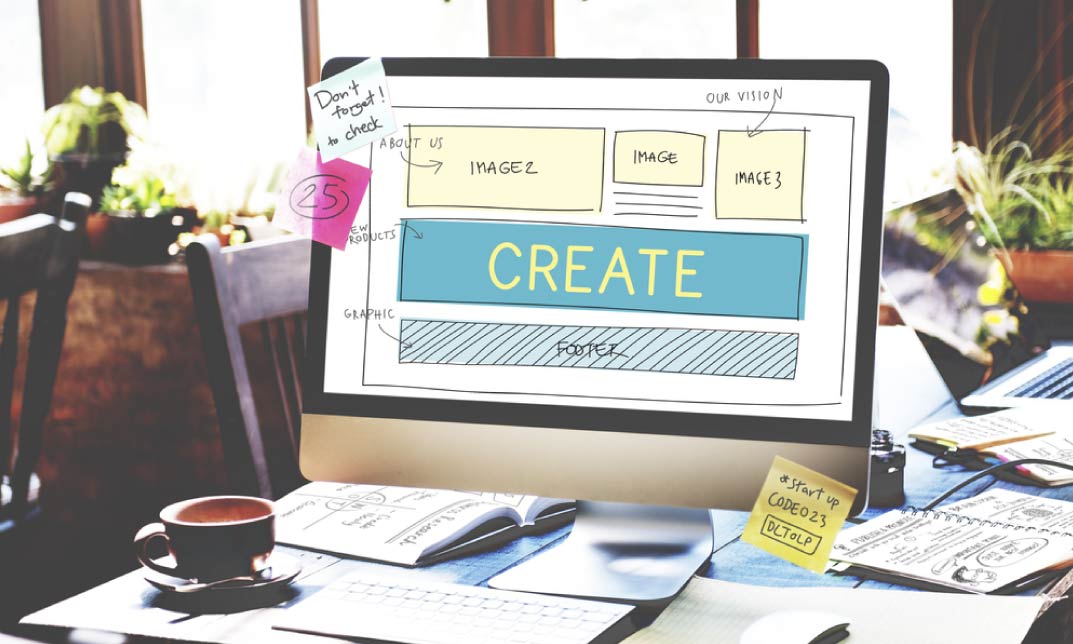
In the bustling corporate landscape, a professional's ability to convey ideas, influence decisions, and foster collaboration has never been more vital. The course 'Communication and Organisational Skills' serves as your compass to navigate through the maze of modern-day business communication. Delving deep into varied communication paradigms, from business liaisons to the nuances of electronic exchanges, the curriculum is meticulously designed to sharpen your understanding. Further, in a world where visuals speak louder than words, grasp the artistry of communicating with graphics. To top it all, discern the dynamics of supporting managerial roles to augment the synergy between subordinates and supervisors. Learning Outcomes of Communication and Organisational Skills course Master diverse methodologies in business communication. Discern the distinction and applications of verbal and non-verbal interactions. Craft impactful written content tailored for business audiences. Utilise electronic mediums to optimise communication efficacy. Implement graphic tools to enhance message clarity and engagement. Video Playerhttps://studyhub.org.uk/wp-content/uploads/2021/04/Communication-and-Organisational-Skills.mp400:0000:0000:00Use Up/Down Arrow keys to increase or decrease volume. Why buy this Communication and Organisational Skills? Unlimited access to the course for a lifetime. Opportunity to earn a certificate accredited by the CPD Quality Standards after completing this course. Structured lesson planning in line with industry standards. Immerse yourself in innovative and captivating course materials and activities. Assessments are designed to evaluate advanced cognitive abilities and skill proficiency. Flexibility to complete the Communication and Organisational Skills Course at your own pace, on your own schedule. Receive full tutor support throughout the week, from Monday to Friday, to enhance your learning experience. Who is this Communication and Organisational Skills course for? Individuals aiming to fortify their communication prowess in the corporate realm. Managers and leaders seeking to bolster team collaboration and efficiency. Job aspirants desiring a competitive edge in the employment market. Business owners wishing to streamline internal and external communications. Visual designers and creators targeting to incorporate communication strategies in their craft. Career path Business Communication Specialist: £35,000 - £50,000 per annum Corporate Trainer: £28,000 - £42,000 per annum Technical Writer: £30,000 - £45,000 per annum Digital Communication Manager: £40,000 - £60,000 per annum Graphic Designer: £25,000 - £40,000 per annum Executive Assistant: £30,000 - £45,000 per annum Prerequisites This Communication and Organisational Skills does not require you to have any prior qualifications or experience. You can just enrol and start learning.This Communication and Organisational Skills was made by professionals and it is compatible with all PC's, Mac's, tablets and smartphones. You will be able to access the course from anywhere at any time as long as you have a good enough internet connection. Certification After studying the course materials, there will be a written assignment test which you can take at the end of the course. After successfully passing the test you will be able to claim the pdf certificate for £4.99 Original Hard Copy certificates need to be ordered at an additional cost of £8. Course Curriculum Module 01: Business Communication Identifying Basic Communication Techniques 00:09:00 Formal and Informal Communication 00:02:00 Module 02: Verbal and Non-verbal Communication Describing Verbal and Non-verbal Communication 00:04:00 Understanding Body Language 00:05:00 Making Effective Presentations 00:10:00 Fundamentals of Productive Meetings 00:08:00 Module 03: Written Communication Written Communication 00:13:00 Module 04: Electronic Communication Electronic Communication 00:19:00 Module 05: Communicating with Graphics Creating Graphics for Business Communication 00:04:00 Communicating Static Information 00:03:00 Communicating Dynamic Information 00:03:00 Module 06: Effectively Working for Your Boss Representing Your Boss 00:06:00 Communicating Your Boss's Decisions 00:03:00 Supporting Your Boss and Colleagues 00:04:00 Building a Partnership with Your Boss 00:13:00 Mock Exam Mock Exam - Communication and Organisational Skills 00:20:00 Final Exam Final Exam - Communication and Organisational Skills 00:20:00

Adobe Illustrator Diploma Course
By One Education
Enter the creative arena of digital design with the Adobe Illustrator Diploma Course — a smartly designed programme for anyone looking to shape ideas with precision and flair. Whether you’re designing logos, illustrations, or icons, this course takes you through the essentials and advanced tools of Adobe Illustrator in a refreshingly structured way. You’ll journey through layers, paths, type tools, shapes, brushes, and more — all without getting tangled in jargon or lost in the toolbar maze. Expect an easy-to-follow format that balances clarity with cleverness. From understanding vector graphics to mastering the pen tool, this course keeps your attention with straight-talking guidance and real design know-how. If you’ve got an eye for design (or just like the idea of creating sleek visuals without drawing everything by hand), Illustrator can quickly become your favourite creative companion. No fluff. Just a solid course designed for learners who want to sharpen their digital artistry on their own time — and maybe even impress a few people along the way. Learning Outcomes: Learn to use Adobe Illustrator to create stunning digital designs Understand the fundamentals of drawing with shapes and lines Discover how to use brushes, gradients, and patterns effectively Learn how to manipulate compound paths and masks Master the techniques of vectorizing images Gain the confidence to create logos, illustrations, and graphics for print or web Course Curriculum: Module: 01 Welcome to the Course - Illustrator Essentials 2018 Download the Course Project Files Getting Started with Adobe Illustrator Drawing with Shapes and Lines The Shape Builder Tool Draw a Modern Fox with the Shape Builder Tool Draw an Impossible Shape Logo with the Shape Builder Tool The Curvature Tool The Pen Tool The Pencil Tool and Advanced Stroke Options Module: 02 Using Brushes The Width Tool Type and Font Curve Type on a Path Break Apart and Destroy Text What is RGB & CMYK Using the Eye Dropper Tool The Color Theme Tool Gradients Masking Module: 03 Compound Paths CC Libraries The Liquify Tool Bend and Warp Repeating Shapes Patterns Vectorize Images Adobe Capture App Free Templates from Adobe Saving for Print Module: 04 Exporting for Web Redrawing the Mastercard Logo Redrawing the Instagram Logo Redrawing the Kadak Logo Redrawing the eHarmony Logo Redrawing the Tinder Logo Redrawing the BP Logo Adobe Illustrator Cheat Sheet and Shortcuts Conclusion Module: 05 Activity 0 - Intro to Activities Activity 1 - Solution Activity 2 - Swan Solution Activity 3 - Colouring the Impossible Triangle Activity 4 - Drawing and Coloring the Owl Activity 5 - Drawing the Owl with the Pen Tool Activity 6 - Drawing with the Pencil Tool Activity 7 - Width Tool Love Activity 8 - Badge Activity 9 - Liquify Activity 10 - Repeating Shapes Activity 11 - Patterns Activity 12 - Vectorizing Images How is the course assessed? Upon completing an online module, you will immediately be given access to a specifically crafted MCQ test. For each test, the pass mark will be set to 60%. Exam & Retakes: It is to inform our learners that the initial exam for this online course is provided at no additional cost. In the event of needing a retake, a nominal fee of £9.99 will be applicable. Certification Upon successful completion of the assessment procedure, learners can obtain their certification by placing an order and remitting a fee of __ GBP. £9 for PDF Certificate and £15 for the Hardcopy Certificate within the UK ( An additional £10 postal charge will be applicable for international delivery). CPD 10 CPD hours / points Accredited by CPD Quality Standards Who is this course for? The course is ideal for highly motivated individuals or teams who want to enhance their professional skills and efficiently skilled employees. Requirements There are no formal entry requirements for the course, with enrollment open to anyone! Career path Graphic Designer: £22,000 - £40,000 Illustrator: £18,000 - £40,000 Art Director: £25,000 - £65,000 Web Designer: £20,000 - £45,000 Creative Director: £35,000 - £110,000 Visual Designer: £25,000 - £55,000 Certificates Certificate of completion Digital certificate - £9 You can apply for a CPD Accredited PDF Certificate at the cost of £9. Certificate of completion Hard copy certificate - £15 Hard copy can be sent to you via post at the expense of £15.

Are you excited to dive into the world of UI/UX but need help figuring out where to begin? Don't worry; you are at the right place. The goal of UI/UX design is to create a positive user experience that encourages customers to remain loyal to a brand or product. While the UX Designer determines how the user interface functions, the UI Designer determines how the user interface appears. This course is a comprehensive guide on how to become a UI UX Designer and discusses other relevant UI/UX topics. You'll learn everything from opening the program, using tools and knowing when to use them, collaborating with others and rolling out your new design. You will also learn essential skills to maximise your workflows, such as Graphics Design, Photoshop and Illustrator, Animation, Website making and many more. So enrol in the course today! Along with this UI & UX Design course, you will get 10 other premium courses. Course 01: Advanced Diploma in User Experience UI/UX Design Course 02: Level 2 Adobe Graphics Design Course Course 03: Basic Adobe Photoshop Course 04: JavaScript Project - Game Development with JS Course 05: Adobe Illustrator Certificate Course Course 06: Diploma in Animation Design Course 07: Ultimate PHP & MySQL Web Development Course & OOP Coding Course 08: Secure Programming of Web Applications Course 09: Complete Web Application Penetration Testing & Security Course 10: Professional Photography Diploma Course 11: Learning Computers and Internet Level 2 So, Enrol UI & UX Design Training now and start taking advantage of this great learning opportunity. Learning Outcomes: Understand the basics of UI (User Interface) and UX (User Experience) design and their role in digital products. Develop knowledge of the design process and tools used in UI & UX design, including wireframing, prototyping, and user testing. Learn the principles of human-centred design and user research, including persona creation, usability testing, and user feedback. Acquire skills in creating visually appealing and user-friendly interfaces, including colour theory, typography, and layout design. Develop proficiency in user flow, navigation design, and accessibility standards, ensuring the design is inclusive and accessible to all users. Enhance problem-solving skills by identifying design challenges and creating solutions to improve user experience. Gain a deep understanding of responsive design and its role in creating consistent and effective user experiences across multiple devices. Learn how to conduct usability testing to validate design decisions and iterate on the design based on user feedback. Gain an understanding of the importance of collaboration between designers, developers, and stakeholders in delivering successful UI & UX designs. Curriculum ofUI & UX Design Bundle Course 01: Advanced Diploma in User Experience UI/UX Design UX/UI Course Introduction Introduction To The Web Industry Foundations of Graphic Design UX Design (User Experience Design) UI Design (User Interface Design) Optimization Starting a Career in UX/UI Design =========>>>>> And 10 More Courses <<<<<========= How will I get my Certificate? After successfully completing the UI & UX Design Training course you will be able to order your CPD Accredited Certificates (PDF + Hard Copy) as proof of your achievement. PDF Certificate: Free (Previously it was £6*11 = £66) Hard Copy Certificate: Free (For The Title Course: Previously it was £10) CPD 145 CPD hours / points Accredited by CPD Quality Standards Who is this course for? Anyone interested in learning to design user interfaces (UI UX) Anyone interested in creating their own application, website, or blog UI/UX designers Looking to expand their portfolio Requirements Our UI & UX Design is fully compatible with PC's, Mac's, Laptop, Tablet and Smartphone devices. Career path Having these UI & UX Design courses will increase the value of your CV and open you up to multiple job sectors as: UX UI Designer UX & UI Design Manager Creative Designer Graphic Designer Digital Designer Web Designer Product Designer Certificates CPDQS Accredited e-Certificate Digital certificate - Included CPDQS Accredited Hard-Copy Certificate Hard copy certificate - Included You will get the Hard Copy certificate for the title course (Advanced Diploma in User Experience UI/UX Design) absolutely Free! Other hard-copy certificates are available for £10 each. Please Note: The delivery charge inside the UK is £3.99, and the international students must pay a £9.99 shipping cost.

The modern web based on responsive websites that adapt to the web user and their requirements. Today websites reach far, extended from computers, TVs, and e-books to mobile devices. Surprisingly, the traditional way of building websites doesn't work anymore. Through this Modern Web Design course, you will learn to design responsive web design, including powerful strategies to keep up with the changing world. Why choose this course Earn an e-certificate upon successful completion. Accessible, informative modules taught by expert instructors Study in your own time, at your own pace, through your computer tablet or mobile device Benefit from instant feedback through mock exams and multiple-choice assessments Get 24/7 help or advice from our email and live chat teams Full Tutor Support on Weekdays Course Design The course is delivered through our online learning platform, accessible through any internet-connected device. There are no formal deadlines or teaching schedules, meaning you are free to study the course at your own pace. You are taught through a combination of Video lessons Online study materials Mock exams Multiple-choice assessment Certification After the successful completion of the final assessment, you will receive a CPD-accredited certificate of achievement. The PDF certificate is for £9.99, and it will be sent to you immediately after through e-mail. You can get the hard copy for £15.99, which will reach your doorsteps by post. Course Content Introduction 0.1 promo-workflow 00:03:00 0.2 what we will cover in this course 00:03:00 Requirements to take this course 1.1 skills-and-apps-you-need-to-take-this-courseautogenerated 00:02:00 1.2. Photoshop extensions We Need 00:07:00 Organizing your Web Design Project 2.1.how To Organize A Design Project 00:05:00 2.2 client's Sketches 00:04:00 2.2 naming psd layers and groups 00:06:00 2.3.naming Conventions To Help Developers 00:03:00 Gathering project information from client 3.1.design Briefs 00:10:00 3.3 getting More Info On Project 00:05:00 3.4.content_template for gathering information 00:03:00 Sketching, Wireframing, Atomic Design & 8point Grid system 4.1.moodboards 00:06:00 4.2.ideation Phase 00:05:00 4.3.introduction To Balsamiq 00:10:00 4.4desining Wireframes Part 1 00:08:00 4.5.desining Wireframes Part 2 00:14:00 4.6.atomic Design 00:08:00 4.7.8pt Grid 00:09:00 Style Guides, colors and typographics scales 5.1.typeface And Color Combinations 00:04:00 5.2.ui Style Guides 00:08:00 5.3.examples Of Ui Style Guides 00:03:00 5.4.how I Created My Style Guide 00:07:00 5.5.styleguide-typescale Explained 00:03:00 5.6.Styleguide-assignment 00:01:00 Designing for Desktop/Large View (Wstudio Web Design Project) 6.1.online tools for grid calcuations 00:13:00 6.2.planning your grid 00:05:00 6.3.whitespace-plan 00:06:00 6.4.setting Up Artboard For Desktop Design 00:07:00 6.5.designing Header And Hero Part 1 00:12:00 6.6 designing Header And Hero Part 2 00:09:00 6.7.designing Steps Area Part 1 00:10:00 6.8.designing Step Area Part 2 00:09:00 6.9.userreviews Area Design 00:09:00 6.10.adjusting White Space And Vertical Rhythem 00:06:00 6.11.desining Team Part1 00:11:00 6.12.desining Team Part2 00:07:00 6.13.footer Design Part1 00:08:00 6.14.footer Design Part2 00:11:00 Planning Responsive Web Design 7.1.Responsive Design Considerations Part 1 00:07:00 7.2.Responsive Design Considerations Part 2 00:06:00 Designing for Tablet/Medium View (Wstudio Web Design Project) 7.3.Establishing Grid For Tablets 00:07:00 7.4.Header Area For Tablet View 00:11:00 7.5.Section how it work - steps 00:10:00 7.6.Section team Tablet View 00:09:00 7.7 footer Design 00:09:00 Designing for Mobile/Small View (Wstudio Web Design Project) 8.1.mobile Artboard And Grids 00:04:00 8.2.header Mobile View 00:11:00 8.3.steps Section-mobile 00:09:00 8.4.section 2 Team Members For Mobile 00:09:00 8.5.footer And Final Adjustments 00:08:00 Designing for Developers 9.1.what Developes Needs To Know 00:05:00 9.2.Red Line Document with Ink 1 00:10:00 9.3.Red Line Document with Ink 2 00:06:00 9.4.which layer styles you can use photoshop 00:08:00 9.5.installing Using Zeplin 00:10:00 9.6.style Guides With Zeplin 00:14:00 9.7.tools-zeplin-avocode-1 00:04:00 9.8.avocode And Sympli 00:06:00 Prototyping with Invision app 10.1. What Are Prototypes 00:04:00 10.2.getting Familiar With Invision App For Prototyping 00:07:00 10.3.creating First Prototype With Invision App 00:06:00 SVGs and Icon Fonts in Web Design 11.1 using iconmoon app to create custom icon fonts set 00:08:00 11.2 Using SVG in Web design 00:10:00 Order your Certificates & Transcripts Order your Certificates & Transcripts 00:00:00 Frequently Asked Questions Are there any prerequisites for taking the course? There are no specific prerequisites for this course, nor are there any formal entry requirements. All you need is an internet connection, a good understanding of English and a passion for learning for this course. Can I access the course at any time, or is there a set schedule? You have the flexibility to access the course at any time that suits your schedule. Our courses are self-paced, allowing you to study at your own pace and convenience. How long will I have access to the course? For this course, you will have access to the course materials for 1 year only. This means you can review the content as often as you like within the year, even after you've completed the course. However, if you buy Lifetime Access for the course, you will be able to access the course for a lifetime. Is there a certificate of completion provided after completing the course? Yes, upon successfully completing the course, you will receive a certificate of completion. This certificate can be a valuable addition to your professional portfolio and can be shared on your various social networks. Can I switch courses or get a refund if I'm not satisfied with the course? We want you to have a positive learning experience. If you're not satisfied with the course, you can request a course transfer or refund within 14 days of the initial purchase. How do I track my progress in the course? Our platform provides tracking tools and progress indicators for each course. You can monitor your progress, completed lessons, and assessments through your learner dashboard for the course. What if I have technical issues or difficulties with the course? If you encounter technical issues or content-related difficulties with the course, our support team is available to assist you. You can reach out to them for prompt resolution.

Logo Animation Fundamentals
By NextGen Learning
Course Overview This course, "Logo Animation Fundamentals," provides a comprehensive introduction to the essential concepts of logo animation. It covers the tools, techniques, and principles needed to create impactful animated logos. Learners will explore animation software, with a focus on the use of effects to bring logos to life, making them engaging and visually striking. By the end of the course, learners will be able to produce high-quality logo animations that can enhance branding efforts across digital platforms. The course also offers valuable insights into industry practices, enabling learners to develop a solid foundation in this creative field. Course Description In this course, learners will delve into the basics of logo animation, starting with an understanding of the key principles of animation. They will explore the process of animating logos using advanced tools such as Adobe After Effects and the Saber plugin. The course also covers the history and evolution of animation, providing context to its current use in modern branding. With each module, learners will enhance their skills in design and animation, enabling them to create dynamic and professional logo animations. This course is ideal for those who wish to incorporate animation into branding or add this valuable skill to their creative toolkit. Learners will gain a thorough understanding of logo animation techniques and develop a portfolio-ready project. Course Modules: Module 01: Introduction Overview of logo animation Importance of logo animation in branding Module 02: Logo Animation Basic principles of animation Tools for animating logos Exploring different animation styles Module 03: Logo Animation Using Saber Introduction to the Saber plugin Step-by-step guide to creating glowing logo effects Integrating advanced effects into logo animation Module 04: Background of Animation The history and evolution of animation The role of animation in modern media Module 05: Outro Key takeaways and next steps for further learning Final thoughts and project wrap-up (See full curriculum) Who is this course for? Individuals seeking to enhance their branding skills with animation. Professionals aiming to expand their expertise in motion graphics and design. Beginners with an interest in animation and digital design. Marketing and branding specialists looking to integrate animated logos into campaigns. Career Path Motion Graphic Designer Animation Specialist Branding Consultant Visual Designer Digital Marketing Professional

Adobe Illustrator Masterclass
By NextGen Learning
Course Overview The Adobe Illustrator Masterclass offers a comprehensive journey through the essential tools and features of this powerful design software. Learners will gain proficiency in using Illustrator for various creative projects, from graphic design to digital artwork. This course equips students with a clear understanding of key tools such as the Pen Tool, Selection Tools, and the Blend Tool, enabling them to create professional-level designs. Through the modules, learners will develop the ability to work with typography, drawing tools, and advanced colour manipulation, empowering them to elevate their creative skills. By the end of the course, students will be confident in applying their knowledge to industry-standard design tasks, whether for personal projects or professional use. Course Description This course delves into the full scope of Adobe Illustrator’s capabilities, providing learners with in-depth knowledge of both fundamental and advanced tools. Starting with a solid foundation in selection and drawing tools, the course moves on to cover more sophisticated techniques, such as using the Pen Tool, Typography Tools, and Gradient Tool. Learners will also explore the Symbolism Tools and Graph Tools to further enhance their design capabilities. Emphasis is placed on both efficiency and creativity, allowing learners to unlock the potential of Illustrator for creating sophisticated vector graphics, illustrations, and layout designs. Each module is designed to build a strong understanding of Illustrator’s functions and how they can be applied to real-world projects. Upon completion, learners will possess the technical expertise and creative confidence to execute complex design projects with Illustrator. Course Modules Module 01: Introduction Module 02: How To Use The Selection Tools Module 03: How To Use the Pen Tool and the Gang in Illustrator? Module 04: How To Use the Typography Tools in Illustrator Module 05: How To Use The Drawing Tools in Illustrator Pt 1 Module 06: How To Use The Drawing Tools in Illustrator Pt 2 Module 07: How to Use the Paintbrush Tools Module 08: How to Use the Pencil Tools Module 09: The Eraser Tools Module 10: The Rotate and Reflect Tools Module 11: The Liquify Tools Module 12: The Shape Builder and Live Paint Tools Module 13: The Perspective Grid Tool Module 14: How to Use the Gradient Tool Module 15: How To Use the Blend Tool Module 16: How To Use the Technical Tools Module 17: How To Use the Symbols and the Symbolism Tools Module 18: How To Use the Graph Tools Module 19: How To Use Slicing and the Slice Tools Module 20: How To Use the Color Tools and Drawing Modes Module 21: Summary (See full curriculum) Who is this course for? Individuals seeking to enhance their graphic design skills. Professionals aiming to improve their digital design portfolio. Beginners with an interest in graphic design or illustration. Anyone interested in mastering Adobe Illustrator for creative projects. Career Path Graphic Designer Illustrator Digital Artist Visual Designer Print Designer Web Designer Packaging Designer

Search By Location
- Visual Design Courses in London
- Visual Design Courses in Birmingham
- Visual Design Courses in Glasgow
- Visual Design Courses in Liverpool
- Visual Design Courses in Bristol
- Visual Design Courses in Manchester
- Visual Design Courses in Sheffield
- Visual Design Courses in Leeds
- Visual Design Courses in Edinburgh
- Visual Design Courses in Leicester
- Visual Design Courses in Coventry
- Visual Design Courses in Bradford
- Visual Design Courses in Cardiff
- Visual Design Courses in Belfast
- Visual Design Courses in Nottingham


