- Professional Development
- Medicine & Nursing
- Arts & Crafts
- Health & Wellbeing
- Personal Development
1 Visual Communication courses in Leicester
Reception perfection (In-House)
By The In House Training Company
The often-used phrase, 'just the receptionist', completely misrepresents the role. An excellent receptionist is a most valuable resource for any organisation. This programme has been designed specifically to deal with the essential skills necessary to represent the organisation to the best possible effect. It will also help you get the most out of your working day. There are six key reasons to take part in this workshop. It will help you: See your role in a new light Develop your communication skills Deal with different types of customer and situation Boost your confidence Cope in a pressurised environment Get more satisfaction from your working day 1 Introduction Workshop objectives and personal objectives The challenges of 21st century communication What makes an excellent point of Reception? And why is it so important? Who and where are our customers? As a customer, how do you like to be treated? What makes people feel valued? Objective and subjective aspects of customer service 'Micro moments' that shape the relationship 2 Communication on reception Definition of communication Barriers to good communication The 'recipe' of verbal, vocal and visual aspects of communication Differences between communicating face-to-face and on the telephone Communication 'leaks' The primitive human response The impact of visual communication - body language, gesture and facial expression Voice - tone, speed, volume, pitch, clarity, inflection, pacing Words - positive words and phrases compared with negative terminology Professional greetings face-to-face Steering the conversation with effective questioning 3 Telephone excellence How we use the telephone Qualities of the telephone Non-verbal communication on the telephone - what aspects can be 'seen' by the other person? Professional telephone etiquette Taking and leaving messages - key points that can help customers, colleagues and the organisation Clarifying information 4 Listening skills for accuracy and relationship building How accurate are your listening skills? What are the challenges for accurate listening? Active / empathetic listening 5 Creating a rapport by 'style flexing' Understanding how different people communicate Shaping our message to the other person so that they feel understood How changing situations can alter communication needs 6 Confidence and assertiveness Recognising different styles of behaviour - aggressive, passive and assertive Qualities of assertive communication - verbal, vocal and visual Assertive techniques - basic, persistence, negotiation / empathetic Demonstrating confidence 7 Coping in a pressurised environment Words - the most useful ones to use with stressed people and identifying the 'red rag' words Challenging situations - what do you find difficult and how do you respond? Dealing with outbursts of anger Bringing non-stop talkers back from their tangent Constructive ways to say 'no' 8 Pulling it all together Action plans Summary of key learning points

Online Options
Show all 48Level 5 Diploma in Creative Graphic Design
By Kingston Open College
FREE Certification:QLS Endorsed + CPD Accredited | Instant Access | Round-the-Clock Tutor Support | All-Inclusive Cost

Diploma in Creative Graphic Design - QLS Endorsed (Level 5)
By Kingston Open College
FREE Certification:QLS Endorsed + CPD Accredited | Instant Access | Round-the-Clock Tutor Support

With our course, 'Learn the Basics of Microsoft Visio in Only 30 minutes,' take a revolutionary step into the world of visual communication. You may discover a world of creativity and efficiency with Microsoft Visio by solving its mysteries in just thirty minutes. This isn't your ordinary tutorial; it's a creative expedition designed to captivate and empower learners in record time. From understanding the fundamentals of Visio to crafting intricate cross-functional flowcharts, each unit is a step towards mastery, ensuring you grasp the essence of this powerful tool effortlessly. Discover the art of adding shapes, texts, and connectors with finesse, enhance your diagrams with vibrant colors and styles, and explore advanced features like Containers and Themes. Whether you're a student, professional, or an enthusiast looking to enhance your visual storytelling skills, this course provides a concise and engaging roadmap to becoming a Microsoft Visio virtuoso in just 30 minutes. Don't miss the chance to elevate your communication game-enroll now and transform your understanding of visual representation! Learning Outcomes Visio Fundamentals Mastery: Grasp the core concepts of Microsoft Visio, from its purpose to the variety of templates available. Efficient Diagram Creation: Learn to start cross-functional flowcharts seamlessly, mastering the art of titles, swimlanes, and structured diagrams. Creative Element Integration: Explore the intricacies of adding shapes, texts, and connectors, enhancing your ability to craft visually appealing and informative diagrams. Advanced Features Utilization: Dive into the world of Containers, Themes, and Presentation Mode, unlocking the full potential of Visio for dynamic and professional diagramming. Web Collaboration Proficiency: Understand how to leverage Visio Web, enabling seamless collaboration and sharing of your visual creations. Why choose this Learn the Basics of Microsoft Visio in Only 30 minutes! course? Unlimited access to the course for a lifetime. Opportunity to earn a certificate accredited by the CPD Quality Standards and CIQ after completing this course. Structured lesson planning in line with industry standards. Immerse yourself in innovative and captivating course materials and activities. Assessments designed to evaluate advanced cognitive abilities and skill proficiency. Flexibility to complete the Course at your own pace, on your own schedule. Receive full tutor support throughout the week, from Monday to Friday, to enhance your learning experience. Unlock career resources for CV improvement, interview readiness, and job success. Who is this Learn the Basics of Microsoft Visio in Only 30 minutes! course for? Students looking to enhance their diagramming skills efficiently. Professionals seeking a quick and engaging introduction to Microsoft Visio. Enthusiasts interested in visual communication and storytelling. Project managers aiming to streamline communication through visual representation. Individuals wanting to boost their efficiency in creating structured and visually appealing diagrams. Career path Project Coordinator: £25,000 - £35,000 Technical Writer: £28,000 - £40,000 Graphic Designer: £22,000 - £35,000 Business Analyst: £30,000 - £45,000 Process Improvement Specialist: £35,000 - £50,000 Information Architect: £40,000 - £55,000 Prerequisites This Learn the Basics of Microsoft Visio in Only 30 minutes! does not require you to have any prior qualifications or experience. You can just enrol and start learning. This Learn the Basics of Microsoft Visio in Only 30 minutes! was made by professionals and it is compatible with all PC's, Mac's, tablets and smartphones. You will be able to access the course from anywhere at any time as long as you have a good enough internet connection. Certification After studying the course materials, there will be a written assignment test which you can take at the end of the course. After successfully passing the test you will be able to claim the pdf certificate for £4.99 Original Hard Copy certificates need to be ordered at an additional cost of £8. Course Curriculum Learn The Basics Of Microsoft Visio In Only 30 Minutes! Unit 01: What is Microsoft Visio? 00:01:00 Unit 02: Where to get Microsoft Visio 00:02:00 Unit 03: Starting Visio and Templates 00:06:00 Unit 04: Starting a Cross-Functional Flowchart 00:03:00 Unit 05: Title and Swimlanes 00:02:00 Unit 06: Add Shapes, Texts and Connectors 00:09:00 Unit 07: Insert Containers 00:01:00 Unit 08: Shape Colors and Styles 00:02:00 Unit 09: Themes 00:01:00 Unit 10: Alignment and Spacing 00:01:00 Unit 11: Add Pages 00:01:00 Unit 12: Presentation Mode 00:01:00 Unit 13: Visio Web 00:03:00

In the dynamic realm of UK photography, a pervasive challenge beckons: the pursuit of timeless moments captured in a click. Our comprehensive "Photography Pro Series: Capturing Moments" course is designed to navigate this challenge, empowering enthusiasts with an arsenal of skills to master the art and science of photography. This Photography Pro Series: Capturing Moments series unveils the secrets behind creating captivating visual narratives, from digital basics to advanced techniques like astrophotography and drone imaging. With a curriculum meticulously curated to enhance both technical prowess and creative flair, participants will embark on a transformative journey, elevating their photographic proficiency to new heights. This Photography Pro Series: Capturing Moments Bundle Consists of the following Premium courses: Course 01: Photography : Digital Photography Course 02: Photoshop Training for Beginners Course 03: Portrait Photography Masterclass Course 04: Night Photography Course Course 05: Flash Photography: Off-Camera Flash Course 06: Advanced Photoshop CC Course 07: Drone Photography: Aerial Imaging and Cinematography Course 08: Outdoor Photography Course 09: Mastering the Art and Science of Astrophotography Course 10: Product Photography Course 11: Creating 360º Photos with Photoshop Course 12: Basic Food Photography Course 13: Family Portrait Photography Masterclass Course 14: Fashion Photography: Capturing Style and Elegance Course 15: Professional After Effect for Photography Course 16: Stage Lighting Course 17: iPhone Filmmaking Course 18: Customer Relationship Management Course 19: Workplace Health and Safety Advanced Diploma Course 20: Youtube and Instagram Video Production 10 Extraordinary Career Oriented courses that will assist you in reimagining your thriving techniques- Course 01: Effective Communication Skills Diploma Course 02: Business Networking Skills Course 03: Influencing and Negotiation Skills Course 04: Delegation Skills Training Course 05: Time Management Course 06: Leadership Skills Training Course 07: Decision Making and Critical Thinking Online Course Course 08: Emotional Intelligence and Social Management Diploma Course 09: Assertiveness Skills Course 10: Touch Typing Complete Training Diploma Learning Outcomes: Upon completion of this Photography Pro Series: Capturing Moments bundle, you should be able to: Grasp the essentials, from camera settings to composition. Unleash your creativity through basic and advanced Photoshop skills. Master portrait, night, drone, and astrophotography for diverse scenarios. Harness the power of off-camera flash for captivating results. Create immersive experiences using Photoshop for panoramic photos. Blend technical expertise with organisational and communication skills. Unlock the potential to freeze moments in time with precision and creativity. Through this Photography Pro Series: Capturing Moments course, you'll delve into digital photography, learn the magic of Photoshop, and master the nuances of various genres such as portrait, night, and outdoor photography. The captivating blend of theoretical insights and hands-on experiences ensures a holistic understanding of the craft. With an emphasis on safety, organisational skills, and customer relations, this course equips you not just as a photographer but as a versatile professional prepared for the multifaceted demands of the industry. CPD 300 CPD hours / points Accredited by CPD Quality Standards Who is this course for? Enthusiasts aspiring to elevate their photography skills. Professionals seeking to expand their visual communication toolkit. Creative minds keen on exploring diverse photographic genres. Please Note: Studyhub is a Compliance Central approved resale partner for Quality Licence Scheme Endorsed courses. Requirements To participate in this Photography Pro Series: Capturing Moments course, all you need is - A smart device A secure internet connection And a keen interest in Photography Pro Series: Capturing Moments Career path Freelance Photographer: •25,000 - •40,000 Photo Editor: •30,000 - •45,000 Drone Photographer: •28,000 - •45,000 Product Photographer: •25,000 - •35,000 Astrophotography Specialist: •30,000 - •50,000 Fashion Photographer: •25,000 - •40,000 Certificates CPD Accredited Certificate Digital certificate - Included CPD Accredited e-Certificate - Free CPD Accredited Hardcopy Certificate - Free Enrolment Letter - Free Student ID Card - Free

Level 5 Diploma in Adobe Graphics Design
By Compliance Central
Dreaming of transforming ideas into captivating visuals? Ready to unlock your potential as a sought-after graphic designer? Look no further than the Level 5 Diploma in Adobe Graphics Design! This comprehensive program is your gateway to the exciting realm of graphic design. Dive into the captivating world of Adobe Graphics Design with our Level 5 Diploma course. Unleash your creativity and master the art of visual communication using industry-leading software. Explore the fundamentals and intricacies of graphic design, from the basics to advanced techniques. Elevate your designs to new heights and become proficient in Adobe Photoshop, Illustrator, and InDesign. Discover the secrets behind creating stunning logos, captivating typography, and professional print works. Join us on this exhilarating journey and unlock endless possibilities in the realm of design. Learning Outcomes: Confidently navigate the core principles of graphics design. Master industry-standard software: Photoshop, Illustrator, and InDesign. Craft captivating visuals for various design projects. Design impactful logos and branding elements. Develop a keen eye for detail and aesthetic balance. Gain the knowledge and skills to launch a successful graphics design career. Level 5 Diploma in Adobe Graphics Design Module 01: Basics of Graphic Design Module 02: Foundation in Design Module 03: Adobe Photoshop Basics Module 04: Designers go to Software Module 05: Adobe Illustrator Introduction and Typography Module 06: Creating Logos with Illustrator Module 07: Logo Design Basics Module 08: Adobe in Design and Print Work Introduction Certificate of Achievement Endorsed Certificate of Achievement from the Quality Licence Scheme Learners will be able to achieve an endorsed certificate after completing the course as proof of their achievement. You can order the endorsed certificate for Free to be delivered to your home by post. For international students, there is an additional postage charge of £10. Endorsement The Quality Licence Scheme (QLS) has endorsed this course for its high-quality, non-regulated provision and training programmes. The QLS is a UK-based organisation that sets standards for non-regulated training and learning. This endorsement means that the course has been reviewed and approved by the QLS and meets the highest quality standards. Who is this course for? Level 5 Diploma in Adobe Graphics Design The Level 5 Diploma in Adobe Graphics Design is designed for individuals seeking to enhance their skills and knowledge in the dynamic fields, like - Graphic Designer Logo Designer Branding Specialist Multimedia Designer Social Media Designer Web Designer Requirements Level 5 Diploma in Adobe Graphics Design To enrol in this Level 5 Diploma in Adobe Graphics Design course, all you need is a basic understanding of the English Language and an internet connection. Career path Level 5 Diploma in Adobe Graphics Design Graphic Designer: £20,000 to £40,000 per year Junior Art Director: £25,000 to £45,000 per year Multimedia Specialist: £22,000 to £45,000 per year Web Designer: £22,000 to £40,000 per year Digital Illustrator: £20,000 to £35,000 per year User Experience (UX) Designer: £25,000 to £50,000 per year Certificates CPD Accredited PDF Certificate Digital certificate - Included QLS Endorsed Hard Copy Certificate Hard copy certificate - Included CPD Accredited Hard Copy Certificate Hard copy certificate - £9.99 CPD Accredited Hard Copy Certificate Delivery Charge: Inside the UK: Free Outside of the UK: £9.99 each

Adobe InDesign and Photoshop Training Courses 1-2-1
By Real Animation Works
Face to Face training customised and bespoke. One to One Online or Face to Face

Mastering 3ds Max and Photoshop Training Course
By ATL Autocad Training London
Mastering 3ds Max and Photoshop Training Course. earn 3D design, modeling, and rendering with 3ds Max, and seamlessly integrate Photoshop skills. Expert instructors guide you in enhancing images and creating stunning renderings. Our 3ds Max course is designed to help you learn basic and advanced architectural visualisation. Click here for more info: Website Duration: 20 hours Approach: 1-on-1, Customized and Flexible pacing. Session Flexibility: Design your own timetable at your convenient hour between 9 am and 7 pm, Mon to Sat. 20-Hour Comprehensive Training in 3ds Max and Photoshop. Course Breakdown: Module 1: Introduction to 3ds Max (6 hours) Familiarization with 3ds Max's interface and workspace Navigation and basic modeling tools usage Creation and manipulation of primitive objects Object modification with modifiers for specific effects Materials, textures, and basic lighting techniques Introduction to rendering 3D scenes Module 2: Intermediate 3ds Max Techniques (6 hours) Advanced modeling with splines and polygons Camera creation and animation for realistic perspectives Character rigging and animation using bones Particle systems for visual effects and dynamic simulations Designing landscapes and outdoor scenes Exploration of advanced lighting and rendering methods Module 3: Introduction to Photoshop for 3D Artists (4 hours) Understanding Photoshop interface and essential editing tools Seamless integration of 3D models and textures between 3ds Max and Photoshop Creation and editing of textures and materials for realistic surfaces Post-production and compositing techniques to enhance 3D renders Module 4: Advanced Photoshop Techniques for 3D Artists (4 hours) Custom brush and texture creation for artistic elements Non-destructive editing using layer masks and adjustment layers Advanced compositing for seamless 3D element integration Crafting photorealistic textures and materials for impressive visuals Module 5: Project-Based Learning (4 hours) Application of learned techniques to a real-world project 3D modeling, texturing in Photoshop, and final image rendering Instructor feedback for project refinement Presentation of completed projects, showcasing acquired skills. Attendees will learn to craft intricate 3D models using Autodesk 3ds Max, mastering primitive objects, splines, and polygons for complex designs. Advanced Rendering Techniques: Participants will acquire skills in texturing, material application, lighting strategies, and rendering tools, crafting visually striking and lifelike 3D environments. Animation Prowess: Students will delve into object and character animation, simulation of perspectives with cameras, and the dynamic use of particle systems for visual effects and simulations. Essential Photoshop Proficiency: Attendees will gain vital Photoshop skills for post-processing, compositing 3D renders, and creating realistic textures, enhancing the quality of their 3D projects. Hands-On Project Engagement: Through practical projects, participants will receive expert feedback, honing their skills and demonstrating their expertise in real-world applications. Creative Problem-Solving Abilities: Attendees will cultivate creative thinking and problem-solving skills, enabling them to manifest their unique artistic visions in their 3D projects. Skills Acquired: Participants in the Mastering 3ds Max and Photoshop Training Course will gain advanced proficiency in 3D modeling, texturing, lighting, and rendering using 3ds Max. Additionally, they will master digital image manipulation, graphic design, and photo editing techniques using Photoshop. Key skills include: Advanced 3D Modeling and Rendering in 3ds Max Expert Texturing and Lighting Techniques Digital Image Manipulation and Retouching in Photoshop Graphic Design and Visual Communication Skills Job Opportunities: Upon completion, individuals can pursue a range of exciting career opportunities, including: Senior 3D Artist Game Developer Architectural Visualization Specialist Graphic Designer Visual Effects Artist This course equips participants with the expertise needed for roles in animation studios, game development companies, architectural firms, advertising agencies, and more, providing a pathway to thriving careers in the creative industry. Advantages of joining this program: Thorough education: Excel in 3ds Max and Photoshop for high-quality visual effects and motion graphics at a professional level. Certified mentors and industry specialists: Receive instruction from seasoned professionals for expert direction. Interactive online sessions: Engage from any location; no need for travel. Lesson recordings: Access recorded sessions for revision and reinforcement. Long-term email assistance: Receive ongoing support even after the course completion. Complimentary career guidance: Gain valuable industry insights to boost your career prospects. Download Adobe Photoshop Download Autodesk 3dsmax

Graphic Design Diploma: Adobe Illustrator & Graphic Design with Canva - CPD Certified
4.8(9)By Skill Up
20-in-1 CPD Certified Diploma | +Gifts: 20 Free PDF Certificates| Lifetime Access | Learner Support
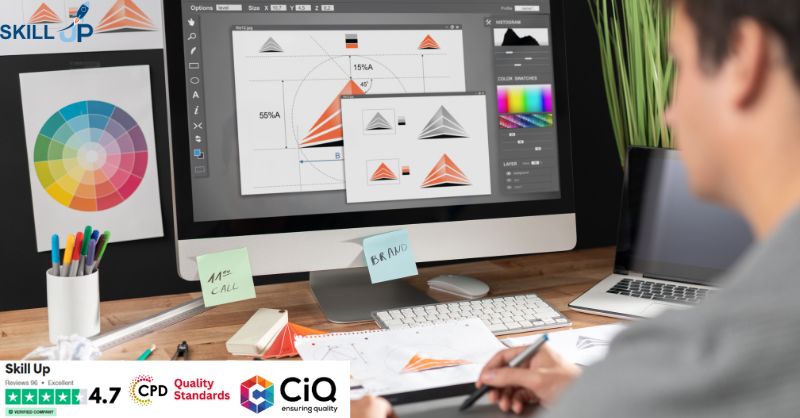
Level 3 Certificate in Graphic Design Using Canva
By Compliance Central
In a world where visual storytelling reigns supreme, the ability to wield the power of Graphic Design isn't just a skill - it's a superpower. Welcome to our Level 3 Certificate in Graphic Design Using Canva, where we unravel the mysteries of design wizardry and empower you to create stunning visuals that captivate, communicate, and compel. Imagine unleashing your creativity without boundaries, transforming mundane ideas into vibrant masterpieces that leave a lasting impression. Graphic Design with Canva as your canvas and our course as your guide, the possibilities are endless. Step into a realm where imagination knows no bounds and creativity flows like an endless river, and embark on a journey of discovery with the Graphic Design Using Canva course. Our course is your ticket to unlocking the secrets of graphic design using Canva, the industry's leading platform for creating stunning visuals with ease and efficiency. From mastering the basics of Graphic Design Using Canva to honing your skills to pro-level proficiency, we take you on a journey of discovery and transformation. Whether you're a budding entrepreneur, a marketing maven, or a creative enthusiast, this Level 3 Certificate in Graphic Design Using Canva course is your gateway to unleashing your inner artist and making your mark in the world of design. Learning Outcomes: Harness the power of Adobe Colours Online to create captivating colour schemes, essential in graphic design. Master the basics of graphic design using Canva, from layout to typography to composition. Dive into the world of photo editing, learning essential graphic design techniques to enhance your visuals. Elevate your designing skills from intermediate to pro-level with advanced Canva lessons. Develop a keen eye for design aesthetics and apply principles of visual communication effectively. Cultivate a portfolio of stunning graphic designs that showcase your creativity and expertise. Level 3 Certificate in Graphic Design Using Canva Unit 01: Working with Adobe Colours Online Unit 02: Basic Graphics Design using Canva Unit 03: Photo-Editing Basics Unit 04: Intermediate to Pro Lessons on Canva Graphic Designs Unit 05: Bonus Certificate of Achievement Endorsed Certificate of Achievement from the Quality Licence Scheme Learners will be able to achieve an endorsed certificate after completing the graphic design course as proof of their achievement. You can order the endorsed certificate for Free to be delivered to your home by post. For international students, there is an additional postage charge of £10. Endorsement The Quality Licence Scheme (QLS) has endorsed this graphic design course for its high-quality, non-regulated provision and training programmes. The QLS is a UK-based organisation that sets standards for non-regulated training and learning. This endorsement means that thegraphic design course has been reviewed and approved by the QLS and meets the highest quality standards. Who is this course for? Level 3 Certificate in Graphic Design Using Canva The Level 3 Certificate in Graphic Design Using Canva is designed for individuals seeking to enhance their skills and knowledge in the dynamic field of Graphic Design, like - Entrepreneurs looking to create eye-catching marketing materials. Social media managers seeking to elevate their content. Small business owners in need of professional-looking graphics. Marketing professionals aiming to enhance their design skills. Creative enthusiasts eager to explore the world of graphic design. Requirements Level 3 Certificate in Graphic Design Using Canva To enrol in this Level 3 Certificate in Graphic Design Using Canva course, all you need is a basic understanding of the English Language. Career path Level 3 Certificate in Graphic Design Using Canva Welcome to a realm of boundless opportunities! Explore diverse career paths after completing this Level 3 Certificate in Graphic Design Using Canva course. Embrace the journey ahead in Graphic Design. Graphic Designer Social Media Manager Marketing Coordinator Freelance Designer Content Creator Certificates CPD Accredited PDF Certificate Digital certificate - Included QLS Endorsed Hard Copy Certificate Hard copy certificate - Included CPD Accredited Hard Copy Certificate Hard copy certificate - £9.99 CPD Accredited Hard Copy Certificate Delivery Charge: Inside the UK: Free Outside of the UK: £9.99 each

Adobe Photoshop, Illustrator & InDesign - Complete Graphic Design Bundle
By NextGen Learning
In today's digital age, visual communication has become paramount. Whether you're a professional designer, a content creator, a marketer, or an entrepreneur, the ability to create captivating and impactful visuals is a vital skill. This is where the Adobe Photoshop, Illustrator & InDesign Master Online Training Bundle truly shines, allowing you to harness the power of industry-leading software and become a master of graphic design. Adobe Photoshop, Illustrator, and InDesign are the cornerstones of modern graphic design. These software applications provide powerful tools and features that allow you to bring your creative visions to life. Whether enhancing photographs, creating vector illustrations, or designing complex layouts, mastering these programs will enable you to unleash your artistic potential and develop designs that truly stand out. Learning Outcomes: Upon completing the Adobe Photoshop, Illustrator & InDesign Master Online Training Bundle, you will: Master of Adobe's Creative Suite: Attain advanced proficiency in Adobe Photoshop, Illustrator, and InDesign, gaining expertise in image manipulation, vector graphics, and professional layout design. Create Compelling Visuals: Develop the ability to craft visually captivating digital and print media, employing advanced techniques. Harness Motion Graphics: Explore Adobe After Effects to create dynamic visual effects, animated logos, and engaging motion graphics. Design User-Friendly Interfaces: Learn UX design principles using Adobe XD to create intuitive and visually pleasing interfaces for websites and mobile apps. Publish Professional-Quality Documents: Acquire the skills to produce polished layouts for brochures, magazines, reports, and interactive publications using Adobe InDesign. Expand Your Design Skill Set: Explore additional topics such as photo manipulation, web design, logo animation, and 2D animation to become a versatile and well-rounded designer. Introducing the Adobe Photoshop, Illustrator & InDesign Master Online Training Bundle, a comprehensive package designed to empower you with the essential skills needed to excel in graphic design. With a wide range of courses covering the most popular Adobe creative software, this bundle provides an incredible opportunity to enhance your creative abilities and unleash your artistic potential. Embark on a journey of artistic discovery, and enrol in the Adobe Photoshop, Illustrator & InDesign Master Online Training Bundle to elevate your skills to new heights. Unleash your true creative potential today! The Courses of Adobe Photoshop, Illustrator & InDesign Master Online Training Bundle: Course 01: Basic Adobe Photoshop Course 02: Adobe Illustrator Masterclass Course 03: Adobe InDesign Course 04: Adobe Premiere Pro CC Course 05: Adobe Lightroom CC Course 06: Adobe After Effect: Gradient Animation Course 07: Advanced Graphic Design Diploma Course Course 08: Photo Manipulation: Graphic Design Training Course 09: Shading in Adobe Photoshop Course 10: How To Edit Your First Photo in Adobe Photoshop CC Course 11: User Experience Design from A-Z: Adobe XD UI/UX Design Course 12: Learn to Make Vector Art in Adobe Illustrator Course 13: Flat Design in Adobe Illustrator Course 14: Flat Design Icons in Illustrator Course 15: Affinity Designer Course 16: Complete After Effects for Graphic Design Course 17: Graphic Design Using Canva Course 18: Edit 3 Times Faster with Adobe Premier Pro Course 19: Web Design with Adobe XD Course 20: Design Retro and Flat Design Badges in Illustrator Course 21: 2D Animation: Ultimate Guide to Adobe Animate Course 22: Build Animations with Adobe After Effects Course 23: Adobe After Effects: Learn to Use Shape Tools Course 24: Design Concepts in Fusion 360 Course 25: Logo Animation Fundamentals CPD 275 CPD hours / points Accredited by CPD Quality Standards Who is this course for? This Adobe Photoshop, Illustrator & InDesign Master Online Training course is suitable for the following: Aspiring graphic designers Marketing professionals Small business owners Content creators Students and creative enthusiasts Professionals in related fields Anyone passionate about Adobe software Requirements Without any formal requirements, you can delightfully enrol in this Adobe Photoshop, Illustrator & InDesign Master Online Training course. Career path This Adobe Photoshop, Illustrator & InDesign Master Online Training course will be helpful for anyone looking to pursue a career as: Graphic Designer: £20K - £40K per year UX/UI Designer: £25K - £60K per year Motion Graphics Artist: £25K - £50K per year Web Designer: £20K - £45K per year Marketing Designer: £22K - £45K per year Freelance Designer: £20K to £70K or more per year. Certificates Certificate Of Completion Digital certificate - Included Certificate Of Completion Hard copy certificate - Included You will get a complimentary Hard Copy Certificate.

Educators matching "Visual Communication"
Show all 1Search By Location
- Visual Communication Courses in London
- Visual Communication Courses in Birmingham
- Visual Communication Courses in Glasgow
- Visual Communication Courses in Liverpool
- Visual Communication Courses in Bristol
- Visual Communication Courses in Manchester
- Visual Communication Courses in Sheffield
- Visual Communication Courses in Leeds
- Visual Communication Courses in Edinburgh
- Visual Communication Courses in Leicester
- Visual Communication Courses in Coventry
- Visual Communication Courses in Bradford
- Visual Communication Courses in Cardiff
- Visual Communication Courses in Belfast
- Visual Communication Courses in Nottingham
